Working with mobile devices last year: from email to collaboration-services

We recently interviewed 850 people around the world to find out how mobile phones and tablets changed their approach to work over the past year.
The main goal of the survey was to determine the priorities and directions for the development of Wrike mobile applications, but the results were quite interesting in their own right. They show how the boom of productivity and collaboration applications affects work habits and may be useful to those interested in this market.
')

More work on the go
Among the respondents were employees of various departments - from IT and development to HR and marketing. 63% of respondents use phones and tablets for work more often than a year ago, another 32% approximately in the same volume. At the same time, 70% believe that in a year their work will be tied to mobile devices even more.
On the one hand, this allows you to significantly save time and not become attached to the office, but there is also a downside - now colleagues can overtake you everywhere. However, only 30% suffer from a change in the balance between work and personal time, while the other 37%, on the contrary, say that with the transfer of work to mobile devices, the situation has changed for the better. Apparently, the point of view largely depends on the attitude to work - it is important for someone to “disconnect” from the office completely, and someone is happy to make productive use of time on the road or somewhere else.
For example, 40% say they save 1-2 hours a week by working on mobile devices. Another 29% - up to four. There are real ninja mobile productivity, which cut out up to 5 hours. And there are also a lot of them - 13%. Moreover, this distribution is very correlated with how many applications on your phone or tablet a person uses to work. If we take only users of 7 and more applications, then among them 5 and more hours are saved not by 13%, but by 24%.
From messages to documents
Obviously, as new applications and services emerge for work, people find new ways to use phones and tablets in their lives.
We asked people what device capabilities seem most important to them in terms of productive work. Top-10 turned out this way (in order of decreasing respondents):
- Receiving and sending email
- Calls for work
- Search online for work
- Create notes
- Work with to-do lists
- SMS for work
- Creating, editing and viewing documents and files
- Using Project Management and Collaboration Applications
- Communication in the messenger with colleagues
- Using maps and navigators
It follows from this (besides the fact that the phones have turned into email-terminals) that people who are trying to catch more on the road or just outside the office, there is not enough classical communication channels. They try to keep to the maximum the same freedom of action that they would have at their desk: update statuses and discuss tasks in project management services; not just receive letters with attachments, but immediately start working with them, etc.
True, here the desire of users still rests on functional limitations. Respondents, in particular, identified three disturbing points:
- devices are not adapted for work that requires a lot of attention or writing long texts,
- mobile applications are harder to use than on the desktop,
- difficult to work with multiple applications in parallel.
Largely because of this, part of the work associated with remote interaction with colleagues is transferred to mobile devices. The main advantage of using phones and tablets in their work was that people called being aware of working issues anytime and anywhere (64%). Two other often called pluses follow from it: quick answers to requests for work (55%) and the opportunity to work from anywhere (52%).
At the same time, users compensate for the short-term attention in the case of work on mobile devices by frequency. 44% say they use their phone or tablet for work more than 20 times. Another 25% - 11-20 times.

If interested, the full version of the research results can be downloaded for free on our website .
Practical conclusions

Which we said, the main purpose of the survey was to make sure that we do everything correctly with our own mobile clients for iOS and Android and take into account the preferences of users.
Here is what we did on the basis of this study. First, we took into account that users are accustomed to using phones in the first place to keep abreast of work and communicate with colleagues. Accordingly, we decided to give priority to more comfortable work with the incoming notifications from Wrike.
Notifications come when someone has updated the description in a task that interests you, added a comment, changed deadlines, etc. In recent years, Wrike has actively increased sales of services in the so-called Enterprise segment, that is, for large companies . This means that the service is increasingly used by large departments and teams of dozens or even hundreds of people. One person in such a situation may be involved in dozens of tasks and wants to monitor their progress. Accordingly, there are quite a lot of messages to him.
Analysis of notifications, sorted in the order of receipt, in this case is not very effective. Especially since we have seen that people prefer to work with phones often, but not for long. Therefore, we decided that we need to pay the user's attention primarily to the priority messages for him.
These were considered notifications for tasks that a person created or that were assigned to him, as well as messages about new comments addressed directly to the user, for example, “@Petr Ivanov We will not be able to do this until tomorrow with all we wish . ” Thus, we have divided those tasks that require the user's primary attention, and those for which he just keeps an eye on.
For the first ones, they created a special Inbox folder, so now you can quickly get an idea of the key working events without having to wade through the stream of secondary notifications. In addition, given the lack of attention when working on the go, so we were able to reduce the likelihood that a person will miss something important.
We also changed the appearance of the notifications in the list by presenting them in the form of cards, where, in addition to the task header, you can fit the entire message text or at least part of it. This made it possible in many cases to do without opening the message — that is, improved what is called the buzzword glanceability — the ability to be useful with minimal eye contact with the application.
Another step in this direction is the support of looking gestures. To the right - for quick archiving of scanned messages, to the left - if you need to hide the notification for a while in order to return to it at a more convenient time (you can specify when exactly).
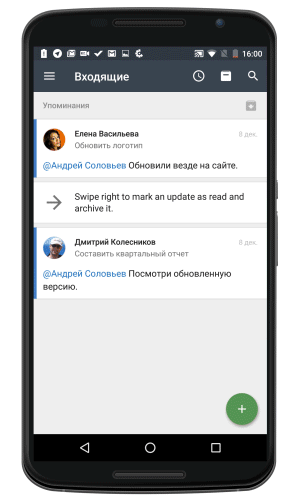
About two months have passed since the launch of these updates, and we can already evaluate the first results. They are encouraging - the number of users working with notifications from the phone has grown from 30% to 70%. That is, we managed to make mobile clients more useful. But of course, there is always something to work on, so we will be happy to hear about your observations and experience on mobile devices.
Source: https://habr.com/ru/post/299004/
All Articles