Manage external channels in a virtual PBX
The functionality of IP telephony is evolving at a frantic pace, sweeping aside unnecessary atavisms almost every six months. Today, virtual PBXs allow you to have a full-fledged call-center for small and even microbusiness. These are not only IP-telephony services, but rather compact and mobile tools that allow you to route, process, analyze the flow of calls and save statistics for the period. The customer who called the contact number will never know the truth that the operator answering the call may be the business owner, director, executor and technical support in one person.
Providers of IP-telephony offer hundreds of commercial and free “virtualok” for every taste and tariff. The only pity is that the seeming convenience of their use often turns into an endless war with a non-adaptive interface or the inability to work with external telecom operators.
Unite in a big way
Totally integrated IP-PBXs are designed to automate business of any level in the near future and save businessmen from toothache disordered calls. All the charms of a virtual PBX, namely a single multichannel number, a well-established IVR system, call transfer between operators, in tandem with CRM, an online consultant and a mobile personal account become universal sales tools.
We have already written about how you can use SIM-cards with the Hive cloud platform, you can read about this idea here .
Imagine a company whose employees all work remotely from different cities or even countries, use different telecom operators and have mobile and fixed numbers. The office and call center is either problematic or not needed at all. At the same time, they need to keep in touch not only with each other, but also with a large number of clients. Where all the conversations are recorded, and detailed calls are conducted. This is the case when a cloud PBX solves all the tasks of organizing an office network.
The provider iptelefon.ru is a non-trivial approach to the issue of managing external channels, offering a cloud-based PBX SaaS IP-PBX Hive. It is a platform that integrates multiple communication channels from different suppliers.

')
Interface hive
How does the settings management in this system look like? Unlike other IP-PBX, similar to each other gray and complex interfaces like test-tube clones, the personal account in Hive has a logical, intuitive menu with good visualization.

The entire corporate telephone network (or corporate number in the case of microbusiness) is managed from the cloud PBX. The hypothetical company already mentioned above can switch to Hive and all subscribers of the “virtual office”, all communication channels, all routes can be configured from one interface.
Subscribers can be added, edited, grouped, deleted. Each subscriber or communication channel is displayed in real-time monitoring. The colors are available and unavailable, currently speaking or in standby mode. How easy it is to determine the status of the subscriber:
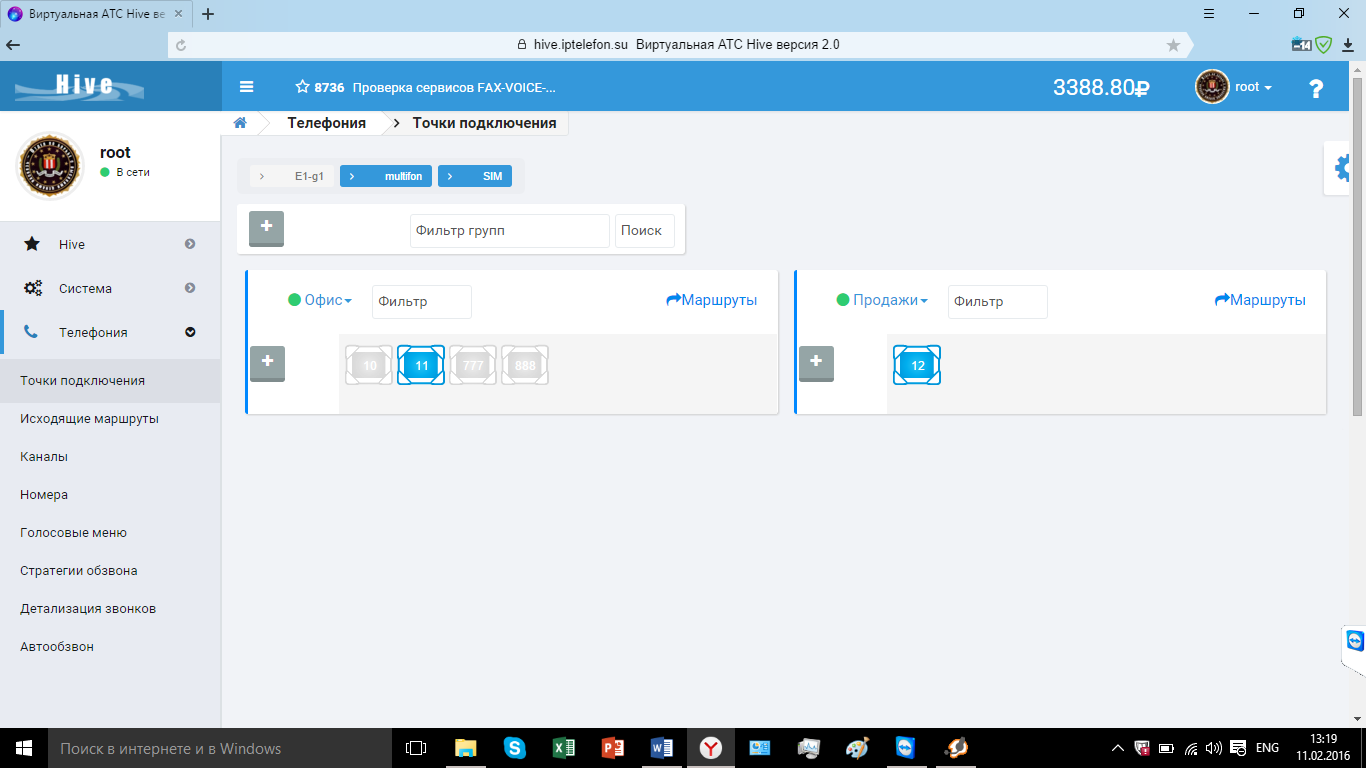
Channels
If a company has numbers from several telecom operators, PBX allows you to combine these channels:

Creating a new channel in our PBX is as easy as opening a mailbox. It is necessary to fill the set of fields with the data that the operator provides In total, adding and editing a channel will take five minutes:

Outbound routes
Having finished editing the communication providers, we proceed to the routing configuration. Which channel will go through the call is determined by the route table:

If you enter a number in the “Route search” field, the system will show which channels will be called through.
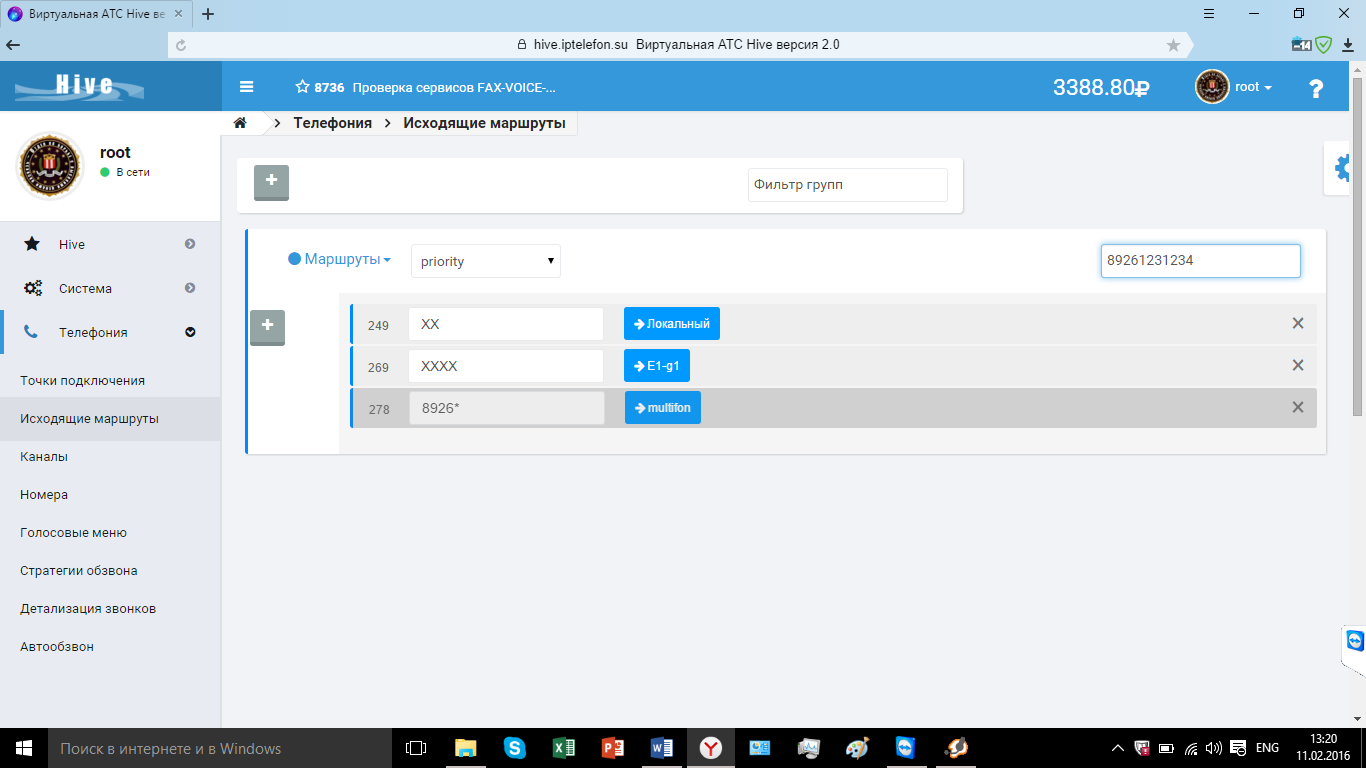
Numbers
Now, when the calls of our imaginary company are ordered and follow the set routes, all that remains is to set up IVR (Voice Menu). For each external channel it can be a separate voice menu, or one for all channels. This is configured in the “Numbers” tab, where you need to determine the connection between the number and the call handler.

Voice menu
The voice menu edits the algorithm for processing an incoming call. Here you can play the voice greeting, transfer the call to the group until the first released employee answers, transfer to the secretary, activate the recording of the conversation, switch on the music instead of the dial tone. The simplest example of the Voice menu looks like this:

There can be quite a lot of such menus in the company's PBX. Each number can have its own Voice menu.
That's all the basic settings.
Perhaps someone will find it difficult. In fact, the basic setup will be required once at the very beginning of work. As required, channels will be added or removed, some parameters change - this is quick and easy. Technical support will fall on the shoulders of the provider. On the same shoulders, you can, if you wish, shift the initial settings, and your virtual PBX will work like a clock.
The cost of Hive cloud pleasure depends on the fare and does not exceed the average price tag in this segment. Let us recall how much an office PBX costs, what modest possibilities it offers, and draw conclusions. The decision to connect your business to a cloud-based PBX integrated with CRM is a technological way to automate the entire process of communication with customers. This can be done on the website hive.zeonpbx.ru , by e-mail sales@iptelefon.su or tel. 8 (499) 706-8000. It is not necessary to have an office anymore, because it will be in your pocket.
Providers of IP-telephony offer hundreds of commercial and free “virtualok” for every taste and tariff. The only pity is that the seeming convenience of their use often turns into an endless war with a non-adaptive interface or the inability to work with external telecom operators.
Unite in a big way
Totally integrated IP-PBXs are designed to automate business of any level in the near future and save businessmen from toothache disordered calls. All the charms of a virtual PBX, namely a single multichannel number, a well-established IVR system, call transfer between operators, in tandem with CRM, an online consultant and a mobile personal account become universal sales tools.
We have already written about how you can use SIM-cards with the Hive cloud platform, you can read about this idea here .
Imagine a company whose employees all work remotely from different cities or even countries, use different telecom operators and have mobile and fixed numbers. The office and call center is either problematic or not needed at all. At the same time, they need to keep in touch not only with each other, but also with a large number of clients. Where all the conversations are recorded, and detailed calls are conducted. This is the case when a cloud PBX solves all the tasks of organizing an office network.
The provider iptelefon.ru is a non-trivial approach to the issue of managing external channels, offering a cloud-based PBX SaaS IP-PBX Hive. It is a platform that integrates multiple communication channels from different suppliers.

')
Interface hive
How does the settings management in this system look like? Unlike other IP-PBX, similar to each other gray and complex interfaces like test-tube clones, the personal account in Hive has a logical, intuitive menu with good visualization.

The entire corporate telephone network (or corporate number in the case of microbusiness) is managed from the cloud PBX. The hypothetical company already mentioned above can switch to Hive and all subscribers of the “virtual office”, all communication channels, all routes can be configured from one interface.
Subscribers can be added, edited, grouped, deleted. Each subscriber or communication channel is displayed in real-time monitoring. The colors are available and unavailable, currently speaking or in standby mode. How easy it is to determine the status of the subscriber:
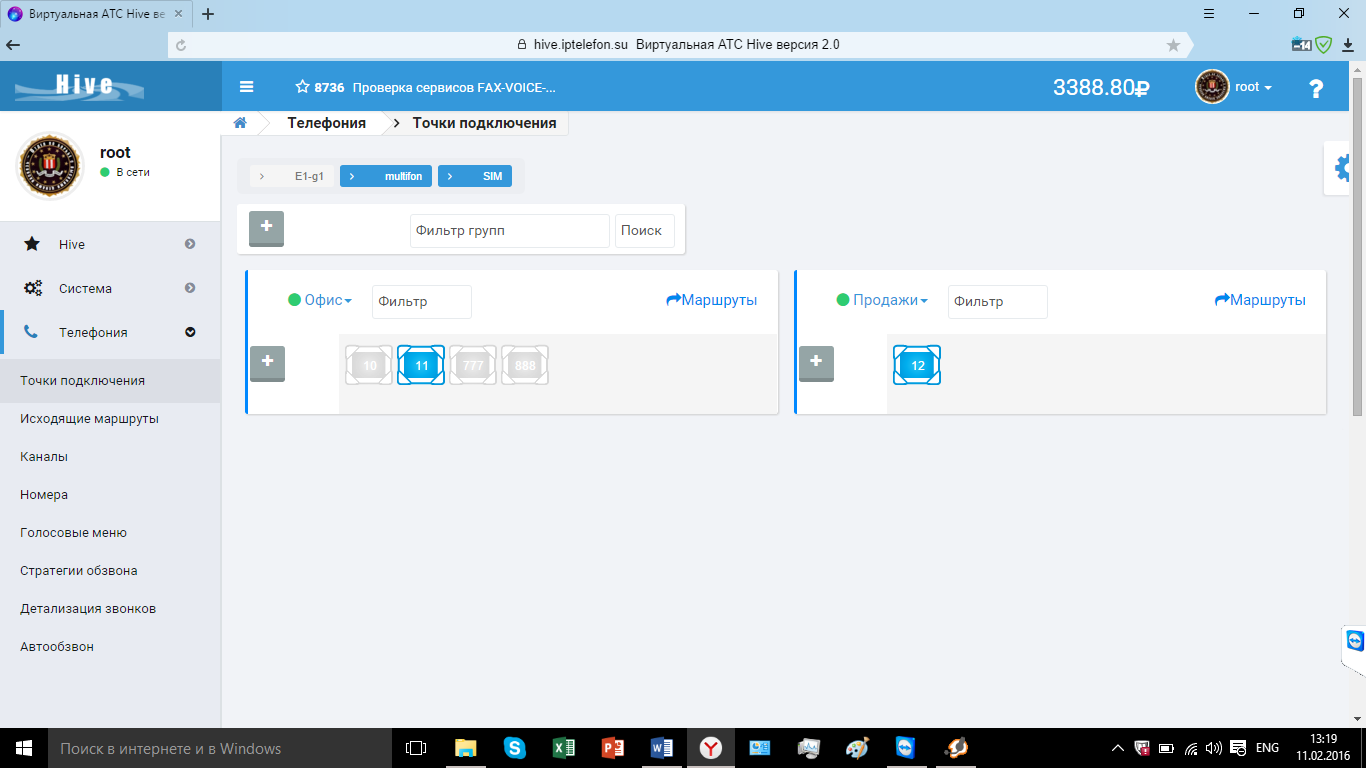
Channels
If a company has numbers from several telecom operators, PBX allows you to combine these channels:

Creating a new channel in our PBX is as easy as opening a mailbox. It is necessary to fill the set of fields with the data that the operator provides In total, adding and editing a channel will take five minutes:

Outbound routes
Having finished editing the communication providers, we proceed to the routing configuration. Which channel will go through the call is determined by the route table:

If you enter a number in the “Route search” field, the system will show which channels will be called through.
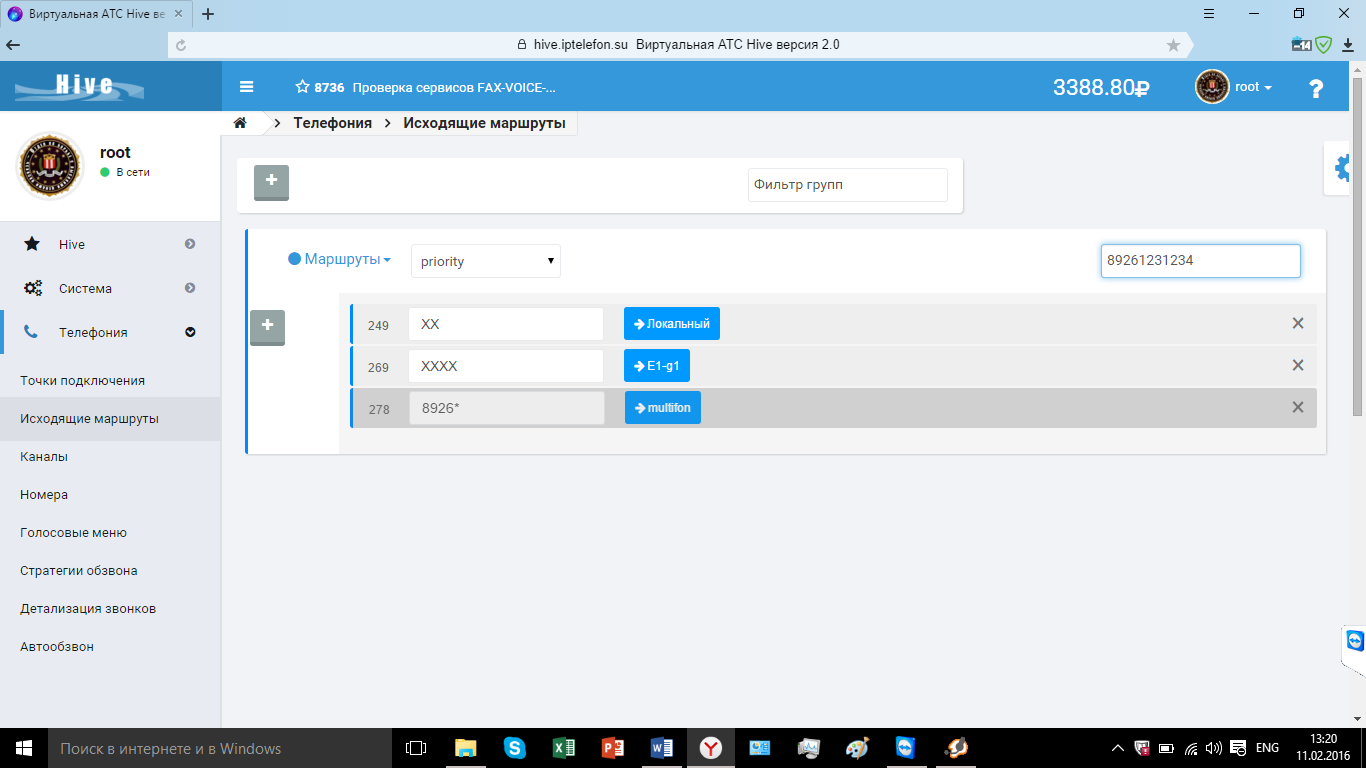
Numbers
Now, when the calls of our imaginary company are ordered and follow the set routes, all that remains is to set up IVR (Voice Menu). For each external channel it can be a separate voice menu, or one for all channels. This is configured in the “Numbers” tab, where you need to determine the connection between the number and the call handler.

Voice menu
The voice menu edits the algorithm for processing an incoming call. Here you can play the voice greeting, transfer the call to the group until the first released employee answers, transfer to the secretary, activate the recording of the conversation, switch on the music instead of the dial tone. The simplest example of the Voice menu looks like this:

There can be quite a lot of such menus in the company's PBX. Each number can have its own Voice menu.
That's all the basic settings.
Perhaps someone will find it difficult. In fact, the basic setup will be required once at the very beginning of work. As required, channels will be added or removed, some parameters change - this is quick and easy. Technical support will fall on the shoulders of the provider. On the same shoulders, you can, if you wish, shift the initial settings, and your virtual PBX will work like a clock.
The cost of Hive cloud pleasure depends on the fare and does not exceed the average price tag in this segment. Let us recall how much an office PBX costs, what modest possibilities it offers, and draw conclusions. The decision to connect your business to a cloud-based PBX integrated with CRM is a technological way to automate the entire process of communication with customers. This can be done on the website hive.zeonpbx.ru , by e-mail sales@iptelefon.su or tel. 8 (499) 706-8000. It is not necessary to have an office anymore, because it will be in your pocket.
Source: https://habr.com/ru/post/298892/
All Articles