Create more content in less time using 6 reference tactics (part 1)
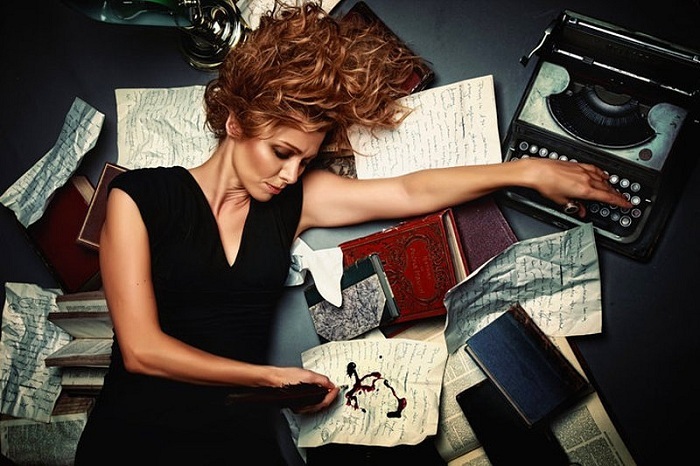
You understand how content marketing works, but you still cannot achieve the desired results. It is difficult to squeeze out a sufficient amount of high quality materials to achieve your goals . Doesn't it piss you off? Want to learn how to create more materials in less time? Try using these 6 scientific auxiliary tactics .
This happens for two main reasons.
First of all, writing is not easy. And creating great content that is worth sharing is even more difficult.
')
To obtain material of this level, authors often spend several hours on each post.
However, most bloggers could double or triple the rate of writing articles, increasing their own productivity.
The second main reason why the creation of a sufficient amount of content causes difficulties is associated with a large number of distractions.
Even if writing articles is your only job, you still encounter attention-diverting factors like social networks and email. Without sufficient motivation, it is very easy to switch to Facebook and lose 20 minutes there.
And if you own a small business, things are even worse.
In addition to the distractions that interfere with the author, you may be influenced by other elements of your own business: product creation, content promotion, customer service, etc.
Putting these factors together, you will stop wondering why you are having difficulty publishing content on an ongoing basis.
And you and we understand: this is a problem.
Without a systematic update of the materials, you will receive only a part of the results that could be achieved.
And since we both know the power of content marketing, this is pathetic.
But there is good news! This problem can be dealt with if you have the desire to think broadly.
Want to learn how to create more materials in less time? Try using these 6 scientific auxiliary tactics.
We are going to show you 6 tactics for writing articles that can turn you into a more productive author with good concentration. Probably, at first you will not see fit to use them all, but check one or two of them and, having obtained good results, try the rest.
1. Do not leave yourself opportunities for procrastination, by doing this ...
Let's first deal with the most common form of procrastination: loss of time to surf the Internet.
Anyone can go to Facebook, Twitter or Reddit and spend a few hours in an endless stream of information.
But if you have a job that needs to be done, you cannot afford it.
If you find it difficult to deal with this state of affairs, then you need a more reliable solution than simple attempts not to visit these sites.
What do we offer? Use plugins to block the biggest thieves of time while doing the work.
If you are physically unable to reach these sites, you will not be able to spend precious minutes on them.
Here's what you need (options for Chrome and Firefox).
For Chrome - StayFocusd. After installing this plugin for Google Chrome, click on the small blue-black clock icon located next to the address bar.
A small pop-up window will appear in front of you, where you can go to the tool settings:
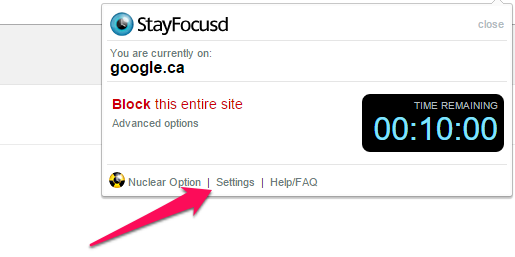
This is an incredibly cool designed extension. And availability on a free basis makes it even more exciting.
The first thing you want to set up is the lists of blocked and allowed sites.
You will need to fill in only one of these sections, depending on which of the options you choose as a result.
Let's look at both sections.
Make a list of sites where you lose the most time during those moments when you are trying to work productively.
Then delete the “http: //” part from the addresses and copy them all into the section “blocked sites”:
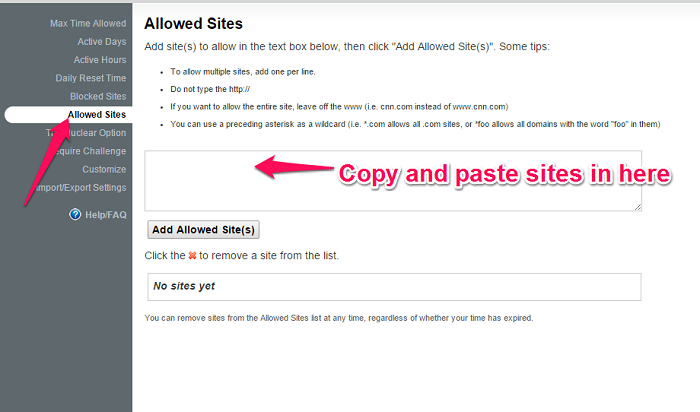
At the end click on the button below the table.
The second option allows you to block all resources, with the exception of those that you list in the "allowed sites" table.
If you prefer to use this option, follow the procedure similar to that described above, and insert the names of the sites you need (for example, Wikipedia).
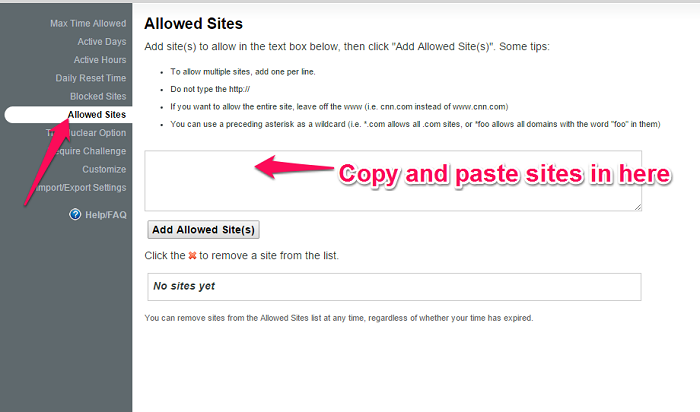
You have two main options. You can specify a specific time when the plugin should work, or select the “last resort”.
Let's start with the “last resort” because it sounds cool.
If you take a closer look, you will probably notice a link to the page with this option in the first miniature pop-up window (which appears after clicking on the icon).
This option allows you to immediately turn on the lock and specify how long it should last. Running this option, you can not turn it off.
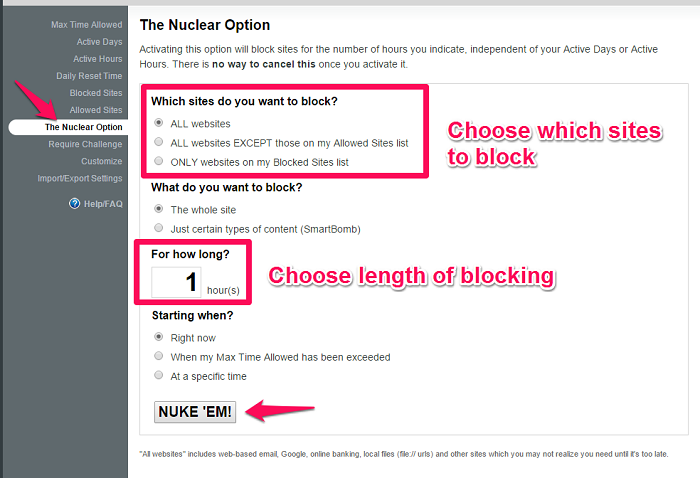
First you choose which resources to block.
You can specify “all websites”, but you will have problems if you need to find something.
Thus, you stop the use of resources that disperse your attention the most.
Then specify the period for which the sites should be blocked, and when the ban should take effect. Finally, click on the button.
The second main option is associated with simple scheduling of the activity of the plugin.
Two menus allow you to control it: “active days” and “active hours”.
For example, if you want to write daily from 9 to 11 in the morning, you can set these points as the period limits in the active hours.
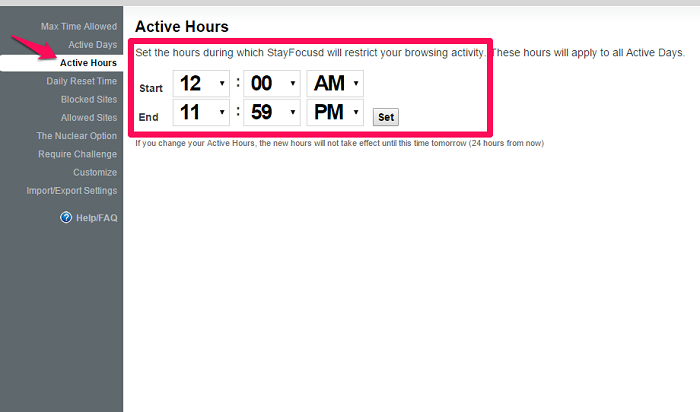
As active days, select any days when you plan to work.
Finally: there is another cool feature here that can come in handy.
Going to the table "maximum allowed time", you can set up a simple counter that will show how many minutes a day you allow yourself to spend on blocked sites.
The plugin counts how much time you spent on resources from the “black list” (total), and as soon as the maximum period is exceeded, it automatically turns them off before the beginning of the next day.
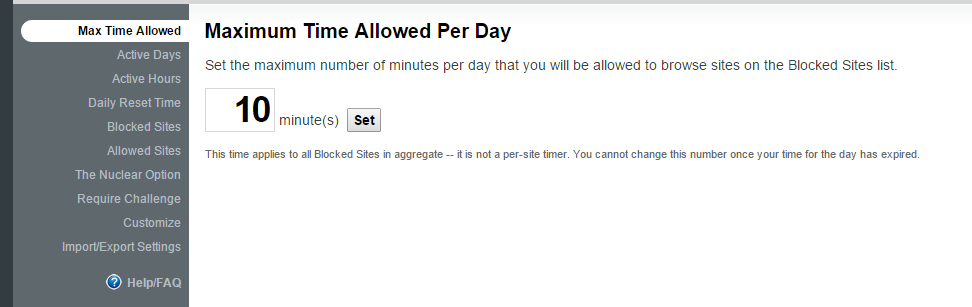
The most rated plugin of this kind for Firefox is LeechBlock .
It is not as versatile as an option for Chrome, but still performs the main task.
After installing the extension type in the address bar "about: addons" and click on the option "Extensions" in the menu:
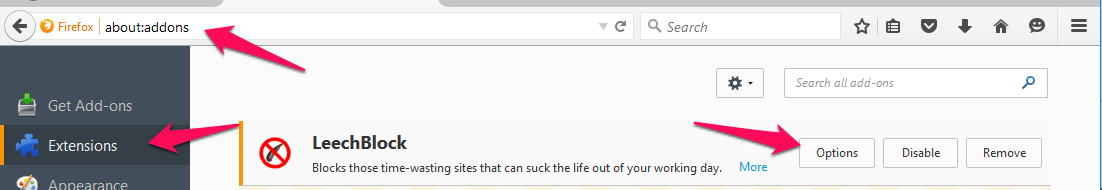
Finally, click on the LeechBlock options to bring up a pop-up window.
In this plugin the options are much less intricate. Select the sites you want to block and indicate when you want to do it.
First enter the domain names of the sites that should be unavailable:
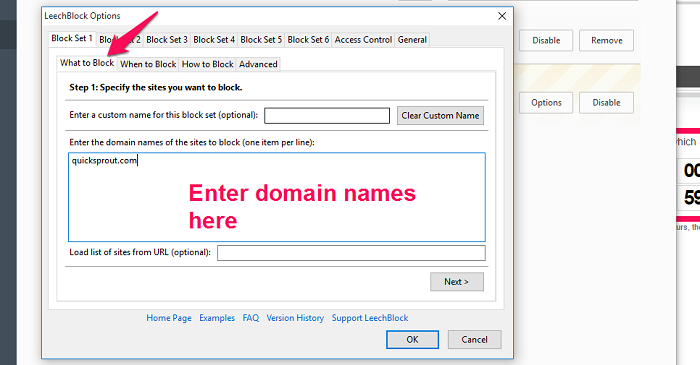
Then go to the “when to block” tab and enter the time without a separating colon:
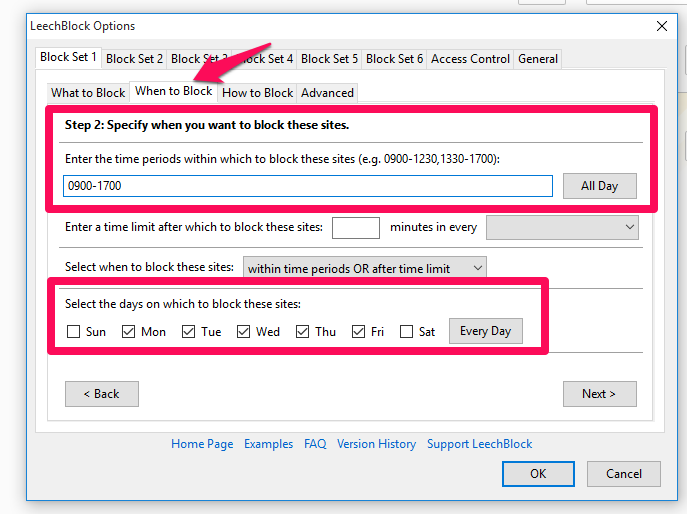
Of course, you can choose which days the expansion should be active for.
In the last tab there are several additional parameters that allow you to specify how the plugin should block sites. You can configure it so that you do not have access to these resources until the selected period of time has expired, or leave yourself the opportunity to deactivate the extension.
2. Create a system and never sit on a blank sheet again.
Many authors spend time on "meditations". And this means that they are looking at the page, thinking about what they will write about.
The most successful bloggers do not do that.
Each of them has a personal article writing system that maximizes the time it takes to create content and minimizes periods of painful reflection on the next step.
The system includes 3 main components: cost, result and process.
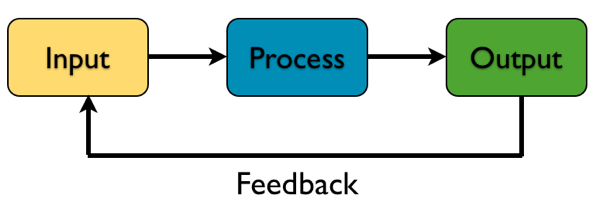
Spending time and energy is spent writing a post.
The result is ideally a great article.
But if you want to create a system, then in fact you should focus on the formation of a continuous process.
Why do you need a system?
The system - more precisely, the process - is a set of instructions explaining how you do specific things, for example, write a post for a blog.
The main thing in them - the specifics.
Much easier to understand this by example. Here's what a blogging system might look like.
Step 1: Create headlines for content
- Come up with a name.
- Select subheadings for all items.
- Sketch each part with the help of key points describing its content.
Step 2: Find Supporting Research and Resources
- If your knowledge (necessary to create a post) has gaps, fill them.
- Find 2 - 5 problem / solution research.
- Design a topic for each part and write down the email addresses of all necessary resources.
Step 3: Write the pieces one by one.
- Stick to the table of contents.
- Write whatever comes to mind (more on this below).
Step 4: Find all the images needed for the post
- Place at least one illustration for every 350 words.
Step 5: Add Internal Links and Lead Magnet
- Insert one link to the appropriate post for every 200 - 400 words.
- If there is a relevant lead mage, create it.
Step 6: Update and Publish
- Remove all "water".
- Check spelling and grammar.
- Format for WordPress and post.
- You can develop a more detailed process.
You just need a set of instructions that you could give to any author and say: "Write me a great post."
Now you understand why the system will save a lot of time? You will not constantly stop and think about the topic: "What part of the post should I do now?". You already have the answer.
The better your system, the less time it takes to "meditate." Most of these periods are warned by the phases of the content and research.
Your system will most likely be different from the example given, but this is good. Customize it for yourself, so that it reflects your preferences related to work.
2 more advantageous features of the systems. Although the main task of the system is to minimize unproductive time , it brings other benefits.
First of all, your posts will become extremely logical.
Without a system, you will sometimes be motivated to conduct additional searches, create magnificent illustrations and do a lot of editorial work.
In other cases, you can skip these steps.
As a result, some of your posts will be excellent, while others will be normal.
Using the system, you do the same actions every time. Remember the cost / output chart? With similar investments and processes, your final products should be the same.
The second benefit is bonus character. If you write huge posts, you may feel a bit overwhelmed from time to time.
It is not easy to take on a grand post if it seems that its compilation will take forever, and it will be difficult.
But using the system, you are sure that following a certain algorithm, you will get the desired result.
And instead of worrying about the outcome, you simply take small steps one by one, knowing that you will be able to complete the work in a reasonable time.
In essence, the system breaks a giant task into pieces that become less frightening.
3. Learn to be "in shock"
If you have ever played sports of any level, then you are familiar with the feeling of “being in shock”.
Everything around just disappears, and attention is fully paid to the task to be performed, regardless of whether it's about running or playing basketball.
It is not necessary to clarify that it is at such moments that your performance is at its maximum .
But the "shock" state is not limited to physical activity.
You may encounter it while working or studying. One of the most common examples of being "in shock" is associated with an absorbed task by a programmer who literally "grows" to his place.
As far as we know, no one knows how to be "in shock" of their own accord. However, this does not mean that there is no way to improve concentration, which, in turn, increases productivity.
Here are some effective strategies ...
Strategy # 1: Productivity is inextricably linked with task grouping.
Picking is a concept commonly used in industry.
Calculating business owners noticed that the production of large quantities of goods requires significantly less financial and time costs than the progressive creation of products.
Imagine that the postmen each time take one letter from the mailing center. Such a work would take forever.
And taking the correspondence in large quantities, the courier can deliver mail, avoiding the need to constantly go back and forth.
This is an exaggerated example, but it is suitable for many situations.
So how can an author use picking? Everything is very simple. Do one thing and do not switch to other tasks until you complete it.
- Thinking about blog post ideas? Think of 50-100 right away, not just one topic for each article you need.
- Need to make up the content of the post? Sketch the entire article before starting to write instead of working on each individual part, making it out, and then repeating everything all over again.
- And what about the editors? Do not edit the text in the process of writing - check everything immediately after the completion of the work.
The use of acquisition in these situations will save a lot of time.
But, more importantly, this approach will help focus attention.
Our brain works best if we concentrate on one particular task. However, the average author is constantly torn between sketching, writing text, conducting research and editing the article.
Do you know this?
It’s impossible to be hit if you endlessly change tactics in this way.
If you apply only this strategy, you will still notice how your concentration and performance have increased.
Strategy # 2: Visualization is a powerful tool.
Once in an uncomfortable situation, the mind will look for a reason to distract.
Sometimes creating a post can become uncomfortable.
You start writing, but then you get to a particularly difficult or confusing part of the article. And all your doubts related to the fact that people will not like the material, or they will take you for a poser, instantly come to mind.
This situation is unpleasant for any author.
Of course, he gets a bit irritable and thinks about something else or does other things (like visiting Facebook).
The presence of the system helps to reduce the likelihood of such situations.
In addition, you can use visualization to suppress anxiety and return to a normal rut when confronted with such feelings.
How it's done?
The basic idea is that you want to see yourself successful in a realistic situation.
Close your eyes, relax for a minute and imagine yourself publishing a finished article that collects a little more repost and comments than usual.
This is not some kind of rebellious idea used to attract the desired.
Here we are talking about the understanding of their goals and self-confidence necessary to achieve it.
Studies have shown: visualization can improve performance in a variety of situations.
Strategy number 3: Clear your mind in advance.
And what if you got a really lively mind? It seems that most internet marketers and businessmen are familiar with this problem.
You constantly look around and think about new opportunities and other tasks from your to-do list.
Since your focus is divided into parts, you will be less productive.
One of the potential solutions is pre-meditation. It can be short-lived: just 5-10 minutes will be enough.
But is meditating easy? If you are a little afraid of resorting to meditation, because it seems like a tangled action applied by monks, discard doubt.
Although they probably achieved perfection in it, thanks to years of intensive practice, you do not need to be a monk to know all its benefits.
There are many types of meditation, but one of the main ones is to concentrate on your own breathing. Just be aware of your thoughts and switch your attention to breathing, and do not follow your own thoughts, although it will seem tempting.
Depending on how loaded your mind is, after 5-10 minutes of such exercises you will notice that it has become clearer.
Continuation - follows .
PS We recommend another article on the topic - 8 steps to success from the most successful people .
Translated by Vyacheslav Davidenko, founder of MBA Consult .
Source: https://habr.com/ru/post/298810/
All Articles