Analytics videos on YouTube: YouTube Analytics, Google Analytics and Google Tag Manager
Hello!
My name is Zhenya Zaremba. A couple of months ago, I wrote an article about promoting videos on YouTube . Then I received a lot of questions and as a result I decided to write an extended video analytics guide.
In this article we will talk about YouTube Analytics, the benefits of integration with Google Analytics, as well as additional data that can be obtained by properly setting up Google Tag Manager.
')
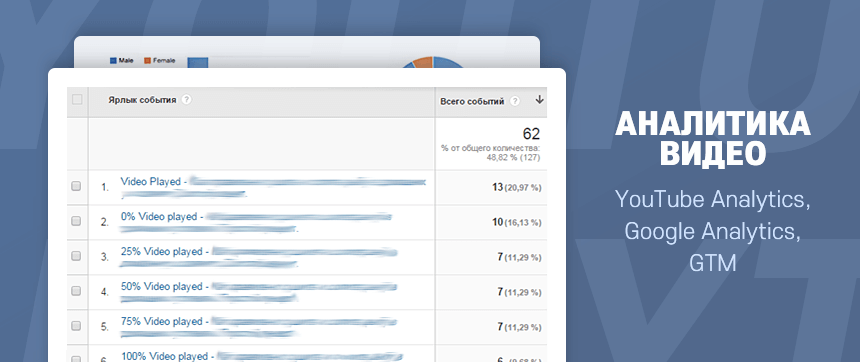
YouTube is the third most visited website in the world. Recently, however, more and more people are using it as a search engine. Now it is the second largest global search engine. In some thematic niches organic traffic grows up to 70% per year. And this is not surprising, because video content is more informative than text.
Therefore, competition is growing quite rapidly. It is much more difficult to promote a channel without creating a marketing plan and working closely with analytics than a couple of years ago.
In this article we will talk about the use of analytics:
• What can be analyzed in YouTube Analytics, and what can not?
• Why do you need integration with Google Analytics?
• What additional data can we track by properly configuring Google Tag Manager?
• How can additional analyst add-ins increase behavioral factors and help SEO?
YouTube Analytics is the most important video analysis tool. His goal is to track the effectiveness of individual videos and the channel as a whole. It contains a huge reservoir of data (traffic sources, viewers, demographics, etc.), the analysis of which is not difficult. Below I will share with you some features that you need to pay attention to when analyzing statistics, as well as tricks to improve the performance of any video.
In the video there should be no sudden drops of absolute retention by more than 30% within 15-25 seconds (especially in the first 15 seconds). If you see graphs like the one below, in your statistics - definitely change the beginning. Maybe the video logo is too long, or something annoying to users. Or maybe just a miniature is irrelevant and misleading. If the audience retention schedule contains such dramatic failures - you need to understand.
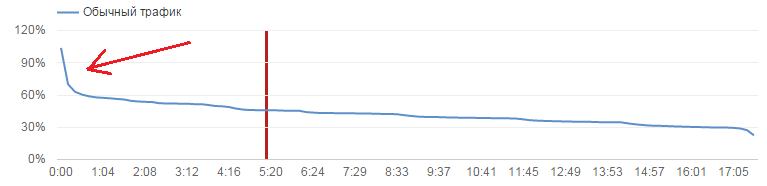
Carefully analyze the sharp rise or fall of retention on certain points of the video (more clearly seen on the graph below). Sharp growth usually means that the material is interesting and appeals to the audience. But remember, this is not always the case. Perhaps, in this place, on the contrary, there is not enough information or there is a mistake that is being quoted.

Often in the commercials there are moments at which people fall off, but it is impossible not to use them. In such cases, put before them an annotation with the information that soon there will be something interesting or useful. Some people will not leave, retention will improve slightly.
A rather important metric that directly and indirectly affects a lot. There is a direct impact - the number of subscribers is one of the ranking factors (according to my remarks, already rather insignificant). There is an indirect influence - when people see a channel with a large number of subscribers, they are usually more loyal to it. Such an audience slightly increases retention, likes more often, has a higher chance of becoming subscribers.
Select the best videos that bring the most subscribers, add annotations and cards with the offer to subscribe - the exhaust will be even higher.
Important: do not forget to add an ending to the channel in the annotations and cards? Sub_confirmation = 1 (for example, for tanks: https://www.youtube.com/user/WorldOfTanks?sub_confirmation=1 ). This link will redirect to the subscription window - the conversion will increase.
Now these figures are not as important as they were a couple of years ago, but still they cannot be ignored. In addition, they have an indirect impact - you yourself are unlikely to begin to watch a long video on a presumably interesting topic, but with a bunch of dislikes.
When the first traffic appears on the channel, it is very important to understand where it comes from and which external and internal channels are working. I think this metric is important for increasing traffic, because it shows which videos your site readily embeds in other sites, which are well promoted by keywords, which more often get to the main page, which are viral, etc.
You can learn more about the main indicators from my articles here .
With the development of Google Tag Manager, we can easily track user interaction with video content on the site. Statistics of video views on the resource will look like this:
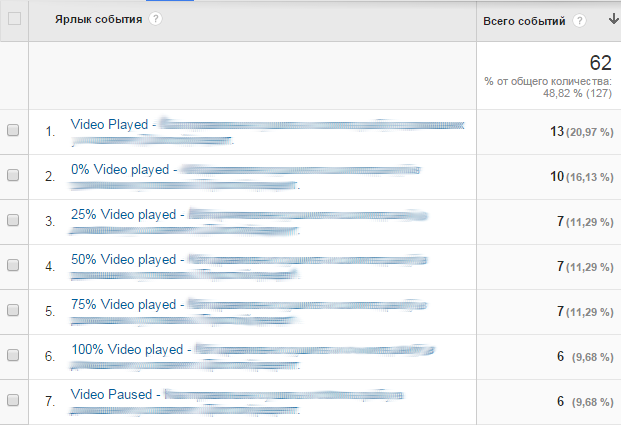
Why and to whom it may be useful?
• Many bloggers and site owners use behavioral factors to embed videos into their recordings. People watch videos and thus spend more time on the site. Properly tuned GTM helps to understand what type of video people watch to the end. This allows you to increase the time spent on the site.
• For services, online stores or landings GTM allows you to more efficiently collect remarketing lists. People who have watched the video are more likely to buy the product (or take another necessary action).
• Owners of sites that make videos themselves using GTM can better understand their audience.
In fact, the setup should not take more than 10 minutes. Useful instructions for advanced users are in the English-language blog Optimizesmart.com
In this guide below, I have written in more detail, so that even those who have not worked with GTM understand how to install and configure.
Important 1: We will track all videos that are inserted into the site via an iframe (the standard way to embed videos on the site).
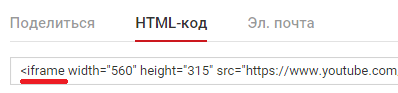
Important 2: All screenshots are made from the latest version of GTM 2.0 (relevant at the time of this writing).
1) We register / log in to GTM: tagmanager.google.com , place the code on the site, add a new tag to link to your Google Analytics account (if this has not yet been done).
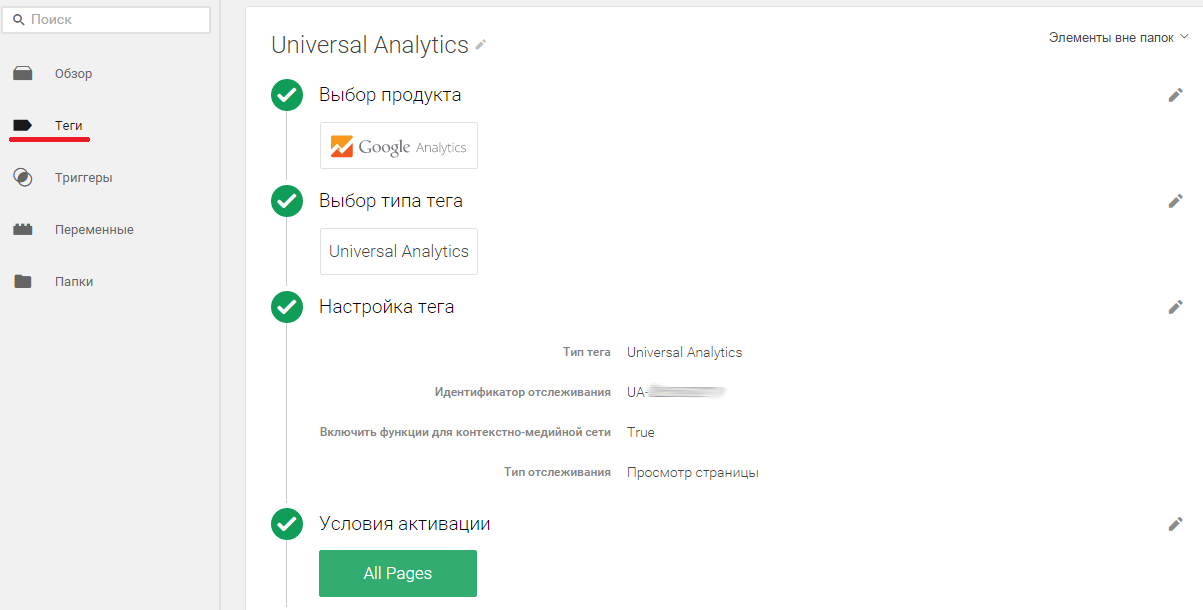
2) Create YouTube variable is present. The variable is native JavaScript code. Insert the code that is given below. It checks if there is a video on the page.

3) Create a trigger “YouTube present”. Event selection - page view, trigger type “DOM ready”. The activation condition - the previously created variable “Youtube is present” is equal to “true”.

The trigger will also turn on if the video is on the page.
4) Now you need to create a tag and directly insert the script itself, which will track the percentage of viewing the video and give information to Google Analytics, as well as conveniently display the headers.
The script itself is on this link .
Create the tag “Youtube Listener”, select the custom tag “HTML” and insert the script code.

The activation condition is the previously created “YouTube present” trigger.
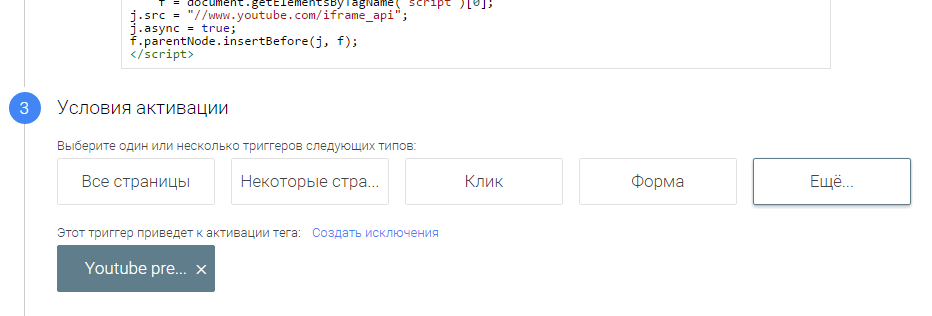
5) In order to transfer all the information, you need to create 3 more variables: Event Action, Event Category, Event Label. Type is a data level variable.
In the “Data level variable name” field, we write “eventAction”, “eventCategory”, and “eventLabel”, respectively. Data Tier Version - Version 2.
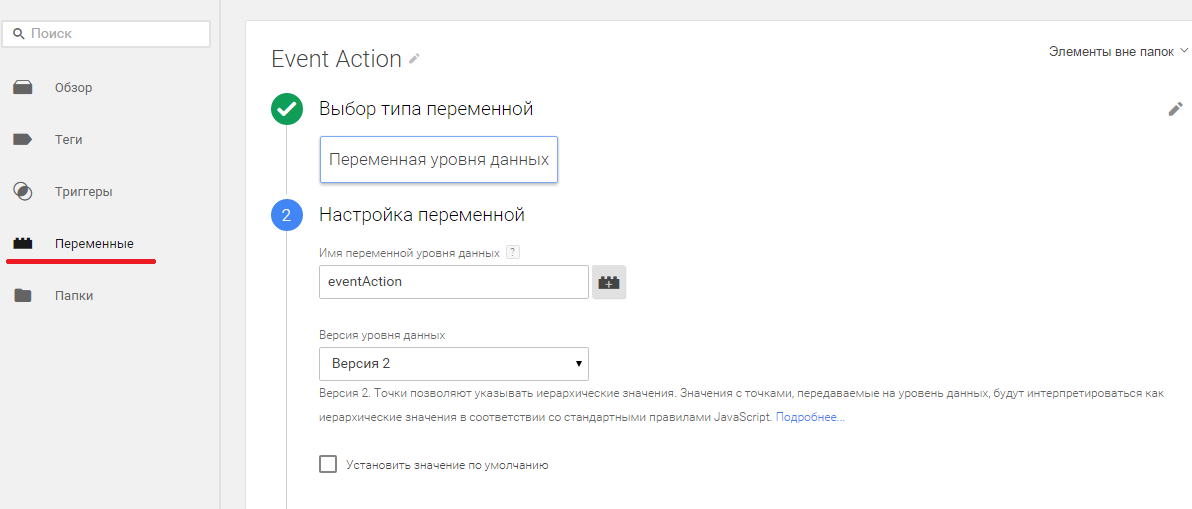
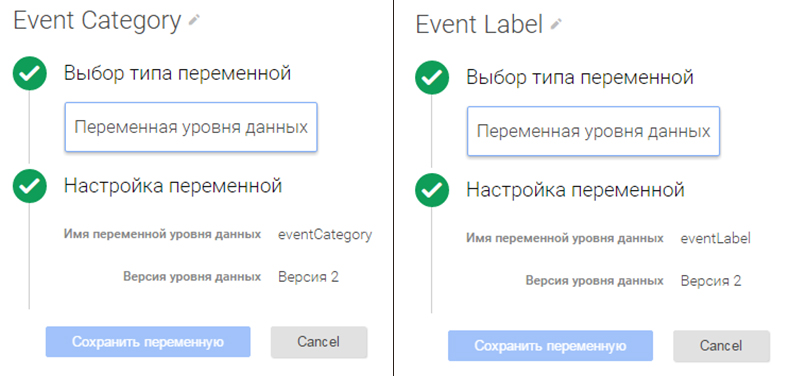
You also need to create a custom trigger to send all data to Google Analytics. Event selection is a custom event. In the activation condition in the name of the event we write with “YouTube” pens.

6) In order to collect all the data and send it to Google Analytics, create another “UA YouTube Event” tag. Product selection - Google Analytics, choice of tag type - Universal Analytics.

Now about the tag settings. In the identifier we put our identifier Universal Analytics, the tracking type is Event. For the category, select the Event Category, for the action, the Event Action, for the label, the Event Label. Activation condition - Youtube Event (trigger created in step five).

In general, this picture should turn out:

This tag will send all YouTube video interactions to Google Analytics.
7) In order to test the work, in the upper right corner click on the arrow next to “Publish” and then select “Preview and debug”.

Now go to the page of the site where the YouTube video is inserted, click on the playback and then stop. You must activate all 3 tags.

If everything is activated, then go back to Google TM and click “Publish”.
After that you can play the video yourself and stop it. All data should appear in the “Events” section of GA in the “Real-time” tab.

If suddenly there are problems somewhere, or something does not work - write in the comments, I will be happy to help.
YouTube analytics provides a wealth of information for analyzing videos. But if you want to analyze the channel, the integration with GA will help to get additional information.
To link two analytics follow the instructions:
1) Create a new resource for the YouTube channel in Google Analytics and copy the tracking ID.
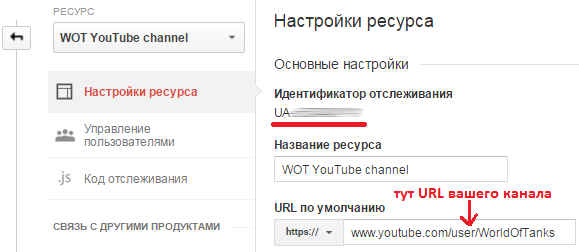
2) Follow the link: www.youtube.com/advanced_settings to enable advanced settings on YouTube.

At the very bottom of the page will be the GA Identifier field, where you need to insert the identifier from the first item.
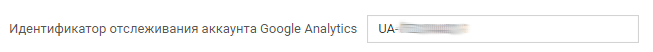
After that, YouTube will send all the data to GA.
Google Analytics now sees your channel as a regular site and provides all the information on it. But we must understand that all these data will be presented within the URL-channel . For example, we measure everything for our tank channel: www.youtube.com/user/WorldOfTanks
GA will have statistics for this URL and for all categories and feeds that contain this URL (for example, www.youtube.com/user/WorldOfTanks/videos , www.youtube.com/user/WorldOfTanks/playlists , etc.). There will also be information on the main page of the channel, if you do not use a simple and memorable URL in the settings (for us it is www.youtube.com/channel/UCVnah-S-sByndtg9cHBxlOA ), and all derivatives with it.
But there will not be any information on the url video. If you click on a video from the main, in a playlist or somewhere else, GA will not fix this.
Now that we’ve dealt with the GA and YouTube communication principle, let's see what additional information we can get:
• Evaluation of advertising campaigns. Integration is required if you purchase advertising on the main page of the YouTube channel. YouTube Analytics does not measure its effectiveness. But in GA you can see how much time people spent on the site from this advertising source, their bounce rate, etc.
• Track and analyze conversions. Many people know that if you add? Sub_confirmation = 1 to the channel URL, then you will be thrown straight to the subscription page. For example, for us it is: www.youtube.com/user/WorldOfTanks?sub_confirmation=1
GA shows the number of clicks on this URL. By relating this data and the number of subscribers to YouTube analytics, you can understand the behavior of your users. If the ratio of subscribers and clicks is rather low, then something causes them not to subscribe. Perhaps you should ask in the annotation to log in to the mail. You may need to write that it is free. For each channel all individually.
• Statistics for specific pages. GA shows the number of transitions to each page. For example, you can measure the conversion of sending letters to your mail from the page “About the channel”. If you sell advertising, and the “Channels” page has a lot of visits, you can estimate the cost of conversion.
Often, competent work with analytics can be much more profitable than spending the budget on attracting traffic. If you have any questions or comments, ask - happy to answer all!
PS Recently, my colleagues and I launched the World of Video project. In this blog, we share professional secrets and consider interesting cases of other companies. If you want to know everything about video marketing and promotion on YouTube - join us!
My name is Zhenya Zaremba. A couple of months ago, I wrote an article about promoting videos on YouTube . Then I received a lot of questions and as a result I decided to write an extended video analytics guide.
In this article we will talk about YouTube Analytics, the benefits of integration with Google Analytics, as well as additional data that can be obtained by properly setting up Google Tag Manager.
')
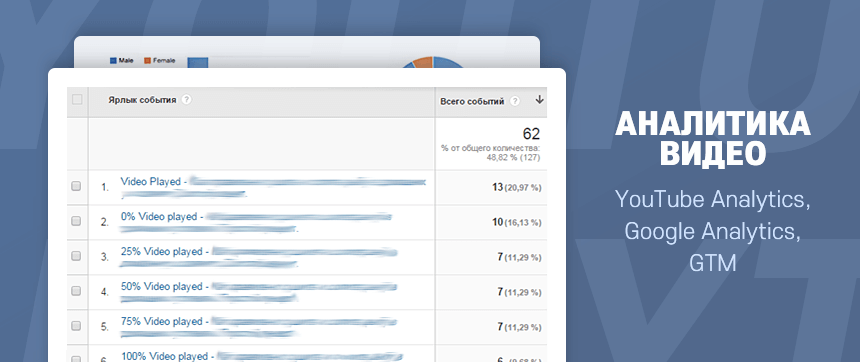
YouTube is the third most visited website in the world. Recently, however, more and more people are using it as a search engine. Now it is the second largest global search engine. In some thematic niches organic traffic grows up to 70% per year. And this is not surprising, because video content is more informative than text.
Therefore, competition is growing quite rapidly. It is much more difficult to promote a channel without creating a marketing plan and working closely with analytics than a couple of years ago.
In this article we will talk about the use of analytics:
• What can be analyzed in YouTube Analytics, and what can not?
• Why do you need integration with Google Analytics?
• What additional data can we track by properly configuring Google Tag Manager?
• How can additional analyst add-ins increase behavioral factors and help SEO?
YouTube Analytics
YouTube Analytics is the most important video analysis tool. His goal is to track the effectiveness of individual videos and the channel as a whole. It contains a huge reservoir of data (traffic sources, viewers, demographics, etc.), the analysis of which is not difficult. Below I will share with you some features that you need to pay attention to when analyzing statistics, as well as tricks to improve the performance of any video.
Audience retention
In the video there should be no sudden drops of absolute retention by more than 30% within 15-25 seconds (especially in the first 15 seconds). If you see graphs like the one below, in your statistics - definitely change the beginning. Maybe the video logo is too long, or something annoying to users. Or maybe just a miniature is irrelevant and misleading. If the audience retention schedule contains such dramatic failures - you need to understand.
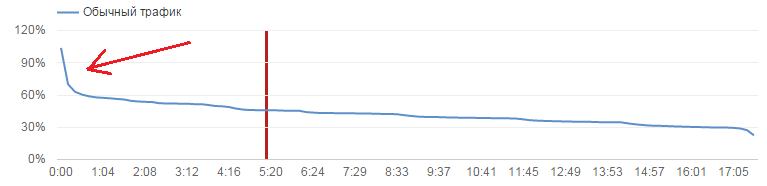
Carefully analyze the sharp rise or fall of retention on certain points of the video (more clearly seen on the graph below). Sharp growth usually means that the material is interesting and appeals to the audience. But remember, this is not always the case. Perhaps, in this place, on the contrary, there is not enough information or there is a mistake that is being quoted.

Often in the commercials there are moments at which people fall off, but it is impossible not to use them. In such cases, put before them an annotation with the information that soon there will be something interesting or useful. Some people will not leave, retention will improve slightly.
Subscribers
A rather important metric that directly and indirectly affects a lot. There is a direct impact - the number of subscribers is one of the ranking factors (according to my remarks, already rather insignificant). There is an indirect influence - when people see a channel with a large number of subscribers, they are usually more loyal to it. Such an audience slightly increases retention, likes more often, has a higher chance of becoming subscribers.
Select the best videos that bring the most subscribers, add annotations and cards with the offer to subscribe - the exhaust will be even higher.
Important: do not forget to add an ending to the channel in the annotations and cards? Sub_confirmation = 1 (for example, for tanks: https://www.youtube.com/user/WorldOfTanks?sub_confirmation=1 ). This link will redirect to the subscription window - the conversion will increase.
Likes, comments, dizlik, rassharivaniya
Now these figures are not as important as they were a couple of years ago, but still they cannot be ignored. In addition, they have an indirect impact - you yourself are unlikely to begin to watch a long video on a presumably interesting topic, but with a bunch of dislikes.
Traffic Sources
When the first traffic appears on the channel, it is very important to understand where it comes from and which external and internal channels are working. I think this metric is important for increasing traffic, because it shows which videos your site readily embeds in other sites, which are well promoted by keywords, which more often get to the main page, which are viral, etc.
You can learn more about the main indicators from my articles here .
YouTube + Google Tag Manager
With the development of Google Tag Manager, we can easily track user interaction with video content on the site. Statistics of video views on the resource will look like this:
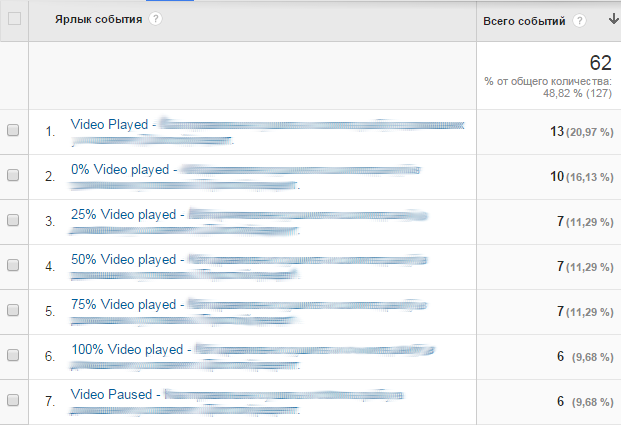
Why and to whom it may be useful?
• Many bloggers and site owners use behavioral factors to embed videos into their recordings. People watch videos and thus spend more time on the site. Properly tuned GTM helps to understand what type of video people watch to the end. This allows you to increase the time spent on the site.
• For services, online stores or landings GTM allows you to more efficiently collect remarketing lists. People who have watched the video are more likely to buy the product (or take another necessary action).
• Owners of sites that make videos themselves using GTM can better understand their audience.
How to set up Google Tag Manager?
In fact, the setup should not take more than 10 minutes. Useful instructions for advanced users are in the English-language blog Optimizesmart.com
In this guide below, I have written in more detail, so that even those who have not worked with GTM understand how to install and configure.
Important 1: We will track all videos that are inserted into the site via an iframe (the standard way to embed videos on the site).
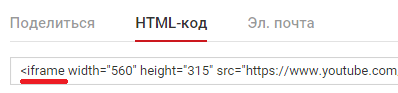
Important 2: All screenshots are made from the latest version of GTM 2.0 (relevant at the time of this writing).
1) We register / log in to GTM: tagmanager.google.com , place the code on the site, add a new tag to link to your Google Analytics account (if this has not yet been done).
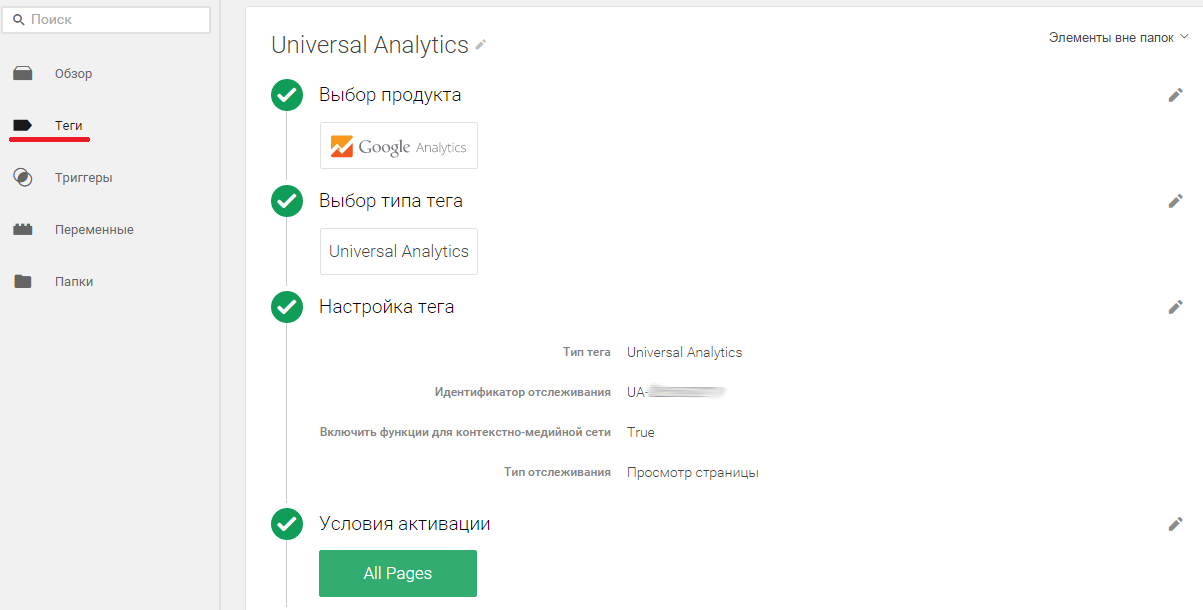
2) Create YouTube variable is present. The variable is native JavaScript code. Insert the code that is given below. It checks if there is a video on the page.
1 // Return "true" if there is at least one Youtube video on the page
2 function () {
3 for (var e = document.getElementsByTagName('iframe'), x = e.length; x--;)
4 if (/youtube.com\/embed/.test(e[x].src)) return true;
5 return false;
6 }

3) Create a trigger “YouTube present”. Event selection - page view, trigger type “DOM ready”. The activation condition - the previously created variable “Youtube is present” is equal to “true”.

The trigger will also turn on if the video is on the page.
4) Now you need to create a tag and directly insert the script itself, which will track the percentage of viewing the video and give information to Google Analytics, as well as conveniently display the headers.
The script itself is on this link .
Create the tag “Youtube Listener”, select the custom tag “HTML” and insert the script code.

The activation condition is the previously created “YouTube present” trigger.
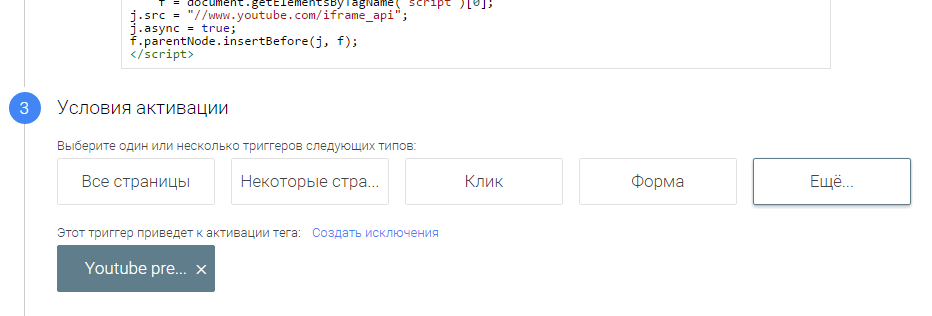
5) In order to transfer all the information, you need to create 3 more variables: Event Action, Event Category, Event Label. Type is a data level variable.
In the “Data level variable name” field, we write “eventAction”, “eventCategory”, and “eventLabel”, respectively. Data Tier Version - Version 2.
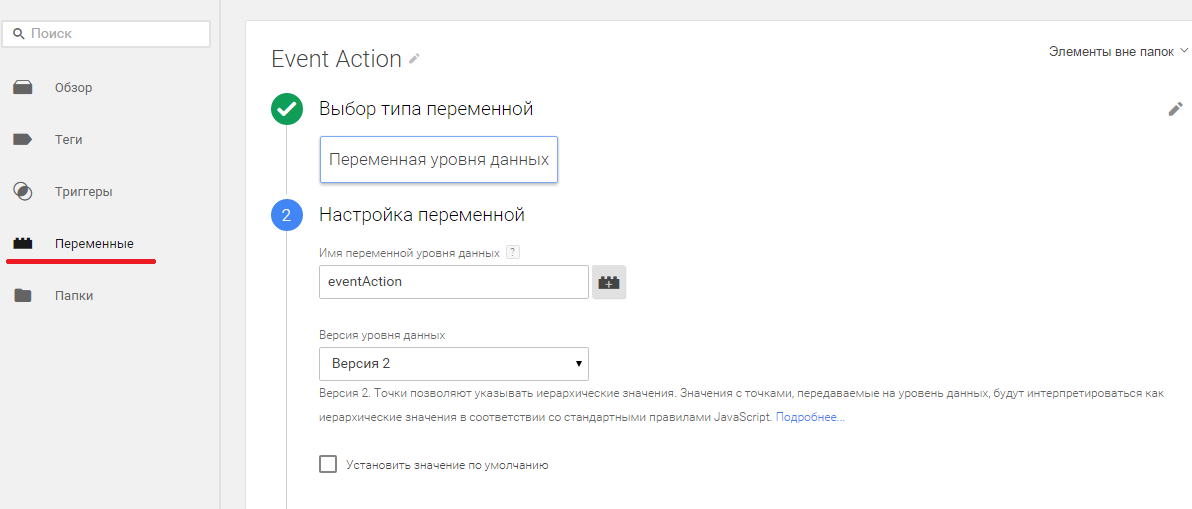
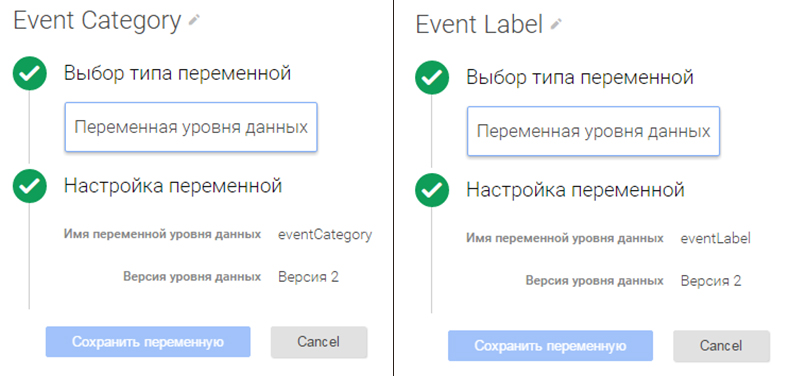
You also need to create a custom trigger to send all data to Google Analytics. Event selection is a custom event. In the activation condition in the name of the event we write with “YouTube” pens.

6) In order to collect all the data and send it to Google Analytics, create another “UA YouTube Event” tag. Product selection - Google Analytics, choice of tag type - Universal Analytics.

Now about the tag settings. In the identifier we put our identifier Universal Analytics, the tracking type is Event. For the category, select the Event Category, for the action, the Event Action, for the label, the Event Label. Activation condition - Youtube Event (trigger created in step five).

In general, this picture should turn out:

This tag will send all YouTube video interactions to Google Analytics.
7) In order to test the work, in the upper right corner click on the arrow next to “Publish” and then select “Preview and debug”.

Now go to the page of the site where the YouTube video is inserted, click on the playback and then stop. You must activate all 3 tags.

If everything is activated, then go back to Google TM and click “Publish”.
After that you can play the video yourself and stop it. All data should appear in the “Events” section of GA in the “Real-time” tab.

If suddenly there are problems somewhere, or something does not work - write in the comments, I will be happy to help.
YouTube Analytics + Google Analytics
YouTube analytics provides a wealth of information for analyzing videos. But if you want to analyze the channel, the integration with GA will help to get additional information.
To link two analytics follow the instructions:
1) Create a new resource for the YouTube channel in Google Analytics and copy the tracking ID.
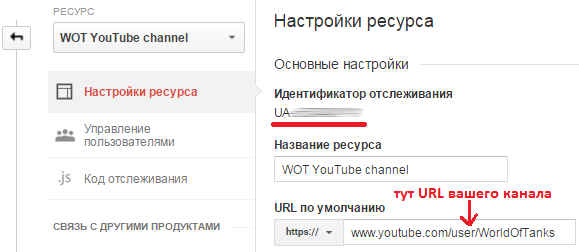
2) Follow the link: www.youtube.com/advanced_settings to enable advanced settings on YouTube.

At the very bottom of the page will be the GA Identifier field, where you need to insert the identifier from the first item.
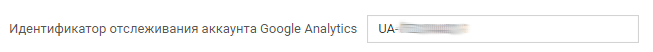
After that, YouTube will send all the data to GA.
What does this give for analysis, and what can be obtained from this?
Google Analytics now sees your channel as a regular site and provides all the information on it. But we must understand that all these data will be presented within the URL-channel . For example, we measure everything for our tank channel: www.youtube.com/user/WorldOfTanks
GA will have statistics for this URL and for all categories and feeds that contain this URL (for example, www.youtube.com/user/WorldOfTanks/videos , www.youtube.com/user/WorldOfTanks/playlists , etc.). There will also be information on the main page of the channel, if you do not use a simple and memorable URL in the settings (for us it is www.youtube.com/channel/UCVnah-S-sByndtg9cHBxlOA ), and all derivatives with it.
But there will not be any information on the url video. If you click on a video from the main, in a playlist or somewhere else, GA will not fix this.
Now that we’ve dealt with the GA and YouTube communication principle, let's see what additional information we can get:
• Evaluation of advertising campaigns. Integration is required if you purchase advertising on the main page of the YouTube channel. YouTube Analytics does not measure its effectiveness. But in GA you can see how much time people spent on the site from this advertising source, their bounce rate, etc.
• Track and analyze conversions. Many people know that if you add? Sub_confirmation = 1 to the channel URL, then you will be thrown straight to the subscription page. For example, for us it is: www.youtube.com/user/WorldOfTanks?sub_confirmation=1
GA shows the number of clicks on this URL. By relating this data and the number of subscribers to YouTube analytics, you can understand the behavior of your users. If the ratio of subscribers and clicks is rather low, then something causes them not to subscribe. Perhaps you should ask in the annotation to log in to the mail. You may need to write that it is free. For each channel all individually.
• Statistics for specific pages. GA shows the number of transitions to each page. For example, you can measure the conversion of sending letters to your mail from the page “About the channel”. If you sell advertising, and the “Channels” page has a lot of visits, you can estimate the cost of conversion.
Often, competent work with analytics can be much more profitable than spending the budget on attracting traffic. If you have any questions or comments, ask - happy to answer all!
PS Recently, my colleagues and I launched the World of Video project. In this blog, we share professional secrets and consider interesting cases of other companies. If you want to know everything about video marketing and promotion on YouTube - join us!
Source: https://habr.com/ru/post/298470/
All Articles