Finding the perfect time tracker or how I struggled with procrastination
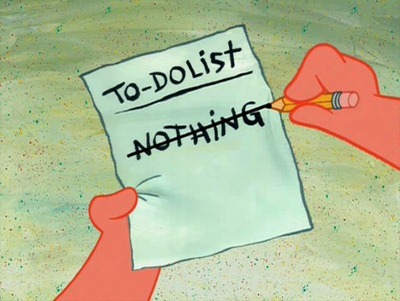 My workplace causes very rich memories. Still, the first job. When the first day in confusion you do not know where to start. All this passes quickly and the whirlpool of the work process begins, in which you discover something new every day.
My workplace causes very rich memories. Still, the first job. When the first day in confusion you do not know where to start. All this passes quickly and the whirlpool of the work process begins, in which you discover something new every day.Of course, that the new and interesting motivates further development, and the repetition of what has been traversed only makes it possible to consolidate the acquired skills.
Very soon I began to catch myself thinking that past tasks do not cause the same delight as before. There was more time left for their fulfillment, and then I caught myself thinking: “Really, did I become a victim of procrastination?”
')
If at the time of Frederick Taylor the “carrot and stick” method gave specific results (but I do not belong to the number of fans of stimulating productivity in this way), then modern knowledge workers must first of all study independently and rationally plan activities. That was my main problem, for the solution of which time trackers just came up.
My search for a free online time tracker came down to the next review of services and their suitability in the field.
1. Toggl
Rather popular service that allows you to keep a log of user activity and simplifies the creation of new tasks. Standard reports are included.
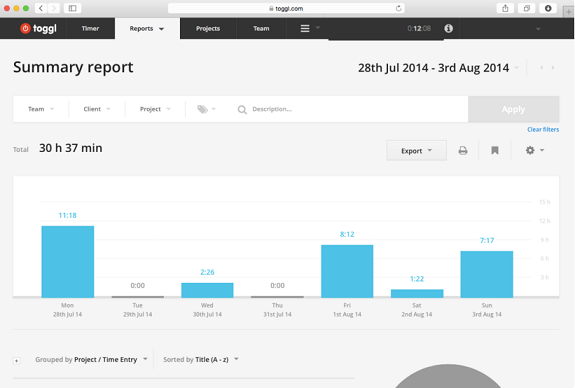
What you liked:
1) for each task, you can specify the customer and the project (if necessary);
2) you can apply a variety of filters when generating reports;
3) the ability to highlight projects in different colors;
4) there are various versions for all popular platforms.
What did not like:
1) the working time is presented not very clearly, in my opinion, it is impossible to see in detail the user's activity;
2) full functionality is available only for an additional fee.
2. primaERP
Cloud application for accounting of working time, tracking of hours worked by projects and tasks. Supported option billing customers.
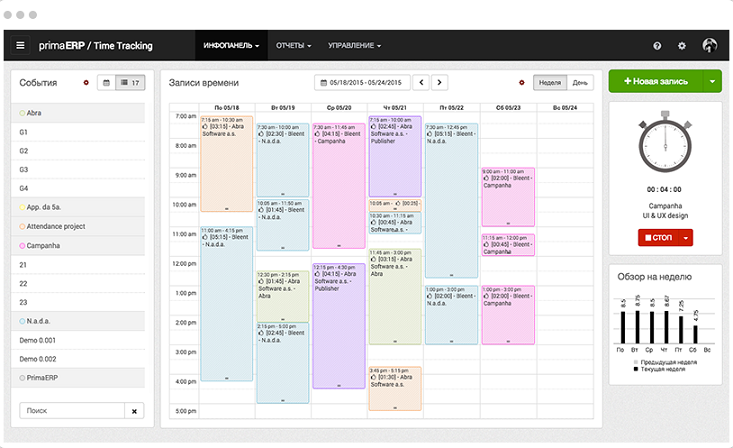
What you liked:
1) the scheduler resembles a table, marked by dates and hourly time intervals;
2) the ability to export or send reports by e-mail;
3) you can track the work team;
4) the presence of a mobile application.
What did not like:
1) the tasks are presented fairly generalized and it is not always necessary to view the schedule for the week;
2) you can use not all modules for free;
3) empowerment, as well as adding team members for a fee.
3. Trello
Another common web application for managing small group projects that can be used as a multifunctional task manager, a diary, a powerful organizer or a forum to discuss current issues with the team.
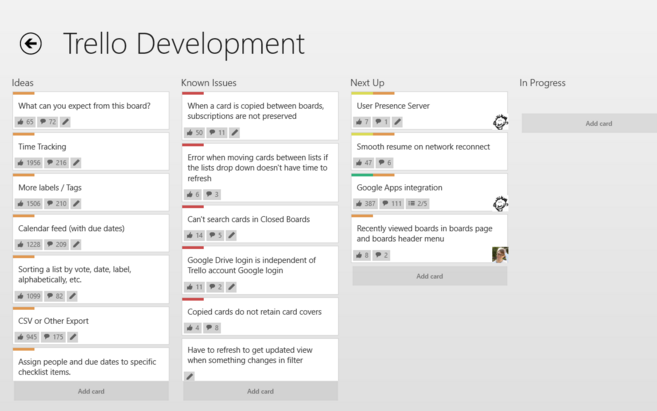
What you liked:
1) the planner resembles a kanban-board (for some it is familiar and convenient);
2) the use of task markings, the ability to drag tasks, change the position in the list (prioritize), assign performers, vote, set deadlines;
3) the ability to see several simultaneously running projects and their status at the current time;
4) versions for different platforms.
What did not fit : the option of recording time is presented in the form of a timer for various tasks - in my opinion, it is rather inconvenient to plan the entire working day, although it may be pleasant to someone on the contrary.
4. Zoho Projects
Functionally rich service with a calendar, organizer, storage and editors of documents, reports, forum, messenger, wiki, meeting planner, time tracker. Convenient system for real-time collaboration.
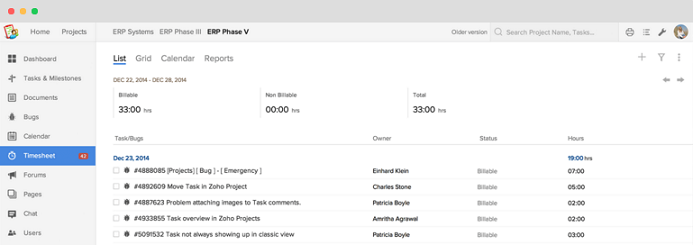
What you liked:
1) rich functionality, service capabilities for solving a wide range of tasks;
2) Russian language support;
3) there are mobile versions.
What did not fit:
I would use this tool as a multifunctional integrated solution for project management, but given that you only need to keep track of working time, the system is too complex. Free of charge, you can manage only one project, and the cost of paid versions is high.
5. TMetric
A simple web application with a thoughtful interface to track and record time.
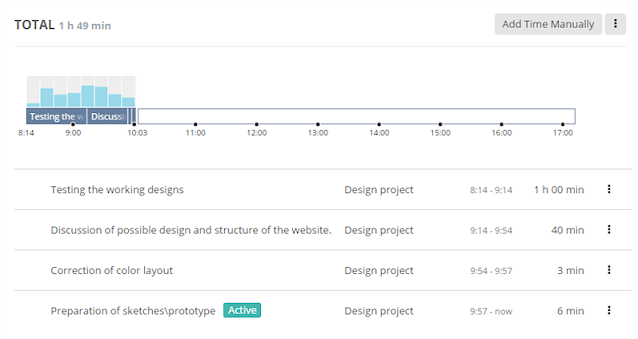
What you liked:
1) absolutely free, with no restrictions;
2) the time scale, broken by 10-minute intervals, showing the activity - by clicking
on which, you can see by the second what time was spent “within the framework of the task”;
3) convenient reports with the possibility of using filters;
4) integration with most popular project management systems.
Carp especially to nothing happened. For this reason, I use it to this day.
As small conclusions.
The work process should not be reduced to the unemotional execution of tasks. However, planning and prioritization allows a person to organize their time as efficiently as possible.
Personally for myself, I chose the TMetric service, since the availability of the mobile version during working hours is not fundamental, and it manages with other functions assigned to it.
The main thing is that the tool conveniently and visually displays a scale with tasks to be solved, time spent on them and user activity.
Source: https://habr.com/ru/post/297934/
All Articles