Check lists for Google AdWords and Yandex.Direct and a couple more secrets
I never thought that we would write in detail about contextual advertising on our blog! However, quite recently, the Contextual Advertising type of tasks appeared in our system for Ptysh web studios and we decided to find out how popular it is. Also how popular! But. Many representatives of Russian business avoid the context, and some are completely disappointed in online advertising after a couple of not very successful visits. We boldly declare: it is effective, you just do not know how to cook it! Now we, together with colleagues from DFAKTOR , try to give a few simple recipes.
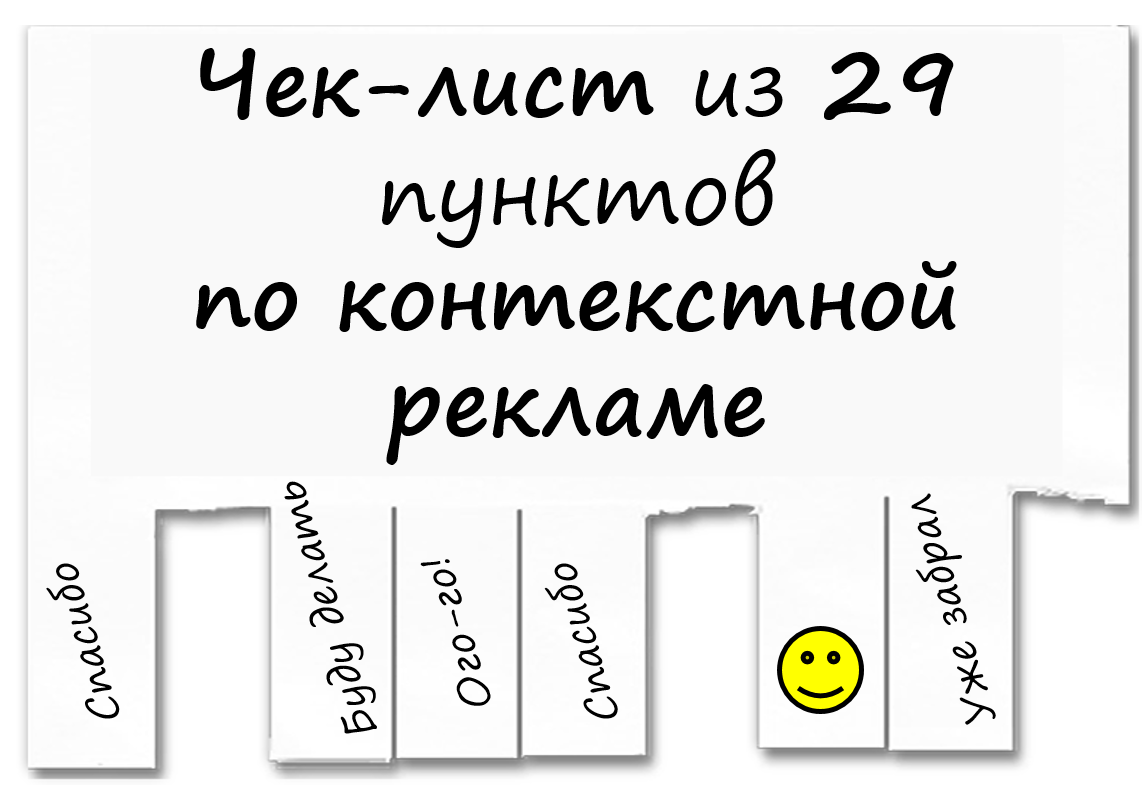
So, right in Ptysh, you can create checklists based on our recommendations - they are great to help your experts get into the problem and understand the basics.
Before launching advertising campaigns in Yandex.Direct and Google AdWords, you need to do a few mandatory things.
AdWords is less familiar to the Russian user, so we’ll look at it in more detail.
2. Create an ad group. Specify the name of the group. It is desirable that you had an identifier that this search group (P, Search) and the group reflected the meaning of its contents (correctly “Samsung Repair in Saratov”, incorrectly “Dump”).
3. Skip the creation of the announcement and remember the magic number 25/35/35/35.
4. Enter the keywords that best match the group. You can pick up words using the experience + brain combination, the keyword planner tool in the AdWords interface (Tools) and even Wordstat. To begin with, we recommend that all words be entered in three matches: broad (repair of telephones), phrase ([repair of telephones]) and exact (“repair of telephones”). If there are a lot of words, do not fool around online, install an offline AdWords editor, group operations are available there and a lot of buns for quickly working with large amounts of advertising. Understand - the thing is fast!
AdWords, unlike Yandex.Direct, does not comply with rule 1-2 of the keyword - 1 ad, so be free. Ineffective queries you delete after collecting statistics. So that the statistics do not cost you too much, avoid too popular words in a broad correspondence like “telephones”, “old telephone” and so on.
5. Create your first ad. Go to the tab "Ads" and click "create." Since we are considering the standard case, we create a simple text ad. This is how it looks like:

Decoding for pictures:
1— heading - must match the search query and reflect the essence of what you are selling. In the case of a match in the list with the user's request and the title text, the title is highlighted in bold. To make this happen more often, use the {KeyWord: Header Text} dynamic insert. Then, if the user's request matches the keywords, they will be inserted into the header. Be careful with the lexical aspect!
2,3 - description lines. They must briefly state the essence of your proposal. Try to be as specific as possible. As experience shows, CTR ads improve discounts, percentages, numbers, prices, limit dates (such as “before April 12th.”, Just do not forget to disable outdated ads). By the way, dynamic insertion works here.
4 - the display URL is a real snag and a chance to hook the user. You must write (!) The address of your site, and through slash - anything. For example, the URL www. sartelrem .org / Repair_iPhone will show the user that he is on the right track.
5 - devices. You can create ads that are designed only for mobile devices. If you have a mobile site, these separate ads are simply necessary.
6 - the final URL. The address of the transition page (landing, main, promo, etc.)
7 - mobile URL. For a mobile site.
8 - remember about 25/35/35/35? If you enable this checkbox, for Russian you will have 28/38/38/38 characters in the header / 1 line / 2 lines / display URL. When you create an ad directly from the group creation interface, you cannot get this advantage.
Create multiple ads for each group, try the options - then turn off the ineffective ones. Do not lie in the ads - advertising must comply with the site and market offer. Google watches and easily disables ads.
6. Create extensions for ads: additional descriptions (just words, without links), additional links (to sections of the site), phone numbers and addresses (it is always important if you do not sell online or consult by phone).
7. Add negative keywords that should not be included in the campaign (for example, landline ).
8. Replenish the balance and run the campaign.
9. Track statistics and conversion, add new words, stop unprofitable, view and add search queries.
10. Expand campaigns with new groups. The smaller - the better.
We talked about the search - Google does not like CMS advertising in Russia and it doesn’t suit everyone. In principle, everything is the same there, but you can add banners as ads. Tip: watch for sites, remove irrelevant, add site exceptions to show (available when creating exceptions in the campaign).
Everything is easier and more familiar here, since almost all business in Russia has come across with Direct. He is linear and powerful. By the way, unlike Google, Yandex has collected the best partner sites for content, so we recommend creating ads / include impressions on the entire YAN. The checklist is:
At first glance (and judging by our post) Yandex.Direct is simpler. But do not forget that not doing advertising in AdWords, you lose almost half of the audience (and in some industries, almost all). In addition, you quickly get used to the Google AdWords interface and start to admire the capabilities and manageability of campaigns. And yes, use Direct and AdWords help, as well as communities - this is a well of sensible and honest information.
Only a holistic, integrated approach and coverage of all instruments are capable of a synergistic effect. Which is known to be extremely helpful for success.
PS: Soon Ptysh will prepare another checklist for your site, without which it is difficult to do. In the meantime, you can read what we wrote about SEO .
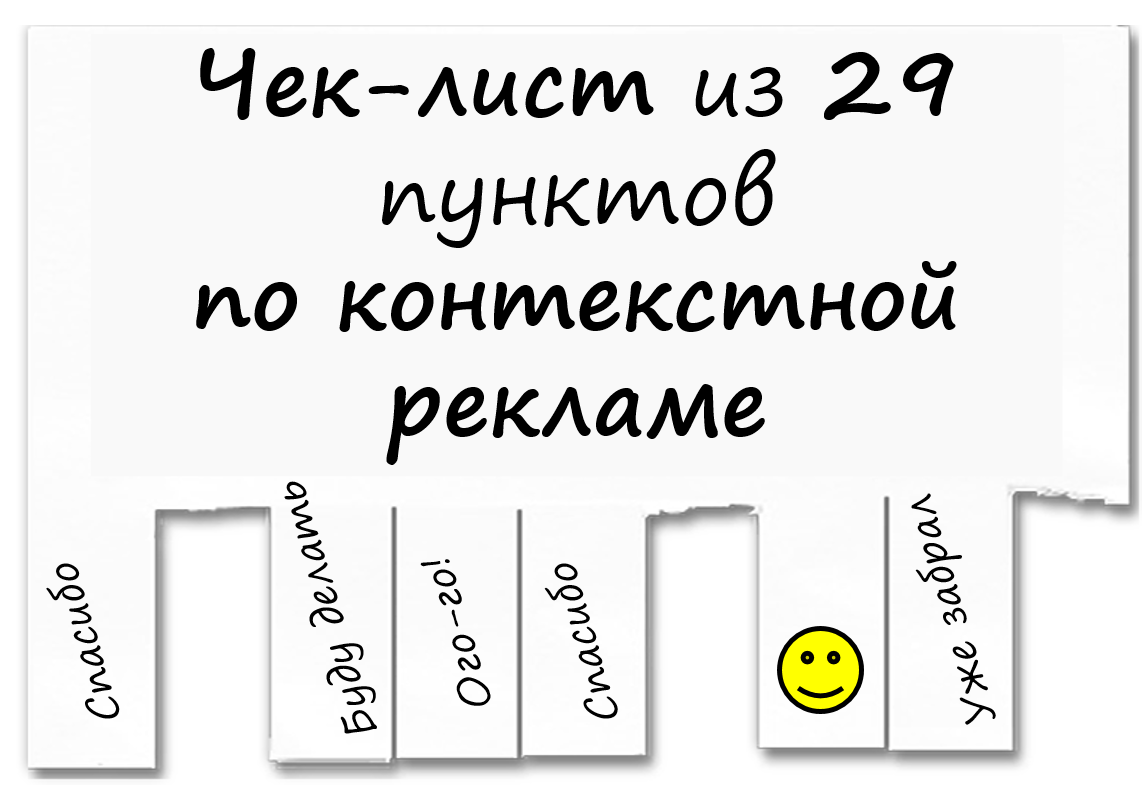
So, right in Ptysh, you can create checklists based on our recommendations - they are great to help your experts get into the problem and understand the basics.
General preparation for advertising campaigns
Before launching advertising campaigns in Yandex.Direct and Google AdWords, you need to do a few mandatory things.
- Select landing pages (landing pages), which will lead the ads. Landing can be the main site or product description page - it is important that they look complete and contain a call to action.
') - Register for these pages meta tags.
- Connect the Yandex.Metrica and Google Analytics services to all pages of the site. Secret: the data in them can be at odds, it's not scary. In fact, the truth is somewhere in the middle. And it's not a joke.
- Create goals for Yandex and conversion / goals for Google (including in the AdWords interface).
- Place the conversion code where needed (for example, by URL or by on-click event) - your webmaster or programmer responsible for maintaining the site will help you.
- Connect the Google Tag Manager - through this container on the site you can prokidykivat any codes, very convenient. In addition, it is executed asynchronously, does not interfere with the loading of pages on the site and allows you to collect accurate statistics.
- Check the correct operation of all counters, including using the Tag Assistant tool (extension for Google Chrome).
Google adwords
AdWords is less familiar to the Russian user, so we’ll look at it in more detail.
- Create a search campaign. When creating a campaign, pay attention to the key settings:
- Type "All features" - so you can use add-ons, extensions and other features that AdWords offers for search ads.
- Networks - include Google search partners, so you will reach a larger audience. Do not turn on CCM partner sites - Google has a very weak affiliate network in Russia. If you work for other countries (except CIS) - include, this will expand the target coverage.
- Location - select the country / countries or region / regions where you would like to display ads. Be real - if you have a phone repair shop in Saratov, you do not need to advertise to all neighboring areas - they are closer to them.
- Location option - if there is no specific goal, choose “People from the target location”, because in other options you will receive clicks from geographic areas that you are not interested in. For example, if you select the option “People who are in the target location, indicated it in the search query or showed interest in it”, people who wanted to learn about the Saratov KVN team could visit you, and then go look for phone repair service. And this is by no means casuistry - by experience, irrelevant locations can eat off more than 10% of the budget (it depends a lot on what you advertise).
- Languages. Most likely, you have Russian. Also, it is not superfluous to add more English, in order not to lose the audience, which for various reasons does not redirect from google.com to google.com.
- Bidding strategy is one of the most slippery places. Start by manually assigning a click price — this is how you get the most manageable campaigns. Over time, you can change the strategy. If your conversions are not measured in thousands per month, avoid the Conversion Optimizer strategy, this is a sure way to spend your budget quickly and inefficiently.
- Be sure to set the rate and daily budget. By the way, if I use Yandex.Direct overruns the daily budget is almost impossible, then AdWords will gladly overspend it, so be careful, especially if you work with the strongest budgets, where every 100r. on the bill.
- Choose the method of displaying at your own discretion: with standard displays, they will be distributed within 24 hours, with accelerated - according to maximum requests until the budget is exhausted. Yet accelerated suits campaigns with a large budget.
- Extensions can be created immediately or later. We will talk about them below.
- The schedule for displaying ads is also formed at the discretion of the advertiser: someone has the “best thing” on weekends, someone from morning until lunchtime, the corporate sphere turns off weekends and holidays (by the way, we recommend just lowering your bid as much as possible and using the moment while your competitors advertising is off), b2c, on the contrary, raises the stakes. If you do not know your peak time, leave a round-the-clock display, collect data, then analyze the statistics and change the schedule.
- Rotation of ads - everything is simple. Since there are several ads in groups (let us explain why), start with a uniform alternation for 90 days, after accumulating statistics, turn off ineffective ads and enable optimization on clicks or on conversions (depending on the goals).
2. Create an ad group. Specify the name of the group. It is desirable that you had an identifier that this search group (P, Search) and the group reflected the meaning of its contents (correctly “Samsung Repair in Saratov”, incorrectly “Dump”).
3. Skip the creation of the announcement and remember the magic number 25/35/35/35.
4. Enter the keywords that best match the group. You can pick up words using the experience + brain combination, the keyword planner tool in the AdWords interface (Tools) and even Wordstat. To begin with, we recommend that all words be entered in three matches: broad (repair of telephones), phrase ([repair of telephones]) and exact (“repair of telephones”). If there are a lot of words, do not fool around online, install an offline AdWords editor, group operations are available there and a lot of buns for quickly working with large amounts of advertising. Understand - the thing is fast!
AdWords, unlike Yandex.Direct, does not comply with rule 1-2 of the keyword - 1 ad, so be free. Ineffective queries you delete after collecting statistics. So that the statistics do not cost you too much, avoid too popular words in a broad correspondence like “telephones”, “old telephone” and so on.
5. Create your first ad. Go to the tab "Ads" and click "create." Since we are considering the standard case, we create a simple text ad. This is how it looks like:

Decoding for pictures:
1— heading - must match the search query and reflect the essence of what you are selling. In the case of a match in the list with the user's request and the title text, the title is highlighted in bold. To make this happen more often, use the {KeyWord: Header Text} dynamic insert. Then, if the user's request matches the keywords, they will be inserted into the header. Be careful with the lexical aspect!
2,3 - description lines. They must briefly state the essence of your proposal. Try to be as specific as possible. As experience shows, CTR ads improve discounts, percentages, numbers, prices, limit dates (such as “before April 12th.”, Just do not forget to disable outdated ads). By the way, dynamic insertion works here.
4 - the display URL is a real snag and a chance to hook the user. You must write (!) The address of your site, and through slash - anything. For example, the URL www. sartelrem .org / Repair_iPhone will show the user that he is on the right track.
5 - devices. You can create ads that are designed only for mobile devices. If you have a mobile site, these separate ads are simply necessary.
6 - the final URL. The address of the transition page (landing, main, promo, etc.)
7 - mobile URL. For a mobile site.
8 - remember about 25/35/35/35? If you enable this checkbox, for Russian you will have 28/38/38/38 characters in the header / 1 line / 2 lines / display URL. When you create an ad directly from the group creation interface, you cannot get this advantage.
Create multiple ads for each group, try the options - then turn off the ineffective ones. Do not lie in the ads - advertising must comply with the site and market offer. Google watches and easily disables ads.
6. Create extensions for ads: additional descriptions (just words, without links), additional links (to sections of the site), phone numbers and addresses (it is always important if you do not sell online or consult by phone).
7. Add negative keywords that should not be included in the campaign (for example, landline ).
8. Replenish the balance and run the campaign.
9. Track statistics and conversion, add new words, stop unprofitable, view and add search queries.
10. Expand campaigns with new groups. The smaller - the better.
We talked about the search - Google does not like CMS advertising in Russia and it doesn’t suit everyone. In principle, everything is the same there, but you can add banners as ads. Tip: watch for sites, remove irrelevant, add site exceptions to show (available when creating exceptions in the campaign).
Yandex.Direct
Everything is easier and more familiar here, since almost all business in Russia has come across with Direct. He is linear and powerful. By the way, unlike Google, Yandex has collected the best partner sites for content, so we recommend creating ads / include impressions on the entire YAN. The checklist is:
- Make lists of keywords using Wordstat and experience.
- Choose pictures for ads 150 * 150, not a company logo, not a trademark, not a text.
- Create ads on the principle of 1-2 keywords - 1 ad. We share a secret: if a keyword is repeated in the text and title, and there is also a price in the text, the price of one click will be lower - you can check it yourself. If there is a lot of work to do, use the offline Direct Commander - it's cool and convenient for big data and work with uploads from Excel.
- Add images and additional links to ads. Images will be needed to make your ad stand out when displaying in YAN (at partner sites) and in Yandex services.
- Select a region to display (geo-targeting).
- Set negative keywords (as a rule, you need to add specific + basic ones that can be set at the campaign level ( diploma, dissertation, coursework, etc. ))
- Choose a daily / weekly budget.
- Choose a display strategy based on their spending and conversion goals.
- Set bids.
- Create campaigns for retargeting (it is quite cheap and effective).
- Get moderated.
- Collect statistics, analyze reports, change campaigns.
At first glance (and judging by our post) Yandex.Direct is simpler. But do not forget that not doing advertising in AdWords, you lose almost half of the audience (and in some industries, almost all). In addition, you quickly get used to the Google AdWords interface and start to admire the capabilities and manageability of campaigns. And yes, use Direct and AdWords help, as well as communities - this is a well of sensible and honest information.
Only a holistic, integrated approach and coverage of all instruments are capable of a synergistic effect. Which is known to be extremely helpful for success.
PS: Soon Ptysh will prepare another checklist for your site, without which it is difficult to do. In the meantime, you can read what we wrote about SEO .
Source: https://habr.com/ru/post/297826/
All Articles