We reviewed: choose a task management system for web-studios
As we have already told in previous posts, before creating PTYSH we tried everything. We tested many project and task management systems in order to choose good ideas for our own development. Not just a colossal, but a titanic work was done, the result of which is a shame to just forget, especially since the choice of a project management system often puzzles the most sophisticated managers. Even more difficult to choose a system for a web-studio. You ask: "So this, you that, created a bunch of accounts and tested all these systems for me?"

 Before diving into the longrid about systems, we will briefly define what needs we have taken into account. What is a web-studio? This is a company within which there is a very fast work simultaneously on several projects, each of which can be at a different stage. Thus, employees are forced to rigidly prioritize tasks and keep in mind the smallest details that are not considered when creating and managing websites.
Before diving into the longrid about systems, we will briefly define what needs we have taken into account. What is a web-studio? This is a company within which there is a very fast work simultaneously on several projects, each of which can be at a different stage. Thus, employees are forced to rigidly prioritize tasks and keep in mind the smallest details that are not considered when creating and managing websites.
')
Based on this, we will search for:
Of course, the environment of the task manager will also not be deprived of attention, but the emphasis will be placed on the listed parameters. And yes, all the screenshots are clickable - you can take a closer look at them.
This section includes systems that are used routinely, for example, as a bugtracker or a system for managing incidents and tickets, but also deserve attention as task managers. I will make a reservation right away - most of them are too complicated and cumbersome for business processes of a web-studio, but they are nonetheless interesting.
Perhaps this is the most unusual system of all that I had to study. The magic of IT retro starts with the installation process itself, when you have to deploy the server manager on the desktop, manually create a clean database and then enter the system’s web-interface, while looking at the state of the database. Equally unusual is the interface that came to us from the mid-2000s. However, this does not deprive TrackStudio of good project management capabilities. If someone decides to understand, I strongly recommend to arm with documentation: there are many useful things for both users and developers. Personally, I was reassured by the title of the section “How to manage the world with TrackStudio”. Actually, that's what I did. I’ll say right away that TrackStudio is not a story for web studios, because for those like us, this is simply not necessary. Such functionality and powerful tools of refinement are more suitable for large companies that clamp money on expensive systems or for companies-developers: in my opinion, TrackStudio can be sharpened both under the development management system, and under the bugtracker, and under the ticket and incident management system. Despite such a statement, I will still focus on project management in more detail.
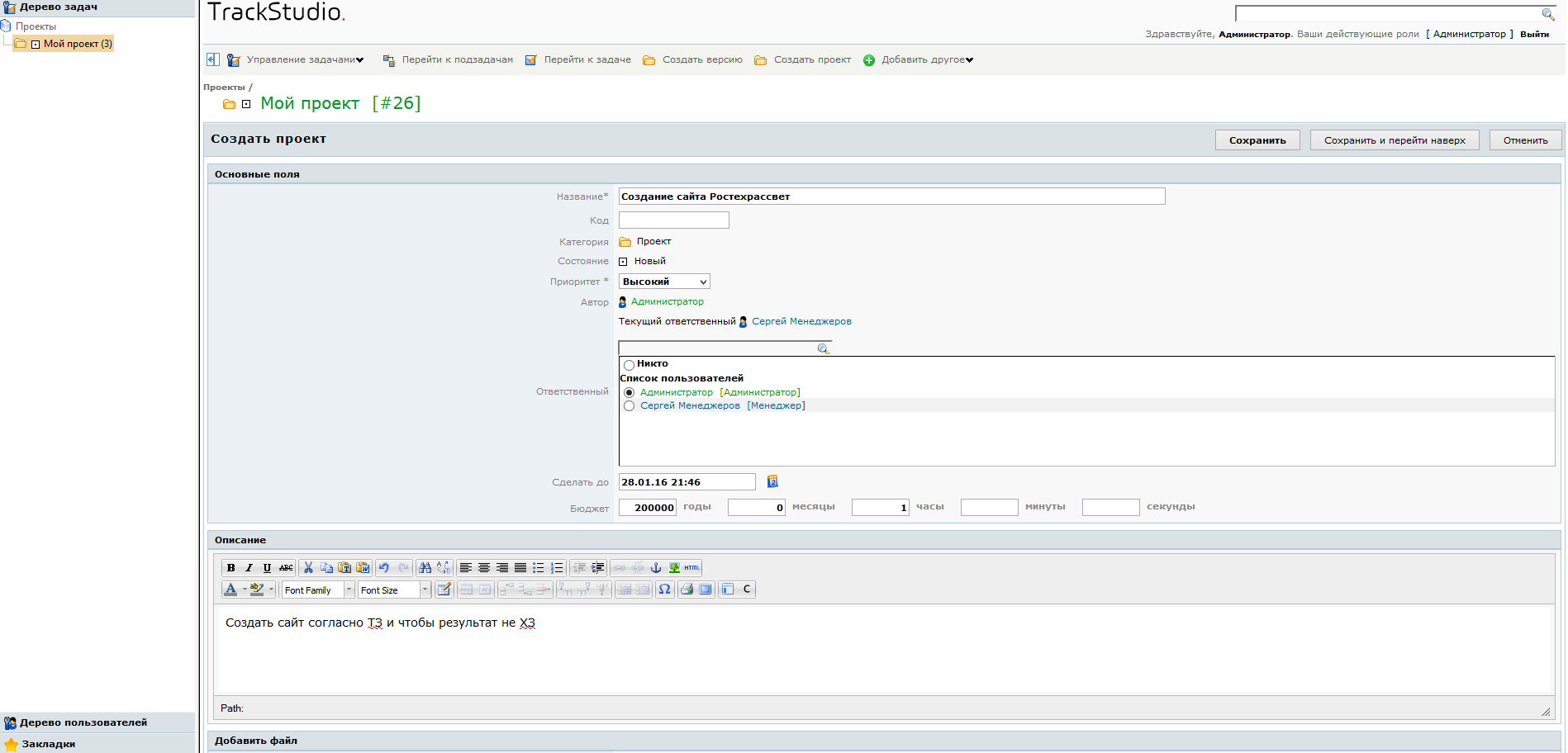
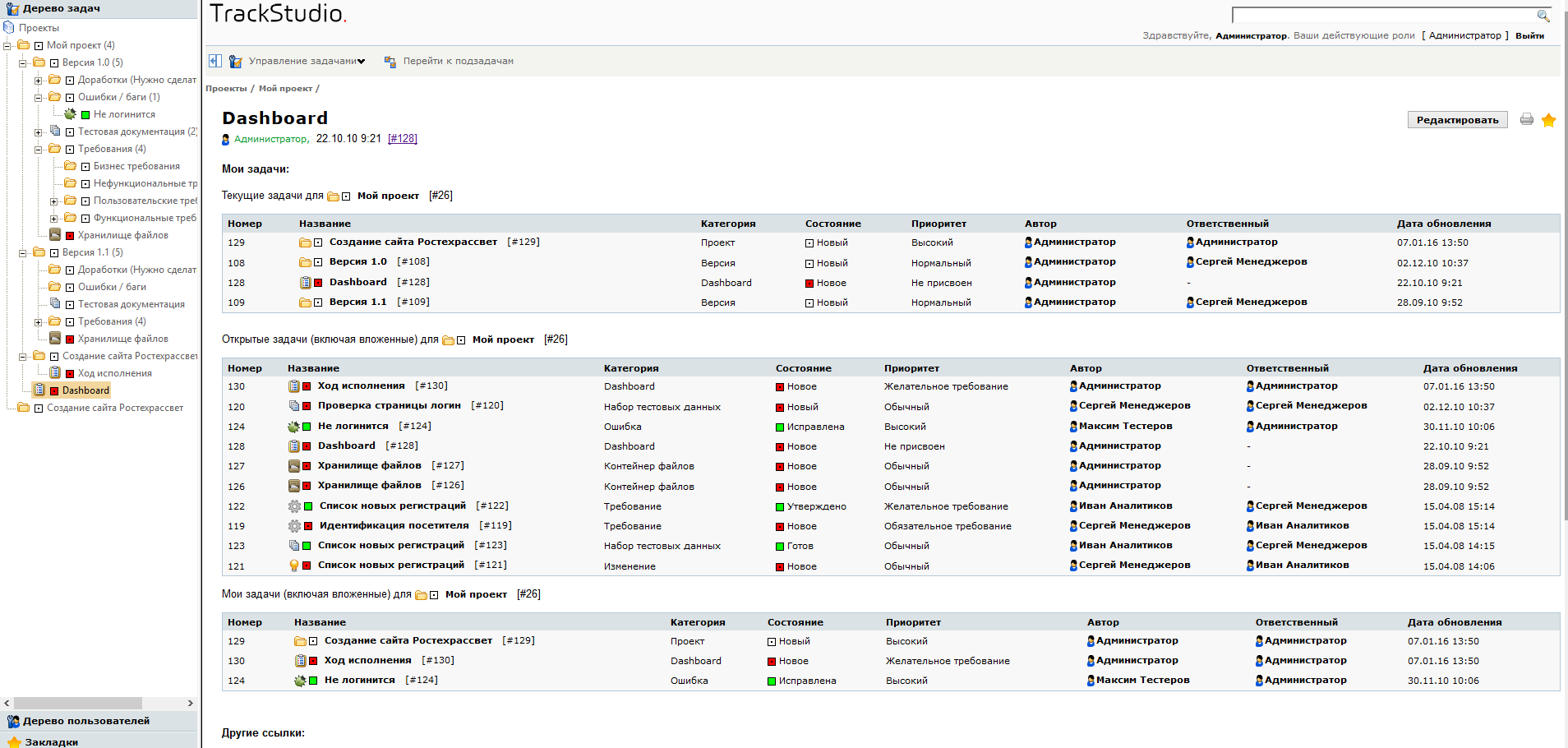
Tasks are collected on the desktop system and at the same time have a representation in the form of a tree. The main entity is a project in which you can create other projects and tasks. Using TrackStudio, you can create different categories of tasks (bugs, requirements, information, etc.), they will be displayed in relation to the project. The task category requires you to configure relationships between categories (where the task can be created) and allows you to customize triggers (then, when creating and editing a task, a user-created script can be executed). For all projects, you can build reports in the form of a list, detail, distribution report, elapsed time, task structure, trend, timesheet and Gantt chart. Some reports are uploaded in XML and MS Project format, this may be necessary for someone to upload to external systems. The Gantt chart is not far from the system interface, it looks quite old school and only works as a report - dragging and editing the rulers will not work.
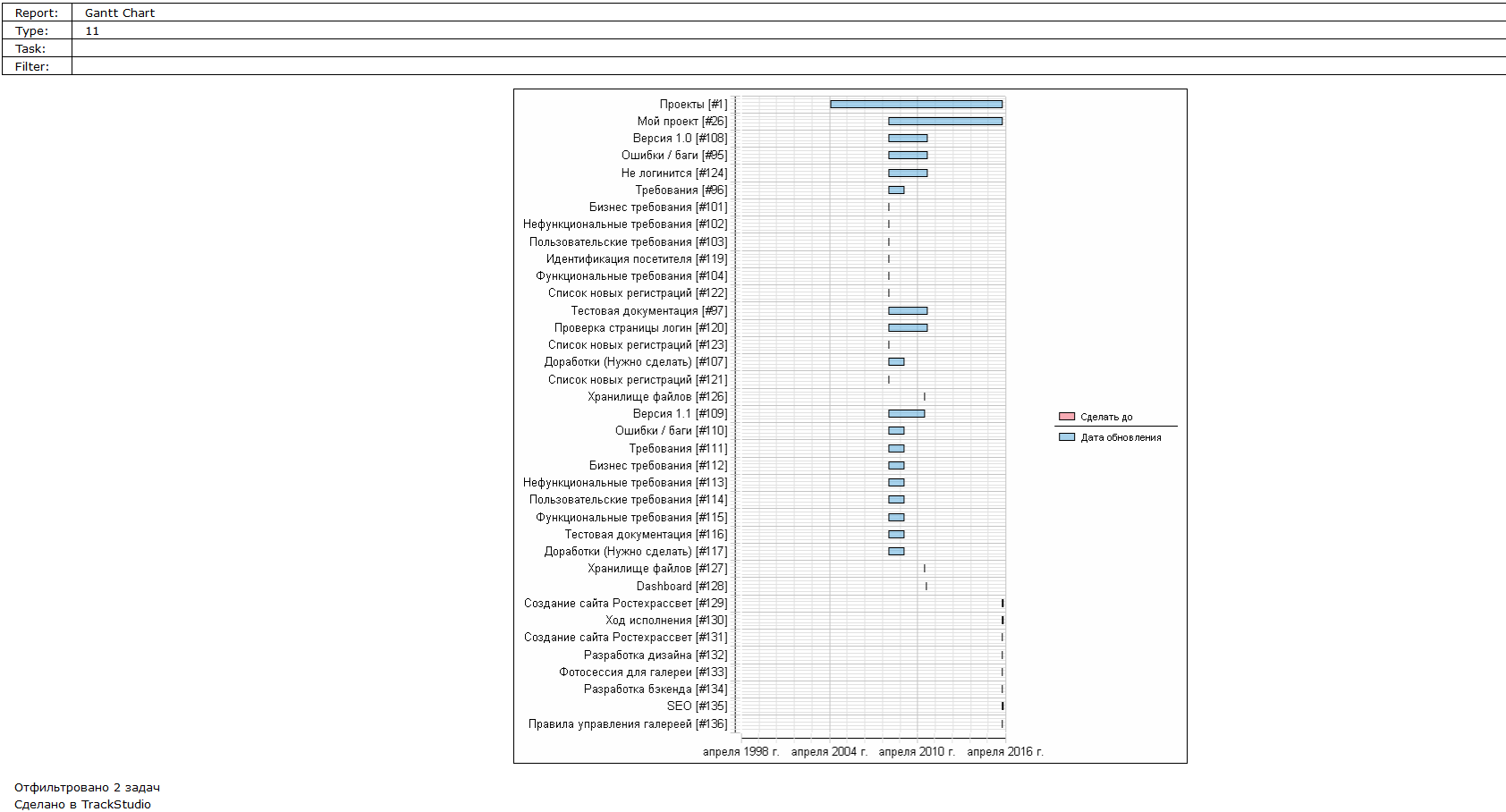
TrackStudio is a strong and interesting solution for those who have programming skills and time for a long start. I am convinced that with long tuning and preparation, the system can take on any guise and reliably solve various tasks, especially since it can be configured for any DBMS. However, for a modest (and not modest, too) web-studio, the solution is too complicated, moreover, TrackStudio does not have a ready-made convenient task completion mechanism, checklists, quick task management models (assignment, delegation, control, etc.).
The network can be read thousands of accolades on Redmine . Moreover, they praise him both as a bugtracker and as a task manager, which means that we have no right to pass by. I admit honestly, I didn’t often have to work with the command line in Windows, but Redmine decided totake my soul to teach me to it. I overloaded with manuals and for a long night I learned to put Ruby, DevKit to it right from the command line, deploy MySQL and launch Redmine as a service in Windows. But we are still talking about web-studios, why should they have so much trouble, do there really not be any ready-made installation package for people who are not burdened with knowledge of development or system administration? I found the answer in the comments to the post on Habré.
Bitnami unwraps Redmine in minutes. So, if you are not a fan of the above operations, run Redmine in the browser and use it as a task management system.
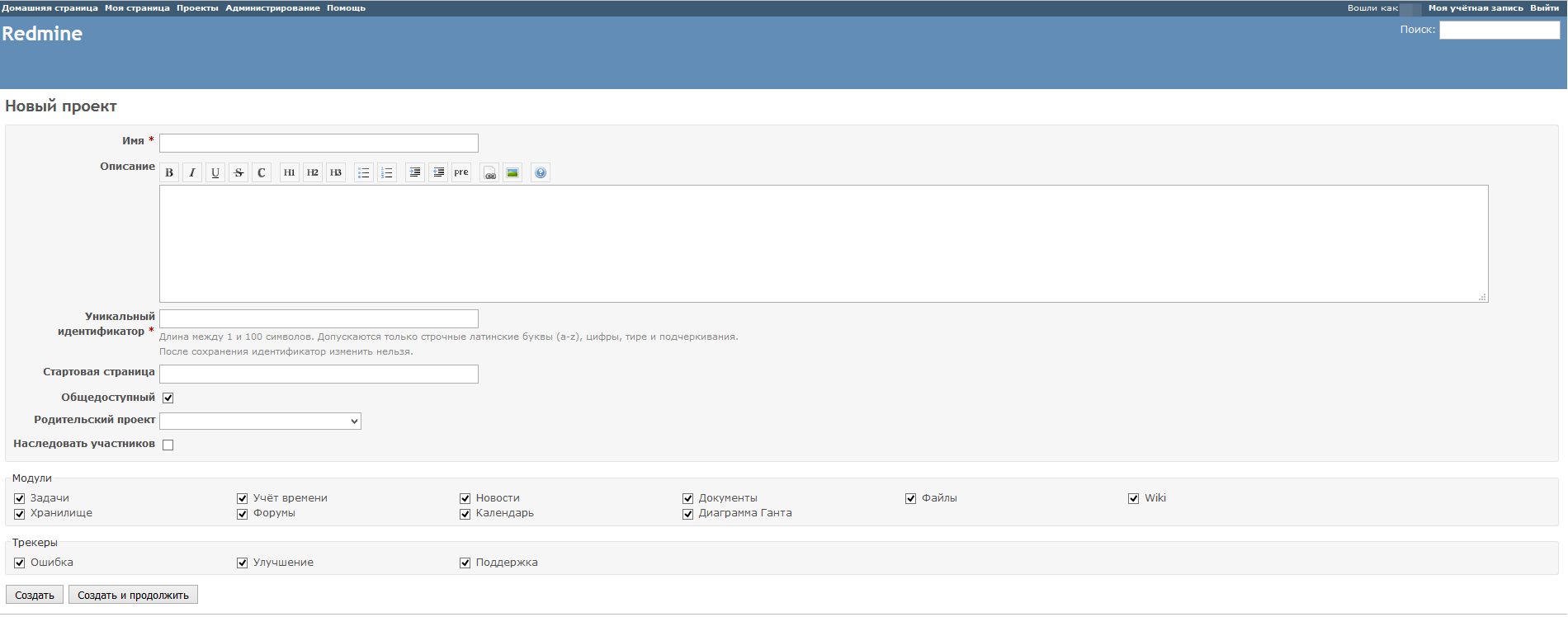
Redmine is very simple: minimalistic design, simple menu and a good set of clear settings. Before you start working in the task manager, you should go to the settings in the “Administration” section: there you can create custom sets of trackers, task categories, set the sets of columns that will be displayed in the task lists. Such preparatory work will allow you to manage tasks initially in an orderly manner.
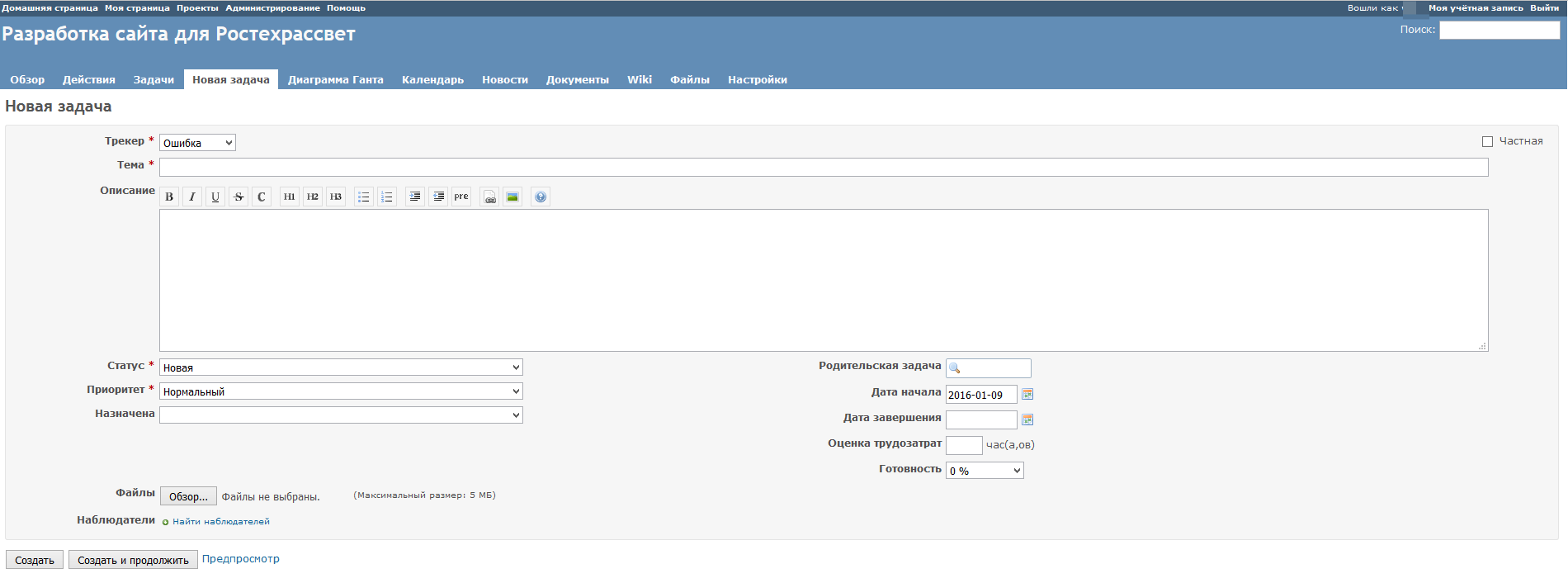
Tasks in the project are created simply: name, description field, degree of readiness, labor costs, deadline, status. You can change the status of the execution (including closing) only by editing the task. Checklists are not provided. All tasks are displayed in the form of a calendar and on a Gantt chart: when you hover the cursor over a segment of a task, you can see its card, dragging the elements with the mouse is not provided. In a separate window, you can see the project documents, lead a discussion on the forum, create and populate with useful information Wiki.
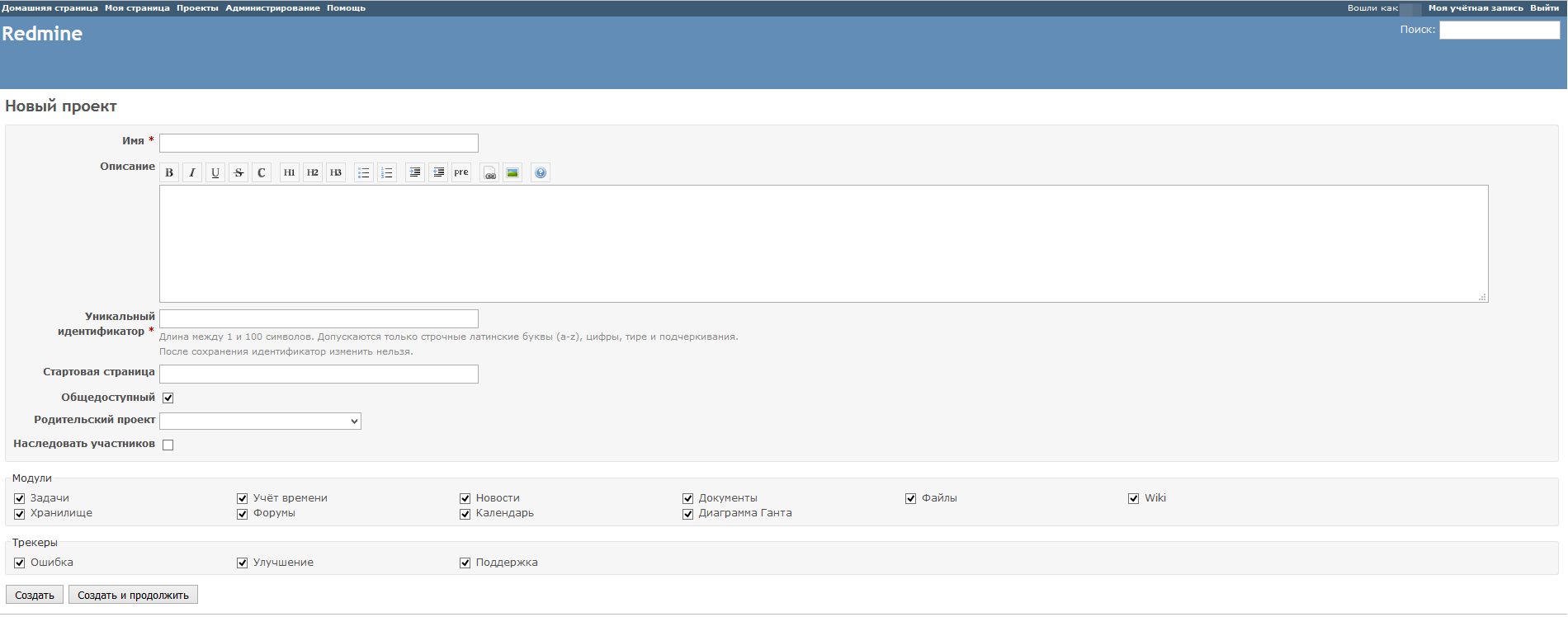
In my opinion, Redmine is good precisely because of its numerous settings (well, free of charge, of course). He is good both as a bugtracker and as a task manager, especially for companies in which tasks do not require detailed fragmentation, but are actively discussed and it is important to preserve the accumulated experience of discussion.
If we are talking about Redmine, then we’ll dwell on Jira , another system popular among developers. At startup, Jira prompts the user to select the required modules: developers - Scrum, Kanban, Basic software development; business - process management, project management, task management. The system interface is in English; in the base delivery, you can choose the Russian language for setting up tasks. However, there is a Russian-language localization, you can add it to the system's plugins and use Jira in your own language. By the way, since we are talking about plugins, Jira offers many useful add-ons, among them there is something to choose.
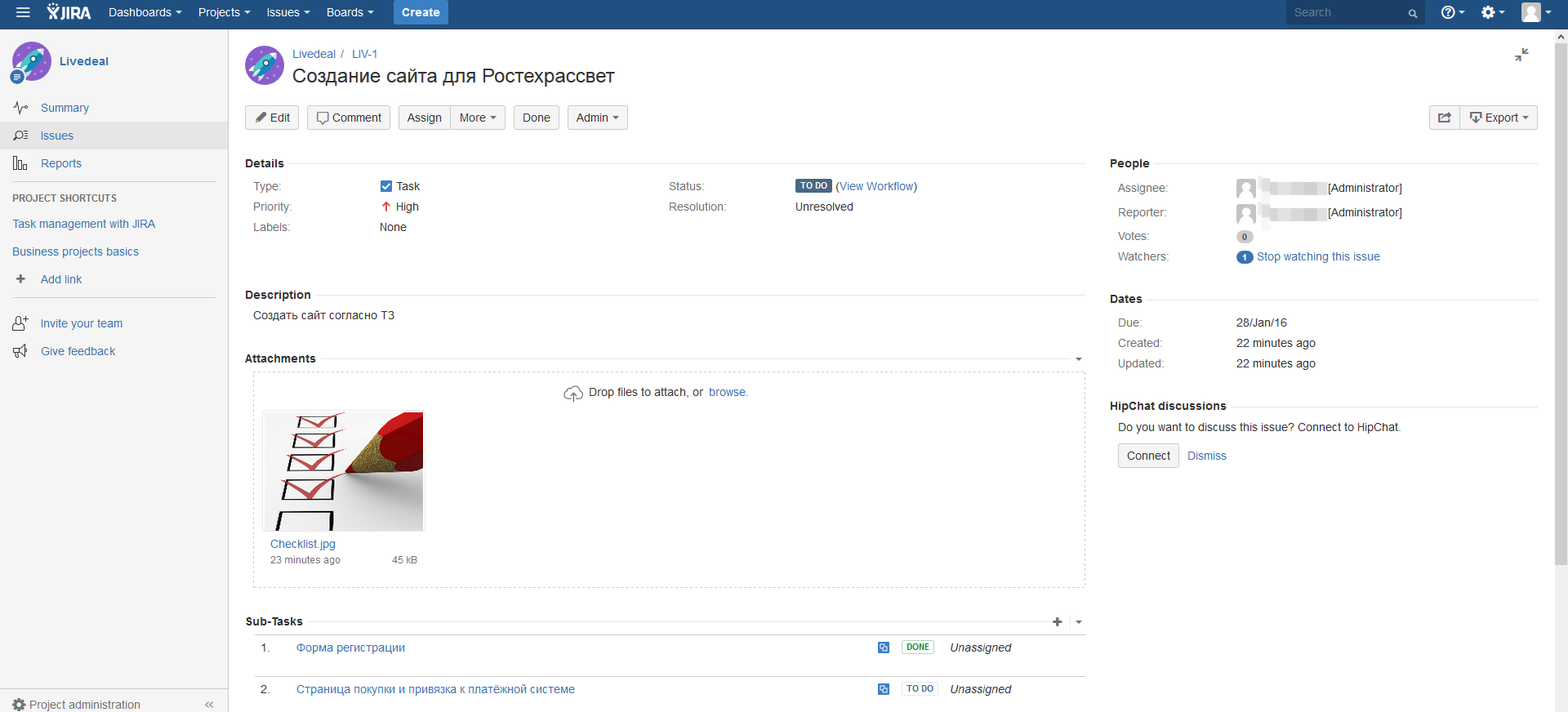
So, when creating Jira, we chose Project management, which means that the main essence of this section is the project. Inside the project, tasks are recorded using a form in which the fields for the deadline date, responsible person, attachments, formatted description, followers, priority, tags and comments are defined. If necessary, unnecessary fields can be eliminated by saving a custom set of fields for the task establishment. Inside the task, subtasks are created in the form of a list in which the status of execution is displayed. All tasks and subtasks are displayed in the left pane with a list, the description of the selected item opens next to it. Completed tasks can be displayed in the general list by selecting the appropriate option. According to the results of the work, you can build reports based on ready-made templates. Results on activities and task structure are available in the Summary section.
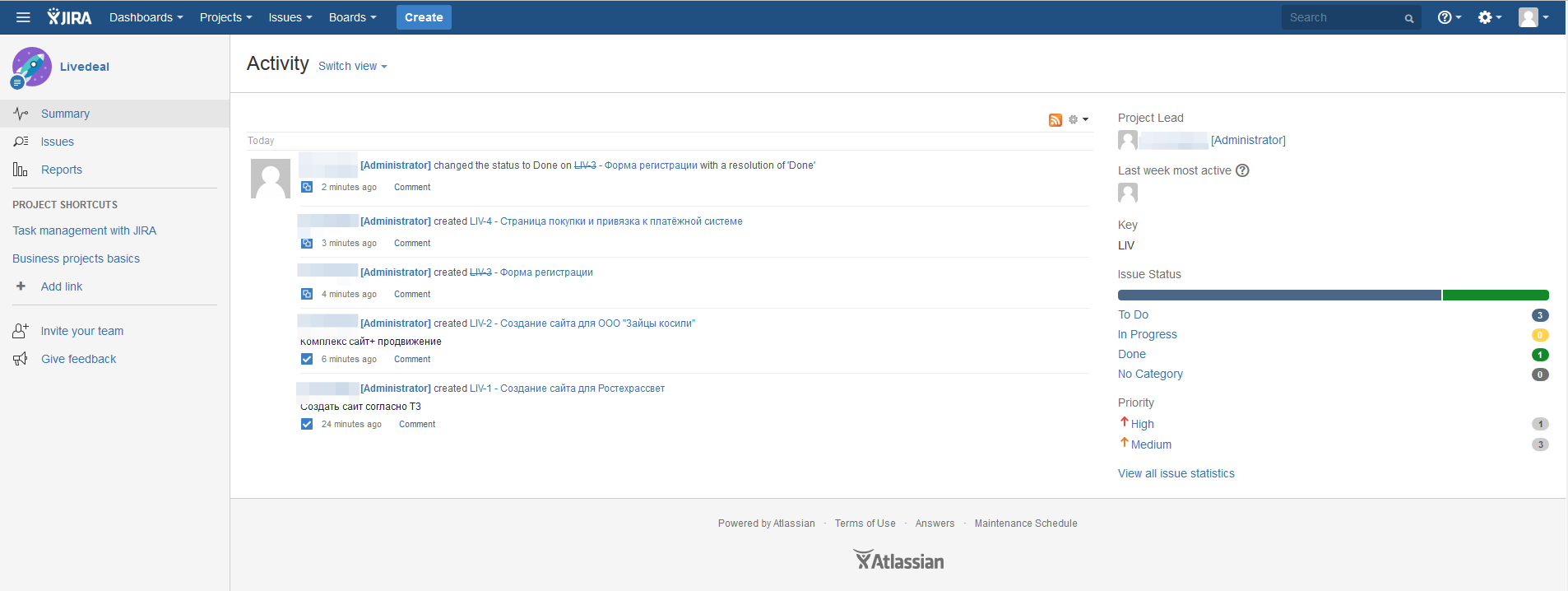
In general, Jira is quite convenient for working with projects, work with freelancers can be placed in a separate section. If the company is more focused on development, then Jira will be an excellent choice: each unit will work in its project and at the same time in a single functional system.
Actually, on Jira it is time to finish with distortions and consider the system, more suitable for the tasks.
These systems, in turn, are divided into two parts: where project management is a module and where project and task management is practically the only goal of the program. Let me explain why it is sometimes advisable to buy CRM / ERP / xRM with task management module. If the company starts as a small studio, but has plans for expanding its service portfolio and omnichannel promotion, then it’s worthwhile to look closely at the integrated solutions so as not painfully to integrate all the software needed for work. Believe me, there is nothing bad if your salespeople initially start to lead clients in CRM - you will only benefit from this by getting a managed customer base. On the other hand, if you decide to develop only in one direction (for example, to be a web-studio and become the coolest in this), then you should limit yourself to the tool, the most appropriate main tasks. So…
amoCRM in the left toolbar offers a tab "Tasks" in which you can directly add tasks and manage them. You can also assign tasks from the transaction card and contact card. Initially, amoCRM provides two types of tasks: follow-up and meeting. This, of course, is not enough, so literally in a couple of clicks you can create many custom types of tasks: for example, calls, development, design, and all that your activity requires. The form for adding a task is rather scant: choosing a date and exact time, specifying a contact or a transaction related to the task (in fact, you can enter any data in the field), for whom the task (choice from the list of employees in the system), task type and comment ( surprisingly, but is a required field, until you complete it, the save task will fail). The ability to create milestones and subtasks was never found, and for any web-studio this is an important point: those who worked with websites, texts, and advertisements are well aware that each task can be divided into an impressive list of subtasks, each of which has its own timelines etc.
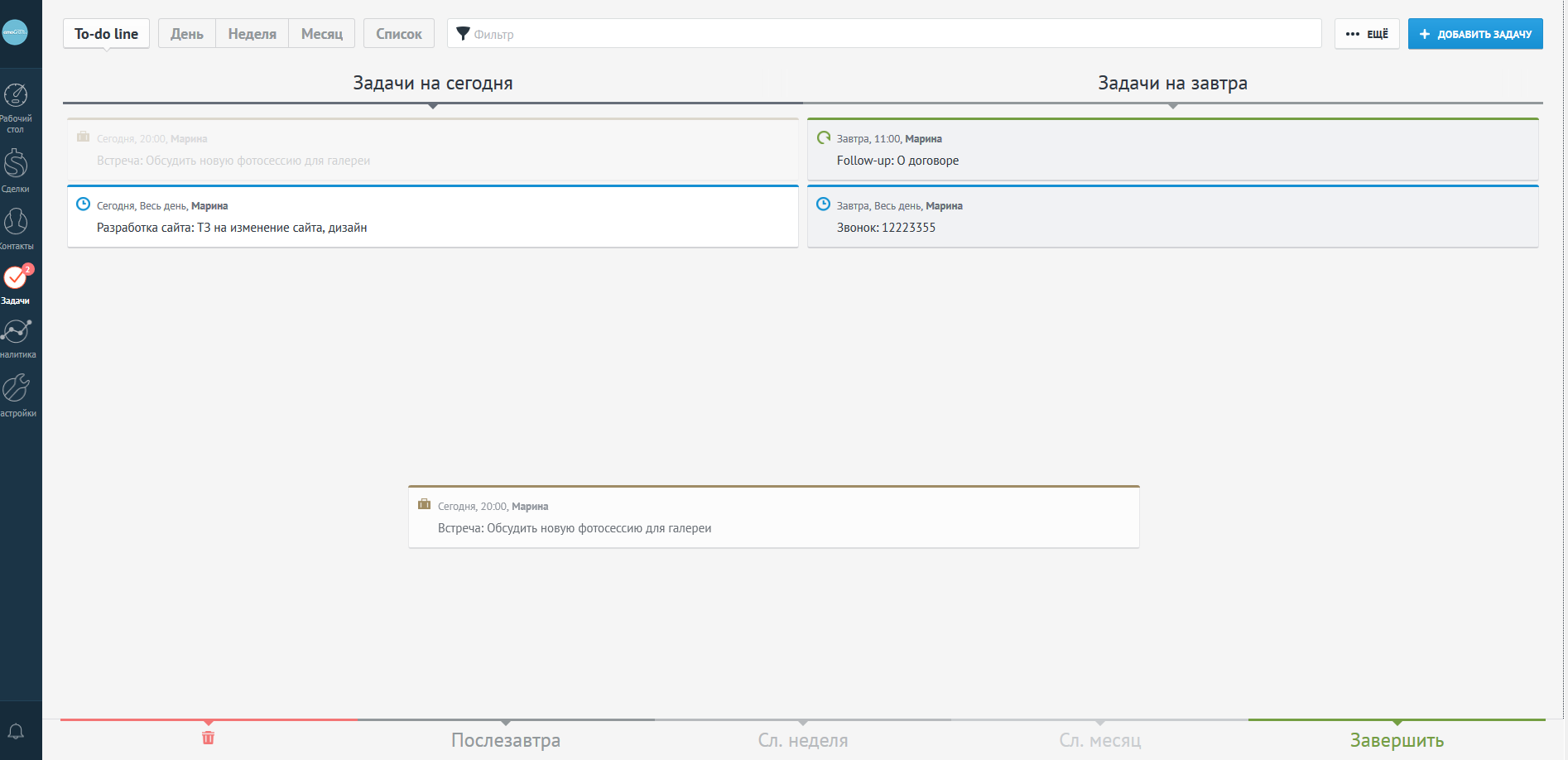
Tasks in amoCRM can be displayed as a list, one-day calendar with divisions of time, calendar for a month, as well as to-do line, on which tasks for today and tasks for tomorrow are visible. To close the task from the to-do line, you should drag it down with the mouse and then another line will appear with segments: delete, day after tomorrow, next week, next month, finish. Honestly, a very obscure interface solution - I was only helped to find an understanding of standard interfaces. I think a novice manager would be stuck for a long time. In the list view of the task it is easier to close the task, for this it is enough to put a hint (tick) on the task name and the menu will open: open tasks, close tasks, delete. When you try to close the task, a window pops up asking you to specify the result. Closed tasks are not displayed in the taskbar, but they can be found on the amoCRM desktop in “Latest Events” and in the corresponding transaction. From the pleasant - display the number of tasks set, completed and overdue tasks on the amoCRM desktop dashboard. This dashboard, of course, is not the right thing, but beautiful. Since we are talking about CRM, it is possible to put down the amount of the transaction, track the stages of interaction with customers (funnel).
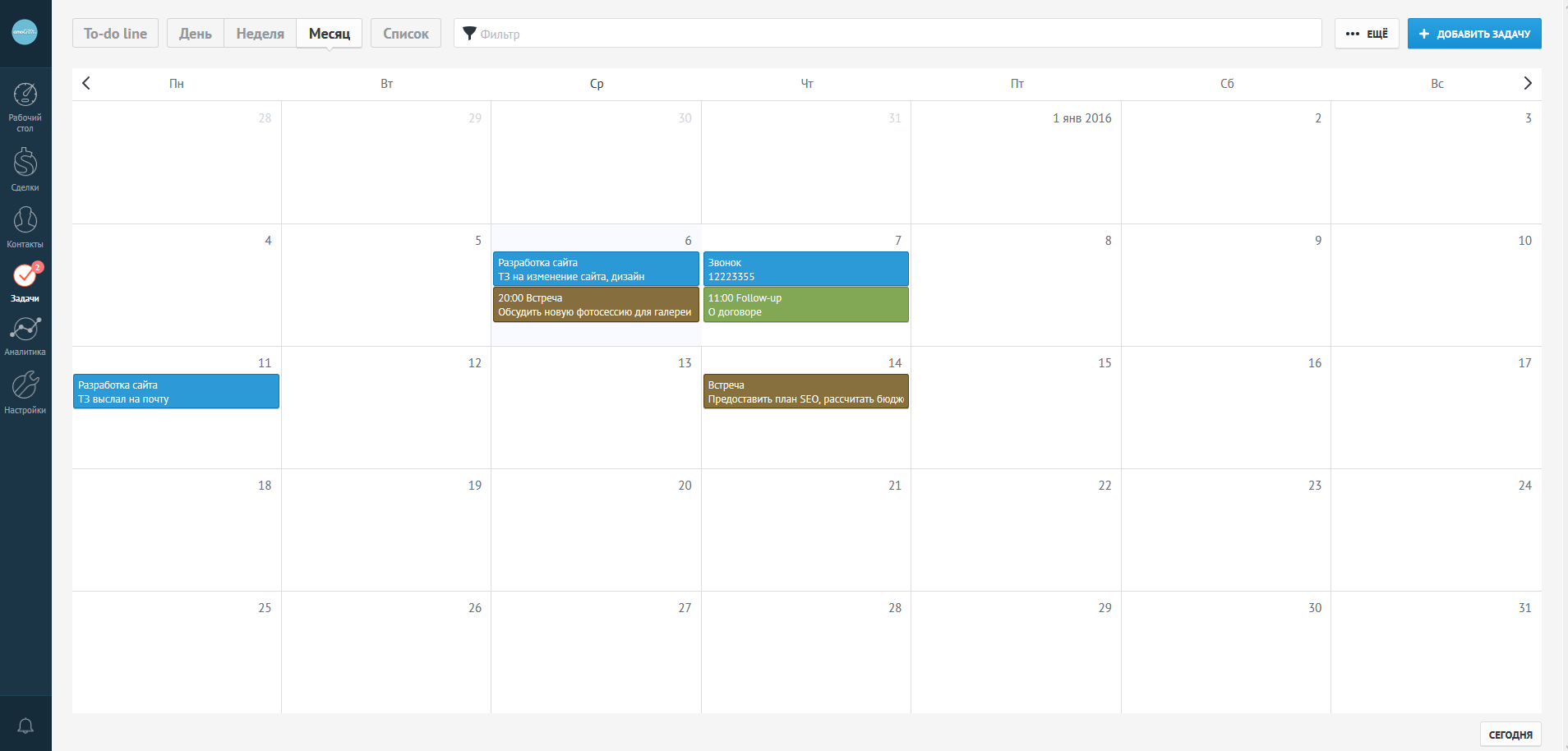
In general, amoCRM does not quite fit into the needs of web-studio task management. First of all, because it is CRM, aimed primarily at solving the problems of the sales department. By itself, the task management module does not have the functionality necessary for the studio.
Tasks actually underlie Bitrix24 . When they are created, the name, initiator, collaborators, priority is established, and the dates of commencement and completion of work on the task are planned. Inside the task, you can create a checklist with subtasks - this is very convenient for controlling the stages of the work or the employee's to-do list. The task can be attributed to the project, which can be created according to the desired user criterion (department, work, direction, office, etc.). For the task, you can select the followers or employees to whom it is delegated. Homogeneous tasks can be made cyclical or later created using saved templates. All tasks are divided by status and can be displayed both in tabular form and in the Gantt chart. In the case of Bitrix24, you can manage tasks directly on the diagram lines: by clicking the right mouse button, the task management menu opens, with the left one, the task card opens. By the way, in Bitrix24 it is possible to create working groups for external users.
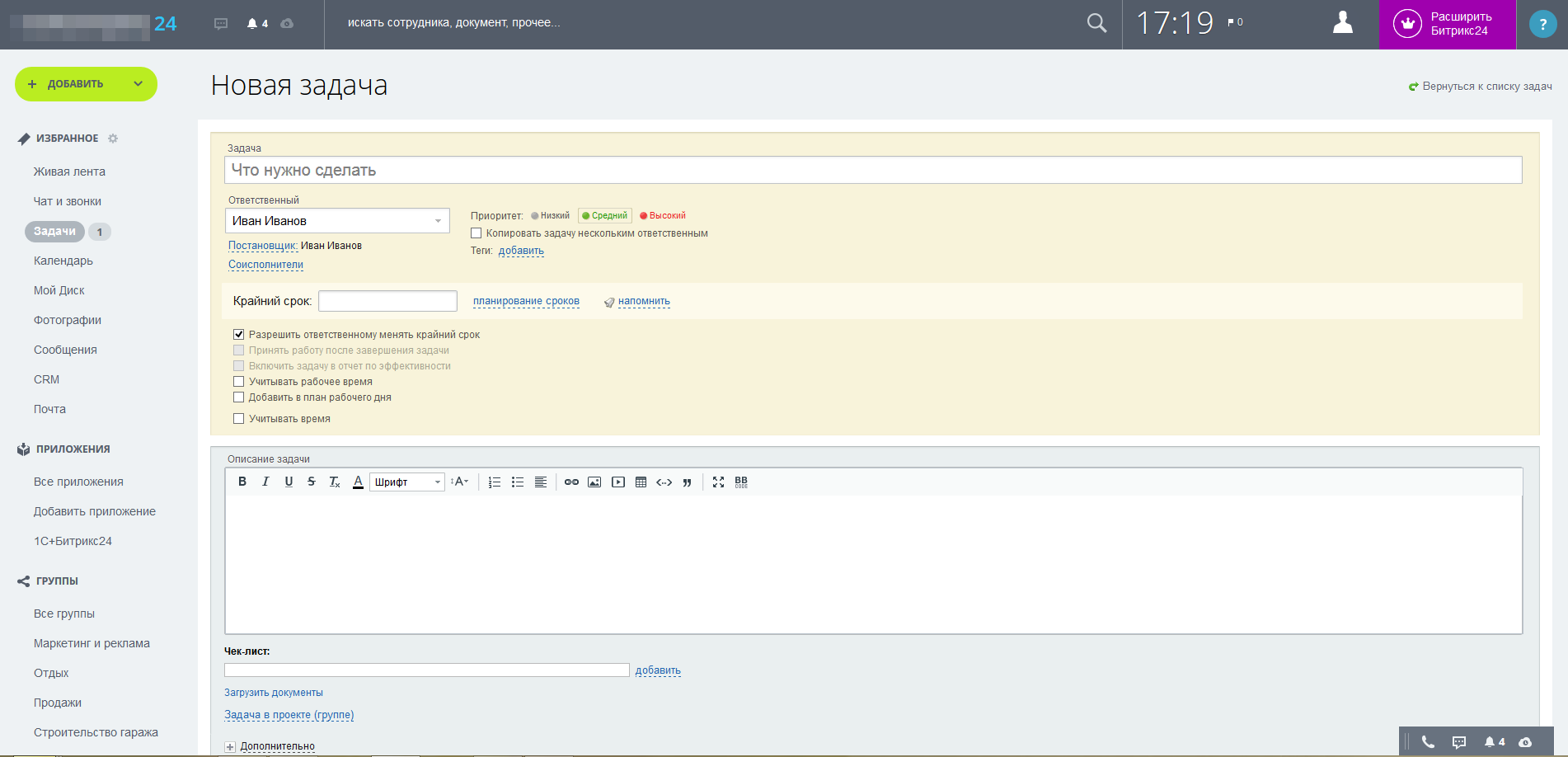
In terms of working with tasks, Bitrix24 won't let you down. However, the system itself is a whole corporate portal with a sales management module and CRM. For web-studio system is clearly overloaded. However, these words can be attributed to absolutely all the CRM we studied. In most systems, tasks and schedulers meet almost all requirements, but does a company need this? The point here is not even the cost of software, but the fact that every employee will have a lot of unnecessary functionality in front of his eyes, which will only confuse and distract - it’s so easy to work. However, as I have already said, if you need advanced sales and customer management, KPI execution control and accounting, take a look at integrated systems.
Megaplan initially positioned itself as a project management system. Gradually, he began to disguise himself as a CRM for the sake of the market, which, however, does not contradict the definition of a customer relationship management system. However, it is the project management and task setting module in Megaplan that is implemented quite strongly, taking into account the smallest details. The first advantage is the hierarchy and nesting of tasks: tasks are created inside the project, subtasks, milestones, deeds, subprojects. Such a hierarchy allows you to organize work and actually build a project map, access to each element can be obtained by clicking on the link for the task name, subtask, etc.
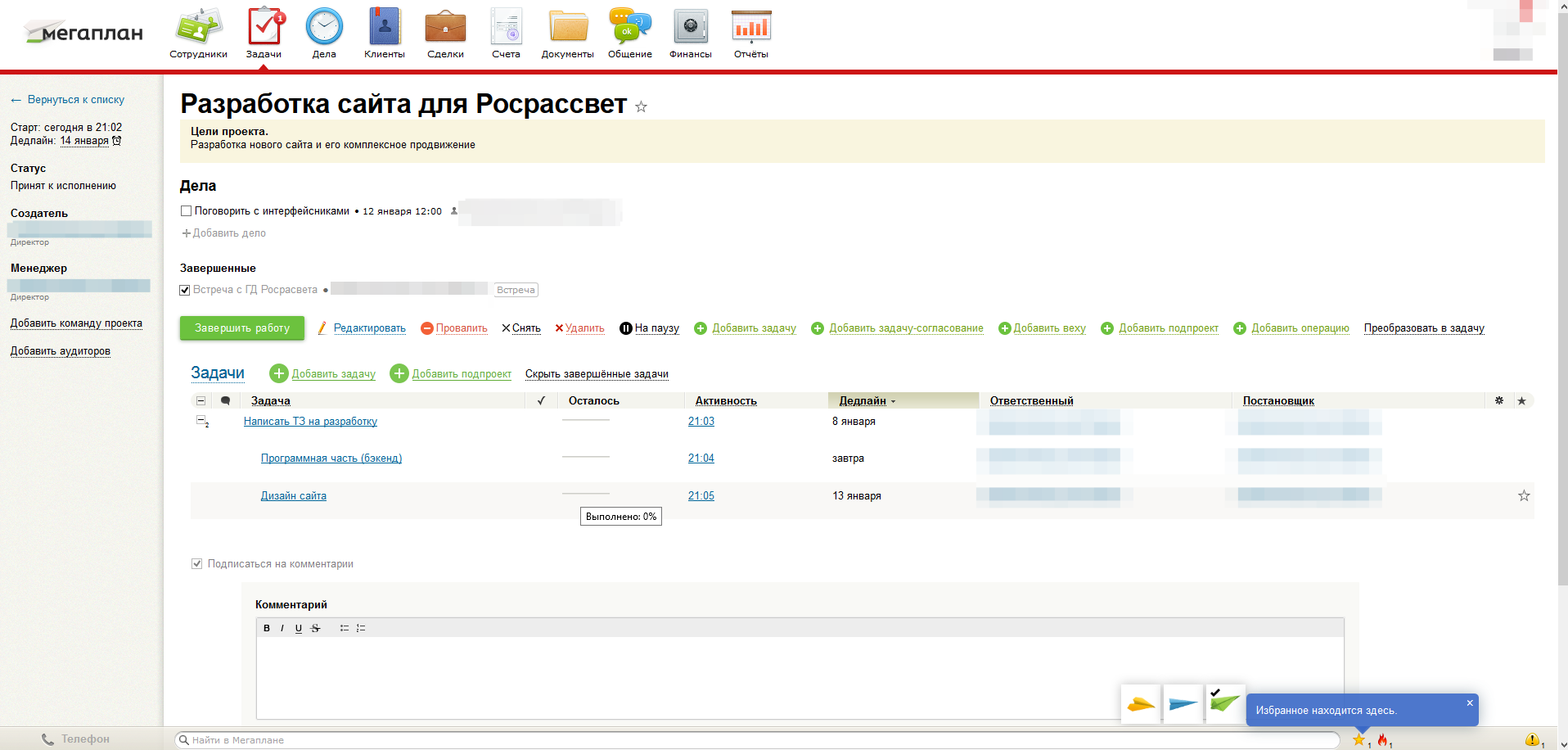
The task creation form provides for a large set of fields, of which the minimum is mandatory. Inside the task, a responsible, possible bonus for execution, deadline, field access rights is established. In the additional fields you can put down the duration, the date of the start and finish of the task, set the planned work. Among the participants of the task, you can optionally specify co-contractors, auditors, customer. If necessary, you can configure the rules for repeating the task every day, week, month or year. Subtasks are created in similar forms. Tasks and subtasks can be completed, edited, removed, deleted, paused, delegated and even failed (in fact, terminated without a result and work on the task). Failed and completed tasks are displayed in gray in the list, you can hide them at will. In Megaplan, tasks can be displayed both as a list, hierarchy, and on a Gantt chart. However, the Gantt chart in Megaplan is quite nominal — you can see the tasks assigned to it, but you cannot move and edit them directly on the chart.
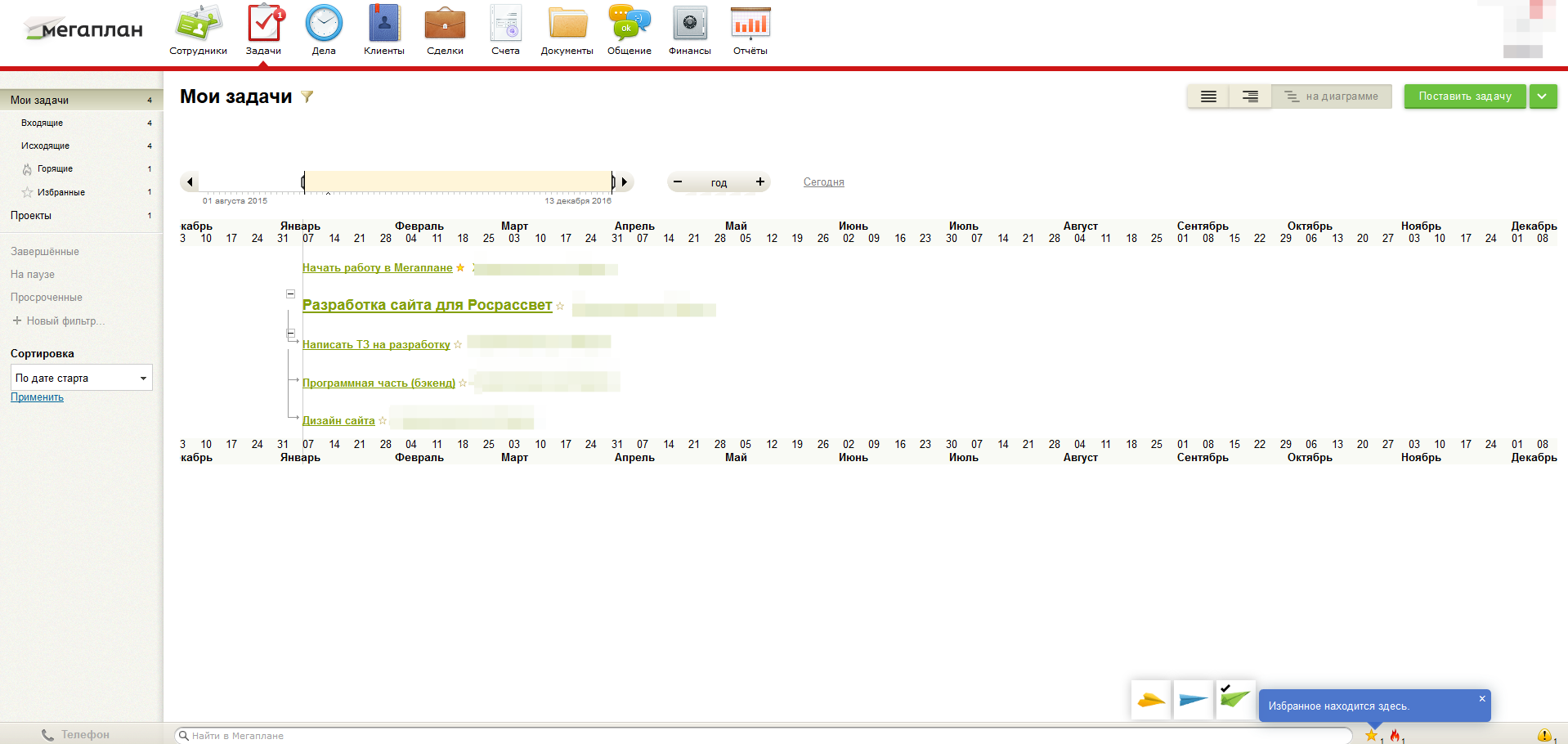
In general, the Megaplan is suitable for almost any company that needs a project management system (except, perhaps, development and industrial companies that have specific system requirements). Of the minuses, I note the somewhat overloaded interface and the Gantt chart, which, alas, has remained unchanged for three years. Personally, I again did not have the classic simple checklist with checkmarks and striking out completed tasks.
This includes "profile" task managers, each of whom is able to automate and greatly facilitate teamwork, partly solving the problem of losing responsible and missed deadlines. At a certain stage of development of my company, I would probably choose each of the systems listed in this section.
Next I will look at the Pyrus project management system. Pyrus itself is positioning itself as a system that is different from the project management system, document management and business processes. It is impossible not to note the possibility of integration with a variety of services and the presence of an API, however, we agreed that we are interested in project management, so we turn to it.

The task creation form is simple: a large text field for entering task text, assigning a task to a project, responsible person, deadline, control label, ability to download a file (Google Drive, Box, DropBox, OneDrive). Optionally, right from the card, you can add a task to the Google Calendar, assign several stages of coordination and define a folder for the task. If before the creation of the task no project was started, the project can be created directly from the task card in a separate window - conveniently. You can also create custom templates of the form for creating a business process (for example, routing and coordination of documents), specify the budget for each stage. It is possible to create repetitive tasks, this is the necessary functionality for routine tasks, of which there are always a lot in web-studios. All tasks are divided into folders: incoming, last, on control. Incoming, in turn, are arranged in "long boxes": today, planned, next, someday. I don’t know about you, but such a classification seemed mysterious and insufficiently clear to me.
Tasks can be reassigned, tied to another project and completed with different results. As in several other systems, I did not have enough check-list, fields for adding short notes for each participant of the process and did not like the fact that after completing the tasks they are forcibly entered into “All tasks” and are not displayed in other folders. In general, the system does not quite fit the tasks set, although, I am sure, those who need them will be forgiven for its integration capabilities.
iQ300 is an affordable, understandable project management system that meets almost all the requirements that a small company can make to such systems. A cloud system with a concise interface and obvious entities makes it possible to create projects, tasks, checklists (finally!), Write comments, attach documents and log all user actions. The main entity is the project, within which tasks and subtasks are created. When creating a project, a fairly complete card is formed, taking into account goals, risks, success criteria, results. From the obviously enjoyable - the ability to create working groups (communities): for example, you can create groups of "Freelancers", "Remote", "Branch in Cheboksary" and separately for them to track activity, speed of work with tasks and progress on activities in general. This is the functionality that is really important for creative agencies and studios.
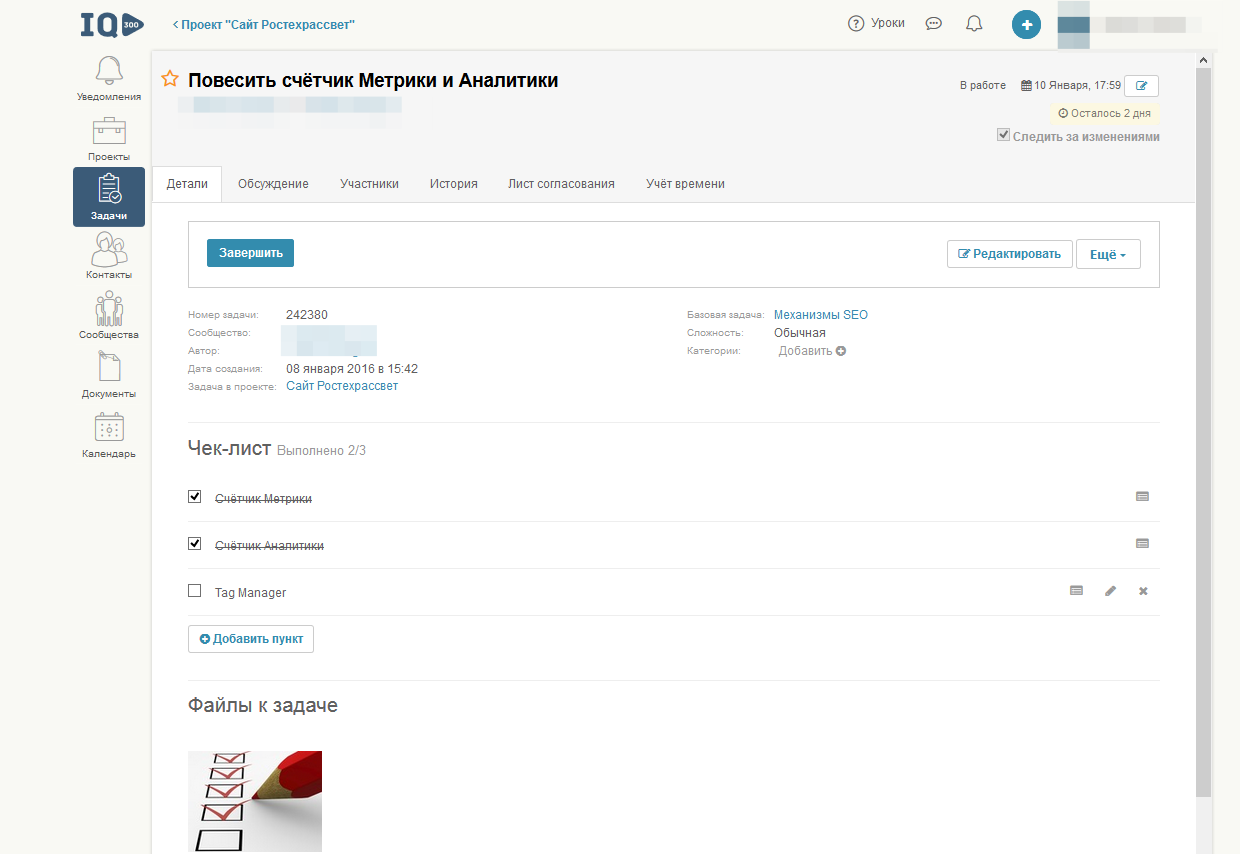
However, not everything is so simple - the first pleasant impression is somewhat erased in the process of creating tasks. Judge for yourself: a draft of the task and subtasks is initially created, then you need to manually change the task status to “In Work”. By the way, this can be done through the menu "Convert to task": here you always wonder what will happen if you use such a transformation for a subtask? Spoiler: nothing happens, the subtask will become active. When creating a task, the field responsible for the execution is not mandatory, but if you want to activate the task, but there is no executor, you will not succeed and no prompts will pop up - guess yourself as you go. However, after several collisions with restrictions, you begin to understand the logic of the system and it becomes quite friendly: checklists are easily closed, you can turn on and off the display of various types of tasks, including completed ones, control is performed through a simple menu, group operations are possible. Inside the project, you can have a discussion, there is a schedule (in essence - a basic Gantt chart with the ability to view the task when you hover over a segment and drag rulers and time axes), in a separate tab there are documents and multimedia on the project, you can build reports on tasks performers, the course of execution of instructions, time spent. Tasks depending on the status are highlighted in different colors - everything is very clear.
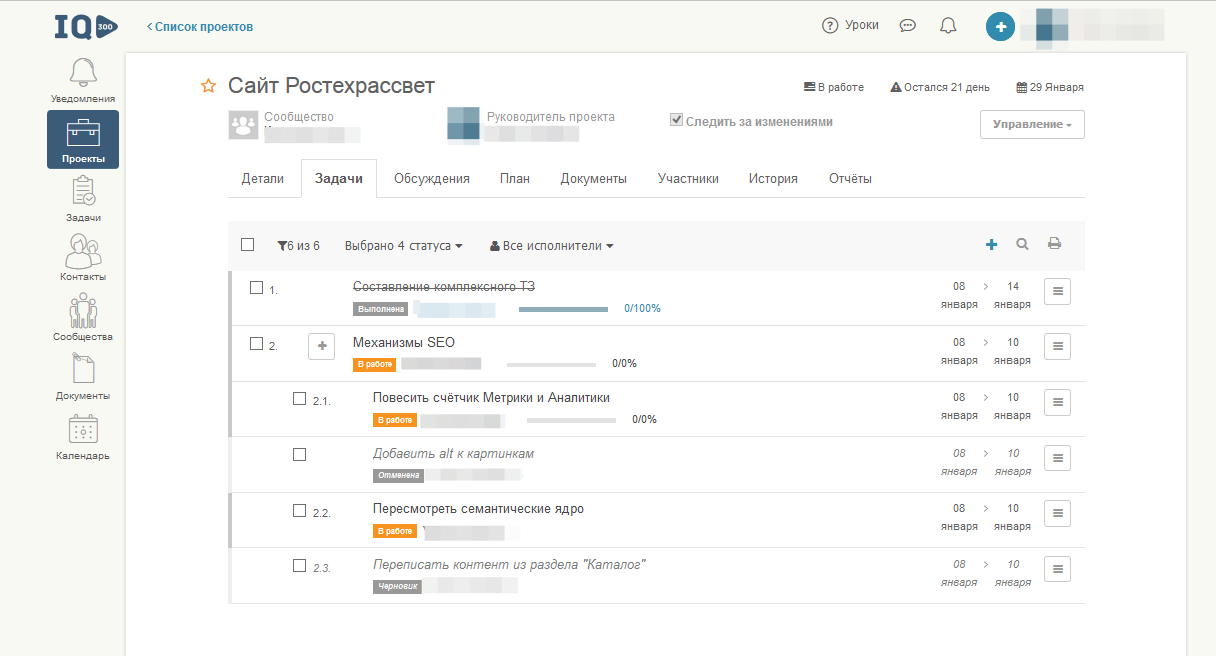
The system is extremely easy to learn, but despite this, it provides manual lessons with screenshots and good recommendations for managing tasks and projects. Among the shortcomings, I will single out the sometimes illogical behavior of the interface and the impossibility of displaying checklists in the project field; access to them is possible only through the task. Using the iQ300 is a matter of habit, in me it took less than an hour.
WorkFlow Soft is another system that I came across during my global research. In principle, it is no different from many reminder systems: there are no checklists, task category labels, etc., tasks are created in the minimum standard form.

But the system cannot exist without chips: in WorkFlow Soft, this is the template constructor and task execution paths.Routes are built in a clear and pleasing interface, tied to the task and can be launched for execution - in fact, this is one of the options for modeling business processes. Obviously, the bet is made precisely on the logical connectedness of tasks and the possibility of building chains of work: from document coordination to website development and the release of a new product. Who is interested in simple setup of simple business processes without using BPMN notation - take a look.
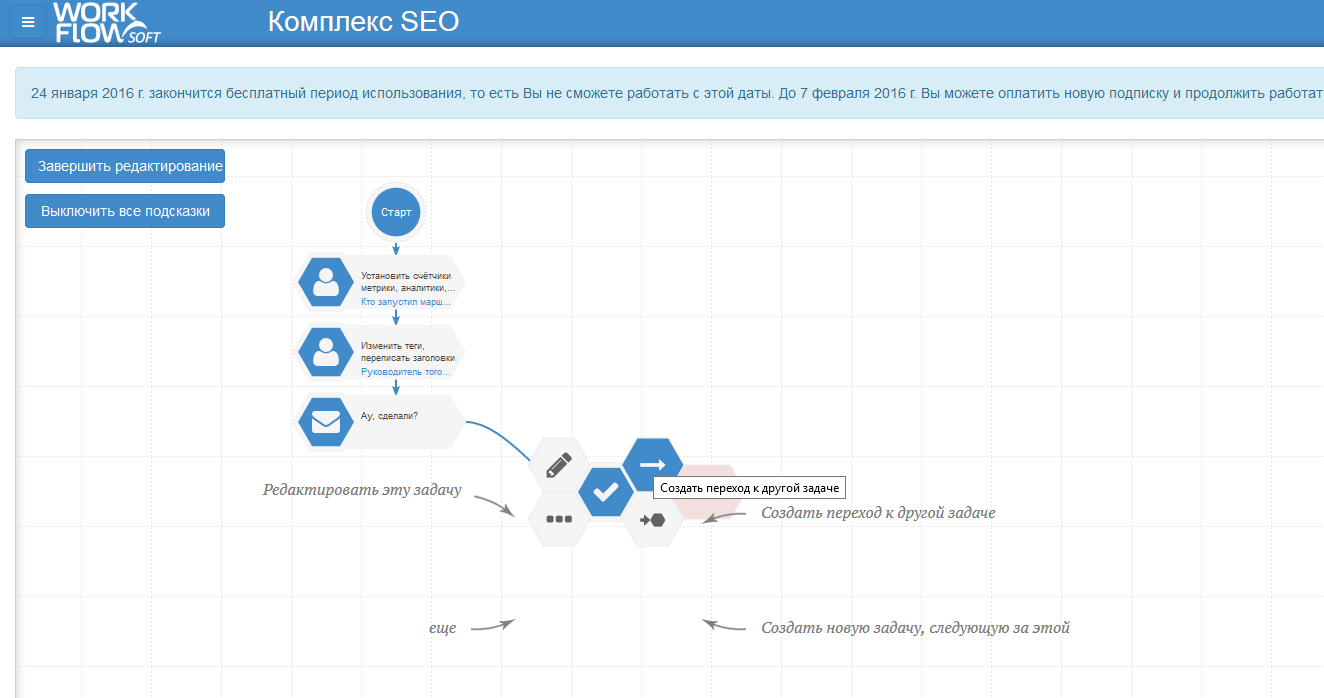
Asana is one of the most popular project and task management systems. This is no coincidence: it gained its popularity with a simple start, transparent work logic, user-friendly interface and a good manual. Of the possible shortcomings - the English localization, but I think that to learn a couple of dozen words of the interface today is no problem for anyone.
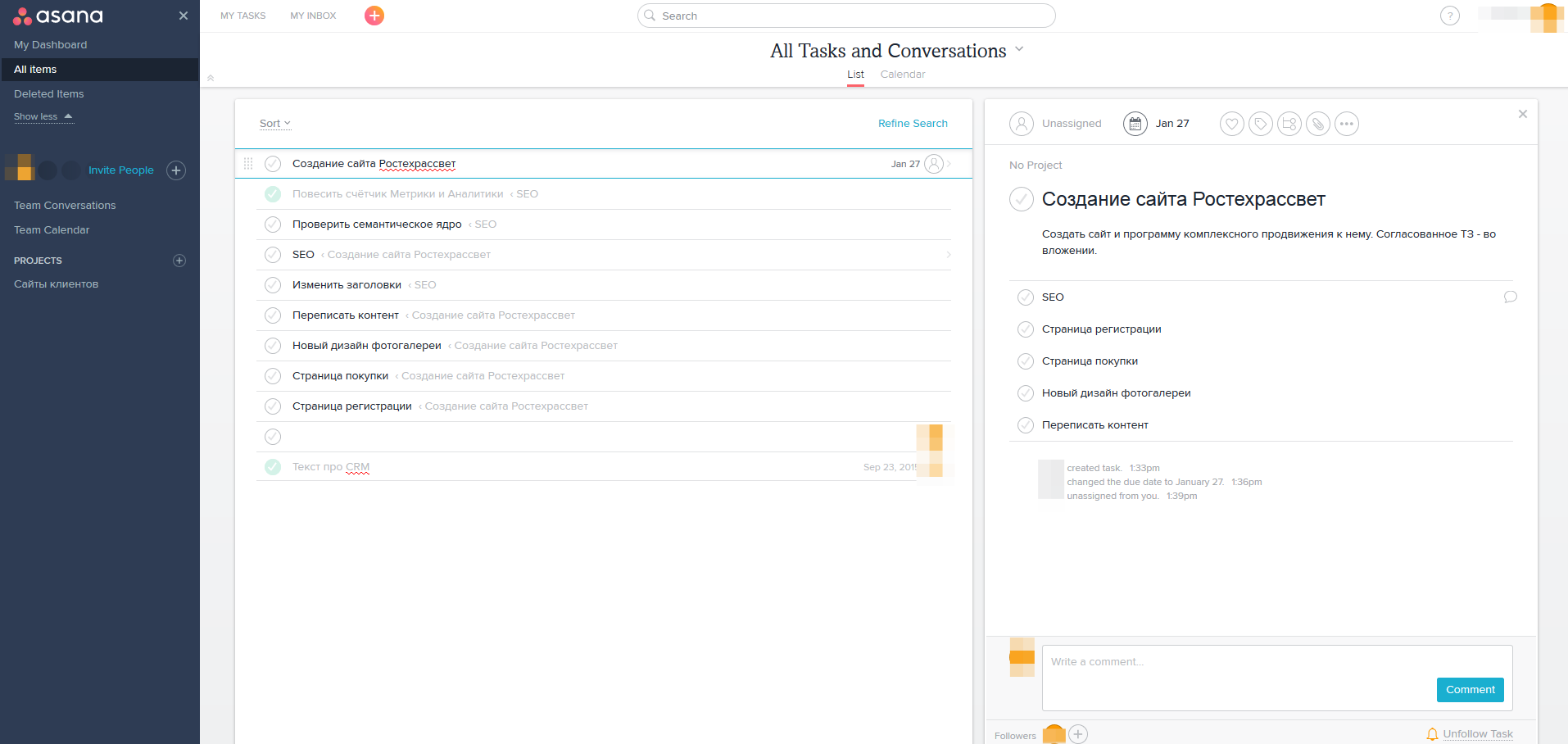
Inside the project (you can create several projects with different groups of employees) a task is created with a description, comment and subtasks in the form of a check list. You can create subtasks for subtasks of any depth of nesting. When creating a task, performers and followers are assigned to be notified of progress. To complete the task, it is enough to put a check mark - in this case, the closed ones will fall into the “All items” section and will not be displayed in the task. Inside Asana, you can also create a group calendar and team chat to discuss tasks. If among the set of tasks you need to find something, you can search by a separate field or by the occurrence of a word. Asana allows you to create several working sections (workspace) that can be used for different projects as well as for different teams (freelancers, remote workers,customers, etc.). In addition, one task can be tied to several projects. Separately, I liked the ability to control hot keys - it greatly speeds up the work. From subjective shortcomings - the inability to view all the tasks and subtasks with one tree. And still there live unicorns.
Wrike is as popular as Asana, but with more features. In Wrike, you can create user groups in the "Administration" section - again, it is convenient for managing several projects of different subjects and freelance groups. Projects are already being created inside the group, and tasks within the projects. By the way, besides projects, you can create private and shared task folders. Tasks include subtasks organized as a checklist. Again, several levels of nesting are possible. Unlike Asana, you can customize the display of the entire task tree and enable / disable tasks with the “Solved” and “Closed” statuses. For each task, the responsible and followers are set, the start and dependency date is set; You can attach files and create comments.
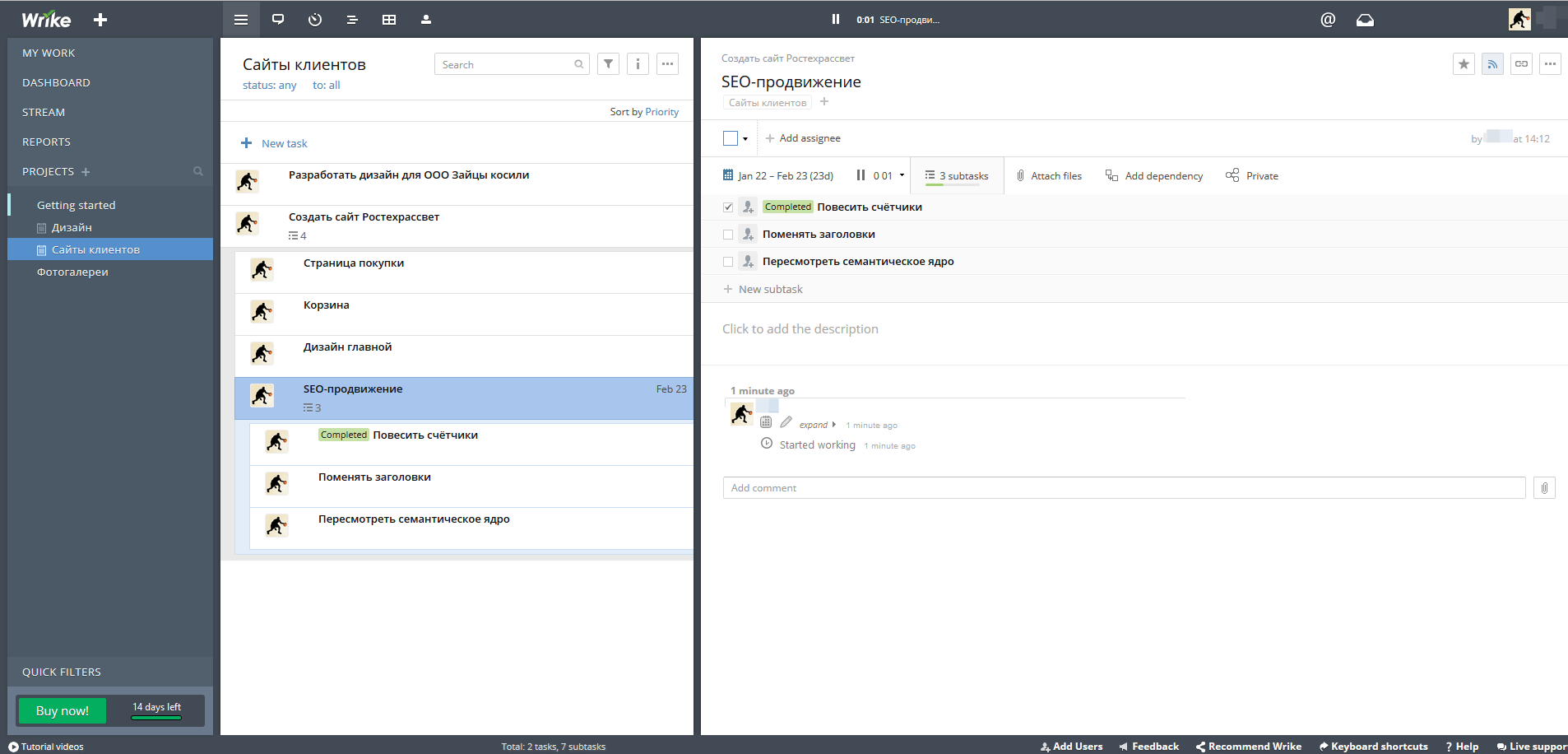
Tasks in Wrike can be viewed as a table (very convenient) and on the Gantt chart. This is perhaps one of the best diagrams with which I met during the testing of the listed programs: right on the diagram you can drag segments of tasks, change the deadlines for completing tasks and the project as a whole, establish and break links between tasks. Plus, the chart is easily scaled with a special slider. Also, the user can customize reports and dashboards for a separate project or for all projects of a team.
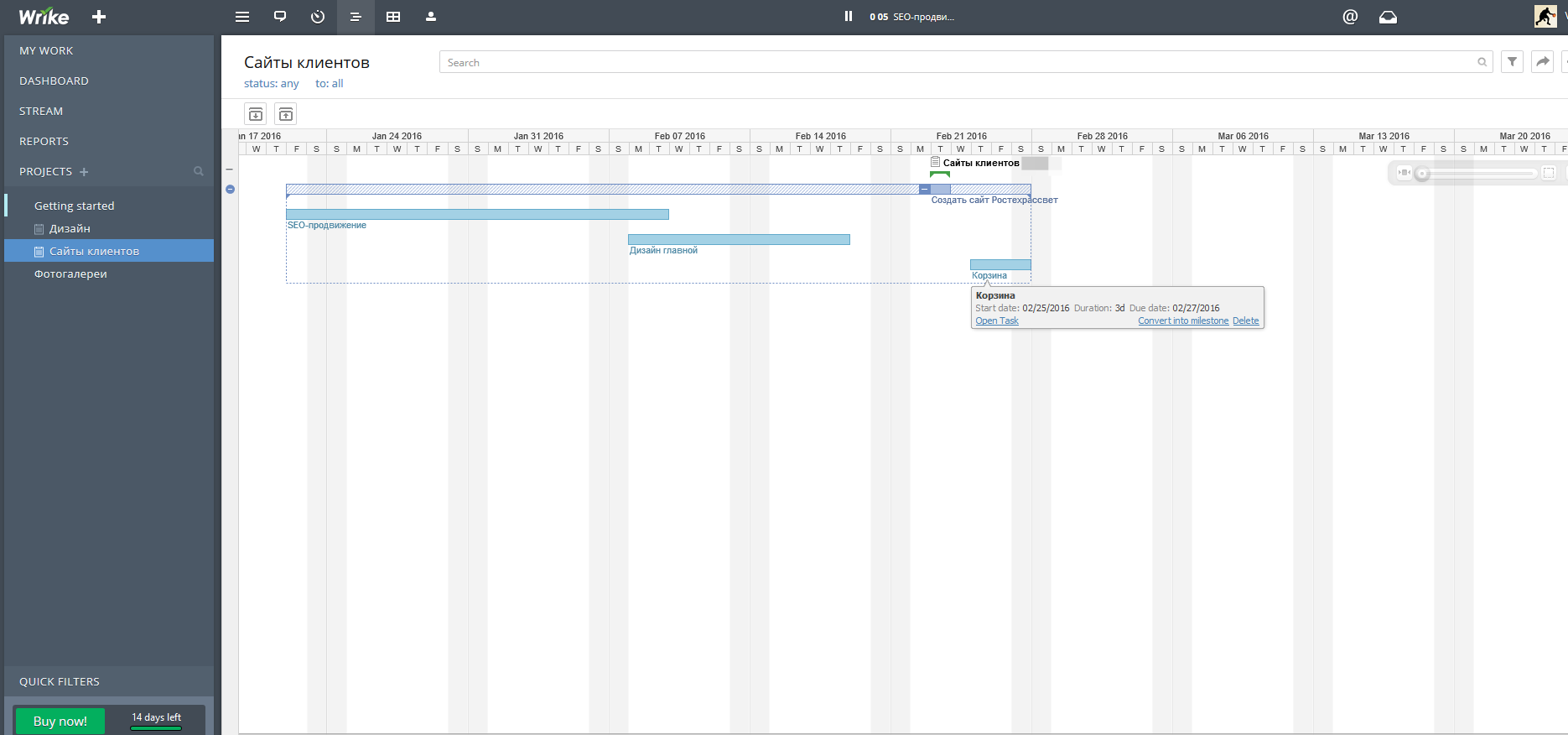
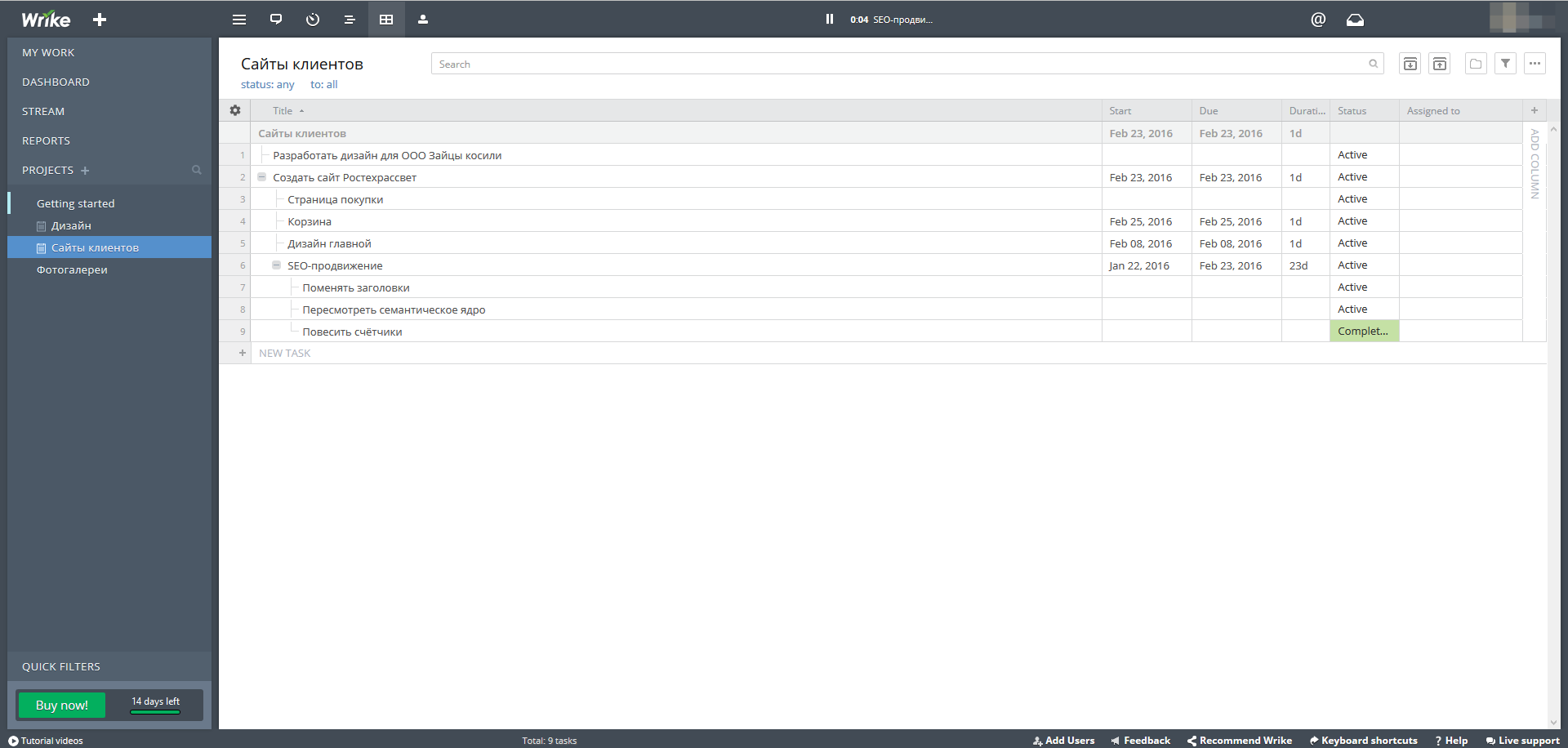
Basecamp - if I were asked to characterize this system, I would call it the most visual and informal. All thanks to the desktop with fixed chat panels, notes, cases, polls and so on. Basecamp is a little beyond the scope of a simple task manager, it’s also a corporate portal, within which you can communicate formally and informally with a team or teams that can be created separately. The tasks in Basecamp are a simple to-do list, consisting of a task and a set of subtasks in which the user can set deadlines, artists and followers. The beauty of this system is simplicity and complexity: in one window you can remind about events, communicate, remind about open and closed tasks, add documents and files, view reports and logs of actions of the whole team.

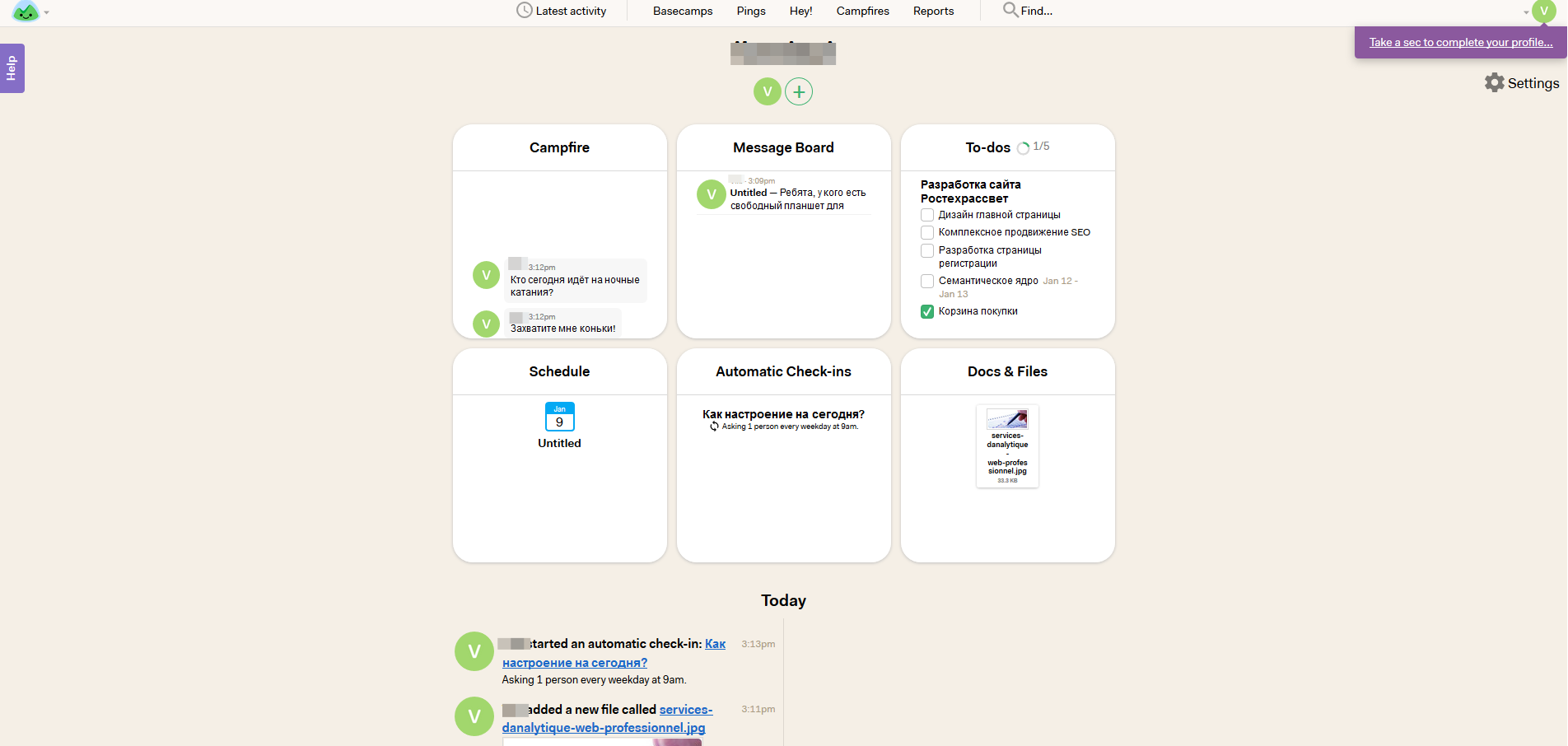
In my opinion, Basecamp is a story for a small team, for which it is important to keep order in the work, but at the same time maintain a relaxed atmosphere.
PTYSH is the same system that we created by studying a lot of project and task management systems, some of which I told you in a post. It takes into account the needs that I mentioned at the beginning and removed all unnecessary. PTYSH has already experienced several releases and is constantly being improved. In PTYSH
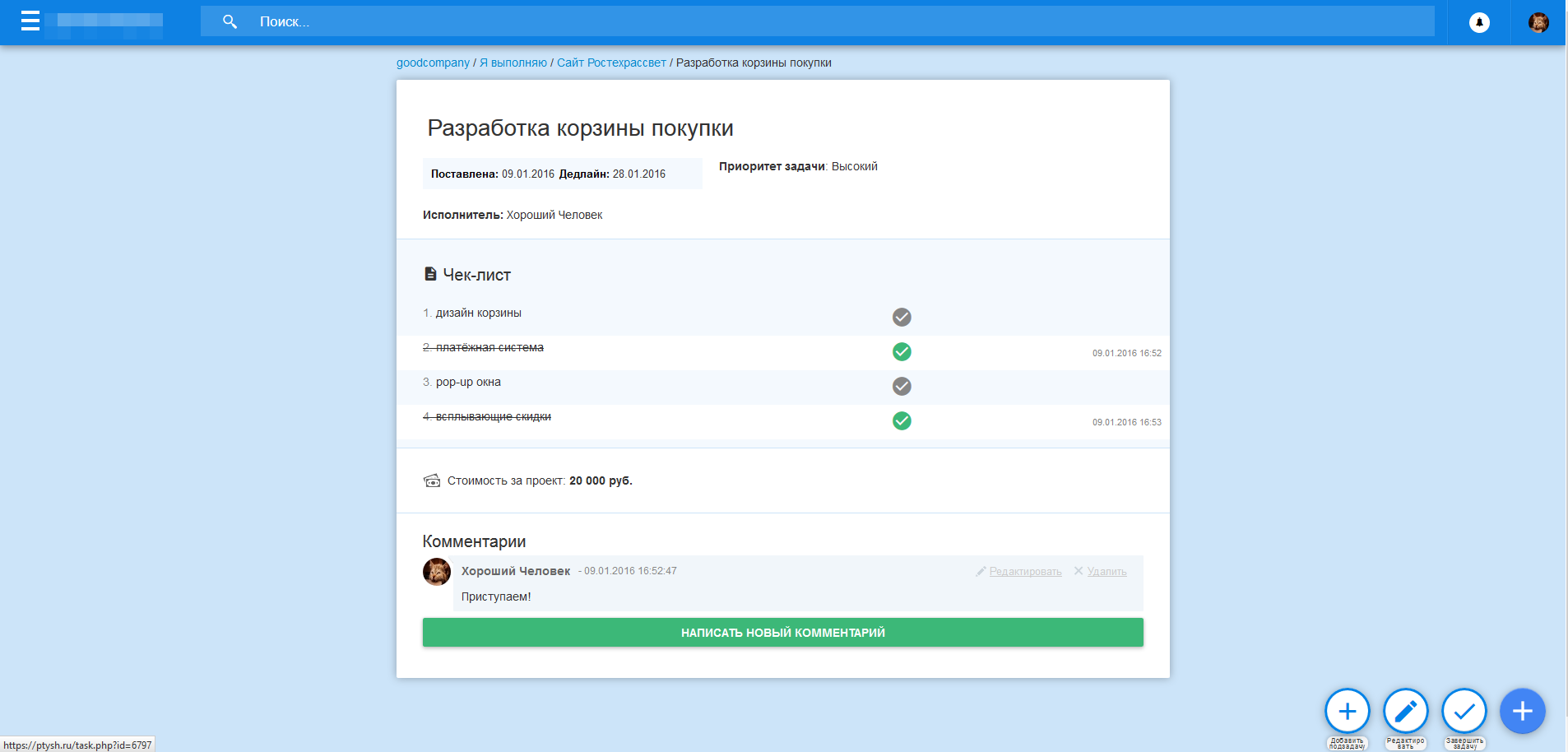
The task is created inside the project. The task form takes into account the specific features of the work of web-studios and, in addition to the name, deadline, artist, project cost and followers fields, includes several task scenarios: no script, checklist, copywriting, SEO promotion, website creation. Scripts are constantly updated - so, the contextual advertising script has already been added. Depending on the chosen scenario, additional fields are formed that are specific to the type of work on the task. Details about the fields of each script, we have already written in his blog on Megamind. By the way, about the checklist. In PTYSH we tried to make it what we dreamed about: the user simply enters all the necessary items via Enter in one field, and when creating a task, the check list is generated automatically.When performing a subtask, it is enough to put a check mark - and in your check-list there will appear crossed-out points with an indication of the exact time and date of closure, as well as an indication of the employee who has closed, if several responsible people work on the check list. A bonus for customers is built into any version.PTYSH (including free) checklist for integrated SEO. It is loaded in case of selecting the script “SEO promotion” and contains 70 items, divided into several blocks of work. We have already written about them.
It is difficult to give universal advice on which system to choose: each company has its own characteristics determining needs. I hope that the review will help you initially weed out some solutions and spend less labor on testing systems. Choose, implement, use every day, keep deadlines - the pleasure of work is guaranteed.

Believe me, sometimes the nuances are very important.
Well, to make it even easier for you to choose, here is a sign with prices for the listed solutions. At the time of drawing up the table (and it was January 13, 2016), the dollar exchange rate was $ 1 = 75.97 p. By the way, do not forget about the rate fluctuations, acquiring a system whose value is pegged to the currency - this can lead to both pleasant and unpleasant surprises (to them more often). It happens that the company fixes the course, but it is casuistry.
Note: some companies set discounts for purchases for a year, up to 10%. Since the conditions for receiving discounts are constantly changing, they are not taken into account in the table.
If you find inaccuracies in the description or prices, write in a personal and comments - correct.
ps For those who do not have time to read. The following systems coped with the tasks best:
PTYSH
Basecamp
Wrike
Asana

 Before diving into the longrid about systems, we will briefly define what needs we have taken into account. What is a web-studio? This is a company within which there is a very fast work simultaneously on several projects, each of which can be at a different stage. Thus, employees are forced to rigidly prioritize tasks and keep in mind the smallest details that are not considered when creating and managing websites.
Before diving into the longrid about systems, we will briefly define what needs we have taken into account. What is a web-studio? This is a company within which there is a very fast work simultaneously on several projects, each of which can be at a different stage. Thus, employees are forced to rigidly prioritize tasks and keep in mind the smallest details that are not considered when creating and managing websites.')
Based on this, we will search for:
- nested hierarchies project-task-subtask
- convenient forms of task creation
- checklists with the ability to display closed subtasks
- quick access to task fields for changing parameters
- rapid system deployment
- the ability to assign and change artists and followers
- the ability to create separate groups for freelancers
- the ability to create additional custom fields and change the name of entities.
Of course, the environment of the task manager will also not be deprived of attention, but the emphasis will be placed on the listed parameters. And yes, all the screenshots are clickable - you can take a closer look at them.
For those who like it hot
This section includes systems that are used routinely, for example, as a bugtracker or a system for managing incidents and tickets, but also deserve attention as task managers. I will make a reservation right away - most of them are too complicated and cumbersome for business processes of a web-studio, but they are nonetheless interesting.
TrackStudio
Perhaps this is the most unusual system of all that I had to study. The magic of IT retro starts with the installation process itself, when you have to deploy the server manager on the desktop, manually create a clean database and then enter the system’s web-interface, while looking at the state of the database. Equally unusual is the interface that came to us from the mid-2000s. However, this does not deprive TrackStudio of good project management capabilities. If someone decides to understand, I strongly recommend to arm with documentation: there are many useful things for both users and developers. Personally, I was reassured by the title of the section “How to manage the world with TrackStudio”. Actually, that's what I did. I’ll say right away that TrackStudio is not a story for web studios, because for those like us, this is simply not necessary. Such functionality and powerful tools of refinement are more suitable for large companies that clamp money on expensive systems or for companies-developers: in my opinion, TrackStudio can be sharpened both under the development management system, and under the bugtracker, and under the ticket and incident management system. Despite such a statement, I will still focus on project management in more detail.
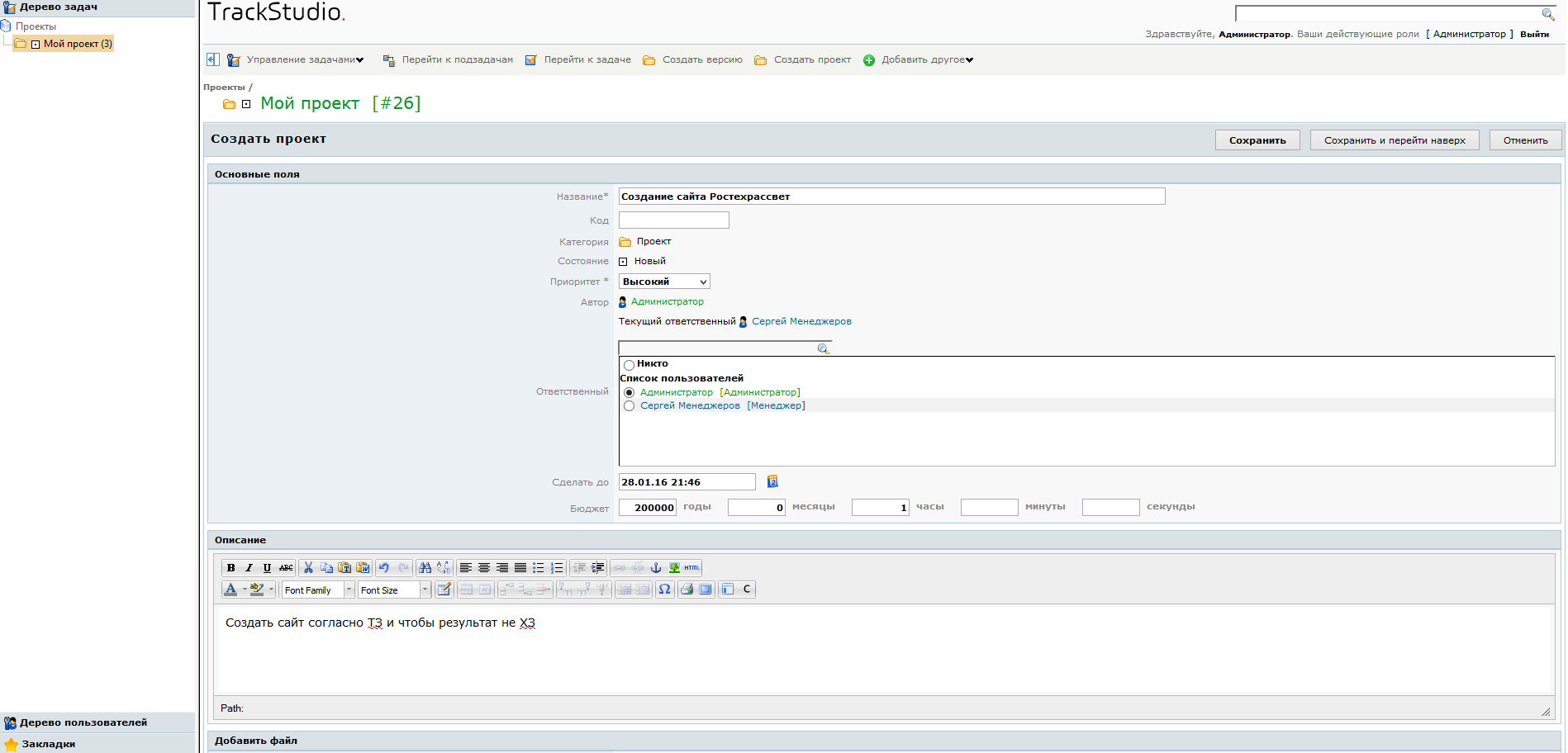
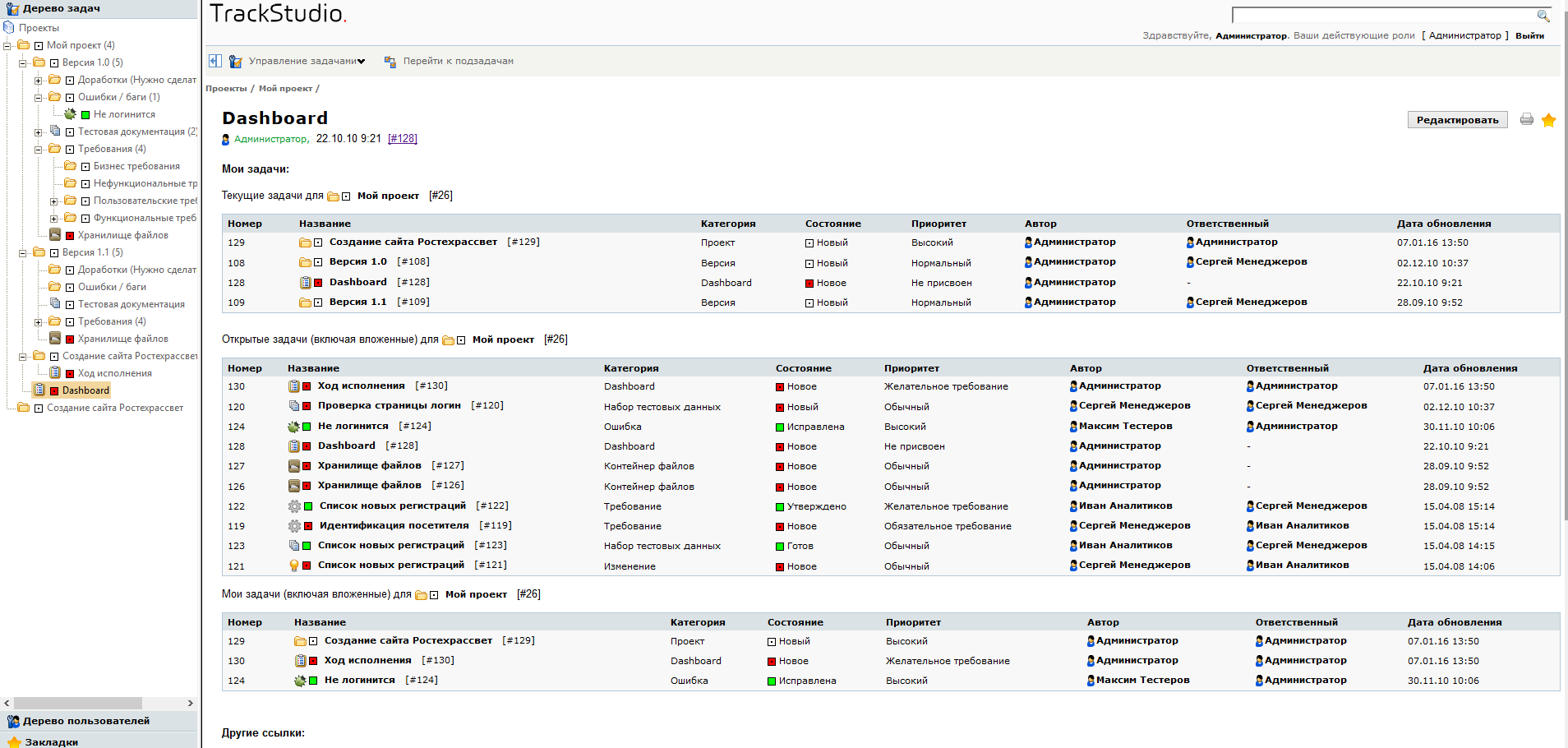
Tasks are collected on the desktop system and at the same time have a representation in the form of a tree. The main entity is a project in which you can create other projects and tasks. Using TrackStudio, you can create different categories of tasks (bugs, requirements, information, etc.), they will be displayed in relation to the project. The task category requires you to configure relationships between categories (where the task can be created) and allows you to customize triggers (then, when creating and editing a task, a user-created script can be executed). For all projects, you can build reports in the form of a list, detail, distribution report, elapsed time, task structure, trend, timesheet and Gantt chart. Some reports are uploaded in XML and MS Project format, this may be necessary for someone to upload to external systems. The Gantt chart is not far from the system interface, it looks quite old school and only works as a report - dragging and editing the rulers will not work.
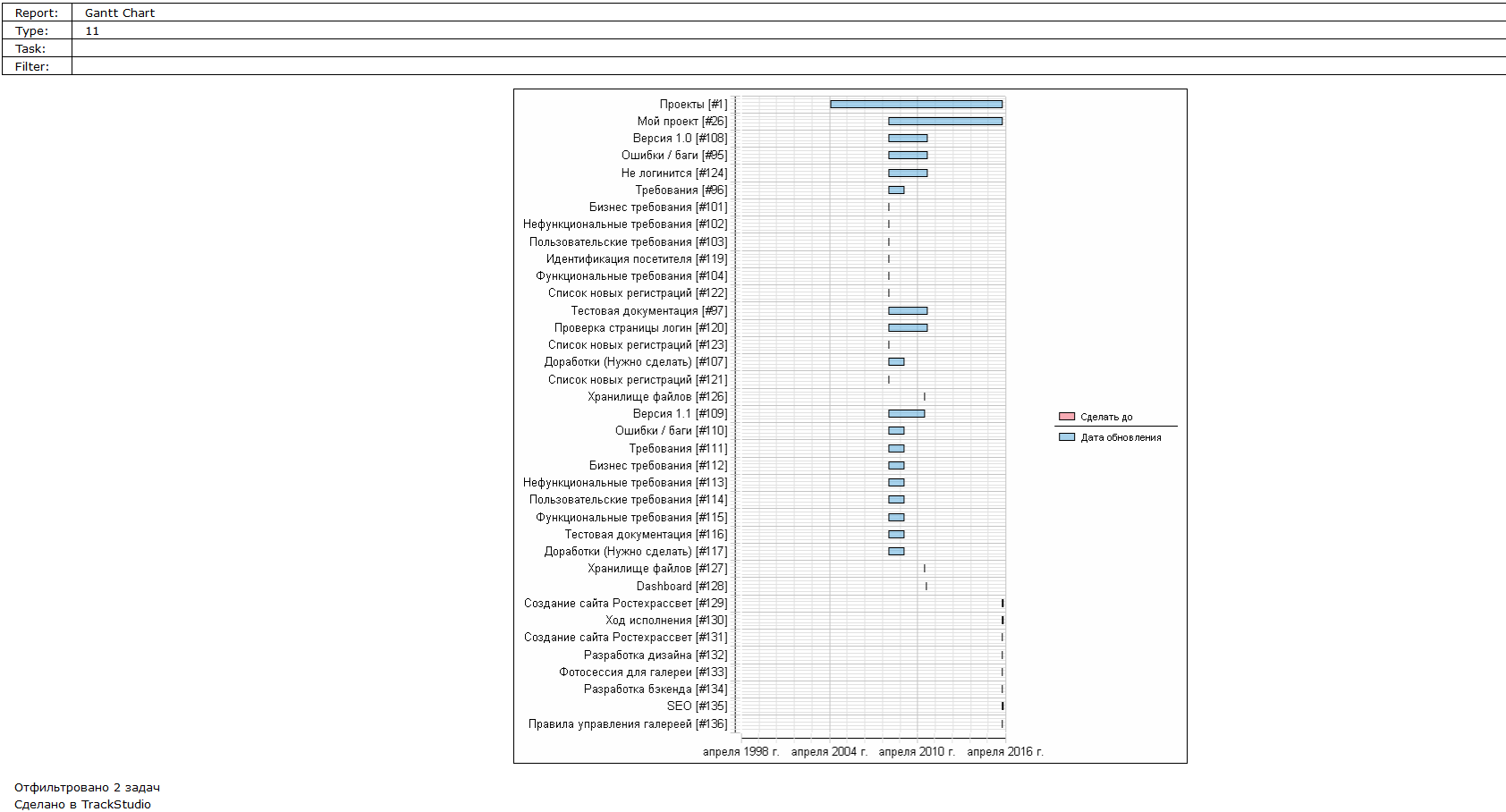
TrackStudio is a strong and interesting solution for those who have programming skills and time for a long start. I am convinced that with long tuning and preparation, the system can take on any guise and reliably solve various tasks, especially since it can be configured for any DBMS. However, for a modest (and not modest, too) web-studio, the solution is too complicated, moreover, TrackStudio does not have a ready-made convenient task completion mechanism, checklists, quick task management models (assignment, delegation, control, etc.).
Redmine
The network can be read thousands of accolades on Redmine . Moreover, they praise him both as a bugtracker and as a task manager, which means that we have no right to pass by. I admit honestly, I didn’t often have to work with the command line in Windows, but Redmine decided to
In the same place I found the most accurate name of what I dedicated part of the night to.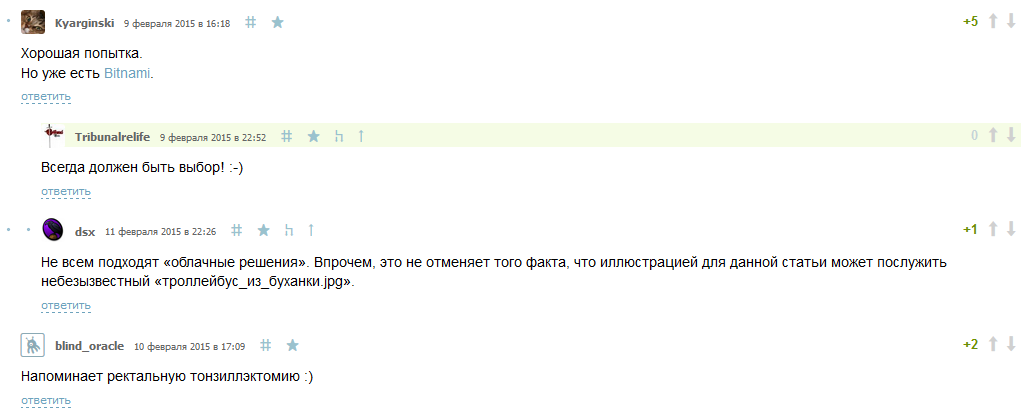
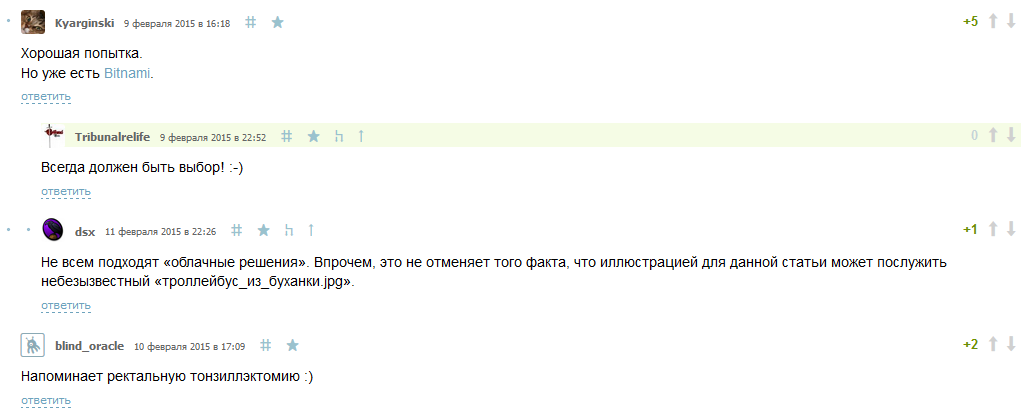
Bitnami unwraps Redmine in minutes. So, if you are not a fan of the above operations, run Redmine in the browser and use it as a task management system.
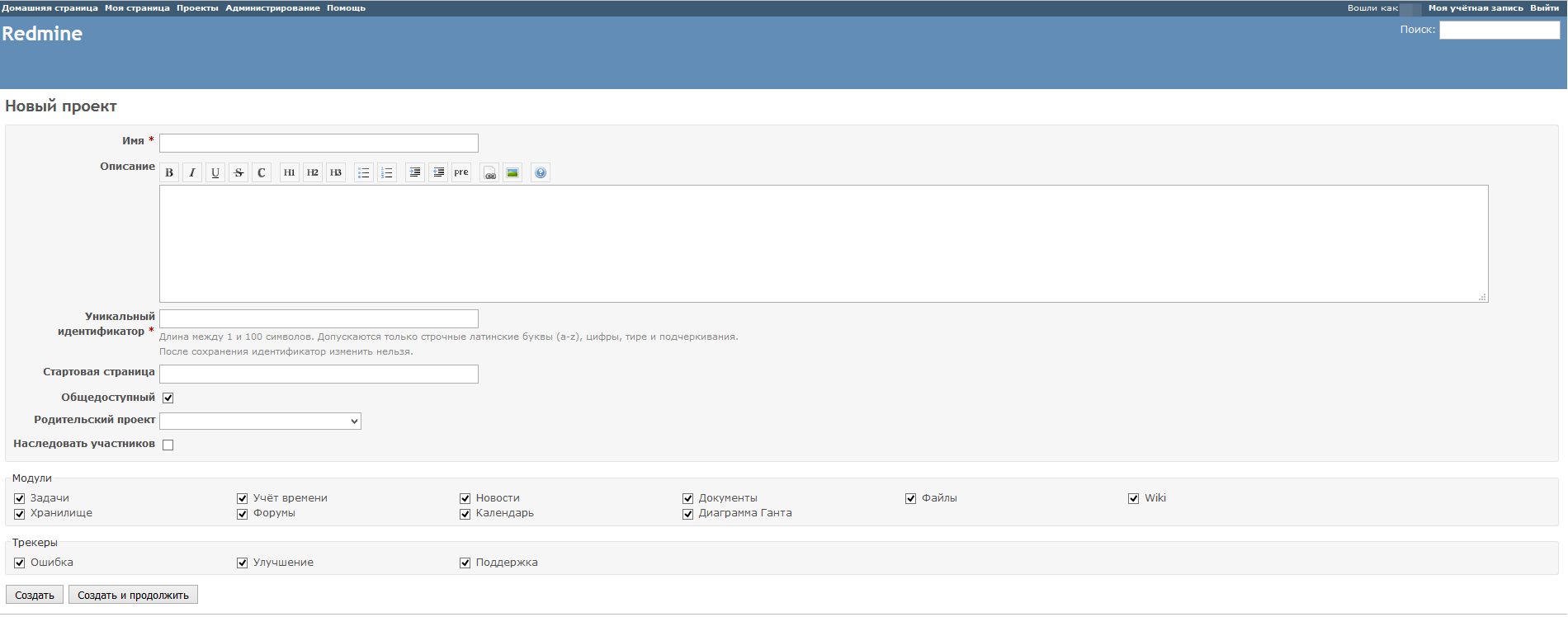
Redmine is very simple: minimalistic design, simple menu and a good set of clear settings. Before you start working in the task manager, you should go to the settings in the “Administration” section: there you can create custom sets of trackers, task categories, set the sets of columns that will be displayed in the task lists. Such preparatory work will allow you to manage tasks initially in an orderly manner.
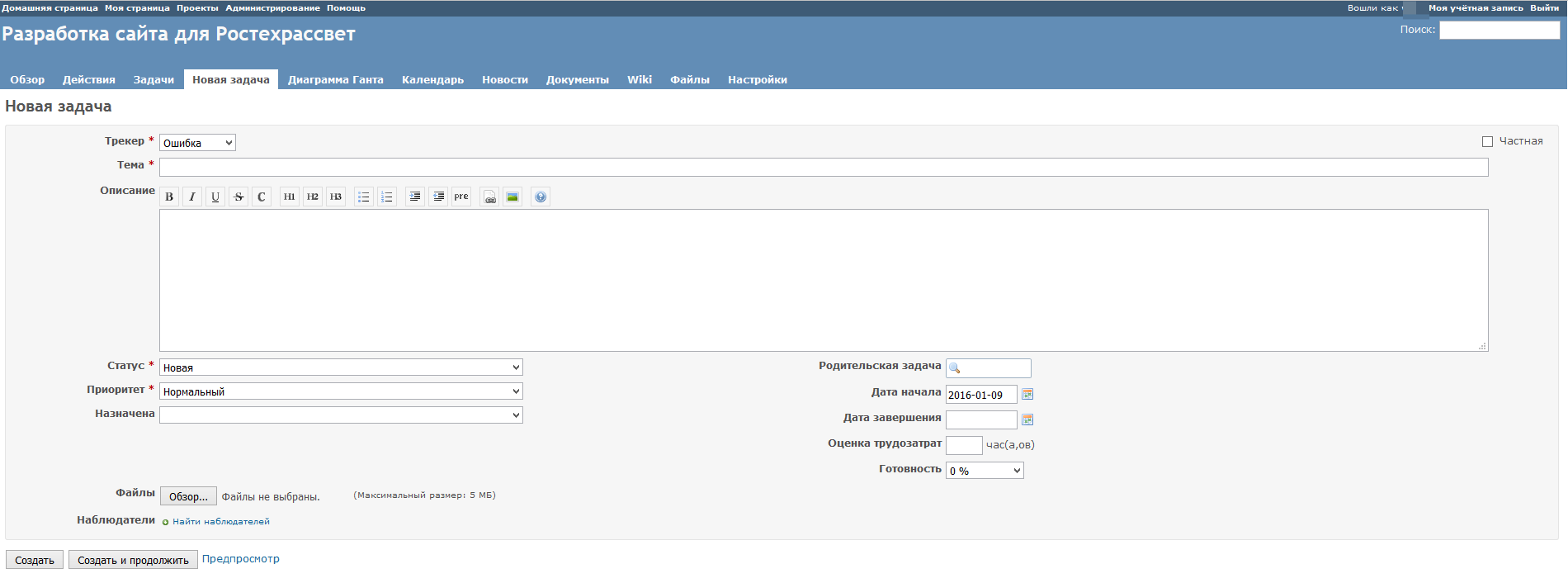
Tasks in the project are created simply: name, description field, degree of readiness, labor costs, deadline, status. You can change the status of the execution (including closing) only by editing the task. Checklists are not provided. All tasks are displayed in the form of a calendar and on a Gantt chart: when you hover the cursor over a segment of a task, you can see its card, dragging the elements with the mouse is not provided. In a separate window, you can see the project documents, lead a discussion on the forum, create and populate with useful information Wiki.
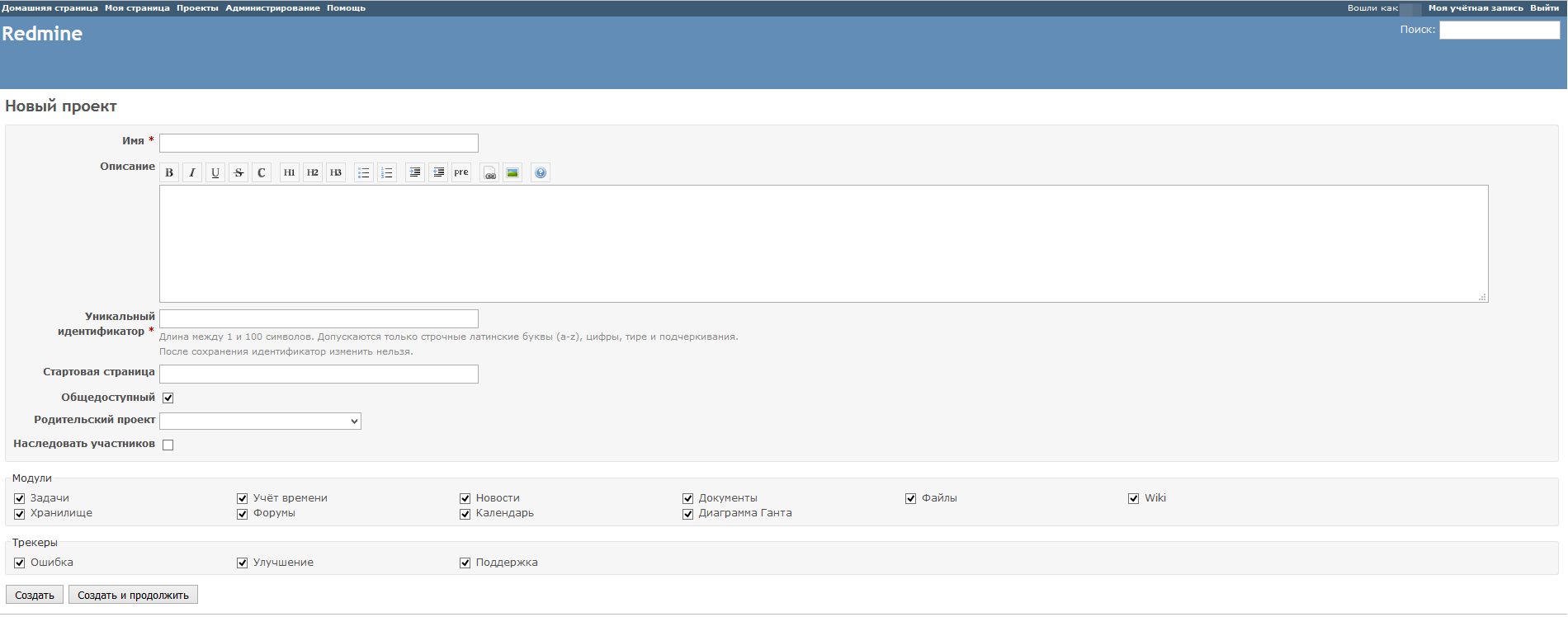
In my opinion, Redmine is good precisely because of its numerous settings (well, free of charge, of course). He is good both as a bugtracker and as a task manager, especially for companies in which tasks do not require detailed fragmentation, but are actively discussed and it is important to preserve the accumulated experience of discussion.
Jira
If we are talking about Redmine, then we’ll dwell on Jira , another system popular among developers. At startup, Jira prompts the user to select the required modules: developers - Scrum, Kanban, Basic software development; business - process management, project management, task management. The system interface is in English; in the base delivery, you can choose the Russian language for setting up tasks. However, there is a Russian-language localization, you can add it to the system's plugins and use Jira in your own language. By the way, since we are talking about plugins, Jira offers many useful add-ons, among them there is something to choose.
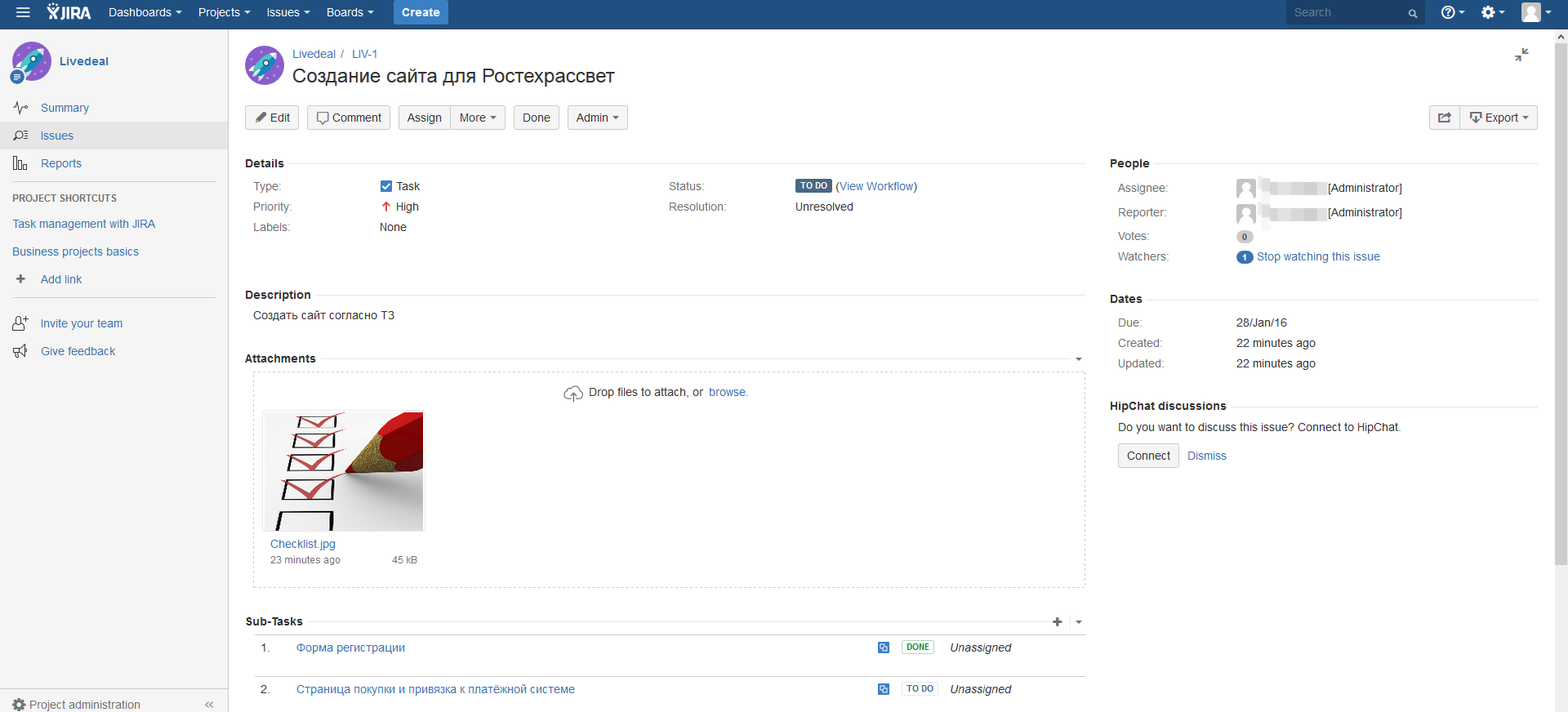
So, when creating Jira, we chose Project management, which means that the main essence of this section is the project. Inside the project, tasks are recorded using a form in which the fields for the deadline date, responsible person, attachments, formatted description, followers, priority, tags and comments are defined. If necessary, unnecessary fields can be eliminated by saving a custom set of fields for the task establishment. Inside the task, subtasks are created in the form of a list in which the status of execution is displayed. All tasks and subtasks are displayed in the left pane with a list, the description of the selected item opens next to it. Completed tasks can be displayed in the general list by selecting the appropriate option. According to the results of the work, you can build reports based on ready-made templates. Results on activities and task structure are available in the Summary section.
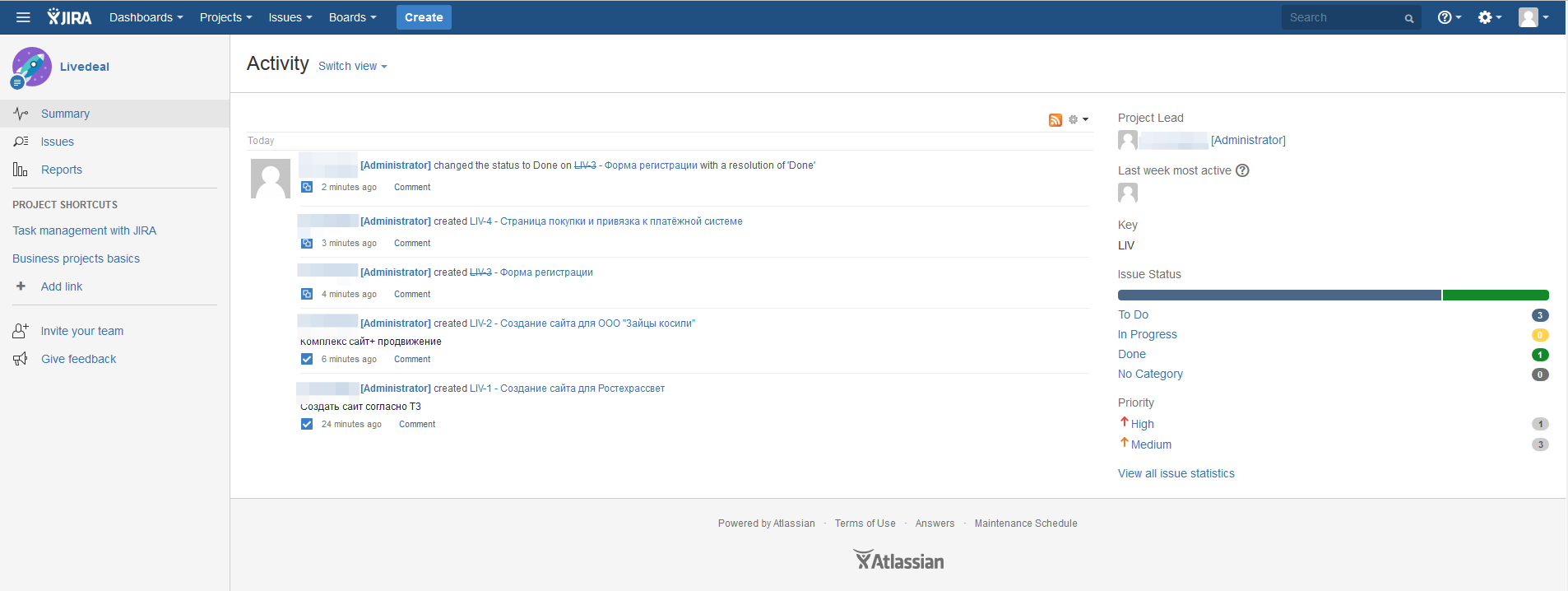
In general, Jira is quite convenient for working with projects, work with freelancers can be placed in a separate section. If the company is more focused on development, then Jira will be an excellent choice: each unit will work in its project and at the same time in a single functional system.
Actually, on Jira it is time to finish with distortions and consider the system, more suitable for the tasks.
Systems where task manager is a module
These systems, in turn, are divided into two parts: where project management is a module and where project and task management is practically the only goal of the program. Let me explain why it is sometimes advisable to buy CRM / ERP / xRM with task management module. If the company starts as a small studio, but has plans for expanding its service portfolio and omnichannel promotion, then it’s worthwhile to look closely at the integrated solutions so as not painfully to integrate all the software needed for work. Believe me, there is nothing bad if your salespeople initially start to lead clients in CRM - you will only benefit from this by getting a managed customer base. On the other hand, if you decide to develop only in one direction (for example, to be a web-studio and become the coolest in this), then you should limit yourself to the tool, the most appropriate main tasks. So…
amoCRM
amoCRM in the left toolbar offers a tab "Tasks" in which you can directly add tasks and manage them. You can also assign tasks from the transaction card and contact card. Initially, amoCRM provides two types of tasks: follow-up and meeting. This, of course, is not enough, so literally in a couple of clicks you can create many custom types of tasks: for example, calls, development, design, and all that your activity requires. The form for adding a task is rather scant: choosing a date and exact time, specifying a contact or a transaction related to the task (in fact, you can enter any data in the field), for whom the task (choice from the list of employees in the system), task type and comment ( surprisingly, but is a required field, until you complete it, the save task will fail). The ability to create milestones and subtasks was never found, and for any web-studio this is an important point: those who worked with websites, texts, and advertisements are well aware that each task can be divided into an impressive list of subtasks, each of which has its own timelines etc.
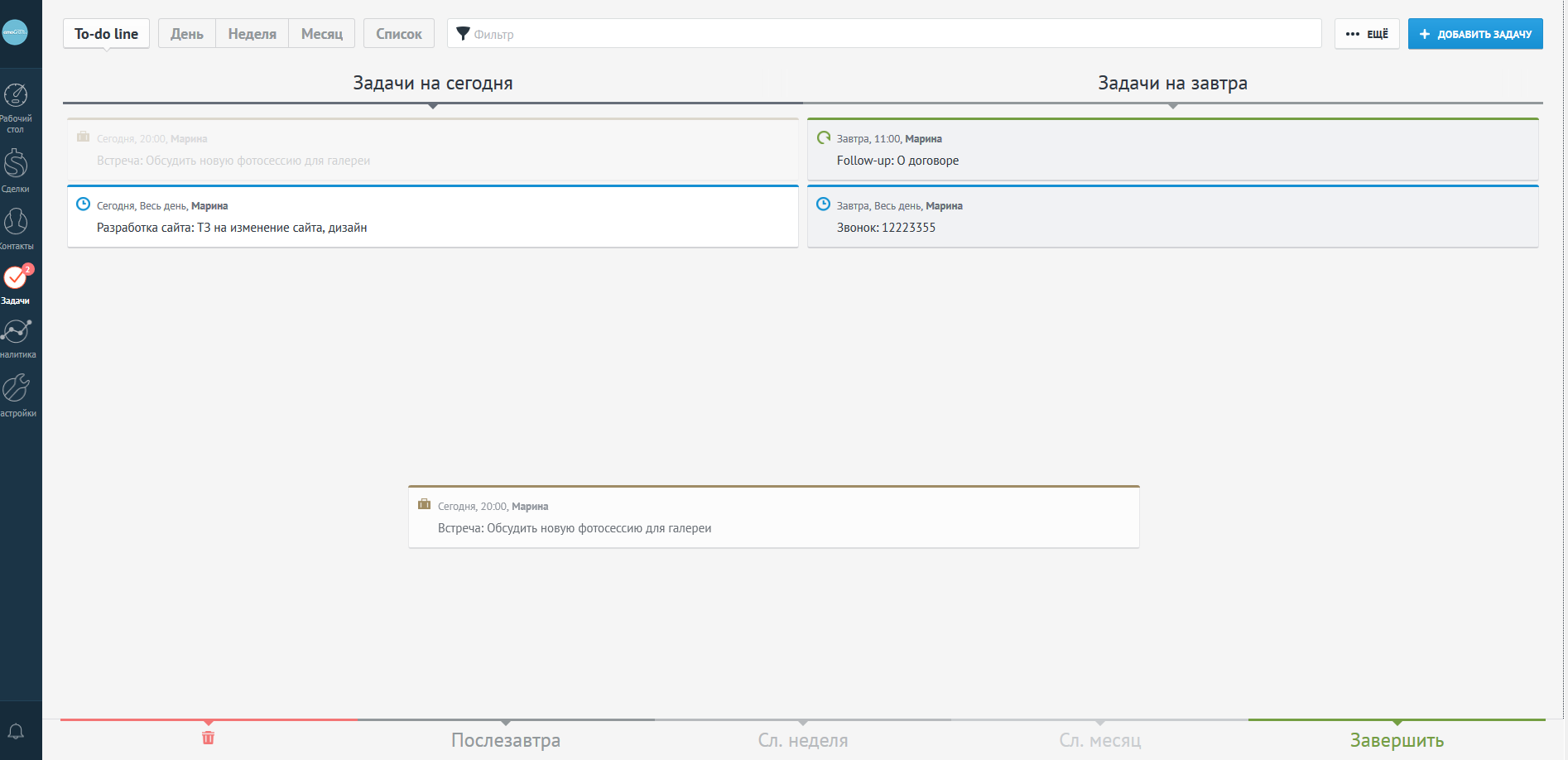
Tasks in amoCRM can be displayed as a list, one-day calendar with divisions of time, calendar for a month, as well as to-do line, on which tasks for today and tasks for tomorrow are visible. To close the task from the to-do line, you should drag it down with the mouse and then another line will appear with segments: delete, day after tomorrow, next week, next month, finish. Honestly, a very obscure interface solution - I was only helped to find an understanding of standard interfaces. I think a novice manager would be stuck for a long time. In the list view of the task it is easier to close the task, for this it is enough to put a hint (tick) on the task name and the menu will open: open tasks, close tasks, delete. When you try to close the task, a window pops up asking you to specify the result. Closed tasks are not displayed in the taskbar, but they can be found on the amoCRM desktop in “Latest Events” and in the corresponding transaction. From the pleasant - display the number of tasks set, completed and overdue tasks on the amoCRM desktop dashboard. This dashboard, of course, is not the right thing, but beautiful. Since we are talking about CRM, it is possible to put down the amount of the transaction, track the stages of interaction with customers (funnel).
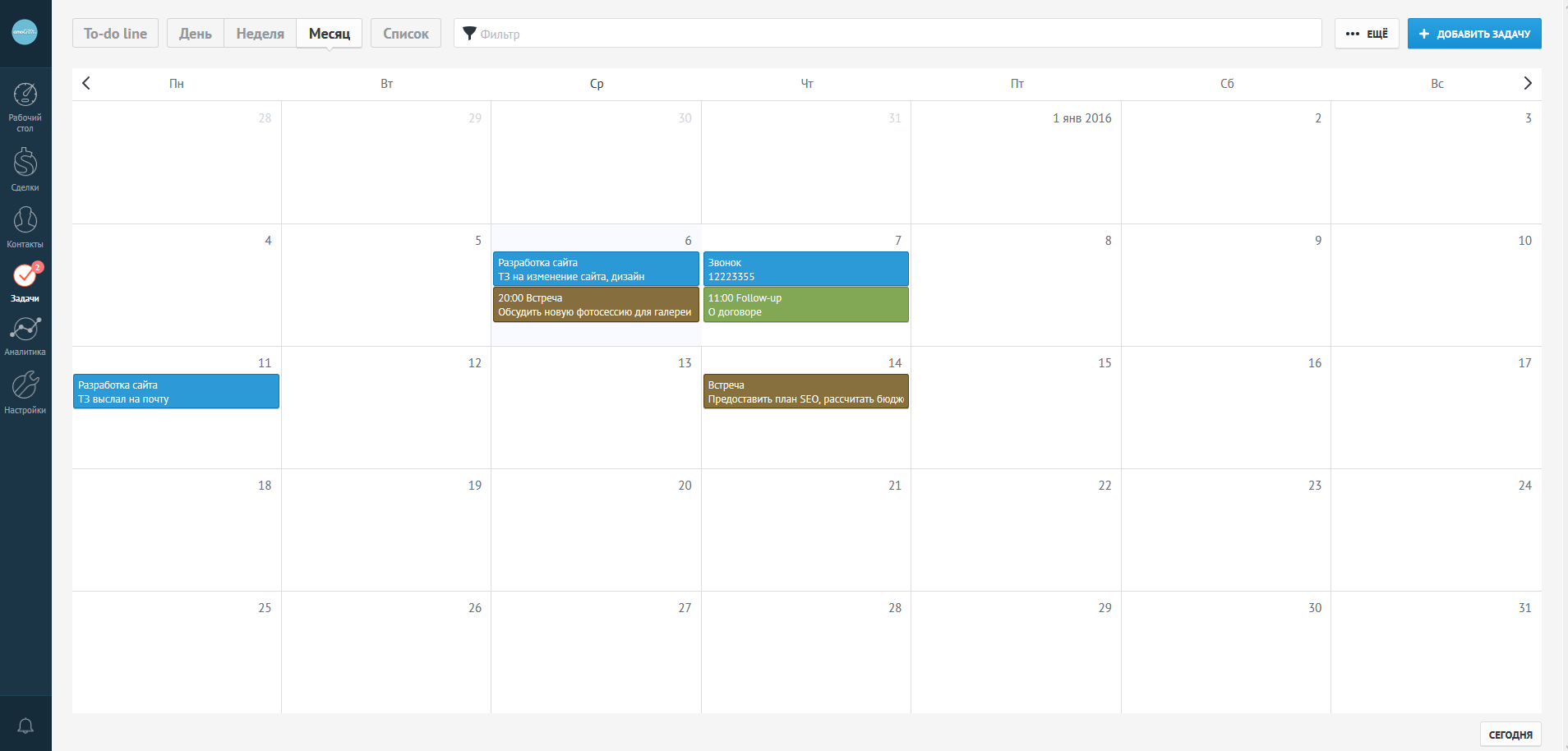
In general, amoCRM does not quite fit into the needs of web-studio task management. First of all, because it is CRM, aimed primarily at solving the problems of the sales department. By itself, the task management module does not have the functionality necessary for the studio.
Bitrix24
Tasks actually underlie Bitrix24 . When they are created, the name, initiator, collaborators, priority is established, and the dates of commencement and completion of work on the task are planned. Inside the task, you can create a checklist with subtasks - this is very convenient for controlling the stages of the work or the employee's to-do list. The task can be attributed to the project, which can be created according to the desired user criterion (department, work, direction, office, etc.). For the task, you can select the followers or employees to whom it is delegated. Homogeneous tasks can be made cyclical or later created using saved templates. All tasks are divided by status and can be displayed both in tabular form and in the Gantt chart. In the case of Bitrix24, you can manage tasks directly on the diagram lines: by clicking the right mouse button, the task management menu opens, with the left one, the task card opens. By the way, in Bitrix24 it is possible to create working groups for external users.
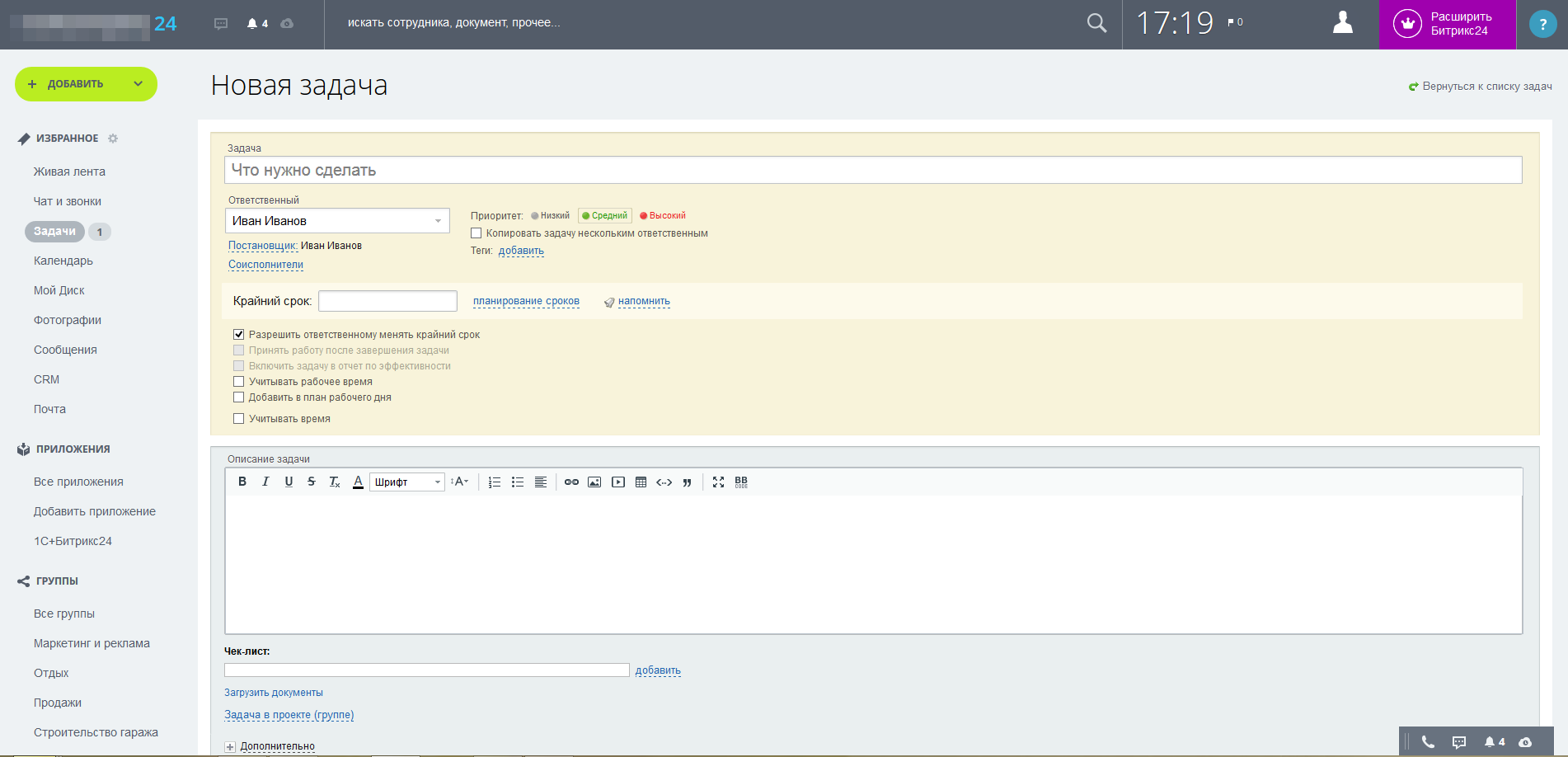
In terms of working with tasks, Bitrix24 won't let you down. However, the system itself is a whole corporate portal with a sales management module and CRM. For web-studio system is clearly overloaded. However, these words can be attributed to absolutely all the CRM we studied. In most systems, tasks and schedulers meet almost all requirements, but does a company need this? The point here is not even the cost of software, but the fact that every employee will have a lot of unnecessary functionality in front of his eyes, which will only confuse and distract - it’s so easy to work. However, as I have already said, if you need advanced sales and customer management, KPI execution control and accounting, take a look at integrated systems.
Megaplan
Megaplan initially positioned itself as a project management system. Gradually, he began to disguise himself as a CRM for the sake of the market, which, however, does not contradict the definition of a customer relationship management system. However, it is the project management and task setting module in Megaplan that is implemented quite strongly, taking into account the smallest details. The first advantage is the hierarchy and nesting of tasks: tasks are created inside the project, subtasks, milestones, deeds, subprojects. Such a hierarchy allows you to organize work and actually build a project map, access to each element can be obtained by clicking on the link for the task name, subtask, etc.
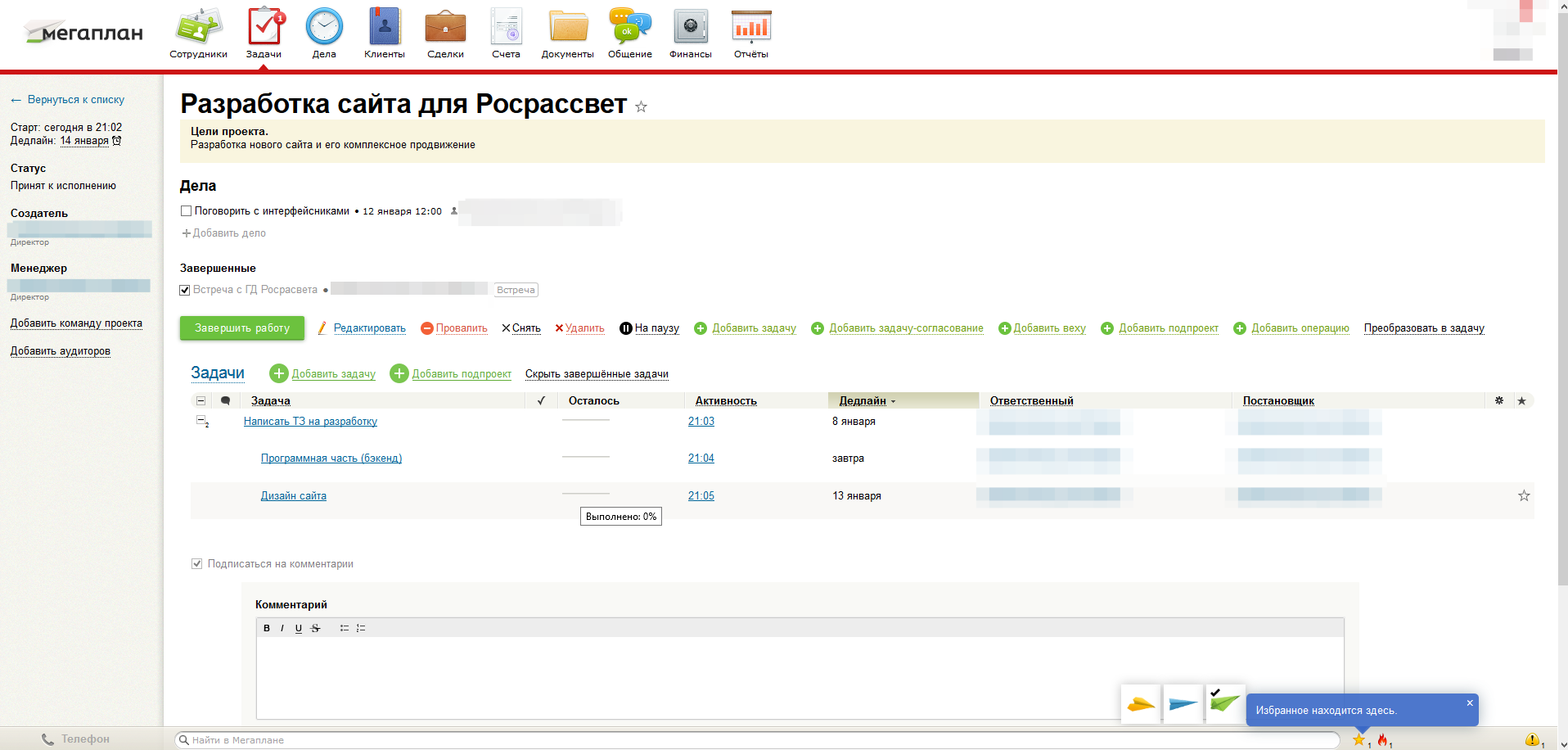
The task creation form provides for a large set of fields, of which the minimum is mandatory. Inside the task, a responsible, possible bonus for execution, deadline, field access rights is established. In the additional fields you can put down the duration, the date of the start and finish of the task, set the planned work. Among the participants of the task, you can optionally specify co-contractors, auditors, customer. If necessary, you can configure the rules for repeating the task every day, week, month or year. Subtasks are created in similar forms. Tasks and subtasks can be completed, edited, removed, deleted, paused, delegated and even failed (in fact, terminated without a result and work on the task). Failed and completed tasks are displayed in gray in the list, you can hide them at will. In Megaplan, tasks can be displayed both as a list, hierarchy, and on a Gantt chart. However, the Gantt chart in Megaplan is quite nominal — you can see the tasks assigned to it, but you cannot move and edit them directly on the chart.
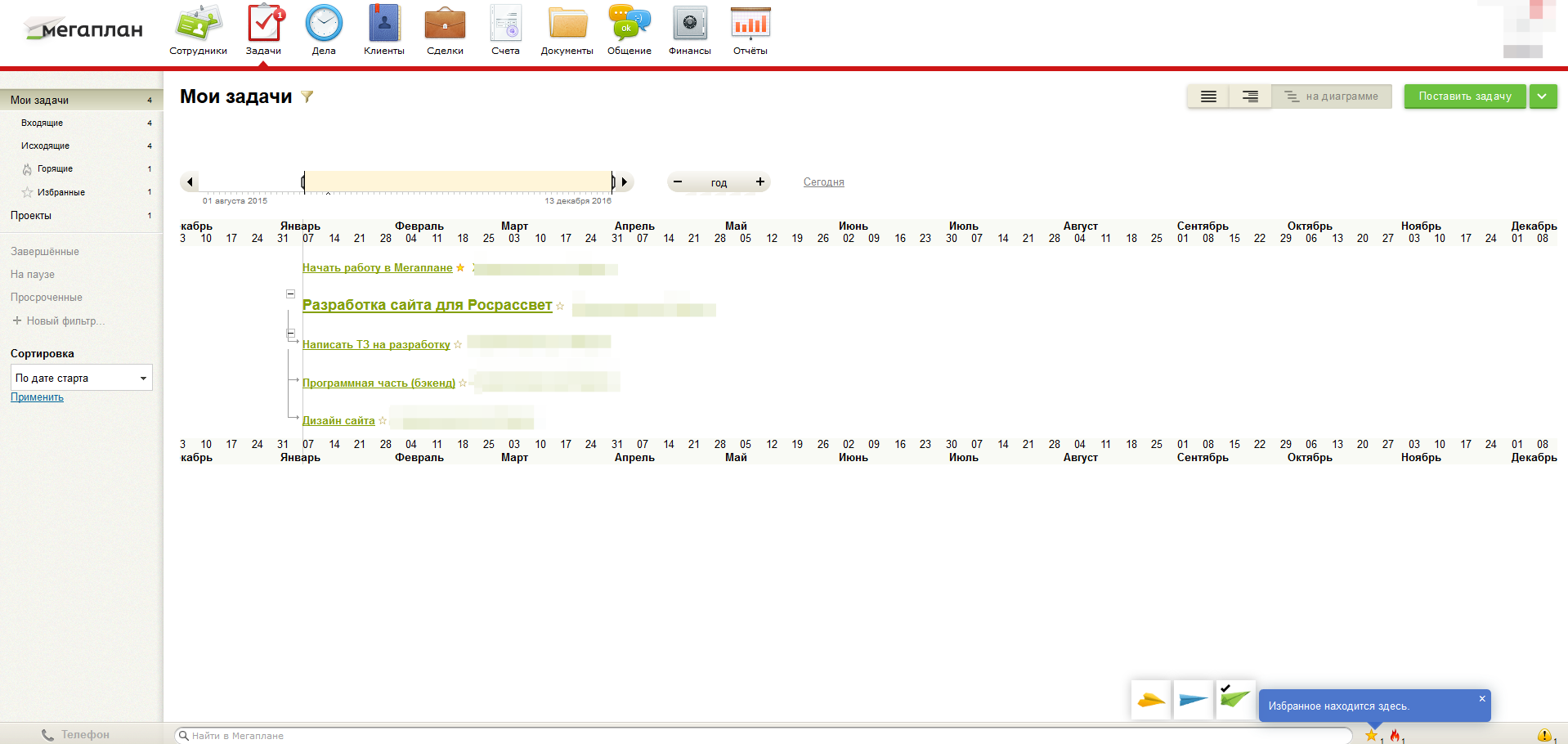
In general, the Megaplan is suitable for almost any company that needs a project management system (except, perhaps, development and industrial companies that have specific system requirements). Of the minuses, I note the somewhat overloaded interface and the Gantt chart, which, alas, has remained unchanged for three years. Personally, I again did not have the classic simple checklist with checkmarks and striking out completed tasks.
For dessert - the most appropriate task managers
This includes "profile" task managers, each of whom is able to automate and greatly facilitate teamwork, partly solving the problem of losing responsible and missed deadlines. At a certain stage of development of my company, I would probably choose each of the systems listed in this section.
Pyrus
Next I will look at the Pyrus project management system. Pyrus itself is positioning itself as a system that is different from the project management system, document management and business processes. It is impossible not to note the possibility of integration with a variety of services and the presence of an API, however, we agreed that we are interested in project management, so we turn to it.

The task creation form is simple: a large text field for entering task text, assigning a task to a project, responsible person, deadline, control label, ability to download a file (Google Drive, Box, DropBox, OneDrive). Optionally, right from the card, you can add a task to the Google Calendar, assign several stages of coordination and define a folder for the task. If before the creation of the task no project was started, the project can be created directly from the task card in a separate window - conveniently. You can also create custom templates of the form for creating a business process (for example, routing and coordination of documents), specify the budget for each stage. It is possible to create repetitive tasks, this is the necessary functionality for routine tasks, of which there are always a lot in web-studios. All tasks are divided into folders: incoming, last, on control. Incoming, in turn, are arranged in "long boxes": today, planned, next, someday. I don’t know about you, but such a classification seemed mysterious and insufficiently clear to me.
Tasks can be reassigned, tied to another project and completed with different results. As in several other systems, I did not have enough check-list, fields for adding short notes for each participant of the process and did not like the fact that after completing the tasks they are forcibly entered into “All tasks” and are not displayed in other folders. In general, the system does not quite fit the tasks set, although, I am sure, those who need them will be forgiven for its integration capabilities.
iQ300
iQ300 is an affordable, understandable project management system that meets almost all the requirements that a small company can make to such systems. A cloud system with a concise interface and obvious entities makes it possible to create projects, tasks, checklists (finally!), Write comments, attach documents and log all user actions. The main entity is the project, within which tasks and subtasks are created. When creating a project, a fairly complete card is formed, taking into account goals, risks, success criteria, results. From the obviously enjoyable - the ability to create working groups (communities): for example, you can create groups of "Freelancers", "Remote", "Branch in Cheboksary" and separately for them to track activity, speed of work with tasks and progress on activities in general. This is the functionality that is really important for creative agencies and studios.
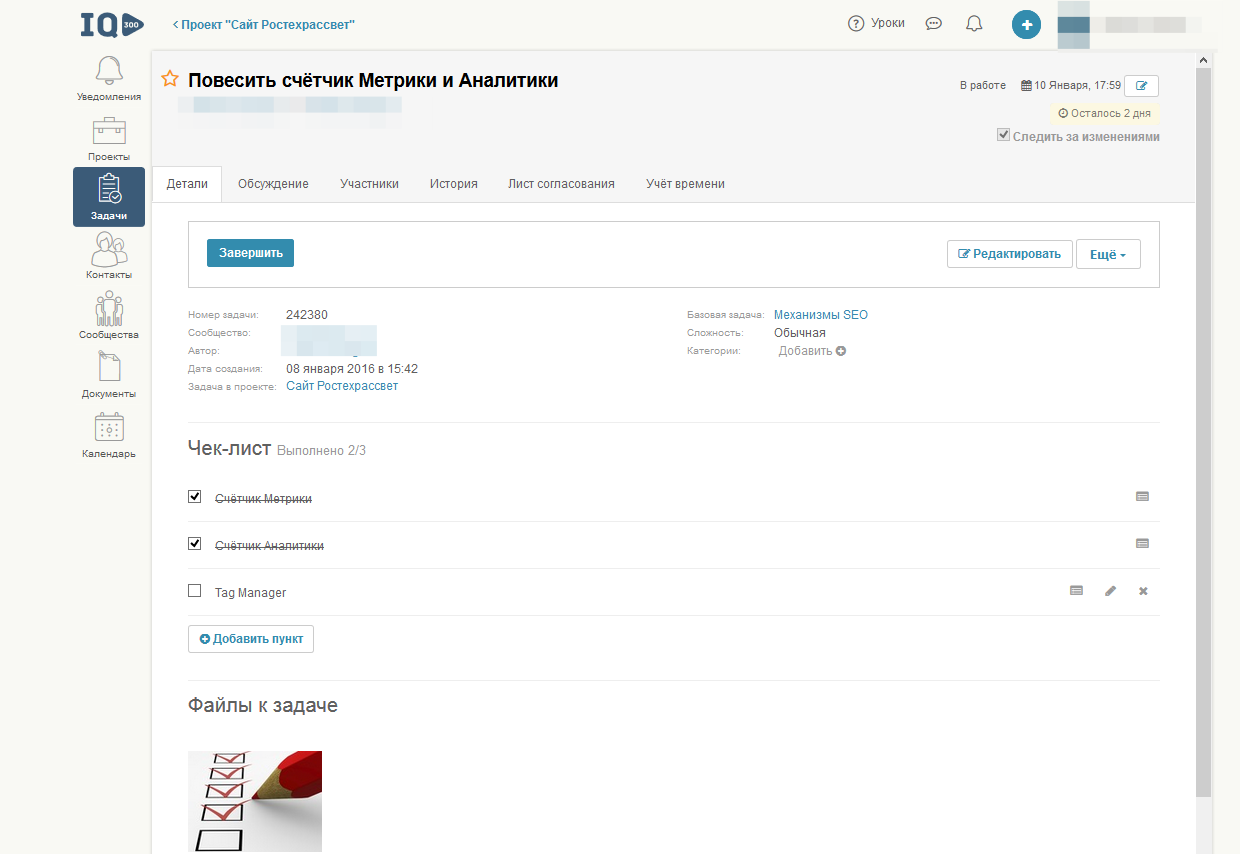
However, not everything is so simple - the first pleasant impression is somewhat erased in the process of creating tasks. Judge for yourself: a draft of the task and subtasks is initially created, then you need to manually change the task status to “In Work”. By the way, this can be done through the menu "Convert to task": here you always wonder what will happen if you use such a transformation for a subtask? Spoiler: nothing happens, the subtask will become active. When creating a task, the field responsible for the execution is not mandatory, but if you want to activate the task, but there is no executor, you will not succeed and no prompts will pop up - guess yourself as you go. However, after several collisions with restrictions, you begin to understand the logic of the system and it becomes quite friendly: checklists are easily closed, you can turn on and off the display of various types of tasks, including completed ones, control is performed through a simple menu, group operations are possible. Inside the project, you can have a discussion, there is a schedule (in essence - a basic Gantt chart with the ability to view the task when you hover over a segment and drag rulers and time axes), in a separate tab there are documents and multimedia on the project, you can build reports on tasks performers, the course of execution of instructions, time spent. Tasks depending on the status are highlighted in different colors - everything is very clear.
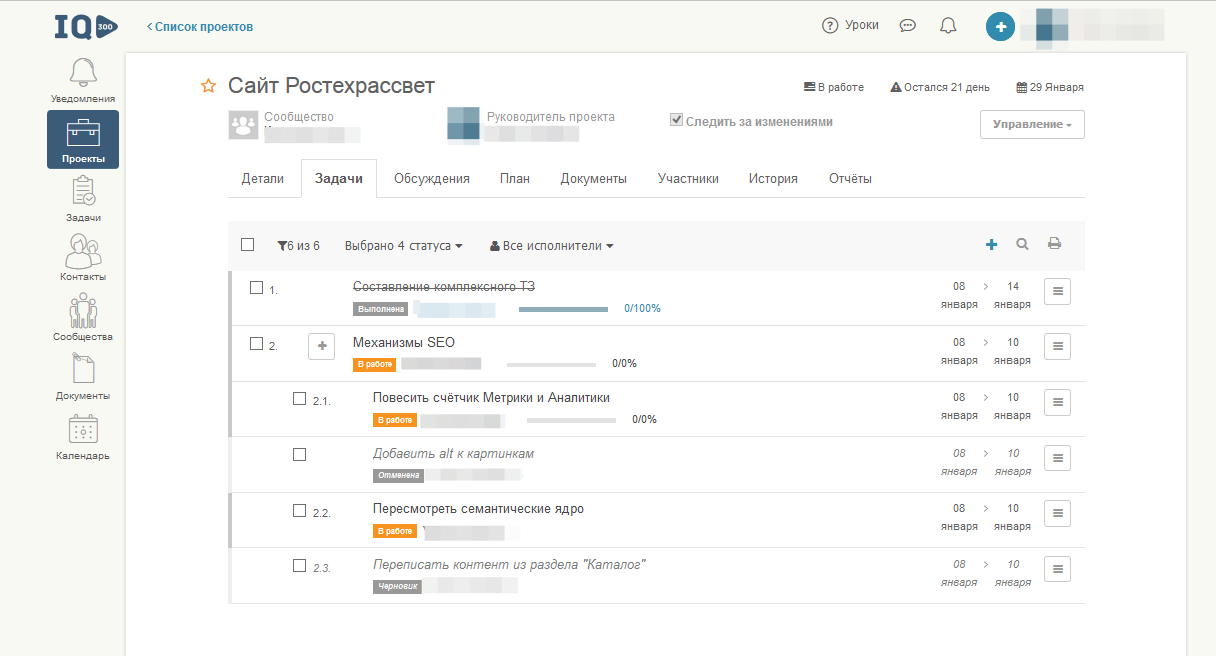
The system is extremely easy to learn, but despite this, it provides manual lessons with screenshots and good recommendations for managing tasks and projects. Among the shortcomings, I will single out the sometimes illogical behavior of the interface and the impossibility of displaying checklists in the project field; access to them is possible only through the task. Using the iQ300 is a matter of habit, in me it took less than an hour.
WorkFlow Soft
WorkFlow Soft is another system that I came across during my global research. In principle, it is no different from many reminder systems: there are no checklists, task category labels, etc., tasks are created in the minimum standard form.

But the system cannot exist without chips: in WorkFlow Soft, this is the template constructor and task execution paths.Routes are built in a clear and pleasing interface, tied to the task and can be launched for execution - in fact, this is one of the options for modeling business processes. Obviously, the bet is made precisely on the logical connectedness of tasks and the possibility of building chains of work: from document coordination to website development and the release of a new product. Who is interested in simple setup of simple business processes without using BPMN notation - take a look.
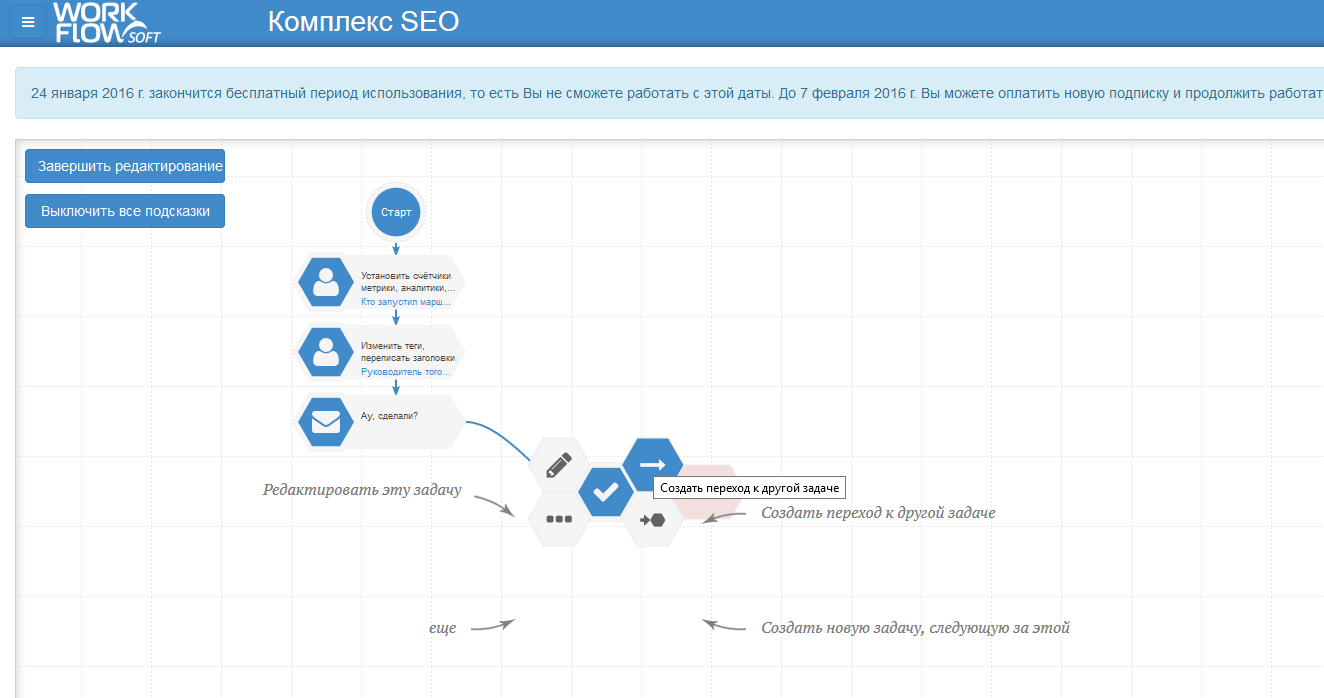
My cherries on the cake
Asana
Asana is one of the most popular project and task management systems. This is no coincidence: it gained its popularity with a simple start, transparent work logic, user-friendly interface and a good manual. Of the possible shortcomings - the English localization, but I think that to learn a couple of dozen words of the interface today is no problem for anyone.
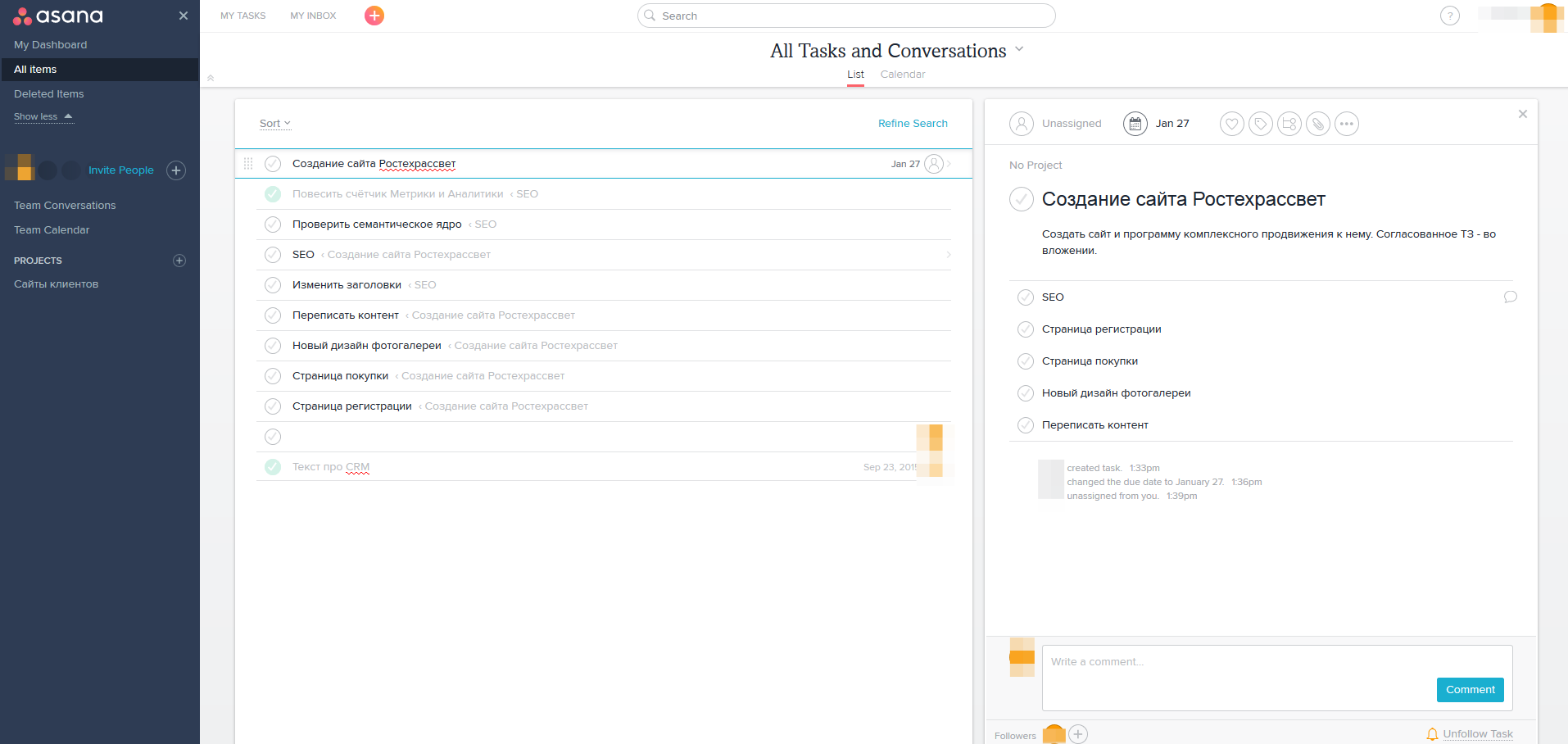
Inside the project (you can create several projects with different groups of employees) a task is created with a description, comment and subtasks in the form of a check list. You can create subtasks for subtasks of any depth of nesting. When creating a task, performers and followers are assigned to be notified of progress. To complete the task, it is enough to put a check mark - in this case, the closed ones will fall into the “All items” section and will not be displayed in the task. Inside Asana, you can also create a group calendar and team chat to discuss tasks. If among the set of tasks you need to find something, you can search by a separate field or by the occurrence of a word. Asana allows you to create several working sections (workspace) that can be used for different projects as well as for different teams (freelancers, remote workers,customers, etc.). In addition, one task can be tied to several projects. Separately, I liked the ability to control hot keys - it greatly speeds up the work. From subjective shortcomings - the inability to view all the tasks and subtasks with one tree. And still there live unicorns.
Wrike
Wrike is as popular as Asana, but with more features. In Wrike, you can create user groups in the "Administration" section - again, it is convenient for managing several projects of different subjects and freelance groups. Projects are already being created inside the group, and tasks within the projects. By the way, besides projects, you can create private and shared task folders. Tasks include subtasks organized as a checklist. Again, several levels of nesting are possible. Unlike Asana, you can customize the display of the entire task tree and enable / disable tasks with the “Solved” and “Closed” statuses. For each task, the responsible and followers are set, the start and dependency date is set; You can attach files and create comments.
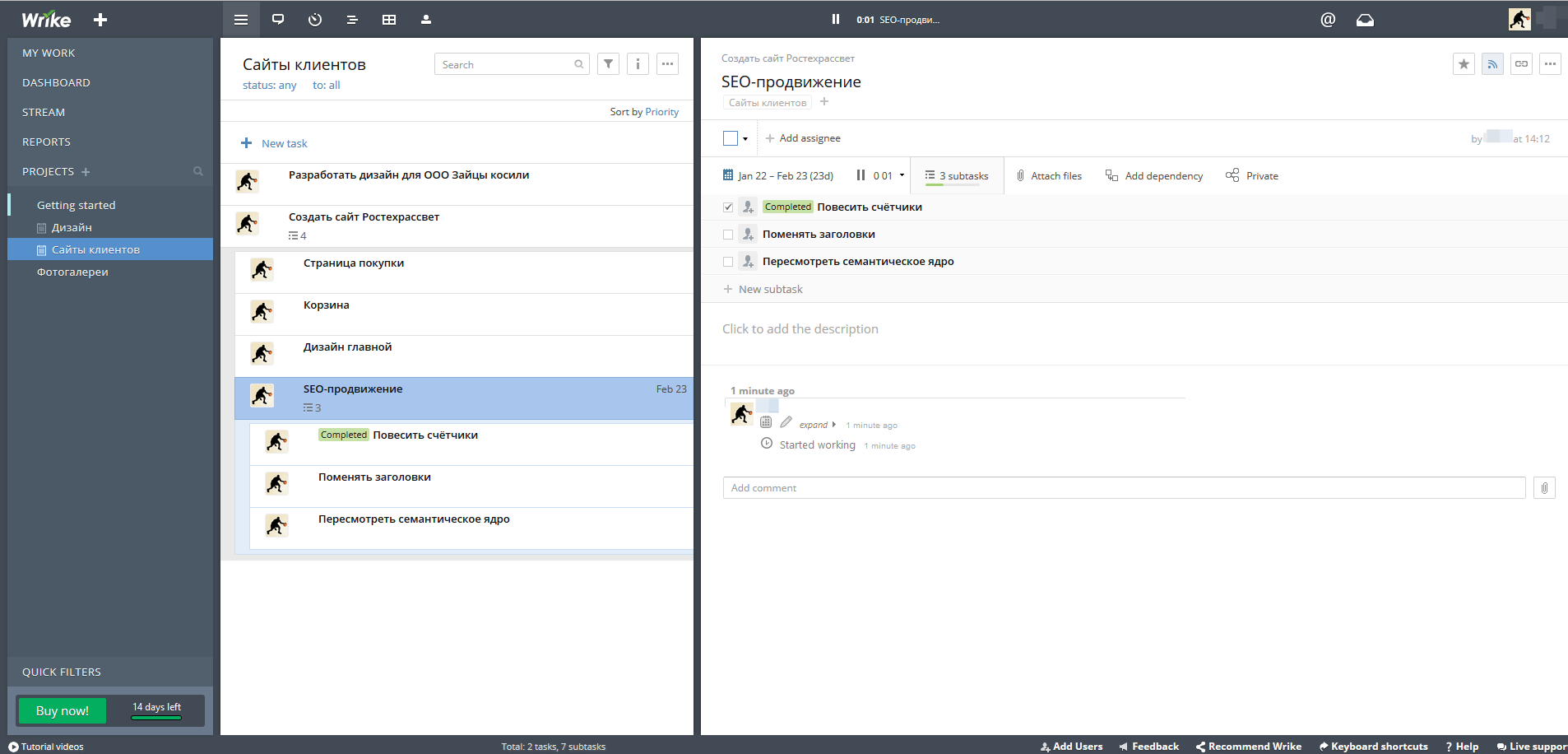
Tasks in Wrike can be viewed as a table (very convenient) and on the Gantt chart. This is perhaps one of the best diagrams with which I met during the testing of the listed programs: right on the diagram you can drag segments of tasks, change the deadlines for completing tasks and the project as a whole, establish and break links between tasks. Plus, the chart is easily scaled with a special slider. Also, the user can customize reports and dashboards for a separate project or for all projects of a team.
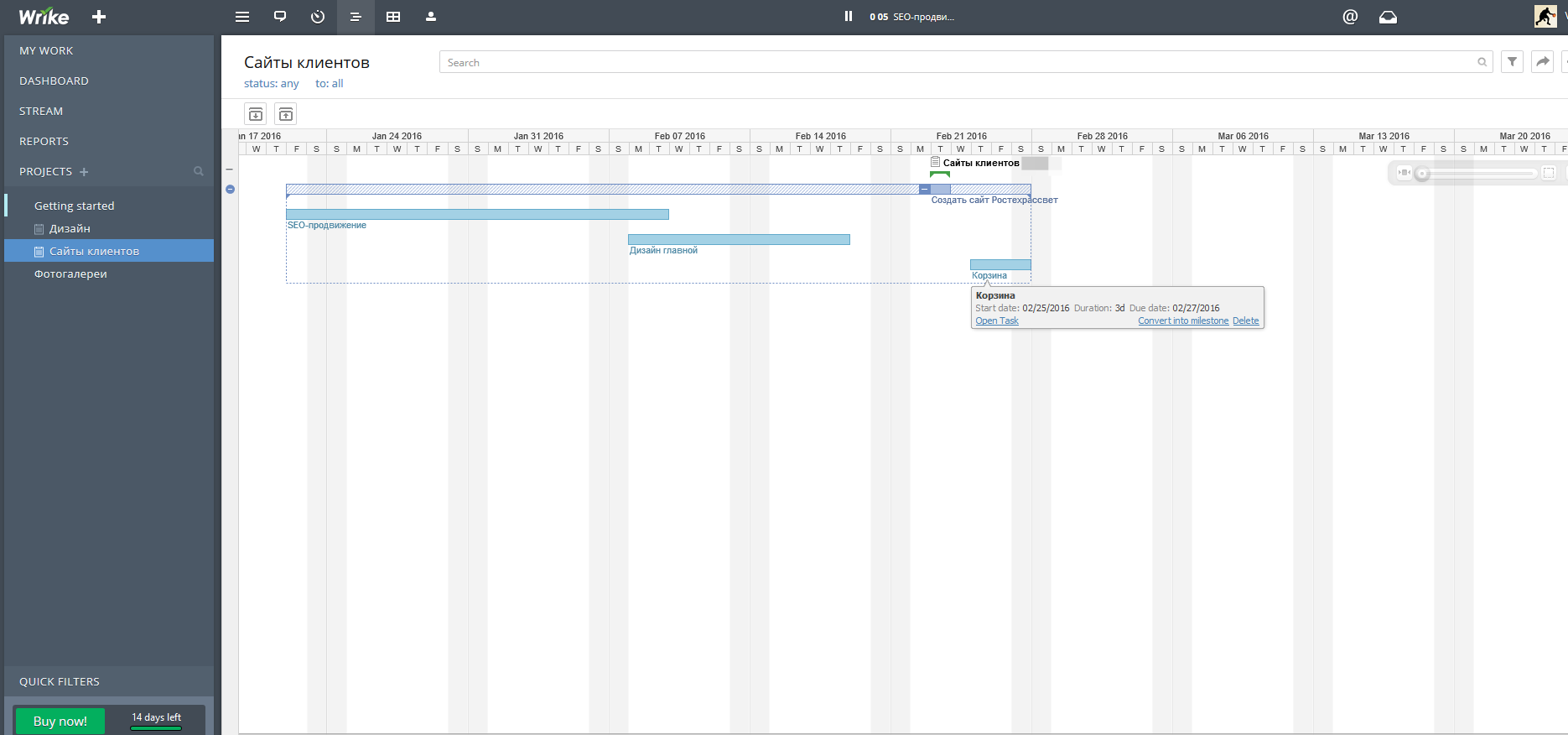
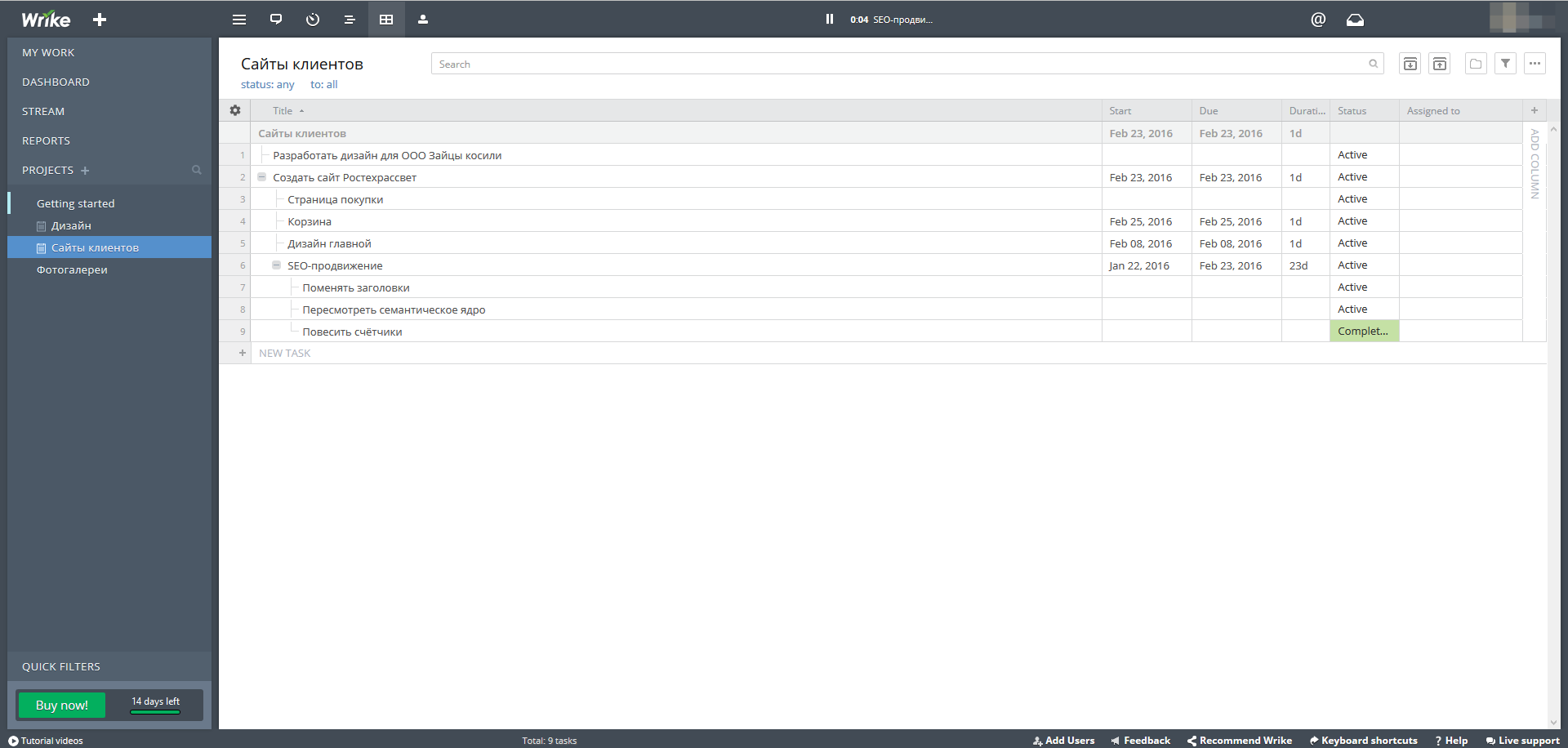
Basecamp
Basecamp - if I were asked to characterize this system, I would call it the most visual and informal. All thanks to the desktop with fixed chat panels, notes, cases, polls and so on. Basecamp is a little beyond the scope of a simple task manager, it’s also a corporate portal, within which you can communicate formally and informally with a team or teams that can be created separately. The tasks in Basecamp are a simple to-do list, consisting of a task and a set of subtasks in which the user can set deadlines, artists and followers. The beauty of this system is simplicity and complexity: in one window you can remind about events, communicate, remind about open and closed tasks, add documents and files, view reports and logs of actions of the whole team.

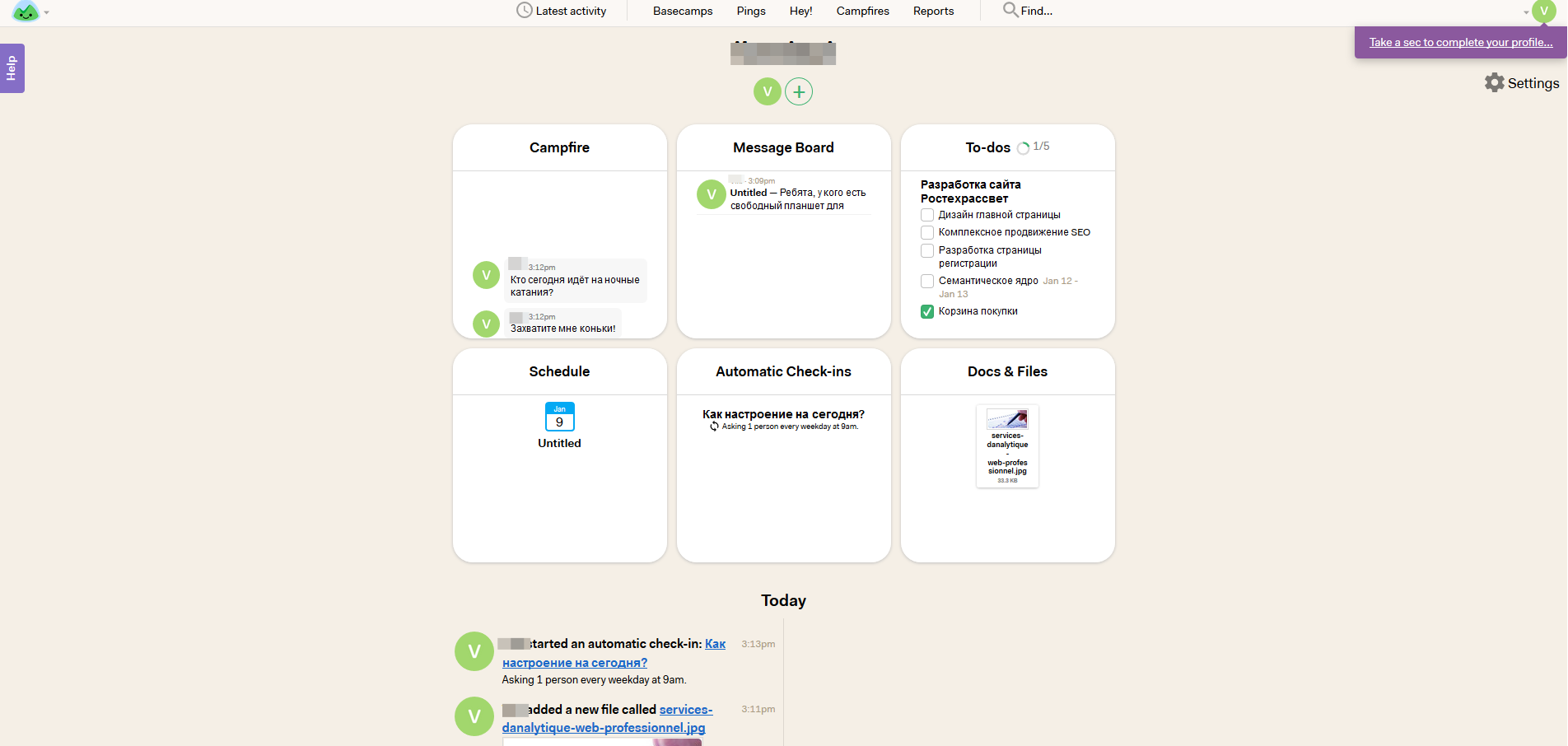
In my opinion, Basecamp is a story for a small team, for which it is important to keep order in the work, but at the same time maintain a relaxed atmosphere.
PTYSH
PTYSH is the same system that we created by studying a lot of project and task management systems, some of which I told you in a post. It takes into account the needs that I mentioned at the beginning and removed all unnecessary. PTYSH has already experienced several releases and is constantly being improved. In PTYSH
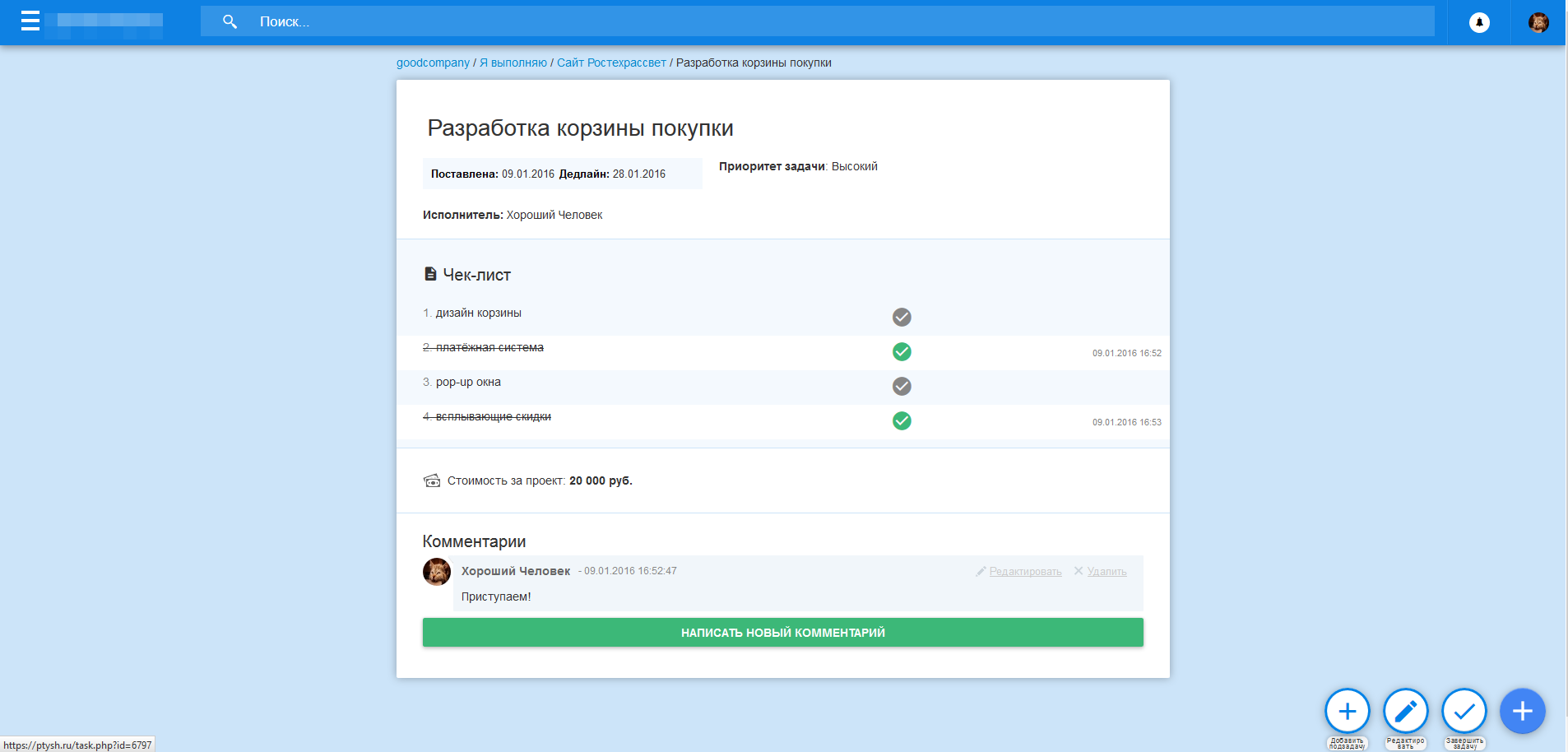
The task is created inside the project. The task form takes into account the specific features of the work of web-studios and, in addition to the name, deadline, artist, project cost and followers fields, includes several task scenarios: no script, checklist, copywriting, SEO promotion, website creation. Scripts are constantly updated - so, the contextual advertising script has already been added. Depending on the chosen scenario, additional fields are formed that are specific to the type of work on the task. Details about the fields of each script, we have already written in his blog on Megamind. By the way, about the checklist. In PTYSH we tried to make it what we dreamed about: the user simply enters all the necessary items via Enter in one field, and when creating a task, the check list is generated automatically.When performing a subtask, it is enough to put a check mark - and in your check-list there will appear crossed-out points with an indication of the exact time and date of closure, as well as an indication of the employee who has closed, if several responsible people work on the check list. A bonus for customers is built into any version.PTYSH (including free) checklist for integrated SEO. It is loaded in case of selecting the script “SEO promotion” and contains 70 items, divided into several blocks of work. We have already written about them.
It is difficult to give universal advice on which system to choose: each company has its own characteristics determining needs. I hope that the review will help you initially weed out some solutions and spend less labor on testing systems. Choose, implement, use every day, keep deadlines - the pleasure of work is guaranteed.

Believe me, sometimes the nuances are very important.
Well, to make it even easier for you to choose, here is a sign with prices for the listed solutions. At the time of drawing up the table (and it was January 13, 2016), the dollar exchange rate was $ 1 = 75.97 p. By the way, do not forget about the rate fluctuations, acquiring a system whose value is pegged to the currency - this can lead to both pleasant and unpleasant surprises (to them more often). It happens that the company fixes the course, but it is casuistry.
| System | The cost stated on the site | Cost of ownership for 1 year for a team of 10 people | Note |
|---|---|---|---|
| Bitrix24 | 12 user - 0 p. Project - 990 p./mon., 24 pol. Team - 4,990 p./mon. | 12 user - 0 p. 24 user - 11 880 . Team - 59 880 p. | The “Team” tariff is required to use the extranet for external users of the system (clients, freelancers) |
| amoCRM | — 499 ././. — 799 ././. | 95 880 . | , «», . |
| Megaplan | : — 290 ././. 10 . — 47 400 | 34 800 . | , , , . , . |
| Pyrus | : 9 ././ | 32 850 . | |
| PTYSH | 3- . — 0 . — 990./. | 11 880 . | |
| IQ 300 | (2 , 5 .) — 0 . (10 , 20 .) — 1 500 ./. | 18 000 . | |
| WorkFlow Soft | : 15 . — 48 000 ./ 25 . — 60 000 ./ | 48 000 . | |
| Basecamp | 29 $/. .. 79 $/. 3000 $/ — Enterprise | 26 438 . | — . . |
| Asana | 15 . — 0 . 8,33 $ . | 0 ., 75 939. business | |
| Wrike | 5 . — 0 . 5 . — 49 $/.* 15 . — 99 $/. | 90 252 . | * , . . |
| Track Studio | 5 . — 0 . 10 . — 13 950. | 13 950. | Several tariffs, depending on server capabilities and access to the source repository system on GitHub |
| Jira Core ** | Cloud: 10 user - $ 10 / month. 15 user - 50 $ / month. 25 users - $ 100 / month. | 9 116r. | ** version for project management. Server is expensive, only for 10 use. - $ 10 |
| Redmine | is free | is free | Distributed under the GNU GPL v.2 license. |
Note: some companies set discounts for purchases for a year, up to 10%. Since the conditions for receiving discounts are constantly changing, they are not taken into account in the table.
If you find inaccuracies in the description or prices, write in a personal and comments - correct.
ps For those who do not have time to read. The following systems coped with the tasks best:
PTYSH
Basecamp
Wrike
Asana
Source: https://habr.com/ru/post/297824/
All Articles