Task Management System for Web Studios
A web studio, a creative agency, an advertising agency, a copywriting bureau - all of these companies evoke a lively interest and immediately fall under the ideological pattern. In the imagination of friends, parents, acquaintances, pictures of creative disorder, perpetual brainstorming and continuous glamorous life arise immediately. No, no, yes, and I recall the many demotivators from the category of "But in fact I am ..." And what really?
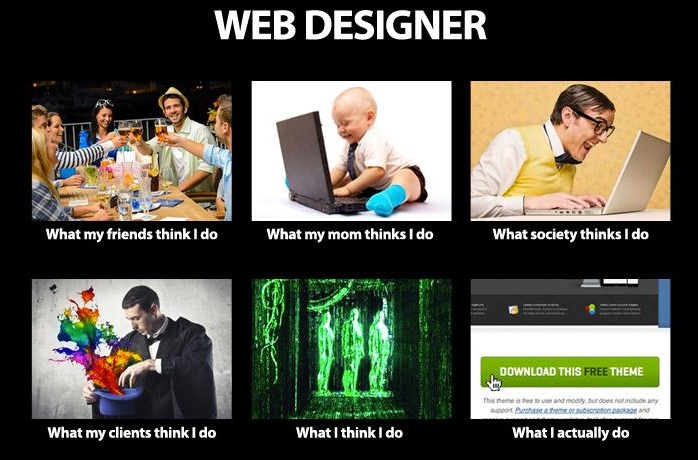
... everything is much simpler. A web studio is the same company as everyone else, with accounting, customers, orders, employees, and very hard work. But there are differences. The first thing that distinguishes a web studio is a small number of employees and a significant number of ongoing projects with long-term support . Obviously, each site (project) has its own life cycle: from idea to support and updates. Therefore, the studio has several projects at different stages. This is the first factor that determines the potential risk of a mess in business.
The second feature is a large pool of unstructured information for each project : technical specifications for the site, customer comments, correspondence with them, numerous logins, passwords and other data for each client (except contacts, these are website addresses, accesses, FTP, hosting accounts and etc.). At this stage, many companies make one fatal mistake - they keep all the information in an e-mail and pick up correspondence as needed. Some advanced guys sort the mail by client name or project name and spawn wild branches of storage based on the mail client. Alas, mail, especially corporate free, sometimes surprises and part of the correspondence can be irretrievably lost.
')
Special mention deserves SEO (search engine promotion) , which sooner or later begins to engage in any studio. This is a complex and time-consuming process, which includes a long list of actions that must be repeated for each client, plus at least a long check-list of client needs. SEO is already a whole applied science, in which there are no trifles and the missed detail can affect the result of the whole work. Therefore, you need to fix and plan each action.
Finally, modern web studios simply cannot live without freelancers and remote workers . The open infocommunication space provided an opportunity to recruit the best specialists with piece-rate pay and thereby improve the quality of the work performed. However, removal from the office and freelancing have two important features. The first is the huge employment of an employee who manages to work in several projects. The second is the inconsistency of many freelancing representatives, the inability to manage time and prioritize even within a single project, not to mention several streams. Here various project management tools come to the rescue: from complex portals to simple electronic reminders.
Our web studio officially appeared on the market in 2009. The team grew, but with much greater speed the tasks grew and we quickly came up against the problem of project management. We chose different systems, listened to the opinion of colleagues and were disappointed over and over again. For several years, we even had an informal classification of software designed to help us, but for some reason did not do it very well.
We knew exactly what we wanted from the system, imagined how it should look, but we could not find it. Then we decided to write it - so PTYSH appeared. This is a system, sharpened specifically for web-studios, able to take into account projects and remember all the important things that we stored on paper, in notebooks, in tables and, of course, in e-mail. But simply the system of accounting tasks was not enough for us and we decided to add something of our own.
We moved away from the idea of arbitrary cards and divided the tasks into the main areas of work of web studios: tasks for marketing, tasks for SEO promotion, tasks for programming, work with the site, tasks without a project (for those who still have some kind of activity) . Each task corresponds to one of the scenarios: checklist (analogue of subtasks in conventional project management systems), copywriting, SEO promotion, website creation.
Each scenario has already been worked out and includes fields that are most often needed to collect information on the chosen direction.
For example, the “Website Creation” scenario includes four groups of works: design development, layout, programming, and content.

Performers, reference to the technical task, deadlines, customer wishes are registered. As in any task within the PTYSH system, it is possible to affix the project cost, the cost of an hour of work, create a task description in the built-in text editor with formatting and links, attach files.
In the “Copywriting” script, the topic, type of text, sources, number of characters, requirements for uniqueness, keywords
In the “SEO promotion” scenario, the regions of the site promotion, the deadline for the withdrawal of requests to the TOP, key requests, customer wishes are entered in the fields. And again we will focus on SEO promotion. Our team advanced to the TOP more than a dozen sites, so we have gained some expertise. Frankly, we are rather bored with numerous promotion recommendations broadcast in thousands of dubious sources. Remember we wrote about 68 SEO points? So, when choosing the “SEO promotion” scenario, the entire check list is automatically uploaded to the task - all you have to do is to order everything and not to forget to mark the completed work - the date and time are automatically entered.

The menu and system interface are as simple as possible: all tasks are displayed in a list on the main screen, and in the left menu you can select events (alerts), view tasks assigned and performed by an employee, return to an unpublished draft task. You can create comments for tasks. And of course, we took care of the most accurate storage of the most valuable - access to customer sites. They are available inside the task as a table:
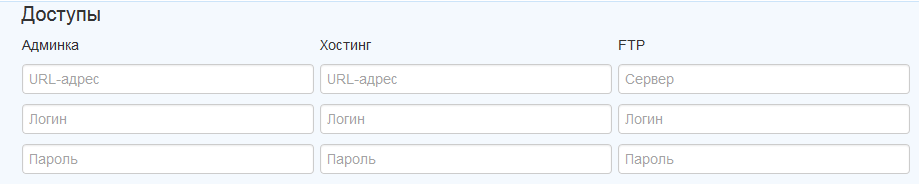
This is how PTYSH managed to organize our work and helped set tasks on a remote site. We did not keep everything to ourselves and created a cloud service, free for three people and worth ridiculous money for the company more than three people. At the time of the creation of the post we were joined by 856 companies.
By the way, it is worth saying a few words to freelancers and single entrepreneurs. Many well-known and not-so-Web studios were once freelance singles. Use the PTYSH system (it is free for you) to accumulate customer base in it and manage tasks. When you decide to create a team of like-minded people, you will already have a pool of customers - and this is guaranteed orders and constantly flowing money. And remember: there are no unimportant and unnecessary clients - sometimes simple, promising correspondence in a social network turns into an interesting task and a good contract. Keep all appeals just in case - they may be useful to you.
Many are surprised by the name of our system - PTYSH . You should not look for a translation in the dictionaries of the world and solve the secret meaning. Everything is simple - it is the sound of a closed task, a sent letter, a successfully signed technical task. And you can still hear it, if you calm down, evenly popping plastic balls. Well, these are:

Calm and fruitful work to you, colleagues! We welcome any ideas and suggestions.
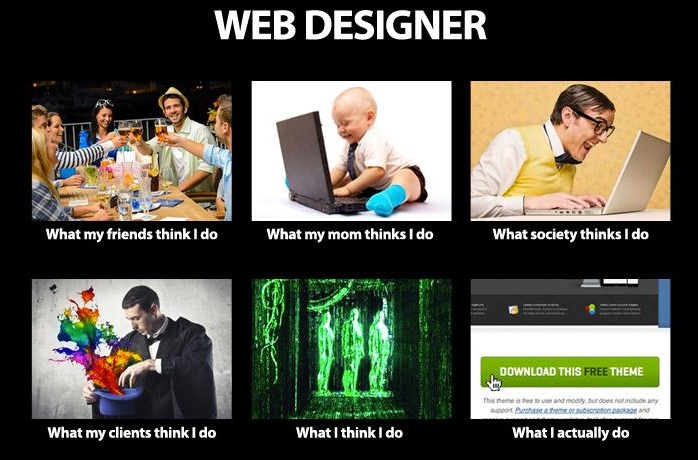
It is not that simple...
... everything is much simpler. A web studio is the same company as everyone else, with accounting, customers, orders, employees, and very hard work. But there are differences. The first thing that distinguishes a web studio is a small number of employees and a significant number of ongoing projects with long-term support . Obviously, each site (project) has its own life cycle: from idea to support and updates. Therefore, the studio has several projects at different stages. This is the first factor that determines the potential risk of a mess in business.
The second feature is a large pool of unstructured information for each project : technical specifications for the site, customer comments, correspondence with them, numerous logins, passwords and other data for each client (except contacts, these are website addresses, accesses, FTP, hosting accounts and etc.). At this stage, many companies make one fatal mistake - they keep all the information in an e-mail and pick up correspondence as needed. Some advanced guys sort the mail by client name or project name and spawn wild branches of storage based on the mail client. Alas, mail, especially corporate free, sometimes surprises and part of the correspondence can be irretrievably lost.
')
Special mention deserves SEO (search engine promotion) , which sooner or later begins to engage in any studio. This is a complex and time-consuming process, which includes a long list of actions that must be repeated for each client, plus at least a long check-list of client needs. SEO is already a whole applied science, in which there are no trifles and the missed detail can affect the result of the whole work. Therefore, you need to fix and plan each action.
Finally, modern web studios simply cannot live without freelancers and remote workers . The open infocommunication space provided an opportunity to recruit the best specialists with piece-rate pay and thereby improve the quality of the work performed. However, removal from the office and freelancing have two important features. The first is the huge employment of an employee who manages to work in several projects. The second is the inconsistency of many freelancing representatives, the inability to manage time and prioritize even within a single project, not to mention several streams. Here various project management tools come to the rescue: from complex portals to simple electronic reminders.
What to do with it all?
Our web studio officially appeared on the market in 2009. The team grew, but with much greater speed the tasks grew and we quickly came up against the problem of project management. We chose different systems, listened to the opinion of colleagues and were disappointed over and over again. For several years, we even had an informal classification of software designed to help us, but for some reason did not do it very well.
- Classic CRM-systems. We quickly realized that the software of this class is not our history. Of these, we needed only small parts of the customer card and orders, well, perhaps, various planners and a sales funnel (this is for fun, for the project stages). We did not want to overpay for the functionality and, moreover, have a lot of unnecessary interface - alas, even the most advanced systems do not allow disconnecting more of the set.
- Project and task management systems (mostly foreign). This class is much more suited to our requirements, although here the software seemed too universal. We used them: we set tasks, created subtasks, attached files, commented. But there were problems here too: someone didn’t have the system working in their favorite browser, someone was outraged by the mobile version.
- Lists, organizers and other notebooks. There are very worthy solutions that are suitable for freelancers or single entrepreneurs, but the teamwork in this group of applications did not please us.
We knew exactly what we wanted from the system, imagined how it should look, but we could not find it. Then we decided to write it - so PTYSH appeared. This is a system, sharpened specifically for web-studios, able to take into account projects and remember all the important things that we stored on paper, in notebooks, in tables and, of course, in e-mail. But simply the system of accounting tasks was not enough for us and we decided to add something of our own.
We moved away from the idea of arbitrary cards and divided the tasks into the main areas of work of web studios: tasks for marketing, tasks for SEO promotion, tasks for programming, work with the site, tasks without a project (for those who still have some kind of activity) . Each task corresponds to one of the scenarios: checklist (analogue of subtasks in conventional project management systems), copywriting, SEO promotion, website creation.
Each scenario has already been worked out and includes fields that are most often needed to collect information on the chosen direction.
For example, the “Website Creation” scenario includes four groups of works: design development, layout, programming, and content.

Performers, reference to the technical task, deadlines, customer wishes are registered. As in any task within the PTYSH system, it is possible to affix the project cost, the cost of an hour of work, create a task description in the built-in text editor with formatting and links, attach files.
In the “Copywriting” script, the topic, type of text, sources, number of characters, requirements for uniqueness, keywords
In the “SEO promotion” scenario, the regions of the site promotion, the deadline for the withdrawal of requests to the TOP, key requests, customer wishes are entered in the fields. And again we will focus on SEO promotion. Our team advanced to the TOP more than a dozen sites, so we have gained some expertise. Frankly, we are rather bored with numerous promotion recommendations broadcast in thousands of dubious sources. Remember we wrote about 68 SEO points? So, when choosing the “SEO promotion” scenario, the entire check list is automatically uploaded to the task - all you have to do is to order everything and not to forget to mark the completed work - the date and time are automatically entered.

The menu and system interface are as simple as possible: all tasks are displayed in a list on the main screen, and in the left menu you can select events (alerts), view tasks assigned and performed by an employee, return to an unpublished draft task. You can create comments for tasks. And of course, we took care of the most accurate storage of the most valuable - access to customer sites. They are available inside the task as a table:
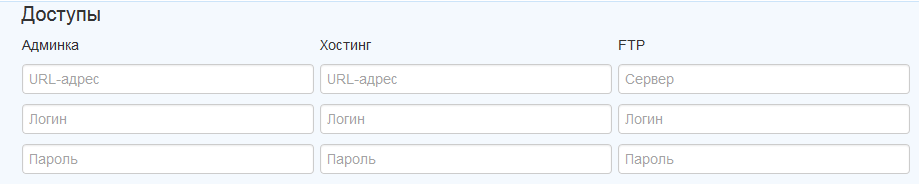
This is how PTYSH managed to organize our work and helped set tasks on a remote site. We did not keep everything to ourselves and created a cloud service, free for three people and worth ridiculous money for the company more than three people. At the time of the creation of the post we were joined by 856 companies.
By the way, it is worth saying a few words to freelancers and single entrepreneurs. Many well-known and not-so-Web studios were once freelance singles. Use the PTYSH system (it is free for you) to accumulate customer base in it and manage tasks. When you decide to create a team of like-minded people, you will already have a pool of customers - and this is guaranteed orders and constantly flowing money. And remember: there are no unimportant and unnecessary clients - sometimes simple, promising correspondence in a social network turns into an interesting task and a good contract. Keep all appeals just in case - they may be useful to you.
Many are surprised by the name of our system - PTYSH . You should not look for a translation in the dictionaries of the world and solve the secret meaning. Everything is simple - it is the sound of a closed task, a sent letter, a successfully signed technical task. And you can still hear it, if you calm down, evenly popping plastic balls. Well, these are:

Calm and fruitful work to you, colleagues! We welcome any ideas and suggestions.
Source: https://habr.com/ru/post/297258/
All Articles