7 reasons why Wrike marketers love Wrike
Wrike recently interviewed 1,468 people to find out what things are stopping them from working productively every day. Reason # 1, relevant for 60% of the participants, is the need to constantly switch between too many tasks. 49% are forced to wait for actions from other people to continue working. 40% spend too much time on email correspondence. There are in the list and endless meetings, and problems with setting priorities, and continuous new requests from the authorities, and other "charms" of working everyday life.
Such surveys Wrike, of course, conducts not of sports interest. This is, in fact, a study of market demand, which allows you to better understand what problems the consumer needs to aim with their service. As Harvard professor Theodore Levitt taught his students, people do not buy 4-inch drills, but 4-inch holes.
This post is dedicated to "holes" and "drills" for marketers.
')

First, they are one of Wrike’s target and most popular audiences. And secondly, the above problems in the case of marketing departments are epidemically massive. Here and changes in deadlines, and coordination among themselves and with other colleagues, and many versions of files in the work of different people.
Wrike is, in a nutshell, a two-in-one service - project management + collaboration. In practice, this means that, in addition to the functions of scheduling and managing work tasks, there are, for example, tools for group work on documents and visual materials in real time, and connecting a person from another department to the discussion is as easy as mentioning someone on Twitter .
Since the Wrike marketing team obviously uses Wrike exemplary, we asked them to tell which service features they use every day.
So, below are the top Wrike features from a marketer's point of view.
1. Files and discussions in one task
It is inconvenient to discuss the tasks and files in the mail or messengers, especially when you need to collect all the information on the task or include a new participant in the discussion. Plus, different versions of the same file are spread across mailboxes, file storages and computers, and the search for the latest version turns into a detective story.
Wrike works well here, because it helps to collect all the information on the task in one tab. Having opened a task, a person sees who is responsible for it, deadlines (sometimes a ticking time tracker) and the initial formulation of the task in the description. You can attach files to the task both from a computer and from clouds (there is integration with Google Drive, Box, Dropbox and OneDrive). New versions of the file can be loaded into an existing one to avoid confusion. In the same tab, you can view the entire discussion on the task and add your comment.
It looks pretty simple, but it can drastically simplify life when working on even the most common tasks, such as preparing a post on a corporate blog or on an advertising campaign on Facebook.
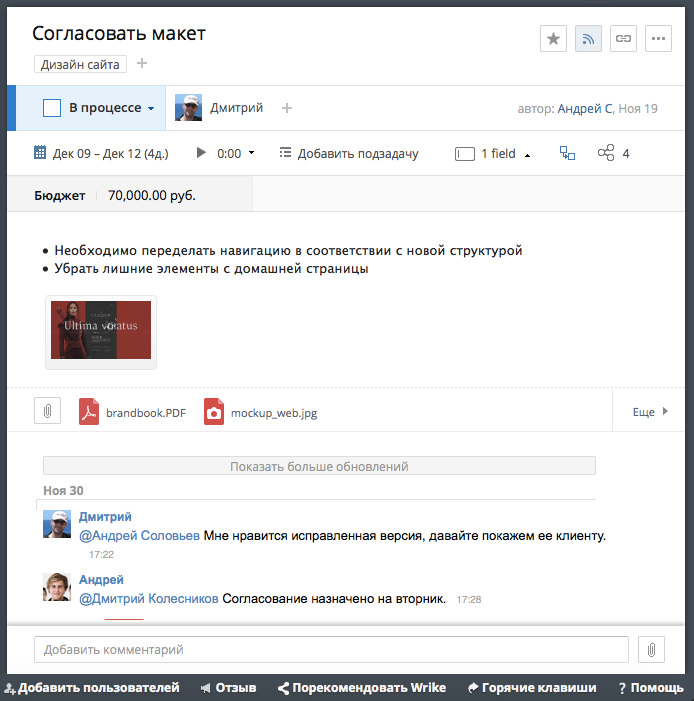
2. Online file editing
In order not to waste time on multiple download-edit-backfill files, there are special Wrike plugins to edit and update documents online. It works with all types of Microsoft Office files, JPEG and PDF.
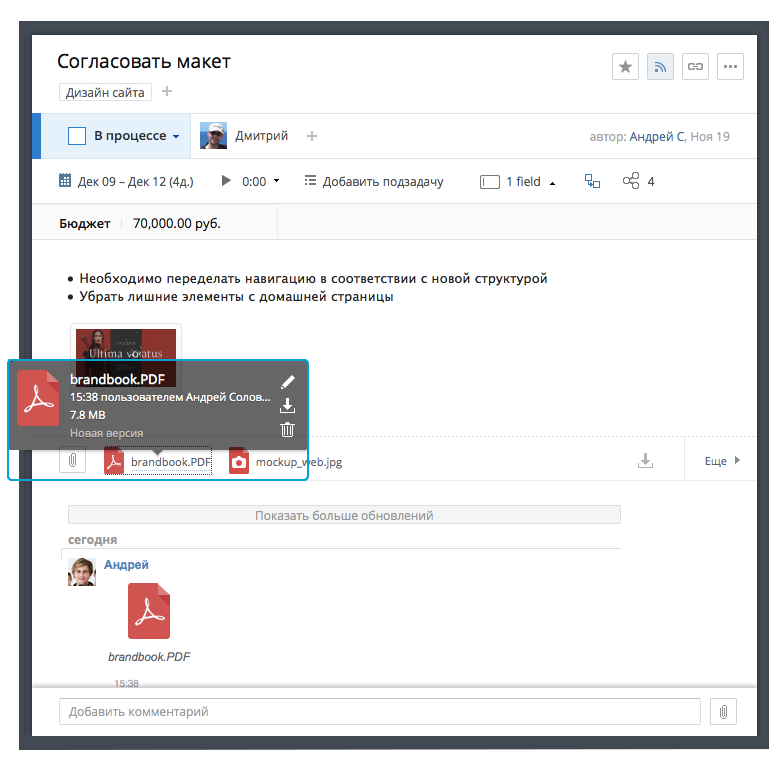
3. History of changes in the task
The initial formulation of the problem, unfortunately or fortunately, rarely becomes final. Therefore, the description of the task in Wrike is editable by the colleagues of the author. However, correct the text and say that it was not possible. Going into the history of changes, the user will see who was the author of various revisions and will be able to restore previous versions of the text.
4. Citation and @ mention
Two Wrike features to bring working discussions closer to social networking. By writing @Name_colleagues in the comments, you can quickly call the right colleague into the discussion - he (a) will receive a notification about it. Quoting helps if the description of the task is voluminous, and the commentator has something to say for each part.
5. Setting up access
Almost always, marketing tasks require the involvement of people from other departments, and sometimes outsourcers or customers. Wrike will help differentiate access for each user at the folder, project and task level and assign permissions to edit or view only. This allows you to store all working information in the system, giving everyone access only to the part that is needed for work.
6. Notification Center
Wrike will automatically send notifications to employees about new tasks, mentions and overdue orders. They can come to the post office, an alert in the browser, a push in the application - as it is more convenient for someone. It saves time to keep everyone informed.
7. Gantt charts for planning
In order not to dig in the tasks, having forgotten why everything was started, and to have an idea about the general course of the project, Gant diagrams were invented. They may not be loved, but the best for visualizing workflows has not yet been invented. An interactive timeline gives the team quick access to the project schedule.
The value here is not only in the feeling of a la “we are doing a common thing,” but in a quite tangible saving of time for meetings. You can always see how all and all are affected by a change in the duration of a single task. By the way, if you change the time for a particular task in the diagram, all those involved will receive notifications automatically (minus a meeting, plus an hour of life).
Even on interactive graphics, you can evenly distribute the load among team members to avoid overloading or inefficient waste of time. The periods in which the employee will be forced to work on two or more tasks at the same time are highlighted in emergency orange. If this is not the norm in your team, you can avoid multitasking, removing from him extra orders with one mouse movement.

***
And something else. Business consultants, developers of solutions for corporate automation and journalists reviewing this market continuously talk about the transparency of work processes, how it is lacking and how it kills productivity. We rarely think that this transparency is not an abstract term for use in conference topics, but the files hidden in mailboxes, managers with ten parallel tasks and people who do not even know that the entire department is expecting a fifth layout from them. day.
You can implement ten systems in the company that promise you an extraordinary level of visibility and transparency, but nothing will happen if we forget to introduce new work habits to ourselves.
Productive work and good habits for everyone in the new year! Use Wrike and experience the amazing lightness of working life.
Such surveys Wrike, of course, conducts not of sports interest. This is, in fact, a study of market demand, which allows you to better understand what problems the consumer needs to aim with their service. As Harvard professor Theodore Levitt taught his students, people do not buy 4-inch drills, but 4-inch holes.
This post is dedicated to "holes" and "drills" for marketers.
')

First, they are one of Wrike’s target and most popular audiences. And secondly, the above problems in the case of marketing departments are epidemically massive. Here and changes in deadlines, and coordination among themselves and with other colleagues, and many versions of files in the work of different people.
Wrike is, in a nutshell, a two-in-one service - project management + collaboration. In practice, this means that, in addition to the functions of scheduling and managing work tasks, there are, for example, tools for group work on documents and visual materials in real time, and connecting a person from another department to the discussion is as easy as mentioning someone on Twitter .
Since the Wrike marketing team obviously uses Wrike exemplary, we asked them to tell which service features they use every day.
So, below are the top Wrike features from a marketer's point of view.
1. Files and discussions in one task
It is inconvenient to discuss the tasks and files in the mail or messengers, especially when you need to collect all the information on the task or include a new participant in the discussion. Plus, different versions of the same file are spread across mailboxes, file storages and computers, and the search for the latest version turns into a detective story.
Wrike works well here, because it helps to collect all the information on the task in one tab. Having opened a task, a person sees who is responsible for it, deadlines (sometimes a ticking time tracker) and the initial formulation of the task in the description. You can attach files to the task both from a computer and from clouds (there is integration with Google Drive, Box, Dropbox and OneDrive). New versions of the file can be loaded into an existing one to avoid confusion. In the same tab, you can view the entire discussion on the task and add your comment.
It looks pretty simple, but it can drastically simplify life when working on even the most common tasks, such as preparing a post on a corporate blog or on an advertising campaign on Facebook.
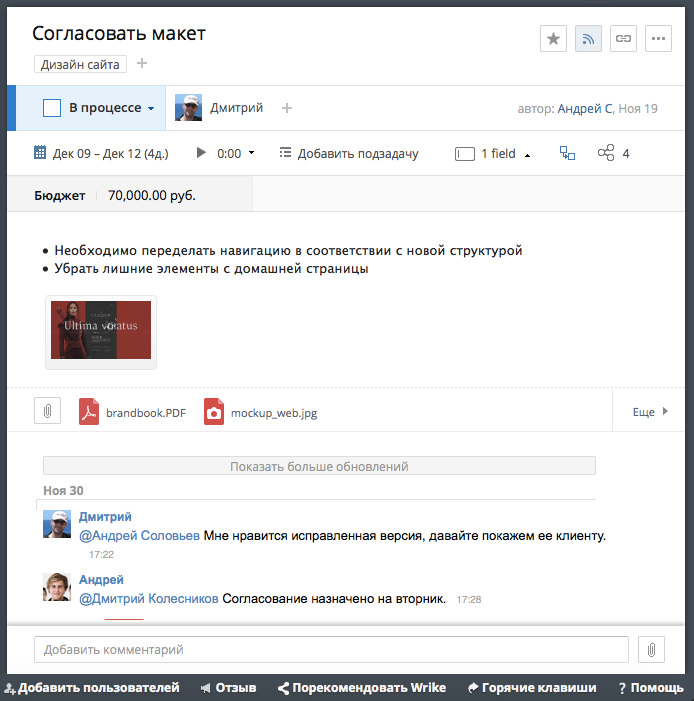
2. Online file editing
In order not to waste time on multiple download-edit-backfill files, there are special Wrike plugins to edit and update documents online. It works with all types of Microsoft Office files, JPEG and PDF.
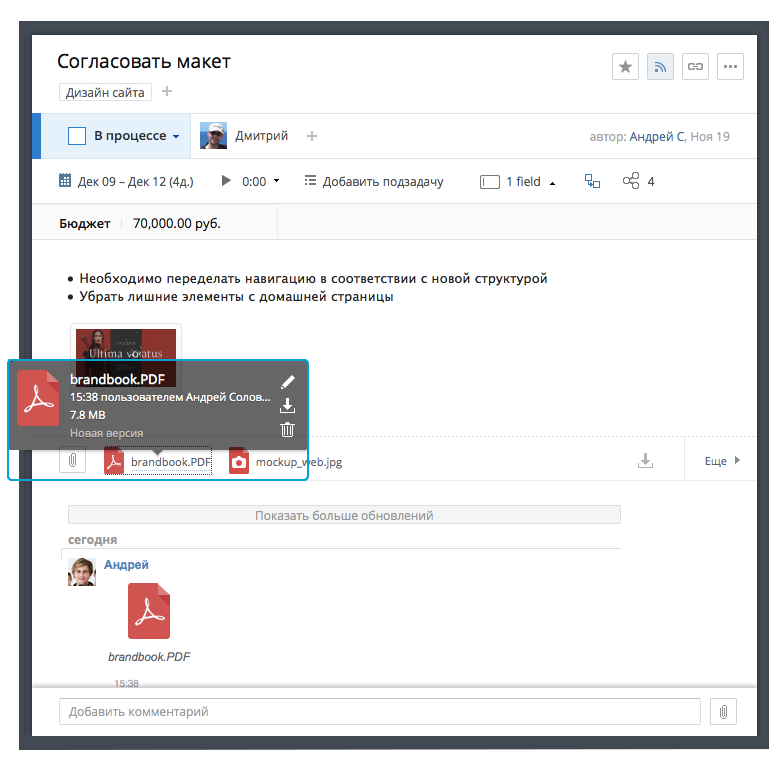
3. History of changes in the task
The initial formulation of the problem, unfortunately or fortunately, rarely becomes final. Therefore, the description of the task in Wrike is editable by the colleagues of the author. However, correct the text and say that it was not possible. Going into the history of changes, the user will see who was the author of various revisions and will be able to restore previous versions of the text.
4. Citation and @ mention
Two Wrike features to bring working discussions closer to social networking. By writing @Name_colleagues in the comments, you can quickly call the right colleague into the discussion - he (a) will receive a notification about it. Quoting helps if the description of the task is voluminous, and the commentator has something to say for each part.
5. Setting up access
Almost always, marketing tasks require the involvement of people from other departments, and sometimes outsourcers or customers. Wrike will help differentiate access for each user at the folder, project and task level and assign permissions to edit or view only. This allows you to store all working information in the system, giving everyone access only to the part that is needed for work.
6. Notification Center
Wrike will automatically send notifications to employees about new tasks, mentions and overdue orders. They can come to the post office, an alert in the browser, a push in the application - as it is more convenient for someone. It saves time to keep everyone informed.
7. Gantt charts for planning
In order not to dig in the tasks, having forgotten why everything was started, and to have an idea about the general course of the project, Gant diagrams were invented. They may not be loved, but the best for visualizing workflows has not yet been invented. An interactive timeline gives the team quick access to the project schedule.
The value here is not only in the feeling of a la “we are doing a common thing,” but in a quite tangible saving of time for meetings. You can always see how all and all are affected by a change in the duration of a single task. By the way, if you change the time for a particular task in the diagram, all those involved will receive notifications automatically (minus a meeting, plus an hour of life).
Even on interactive graphics, you can evenly distribute the load among team members to avoid overloading or inefficient waste of time. The periods in which the employee will be forced to work on two or more tasks at the same time are highlighted in emergency orange. If this is not the norm in your team, you can avoid multitasking, removing from him extra orders with one mouse movement.

***
And something else. Business consultants, developers of solutions for corporate automation and journalists reviewing this market continuously talk about the transparency of work processes, how it is lacking and how it kills productivity. We rarely think that this transparency is not an abstract term for use in conference topics, but the files hidden in mailboxes, managers with ten parallel tasks and people who do not even know that the entire department is expecting a fifth layout from them. day.
You can implement ten systems in the company that promise you an extraordinary level of visibility and transparency, but nothing will happen if we forget to introduce new work habits to ourselves.
Productive work and good habits for everyone in the new year! Use Wrike and experience the amazing lightness of working life.
Source: https://habr.com/ru/post/297116/
All Articles