AltegroSIM: optimize the cost of corporate mobile communications
One of the reasons why we decided to develop the mobile-virtual-corporate telephone service AltegroCloud as an integration service for the cloud-based VoIP platform and corporate cellular communication is the opportunity to build a mobile communication company "by itself" using our special SIM cards. Cellular operators are not eager to provide their customers with all kinds of APIs, call management tools and, moreover, do not allow to invade the holiest territory of their business - termination. With the help of our platform such opportunities appear. It is clear that we cannot allow our clients to replace caller ID or build their own call termination schemes (Communication Laws and RKN bans have not been canceled), but we always help to upgrade the corporate mobile network for specific business tasks and reduce the check for communication services. happy to
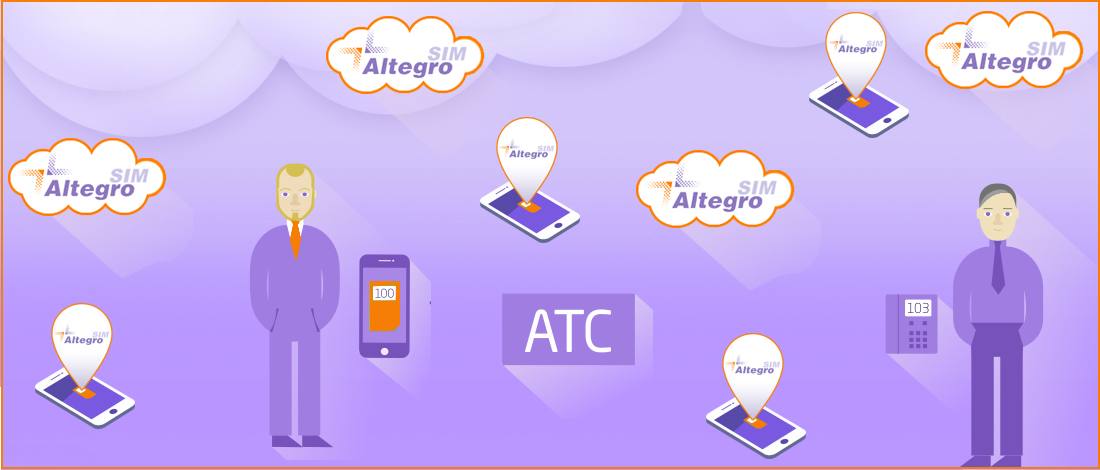
We describe several examples of corporate cellular network upgrades using the AltegroCloud cloud mobile service and AltegroSIM SIM cards. To begin with, we present two schemes that demonstrate the difference between a typical organization of mobile communications in a company and mobile communications using AltegroSIM SIM cards.
Ordinary, corporate office and mobile telephony, each living its own life:
')

There are, as it were, two telephone networks in the company - cellular and office - that are not connected with each other. There is no opportunity to combine them, there is also no possibility to receive a common bill for communication services and control costs in a single interface. Habitual, but very uncomfortable. It is believed that this is how it should be and nothing can be done about it. The scheme has existed for a couple of decades without changes. The use of corporate SIM cards AltegroSIM changes the usual picture beyond recognition.
Corporate cellular communication using AltegroSIM, integrated into the PBX, looks very different:
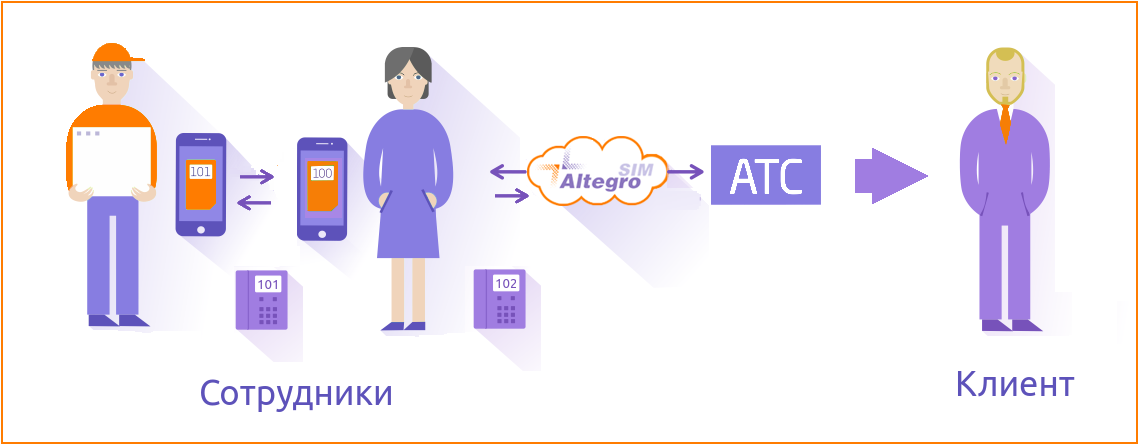
For simplicity, we will not take into account the existence of office fixed telephones, just assume that they exist, but they are off-screen - let them call where they want, they are not interesting to us today. We are interested in employees on mobile: a courier (in the office only appears to sign a vacation), a project manager (working at home, but on the staff) and two very nimble veteran managers (endless meetings and business lunches). All of them are called by clients a lot, each on their own question, but our task is to build a scheme so that the whole team is under our control (we watch their online statistics in CRM, listen to the recordings of conversations, observe the location on the map), and it was convenient for customers they dial up.
We make the assumption that the company already had corporate cellular communications and moving to new SIM cards with the loss of existing cell phone numbers is not an option. Clients have been calling mobile managers for 15 years and changing their numbers means destroying the whole business. Well, we try to keep old mobile numbers on new SIM cards.
Once, when the trees were small, the advanced colleagues from Megafon launched a very interesting “Multifon” service, in fact, this was the first attempt at friendship of Internet telephony and cellular communication, and this is really interesting, half of the work for our task has already been done.
We do this:

On the old corporate SIM cards, we connect the “Multifon” service, obtain the necessary credentials to set up SIP accounts, and remove the SIM cards themselves into the box, we will no longer need them. We configure the obtained credentials for each SIM card as a trunk for incoming communication with registration on AltegroCloud and in the admin panel of Klaud we compare our new corporate SIM cards and the created trunks (recall that from the point of view of AltegroCloud logic our SIM cards are indistinguishable from a regular SIP device). Now, each new SIM card, in addition to the short office number, is also assigned an old, “megafonovskiy” number, and all incoming numbers for these numbers pass through the PBX, are included in the statistics, in the conversation recording and in all other scenarios.
With outgoing communication, everything is also simple: since our SIMs look at PBXs like ordinary SIP devices, all outgoing calls from SIMs are sent to an external trunk and at the output we make a table that indicates that when calling from a certain SIM card, an outgoing call The corresponding caller ID is assigned (the one that is old, which is megaphone). The task of moving to new SIM cards is solved, the numbers are saved, customers will not notice anything, our managers continue to make sales at a frantic pace, but now we see them, hear and control them in AltegroCloud, managers are forced to double the volumes, otherwise we will lose their bonuses.
In this case, the task of keeping the numbers somewhat more complicated, will have to be wise, but we love to wise and know how. We need a virtual buffer number, working on SIP. We configure this virtual number as an external trunk for incoming calls to AltegroCloud, this is simple and fast, and then we’ve started to trick:
At the same time, the project manager is connected to the same scheme, but with a number from MTS. Bottom line: there was a zoo from numbers of different companies, but we collected all the numbers in one pool and sent them to single corporate sims with short numbers and managed all the calls from one interface. The head is also forced to add momentum, the stories of unanswered calls are no longer accepted, we see everything and we listen to everything.

The simplest and most understandable from the point of view of the logic of the PBX solution. We declare to all customers that employees are now available at a single company number, which is listed on the site, and employees are always and everywhere available. Such are the wonders. But we will add "beautiful" in the scheme for the convenience of dear customers:

We have dealt with complex ways of preserving mobile numbers, now we will try to deal with the outgoing connection, which, as any telephone operator knows, is a completely separate entity and can be controlled separately from the incoming one by setting its own rules.
It's all quite simple: the choice is not great - with outgoing from the mobile phone of the project manager, we show either a single company number or the number of its old mobile phone. It all depends on what we need: wean clients to call back to the manager’s cell phone or, on the contrary, make them think that she is calling from the old mobile number (in real estate agency schemes this often occurs: phone from an ad at the entrance) even when calling from corporate phones.
Both the one and the other scheme are made very easily - the number that we will show for outgoing may differ even depending on who we call:
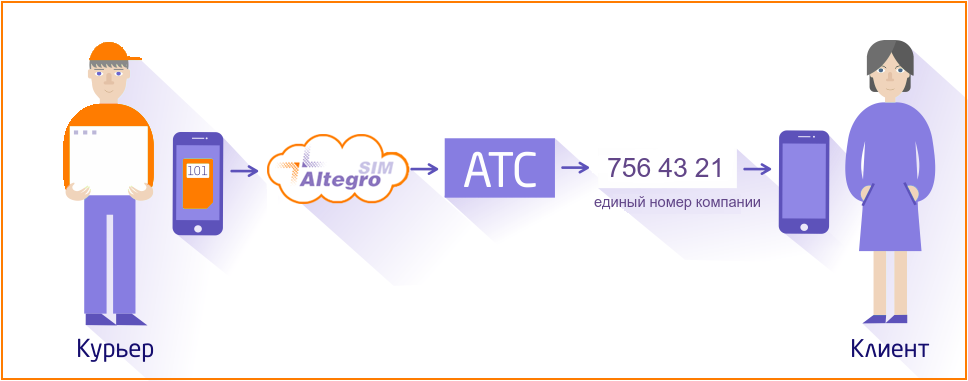

The above techniques and life hacking, when properly implemented, allow you to create really smart mobile call processing scenarios in an office PBX that are capable of greatly improving the company's image and raising revenue. The management of cellular corporate communications is really very convenient and the savings on calls that are not obvious at first glance will practically prove to be an increase in the efficiency of the company, which will also have an impact on expenses and on revenues.
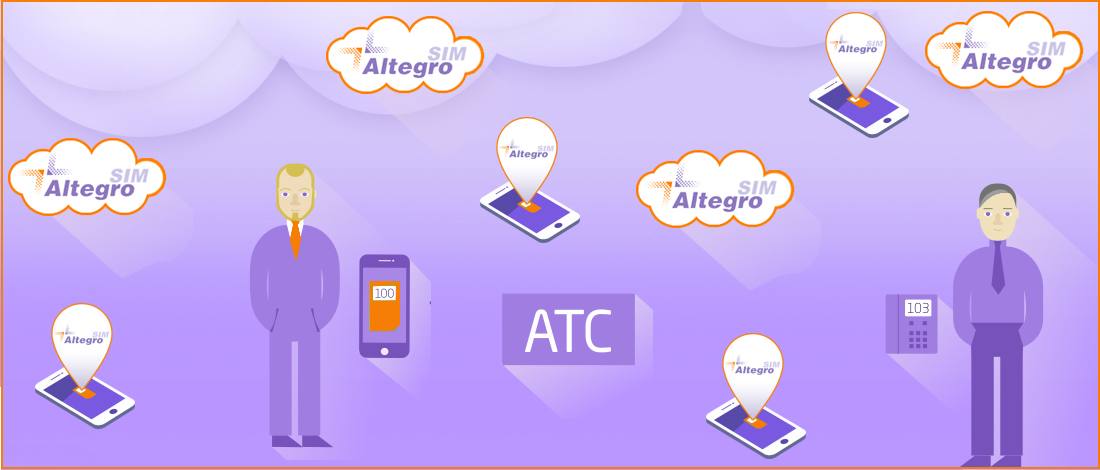
We describe several examples of corporate cellular network upgrades using the AltegroCloud cloud mobile service and AltegroSIM SIM cards. To begin with, we present two schemes that demonstrate the difference between a typical organization of mobile communications in a company and mobile communications using AltegroSIM SIM cards.
Ordinary, corporate office and mobile telephony, each living its own life:
')

There are, as it were, two telephone networks in the company - cellular and office - that are not connected with each other. There is no opportunity to combine them, there is also no possibility to receive a common bill for communication services and control costs in a single interface. Habitual, but very uncomfortable. It is believed that this is how it should be and nothing can be done about it. The scheme has existed for a couple of decades without changes. The use of corporate SIM cards AltegroSIM changes the usual picture beyond recognition.
Corporate cellular communication using AltegroSIM, integrated into the PBX, looks very different:
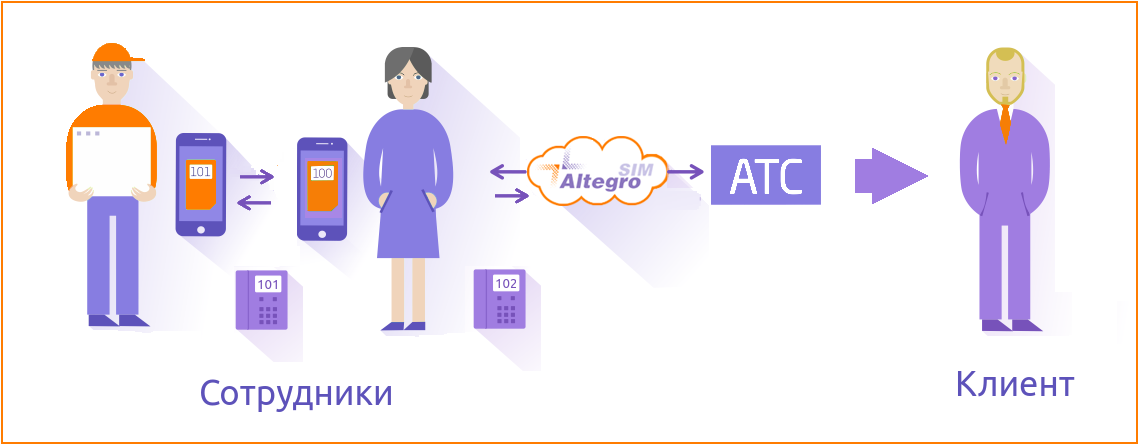
For simplicity, we will not take into account the existence of office fixed telephones, just assume that they exist, but they are off-screen - let them call where they want, they are not interesting to us today. We are interested in employees on mobile: a courier (in the office only appears to sign a vacation), a project manager (working at home, but on the staff) and two very nimble veteran managers (endless meetings and business lunches). All of them are called by clients a lot, each on their own question, but our task is to build a scheme so that the whole team is under our control (we watch their online statistics in CRM, listen to the recordings of conversations, observe the location on the map), and it was convenient for customers they dial up.
We make the assumption that the company already had corporate cellular communications and moving to new SIM cards with the loss of existing cell phone numbers is not an option. Clients have been calling mobile managers for 15 years and changing their numbers means destroying the whole business. Well, we try to keep old mobile numbers on new SIM cards.
If you have a corporate connection from Megaphone
Once, when the trees were small, the advanced colleagues from Megafon launched a very interesting “Multifon” service, in fact, this was the first attempt at friendship of Internet telephony and cellular communication, and this is really interesting, half of the work for our task has already been done.
We do this:

On the old corporate SIM cards, we connect the “Multifon” service, obtain the necessary credentials to set up SIP accounts, and remove the SIM cards themselves into the box, we will no longer need them. We configure the obtained credentials for each SIM card as a trunk for incoming communication with registration on AltegroCloud and in the admin panel of Klaud we compare our new corporate SIM cards and the created trunks (recall that from the point of view of AltegroCloud logic our SIM cards are indistinguishable from a regular SIP device). Now, each new SIM card, in addition to the short office number, is also assigned an old, “megafonovskiy” number, and all incoming numbers for these numbers pass through the PBX, are included in the statistics, in the conversation recording and in all other scenarios.
With outgoing communication, everything is also simple: since our SIMs look at PBXs like ordinary SIP devices, all outgoing calls from SIMs are sent to an external trunk and at the output we make a table that indicates that when calling from a certain SIM card, an outgoing call The corresponding caller ID is assigned (the one that is old, which is megaphone). The task of moving to new SIM cards is solved, the numbers are saved, customers will not notice anything, our managers continue to make sales at a frantic pace, but now we see them, hear and control them in AltegroCloud, managers are forced to double the volumes, otherwise we will lose their bonuses.
If you have a corporate mobile connection from any other operator
In this case, the task of keeping the numbers somewhat more complicated, will have to be wise, but we love to wise and know how. We need a virtual buffer number, working on SIP. We configure this virtual number as an external trunk for incoming calls to AltegroCloud, this is simple and fast, and then we’ve started to trick:
- On old SIM cards, we enable unconditional redirection to the buffer number (each redirected incoming call will cost money, but not very large) in the AltegroCloud scripts a new entity appears - DivHeader, a special field in which, when a redirected call is transmitted, not only the subscriber A (the which calls us) and subscriber B's number (to whom they call), but also the conditional number of Subscriber C (i.e. the number of the mobile phone from which the forwarded call came). Knowing this very “C” number, we know from which SIM card the redirection came and to whom this SIM card used to belong and send the call through all the scenarios of our PBX to the AltegroSIM corporate sim card, like a normal internal office phone.
- the client calls the manager on his old Beeline, Beeline honestly redirects the call to the service number, we catch the C number at the entrance, look in the table of comparisons and see that the manager now has a corporate SIM card with the short number 419 and redirect the client to him immediately . Voila, the manager is calling his new SIM card, and the client will never guess that his call has been forwarded. Task completed, incoming saved, recorded, and ranked.
At the same time, the project manager is connected to the same scheme, but with a number from MTS. Bottom line: there was a zoo from numbers of different companies, but we collected all the numbers in one pool and sent them to single corporate sims with short numbers and managed all the calls from one interface. The head is also forced to add momentum, the stories of unanswered calls are no longer accepted, we see everything and we listen to everything.

Are you ready to abandon the old mobile numbers and start using the company number for all incoming
The simplest and most understandable from the point of view of the logic of the PBX solution. We declare to all customers that employees are now available at a single company number, which is listed on the site, and employees are always and everywhere available. Such are the wonders. But we will add "beautiful" in the scheme for the convenience of dear customers:
- We will write a script that will create a bunch of “customer number - internal number of employee's SIM card” after the first conversation took place. The client called us for the first time, the secretary, after a short dialogue, transferred him to the mobile manager, the manager on the run promised to send the CP. Automatically tick: a specific manager and client are now connected for a century and we immediately send all calls from the client number to the corporate manager’s SIM card without any extra voice menus. Very convenient for everyone.
- Partially use the tricky scenario from point 2 (above, where the buffer number is) and set up redirection from old SIMs to the incoming AltegroCloud city number. In the scenarios we indicate that every time a new forwarded call comes from a mobile phone, we pick up the phone and pronounce a polite voice message - “Employee numbers have changed, wait for SMS with new numbers”, then automatically send SMS to the client, where we politely indicate that the manager now always available at a single company number, you just need to call him. The robot will do the rest - when it comes in it will go to CRM, look at the responsible manager and send a call to it directly, without any questions.

Pro outgoing communication from corporate mobile
We have dealt with complex ways of preserving mobile numbers, now we will try to deal with the outgoing connection, which, as any telephone operator knows, is a completely separate entity and can be controlled separately from the incoming one by setting its own rules.
It's all quite simple: the choice is not great - with outgoing from the mobile phone of the project manager, we show either a single company number or the number of its old mobile phone. It all depends on what we need: wean clients to call back to the manager’s cell phone or, on the contrary, make them think that she is calling from the old mobile number (in real estate agency schemes this often occurs: phone from an ad at the entrance) even when calling from corporate phones.
Both the one and the other scheme are made very easily - the number that we will show for outgoing may differ even depending on who we call:
- The courier from the mobile phone calls the customer and wants him to see the single office number, not his personal number, because the courier just delivered the laptop to the apartment and wants to forget the customer as soon as possible.
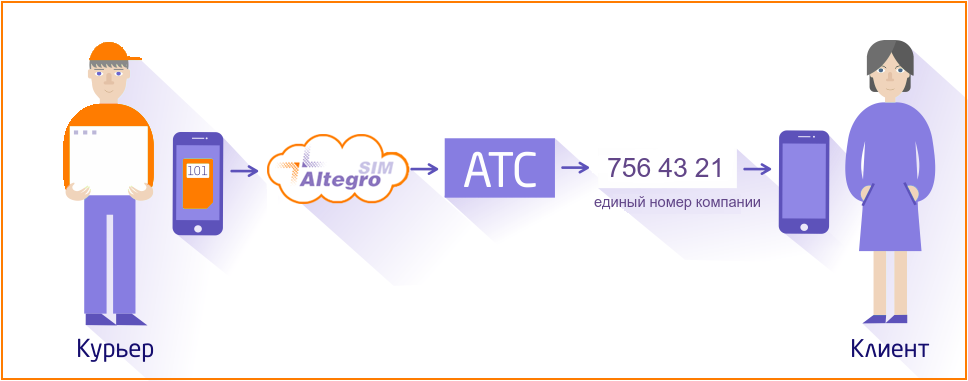
- The courier delivers baby food to the client every week, and the client often calls the courier and transfers the delivery time. It is easier for a courier to receive calls on a mobile phone immediately, without voice menus on a single company number, but the call still has to go through the PBX, must be recorded and displayed on the transaction card in CRM. In this case, with outgoing, we show the individual number of the courier, which is sent as one of the incoming ones on our PBX.

The above techniques and life hacking, when properly implemented, allow you to create really smart mobile call processing scenarios in an office PBX that are capable of greatly improving the company's image and raising revenue. The management of cellular corporate communications is really very convenient and the savings on calls that are not obvious at first glance will practically prove to be an increase in the efficiency of the company, which will also have an impact on expenses and on revenues.
Source: https://habr.com/ru/post/297050/
All Articles