Using bit.ly to analyze transitions from email newsletters
When placing inbound links to external sources or outgoing links on your own site, there is the problem of obtaining conversion statistics on these links. In the particular case when an external link leads to your website, you can get these statistics using web analytics like Yandex.Metrics or Google Analytics analyzing traffic sources (if we are talking about incoming traffic), or placing tags on the links, if we are talking about outgoing traffic. .

But there are cases when either you have either denied access to the statistics, or the link is not placed on your resource (for example, participation in the referral program), or you are using CMS, where pasting any js code is prohibited (and therefore you can’t mark ), or use email newsletter containing links to partner sites (cross-marketing).
')
In this case, you can use the additional features provided by URL shortening services (in my case, bit.ly). I’ll say right away that this method is not suitable if you publish external links for the purpose of SEO-optimization, since your original link is replaced with an abbreviated one and the search engines “do not count it”.
The working principle of bit.ly: you give it a very-very-very-long-url.com input, and you get something like bit.ly/h4Kjre . An additional possibility is the customization of this url, i.e. the ability to specify a meaningful sequence of characters, for example bit.ly/very-long-url (if such naming is not yet taken).
Consider the work on the example of mailing lists with links to offers from partners. You would like to receive statistics and understand how many people actually went to their sites and in the future to include only relevant offers in the newsletter.
Pebble Watch Newsletter Example
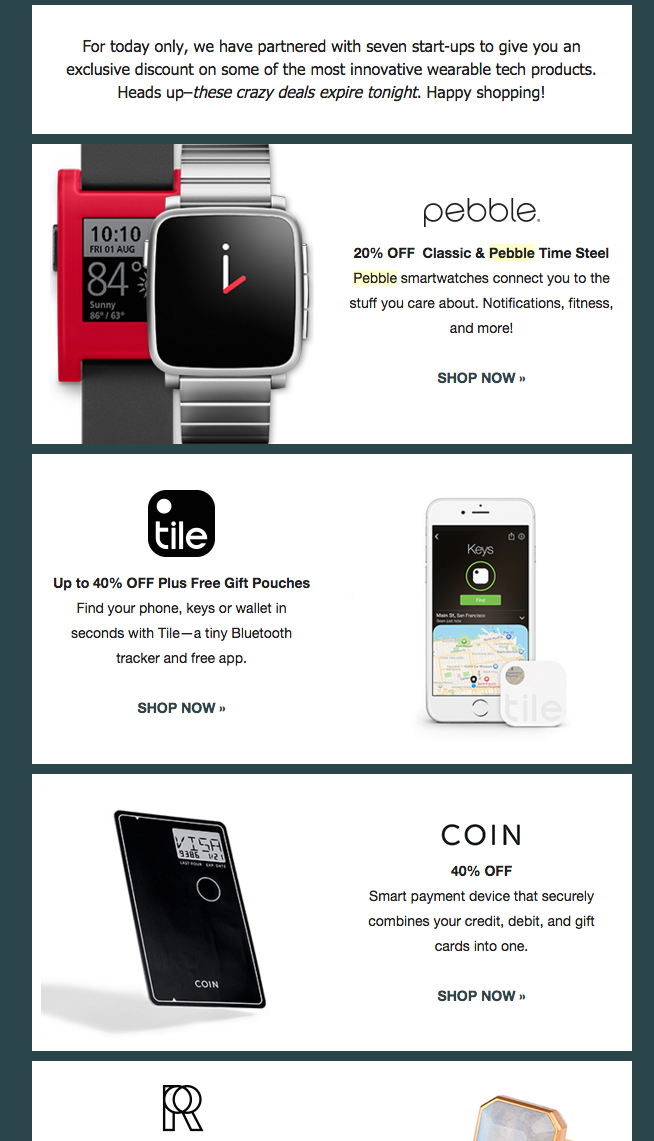
For each link to the partner site we make a separate link in bit.ly
bit.ly/coin_2015
bit.ly/tile_2015
...
and insert into the newsletter.
After that, each link to the service will have its own conversion statistics in terms of time and sources.
It looks like this.
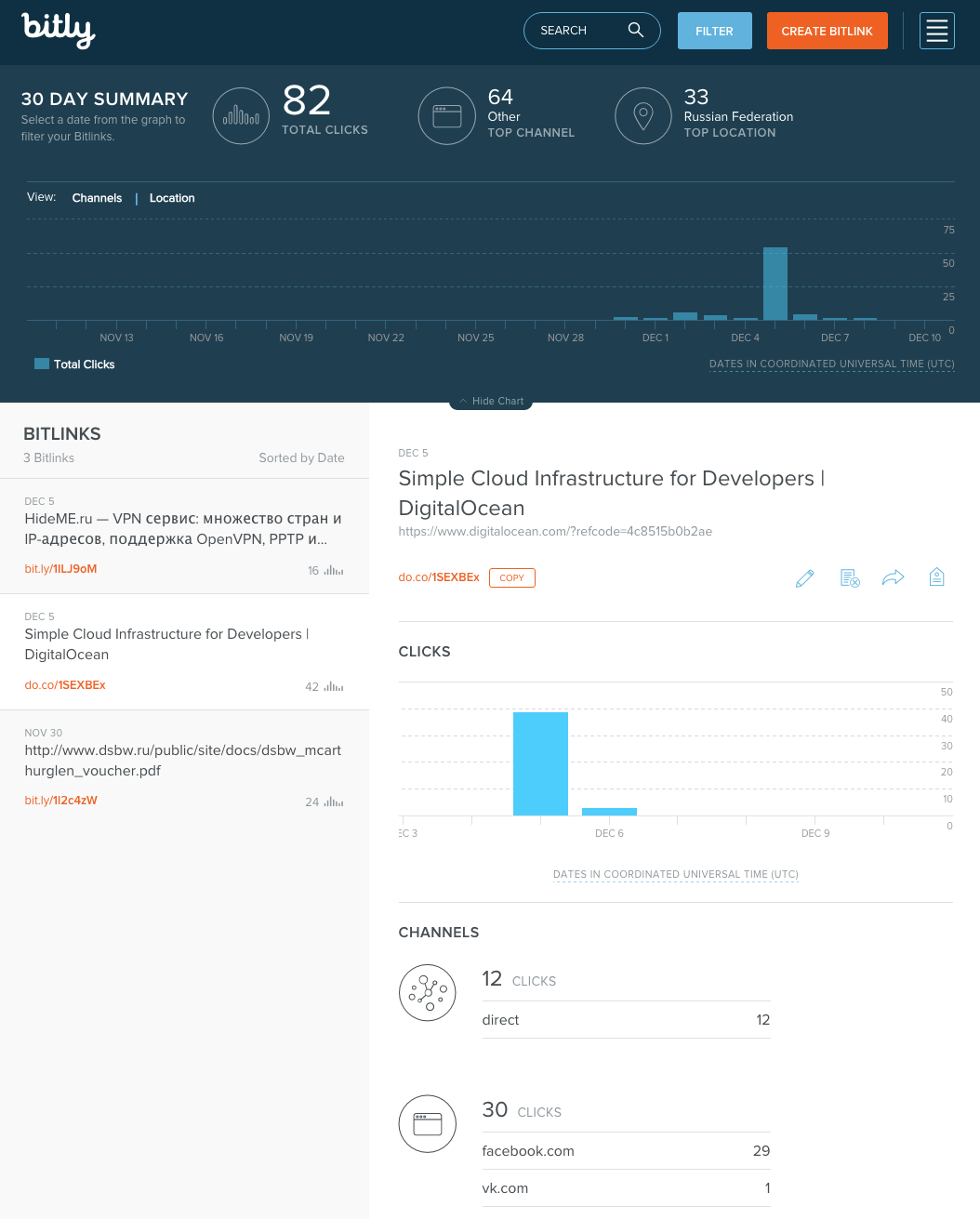
A similar scheme can be applied, for example, by analyzing referral referrals. For each source where you post the link you form a unique URL. Subsequently, this will allow to evaluate the channels of transitions and evaluate the effectiveness of various sites.
In conclusion, I would like to note that despite the powerful analytical capabilities provided by the statistical systems from Yandex and Google, in some cases the capabilities provided by bit.ly are irreplaceable.

But there are cases when either you have either denied access to the statistics, or the link is not placed on your resource (for example, participation in the referral program), or you are using CMS, where pasting any js code is prohibited (and therefore you can’t mark ), or use email newsletter containing links to partner sites (cross-marketing).
')
In this case, you can use the additional features provided by URL shortening services (in my case, bit.ly). I’ll say right away that this method is not suitable if you publish external links for the purpose of SEO-optimization, since your original link is replaced with an abbreviated one and the search engines “do not count it”.
What is bit.ly
bit.ly is the largest URL shortening service. Before the introduction of its service to reduce links t.co used on the site microblogging service Twitter. In addition to the URL shortening service itself, this web resource provides tools for viewing statistics on clicks on generated shortened links. Wikipedia
The working principle of bit.ly: you give it a very-very-very-long-url.com input, and you get something like bit.ly/h4Kjre . An additional possibility is the customization of this url, i.e. the ability to specify a meaningful sequence of characters, for example bit.ly/very-long-url (if such naming is not yet taken).
Consider the work on the example of mailing lists with links to offers from partners. You would like to receive statistics and understand how many people actually went to their sites and in the future to include only relevant offers in the newsletter.
Pebble Watch Newsletter Example
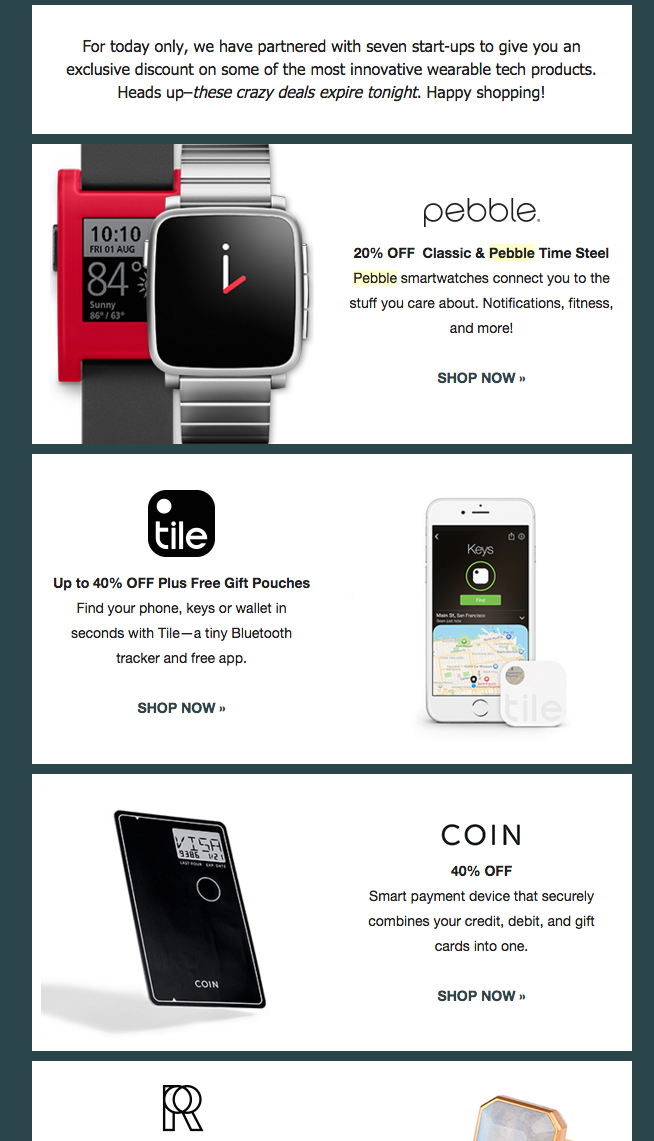
For each link to the partner site we make a separate link in bit.ly
bit.ly/coin_2015
bit.ly/tile_2015
...
and insert into the newsletter.
After that, each link to the service will have its own conversion statistics in terms of time and sources.
It looks like this.
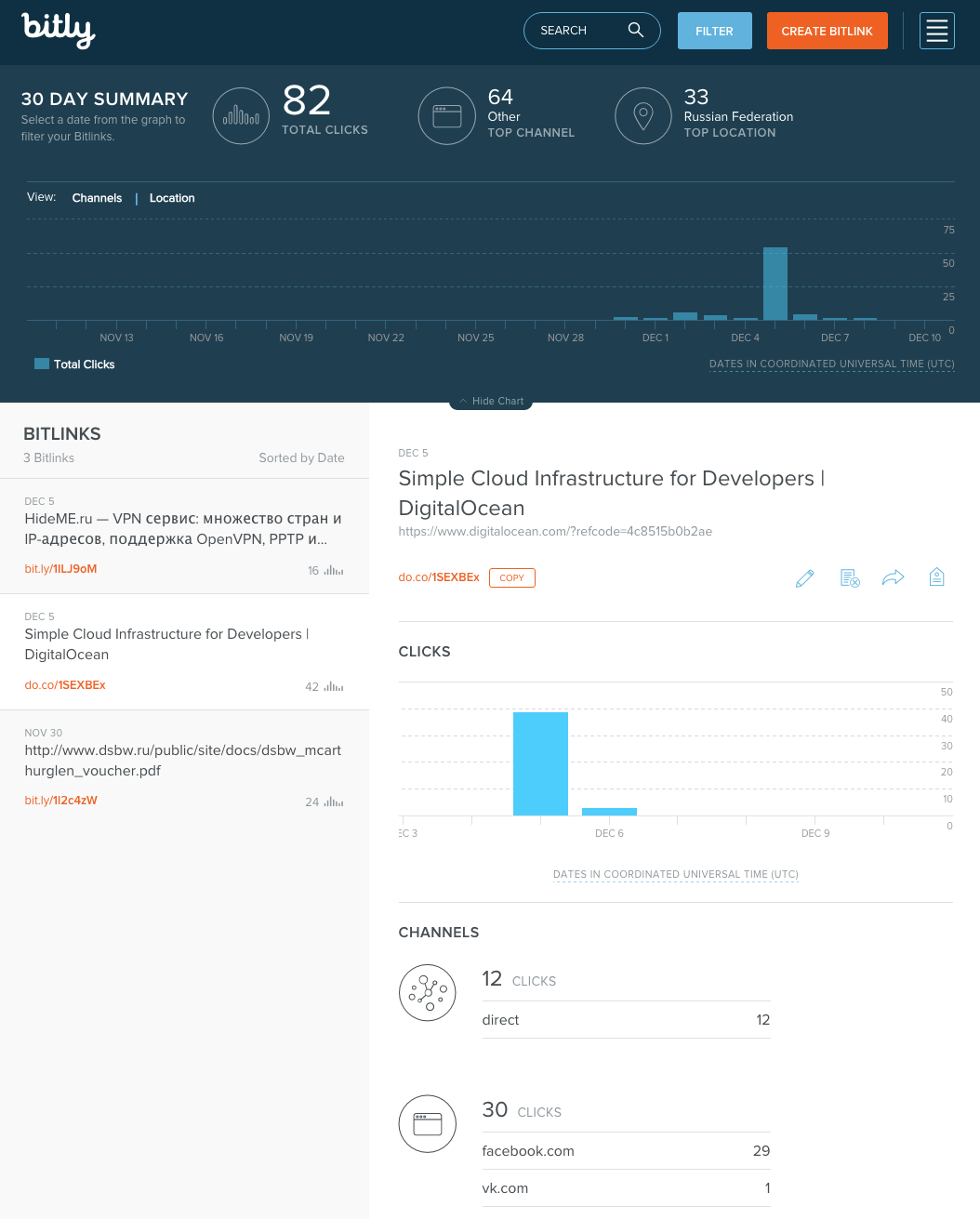
A similar scheme can be applied, for example, by analyzing referral referrals. For each source where you post the link you form a unique URL. Subsequently, this will allow to evaluate the channels of transitions and evaluate the effectiveness of various sites.
In conclusion, I would like to note that despite the powerful analytical capabilities provided by the statistical systems from Yandex and Google, in some cases the capabilities provided by bit.ly are irreplaceable.
Source: https://habr.com/ru/post/297048/
All Articles