Description CRM Megaplan
Content

Introduction
Structure Megaplan
Customers
Deals
- Transaction scheme
- Automatic scripts
- Work of the manager with the transaction
- Additional transaction opportunities
Accounts
Reports
Integration
- With mail
- With telephony
- With online shopping
API
Summary
Introduction
I started working with the Megaplan service, as well as with many other systems, at the request of the client who asked me to set up Megaplan for them to work.
The official website says that Megaplan is a corporate CRM system. I believe that such positioning is not quite right. Megaplan is rather a Task Manager with the ability to manage CRM.
On the one hand, such a combination of Task and CRM can be quite convenient. On the other hand, the functions of the CRM-system are available only in one of the tariff plans, and there are represented rather weakly. But first things first.
')
In Megaplan there are 4 different tariffs:
- Teamwork
- CRM: customers and sales
- Business manager
- Project Manager
It is important to know that all the work in CRM Megaplan is built around the concept of Transaction, this is the key moment of all work with customers and sales. At the same time, access to the Transaction, to work with telephony, and to other functions of the CRM system is possible starting from the “CRM: Customers and Sales” tariff plan. I will speak about him further.
In this article I will not describe in detail all the functionality of Megaplan, I will only talk about what concerns CRM directly.
Structure Megaplan
When choosing the CRM Customers and Sales tariff plan, you get a comprehensive solution: Task-manager and CRM. The list of available features in this tariff plan includes:
- Employees - a list of Employees of the company with the rights of their access to certain functions;
- Cases - each Employee's own organizer, who will remind you in a timely manner about a meeting, call, report creation or any other business;
- Tasks are matters that one Employee can put to another. For example, the head of the sales department can set the task “to call the customer” and address it to a specific manager;
- Customers - any potential or real customers of the company, including leads and customer contacts, who have already completed cooperation;
- Transactions - the main document of the manager. An object is created at the beginning of negotiations on the sale of a product / service, and in the process of transition from one stage of work to another, its status changes, including payment, shipment, signing of acts of completed works, etc.
In this list, the items “Cases” and “Employees” do not have any relation to the CRM system at all; rather, they are components of the Task Manager. Tasks and Accounts can be attributed with some stretch to both the CRM system and the Task Manager. And only two components: Customers and Transactions clearly belong to the CRM-system.
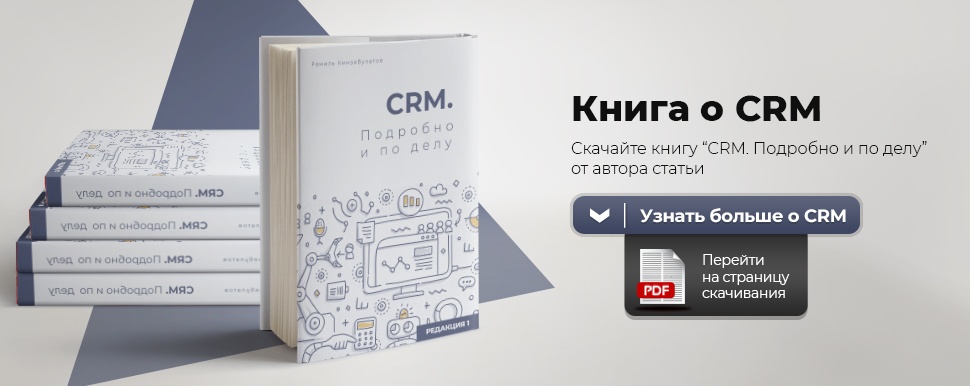 So, Megaplan provides access to working with a Task Manager with the functions of a CRM system, and all work directly with clients is located in one of the sections - in Transactions.
So, Megaplan provides access to working with a Task Manager with the functions of a CRM system, and all work directly with clients is located in one of the sections - in Transactions.And, in general, from my point of view, the system interface is very simple, user-friendly and intuitive. I did not see any flaws here. The structure is also quite simple, users will not experience any difficulties with finding the desired section or function in the process.
Customers
The first thing that starts any work with clients is leads. In Megaplan no such thing as Lead exists. Also, this category of potential customers, such as Contact, is not allocated here.
A lead is a potential customer who in one way or another reacted (or may react) to marketing communication, i.e. This person or company may be interested in the product or service offered.
A contact is a potential or real customer with whom some negotiations have already been held, which showed a particular reaction, provided a certain list of personal data, etc. Often, in CRM-systems, Contact is separated into a separate object, so as not to be confused with Lead (a potential client with whom work has not been carried out) and the Client (a company or a person whose cooperation takes place at a given point in time).
In CRM Megaplan to work with potential and existing customers there is one common object - Customers.
On the one hand, in the Customer’s card one can always set his status and name his values: lead, contact, customer, refusal, etc. But such an approach largely limits the usability of working with reference books, reporting, analytics. As a result, this lack of separation already reduces the value of Megaplan as a CRM system.
Clients can be imported from Excel files. This kind of functionality is standard, but not always suitable for companies that work with a large number of different counterparties. Import functionality is very simple and limited to a small list of possibilities.
The reference books of the Clients provide for the possibility of creating and filling in:
- Type of customers;
- Personal information and details;
- Activities;
- Other optional fields.
Also, when setting up the directory, you can limit the connection channels, as well as the rights of various categories of users who will work with this directory.
But still, to ensure the full-fledged operation of this system as a CRM, it is necessary to implement separate concepts of Lead and Contact.
For example, due to the absence of such a thing as Lead, in Megaplan it is impossible to set a task (or schedule a business): a call to such a Lead. Of course, you can create a Client for whom to set the type “Lead”, after which you set the task - “call to the client”. But this will be an inadequate solution, but an attempt to adapt the system to the functions for which it was not intended. The lead should be a separate element, with its functionality, its own characteristics, etc.
Thus, I believe that Megaplan is designed for current work with existing clients, for managing tasks. But all this is related, rather to Task-management, than to the work of the CRM-system.
Deals
The main document for the work of the manager is the Deal. In it, he can indicate with which Client (regardless of whether it is the lead or the real client) a deal is concluded.
The main fields that are present in the transaction:
- Customer
- Transaction number
- Transaction value
- Status (the stage at which the transaction is located)
The following fields are used as additional details:
- Form of payment.
- Delivery.
In addition, you can customize any individual fields that are needed for convenient operation, but they are set up after selecting the Work Scheme.
The scheme of the transaction in Megaplan: selection, configuration, features
In the Megaplan system, you can independently configure the Scheme by which one or another transaction is created. You can use several pre-configured work patterns for your own. This may be the basic scheme (the most frequently used), the scheme of selling goods, the scheme of selling a service or some kind of integrated project.
I believe that such flexible configuration and the ability to use one of several schemes is very convenient. For example, if we are talking about the sale of goods, the transaction can be divided into the following stages:
- Primary interest.
- Formation of commercial proposals.
- Conversation.
- Approval of the commercial offer.
- Invoicing.
- Bill payment.
- Shipment
If you need to use the sale, for example, design work, you can switch to another scheme with other stages of work.
For example, I have a client who sells equipment and installs it. At the same time, equipment installation services are paid for separately; moreover, a separate structural unit of the sales department deals with this area of sales. In order for Megaplan to work simultaneously with the equipment sales department and the sales department for its installation services, you will need to set up two different schemes for the transaction stages.
To work with the transaction for the service given in the example, you will need the following steps:
- Primary interest.
- Measurement of the room in which the equipment will be installed.
- Development estimates.
- Approval of the estimate.
- Bill payment.
- Performance of work.
- Acceptance (signing the certificate of completion).
As you can see, the stages of the transaction can be very different. And Megaplan allows both schemes to use in one system. The implementation of the work with deals in Megaplan is very convenient and flexible.
In addition to the fact that you can customize any number of transaction schemes, each of which has its own stages, you can also customize the order of actions for the transaction. Those. the employee will be able to set the stages only in the sequence you specified, and until one of the stages has been completed, it will be impossible to proceed to the next ones. Outside the specified order, only the basic functions of refusal and suspension of the transaction will be available.
Automatic scenarios in the transaction: the pros and cons
Another plus of Megaplan is the ability to indicate what should happen at the time of a change in the status of a transaction. Those. You can set up a so-called Scenario, which may include: automatic generation of certain documents (contract, invoice, etc.), notifying responsible employees about the status change, change of status of documents previously generated for this Transaction, etc. And at the moment of changing the status of the Transaction, the specified scenario will be automatically executed. This is very convenient, but there is one drawback. Scripts are clearly programmed, and it is not possible to add some of your actions to them.
For example, one of my clients wanted that after the change of the status of a Deal in Megaplan, the system automatically connected via IP with the accounting system and changed the status of the corresponding order there. This turned out to be impossible, since you cannot create your own course of action in system scripts.
You can also set the level of user rights in the Transaction: who sees what parameters, who can change which data, etc. In addition, in the scheme of the transaction, you can add your own arbitrary fields, comments, and other important data.
For example, for one of the clients at the approval stage of the estimate (project), we added the “Required approval from the customer’s general director” field with the Yes / No answers. And if this property indicated the answer Yes, the company management additionally controlled this stage of the transaction.
The disadvantage of working with additional fields, albeit small, I consider the inability to indicate the need for such a field for Transactions of any type. You can add some properties only to a specific transaction scheme. As a result, in order to add, for example, a transaction ID, it is necessary to add this field to each of the possible schemes separately.
Work of the manager with the transaction
Each new sale in Megaplan begins with a Deal. After creating the Transaction document, it is necessary to select the scheme according to which it will be conducted. Next, you will be able to specify the amount of the transaction, attach some documents, add data about goods and services that are needed by the client.
So, in the Transaction it is possible to specify:
- Deal map
- Form of payment
- Delivery type
- Integrate with an online store to automatically create a transaction
- Import Scheduled Orders
- Specify a list of goods or services, as well as the amount of the transaction
- Create comments on this transaction
- Change the status of the transaction
And here a problem arises, common to almost all CRM-systems when working with the sale of goods. In order to make a sale of certain items, you need to know exactly how many they are in stock, if they are not reserved by other buyers, etc. All this is possible when creating an expense document or account in the accounting system used by the company. And in CRM, you can only record the wishes of the client and get a preliminary order amount, without taking into account the presence or absence of commodity items, as well as possible discounts and promotions.
In the CRM system, there is not and cannot be actual commodity balances, and therefore it is not possible to issue invoices here, generate some sales of goods with discounts, work with pricing, etc.
In addition, CRM Megaplan, as well as in most similar systems, does not provide discounts and special prices for different categories of customers. Those. it is assumed that the manager will manually indicate the list of goods, their quantity, after which he will check the prices and will indicate, again, manually, all discounts and promotions. It is difficult to imagine that such a tool will be used by any serious company that works with the accounting system and provides its customers with various options for discounts and special prices.
Thus, when working with Transactions in CRM Megaplan, the list of goods, their quantity and price is most often not used by anyone. For companies that work with B2B sales, this will be a duplication of work, since all accounts and expense documents are more convenient to create in the accounting system (1C or any other). For an online store, this data will also be redundant, since in most cases the online store is integrated with 1C or another system that automatically generates a package of documents for the sale of goods. As a result, the possibility of registration of an account or other financial documents from CRM Megaplan becomes redundant.
Transactions as a tool are universal, convenient and well thought out. But they also contain some unnecessary things, which, I believe, can not be used in many cases, and if they can, then this becomes redundant duplication.
Additional transaction opportunities
When working with Transactions, the manager can additionally plan some things directly in the Transaction. This may be a call, meeting, preparation of documents and other actions. These functions relate more to the Task Manager than to the CRM system.
In addition, when changing the status of a transaction, it is possible to create Accounts, Contracts and other documents. But all this is implemented at the simplest level. And I have never come across one of the clients who found these features useful.
These are the possibilities of working with Transactions and are limited. As a CRM system, it proved to be very simple, understandable, and even convenient, but at the same time so functionally limited, that often my clients, after meeting Megaplan, refused this system in favor of other CRMs.
Accounts
In the system Megaplan there is such a thing as an account. These objects have flexible settings, this is both the appearance and the presence of various formulas that will help automate the process of creating an account. But the Invoice Template Designer is still very limited in functionality. Invoice templates are rigidly set, and if you need, for example, to add a field, you cannot do it. Such restrictions are also not very convenient.
Accounts can be formed automatically on the basis of the Transaction. Accounts have their own statuses, but still the implementation of Accounts in Megaplan is not the most convenient and functional.
Reports
Reports in Megaplan are also underdeveloped. The maximum that can be done is to create your own report from the proposed options, but there are very few of them. Those. You can select the fields and columns that will be present in the report from the ready list. But this and all that Megaplan offers users. The output form will also be simple. Reporting API, i.e. uploading data to some other system is not provided here. Also, you cannot combine different areas of work into one report, for example, it is impossible to combine Tasks and Transactions in one report. We'll have to create two reports, and then analyze them outside the system.
Plus Megaplan - is the ease of setting up reports. The setup process is so easy and intuitive to understand that to create a new report you will not need to involve specialists.
Integration
Today, the issues of integrating the CRM system with other accounting systems for goods and services, with customer references or an online store, with telephony, mail and other functions necessary for the work of the sales department, are very relevant. Without high-quality integration, automation is complicated, as a result, the entire system becomes unnecessarily cumbersome, requires additional time for manual reporting, as a result, company employees begin to sabotage additional work, and, as a result, this solution is “in the box”.
In Megaplan implemented:
- Import / Export Clients to Excel file. Very simple and quite universal solution, suitable for data exchange with different systems.
- Export reports to Excel file. Given the fairly modest reporting implemented in the Megaplan system, exporting reports will help in creating more complex analytics.
- Work with the mail. You can send letters from Megaplan and receive them directly in the system
- Own telephony. The function is necessary to automate the accounting and call control manager
- Integration with the online store. Made quite difficult, but the ability to automatically create Transactions and Customers based on data from the online store is present
Import and Export to Excel does not need a separate description, here all the functions are standard and widely known. On the rest of the possibilities Megaplan worth talking in more detail.
Mail integration
Work with mail is very simple, and the possibilities of mail are limited. Some disadvantage is that the mail does not have its own tab in the interface, and therefore it is not as convenient to search for it as we would like.
The set of functions in the postal service is minimal. , , , , . , .
, - . , , , , , , .
, . , . , .
« », , . .
, - , . , , . : ( ) .
:
- . . ,
, , VoxImplant, . , 1 50% , , . - .
, VoxImplant, , 24.
, Oktell, , , , .
« ». . « » , , - – .
-
-. , , .
CommerceML, . :
- . , CommerceML 2. . .
, , , -. , CommerceML 2 – 1, , . , , , . , API, , , , .
. , , , .
, , , CRM-, . , , .
API
API — , .
API- - , ..
, API , . , , , .
Summary
– , CRM . , , – CRM- Task-, , Task- CRM.

Source: https://habr.com/ru/post/296882/
All Articles