Different prices on the site using Joomla and 1C Enterprise
In this article I want to visually tell you how to solve the problem of displaying different types of prices on the site. For example, this is used when a company sells the same product to customers at two types of prices: retail and wholesale. Retail price for one-time and occasional buyers, Wholesale price - for regular customers or for those who are purchased by large volumes of goods.
Customers usually want only certain users to see wholesale prices on the site, but for the rest, only retail prices can be seen.
One of the requirements is also the prompt and timely display of the remaining goods on the site. There are two solutions: either to update the balances manually, every day in the morning, go to the admin panel of the site and interrupt the current number, or use certain management programs that automatically upload data on balances to the site.
In this article I will talk about the economical (economical in terms of software costs) and the simple way of organizing different prices and residual goods on the site.
As a program to account for prices and product residuals, we use the 1C: Trade Management Ed. Solution . 11.1 . As a content management system - Joomla 3.x + e-commerce module VirtueMart 3 .
To synchronize data between Joomla and 1C uses a simple integration module .
Start setting.
We launch 1C, go to the subsystem "Marketing and Planning" - "Settings and directories" - "Types of prices"
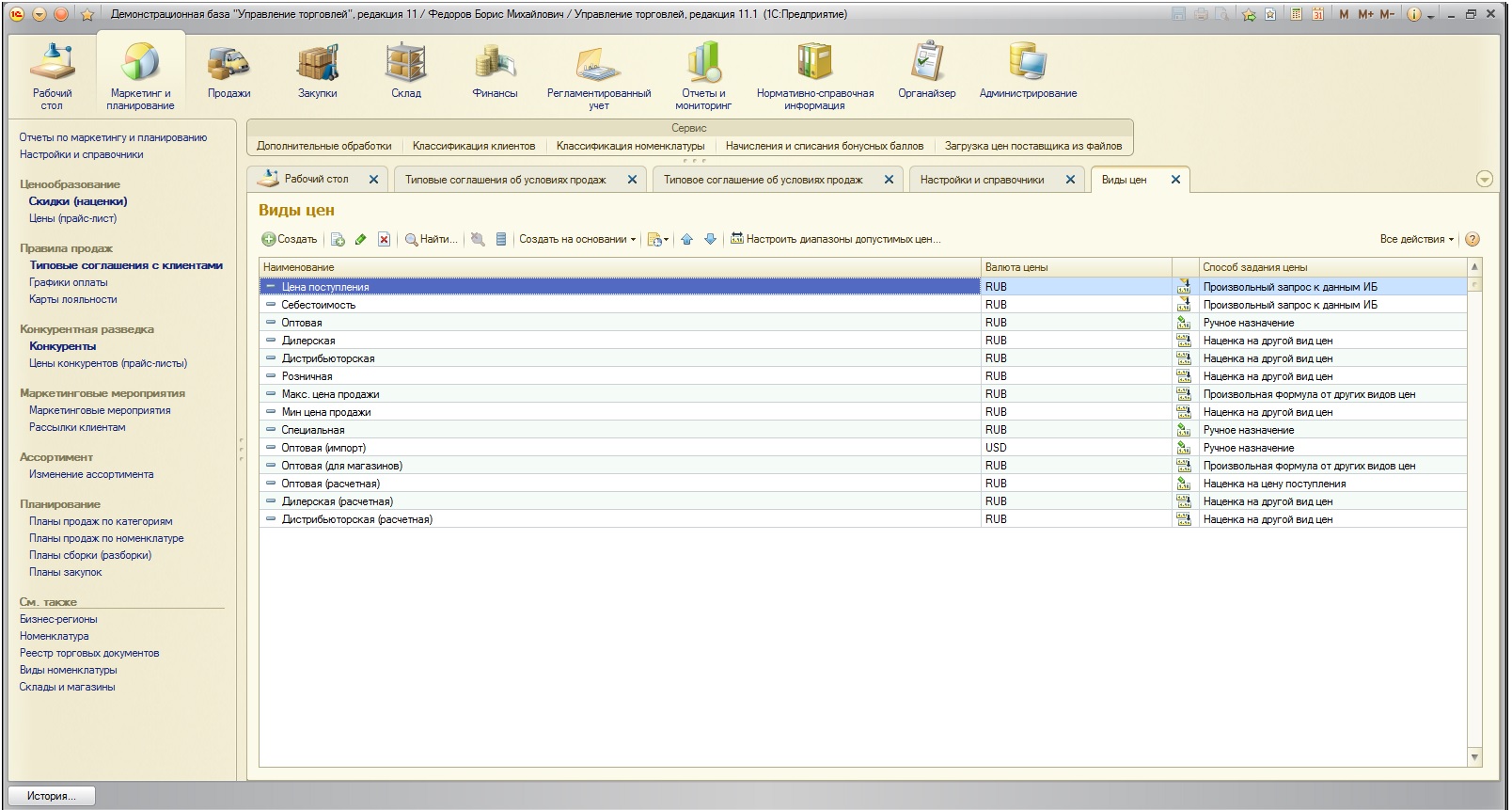
')
We create two new types of prices: Wholesale and Retail.
Next, go to the subsystem "Marketing and Planning" - "Model agreements with customers."
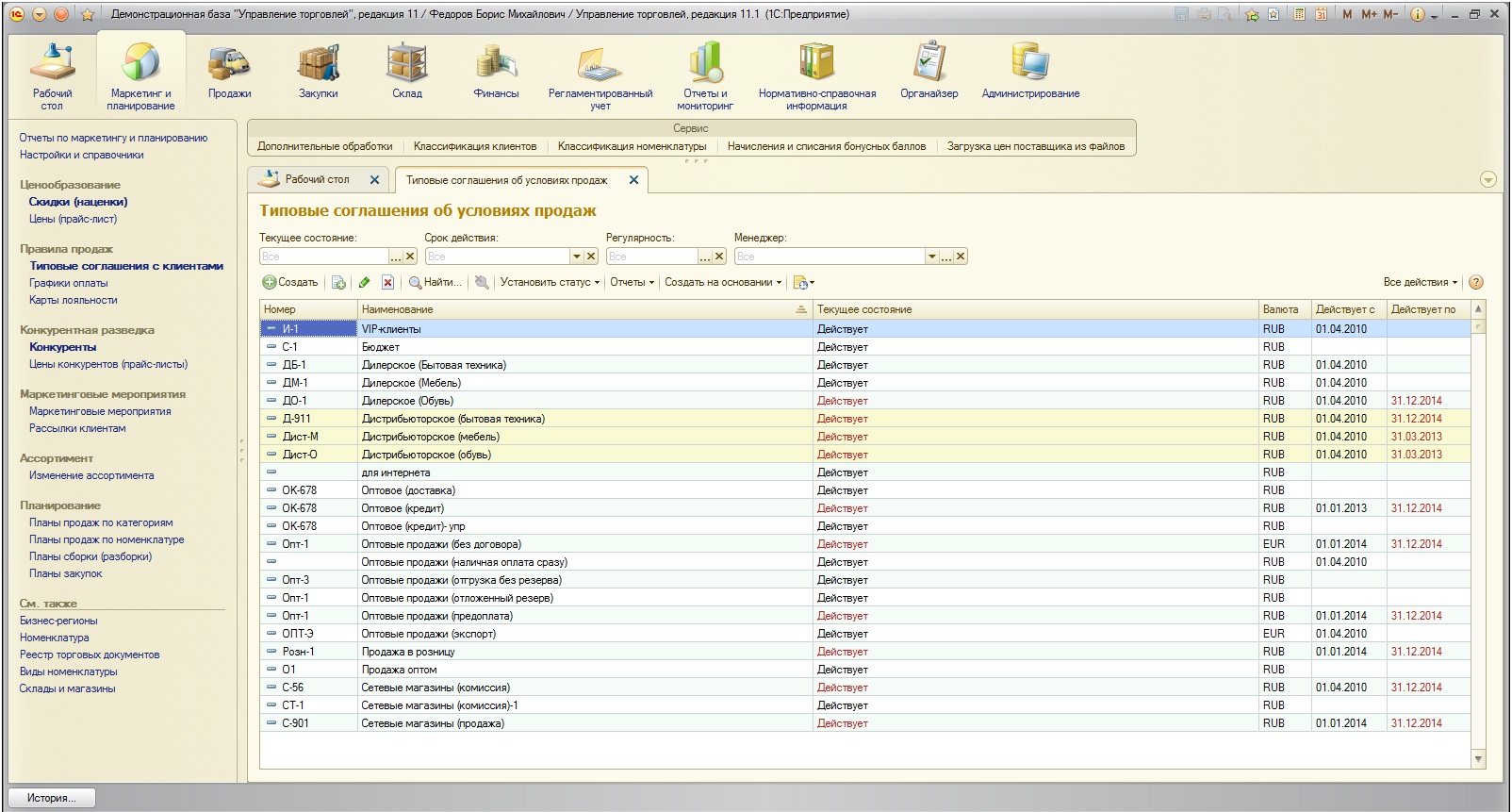
We create two new agreements: “Retail” and “Wholesale”. The settings are the same, unity. You need to specify the previously created price type for each agreement.
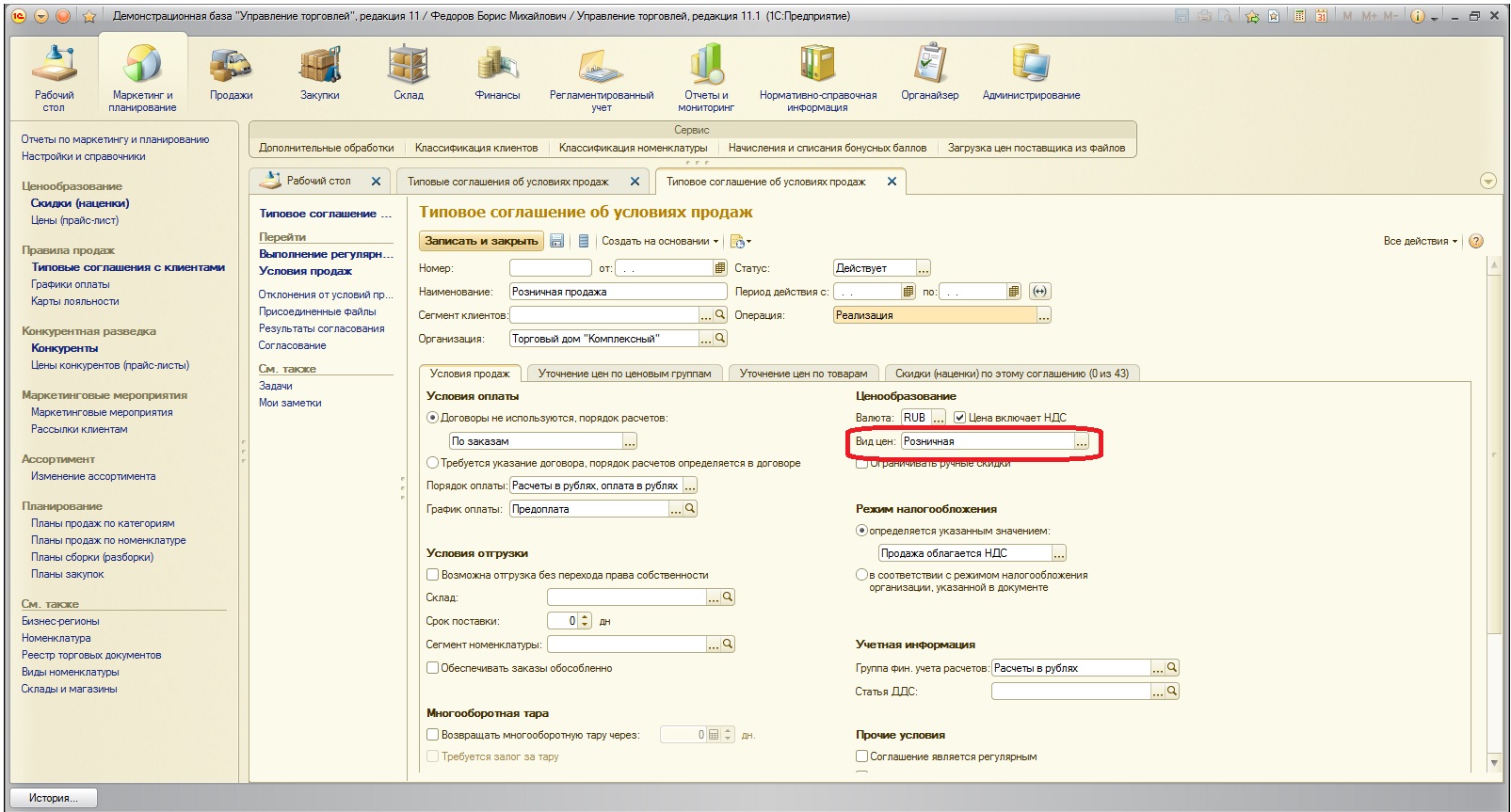
Then, in the standard sync settings with the site, we indicate as the selection for the standard agreements - our two previously created agreements.
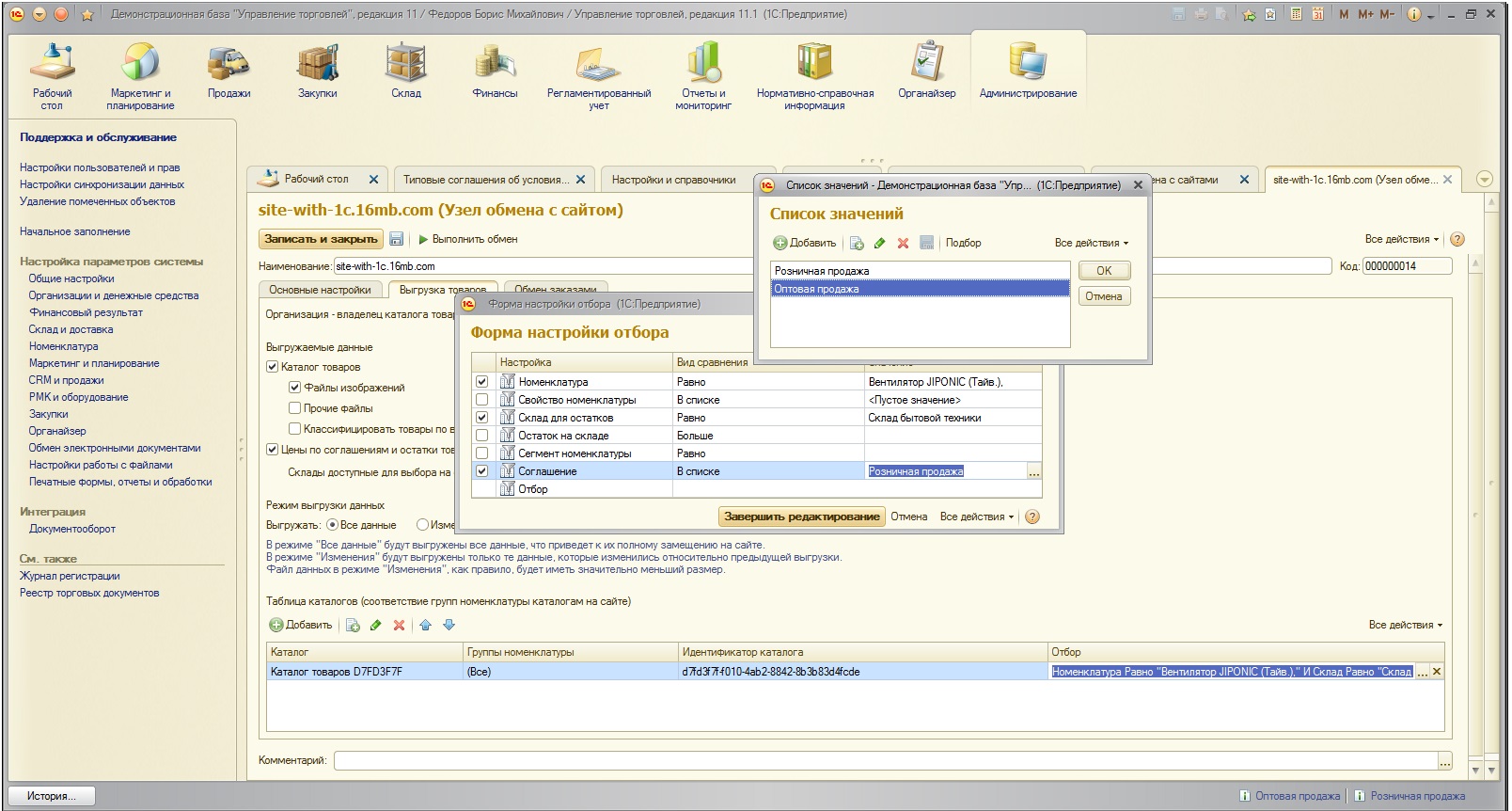
In the settings of the Joomla integration module with 1C, you must set the option to use agreements with clients:
"Define ('VM_PRICE_1C', 1);"
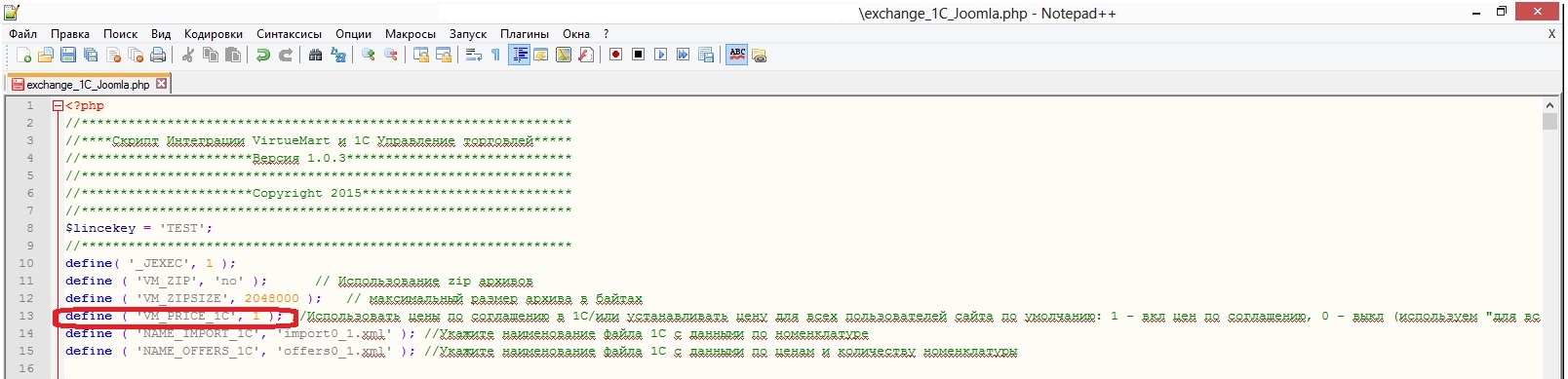
After the beginning of the unloading of the nomenclature to the site (in the VirtueMart module), goods will be displayed in the admin panel of VirtueMart with prices in the context of previously established agreements:
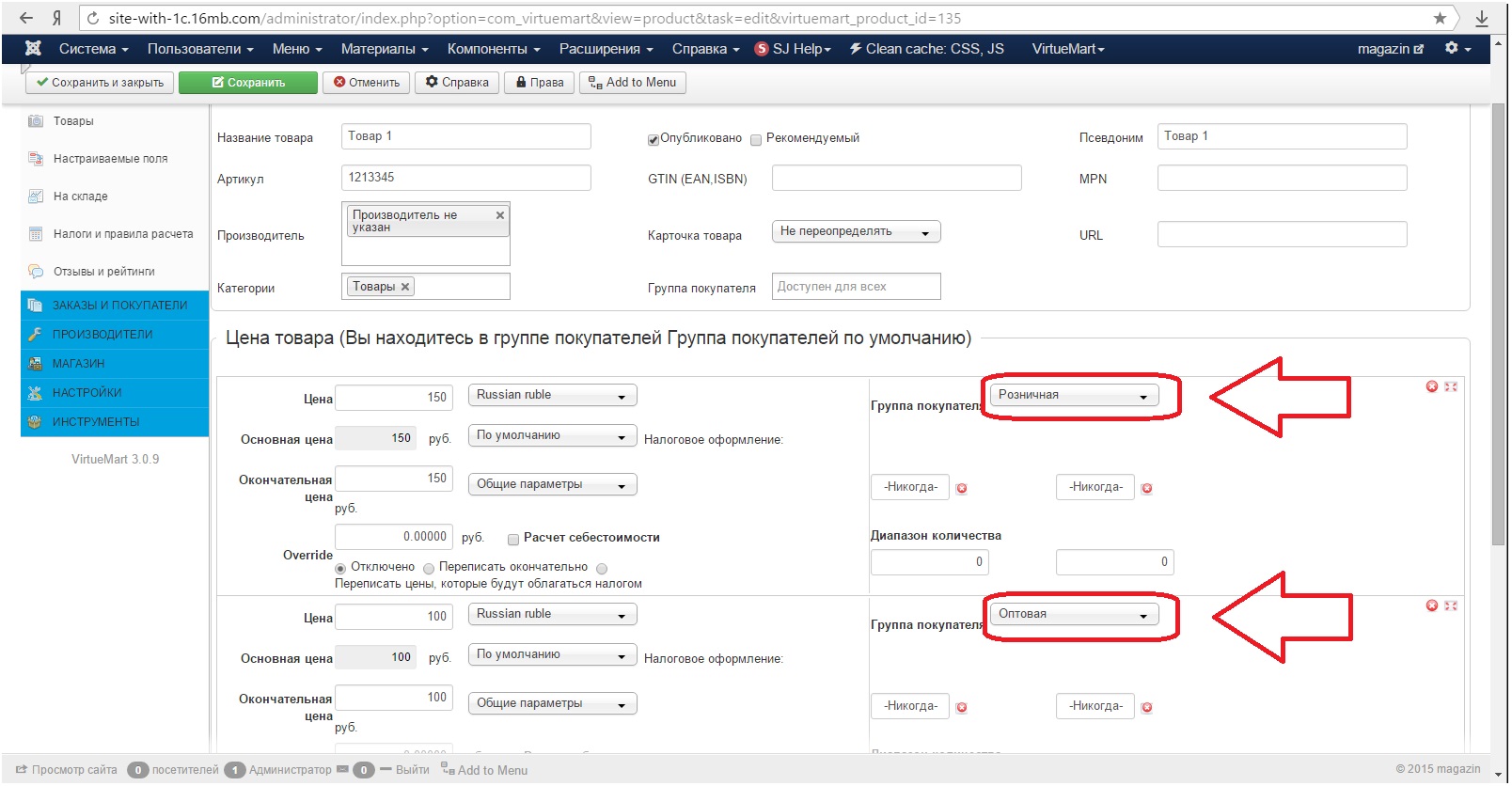
And the current balances of goods in the warehouse, which were previously listed in 1C, will also be automatically unloaded:
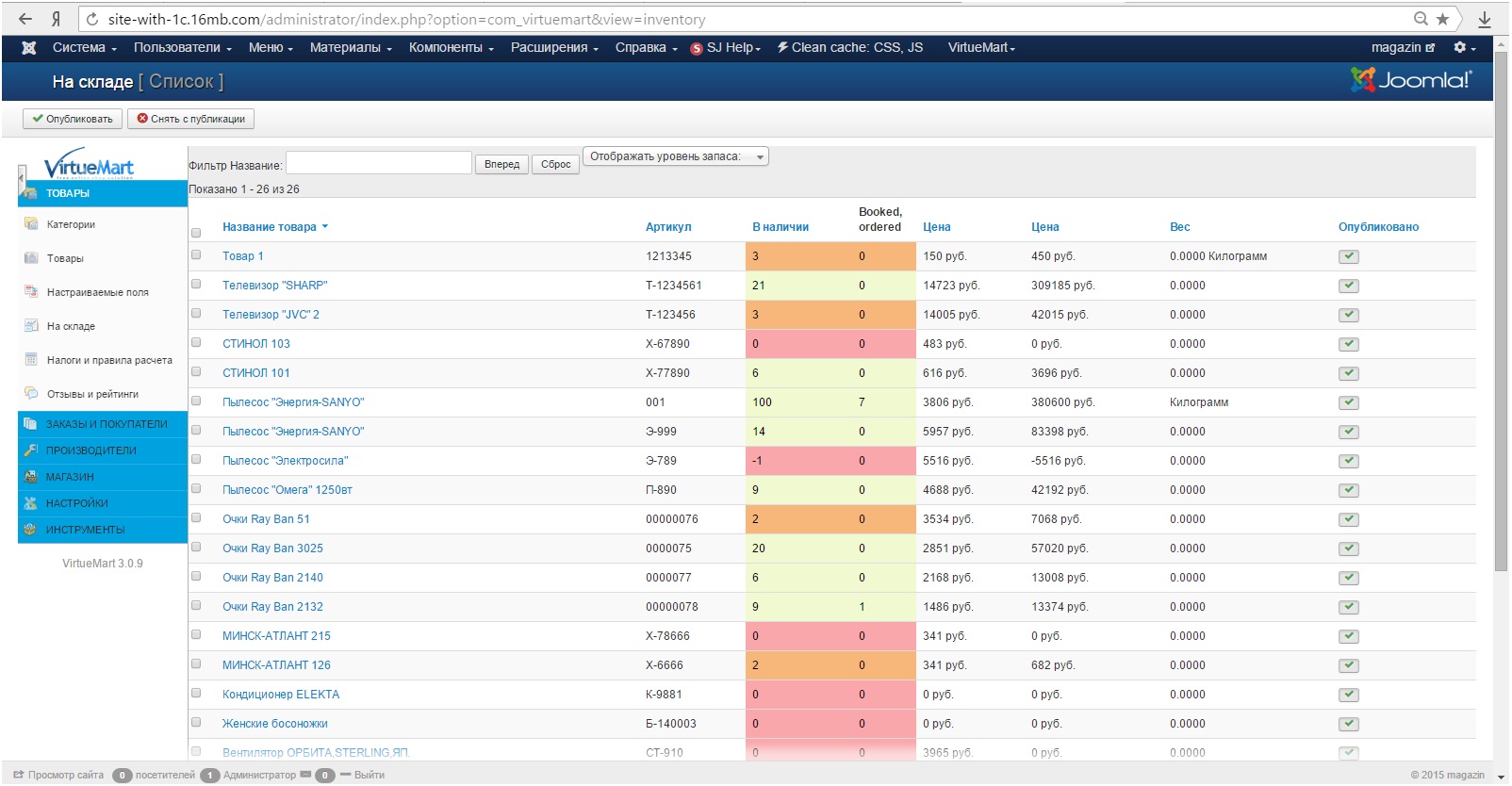
Then, for certain users for whom we want to assign wholesale prices, we set up a certain group in the buyer’s group, for example, Wholesale:
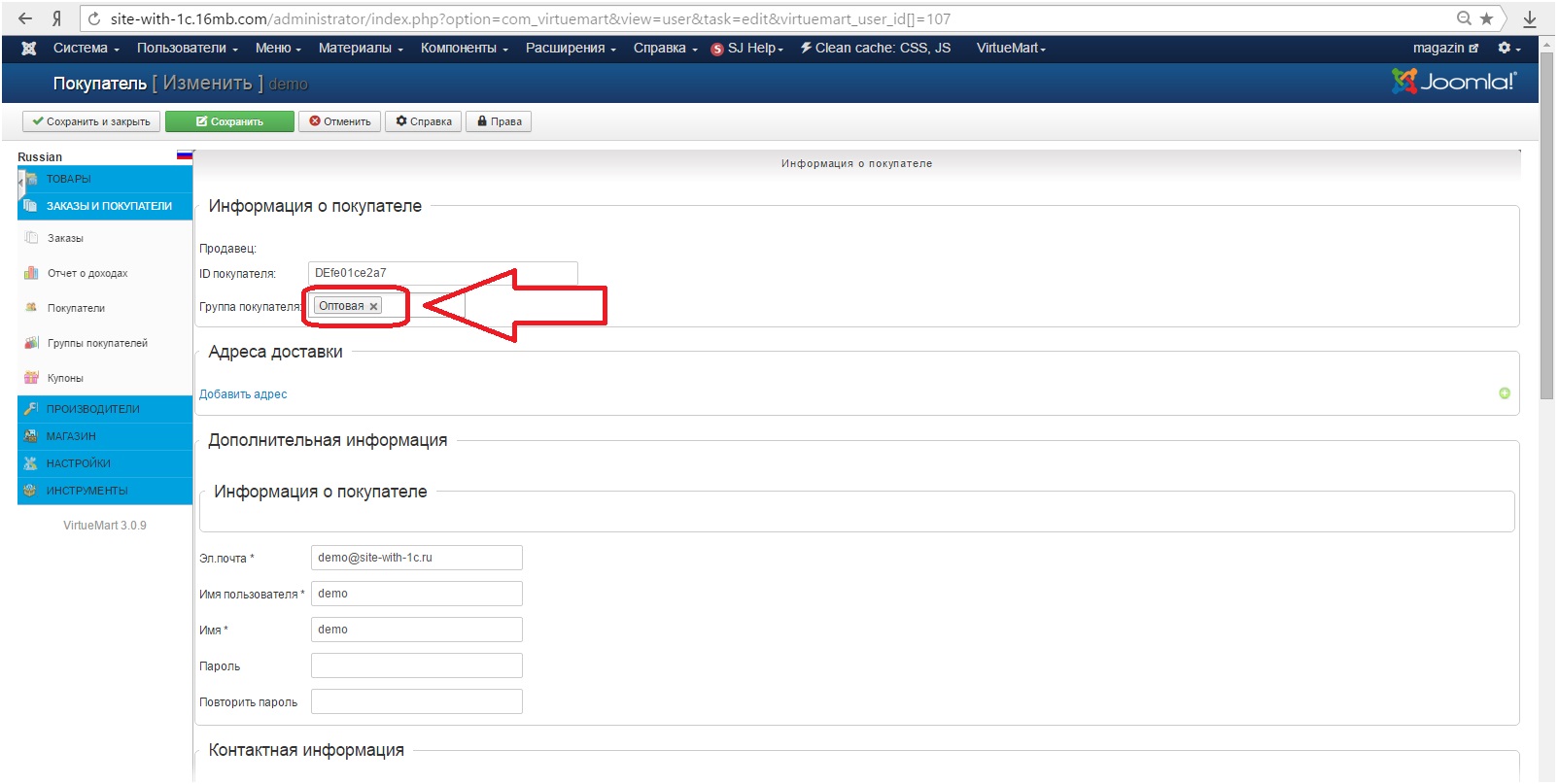
Now, when authorizing this user on the site, he will see certain established price groups for a specific product.
In order for an unauthorized user to see the price of a product on the website, it is necessary for this product to set the buyer group for the price to “Available to all”.
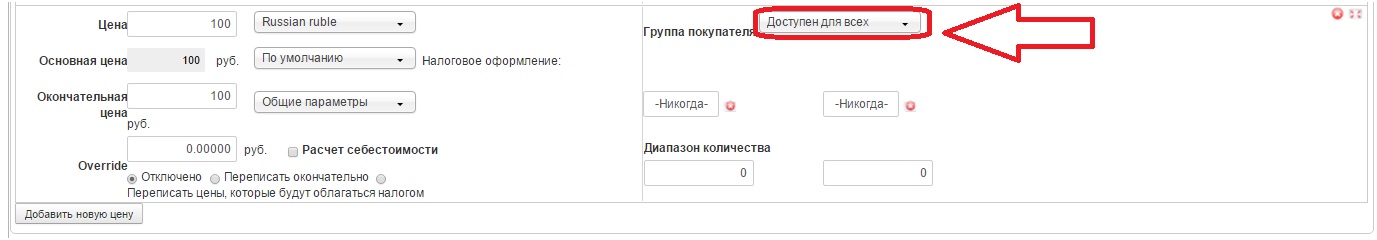
This is not a complicated way, we have implemented a full-fledged system of accounting for different prices and balances on the site using 1C Trade Management Ed. 11.1 and Joomla (module VirtueMart).
Customers usually want only certain users to see wholesale prices on the site, but for the rest, only retail prices can be seen.
One of the requirements is also the prompt and timely display of the remaining goods on the site. There are two solutions: either to update the balances manually, every day in the morning, go to the admin panel of the site and interrupt the current number, or use certain management programs that automatically upload data on balances to the site.
In this article I will talk about the economical (economical in terms of software costs) and the simple way of organizing different prices and residual goods on the site.
As a program to account for prices and product residuals, we use the 1C: Trade Management Ed. Solution . 11.1 . As a content management system - Joomla 3.x + e-commerce module VirtueMart 3 .
To synchronize data between Joomla and 1C uses a simple integration module .
Start setting.
We launch 1C, go to the subsystem "Marketing and Planning" - "Settings and directories" - "Types of prices"
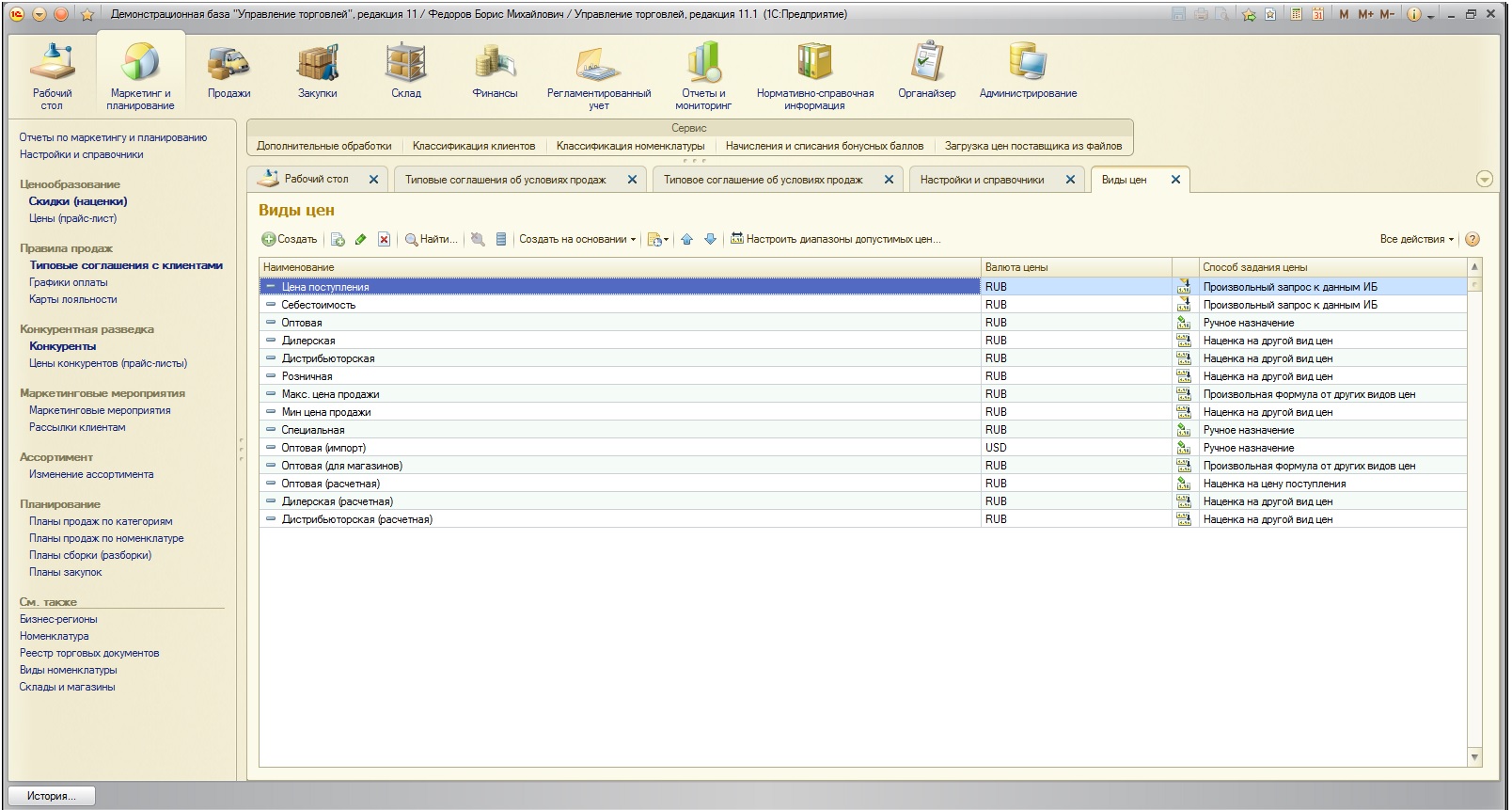
')
We create two new types of prices: Wholesale and Retail.
Next, go to the subsystem "Marketing and Planning" - "Model agreements with customers."
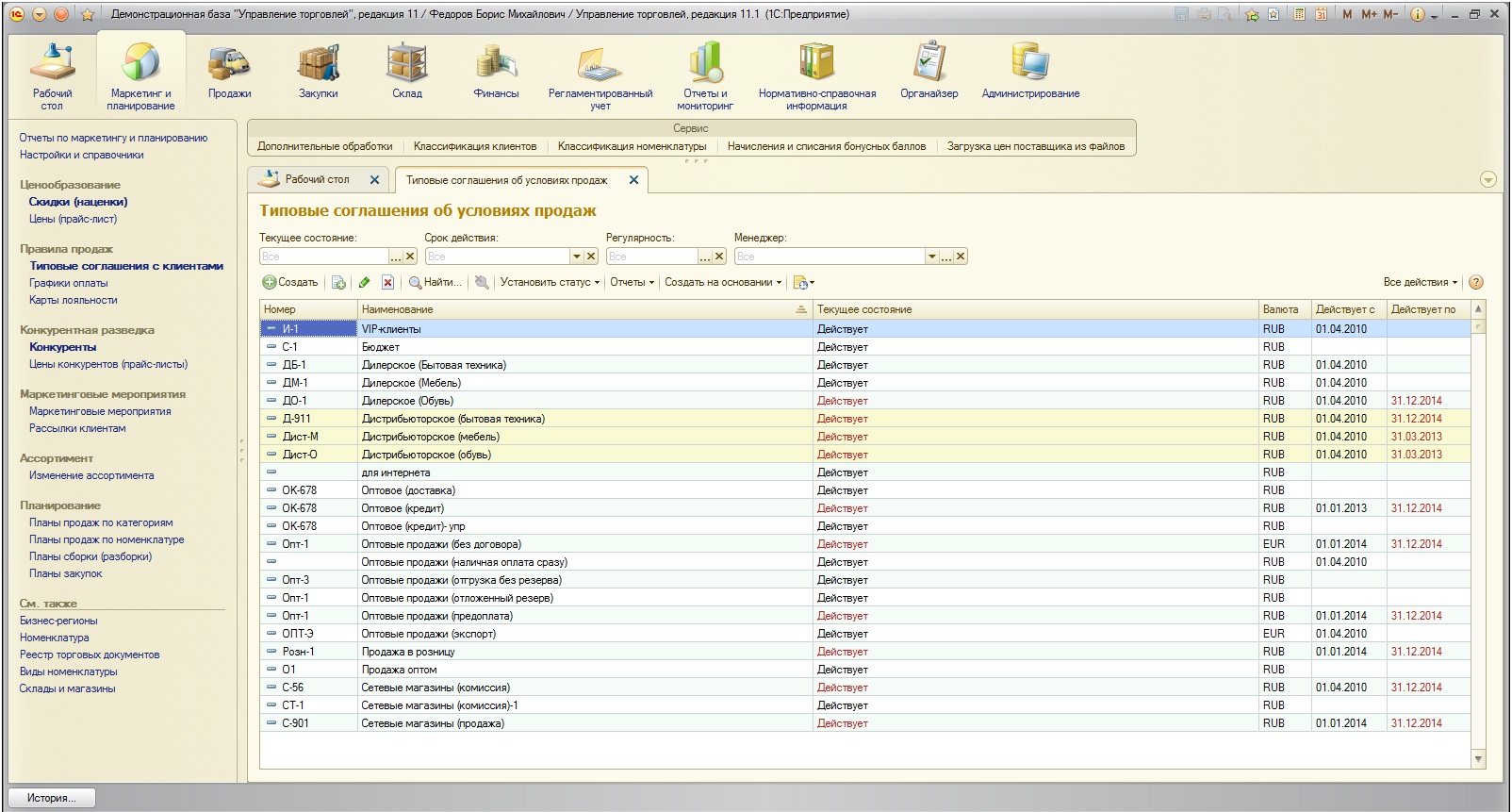
We create two new agreements: “Retail” and “Wholesale”. The settings are the same, unity. You need to specify the previously created price type for each agreement.
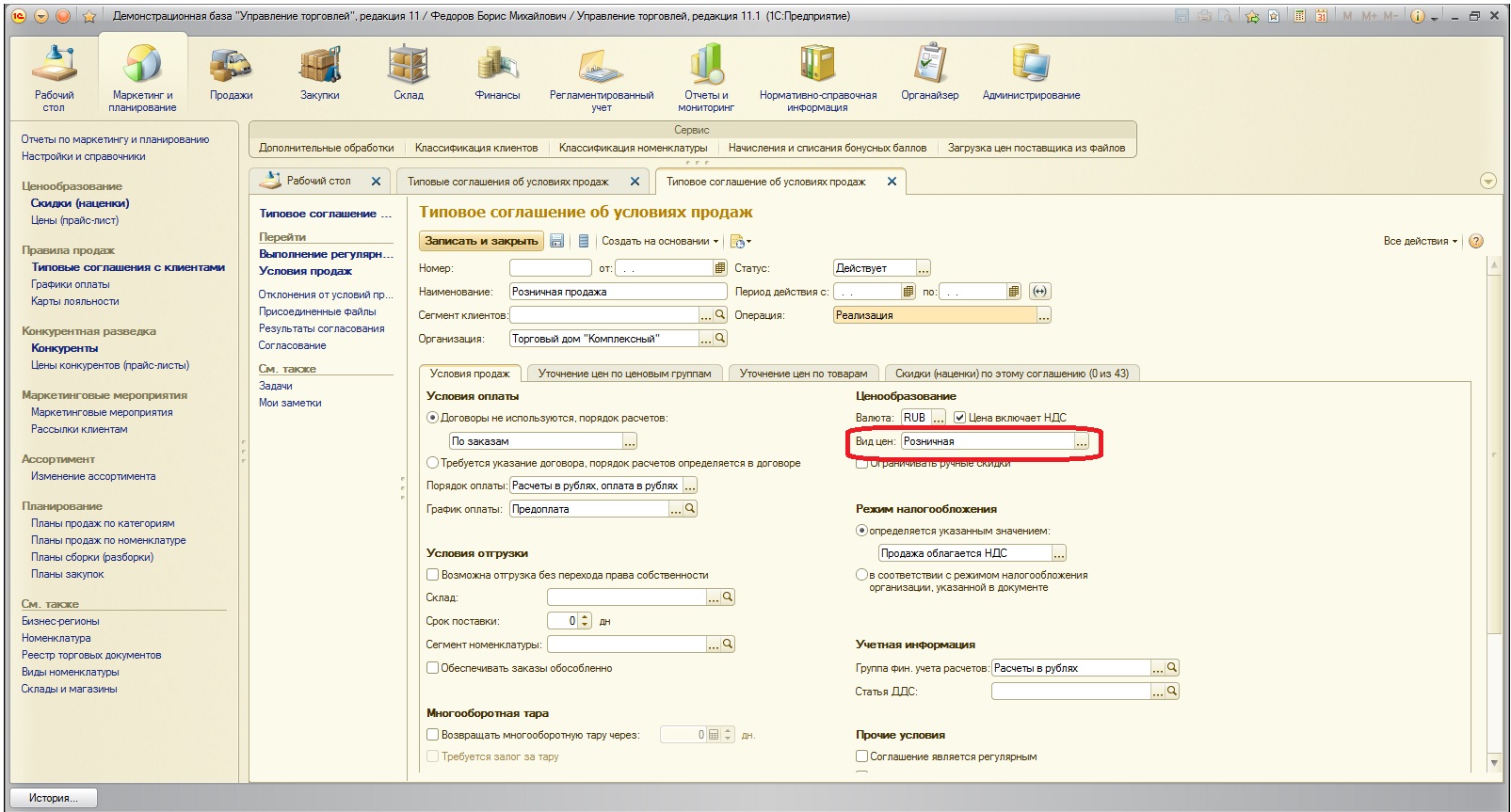
Then, in the standard sync settings with the site, we indicate as the selection for the standard agreements - our two previously created agreements.
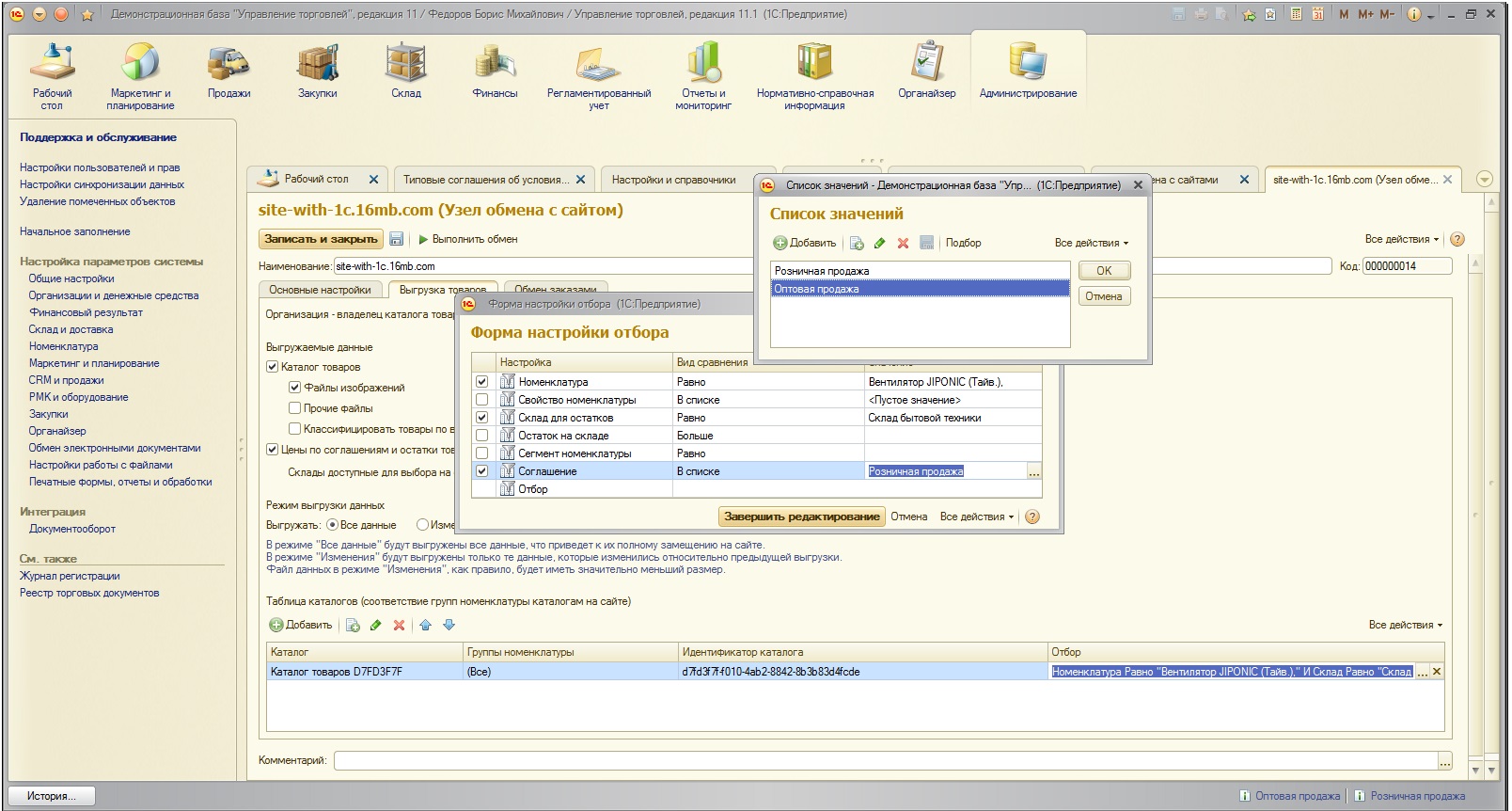
In the settings of the Joomla integration module with 1C, you must set the option to use agreements with clients:
"Define ('VM_PRICE_1C', 1);"
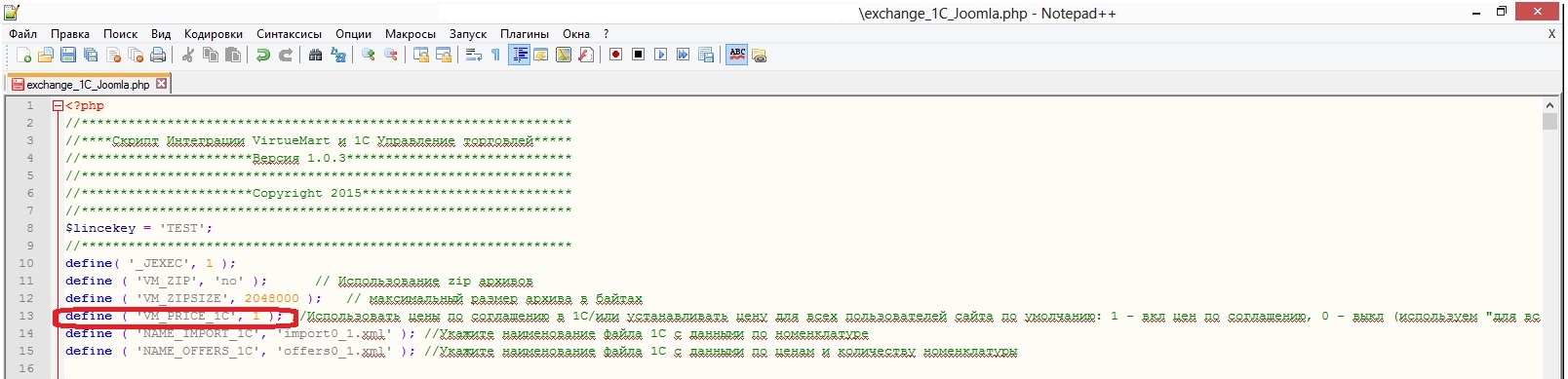
After the beginning of the unloading of the nomenclature to the site (in the VirtueMart module), goods will be displayed in the admin panel of VirtueMart with prices in the context of previously established agreements:
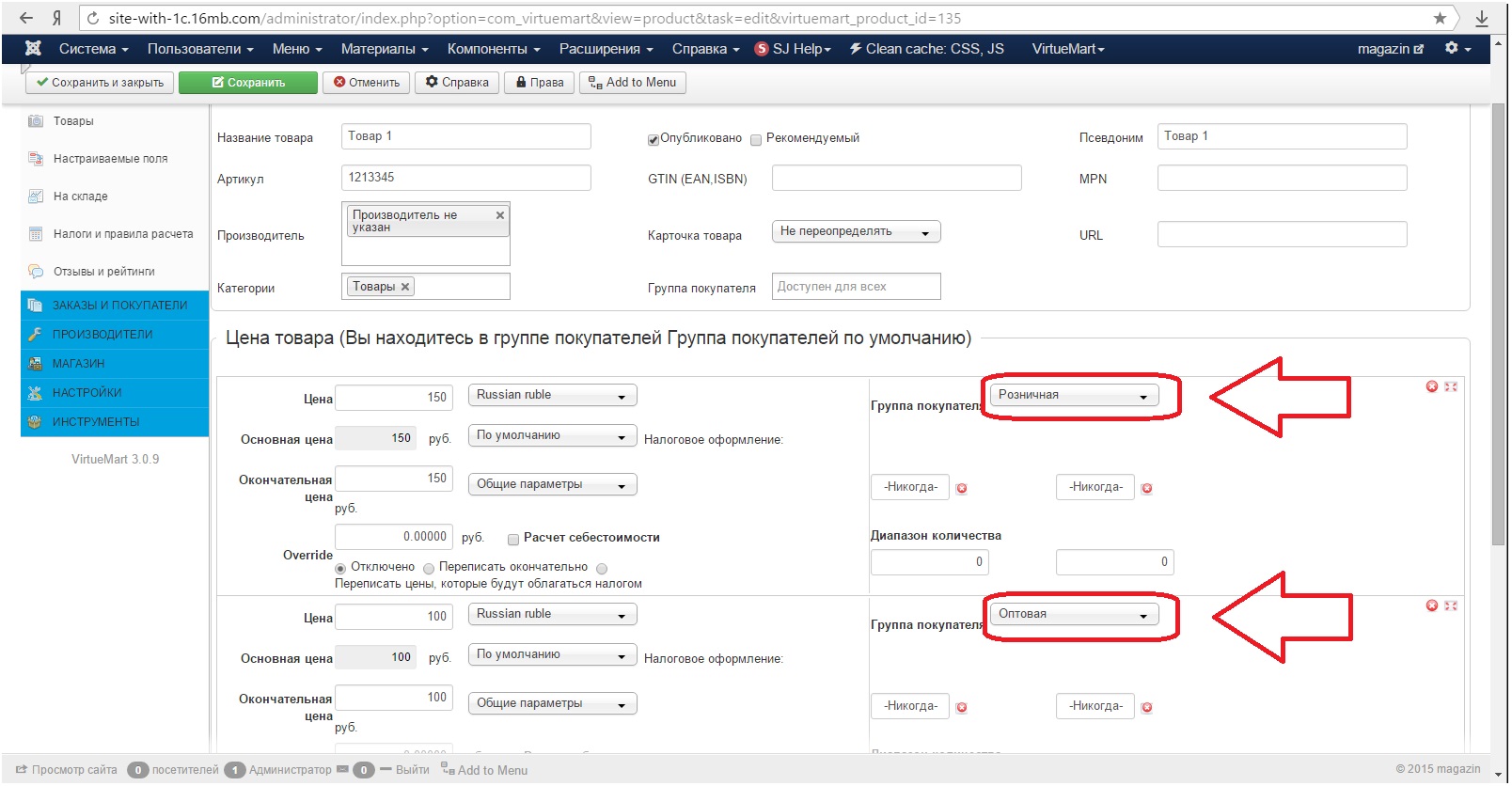
And the current balances of goods in the warehouse, which were previously listed in 1C, will also be automatically unloaded:
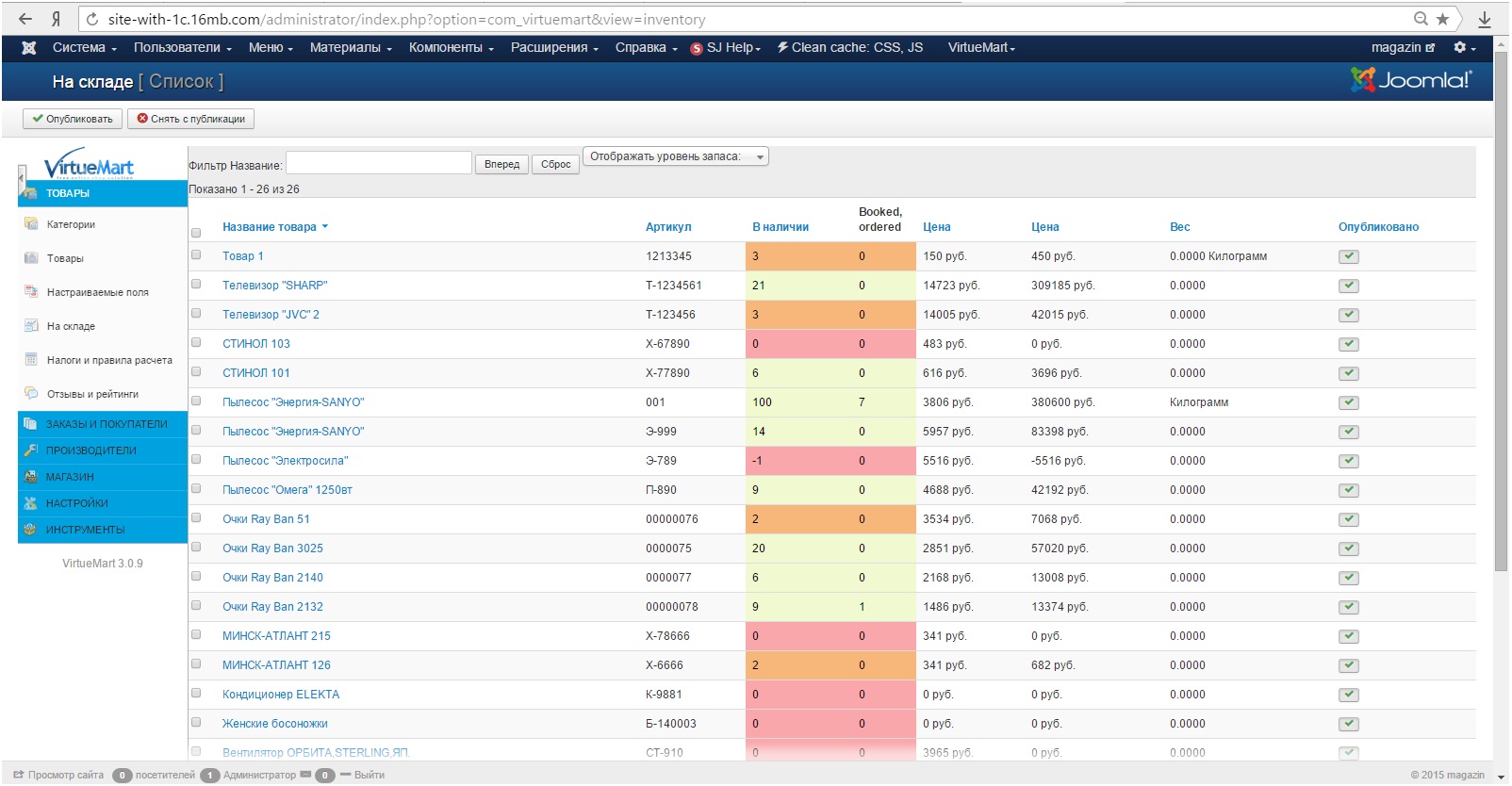
Then, for certain users for whom we want to assign wholesale prices, we set up a certain group in the buyer’s group, for example, Wholesale:
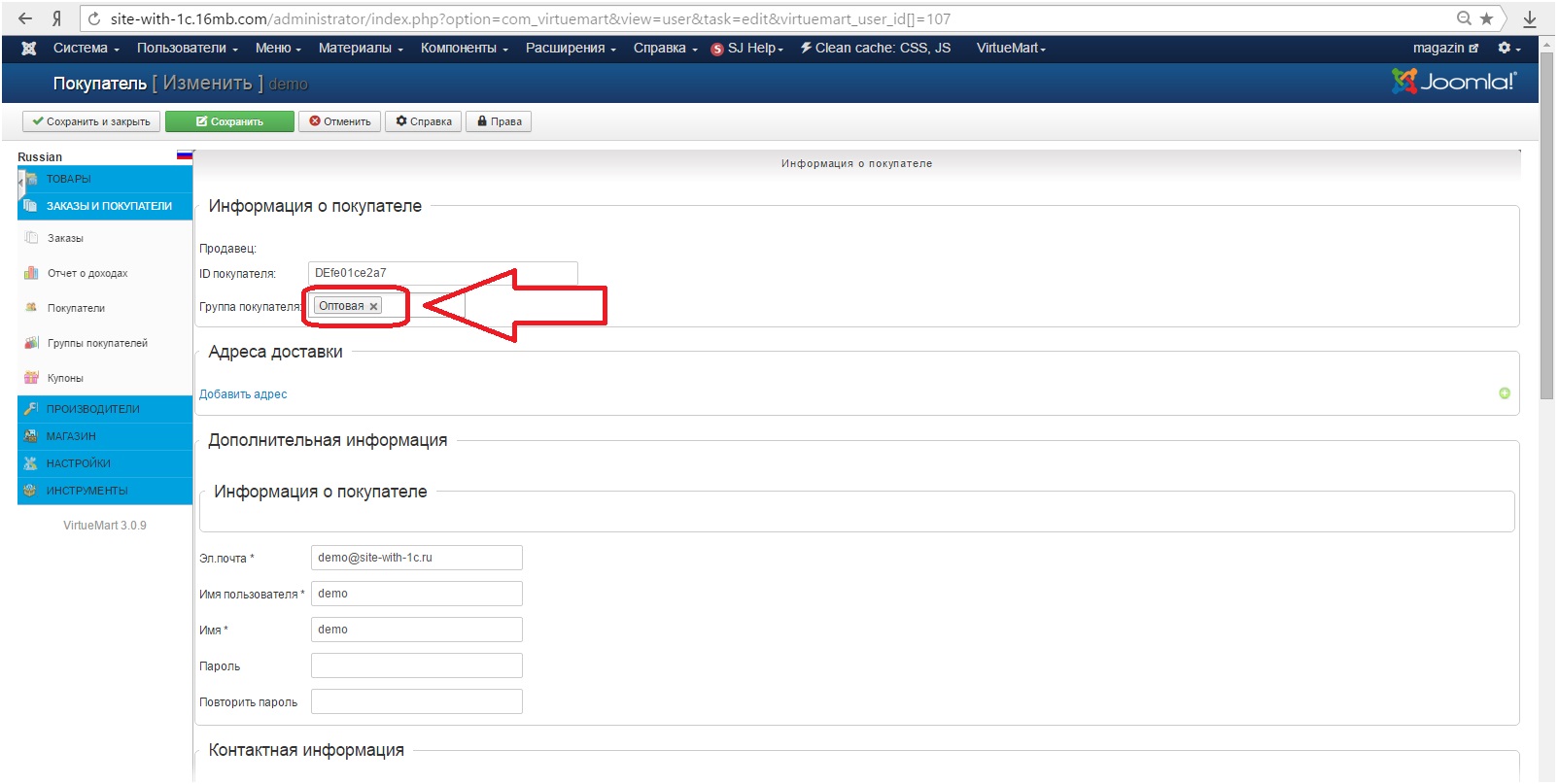
Now, when authorizing this user on the site, he will see certain established price groups for a specific product.
In order for an unauthorized user to see the price of a product on the website, it is necessary for this product to set the buyer group for the price to “Available to all”.
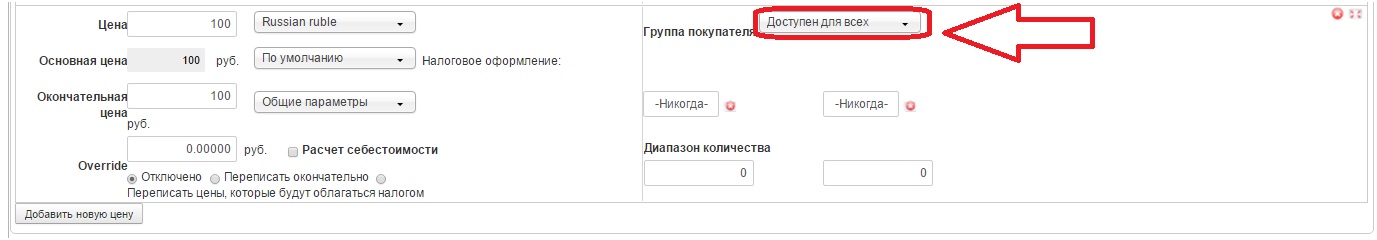
This is not a complicated way, we have implemented a full-fledged system of accounting for different prices and balances on the site using 1C Trade Management Ed. 11.1 and Joomla (module VirtueMart).
Source: https://habr.com/ru/post/295936/
All Articles