7 useful things about Gmail that I learned while working at Google
My first work day at Google in 2011 felt like the first day at Hogwarts: you feel nervous, not fully understanding what you are going to do.
I was ready to do anything and learn in the process. In the next two years, I was lucky to train the company's employees in handling Gmail and advertise this service in companies of various sizes.
And although I no longer work at Google, but rather work at Buffer and at Remotive.io , I still use these seven tricks that daily affect my effectiveness.
')

A Monday morning visit to the Gmail site might look like this:

Emails are everywhere. According to a study by the McKinsey Institute , people spend almost a third of their working time (28%), dealing with emails.

I’ll try to help you with your email by sharing 7 tips on using Gmail. They are not new, but they helped and help me save many hours every week.
1. Turn on "Undo Send" (cancel sending) to edit the letter at the last minute
If you have ever found yourself in a situation when you noticed a mistake in a letter after clicking “Send”, this function will help you to stop sending.
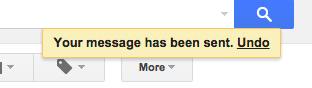
The option is in the Settings> General menu.

She saved me from a lot of typos and uncomfortable situations.
2. Use response templates to save time.
A rather large percentage of emails contains duplicate text, similar to the one we have already written. Writing messages can be standardized to be slightly corrected for specific cases.
You can customize and save response templates to use them at any time.
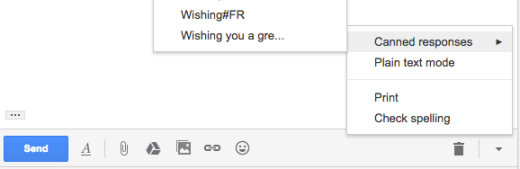
The inclusion of templates is found in Settings> Lab> Response Templates
Using such templates, my brother and I manually wrote to the first 1,500 subscribers of the Remotive service, with each letter containing the name of the recipient and information about his workplace.
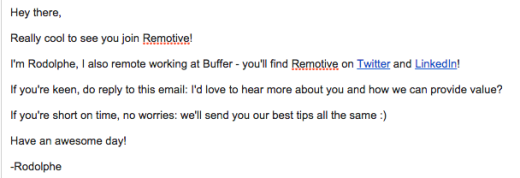
3. Gmail can be used offline.
How to continue working offline? I like to disconnect and focus on creative tasks, but often I have to turn to documents and correspondence. I use Gmail Offline, an offline application, for traveling on trains, when the Internet is disconnected, or when traveling by sea. It allows you to read and respond to letters, as well as search and archive mail.
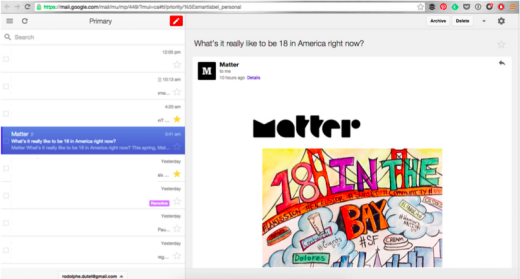
By combining this application with Drive Offline to access documents, I can work, even while on an airplane, train, ship.
4. Pause inboxes.
This thing distracts me a lot: “Inbox (1)”!
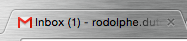
The more letters come, the harder it is to concentrate on work.
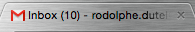
The best solution is to use the Inbox Pause application, which allows you to work and not be distracted by messages about incoming letters until you are ready to process them.
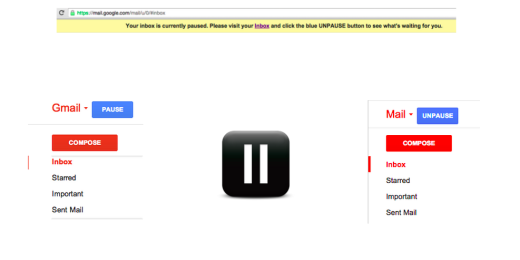
5. Unsubscribe from any garbage.
To start controlling all mail falling from different mailings, try the Unroll.me service. This is a free tool to help you organize subscriptions very easily. You can quickly unsubscribe from everything that you are tired.
For 4 minutes, I unsubscribed from 67 mailings, and left only 27 for myself.
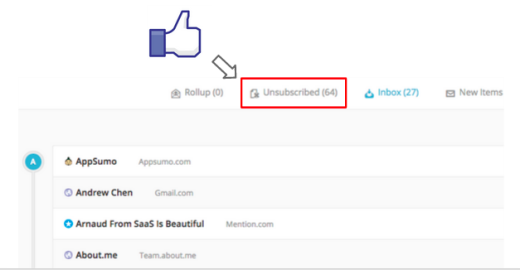
6. Use two-factor authentication.
Gmail stores all my conversations, pictures, documents, and phones. All other services, both from Google and non-Google, are tied to it. Therefore, all this must be kept safe.
The best way is two-factor authentication , in which you need to enter not only a password, but also a temporary code that comes through the application or SMS. I also use 1Password .
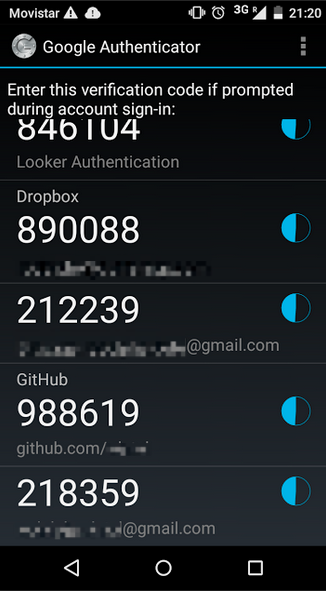
Many other services also use two-factor authentication: Dropbox, Apple, Facebook, Twitter, GitHub and Buffer.
It also does not hurt to check if you have not logged in to your account from some other place. You can find out if your account has been opened somewhere else, and if necessary, log out with one click.
7. Gmail notifications will give you a more complete context.
WhatsApp has delivery notifications:
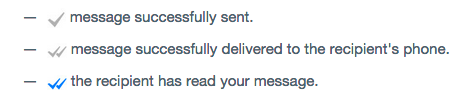
Facebook Messenger messenger also has notifications:
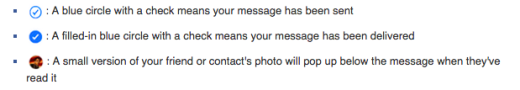
The free app for Gmail, Sidekick , can also organize such notifications:
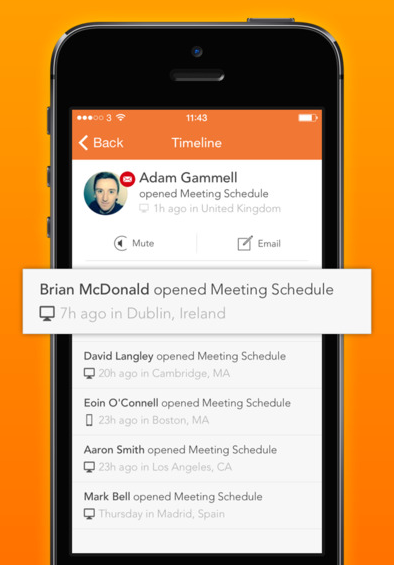
I like the fact that Sidekick allows you not to speculate about the letters sent, if you are looking for a job, working in sales, or just very curious.
I was ready to do anything and learn in the process. In the next two years, I was lucky to train the company's employees in handling Gmail and advertise this service in companies of various sizes.
And although I no longer work at Google, but rather work at Buffer and at Remotive.io , I still use these seven tricks that daily affect my effectiveness.
')

A Monday morning visit to the Gmail site might look like this:

Emails are everywhere. According to a study by the McKinsey Institute , people spend almost a third of their working time (28%), dealing with emails.

I’ll try to help you with your email by sharing 7 tips on using Gmail. They are not new, but they helped and help me save many hours every week.
1. Turn on "Undo Send" (cancel sending) to edit the letter at the last minute
If you have ever found yourself in a situation when you noticed a mistake in a letter after clicking “Send”, this function will help you to stop sending.
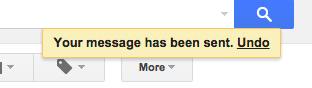
The option is in the Settings> General menu.

She saved me from a lot of typos and uncomfortable situations.
2. Use response templates to save time.
A rather large percentage of emails contains duplicate text, similar to the one we have already written. Writing messages can be standardized to be slightly corrected for specific cases.
You can customize and save response templates to use them at any time.
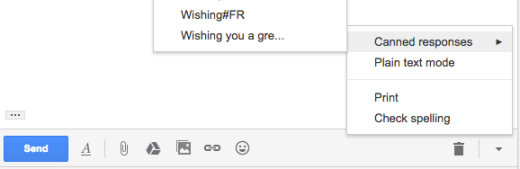
The inclusion of templates is found in Settings> Lab> Response Templates
Using such templates, my brother and I manually wrote to the first 1,500 subscribers of the Remotive service, with each letter containing the name of the recipient and information about his workplace.
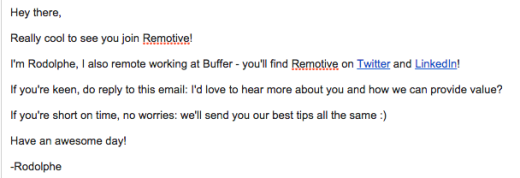
3. Gmail can be used offline.
How to continue working offline? I like to disconnect and focus on creative tasks, but often I have to turn to documents and correspondence. I use Gmail Offline, an offline application, for traveling on trains, when the Internet is disconnected, or when traveling by sea. It allows you to read and respond to letters, as well as search and archive mail.
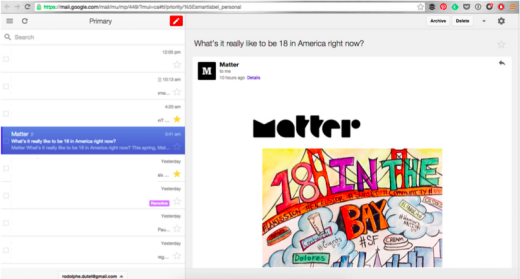
By combining this application with Drive Offline to access documents, I can work, even while on an airplane, train, ship.
4. Pause inboxes.
This thing distracts me a lot: “Inbox (1)”!
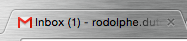
The more letters come, the harder it is to concentrate on work.
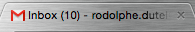
The best solution is to use the Inbox Pause application, which allows you to work and not be distracted by messages about incoming letters until you are ready to process them.
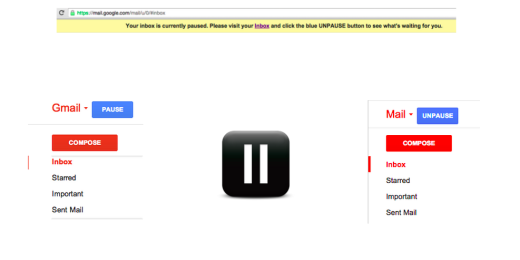
5. Unsubscribe from any garbage.
To start controlling all mail falling from different mailings, try the Unroll.me service. This is a free tool to help you organize subscriptions very easily. You can quickly unsubscribe from everything that you are tired.
For 4 minutes, I unsubscribed from 67 mailings, and left only 27 for myself.
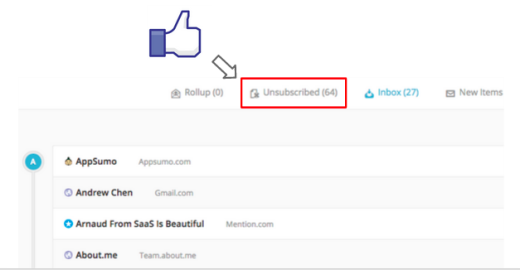
6. Use two-factor authentication.
Gmail stores all my conversations, pictures, documents, and phones. All other services, both from Google and non-Google, are tied to it. Therefore, all this must be kept safe.
The best way is two-factor authentication , in which you need to enter not only a password, but also a temporary code that comes through the application or SMS. I also use 1Password .
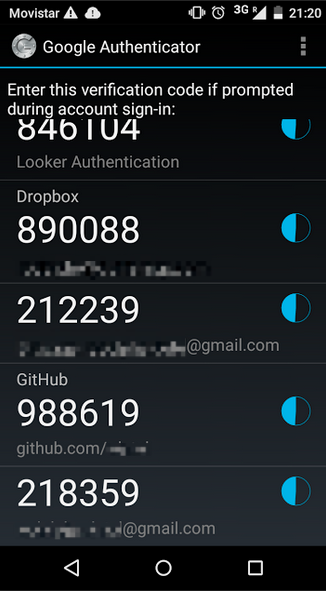
Many other services also use two-factor authentication: Dropbox, Apple, Facebook, Twitter, GitHub and Buffer.
It also does not hurt to check if you have not logged in to your account from some other place. You can find out if your account has been opened somewhere else, and if necessary, log out with one click.
7. Gmail notifications will give you a more complete context.
WhatsApp has delivery notifications:
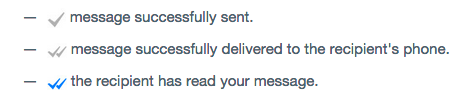
Facebook Messenger messenger also has notifications:
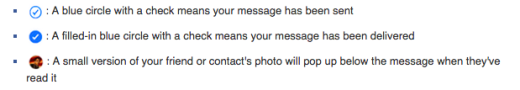
The free app for Gmail, Sidekick , can also organize such notifications:
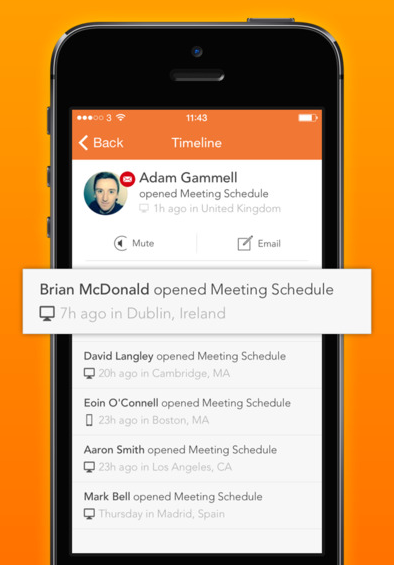
I like the fact that Sidekick allows you not to speculate about the letters sent, if you are looking for a job, working in sales, or just very curious.
Source: https://habr.com/ru/post/295816/
All Articles