10 ways to merge the budget into context. Part 1
No negative keyword list or it is very small
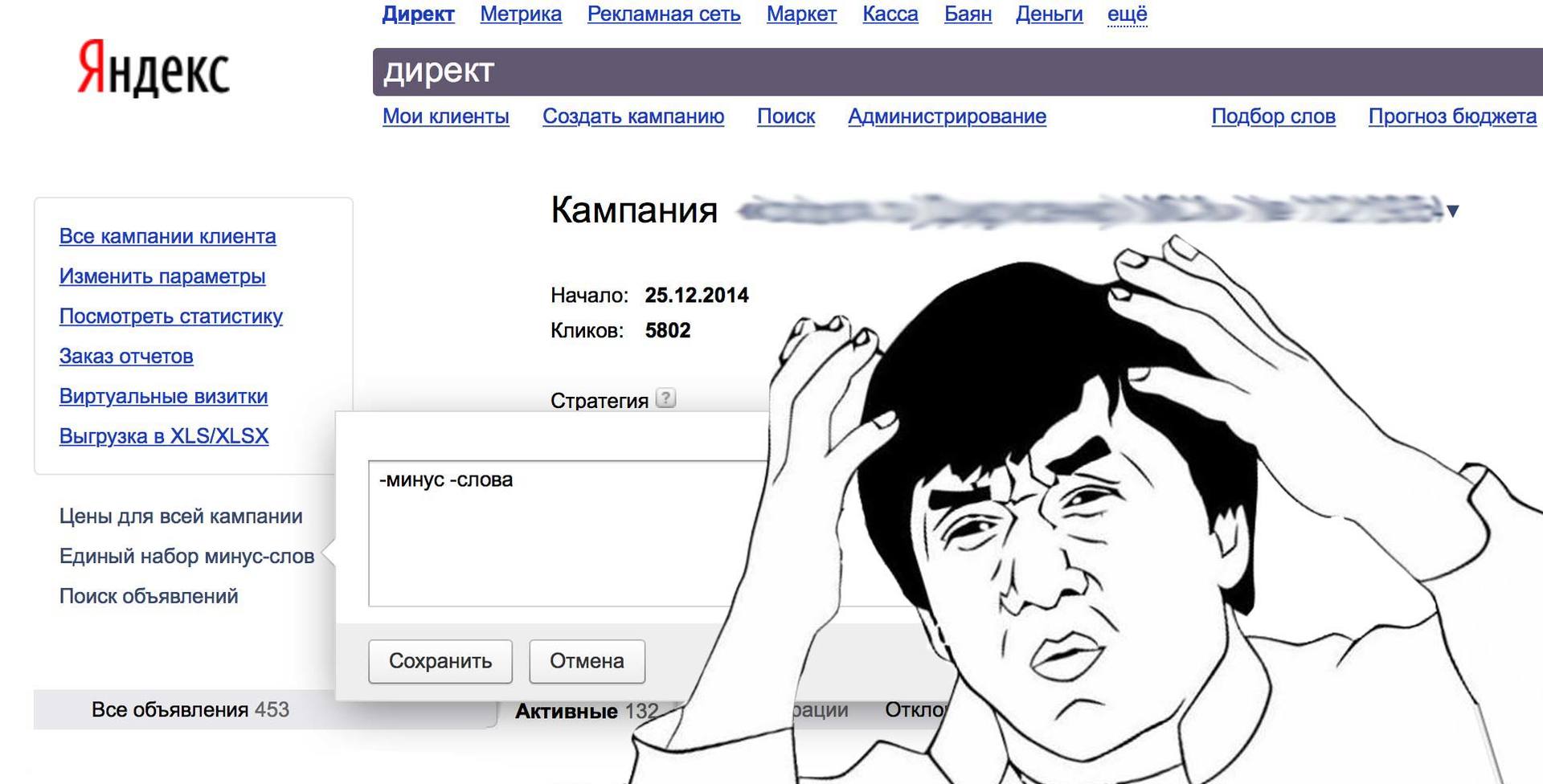 If all our phrases are not “stuck”, which happens in most cases, then we need a good list of negative words. What happens if you don't do it? We will show up on a bunch of non-target requests, reducing our CTR. And since from September 1, 2015, Yandex introduced a new auction on search, the CTR of our ads directly affects how much we pay per click. And now the ads will be sorted in blocks by the same indicators as selected in them - by a combination of CTR, bid and quality factor. For example - your CTR is 5% - the cost of the third place in special placement is 10 rubles. If the CTR is 10%, then all other things being equal, the rate for an ad for the same position will be 5 rubles.
If all our phrases are not “stuck”, which happens in most cases, then we need a good list of negative words. What happens if you don't do it? We will show up on a bunch of non-target requests, reducing our CTR. And since from September 1, 2015, Yandex introduced a new auction on search, the CTR of our ads directly affects how much we pay per click. And now the ads will be sorted in blocks by the same indicators as selected in them - by a combination of CTR, bid and quality factor. For example - your CTR is 5% - the cost of the third place in special placement is 10 rubles. If the CTR is 10%, then all other things being equal, the rate for an ad for the same position will be 5 rubles.Unfortunately, we cannot see all the requests for which our ad is shown, but we can see the user requests that led to the click on our ad. In order to see them for Direct, we need to go to the Metric and open the report “Direct - Summary”. For quick and easy viewing of the entire list, click on "Grouping" and remove all groups except "Search phrase (Direct)".

To view this report in Adwords, we need to select the desired RC, go to the "Keywords" tab and select the "Search Queries" report

')
Looking at these reports, you can find non-target words or phrases that you did not consider when creating an advertising campaign. Do not forget about these reports.
One search campaign and YAN
Why not do this? There are several reasons for this. The first is a strongly overpriced click price for YAN. Since if a campaign is one, then we can only choose one bid for a keyword, and for YAN only to lower the maximum cost per click as a percentage. At the same time, we lose the flexibility of setting rates and do not see the dependence of the coverage of sites on the value of the rate. The second is keywords. For these two types of advertising, they are chosen in fundamentally different ways. Keys on the search - phrases as much as possible matching the user's request in the search line. The context keys are phrases that reflect the theme of the site or the interests of the user.

Long phrases in YAN
Even if you are not lazy, and made a separate campaign for YAN, you most likely took phrases for it from the search campaign. Why is this not quite right? Phrases for YANL reflect the theme and content of the site and / or the interests of the user. I recommend a key length of 2-3 words. This will make it easier for Yandex to determine where and to whom your ad will appear. Therefore, you get more hits and more clicks. Also in YAN, it is permissible to use near-mathematical queries. For example - you have an online clothing store for fitness. The keys can include such phrases as “fitness club seaside”, “fitness trainer” and “music for running”, and the ad “Leggings for fitness”. Using okolotematicheskie keys can significantly expand the reach of its audience, as well as, it is an opportunity to get a lot of clicks on the price, much lower than for thematic keys.
Ads in YAN without images
We made a separate campaign for YAN and even collected a separate list of keys for it. But about the fact that you need to attach an image to the ads, we forgot or were too lazy ... Why are images for YANI important? Because the chance to attract the attention of the visitor, and then click on the ad is incomparably higher for an ad with a beautiful image. How to pick it up? Try to present your product most simply and clearly. Even in Yandex and Google pictures you can find something decent. If possible, pick a picture with a white background - on sites, they look much better.
No goals and events are configured in Metrics and Analytics
Why it is important to set goals and what they should be like - I told in my previous article - “ 3 quick ways to make your advertising on Yandex.Direct more efficient ”. Please do not forget about them.
But what could be the difference in setting goals for Analytics and Metrics? If you have a one-page site, then you definitely need to configure the event for the duration of the site visit. Since GA considers it a refusal to visit one page of the site, regardless of how much the visitor spent on it. And to see more or less correct data on failures, this event is useful to us.
To create a goal, we need to go to the “Administrator” tab - Goals and click “+ Goal”.

Source: https://habr.com/ru/post/295608/
All Articles