Analyze everything! Available Google Analytics
"And to pour?" - the most common joke that sounds when the word "analyst" is mentioned. A little later, they begin to recall huge data arrays, factor and correlation analysis, mathematical models and complex database organization. In fact, analytics is the basis of any business. Decisions made not on the basis of data, but on the basis of a guess, may not fully comply with the objectives of the company and lead to a dead end. It is especially important to collect and interpret data, if the company has a website or an online store - this is the case when conservatism is inappropriate. Moreover, in the hands of modern business there are two unique free tools: Yandex.Metrica and Google Analytics.
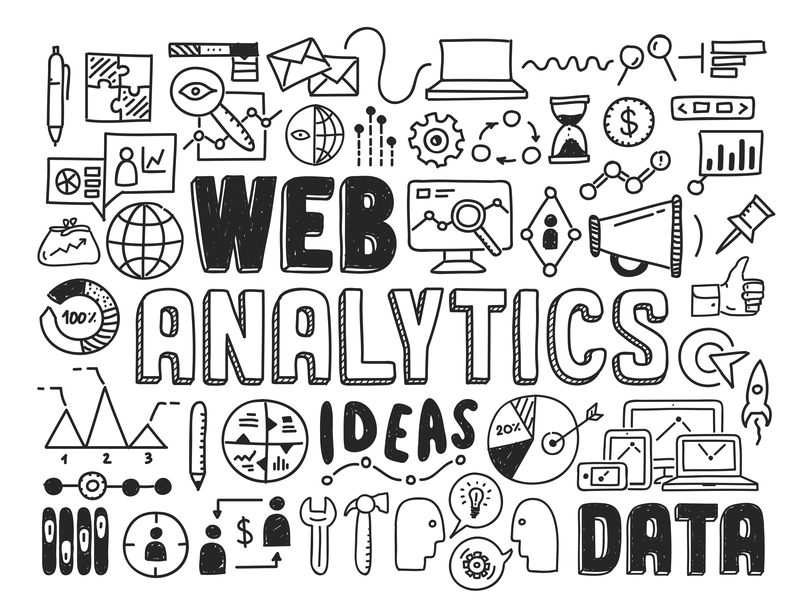 But if Yandex.Metrica is used in companies, then Google Analytics (GA) is addressed much less frequently. And in vain.
But if Yandex.Metrica is used in companies, then Google Analytics (GA) is addressed much less frequently. And in vain.
By the way, most recently, in June 2015, it was Yandex.Metrica that became the indicator of the attitude of users to GA. The new tool of the Russian IT-giant caused a powerful wave of discussion in professional public spaces, where experts and users actively compared the decisions of Google and Yandex, coming to the obvious conclusion that Metric is very close to GA. Yandex prudently left the possibility of switching to the old interface of the service and we in Realweb would not be surprised if we find out that many people continue to switch to this version.
Meanwhile, Google Analytics is a powerful web analytics tool and can do a better job. And that's why.
Even if you are not ready to use the API, do not be friends with Java Script to track onclick events and create unique goals, do not want to track the external purchase page and with conversions you are already clear, GA is a system that knows a lot about your customers and is ready to give ideas for further development and development of relevant marketing proposals. From the pages of our blog, the best Realweb experts have already talked about cohort analysis and attribution models , and today we have prepared a must-read-save-have-and-use list of GA functionalities that will facilitate the work with the site.
In order for GA to start collecting data, you need to install analytics code on every page of the site that you are collecting to track. If you use the Google Tag Manager container, the analytics code is better to use with it. The GA code is asynchronous, so you don’t risk that the page loading speed will increase or the data will not be collected correctly.
We start the story in order corresponding to the location of the functional on the left sidebar. The first section shows visitors to the site, their location, traffic sources and viewable content in real time. Such information is perceived by many merchants only as a fan, but it carries a quite utilitarian function if important content, news or a promotional event is launched, the results of which are important to track from the first minute of launch. In addition, this section produces a constant wow-effect on investors when they see the popularity of the site on presentations.
The following sections are already much more serious and provide the data on which the marketing and sales system should be built. The first of the important sections of the “Audience” tab is a cohort analysis . We have already written about it, so once again let us briefly designate that this is a very useful tool, allowing you to understand how long you manage to keep the users' attention to the site and for what periods.

User segmentation by language, analysis of the structure of visits (refusals, pages, visit duration) are extremely important for sites whose activities are aimed at different countries. By the way, we advise you to pay attention to this report and those who work with the states of the former socialist camp. The fact is that English is actively used in the business turnover of many of these countries, which means that your site may lack the English version of at least the main pages of the site.

Visitor analysis by country has a similar goal, but it also allows you to understand the visit profile in each country of presence: traffic sources, audience age, and so on ... This makes it possible to build advertising and marketing campaigns using geo-targeting capabilities and your analytical data. And, as you know, the more accurate the decision gets to the audience, the cheaper it costs the company by reducing the cost of attracting each individual client.

Among the valuable data about the audience, you can view the “New and Returning” report, in which the percentage indicates the users who have already visited your site. The value of this indicator is highly dependent on the direction of the site, so you need to relate it to your goals. For example, if the share of those who returned to your site is large and you really offer products or services that require repeated visits to the site, then you can count on successful remarketing campaigns or newsletters for your “regular” visitors.
The report on the depth and duration of sessions (user involvement) is also very indicative. First of all, it gives information about how interesting your site is to visitors. If, as in our demo example, you see a large share of care within a few seconds, this indicates either a poor organization of the site or an uninteresting offer. In this case, it is worth considering whether you are communicating with the audience and reviewing the report in connection with the data on the exit pages, which we will discuss below. However, long visits are also not always a good sign. Perhaps users are looking for something for a long time on the site and can not find. For a more detailed analysis, it is worth referring to reports on exit pages and ways to move users around the site. To be safe, you can see the Yandex.Metrics click-through map — you'll see why this or that situation has developed, which can sometimes be corrected by adding a single link to a page or button.

Everything is relative. In GA, you can compare your company not with individual competitors, but with the industry as a whole. Reports Comparison compares site statistics with data for the industry as a whole. This approach helps to set the right goals, monitor trends and assess their competitiveness on a particular indicator. You can view reports on traffic sources or devices in the selected geographical area and see where the company wins in the industry as a whole and where it lags far behind. For example, our company invented in the screenshot is measured by indicators with the high-tech industry and is obviously far behind in terms of traffic from social networks. At the same time, it can be seen that in the whole industry social networks are in demand, which means that it’s time to take up their development.

The modern audience is used to looking for what is needed here and now, going to the browser from mobile phones, tablets, laptops and desktops. However, from company to company, the share of mobile visits is very different. For example, a site for searching for entertainment or ordering pizza has a wide audience of visitors, and for a site of a large developer of corporate systems, this share does not exceed two percent. Knowledge of the technologies used by site visitors gives business a basis for making important commercial decisions.
The next group of reports on traffic sources is no coincidence highly valued by almost all managers and representatives of commercial services. It allows you to get the most detailed information on traffic sources : new visits, sessions, denials, visited pages, session duration in the context of the URL, custom filters (selected by one click) and goals.

If you use Google AdWords for advertising campaigns, then GA will provide information on campaign activity taking into account time of day, keywords, user search queries and so on ... Also, through Analytics, you can track trading campaigns and video campaigns. In fact, traffic sources show the effectiveness of all the actions you conduct online: from e-mail to guerrilla publications with links in them.
Who faced with SEO-site promotion, probably already knows that just look at the search queries from which the organic transitions to the site, is not so easy. The search engine optimization section in GA provides for the ability to see requests and login pages, but for this you need to confirm your right to the site in a special search console (a five-minute deal, even for the most non-advanced site admin host).
Social functions display traffic from social networks, user activity on the resource. It must be remembered that often something goes wrong and specific links to your posts on social networks are not shown. This problem can be easily solved - it is enough to put UTM tags on all published URLs. By the way, about UTM-tags (it is simple to create them). All campaigns, paid and free, which are tagged, fall into the "Campaigns" section. As for social functions, they even allow you to track posted social network plugins, but the inclusion of this feature requires changing the GA code posted on the site.
The next section is about user behavior on the site . Using this group of reports, you can track the paths of users and determine how many of them have left the site at each transition. You can deeply analyze the site content, entry and exit pages, evaluate failures, entries, exits and views for each individual page of the site. In the same section, you can get information about the speed of loading the site - be sure to pay attention to this indicator in conjunction with the bounce rate, often the refusals are due precisely to the slow loading of pages. In this case, it is worthwhile to immediately take up the elimination of the problem, since the slow response is included in the group of behavioral factors and influences search engine optimization. If you have a search on a site, you can also track it and in passing find out what content on the site is most in demand and needs to be brought to the fore. Setting up site search tracking requires a bit of software magic.
The last section is devoted to conversions . In it you can track goals (you can simply set the URL, without specifying the value), the path to the goal (user steps on the site), electronic trading, if it is supposed to be on the site. Attribution models, which we described earlier, help to identify how visitors come to commercial action on the site. Probably the most favorite tool of analysts and marketers in this section is visualization of goals - in fact, a sales funnel, showing churn and churn pages of users at each stage. It needs to be pre-configured in the view, but worth it. In general, the entire conversion section requires minimal settings, and if you have an online store or website with a purchase page, you are vital to make them.
This is what the most general Google Analytics functionality looks like that can provide any business with a good block of information for analysis and interpretation. Learn how to be attentive to web analytics and you yourself will not notice how you begin to use the API, be friends with Java Script to track onclick events and create unique goals. Well, if web analytics will be lacking or do not want to spend time and effort on setting up, you can ask for help from Realweb specialists. Professionalism guaranteed.
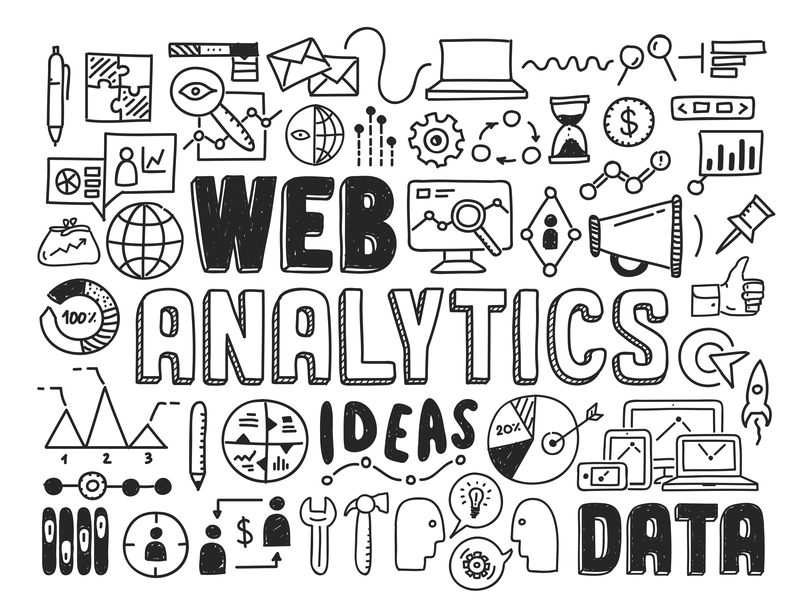
By the way, most recently, in June 2015, it was Yandex.Metrica that became the indicator of the attitude of users to GA. The new tool of the Russian IT-giant caused a powerful wave of discussion in professional public spaces, where experts and users actively compared the decisions of Google and Yandex, coming to the obvious conclusion that Metric is very close to GA. Yandex prudently left the possibility of switching to the old interface of the service and we in Realweb would not be surprised if we find out that many people continue to switch to this version.
Meanwhile, Google Analytics is a powerful web analytics tool and can do a better job. And that's why.
- With the help of GA, you can track the profile of each user, create segments and cohorts, on the basis of which you can create narrowly targeted product solutions and promotional activities.
') - GA provides an understanding of the structure of site visits, the bounce rate, and how to navigate the site. This information helps to make reasonable steps to changes in the structure and content of the site.
- GA monitors visits to necessary pages on which you can set commercially important targets.
- Using GA, the site owner receives the most detailed information about traffic sources, including social networks.
- In GA, you can connect and use ready-made free presentation reports prepared by experts. You simply connect them and get the data in the desired section.
- In GA, there are tools for conducting A / B testing, which is necessary if you want to identify the most effective solution by comparing two landing pages, two ways of organizing a price list, purchase pages, and so on ..
Even if you are not ready to use the API, do not be friends with Java Script to track onclick events and create unique goals, do not want to track the external purchase page and with conversions you are already clear, GA is a system that knows a lot about your customers and is ready to give ideas for further development and development of relevant marketing proposals. From the pages of our blog, the best Realweb experts have already talked about cohort analysis and attribution models , and today we have prepared a must-read-save-have-and-use list of GA functionalities that will facilitate the work with the site.
In order for GA to start collecting data, you need to install analytics code on every page of the site that you are collecting to track. If you use the Google Tag Manager container, the analytics code is better to use with it. The GA code is asynchronous, so you don’t risk that the page loading speed will increase or the data will not be collected correctly.
We start the story in order corresponding to the location of the functional on the left sidebar. The first section shows visitors to the site, their location, traffic sources and viewable content in real time. Such information is perceived by many merchants only as a fan, but it carries a quite utilitarian function if important content, news or a promotional event is launched, the results of which are important to track from the first minute of launch. In addition, this section produces a constant wow-effect on investors when they see the popularity of the site on presentations.
The following sections are already much more serious and provide the data on which the marketing and sales system should be built. The first of the important sections of the “Audience” tab is a cohort analysis . We have already written about it, so once again let us briefly designate that this is a very useful tool, allowing you to understand how long you manage to keep the users' attention to the site and for what periods.

User segmentation by language, analysis of the structure of visits (refusals, pages, visit duration) are extremely important for sites whose activities are aimed at different countries. By the way, we advise you to pay attention to this report and those who work with the states of the former socialist camp. The fact is that English is actively used in the business turnover of many of these countries, which means that your site may lack the English version of at least the main pages of the site.

Visitor analysis by country has a similar goal, but it also allows you to understand the visit profile in each country of presence: traffic sources, audience age, and so on ... This makes it possible to build advertising and marketing campaigns using geo-targeting capabilities and your analytical data. And, as you know, the more accurate the decision gets to the audience, the cheaper it costs the company by reducing the cost of attracting each individual client.

Among the valuable data about the audience, you can view the “New and Returning” report, in which the percentage indicates the users who have already visited your site. The value of this indicator is highly dependent on the direction of the site, so you need to relate it to your goals. For example, if the share of those who returned to your site is large and you really offer products or services that require repeated visits to the site, then you can count on successful remarketing campaigns or newsletters for your “regular” visitors.
The report on the depth and duration of sessions (user involvement) is also very indicative. First of all, it gives information about how interesting your site is to visitors. If, as in our demo example, you see a large share of care within a few seconds, this indicates either a poor organization of the site or an uninteresting offer. In this case, it is worth considering whether you are communicating with the audience and reviewing the report in connection with the data on the exit pages, which we will discuss below. However, long visits are also not always a good sign. Perhaps users are looking for something for a long time on the site and can not find. For a more detailed analysis, it is worth referring to reports on exit pages and ways to move users around the site. To be safe, you can see the Yandex.Metrics click-through map — you'll see why this or that situation has developed, which can sometimes be corrected by adding a single link to a page or button.

Everything is relative. In GA, you can compare your company not with individual competitors, but with the industry as a whole. Reports Comparison compares site statistics with data for the industry as a whole. This approach helps to set the right goals, monitor trends and assess their competitiveness on a particular indicator. You can view reports on traffic sources or devices in the selected geographical area and see where the company wins in the industry as a whole and where it lags far behind. For example, our company invented in the screenshot is measured by indicators with the high-tech industry and is obviously far behind in terms of traffic from social networks. At the same time, it can be seen that in the whole industry social networks are in demand, which means that it’s time to take up their development.

The modern audience is used to looking for what is needed here and now, going to the browser from mobile phones, tablets, laptops and desktops. However, from company to company, the share of mobile visits is very different. For example, a site for searching for entertainment or ordering pizza has a wide audience of visitors, and for a site of a large developer of corporate systems, this share does not exceed two percent. Knowledge of the technologies used by site visitors gives business a basis for making important commercial decisions.
- Under which mobile platform to develop an application in the first place - this conclusion can be made on the basis of statistics on the devices used.
- Whether the mobile version of the site is necessary in principle or a few percent of visitors will not pay for the costs of changing the site and developing
- If the traffic is distributed relatively evenly between the desktop, mobile, tablet, the share of failures and the profile of the visit will tell about how comfortable it is for visitors on the mobile site.
The next group of reports on traffic sources is no coincidence highly valued by almost all managers and representatives of commercial services. It allows you to get the most detailed information on traffic sources : new visits, sessions, denials, visited pages, session duration in the context of the URL, custom filters (selected by one click) and goals.

If you use Google AdWords for advertising campaigns, then GA will provide information on campaign activity taking into account time of day, keywords, user search queries and so on ... Also, through Analytics, you can track trading campaigns and video campaigns. In fact, traffic sources show the effectiveness of all the actions you conduct online: from e-mail to guerrilla publications with links in them.
Who faced with SEO-site promotion, probably already knows that just look at the search queries from which the organic transitions to the site, is not so easy. The search engine optimization section in GA provides for the ability to see requests and login pages, but for this you need to confirm your right to the site in a special search console (a five-minute deal, even for the most non-advanced site admin host).
Social functions display traffic from social networks, user activity on the resource. It must be remembered that often something goes wrong and specific links to your posts on social networks are not shown. This problem can be easily solved - it is enough to put UTM tags on all published URLs. By the way, about UTM-tags (it is simple to create them). All campaigns, paid and free, which are tagged, fall into the "Campaigns" section. As for social functions, they even allow you to track posted social network plugins, but the inclusion of this feature requires changing the GA code posted on the site.
The next section is about user behavior on the site . Using this group of reports, you can track the paths of users and determine how many of them have left the site at each transition. You can deeply analyze the site content, entry and exit pages, evaluate failures, entries, exits and views for each individual page of the site. In the same section, you can get information about the speed of loading the site - be sure to pay attention to this indicator in conjunction with the bounce rate, often the refusals are due precisely to the slow loading of pages. In this case, it is worthwhile to immediately take up the elimination of the problem, since the slow response is included in the group of behavioral factors and influences search engine optimization. If you have a search on a site, you can also track it and in passing find out what content on the site is most in demand and needs to be brought to the fore. Setting up site search tracking requires a bit of software magic.
The last section is devoted to conversions . In it you can track goals (you can simply set the URL, without specifying the value), the path to the goal (user steps on the site), electronic trading, if it is supposed to be on the site. Attribution models, which we described earlier, help to identify how visitors come to commercial action on the site. Probably the most favorite tool of analysts and marketers in this section is visualization of goals - in fact, a sales funnel, showing churn and churn pages of users at each stage. It needs to be pre-configured in the view, but worth it. In general, the entire conversion section requires minimal settings, and if you have an online store or website with a purchase page, you are vital to make them.
This is what the most general Google Analytics functionality looks like that can provide any business with a good block of information for analysis and interpretation. Learn how to be attentive to web analytics and you yourself will not notice how you begin to use the API, be friends with Java Script to track onclick events and create unique goals. Well, if web analytics will be lacking or do not want to spend time and effort on setting up, you can ask for help from Realweb specialists. Professionalism guaranteed.
Source: https://habr.com/ru/post/295558/
All Articles