3 quick ways to make your advertising in Yandex.Direct more efficient
Macro and micro conversions
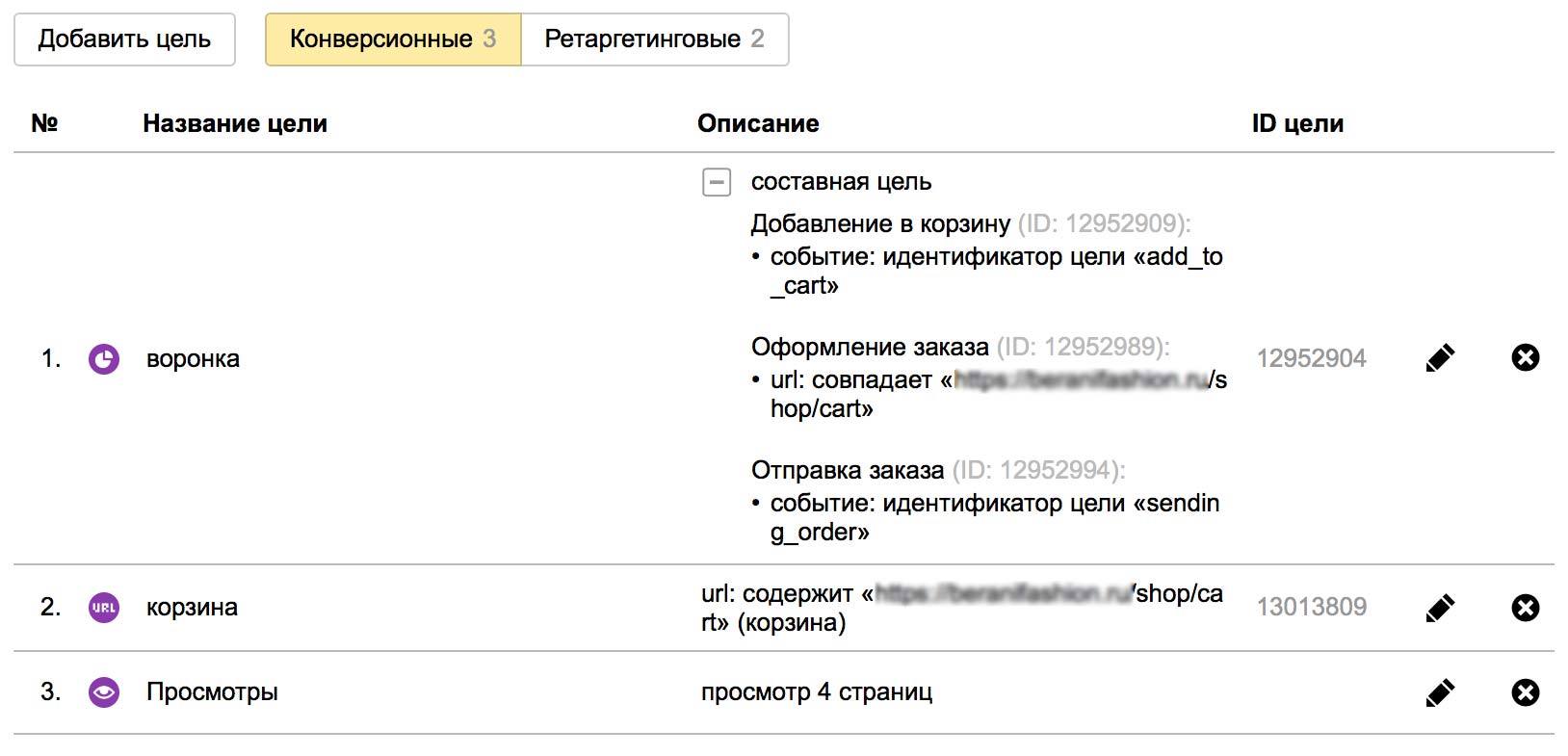 However sad it may be, during my work I still often come across advertising campaigns in which goals and events in Yandex.Metrica and Google Analytics are not set up. Therefore, if you still do not have them - set up quickly and decisively. Without them, we will lose much of the data for further analysis of our advertising.
However sad it may be, during my work I still often come across advertising campaigns in which goals and events in Yandex.Metrica and Google Analytics are not set up. Therefore, if you still do not have them - set up quickly and decisively. Without them, we will lose much of the data for further analysis of our advertising.What actions do I mean by setting goals? This is the definition of macro and micro-conversions and the creation of events for them in analytics systems. Macro conversion can be - sending a request from the site, paying for an order in an online store or ordering a callback. These are the actions - which are the main goal of our site. Micro-conversions are the actions of visitors who have not yet acquired or left their data, but clearly show their interest in the product - visiting more than 3 pages of the site, session duration more than two minutes or interacting with the contact form without sending data. Using these two sets of conversions, we can cover a much larger layer of data - not only those advertising campaigns and ads that led to the order, but also the rest of the transitions.
Hourly and weekly conversions
I would recommend using this type of advertising optimization only for YAN. Since if people are looking for something on the search, then most likely they need the service urgently or in the near future. An equally good quality application from the search can come at 8 pm and 4 am. And if a person came to your site at 4 o'clock in the morning, rummaged in it and left his contacts, believe me, the client is worth it;).
Steps to create the required report:
- Create a new report in the Metric.
- Segment - Sources - you need an advertising campaign.
- Grouping - Day of the week or time of visit by the hour.
- Goal - Choose a goal for which we will track. In our case - sending contact information from the landing form.
Example:
The conversion report by day of the week.
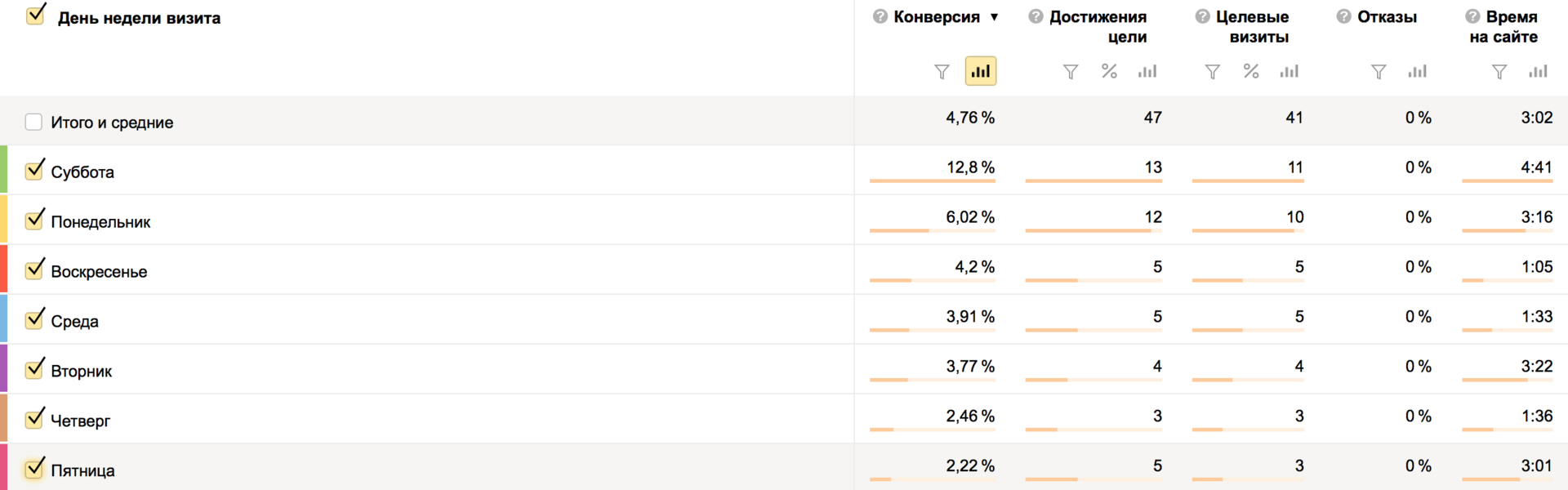
')
We see that conversion on Saturday is much higher than other days of the week - there is a reason to raise rates for Saturday to get more traffic, and, accordingly, conversions. Monday is also rich in applications, although the conversion of the source is not so high - we will raise rates for it a bit.
Having made the same report on the time of the visit, we can see the increased activity of users at certain times of the day and raise the rates in advertising at these intervals. You can combine these two reports for the most fine-tuning - track which day of the week and at what time the highest conversion of the site. True, it only makes sense if you have accumulated quite a lot of data to make decisions about each day. How much - more on that later.
Based on the data obtained, I received the following setting of the advertising campaign rates depending on the day of the week and the time of day.
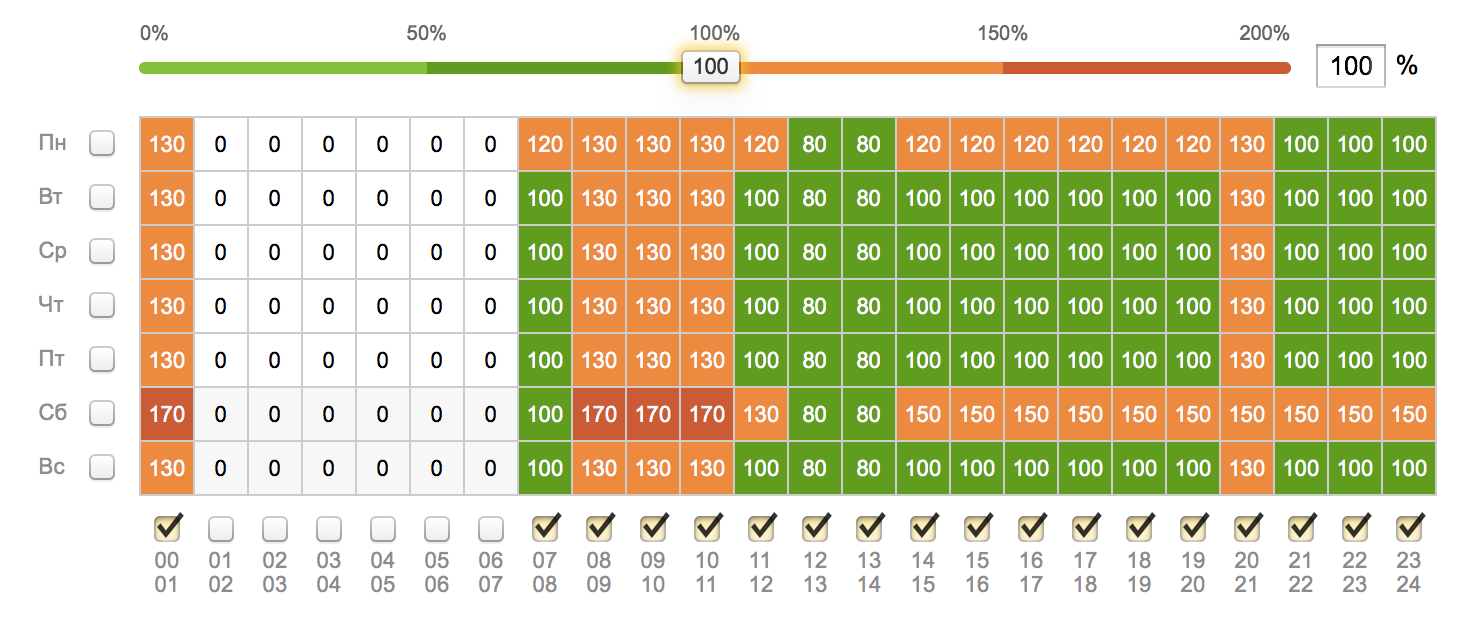
Just do not forget to monitor how your budget is spent during the day. Does not stop advertising in the middle of the day due to lack of budget or high rates. With aggressive temporal targeting, on some days you can quickly spend a budget. At first, after making changes, make sure that you do not run out of money in an advertising campaign in the middle of the day.
I recommend carrying out such optimization 2-3 days after the launch of the campaign and, if possible, once in 1-2 weeks after.
Disable inefficient search sites and YAN
Another way to improve the efficiency of Yandex Direct, which unfortunately many people forget about is turning off the “bad” search sites and YAN.
What is the "bad" site. For YAN, bad sites are those with relatively low conversion or too high CTR (from 2%). Both those and others equally eat up our budget, which can be spent on sites with high conversion. I like to view statistics and immediately disable sites more directly in the Yandex Direct interface, since these two actions can be done in one report.
Steps to go to report:
- Select a campaign and click "Campaign Statistics"
- Click on the tab "By sites"
- Select the desired date range and select the target and click "Show".
We sort the report on the number of clicks on the site by clicking on the header of the "Clicks" column. The first site that you need to turn off without fail is m.avito.ru. Why? Because on this site a block of advertising is located so that it collects a lot of random clicks, and Yandex stubbornly directs a significant portion of your advertising hits to it. This is what our report looks like after the first day of advertising unscrewing and without turning off sites:
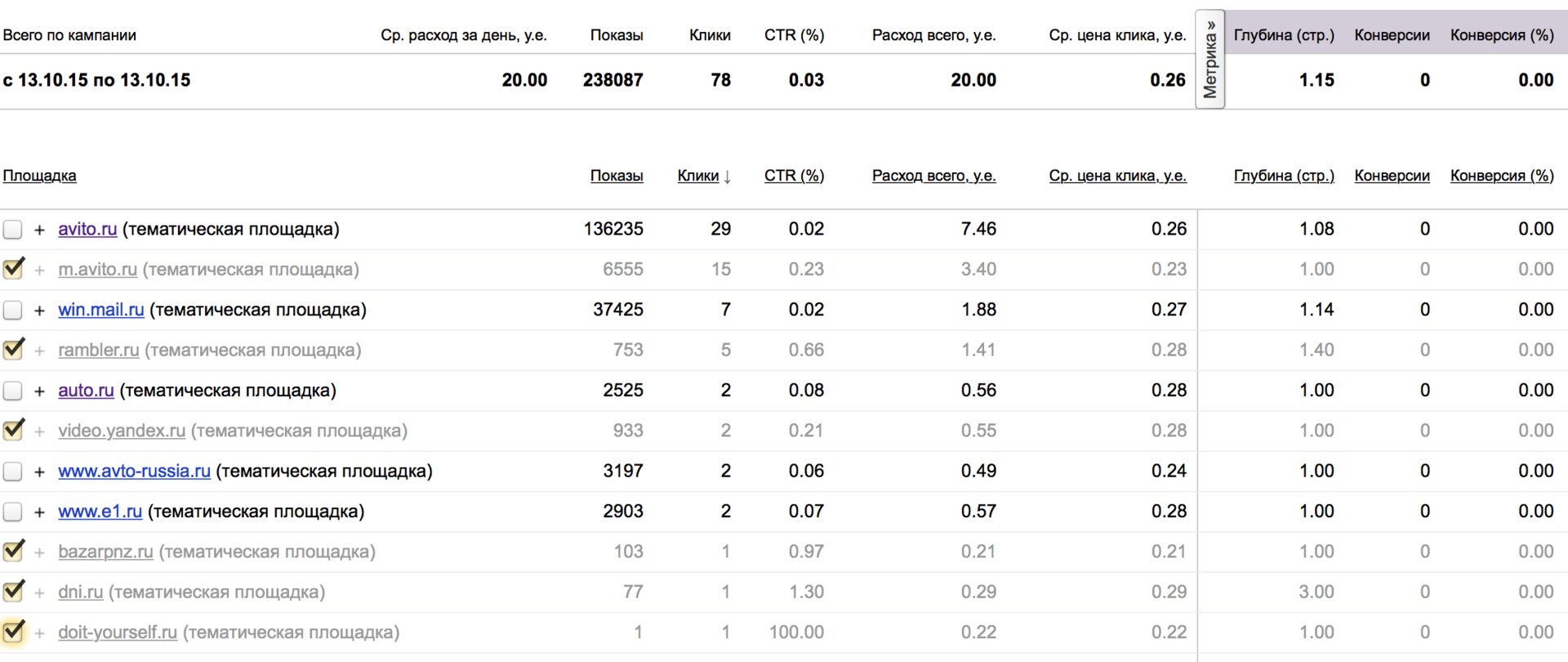
What do we see? In the top sites have already appeared with a relatively high CTR and a large number of clicks (ticked). Disable them. Then we will sort by CTR in ascending order and disable all sites where it is more than 2%. The normal rate is 0.07 - 0.5. Everything above is suspicious of the fairness of the site and the adequacy of the location and size of the ad unit.
Here is an example before and after campaign optimization in YAN. The number of conversions increased by 3 times, and their cost decreased by 55%.
Before:
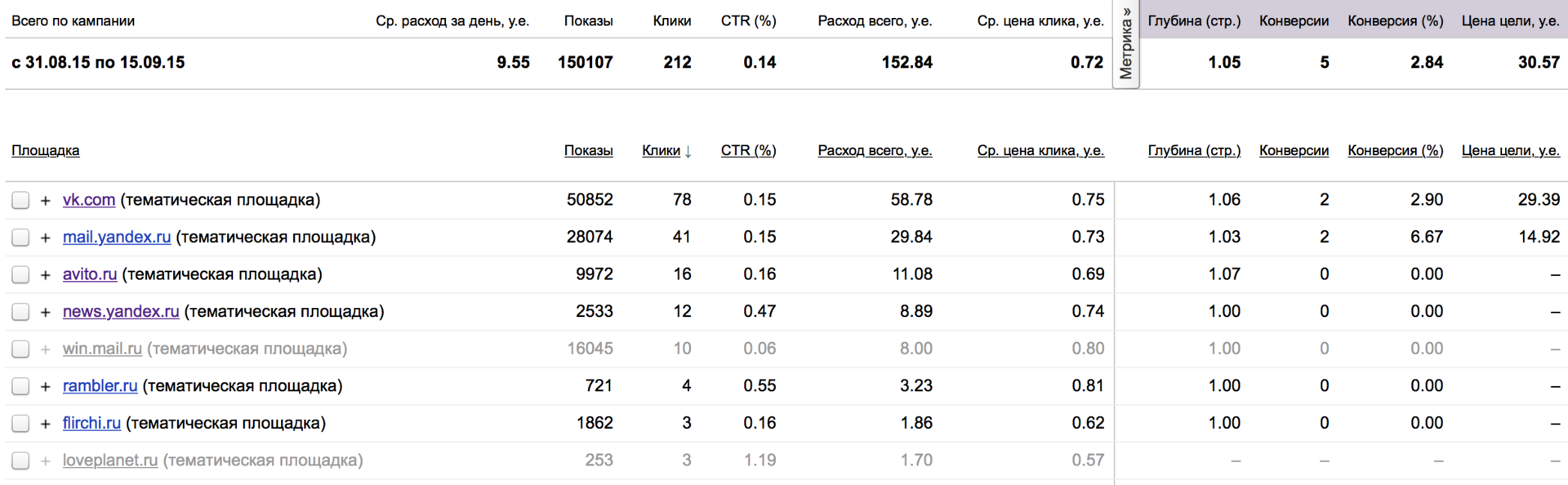
After:

Similar optimization can be done in the search campaign. Sort the report by clicks (another RK):
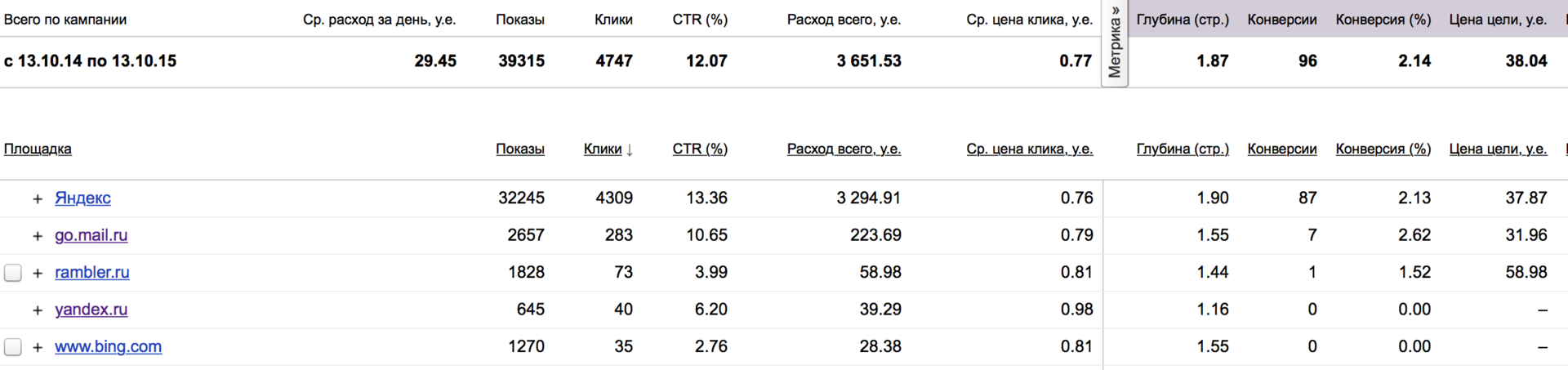
Here, as sites, we see Yandex search partners. See for yourself whether you are satisfied with the conversion from these sources or not.
Instead of conclusion
How much data is needed to make a decision on the source? How many clicks and conversions do you need? There is no clear answer to this question. What I will say for sure - do not rush to conclusions. Since the wrong conclusions and further actions based on them can only worsen your situation, and then also confuse in cause-effect relationships. In each case, for a representative sample, we need a different amount of data. Let the advertising work, optimize itself. Start from your business goals - what is the maximum bid price for you, what approximate conversion of your site, or how many orders you can process.
Source: https://habr.com/ru/post/295420/
All Articles