How to find the approach to each subscriber using dynamic content
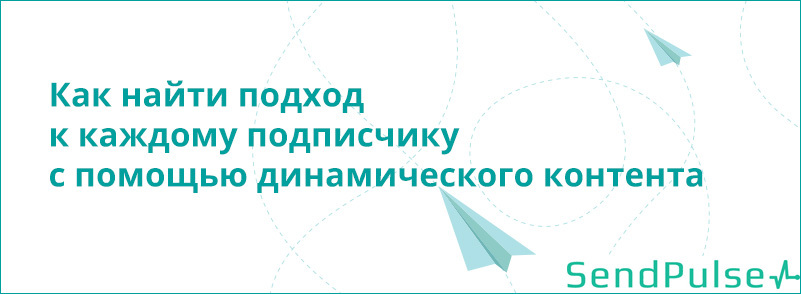
Dynamic content is the content of the message, which varies depending on the interests or behavior of users. It seems that this content was specifically created for this particular subscriber at the moment of viewing.
Benefits of dynamic content:
- Responds to user needs;
- More accurately responds to requests;
- Interactive, the user can manage the content to some extent;
- Attracting more customers, since you play the role of an assistant in finding the right product;
- Updates are visible immediately;
- To create dynamic content does not require technical knowledge.
Dynamic content can be divided into 3 types:
I - content based on data that subscribers reported about themselves, filling out a profile or taking part in a survey (name, gender, age, place of residence, field of activity, preferences, etc.).
II - content based on the data we collected about subscribers (history of interaction with the mailing list and site, IP address, type of device, mail client, time of letter opening, etc.).
III - content based on data that we have in any case (current time and date, advertisements for display, "service" links, etc.).
')
How to create dynamic content using variable conditions?
In the SendPulse mailing service editor, you can create dynamic content by adding conditions for variables in address books.
In order to create dynamic content, first of all in the address book there must be filled in data about the variables by the criteria of which you want to separate the distribution blocks.
For example, we selected the variables: the gender {{Sex}} and the interest {{Interest}} .
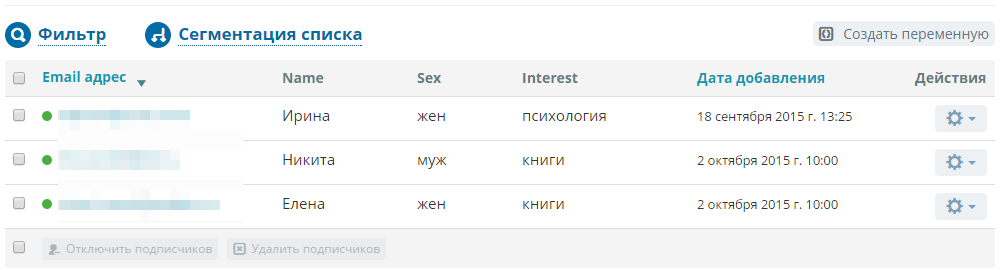
To add a condition on a variable, click on the corresponding button in the editor.
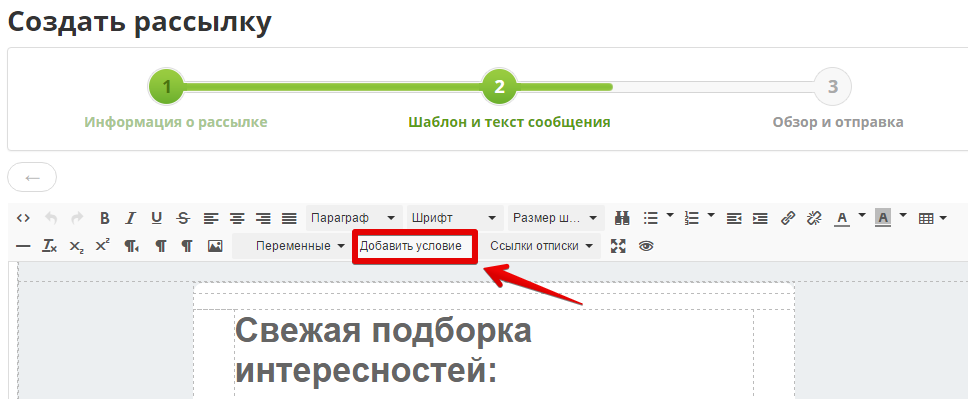
In the dialog box that opens, enter the necessary criteria.
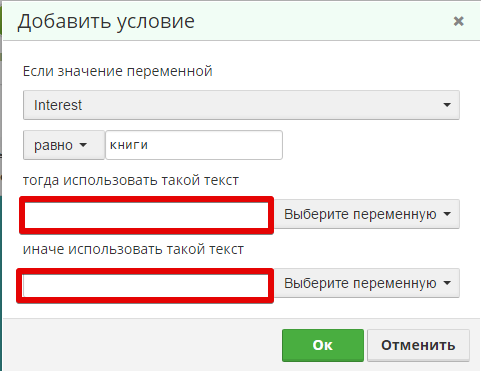
In order for the finished letter to change not only the text, but the finished block, you must enter the html code of the finished block (with a picture, text, formatting and other elements) in the text box.
As a result of adding two conditions, according to our criteria, we get this pattern:
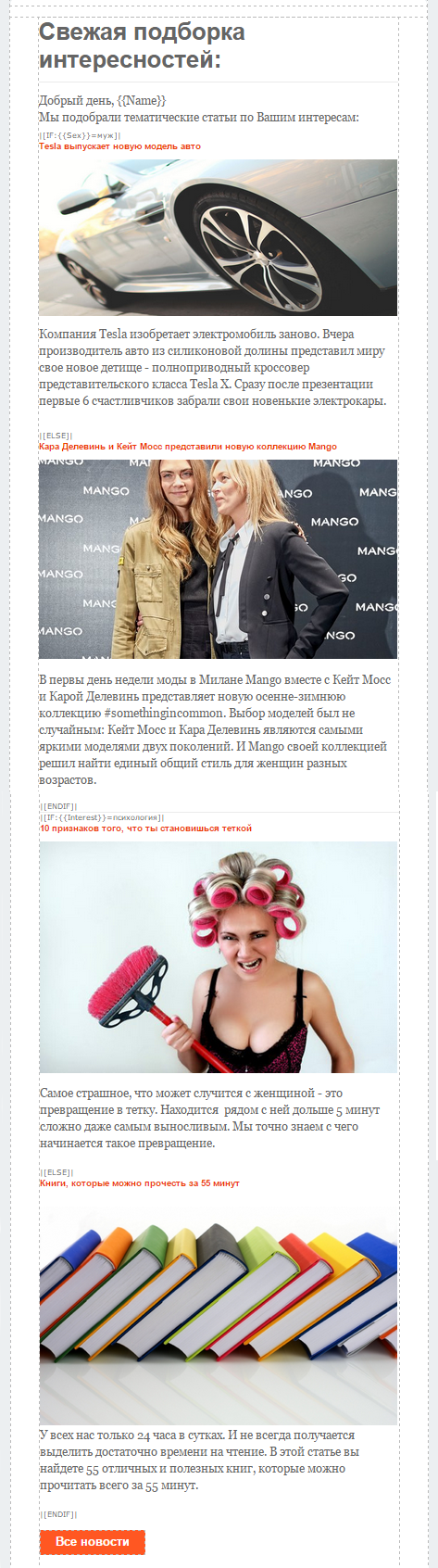
The blocks according to the criteria will be entered by a simple command || IF: .... || || ELSE || .
In the finished form, after sending the message, we will receive such mailings:
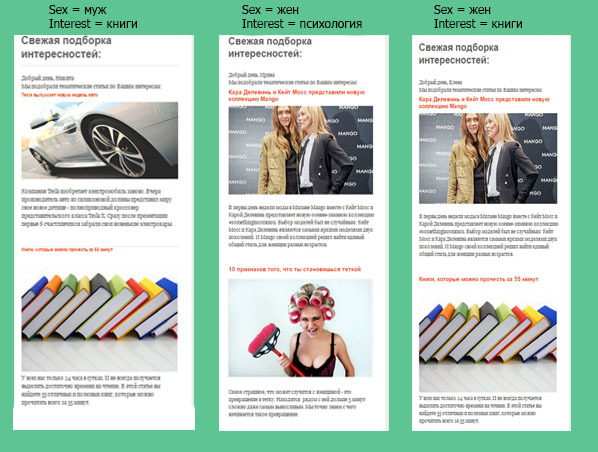
What should be avoided in the process of preparing dynamic mailings?
- Do not show the user the content that he has already downloaded, seen or read. Even if this content is relevant.
- Do not tell the potential buyer about your company again and again if it is already subscribed to you. Better give him useful content.
- Do not use inaccurate data (for example, if you are not sure about the client’s name or gender, it is better not to use this data to create letters).
- Do not abuse personalization. Before using user data for dynamic content, consider how this will help the user to move through the sales funnel, isn’t it annoying.
Dynamic content in the newsletter can increase the amount of work on the campaign, but also provide a higher response than ordinary "static" letters.
With the use of dynamic content, email distribution ceases to be a means of mass communication - the same thing for everyone. It becomes what it should ideally be: a highly accurate one-to-one communication tool that offers the subscriber the most relevant content at the current time.
 Irina Chugay, SendPulse mailing list marketing
Irina Chugay, SendPulse mailing list marketingSource: https://habr.com/ru/post/295124/
All Articles