Reduce analytics, metrics, direct and CRM in 10 minutes
Many companies use several external and internal IT systems or services, and their number is growing all the time: web analytics systems, online advertising, sales accounting and task execution, 1C and many others. A manager needs to understand at least how much money is spent on what, and what is the effectiveness of these expenses. In this article, you will learn how we reduced the initial load and reduction of data from these systems in QuBeQu from several specialist hours of work to pressing a few buttons.

But why did it take a few hours at all? The fact is that QuBeQu is a universal system for analyzing and aggregating data, and allows you to simply enter data into Excel or Google Spreadsheets, as well as connect other data sources: databases, files or third-party systems. But as a system “in which everything is possible”, it turns out to be too flexible and universal - everything can be done, but you need to know what to do. Even an experienced user set up reports, dashboards and graphs according to Google Analytics, AmoCRM or any other system took several hours and required confident knowledge of all QuBeQu sections: it was necessary to create and configure a connector, create formulas for calculated indicators, build reports and graphs, collect them in dashboards and customize settings.
Modules also allow you to get comfortable and beautiful dashboards in a few minutes, just by setting the connection parameters. How it works? The module is a packed system configuration that our analyst thought out and prepared. This configuration stores connector settings, all indicators, reports, charts, and dashboards. Before deploying the module, we ask you to set the connection parameters to the external system (CRM / analytics, etc.) and immediately verify their correctness. Then the background deployment process of the module starts: first, all the objects of the module are unpacked: connector, indicators, reports, etc. After that, the connection parameters are substituted into the connector and data loading starts. After downloading, the data is attached to the settings of reports and parameters, and the module is ready for work! In this case, you can work with objects created when loading a module as if you created them yourself - to change and supplement them in an arbitrary manner, for example, by connecting the download of additional data to the connector and bring them to a new dashboard.
')
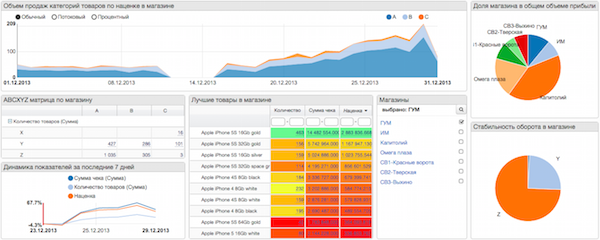 As a result, you can simply load the modules to the systems you use and immediately get a well-thought-out and convenient standard configuration. At the same time, the data from these systems are initially unrelated to each other, just in one place you can watch dashboards on all data important for you. But this is where QuBeQu's flexibility comes in: all these dashboards, reports and indicators can be easily linked together. The simplest thing is to create your own dashboard by dragging the most interesting reports from the ready ones there. Or, say, to link data from different systems with calculated indicators - for example, if a sales plan is entered directly into the system, and the fact is loaded from CRM, it is easy to make a calculated indicator “percent of plan accomplishment”. In addition, when the main data structure is already configured, it is easy to add the loading of those fields from the connector that are not included by default in the module, or to configure the calculation of those indicators or metrics that you want to monitor.
As a result, you can simply load the modules to the systems you use and immediately get a well-thought-out and convenient standard configuration. At the same time, the data from these systems are initially unrelated to each other, just in one place you can watch dashboards on all data important for you. But this is where QuBeQu's flexibility comes in: all these dashboards, reports and indicators can be easily linked together. The simplest thing is to create your own dashboard by dragging the most interesting reports from the ready ones there. Or, say, to link data from different systems with calculated indicators - for example, if a sales plan is entered directly into the system, and the fact is loaded from CRM, it is easy to make a calculated indicator “percent of plan accomplishment”. In addition, when the main data structure is already configured, it is easy to add the loading of those fields from the connector that are not included by default in the module, or to configure the calculation of those indicators or metrics that you want to monitor.
Now we have modules for Google Analytics & AdWords, Yandex Metric and Direct, for AmoCRM. Instead of modules 1C, MoySklad and Bitrix24, we are still producing manual connector settings and gaining experience. We are also thinking about automatic data binding between modules, and other improvements. Technically, a module can be assembled from any system configuration, so if you have ideas for modules, we will be happy to hear!

But why did it take a few hours at all? The fact is that QuBeQu is a universal system for analyzing and aggregating data, and allows you to simply enter data into Excel or Google Spreadsheets, as well as connect other data sources: databases, files or third-party systems. But as a system “in which everything is possible”, it turns out to be too flexible and universal - everything can be done, but you need to know what to do. Even an experienced user set up reports, dashboards and graphs according to Google Analytics, AmoCRM or any other system took several hours and required confident knowledge of all QuBeQu sections: it was necessary to create and configure a connector, create formulas for calculated indicators, build reports and graphs, collect them in dashboards and customize settings.
Modules also allow you to get comfortable and beautiful dashboards in a few minutes, just by setting the connection parameters. How it works? The module is a packed system configuration that our analyst thought out and prepared. This configuration stores connector settings, all indicators, reports, charts, and dashboards. Before deploying the module, we ask you to set the connection parameters to the external system (CRM / analytics, etc.) and immediately verify their correctness. Then the background deployment process of the module starts: first, all the objects of the module are unpacked: connector, indicators, reports, etc. After that, the connection parameters are substituted into the connector and data loading starts. After downloading, the data is attached to the settings of reports and parameters, and the module is ready for work! In this case, you can work with objects created when loading a module as if you created them yourself - to change and supplement them in an arbitrary manner, for example, by connecting the download of additional data to the connector and bring them to a new dashboard.
')
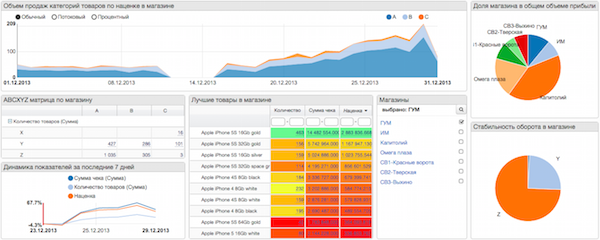 As a result, you can simply load the modules to the systems you use and immediately get a well-thought-out and convenient standard configuration. At the same time, the data from these systems are initially unrelated to each other, just in one place you can watch dashboards on all data important for you. But this is where QuBeQu's flexibility comes in: all these dashboards, reports and indicators can be easily linked together. The simplest thing is to create your own dashboard by dragging the most interesting reports from the ready ones there. Or, say, to link data from different systems with calculated indicators - for example, if a sales plan is entered directly into the system, and the fact is loaded from CRM, it is easy to make a calculated indicator “percent of plan accomplishment”. In addition, when the main data structure is already configured, it is easy to add the loading of those fields from the connector that are not included by default in the module, or to configure the calculation of those indicators or metrics that you want to monitor.
As a result, you can simply load the modules to the systems you use and immediately get a well-thought-out and convenient standard configuration. At the same time, the data from these systems are initially unrelated to each other, just in one place you can watch dashboards on all data important for you. But this is where QuBeQu's flexibility comes in: all these dashboards, reports and indicators can be easily linked together. The simplest thing is to create your own dashboard by dragging the most interesting reports from the ready ones there. Or, say, to link data from different systems with calculated indicators - for example, if a sales plan is entered directly into the system, and the fact is loaded from CRM, it is easy to make a calculated indicator “percent of plan accomplishment”. In addition, when the main data structure is already configured, it is easy to add the loading of those fields from the connector that are not included by default in the module, or to configure the calculation of those indicators or metrics that you want to monitor.Now we have modules for Google Analytics & AdWords, Yandex Metric and Direct, for AmoCRM. Instead of modules 1C, MoySklad and Bitrix24, we are still producing manual connector settings and gaining experience. We are also thinking about automatic data binding between modules, and other improvements. Technically, a module can be assembled from any system configuration, so if you have ideas for modules, we will be happy to hear!
Source: https://habr.com/ru/post/294486/
All Articles