As we compared KCC. Part 3

Today we complete the topic of choosing a corporate social network, continued in a previous article . In this part we will share our user impressions about the convenience and disadvantages of a particular platform. The story we will be about cloud services (box versions may vary). The story about each platform will be accompanied by a screenshot of the interface, listing the moments and inconveniences of the user, as well as comments from the advanced user, whose name will remain incognito.
Your opinion may not coincide with ours, but after all, tastes do not argue! Today, we are ordinary users and can criticize what we don’t like and praise what we like. In addition, here we have added some observations of our customers who have tested the platform with us. And you are asked to write which systems you like more.
')
But first, here are some tips on how to conduct testing:
- Highlight a group of activists, preferably at least 10-15 people from different departments. Explain to them the task, the rules and the sequence of testing.
- Agree on the testing schedule, it should take into account the manufacturer’s time constraints on testing time. If you understand that you may not have time, agree with the manufacturer in advance on the possible extension of the test period. Do not test multiple systems at the same time, it will be better if users work first with one and then with another system.
- The test network administrator (as a rule, this is the user who first subscribed to the test service) must create a minimum content before the rest go there.
- When entering a new test system, each user must repeat a small number of standard actions: update a profile, join groups, start or continue discussion, subscribe to colleagues, conduct private correspondence, edit a document together, install and test a mobile application, try to find information and t d.
- Pay attention to the methods of engaging new users and the original interface. Do the methods seem to be insufficient or intrusive, and the interface too empty or overloaded?
- Do not show managers only the interface, pre-add content there and show some kind of collaboration scenario.
- If there are more representatives of generation Y in the initiative group, start with Yammer and DaOffice, if this is mainly generation X, better start with Jive and IBM Connections.
So, let's begin.
Jive
Jive is not in vain in the upper right corner of the Gartner Magic Quadrant. This is the maximum of settings, the maximum of possible communications, the maximum administration capacity, the maximum of templates for almost any possible use case. The cost, by the way, is also the maximum (well, if your humble servant does not work with the manufacturer).
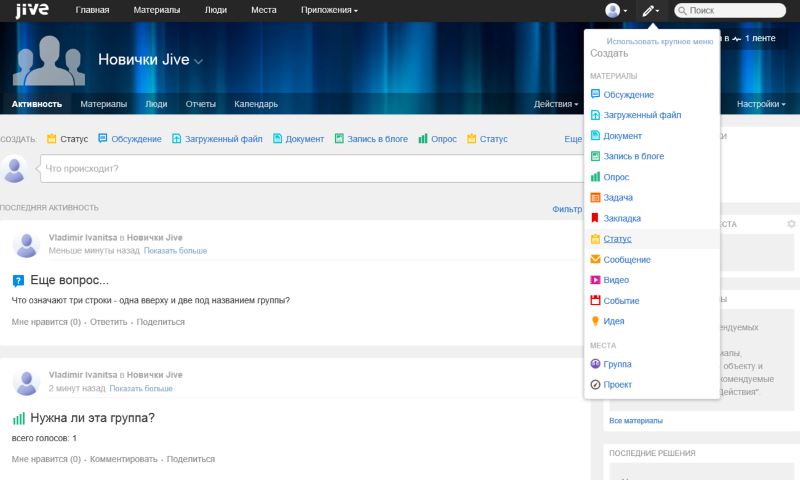
Like:
- Want to share best practices in an IT department? Or do you want to create a working group for the preparation of commercial proposals? Or, on behalf of the HR department, do you want to work with new employees? For each script has its own template. There is even a template for planning R & D, and there are more than twenty in all.
- The newly arrived network user immediately receives a prepared block for beginners. After completing several game tasks, the user will receive the basics of using Jive.
- Even if the network has no content yet, it creates a feeling of its presence.
- Tape integration in Microsoft Outlook allows you to work with it as with a mailbox. This is convenient for email adherents. Virtually no need to rebuild.
- Integration with MS Office allows you to jointly edit office documents published in Jive. This eliminates a few unnecessary actions.
- You can set up several informational tapes with different themes. One for work, the second for communication :).
- There is a ready-made report on issues with the status “resolved” - convenient for demonstrating value, if it suddenly turned out that after five minutes you have to go to the carpet and prove to management that the corporate social network is good.
Uncomfortable (and how to fix it):
- If you are in a group, you see three lines of control elements, one at the top and two under the name of your group. Over time, of course, the user will learn to manage all of this, but at the beginning it can cause a slight shock. Corrected by a serious approach to educating users before they run into the network. Or use the News function, which greatly simplifies the interface.
- The first time the pages open slowly, this is due to the fact that quite heavy widgets are loaded. Corrected by some level of patience when you first boot.
- The administrator console is only partially localized, a significant part has remained in English. Corrected by learning English. Also, the console is not adapted to work with user groups, they promise to fix it in version 8.5 or 9.0.
- Widgets that are offered to new users by default are not localized. This is for programmers.
- Many different materials that you can create: polls, ideas, documents, blogs, messages, etc., a total of 16 elements. They are different, are managed differently and have different properties - all this will cause difficulties in the initial stages. Corrected by a serious approach to user training. However, for advanced users - this is interesting.
- If the first self-registration indicate your name in Russian, it can be displayed in the system “abracadabra”. It is fixed either by synchronization with Active Directory, or individually by the user.
- Even an administrator cannot force a person into a particular group. You can only invite.
The quote of our advanced expert:
“Jive is amazing functionality, rich moderation, various types of groups, sections that can serve as an official department page, where, for example, you can put official brochures, forms of letters, contracts and other documents that are constantly required. Wide settings for your personal page, rich settings for group pages. The enormous possibilities of the administrative part, which provides everything that may be needed: moderation without the ability to change the group, access / lack of access by the sysadmin to closed groups, the ability to edit user profiles, customize gamification by its own rules. If you recall the beginning of work with the program, it seemed that it was a bunch of scattered elements, it was unclear what widgets, blocks with an incomprehensible purpose - some kind of flood of all sorts of elements from which the head is spinning. However, after a three-day training program, you just fall in love with the product: there are a lot of functions, the configuration is amazing, very convenient projects, administrators who have no right to get into your group, the ability to transfer moderation to any user. You can add sub-pages to the groups and sections page, i.e. it turns out like a small website that can be customized as you wish. Templates allow you to decorate your page and immediately joyfully enter it - with the feeling of a child who built the pyramid with his own hands for the first time. ”
IBM Connections
IBM is the recognized leader in large business software and, with the help of IBM, Connections strives to become more user friendly. And although they still have to go the way to the heart of the average user, compared with the interface of Lotus Notes - progress is evident.
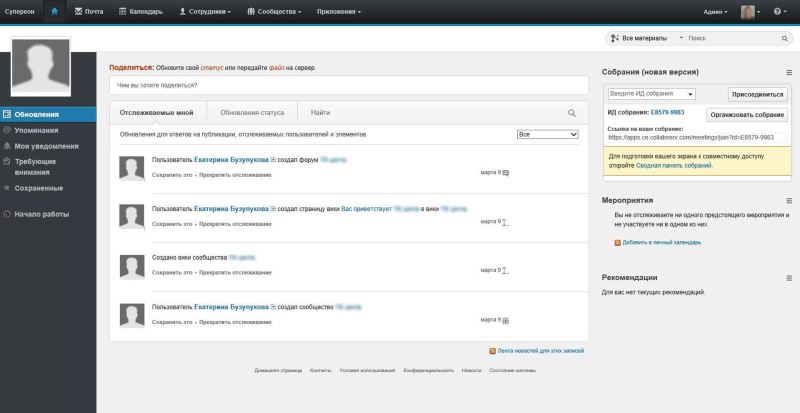
Like:
- Organize forums, blogs and wikis. Good for big companies and external networks.
- IBM Verse. Finally, IBM made a really beautiful interface. So far, this is an email client that uploads profiles and analytics from the social network, but there is reason to believe that in the near future it will be both a client for email and a social network.
- Integration with MS Office allows you to edit the document directly from Connections. It cuts down a few extra actions - people like it!
Inconvenient:
- For personal correspondence, you need to add the person to your network and get confirmation. Before that, you can only write on the wall of another user. If you still need to write, then by pressing one button an email is created and then the correspondence will continue in the email.
- Black-gray-brown palette by default. The administrator can and should do the fixing of the palette before the user starts beating his head against the monitor in depressive convulsions :). In the future, it will be possible to use IBM Verse.
- A fair amount of faults when trying to work in a cloud test subscription. For example, part of the interface may be in English and in the old design. Or you cannot edit your own profile. Or, it is not possible to re-create the test domain at the same email address. Fixed implementation in the boxed version.
- General disorder and unergonomics compared to other platforms. Corrected by a serious approach to educating users before running them into the network.
Impressions of the advanced user:
“I really respect IBM. They have excellent analytical reports, they hold interesting conferences, but ... to be honest, you can work with their corporate network only if the sysadmin puts you on the start page. If in other systems you drown in the wealth of functions that sometimes it is not clear why they are present, then you spend most of your time looking for how to do simple things - invite the user, write the name of the network in the browser. By the way, this is not only my impression - this is a comment from my friends who work with the network every day: the network is purchased and installed, there is no other way out and we have to work in it. Do not go there can not, because it loads at startup. But it is difficult for the user and you lose a lot of time because of this. ”
Yammer
Microsoft is positioning Yammer as an integral part of the Office 365 productivity platform, but without it, it’s good and beautiful.
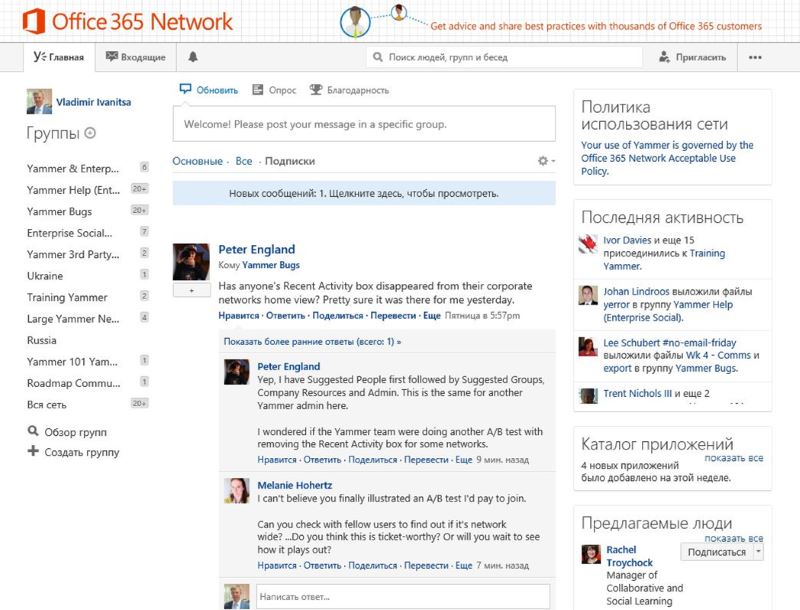
Like:
- Everything is clear and everything is in its place. If you used Facebook, you will not have any questions what to look for and where.
- Unlimited testing time. This means that your data will not be lost in a month or two, as other platforms may have.
- Online translator. There is only in Yammer and allows you to organize discussions in Russian and connect foreign-speaking colleagues to them. Hit for international companies.
Inconvenient:
- The default interface is English. The change to Russian is made by the user, unfortunately, this cannot be done at the administrator level.
- He slowly works. According to our feelings, over the past few months, Yammer has noticeably increased in speed, but it is still slower than its competitors, especially noticeable when trying to watch videos uploaded to Yammer. Only Microsoft itself can fix it if it conducts its optical network to Russia.
- Well, a very ascetic interface, if you are the first user of the network, you will very well see the lack of initial content. Corrected by the first active users who create primary content.
- Low customization of the interface. Perhaps, except for the caps and headers you can not change almost anything. No movement of widgets. Fixed integration with SharePoint.
Advanced User Quote:
“Yammer is a classic social network without unnecessary“ bells and whistles ”, everything is intuitively clear, user training is practically not required. Let there be no set of additional settings, but at once you can do business - joint discussion, developing ideas, and not spending a lot of time learning and setting up your personal page. From the point of view of the spent efforts and the received result, probably, one of the best options. Here you will not waste time on gaining points, or becoming an advanced user. In a word - a network for work. But sometimes it becomes a little sad, because we all want to somehow diversify our lives not only with work. ”
Bitrix24
A unique domestic development, in favor of which says that we ourselves use it in our work, mainly due to the built-in CRM system.
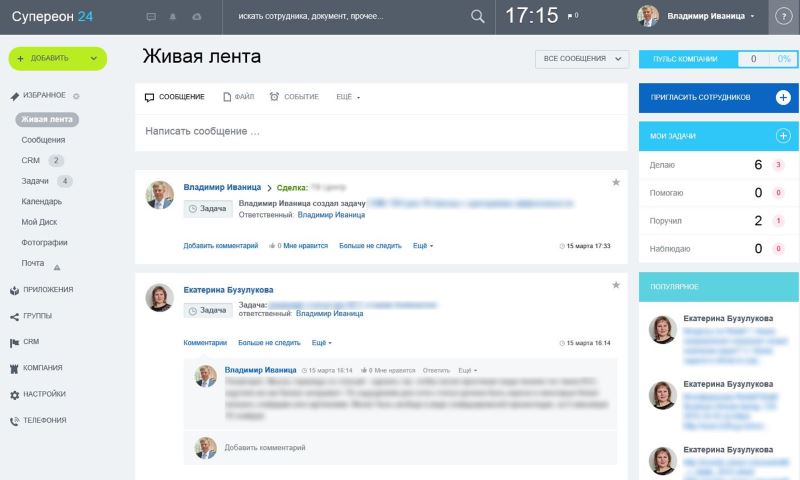
Like:
- The whole intranet is already integrated into it, plus there is CRM.
- The most convenient and intuitive implementation of the social layer. Are you discussing the estimate for completing the task, or the amount of time spent on the transaction? You will not even notice that you have started using a social network for this.
- An “important message” will reach everyone, and everyone will have to electronically sign in its receipt. Very useful for the Russian method of management.
- If your employees for some reason have not yet begun to use the functionality of the system, you can use ready-made templates to persuade letters. Written in intelligible Russian.
- For every action there is a short tutorial video. You can see it and everything will become clear. Objections like "I do not understand how to work there" are eliminated immediately.
Inconvenient:
- The external network is almost useless, because it has minimal functionality, practically there is only a chat.
- When co-editing a document, it is not clear who changed what part.
- There are problems with Internet Explorer. The body of the Wiki is not displayed on the Wiki edit page. Fixed using chrome.
Our advanced user quote:
“Bitrix - I immediately liked the rich functionality, the multitude of training videos that open when you first apply to this or that section. Announcements about changes, training videos and seminars come to the post office. A lot of additional useful functionality: CRM, calendar, tasks with different execution status, telephony, presence status, analyst on distributed / received tasks. Group folders are automatically created on a shared disk, so there is no need to distribute access to all necessary people. ”
DaOffice
Originally created as a clone of Yammer, but over time it overtook it in development. According to our observations, DaOffice is the leader in the number of installations for large Russian companies.
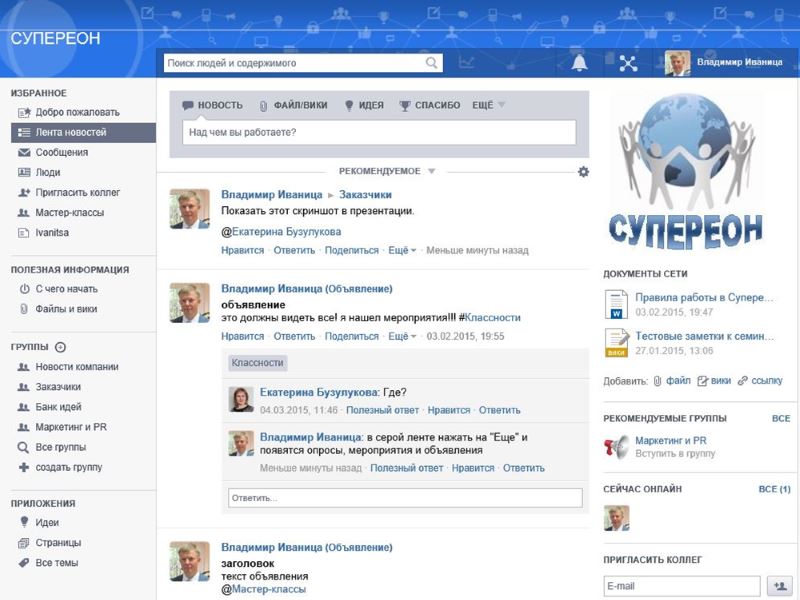
Like:
- All at once in Russian. The most understandable and most "sexy" interface among all study participants.
- Unlimited testing time. This means that your data will not be lost in a month or two, as other platforms may have.
- The smartest response. Apparently affects the proximity of the data center to Moscow :).
- New users do not fall into the information vacuum, as may be the case with Yammer. There is a greeting from the creators, a certain amount of pre-configured content and the ability to automatically include users in certain groups.
- Widgets can be moved! Even a child can handle it.
Inconvenient:
- The interface is only Russian. Should this be corrected in connection with the events of the last two years is a philosophical question.
- No app store. Corrected by programmers.
- Problems found using Internet Explorer. The case was sent to the developers for correction and at the time of publication the problem was fixed.
At this point, our advanced user is so tired that he just decided to just wish good luck to the DaOffice team and all readers of the Supereon blog.
Well, that came to an end our review. Please write to us which interfaces you like more and why. And what platforms do you want to know in the future.
Vladimir Ivanitsa Facebook | LinkedIn
Source: https://habr.com/ru/post/293928/
All Articles