How to assemble a startup database in any country in 15 minutes via AngelList
If you are engaged in a monotonous process, then chances are high that it can be automated. AngelList is a platform connecting investors and startups. In Russia, 1300+ startups are registered on AngelList, and you can work with them directly through the site, but you will not be able to search for different parameters and manage the list.
There are 2 ways I know how to build a startup database with AngelList.

')
AngelList has its Restful API . If there are no programming skills, I advise you to find a skilled person and delegate the task to him. The decision will greatly simplify your life, and there is little work here.
1. We register the application, we receive tokens.
2. Further, for simplicity, download a simple Python library with GitHub.
3. Then we specify our tokens.
4. Rewrite the getTagsStartups method so that you can jump to the next pages in the output.
5. Call the getTagsStartups method (tag_id = '1677') to get JSON with the first issue of companies in Russia. For other countries, the id should be different: 1717 for France, 2215 for Greece, 1682 for Singapore, etc.
6. We look, how many pages in issue
7. Call the method with the page parameter in the loop as many times as there are pages, simultaneously writing everything to a file.
Is done. The results are stored in json, which is quite readable. If someone finds a way to convert it into a more convenient format, it will be great to see it in the comments.

There is a startup Import.io . The company provides a free application for scraping information from sites. The site has detailed instructions on how to collect employee information with AngelList.
After an hour of work with the application, I gave up, since the first method already solved the problem well. Managed to pull out only 50 companies. But if you get the hang of it, the process will go faster. In any case, work on the product. Hopefully, the app will work better.
UPD Megamind reader shared another way that allows you to upload 100 companies in .csv format. In the list of companies angel.co/companies there is an export button.
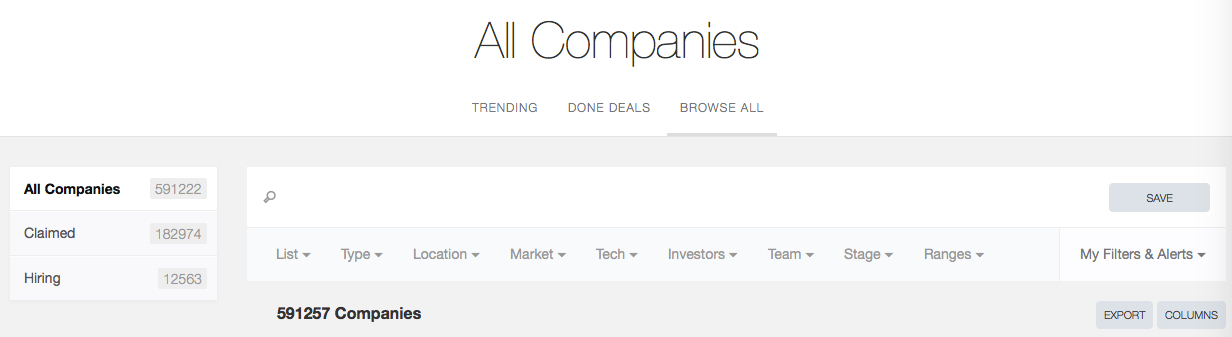
Unfortunately, in csv there will not be such detailed information as in json. In particular, in csv there is no description of companies and contact information.
There are 2 ways I know how to build a startup database with AngelList.

')
The first method is simple. Requires minimal programming skills
AngelList has its Restful API . If there are no programming skills, I advise you to find a skilled person and delegate the task to him. The decision will greatly simplify your life, and there is little work here.
1. We register the application, we receive tokens.
2. Further, for simplicity, download a simple Python library with GitHub.
3. Then we specify our tokens.
4. Rewrite the getTagsStartups method so that you can jump to the next pages in the output.
def getTagsStartups(self, access_token = None, tag_id = None, page=None): self.check_access_token(access_token) if tag_id is None: raise AngelListError("the tag_id param is required for this api call.") return self.do_get_request('%s/1/tags/%s/startups?access_token=%s&page=%s' % (self.API_ENDPOINT, tag_id, self.access_token, page)) 5. Call the getTagsStartups method (tag_id = '1677') to get JSON with the first issue of companies in Russia. For other countries, the id should be different: 1717 for France, 2215 for Greece, 1682 for Singapore, etc.
6. We look, how many pages in issue
7. Call the method with the page parameter in the loop as many times as there are pages, simultaneously writing everything to a file.
Is done. The results are stored in json, which is quite readable. If someone finds a way to convert it into a more convenient format, it will be great to see it in the comments.
The second way, painful. Requires patience

There is a startup Import.io . The company provides a free application for scraping information from sites. The site has detailed instructions on how to collect employee information with AngelList.
After an hour of work with the application, I gave up, since the first method already solved the problem well. Managed to pull out only 50 companies. But if you get the hang of it, the process will go faster. In any case, work on the product. Hopefully, the app will work better.
UPD Megamind reader shared another way that allows you to upload 100 companies in .csv format. In the list of companies angel.co/companies there is an export button.
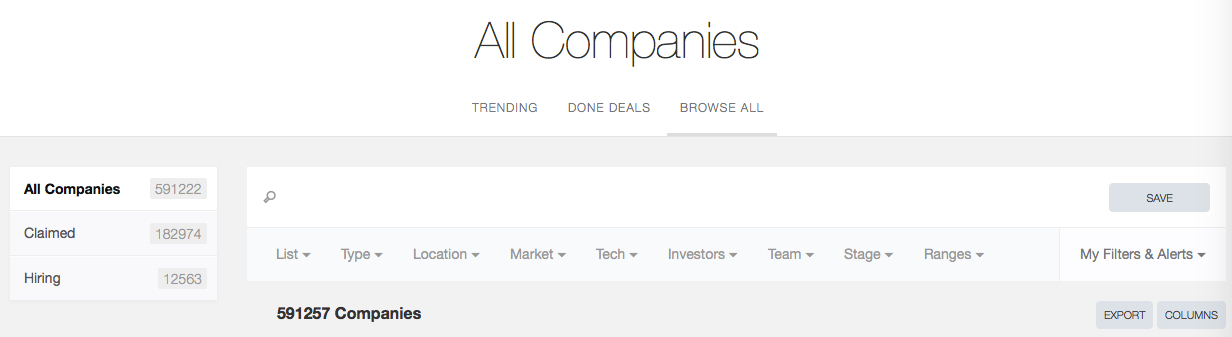
Unfortunately, in csv there will not be such detailed information as in json. In particular, in csv there is no description of companies and contact information.
Source: https://habr.com/ru/post/293648/
All Articles