Ten recommendations on time management time
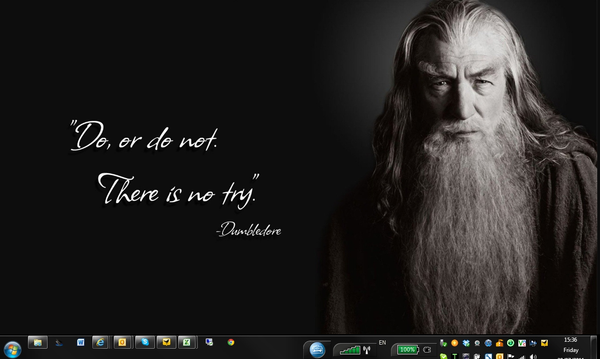
In the work of the web-studio manager is one of the key persons. A large part of the successful completion of a project depends on its decisions and actions. Planning his work and the tasks of the performers comes to the fore.
We have formulated several theses that we recommend to follow in our company for effective planning of working time.
')
We want to share them with you:
1. Empty INBOX
Create a folder "Processed", if necessary, create folders by the name of clients or projects. Transfer all the read letters to the appropriate folders so that the inbox is empty. If the letter requires an answer and you can reply immediately - do it (point 3). If the letter takes time to reply, then schedule a time for it (paragraph 4) and also transfer it to the appropriate folder. The answer is why it is worth doing in the video at the end of the post.
For letters with newsletters, notifications, set up automatic filtering in the appropriate folders.
2. Disable notifications in the mail and skype
In order not to be distracted every time you are focused on completing tasks, simply turn off notifications about a new mail, about who came and who went to Skype.
3. If the task takes 2-3 minutes - do it right away.
If the task can be completed quickly - do it right away. You responded to the client - and the “ball” is on his side, you gave comments to a colleague, and he continued to carry out his task, you set the task for implementation into the plan and forgot about it. If the solution of the task takes more time, the task should be added to the task list (item 4).
4. Schedule daily / weekly tasks
Use planning tools: BITRIX24, keep.google.com or any other. The tasks for the day / week should be planned in such a way that there are no overdue tasks. If the task is postponed or cannot be completed on time for some reason, it should be postponed and its deadline should be changed. This procedure requires systematic execution and your control to keep your tasks up to date.
5. Correctly formulate tasks.
Do not write "do everything." The main rule - the task should answer the question what needs to be specifically done. Incorrect task setting: problems with the site, everything is bad, play with fonts, etc. The only option is that if you call it a task, then it is further structured in detail (paragraph 7).
6. Structure the task plan
Make daily / weekly reviews of performers' tasks. Transfer tasks “for later”, if they are not priorities and do not require urgent execution, transfer tasks “for today”, if tasks require prompt completion, they are priorities.
7. Use checklists
If possible, use checklists in tasks, thus breaking the task into smaller subtasks.
8. Delegate tasks
If the task can be delegated - delegate it! Thereby you free up time for solving your other tasks.
9. Perform tasks as planned
Do not spray and do not grab for everything at once. Solved one problem, closed it, proceed to the next.
10. Keep it clean: workplace, computer desktop, incoming e-mail
The extra documents around the computer, the clusters of icons of documents scattered on the desktop of the monitor, hundreds of letters in the mail - create a pleasant creative chaos that effectively reduces your efficiency .
Some of these theses are very well explained with examples by Maxim Dorofeev Cartmendum
- Jedi technique of empty inbox: www.youtube.com/watch?v=qDEOUKfa5go&noredirect=1
- Efficiency inefficiencies: www.youtube.com/watch?v=XDF02KmgJFE
Please complete this list in the comments.
Instead of output: Be effective!
Source: https://habr.com/ru/post/293190/
All Articles