Preheaders are another element of successful e-mail marketing.

Most of the letters are very heavy in the inbox. Service successful mailings SendPulse decided to find out what is the reason.
Despite the fact that the inbox is the first thing the subscriber sees, usually when creating an e-mail, attention is paid to it last or not at all. Each inbox shows the name of the sender and the subject of the letter. Sometimes a preliminary text is also visible (or as it is also called “preheader”, “preheader”). It is a preliminary text of the letter is one of the most effective ways to increase its discoverability. Sometimes the level of opening letters with a successful preheader reaches 45%.
')
What is a preliminary text?
The preliminary text is a fragment of the main text of the email, which is most often located under the sender's name and the specified subject.
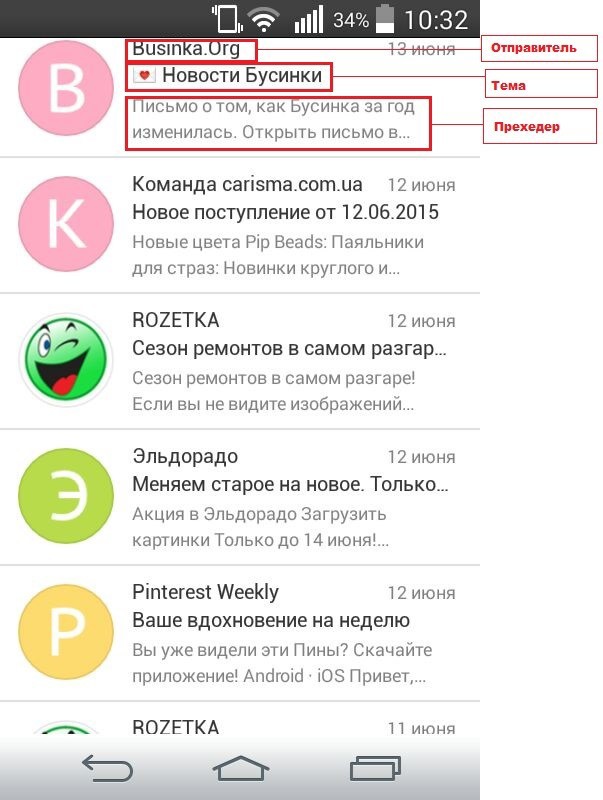
The prehedera’s goal is to draw the reader’s attention to key aspects of the letter . Therefore, it is also used as a way to attract the attention of the reader, an incentive to open a letter. Reading the prehedera may affect the behavior of the recipient. He can skip it or open it by clicking on the link of interest.
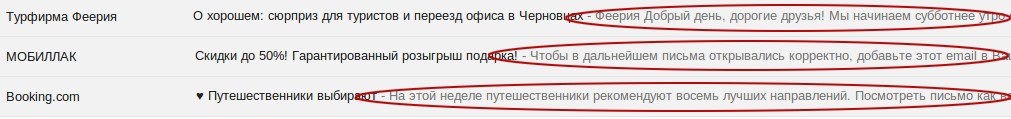
Many companies claim that the effective use of prehedera has helped to increase the level of viewing letters by 30% . Regarding the efficiency of preheaders, mailings sent by SendPulse on average open 13-14% of recipients. But the presence of a pre-heading with active links increases referrals by 1-2%.

Since all the fields in the inbox are the basis for raising and improving the level of viewing letters, it is the preheader that is the most winning element. Moreover, its testing is the easiest, since it does not require a design change or HTML.
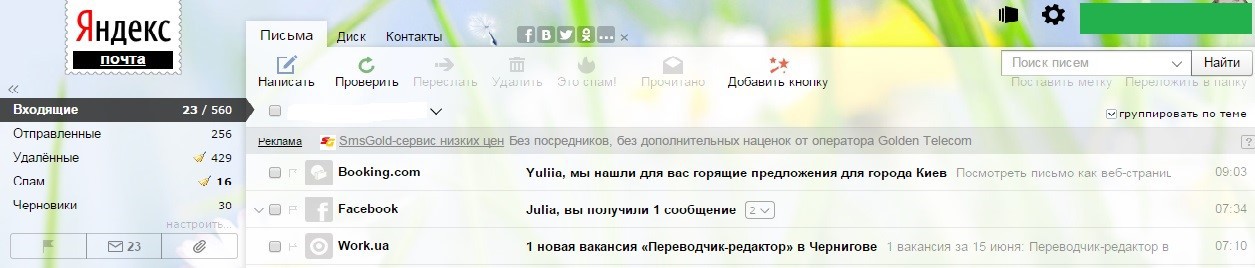
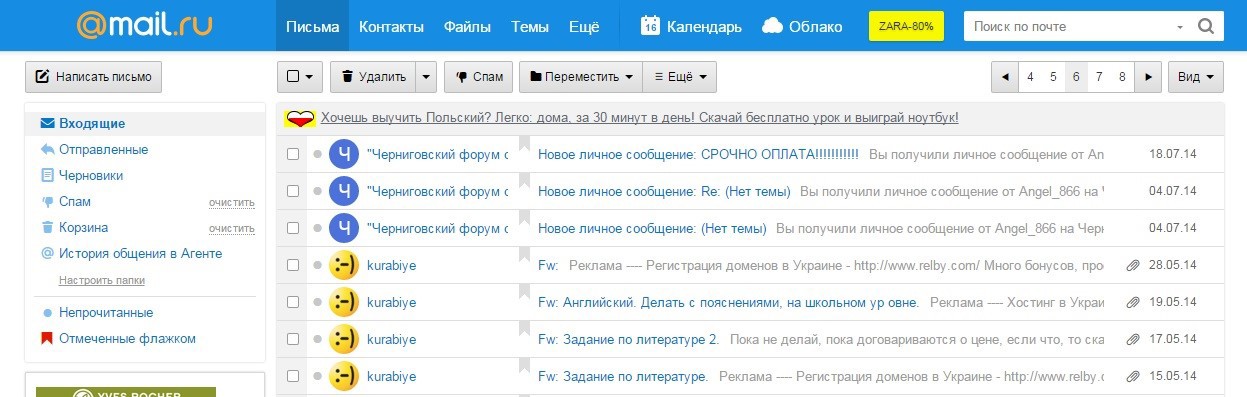
Adding prehedera to email
A preheader or preliminary text is created from the first lines of text located in one email. The subheading in the letter can be both visible and hidden.
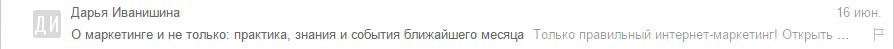
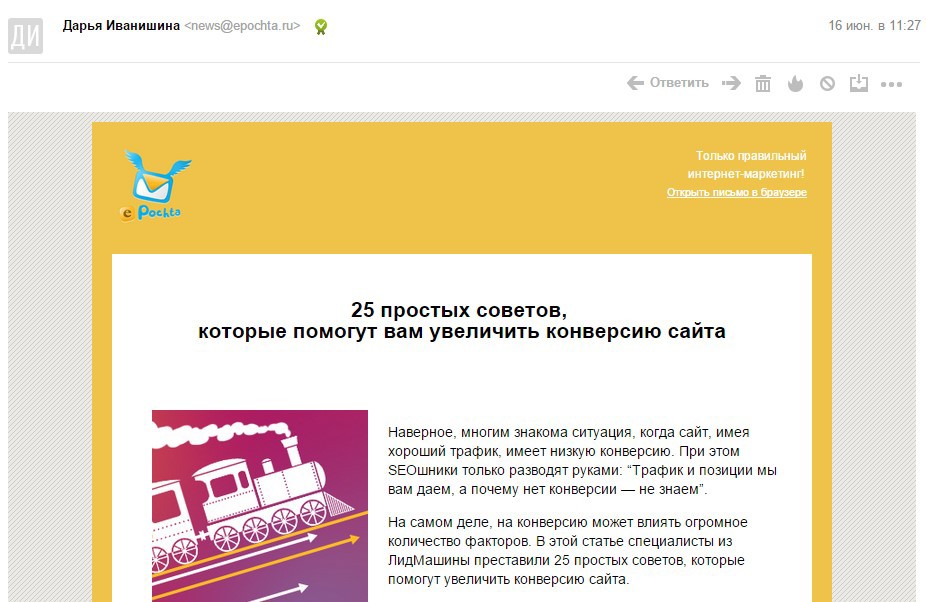
If you decide to place a heading or the first few lines in the subject line, in this case adding a separate preheader is not mandatory.
Visible preheader
You can often see preheders containing small social networking icons or links. Such instructions as “Open a letter in the browser if it is displayed incorrectly” or “Send to a friend” are very popular. A preheader with the text “The letter is displayed incorrectly?” Is of course very important, but the request “Open me!” Is not in it.
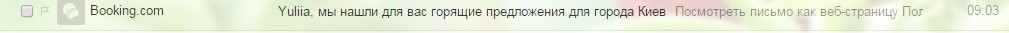
Before such "service" elements, you need to add one or two sentences in order to give them a more attractive look.
To create a visible preheder, you need to add a line of text in front of the banner (which can be in the form of pictures) and stylize it.
Invisible Preheader
To create an invisible preheder the string must be hidden. You can create an invisible preheader in another way. To do this, before the main heading, you need to add a transparent image of 1 pixels by 1 pixels in size and enter relevant information into the Alt attribute. However, you should be careful with this method, as it is necessary to constantly update the text for subsequent mailings.

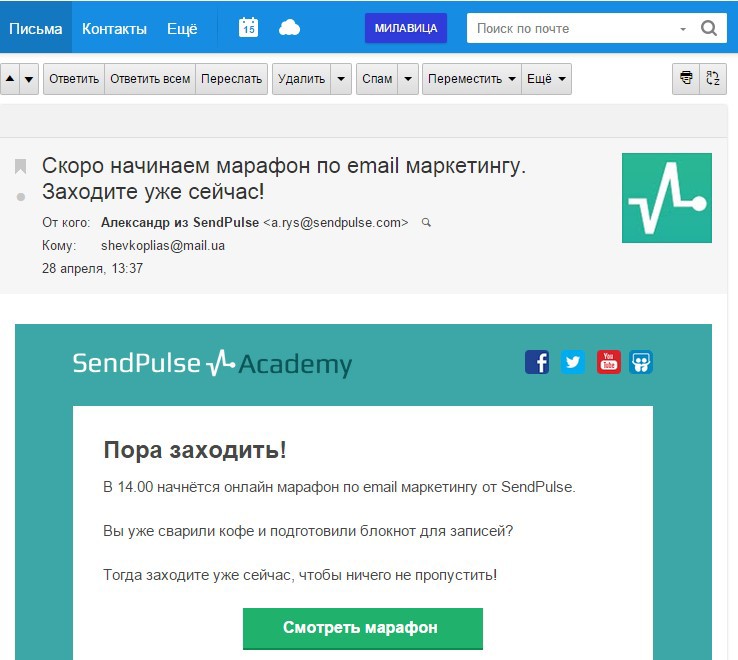
Which e-mail services display preheders?
Preheders, like the other elements themselves, are displayed differently in different mail services. To see two identical mailboxes is simply impossible.

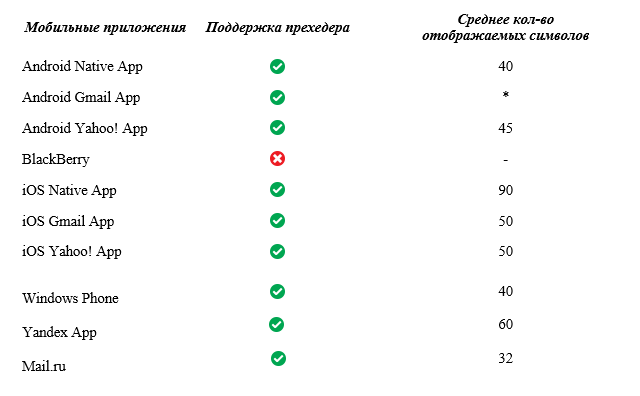
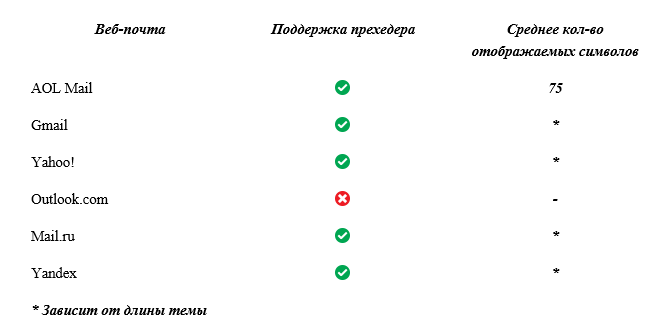
Prehedera accommodation
In most applications tested, the preheader is placed as a separate line below the subject lines and the sender name. The number of lines for prehedera varies from two to three.
Depending on the width of the browser used and the length of the subject line, the text of the pre-header in Gmail or Yahoo may or may not be displayed. In the Android Gmail application, the subject line and preheader are two lines of continuous text.
Number of characters in preheader
The size of the browser, the specifics of the mail system, the length of the subject line - all this affects how the preheader will be displayed in the mailbox. For example, after the heading in Gmail breaks 4-5 words .
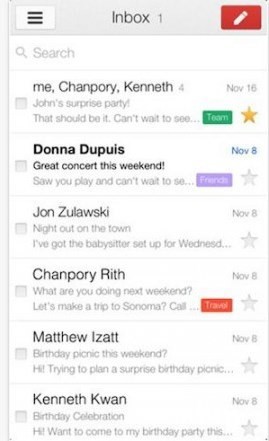
Some systems (for example, BlackBerry, Outlook.com, Lotus Notes, and earlier versions of Outlook) do not show the preheader. In this case, the focus should be on working with the subject of the letter.

Tips for writing a successful prehedera:
Second topic
Think of the preheader as a “second topic” and use similar strategies for writing it. Be brief, concise, try to convey in the preheder the whole meaning and importance of the message. This is exactly the place where humor, symbols and other techniques that are not appropriate to use in the subject are appropriate.
Signs
Always remember the restriction in signs. In the preheader, first enter keywords and phrases. But at the same time, do not make the preheader too short. Stick to the golden mean.
Avoid repetition
Of course, the possibility of copying the theme and title in the prehedera sounds very tempting, but you should not give in to it. It definitely does not play into your favor. Be creative, play with the subject of the letter and its title. Get your followers interested! Make them open and read the letter!
In addition, do not forget about the following rules:
- personalization . Try to contact your subscriber by name. Create the maximum sense of personal communication.
- generalization of the letter . If the subject of the letter already indicates information, then use the preheader as a way to expand and detail the information submitted in the subject. For example, if the subject line of the letter indicates “50% of new receipts”, then indicate in the preheader what exactly these receipts are.
- honesty Be honest with your subscribers. Do not use enticing tricks to force readers to open the letter. The name of the sender, the subject of the letter, the preheader are all components of a single whole.
- incentive to view the entire letter . Remember that preheader is only part of the letter. The most important information is in the letter itself, which the subscriber must scroll through and view to the end.
- Do not forget to update the information in the preheader . Remember that if the preheader is hidden, then the information in it is not always displayed, but if necessary it can be seen. Therefore, carefully check the hidden prehedera not to show the reader outdated information.
- testing Remember that the main thing in the work - this is testing and testing. Experiment with different mail systems, with different applications and different text combinations. This is how you can choose the most suitable and profitable strategy that will provide as many views as possible to e-mails.
 Konstantin Makarov, CEO, SendPulse Successful Mailing Services
Konstantin Makarov, CEO, SendPulse Successful Mailing ServicesSource: https://habr.com/ru/post/293164/
All Articles