What to give to friends or how to create an interesting quest
Today I will talk about the process of creating the quest in the goQuests application and briefly describe some of its features.

Having gone on vacation to the city of Anapa, I thought that 10 days is too long a time to lie on the beach and do "doing nothing". And then I decided to do something creative, than you can entertain friends who came with me, to stir them up. The quest was perfect for this.
')
I didn't know the city very well. But there are quite a few ways to get to know Anapa, starting with a simple walk through the city and ending with an acquaintance with some guide. I decided to use the simplest - read about the city and view a list of attractions and other famous places on the Internet.
In the end, I chose several places where you could find descriptions and photos. It remains only to score all this in the application. This was not a big deal.
First enter the name for the quest and draws it up with a picture.
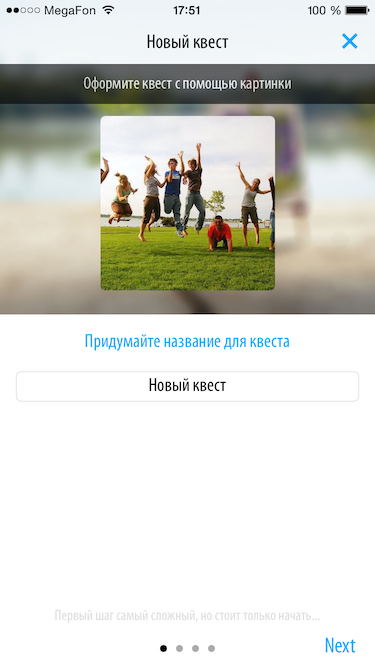
On all the settings of the quest I will not dwell in detail, but immediately move on to the most interesting - stages. Stage - this is what will take place the person who received the quest. They will have to be executed in turn and passing through one stage, giving access to the next.
Go to the window of adding stages and click the plus.
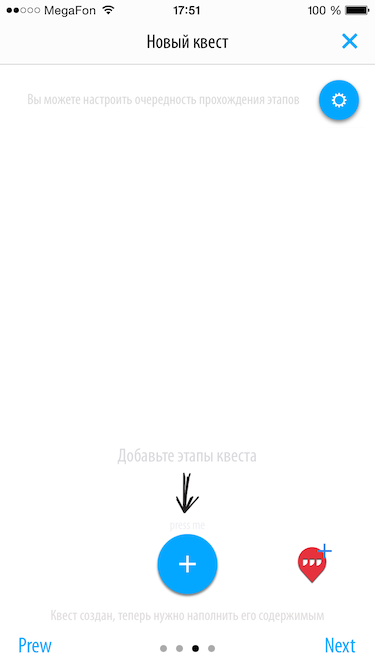
The editing window opens and the first thing to do is to come up with a name.
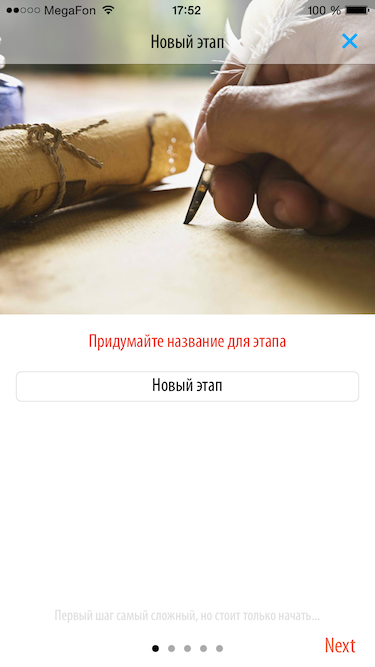
Next, select the type of stage - what a person must do to pass the stage. For example, find a place on the map. The stage is performed if the person approaches the specified point of 50 meters. When passing the stage, he will have the opportunity to open the map and see where the marker that you put is located. Or, for example, enter a string - in this case, you need to come up with some riddle, the solution to which would be this string.
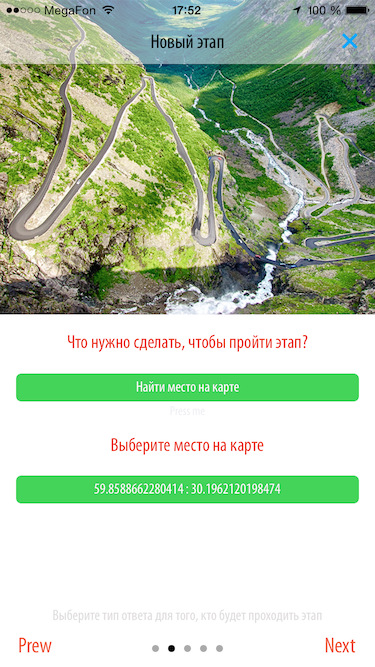
To select the coordinates, just click on the appropriate button and the map opens with a choice of the exact location.
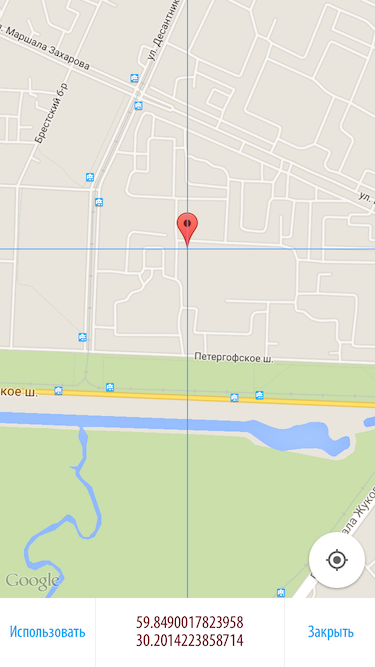
The ability to create a quest without leaving your home, just by looking at the map (and opening, if necessary, the street view mode for clarification) is a fairly convenient tactic.
However, there is a small "but" ... Not the fact that the landmark, which you read on the Internet or saw using Google street, still exists. So we flew with the first stage of the quest: it turned out that in place of the pipes (something like a musical instrument played by the wind) a building and a pile of bricks. Therefore, it is advisable to go along the route beforehand if you want to make a really high-quality quest.
Next, you need to make a description of the stage and arrange it. The better a photo or video is, the better, because this is what a person will see when he starts the stage.

Here you can download both photo and video content. So, in the third stage, I uploaded a clip of Arkady Severny, which opened after passing the stage.

Another important thing is hints. They are needed - it is a fact. If a person gets confused or does not understand something, they will help.

You must also take into account the linearity of the stages, so that a person does not have to go back several times and perform a particular task (it’s not interesting!). Those. Need a route in a certain direction, moving forward. Though slow, but movement.
The result was a quest that my friends went through in an hour and a half and got a lot of fun.
There is no application in the AppStore yet, but you can go to the site and fill out a simple form to test the application.

Having gone on vacation to the city of Anapa, I thought that 10 days is too long a time to lie on the beach and do "doing nothing". And then I decided to do something creative, than you can entertain friends who came with me, to stir them up. The quest was perfect for this.
')
I didn't know the city very well. But there are quite a few ways to get to know Anapa, starting with a simple walk through the city and ending with an acquaintance with some guide. I decided to use the simplest - read about the city and view a list of attractions and other famous places on the Internet.
In the end, I chose several places where you could find descriptions and photos. It remains only to score all this in the application. This was not a big deal.
application
First enter the name for the quest and draws it up with a picture.
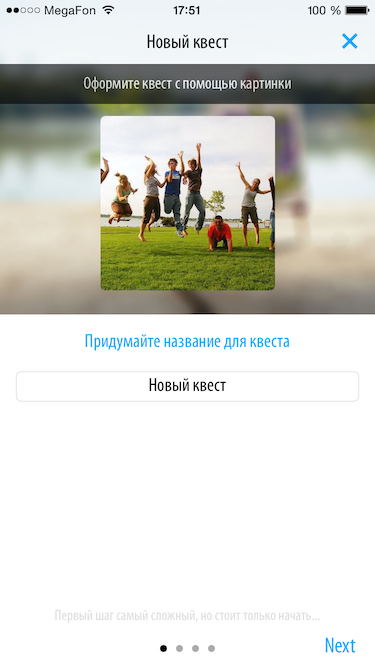
On all the settings of the quest I will not dwell in detail, but immediately move on to the most interesting - stages. Stage - this is what will take place the person who received the quest. They will have to be executed in turn and passing through one stage, giving access to the next.
Go to the window of adding stages and click the plus.
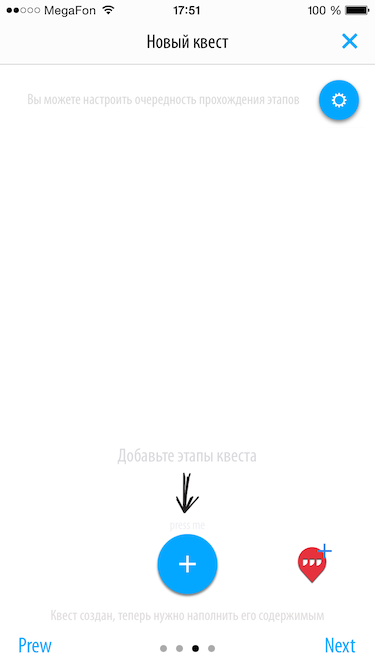
The editing window opens and the first thing to do is to come up with a name.
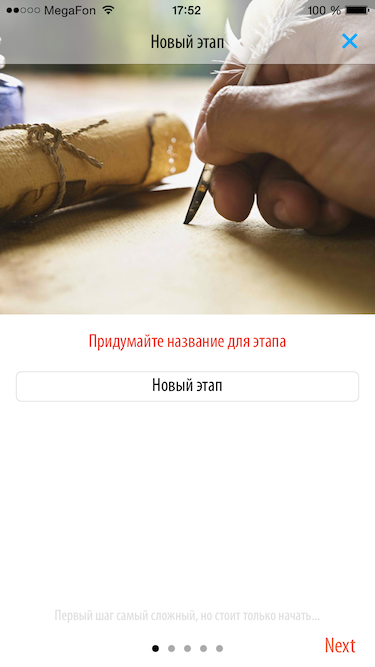
Next, select the type of stage - what a person must do to pass the stage. For example, find a place on the map. The stage is performed if the person approaches the specified point of 50 meters. When passing the stage, he will have the opportunity to open the map and see where the marker that you put is located. Or, for example, enter a string - in this case, you need to come up with some riddle, the solution to which would be this string.
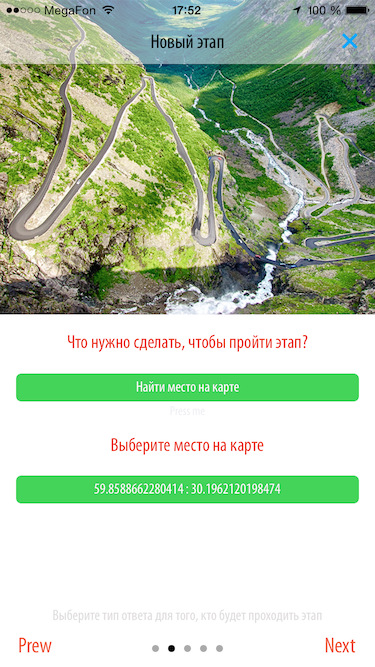
To select the coordinates, just click on the appropriate button and the map opens with a choice of the exact location.
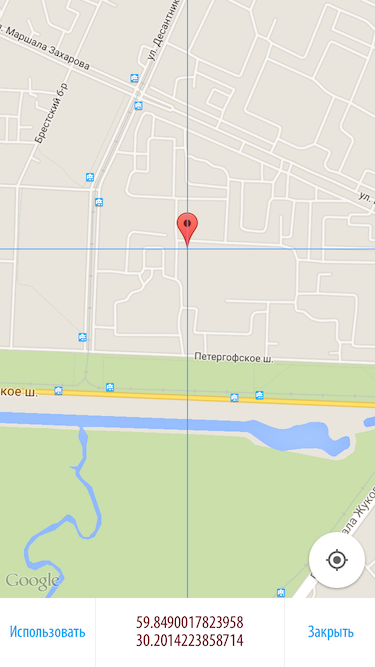
The ability to create a quest without leaving your home, just by looking at the map (and opening, if necessary, the street view mode for clarification) is a fairly convenient tactic.
However, there is a small "but" ... Not the fact that the landmark, which you read on the Internet or saw using Google street, still exists. So we flew with the first stage of the quest: it turned out that in place of the pipes (something like a musical instrument played by the wind) a building and a pile of bricks. Therefore, it is advisable to go along the route beforehand if you want to make a really high-quality quest.
Next, you need to make a description of the stage and arrange it. The better a photo or video is, the better, because this is what a person will see when he starts the stage.

Here you can download both photo and video content. So, in the third stage, I uploaded a clip of Arkady Severny, which opened after passing the stage.

Another important thing is hints. They are needed - it is a fact. If a person gets confused or does not understand something, they will help.

You must also take into account the linearity of the stages, so that a person does not have to go back several times and perform a particular task (it’s not interesting!). Those. Need a route in a certain direction, moving forward. Though slow, but movement.
The result was a quest that my friends went through in an hour and a half and got a lot of fun.
There is no application in the AppStore yet, but you can go to the site and fill out a simple form to test the application.
Source: https://habr.com/ru/post/292264/
All Articles