Using smart remarketing lists in Google Analytics
Last year, Google announced the “Smart Lists” remarketing, which can be customized via Google Analytics and used in its Adwords advertising campaigns.
However, few people in Russia use them and many do not even know about the existence of this function. Today we will try to figure out how to set them up, how efficiently they can work, and who they may need.
A smart list is an additional audience for remarketing in Google Analytics, allowing you to increase the number of conversions. Considering the statistics of already completed conversions, Google identifies new users who are most likely to make a conversion. In the future, when managing bids, Google prefers these particular people.
For learning Google uses such signals as: devices, browsers, location, transition URL, page depth, information about the time spent on the site and so on.
• Creating a list and launching a campaign takes a minimum amount of time, 5 minutes is enough.
• Google updates daily targeting criteria automatically based on the most current data.
• Additional targeting allows you to get even more targeted actions on the site
')
• Included remarketing in Google Analytics ( add extra line to GA code )
• At least one linked account in Google Adwods
• From 10,000 page views per day
• From 500 conversions per month
If you don’t have 10,000 views or 500 conversions on your site, Google will use conversion data from companies similar to yours that anonymously submit their data to Google.
I will give the result of applying smart lists on the example of their campaigns. Within 90 days, an experiment was conducted in which an online store of a famous cosmetic brand participated. We compared the average for all remarketing lists and the smart list that we created 3 months ago.
Cumulative total for all remarketing lists:
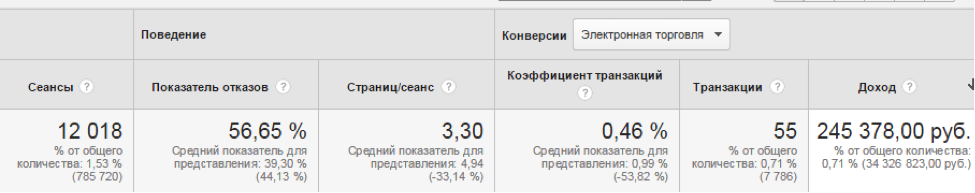
Traffic and conversion data from smart lists
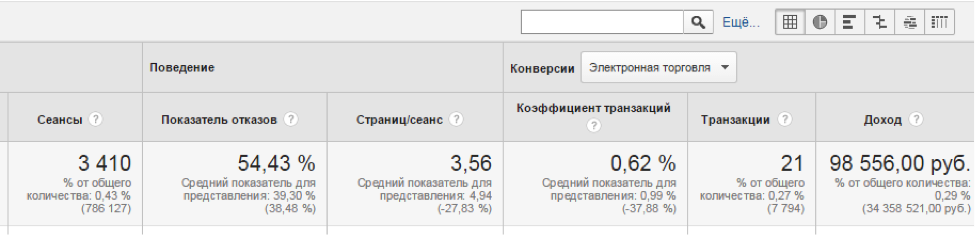
As you can see, the effectiveness of smart lists is significantly higher than the rest. We spent 10 minutes of extra time and received almost 100,000 rubles of income and 21 additional transactions.
In the Administrator tab of your account, go to the Remarketing section and create a new audience.
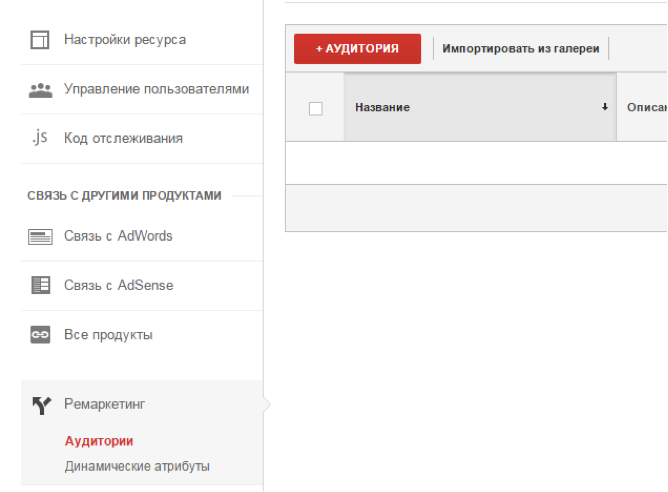
Choose a ready-made audience " Smart List ", enter a name for the list and set the Participation Term
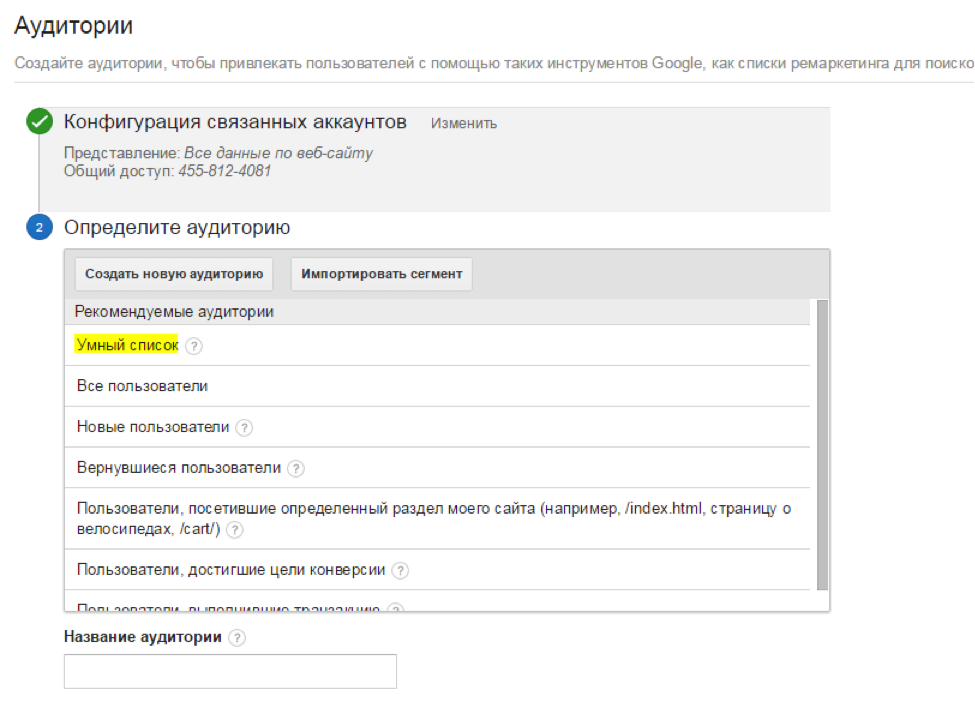
Create an advertising campaign in Google Adwords to target this audience.
I recommend trying smart lists as soon as possible. A few minutes to set up a list and advertising campaign can bring you an additional number of conversions. You will not need to keep track of this list on a daily basis, as Google takes over all the work, will only periodically change ads, testing advertising messages and measure the effectiveness of this campaign in Google Analytics.
Does anyone use smart lists? Any results? I really wanted you to share them in the comments.
However, few people in Russia use them and many do not even know about the existence of this function. Today we will try to figure out how to set them up, how efficiently they can work, and who they may need.
What are smart lists?
A smart list is an additional audience for remarketing in Google Analytics, allowing you to increase the number of conversions. Considering the statistics of already completed conversions, Google identifies new users who are most likely to make a conversion. In the future, when managing bids, Google prefers these particular people.
For learning Google uses such signals as: devices, browsers, location, transition URL, page depth, information about the time spent on the site and so on.
What is the advantage of smart lists?
• Creating a list and launching a campaign takes a minimum amount of time, 5 minutes is enough.
• Google updates daily targeting criteria automatically based on the most current data.
• Additional targeting allows you to get even more targeted actions on the site
')
List connection conditions
• Included remarketing in Google Analytics ( add extra line to GA code )
• At least one linked account in Google Adwods
• From 10,000 page views per day
• From 500 conversions per month
If you don’t have 10,000 views or 500 conversions on your site, Google will use conversion data from companies similar to yours that anonymously submit their data to Google.
What results should be expected?
I will give the result of applying smart lists on the example of their campaigns. Within 90 days, an experiment was conducted in which an online store of a famous cosmetic brand participated. We compared the average for all remarketing lists and the smart list that we created 3 months ago.
Cumulative total for all remarketing lists:
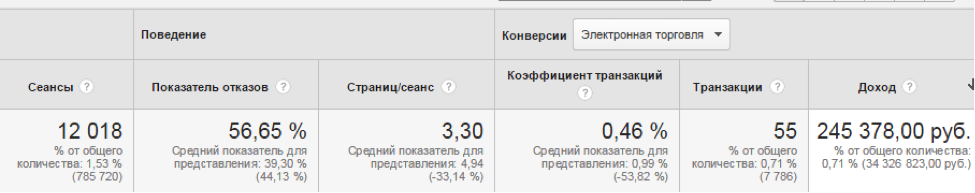
Traffic and conversion data from smart lists
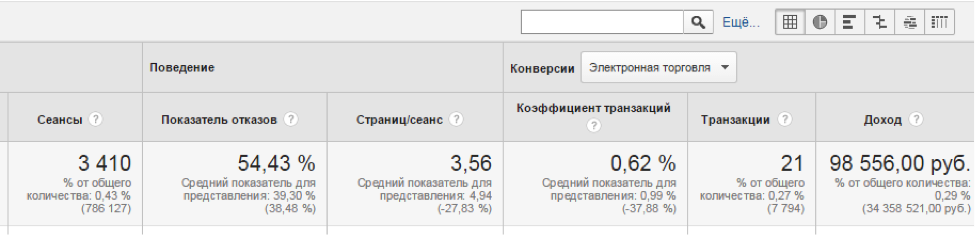
As you can see, the effectiveness of smart lists is significantly higher than the rest. We spent 10 minutes of extra time and received almost 100,000 rubles of income and 21 additional transactions.
How to set up smart lists in Google Analytics?
In the Administrator tab of your account, go to the Remarketing section and create a new audience.
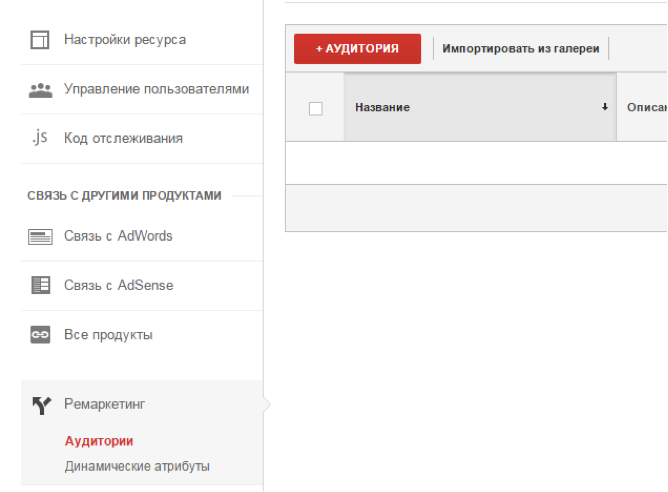
Choose a ready-made audience " Smart List ", enter a name for the list and set the Participation Term
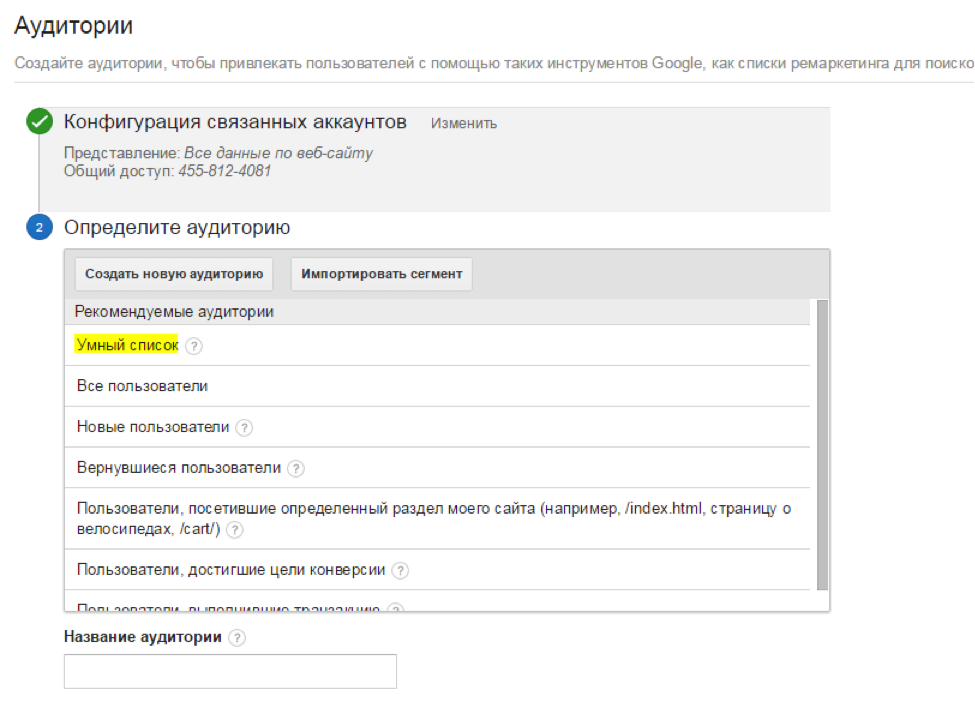
Create an advertising campaign in Google Adwords to target this audience.
Try smart lists - now
I recommend trying smart lists as soon as possible. A few minutes to set up a list and advertising campaign can bring you an additional number of conversions. You will not need to keep track of this list on a daily basis, as Google takes over all the work, will only periodically change ads, testing advertising messages and measure the effectiveness of this campaign in Google Analytics.
Does anyone use smart lists? Any results? I really wanted you to share them in the comments.
Source: https://habr.com/ru/post/292122/
All Articles