Large online store on a cloud platform. Part 2 + access to admin panel
We continue to publish our reports on the development of a super online store. Let's replace the format a bit: we will write what and how we did, instead of a review like the others. But the meaning will remain the same, we will look at the top online stores and do the same. A ton of written reviews, as it seemed to us, are not at all interesting for reading. We corrected and rewrote everything. So, for today, according to the plan , we have a description of ways to search for goods and a product card.
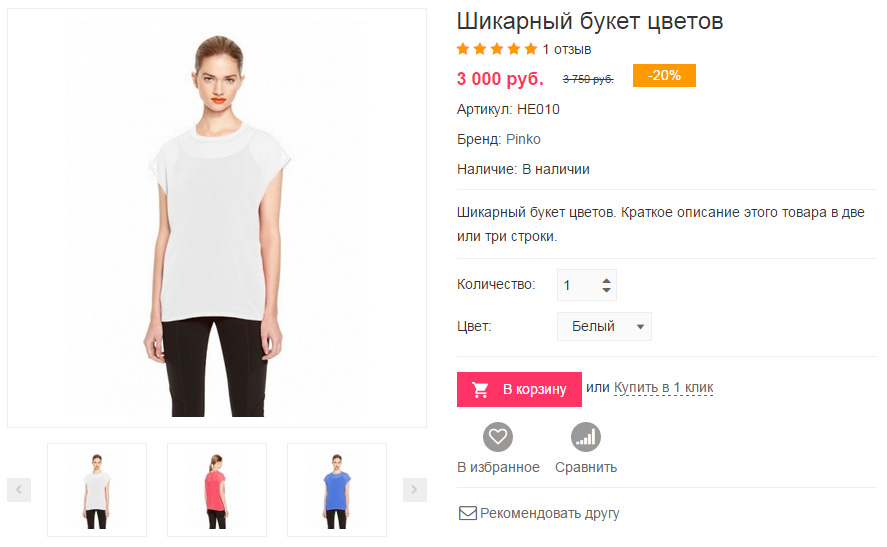
')
The list of products can be obtained in many ways: when browsing a category, when searching, when browsing a brand page, etc. Let's look at the example of the category http://super.digistr.ru/catalog/sale .
For the list itself, we have a standard panel with dividing into pages, changing the number of products displayed on the page, sorting and changing the type of products.

In some stores there is a third type of display of goods: a small list.
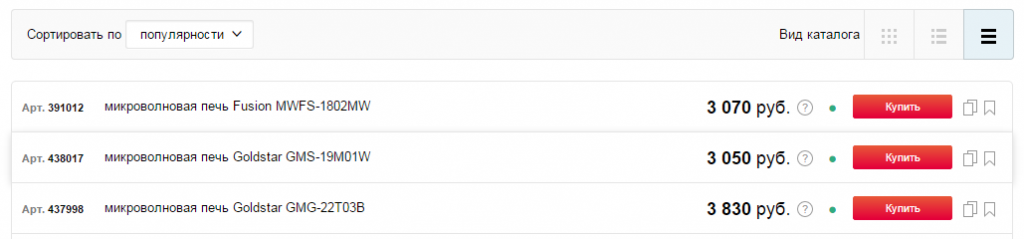
Usually this is necessary for wholesale buyers, who select a lot of products from the list. This does not affect the development, everything is done by layout, so we will keep two types of standard ones: tiles and a detailed list.
Maximum description of the goods when viewing the list.
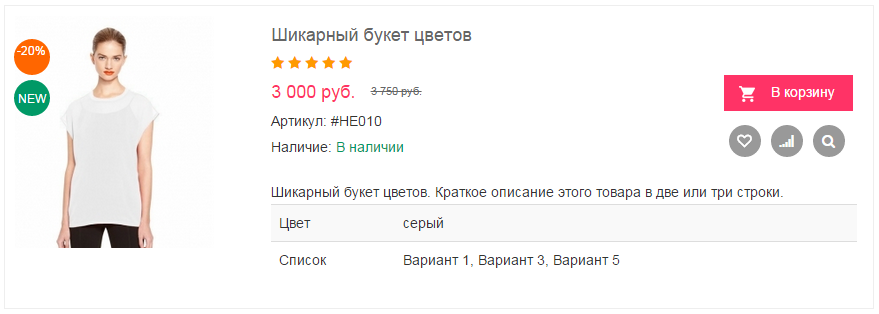
Here are the stock icons, product rating reviews, old and current price. The description can be specified in two ways: by text or by forming from dynamic properties. The site administrator indicates which properties should be included in the short description.
Three icons under the button to the cart are, respectively, adding to favorites, adding to comparison and quick viewing of a simplified version of the product card.
So far there are not enough two options that will be implemented in the following iterations: special price, taking into account the loyalty program; check stock availability and display possible delivery dates, depending on the point of issue of the order. About discounts - this will be in the section about personal account and orders, and about delivery - in integrations and services.
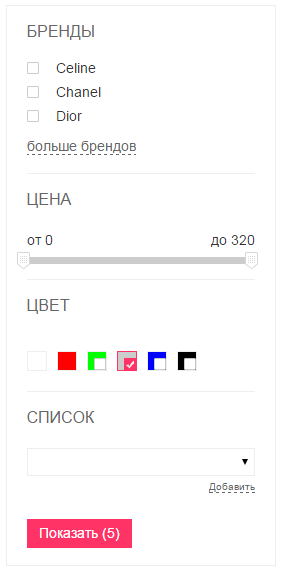
In categories, a filter is displayed. Of its features: the definition of the minimum and maximum prices, depending on the prices of goods categories; blocking properties that do not have products for a given combination of properties; display the amount of goods to be found.
The administrator can configure the filter, specifying how to display the property (range, list, checkboxes or color) and which properties from all available should fall into the filter.
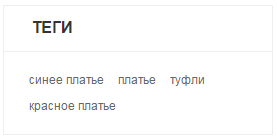
If there are products with tags in the category, they will be displayed on the page of this category. More about this will be in the section about SEO for stores.
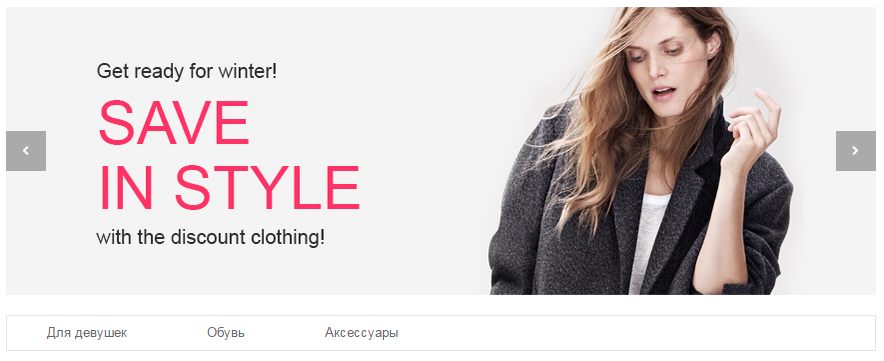
Each category can have its own slide show. A list of subcategories is displayed below it, if there is one.
The search shows options when typing as follows. If there are several categories whose names are suitable for answering a query, they are displayed on the left. On the right are the popular products of these categories.
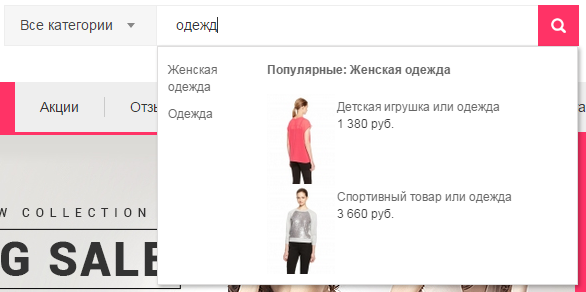
If a category is only one and it has brands, then they are displayed along with the category.

When you click on the brand name, we fall into the category with the filter on this brand.
If no categories were found, the search will show only products.

Clicking on the Enter button or the search button will take you to all the search results.
Other advanced search features will be covered in the SEO section.
Similar to the list of products, the product card will be supplemented as additional services are introduced and when integrations are described.
The most complete product card http://super.digistr.ru/catalog/sale/dlya-devushek/zhenskaya-odezhda/shikarnyj-buket-cvetov .
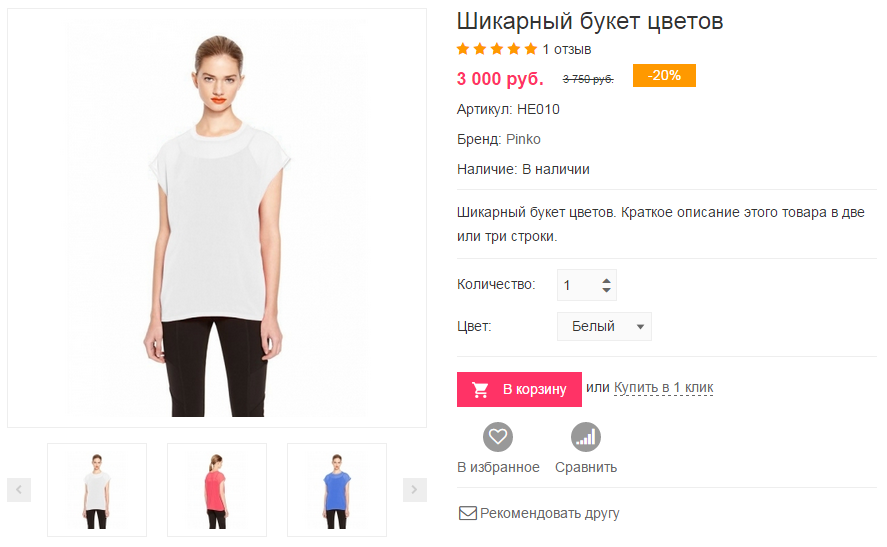
Here in the store there is a photo gallery of goods, product properties and the ability to order it. For a quick purchase, the option "Buy in 1 click" is provided. If the item has a status that cannot be ordered, then a link to the pre-order is displayed.
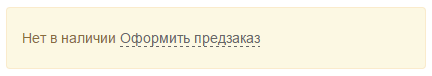
The administrator receives a notification about him and sees a common page with all pre-orders of goods in the control panel.
When changing color options (there may be any properties of the product), it is possible to specify a photo for this color. Standardly white, for red - red.
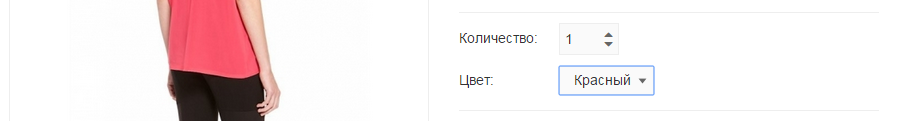
Each product may have a promotional offer. So far this is only information, about the promotions will be in the section "Orders, personal account".

Each product has related products. They can be accessories, etc. The name does not matter, it is just bundles of goods specified by the administrator.
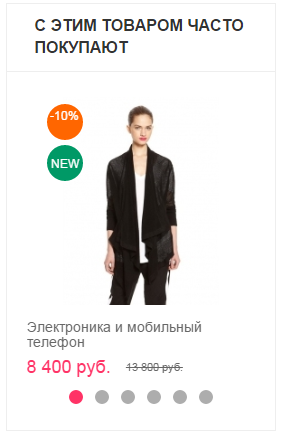
Similar products are indicated similarly.
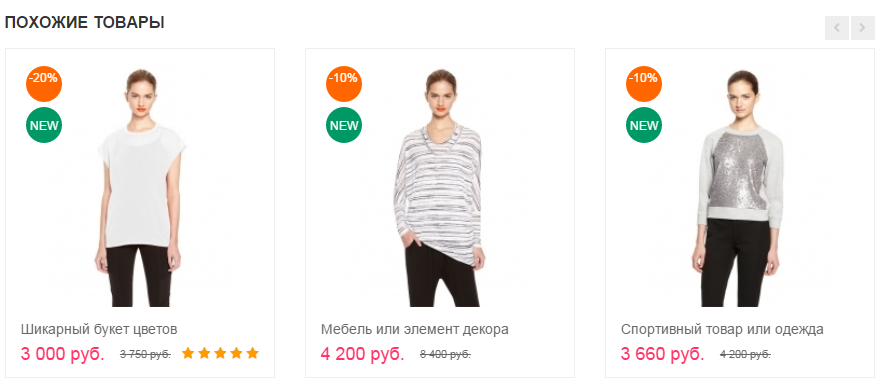
In addition, goods can be packaged.
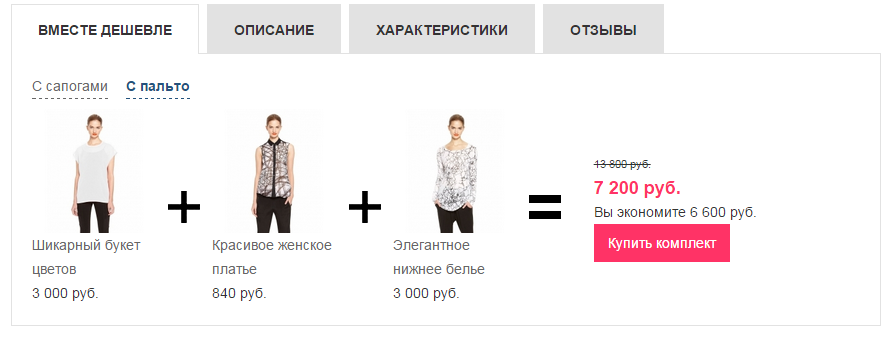
Any text, graphics or video can be added to the detailed description of the product.

Features - this is a detailed list of the properties of this product.
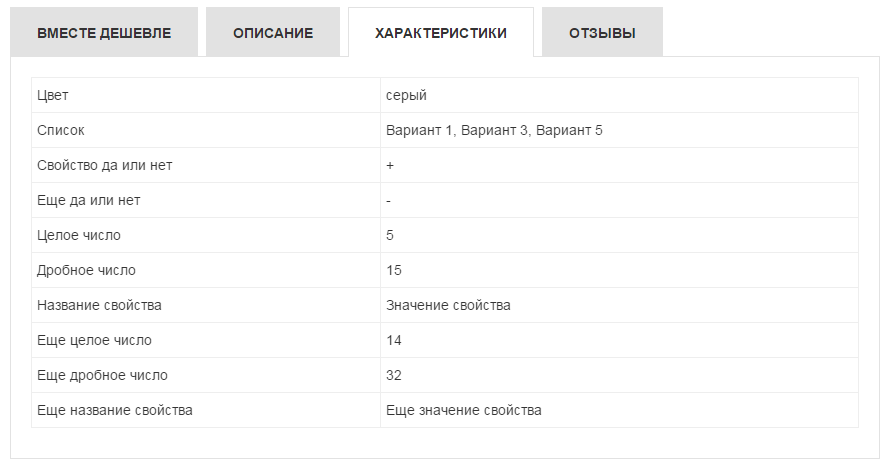
And reviews form a product rating.

In this version lists of comparison, favorites and browsing history are included. Products are displayed similarly to categories.
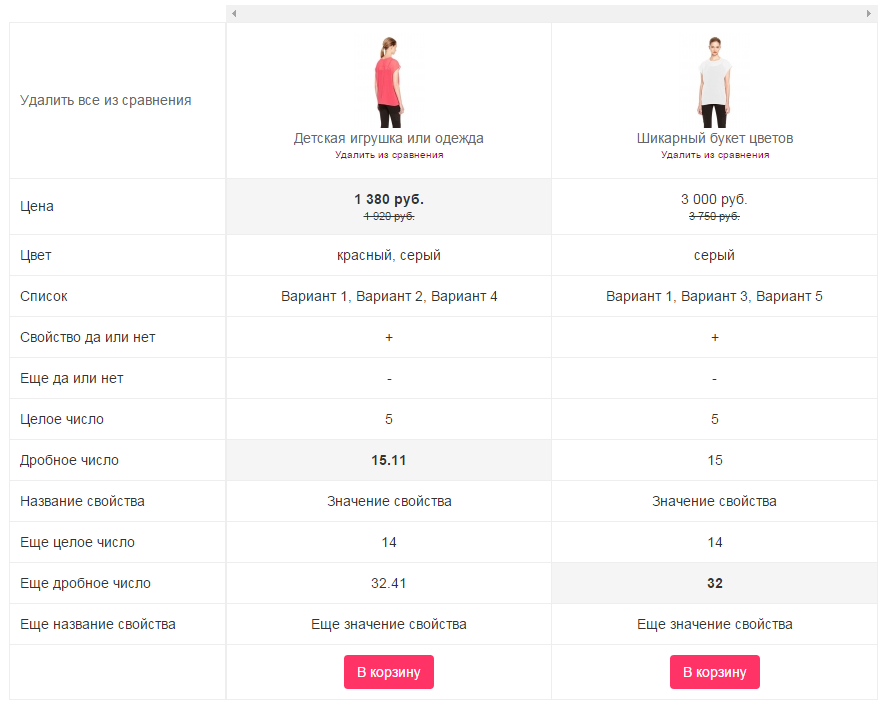
Products are compared for all properties available to them. The administrator can specify for each value of the property its “weight” in comparison. For example, for “Another fractional number” it is indicated that the smaller the value of the property, the better. For example, the thinner the phone, the better it should be compared.
Additionally, the timer created earlier has a page with all promotional offers.

In large stores, we found the following features, which will be implemented in the appropriate blocks.
Orders, personal account
Services, widgets and integration
Various instructions, reviews, articles about products, etc. will be in the information sections, and some special features of the directory - in the SEO section.
Total, 30% is ready and we continue. In the next series we have an order and a personal account. Something new will be added to the existing pages and we will also tell about it.
As promised last time, demo access:
Control Panel: super.digistr.ru/admin/login
Login: digistr
Password: digistr
The readonly mode is enabled :) You can go through the sections and see what is filled and how.
Thank you for being with us and for successful sales!
Your Digister
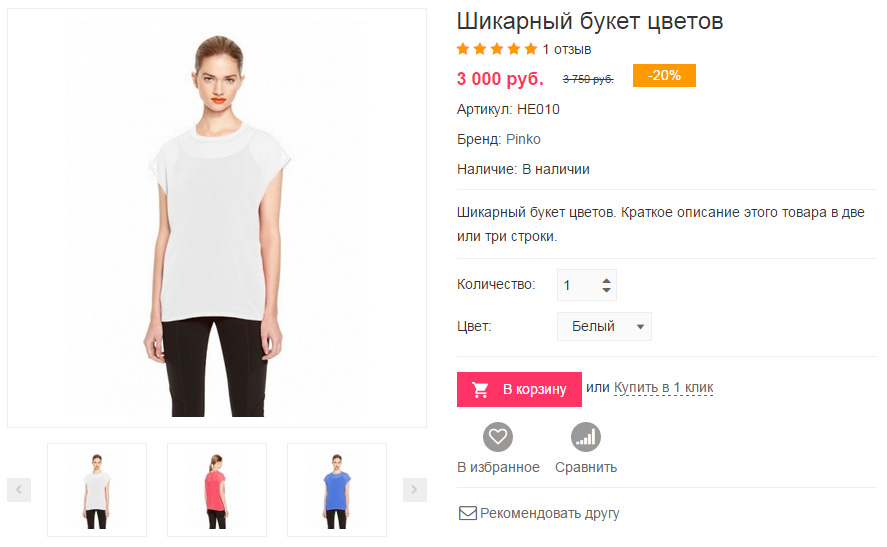
')
Category and product listings
The list of products can be obtained in many ways: when browsing a category, when searching, when browsing a brand page, etc. Let's look at the example of the category http://super.digistr.ru/catalog/sale .
For the list itself, we have a standard panel with dividing into pages, changing the number of products displayed on the page, sorting and changing the type of products.
In some stores there is a third type of display of goods: a small list.
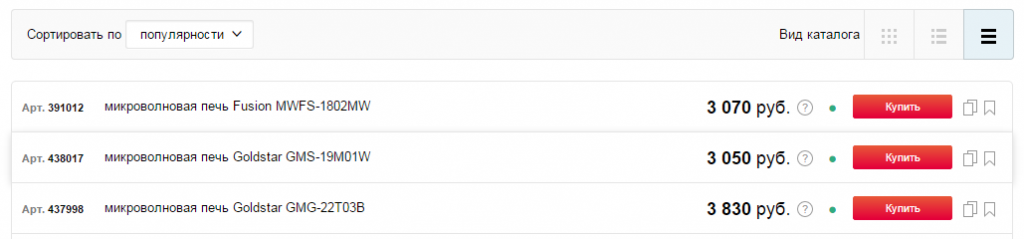
Usually this is necessary for wholesale buyers, who select a lot of products from the list. This does not affect the development, everything is done by layout, so we will keep two types of standard ones: tiles and a detailed list.
Maximum description of the goods when viewing the list.
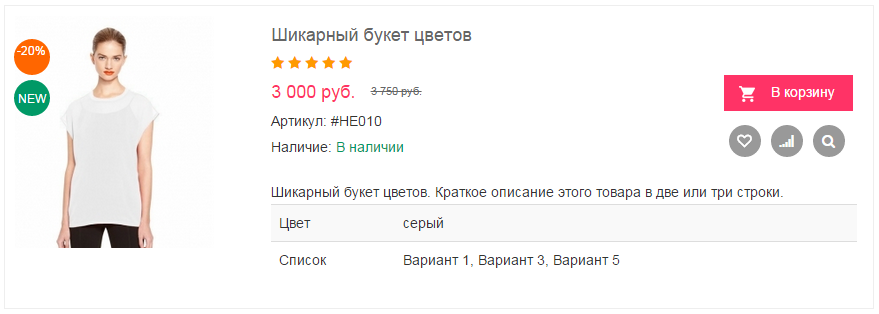
Here are the stock icons, product rating reviews, old and current price. The description can be specified in two ways: by text or by forming from dynamic properties. The site administrator indicates which properties should be included in the short description.
Three icons under the button to the cart are, respectively, adding to favorites, adding to comparison and quick viewing of a simplified version of the product card.
So far there are not enough two options that will be implemented in the following iterations: special price, taking into account the loyalty program; check stock availability and display possible delivery dates, depending on the point of issue of the order. About discounts - this will be in the section about personal account and orders, and about delivery - in integrations and services.
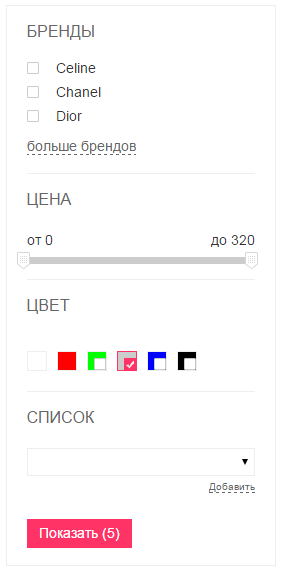
In categories, a filter is displayed. Of its features: the definition of the minimum and maximum prices, depending on the prices of goods categories; blocking properties that do not have products for a given combination of properties; display the amount of goods to be found.
The administrator can configure the filter, specifying how to display the property (range, list, checkboxes or color) and which properties from all available should fall into the filter.
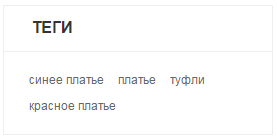
If there are products with tags in the category, they will be displayed on the page of this category. More about this will be in the section about SEO for stores.
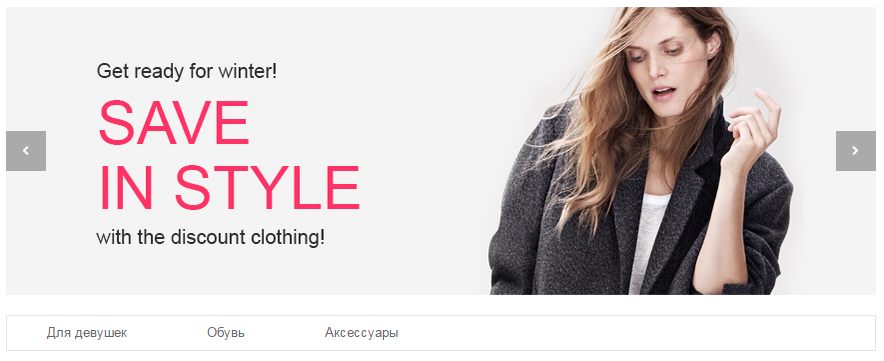
Each category can have its own slide show. A list of subcategories is displayed below it, if there is one.
Search
The search shows options when typing as follows. If there are several categories whose names are suitable for answering a query, they are displayed on the left. On the right are the popular products of these categories.
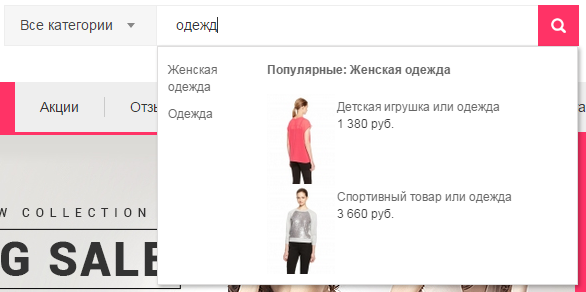
If a category is only one and it has brands, then they are displayed along with the category.

When you click on the brand name, we fall into the category with the filter on this brand.
If no categories were found, the search will show only products.

Clicking on the Enter button or the search button will take you to all the search results.
Other advanced search features will be covered in the SEO section.
Card Product
Similar to the list of products, the product card will be supplemented as additional services are introduced and when integrations are described.
The most complete product card http://super.digistr.ru/catalog/sale/dlya-devushek/zhenskaya-odezhda/shikarnyj-buket-cvetov .
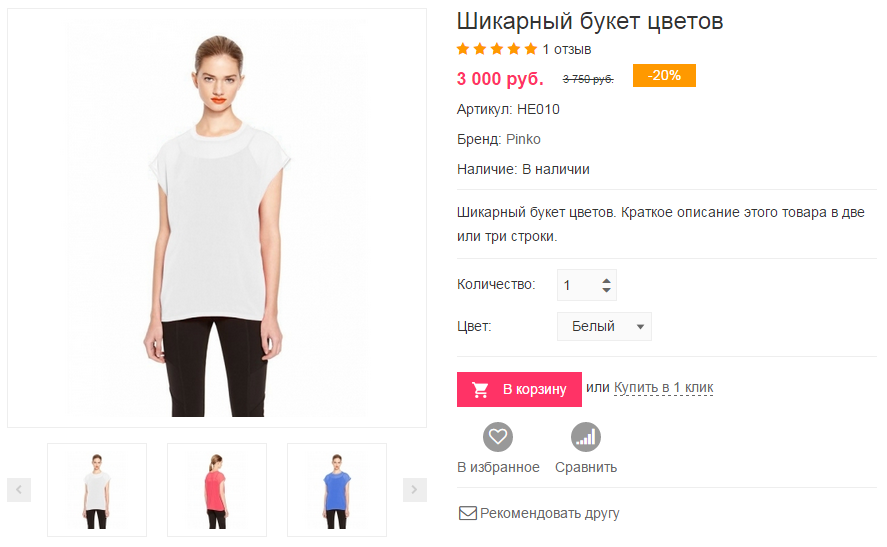
Here in the store there is a photo gallery of goods, product properties and the ability to order it. For a quick purchase, the option "Buy in 1 click" is provided. If the item has a status that cannot be ordered, then a link to the pre-order is displayed.
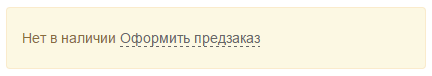
The administrator receives a notification about him and sees a common page with all pre-orders of goods in the control panel.
When changing color options (there may be any properties of the product), it is possible to specify a photo for this color. Standardly white, for red - red.
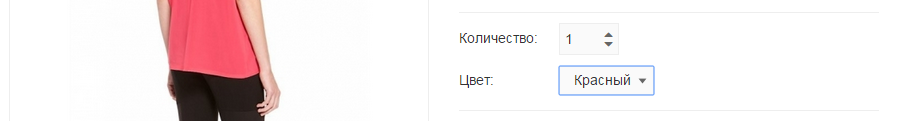
Each product may have a promotional offer. So far this is only information, about the promotions will be in the section "Orders, personal account".

Each product has related products. They can be accessories, etc. The name does not matter, it is just bundles of goods specified by the administrator.
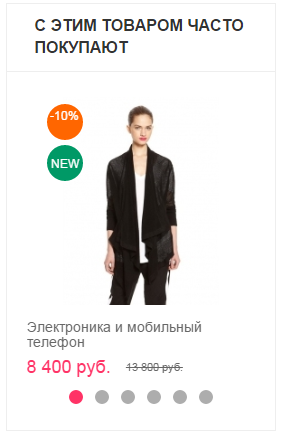
Similar products are indicated similarly.
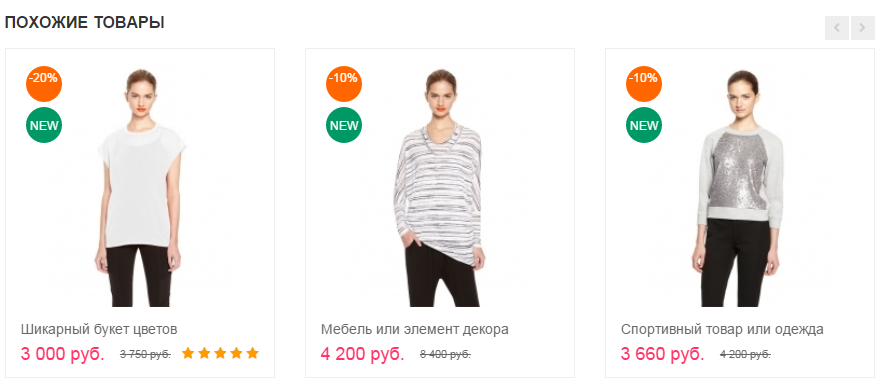
In addition, goods can be packaged.
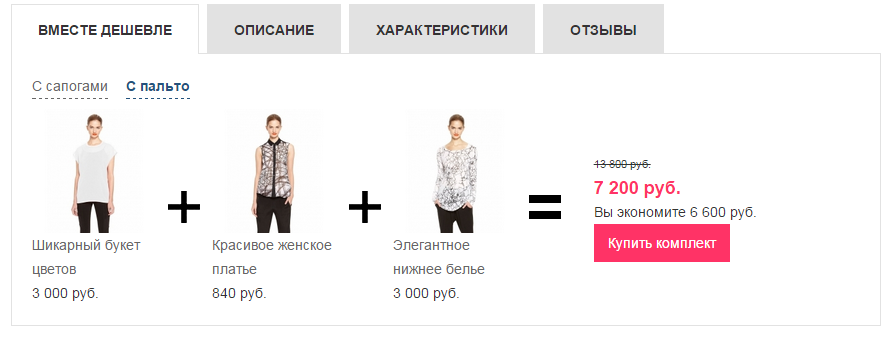
Any text, graphics or video can be added to the detailed description of the product.

Features - this is a detailed list of the properties of this product.
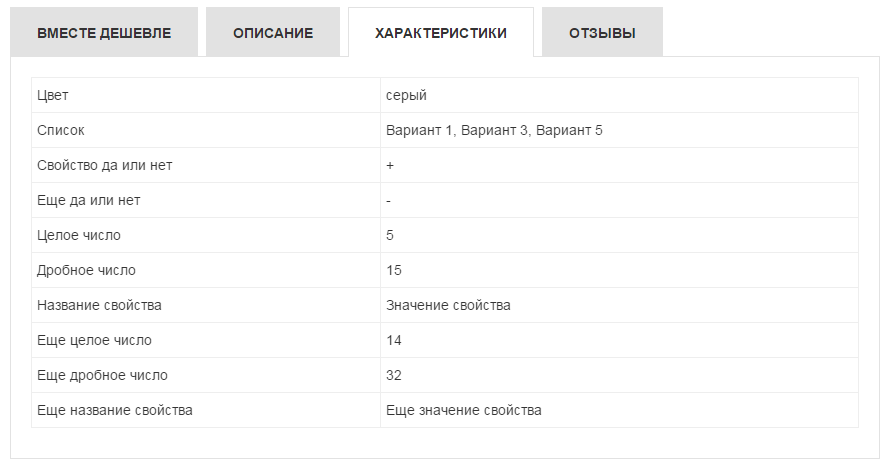
And reviews form a product rating.

Additional listings
In this version lists of comparison, favorites and browsing history are included. Products are displayed similarly to categories.
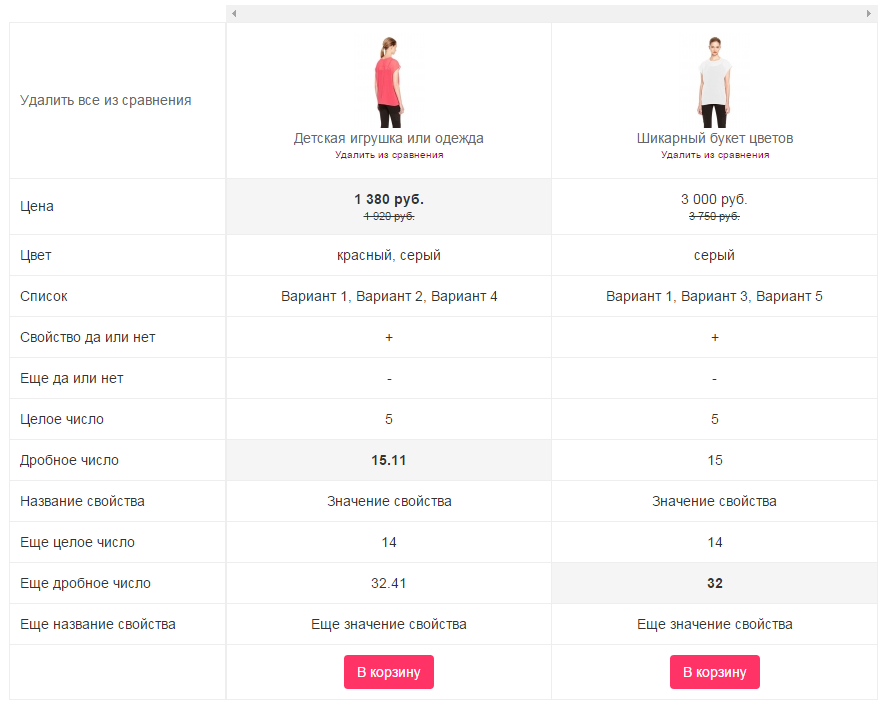
Products are compared for all properties available to them. The administrator can specify for each value of the property its “weight” in comparison. For example, for “Another fractional number” it is indicated that the smaller the value of the property, the better. For example, the thinner the phone, the better it should be compared.
Additionally, the timer created earlier has a page with all promotional offers.

Total, in the following series, demo
In large stores, we found the following features, which will be implemented in the appropriate blocks.
Orders, personal account
- Special prices and club cards
- Various discounts, promotions and gifts
- Additional services
Services, widgets and integration
- Checking the status of the warehouse and the delivery date, depending on the point of issue of the order
- Filter by availability, taking into account the warehouse and the point of issue of the order
- Buying on credit
Various instructions, reviews, articles about products, etc. will be in the information sections, and some special features of the directory - in the SEO section.
Total, 30% is ready and we continue. In the next series we have an order and a personal account. Something new will be added to the existing pages and we will also tell about it.
As promised last time, demo access:
Control Panel: super.digistr.ru/admin/login
Login: digistr
Password: digistr
The readonly mode is enabled :) You can go through the sections and see what is filled and how.
Thank you for being with us and for successful sales!
Your Digister
Source: https://habr.com/ru/post/292034/
All Articles