Overview of time tracking tools for the Salesforce platform

Salesforce CRM is the most comprehensive industry-wide customer relationship management (CRM) solution. It combines sales management with marketing and customer service, and allows you to manage every transaction and relationships with all potential and existing customers.
The best way to find what you want is to see the finished applications on https://appexchange.salesforce.com . To install an application with AppExchange, it’s enough to do a few simple steps:
')
- Log in to AppExchange https://appexchange.salesforce.com (Another way: click Setup -> AppExchange Marketplace in your org).
- Find the App.
- Press the button "Get It Now".
- Click "Install in production" or "Install in sandbox" button for the installation location.
- Confirm your agreement to terms of agreements.
- Check Package Installation Details.
- Approve Package API Access.
- Choose security level.
- Install Package (press button "Install").
Enjoy!
We tried three apps with AppExchange. Next - the results for each.
“Hourly Timesheets for Payroll, Project Timesheet Time Tracking for Billing”
Package page for Salesforce.
Service page (can be used without Salesforce).
To use, you must register on timeclockonline.com.
The pleasure is not free. One user is given a 10-day trial account. The balance of prices is as follows (depending on the number of users):
| 2 users | $ 9 per month | $ 99 per year |
| 10 users | $ 45 per month | $ 495 per year |
| 20 users | $ 90 per month | $ 990 per year |
You can connect an additional paid option Photo Timestamp - periodically photograph the user using a webcam.
General page with prices .
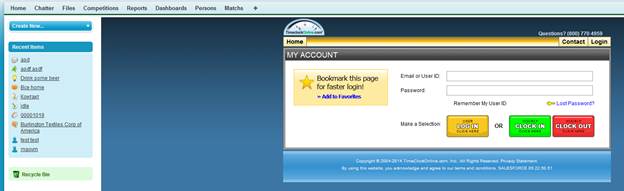
Personal impressions
1. Interface.
The window is narrow and not rubber (but you can choose the width in the special menu). I did not find whether it is possible to stretch the tab in height - I have to scroll through the window, although there is plenty of space under the tab.
There are a lot of settings (the real minus is that the eyes diverge). The interface is clearly overloaded.

2. For the user, you can set working hours (including a lunch break), take into account overwork, the cost of an hour of work, bonuses, etc.
Time-shits can be signed by electronic signature.
The user can specify a list of subordinates (other users), projects, customers (projects and customers can be added in the adjacent tab).
3. Automatic time tracking (press the large CLOCK IN button in the interface at the beginning of work and its same, but already red with the word CLOCK OUT, at the end), or manually edit time-shit.
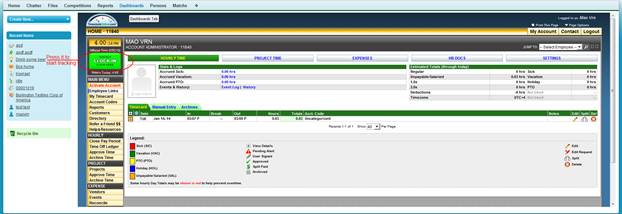

4. Payment depends on user settings, project, customer. It is possible to supplement, redefine, very flexible.
5. Timeshits can / should be adjusted.
6. There are reports and graphs for user, project. It seems quite reasonable. But since the data is stored on the service side, there is no way to do something customized on the Salesforce side.

Email reports come weekly.
7. Apparently, they did not know what else to add, a separate section - daily comic. This, of course, is funny, but the interface is too overloaded without it.

SalesForce Integration
The minimum. The only dependency with existing objects is that the User object adds two fields with a login and password from the TimeclockOnline service for automatic login.
When installing, several "Don't Use" tabs are added with the description "This tab is old. Use the new" TimeclockOnline.com "tab instead." - garbage, but does not interfere.
All data is stored on the service side - there is not a single object. Tabs use simple VisualForce pages that use controllers on the service side https://salesforce.timeclockonline.com
That is, there is no way to automate something with the help of triggers, to integrate your methods with your custom objects.
The package comes with several S-Controls - you can build them in some Salesforce page instead of using a separate tab.
After registering at timeclockonline.com I received a letter from the manager with a proposal to tell me more about the service, which I did not fail to take advantage of and asked a few technical questions. The support was responsive, I was answered by a technical specialist, and I received answers.
Next year they plan to integrate more deeply with Salesforce. While the application is placed as a separate tab (well, actually, I have already seen it).
In the Setup Wizard, you can specify additional settings and adjust various lists. In particular, I asked if it is possible to add my own option to the list of reasons for writing off time (Sick, Vacation, Holiday).
Total
The service is really rich in features. Support responsive. But it is a foreign body in the Salesforce environment. We cannot benefit from integration with Salesforce. We cannot use Salesforce triggers, workflows, reports and email notifications based on data entered in the Time tracking tool.
Time tracking
Package Page for Salesforce.
Logging hours worked on specific work. You can mark the type of work that you have completed, the date, and add notes if necessary. Each record of the write-off time associated with the corresponding record of the contract.
Impressions
Really free, unlike the previous service, which by “free” means a trial account for 10 days.
The package adds the "Service Timecard" object and two tabs to the system.
The first, "About Time Tracking", is purely informational, contains a description of the package.

The second, "Service Timecard", is the standard tab (Salesforce style) of the same custom object + object itself.
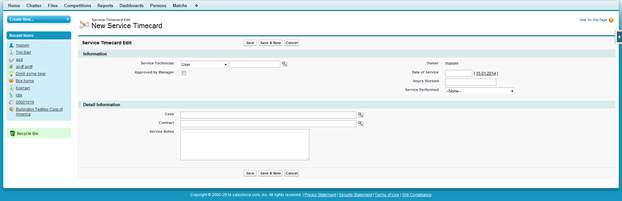
This is all package content! There is no logic, even banal Validation Rules. No totals, no reports.
All this must be implemented independently. Anything that adds a package (an object with fields and a tab) can be created in an hour without it.

The package is distributed as an Unmanaged Package, i.e. it does not provide an automatic upgrade and other support.
Unlike the previous nominee, is not a service. And, judging by the variants of the Service Performed, it is oriented towards support administrators.
Total: the package should be considered only as a sketch, on the basis of which you can implement your system.
Not satisfied with the result of the research of the previous two packages, I continued to search.
Time track
Package Page for Salesforce
The second version of the timer application from American Data Company is a powerful tool for organizations interested in time tracking, with an improved interface. Allows organizations to link time charges to any standard or custom Salesforce object.
Description
Classes are set up with a separate Namespace Prefix: vftimer. Since this is a managed package, the contents of the classes are hidden. Includes unit tests.
The only tab "Timer Configs" contains a list of configs (records of the same custom object). The config offers a set of options for displaying 4 fields (checkboxes):
| - Show Subject | - Require Subject |
| - Show Description | - Require Description |
| - Show Work Type | - Require Work Type |
| - Show Billing Type | - Require Billing Type |

There can be several entries, the actual config is checked by the Active checkbox (there can not be two active configs at the same time - it is checked by the EnforceSingleActiveConfig trigger and an error is issued when trying to assign the second active one).
Checkboxes Require Subject, Require Description, Require Work Type, Require Billing Type can be checked only if the corresponding Show checkbox is checked (checked using Validation Rules).
The object "Timed Item" contains records about the cancellation of time. Fields:
- Billing Type - picklist. Choices (you can change and add):
- Billable
- Fixed price
- Gratis
- Not billable
- Work Type - picklist. Choices (you can change and add):
- Business analysis
- Consulting
- Documentation
- Client-Side Development
- Server-side development
- Case - optional lookup on standard Case object
- Date Implemented - date of cancellation
- Time - how many hours are written off
- Description - text field.
The "Timed Item" object does not have its own tab (you can create it if you wish), but another approach is proposed instead. Refinement is needed (the steps for refining are described in the instructions that accompany the package). Briefly:
- It is necessary to add in the "Timed Item" a field of type lookup on the object with which users work and the time to work with this object should be considered. By default, such a lookup is already on the Case object. You can add to your custom object or standard, for example, Contact, to write off the time spent on advising a client of the company. There can be many links, so you can take time into account when working with different types of records.
- You need to add a related list to the layout of the related object so that you can see the write-offs of time for each specific entry.
- You need to add a custom button that contains the URL on the component's VisualForce page. Clicking on the button opens the timer window (see screenshot “3. Timer window.png”) - the main feature of this package. In this window, you can start / stop the timer at the beginning and end of work with the object, view previous write offs of time.
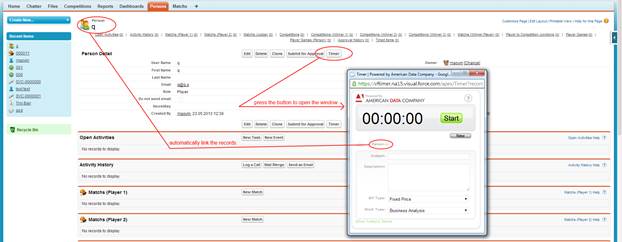
Thus, CRM users are offered the following sequence of actions:
- Create or open an existing object record with which the user works.
- Press the button to open the window with a timer.
- Start the timer.
- Actually, work with the record opened at the 1st step.
- Stop the timer. Fill in the fields for writing off time (if any). If necessary, you can adjust the timer value.
- Close the timer window. Close the window with the record from which the user worked, or go to the next.
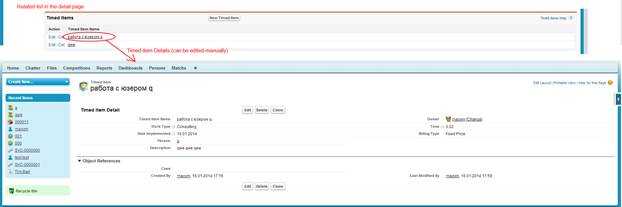
Reports and charts are not included in the package. But since a simple custom object is used to store time write-offs, it is easy to create them yourself using standard SalesForce tools.
The timer page contains logos of the American Data Company. Declared browser support:
- Firefox 3.x (cross — platform)
- Internet Explorer 8 (Windows)
- Chrome 2.x (Windows)
Specially not tested, I accidentally discovered that there is a small bug in Opera: the signature of the buttons is duplicated, you can survive.
The page is included in the managed package, you cannot edit it, but its code is open. You can make your page by copying the contents of the package page, and adjust styles or make modifications. By pressing the buttons open your page.
Total: easily customizable, customizable initially, quite convenient to use. All data is stored in Salesforce, which allows the use of standard Salesforce tools. Is free.
Recommend!

Ilya Grebtsov, Salesforce Developer
Source: https://habr.com/ru/post/291970/
All Articles