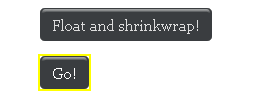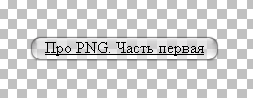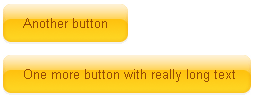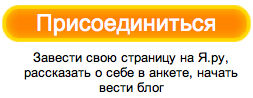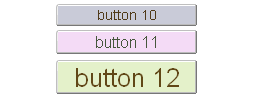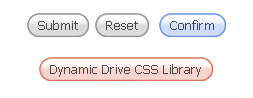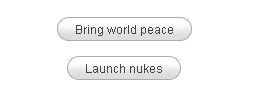9 articles on the topic of round buttons

When creating a design, you constantly encounter the need for buttons stylized for a specific design, and drawing pictures constantly is not convenient, and not practical.
Presented here .
Original article on Temporary.
')
Creating round button links with CSS
The disadvantage of this method is the presence of a large number ofspans and the presence of two graphic files for creating the background. The advantages include the emerging frame around the button when you hover the mouse and the ability to change the height of the button.
Vladimir Tokmakov: Frames, Shadows, Buttons, Dies
The disadvantages are probably quite complicated release of this method. On the plus side, of course, is that PNG is used here with an already fixed bug in IE. Article in Russian.
Creating and styling resizable buttons
Minus: the button tag is not always convenient to use. Plus: click effect.
Round corners, interesting options
Minus: too manyi tags when implemented. Plus: does not depend on the font size, the rapid creation of a new skin, does not depend on the background on which it lies, with the disabled images the white link will be on the right background (in this case, orange). Article in Russian.
Creating buttons with simple CSS and HTML
Minus: ease of design. Pros: does not depend on the font size, just one file to create a design and a very simple implementation.
CSS oval buttons
Minus: the presence of a div ʻa when implemented, two image files.
Simple round buttons with CSS (Wii Buttons)
Pros: only one file to create a design, a very simple implementation, quite a beautiful design.
Making a button with "sliding doors"
Cons: two image files, problems with the effect of clicking a button. Pros: beautiful design.
Creating beautiful buttons with CSS
The disadvantages of this method are the presence of two pictures for backgrounds. Plus: a very simple implementation.
Source: https://habr.com/ru/post/29188/
All Articles