Online consultants - overview of TOP services: RedHelper, Livetex, Jivosite, Onicon
Hi, Megamind!
Literally a month ago, wrote a review on callback services . The time has come, and I got to the online consultants. Another "holy grail" in the fight for conversion, because the developers of these systems promise truly unprecedented figures to improve sales.
The main advantage of an online consultant is the ability to quickly give help to a visitor in text form, which is convenient - you can clearly and correctly formulate a question and get at least a clear answer, and quickly. And it is not always appropriate to ask about something on the phone in a noisy and crowded office. Especially if you sit on the sex shop website ^ _ ^
')
Many people write about the "withering away" of online consultants, that this is the last century and no one needs it. I do not agree. And that's why.

First, you should listen to the experts. In their opinion , the future is just beyond text interfaces and applications. People are comfortable chatting. 800 million active users using WhatsApp every month are vivid proof of that.
Secondly - I have personal experience. Using the online consultant for several years, I can say with certainty that statements about increasing conversion by 30-80% are close to the truth. But only if you have selected the most suitable service, with which the staff of operators constantly works. If you are going to increase the conversion of the site using live chat, but you do not have a person who will sit at the computer all day just to answer visitors' questions, you can stop reading. In this case, set yourself a free chat (for there are a little more than a lot), and enjoy pleasant idleness - as there is no sense in it.
With the help of our staff of operators, I tested the TOP-4 paid online consulting systems selected on track.ruward.ru : RedHelper , Livetex , Onicon and Jivosite .
At first, I wanted to pick one winner again and stop there. And even made a sign like last time:

But in the process of working with these systems, I came to the conclusion that they are ALL good. But only for different tasks. Each system has its pros and cons, each has a unique trading advantage (or even a whole heap). And choosing an online consultant solely on the number of characteristics and price is a thankless task. It is necessary to consider a specific task that the consultant will solve, and to start from this.
First of all, to get acquainted with RedHelper, I was encouraged by the fact that we already have a RedConnect callback on our websites, testing them and had a little talk with the online consultant.

Different options for the RedHelper chat window .
Deal with the application operator was not difficult. Most enthusiastic "Wow!" (Exactly four pieces, by the number of testers) called the "collaborative browser." Because with it, you can observe the user's actions directly in the operator’s application window, transfer to the necessary page or highlight elements. Competitors have analogues (about them below), but so far they do not reach RedHelper in terms of ease of operation and the number of cases to be closed. With the help of a “shared” browser, you can invite to the chat exactly when the user needs it (it is easy to notice by his actions on the site) and immediately offer a solution to the question that interested him.
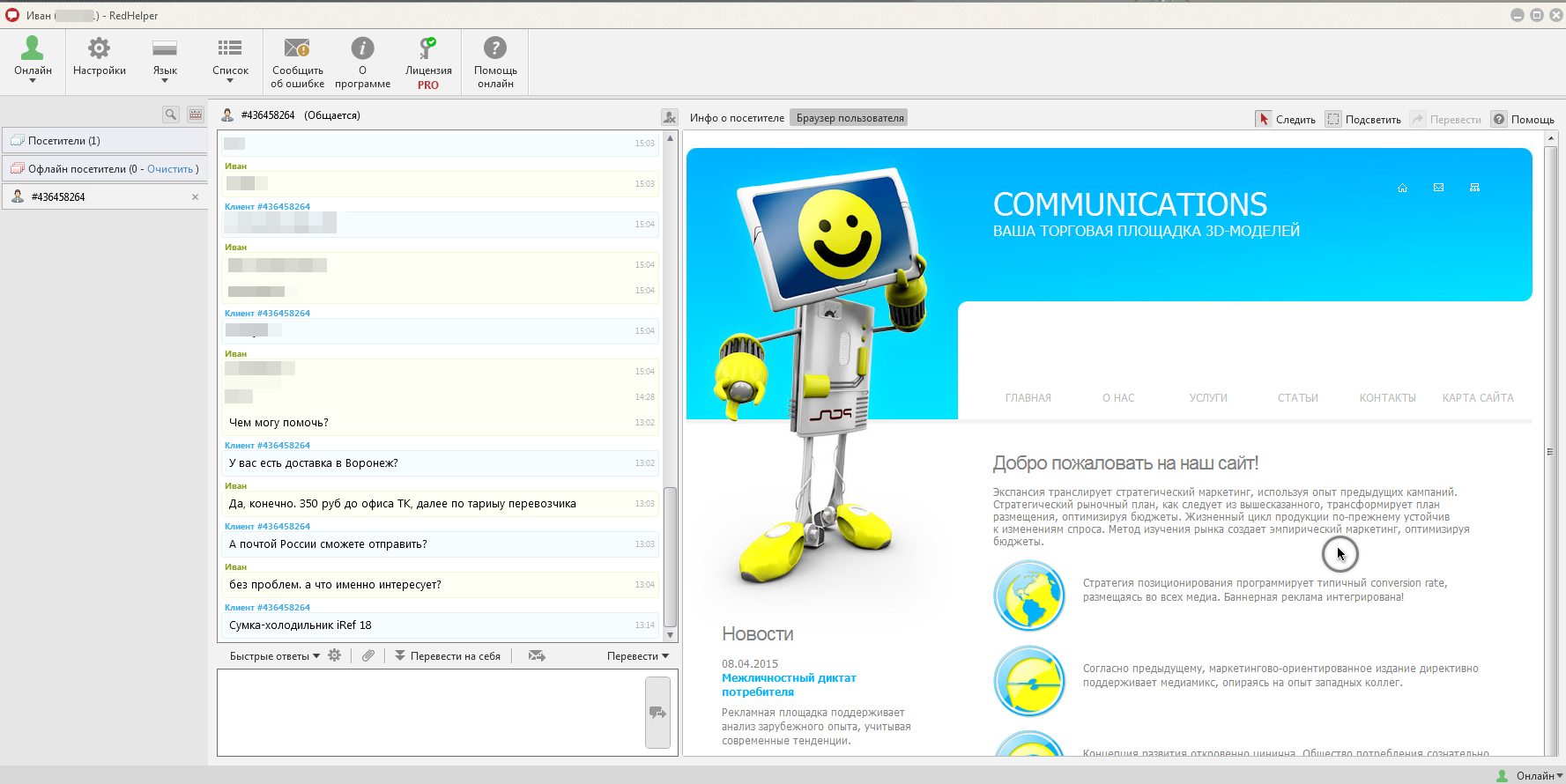
RedHelper operator application window with shared browser activated
The important point is that since RedHelper and RedConnect have developed one office, the operator’s application works directly with these two services, which is extremely convenient.
Another advantage is the ability to send a dialogue immediately to an e-mail. And absolutely cherry on the cake - the status of "2 line". The operator with this status does not accept new dialogues from users, but other operators can still translate the conversation - perfect for the head of the department, who only occasionally speaks in chat, in particularly difficult cases.
Setting up active sales scenarios allows you to target the appearance of the user's invitation to the chat - this is the key to high conversion: giving the user help only when he needs it, and not dumping a bunch of POP-UPs.
The mobile application RedHelper for complete happiness lacks only file transfer. According to the manager, they promise to do it soon. But there is already the main thing - quick answers, which can be added and edited directly from the phone.

Mobile application operator RedHelper .
The widget has a good design setting. I liked the fact that you can completely change the color of the chat window, but even if you wish, you will not be able to give it vyvglaznye colors - bright colors are muted by the filter.
RedHelper - and the Swiss, and the reaper, and the dude igrets, suitable for sites of almost any size. Is that in the segment of large and very large business, in my opinion, it may not be enough managerial and control functions. So we will assume that RedHelper is primarily intended for medium-sized businesses. 5-10 operators online - the perfect maximum for RedHelper . A larger number will already be difficult to control, especially if the operators are sitting in different places - there is no inter-operator chat and the function of the head of the operators, as implemented in Livetex .
On the other hand, RedHelper offers colorful and clear reports, both on the site as a whole, and on each operator individually. The trick is that RedHelper automatically compares the actions of ALL system operators in the cloud, and shows the effectiveness of their work in real time. The assessment goes on a bunch of parameters: on the phone I was assured that even the literacy of the operator affects the final operator rating. Kosyachish - rating falls. You are helping the client heartily - the rating is growing. A peculiar element of gamification - I noticed that the operators during the RedHelper test tried to answer better in order to achieve a personal rating above 80%. At least out of sports interest.

RedHelper regular report item .
Livetex is an old and venerable online consultant, the first to appear on the domestic market, and we have used it all these years. Gradually, it grew into such a powerful tool that its functionality became redundant for small online stores and startups - too many specific "chips", 90% of which, most likely, will not be used. The main niche of Livetex is large online stores, services, industry portals, etc., which are happy to use all the existing functionality.
There are two widget options available to Livetex clients - a separate POP-UP and an internal iframe window. For the first option, I personally see only one advantage - the ability to put a banner of 448 * 82 pixels, otherwise it’s much more convenient to work with an iframe. Yes, and it is more beautiful, as for me.

Various options for displaying a Livetex widget. The trouble with the chat is that the “Name” field cannot be removed during the first contact, and even if this field is not necessary - some clients are lost, this is especially noticeable in the mobile version.
The focus on big business is also visible in the detailed settings of the scenarios, which are divided into engagement scenarios and retention scenarios.
To communicate with visitors, the operator has access to clients for almost all modern desktop and mobile operating systems. What is missing is an application for Windows Phone and the ability to connect a jabber-client.
Functional level. In addition to standard chips such as camera chat, file transfer, etc. there is also a “virtual assistant”. But in our company they practically did not use it, because it works once and the user can be monitored only after the start of the dialogue. I liked the RedHelper co-browser much more.
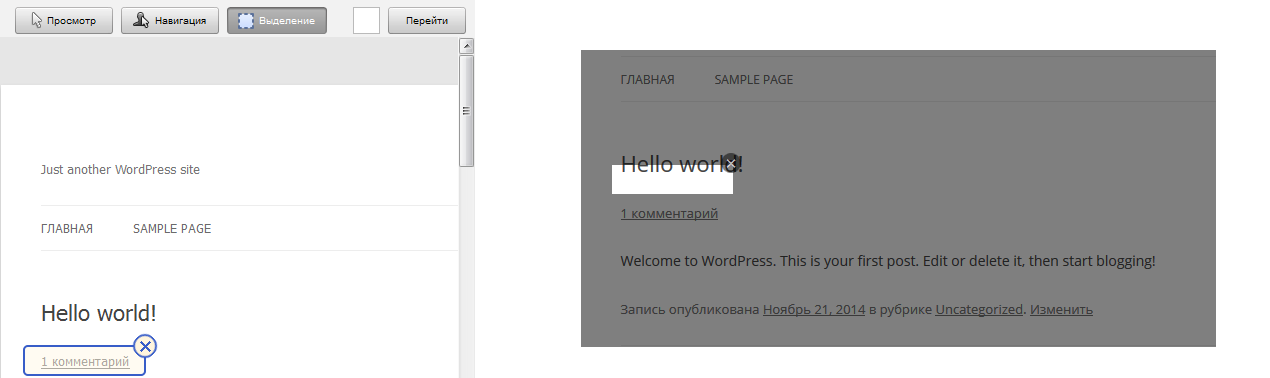
An example of the work of the “Virtual Assistant” - the operator selected one, and the user saw quite another.
From the minuses of the desktop application, I will separately highlight the inconvenient work with quick answers.

To send a quick message to the user, you need 5 (!) Clicks, and at different ends of the window! Easier and faster to type this message manually.
The Livetex mobile application has file transfer. But immediately after receiving the file connection fails, and the visitor has to refresh the page. The same is observed in the desktop application, by the way.
There are quick answers, but I searched for them for a very long time, and I probably would never have found it without a hint - in order to answer the visitor using the template, you have to drag your finger across the screen from right to left: after that, the quick answers menu will open.
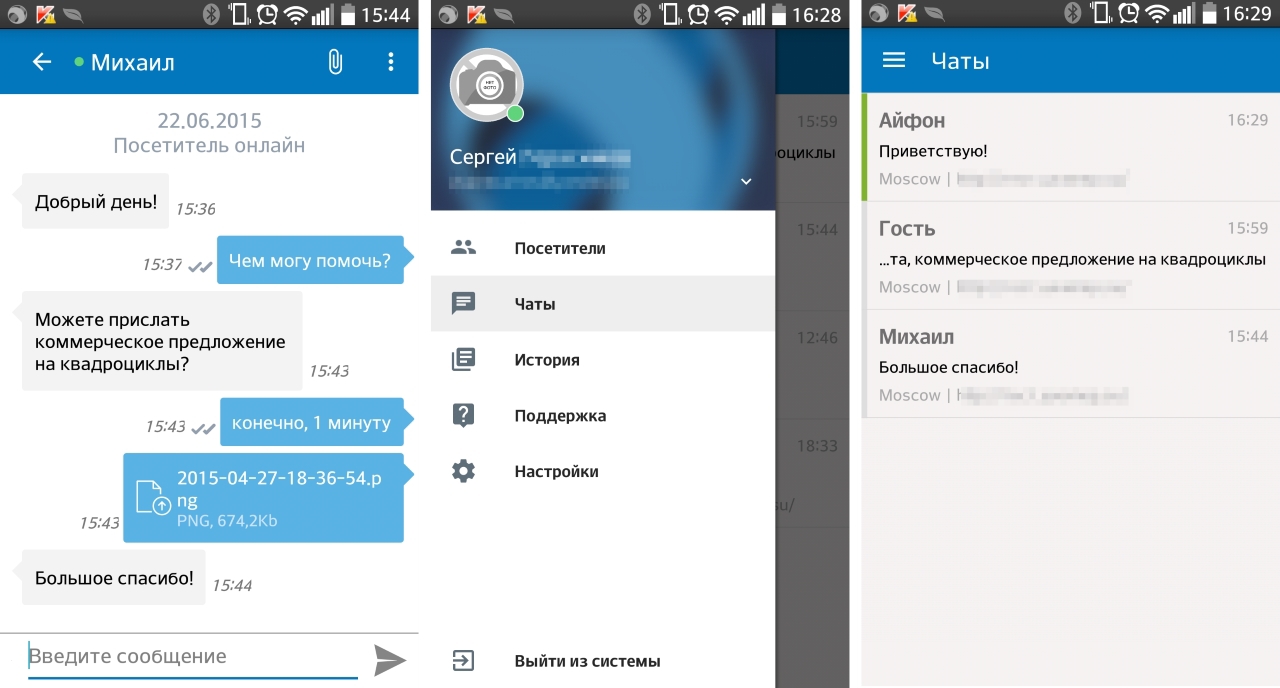
Mobile version of the Livetex operator application .
A nice feature of Livetex is the ability to receive calls over the Internet, using a headset and microphone. With a competent approach to the organization of the call center is a useful tool.
In addition, corporatism is visible in the detailed statistics - both for a single operator and the project as a whole. Another nice thing is the inter-operator chat, in which employees can communicate with each other. On the one hand, this is a minus - sometimes operators start to spend too much time communicating with each other. On the other hand, without this it is difficult to interact when transferring a visitor from one department to another. Although RedHelper solves this problem very simply - the operators can not communicate with each other directly, just leave a comment during the transfer.
Jivosite has won great popularity in runet due to its low price. This is the opinion I have always met. In general, this is true - the price for the paid version of the Jivosite is about two times lower than at RedHelper and three times lower than at Livetex . This ends the good news, because Jivosite functionality is very limited even in the paid version, and the free version is generally useless.
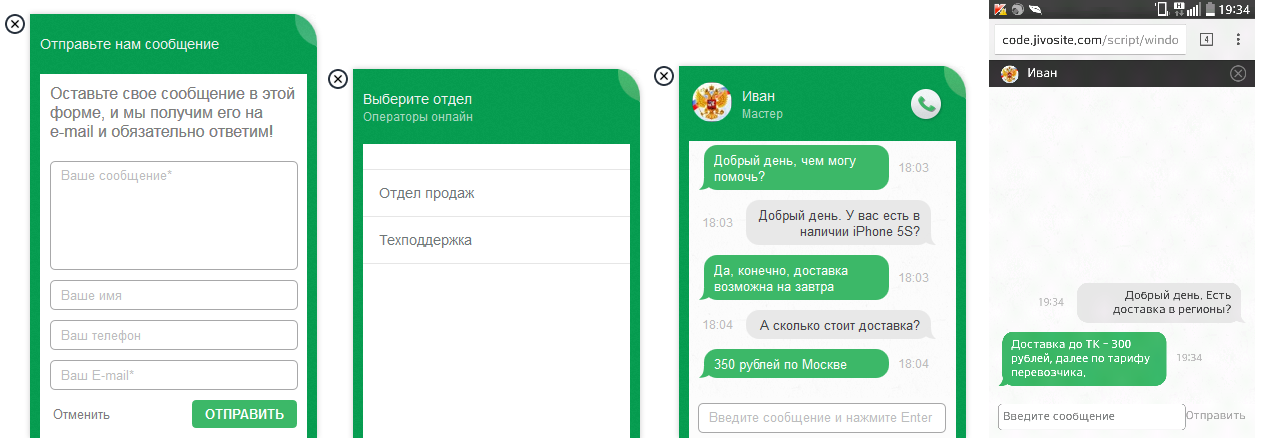
Various options for the Jivosite widget. Departments have no description, and the form itself is “tied” to the lower border of the browser window.
No, of course, that Jivosite has all the basic functions, standard for online consultants - you can correspond with the visitor. But why can't I set up quick answers? Jivosite independently decides which phrases to put in the list of quick answers. Edit this list, as well as the options themselves, it is impossible.
You can not send a dialogue on the e-mail to the visitor, as is available for RedHelper and Livetex , and among the statuses of the operator only "Online" and "Break".
Of the good, a good development of automatic action scenarios, I figured it out without problems. Pleased with the opportunity to call via the Internet. True, I did not check how it works for them, but the functionality is stated.
In addition, in the admin panel, you can disable copyright without problems with CSS or API. But at the same time for the inclusion of GeoIP for some reason, you need to update the code on the site.

The desktop application is constantly trying to "drown out" all sounds except its own.
Mobile version is simple and unpretentious, you can only communicate with the visitor, transfer it to another operator and ban. There is no file transfer, no quick answers (although such as in a desktop application), and this is very sad.
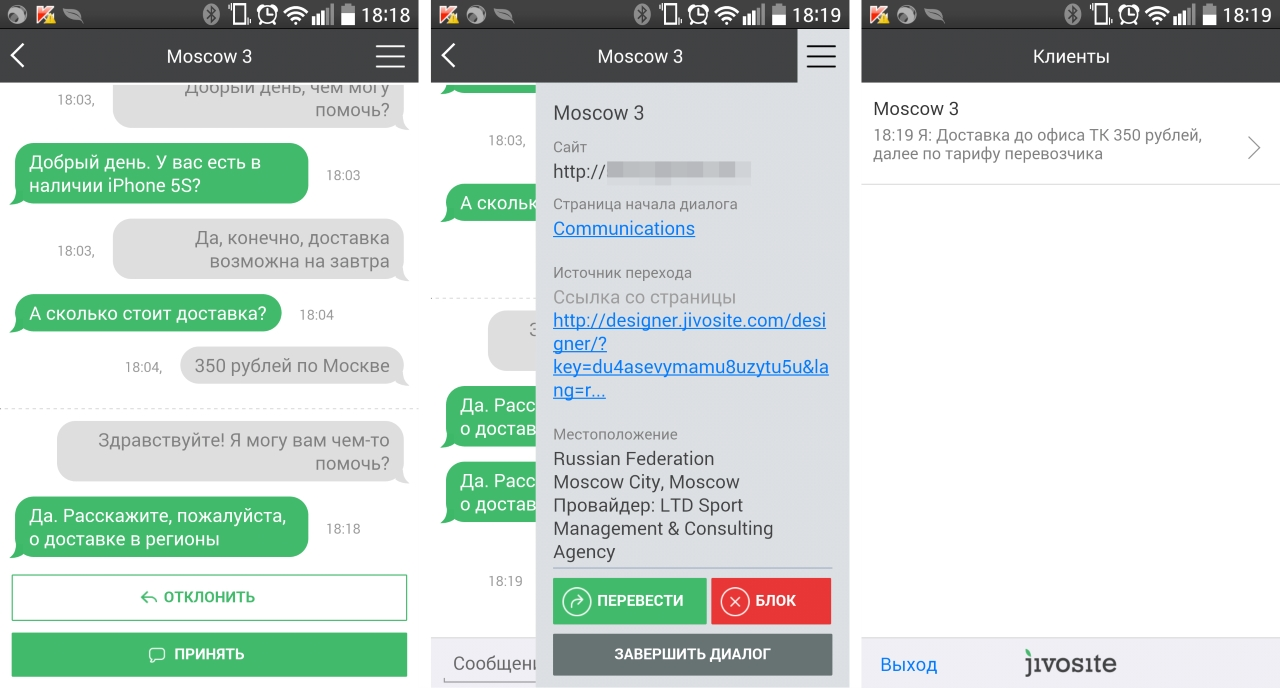
Mobile version of the Jivosite operator application .
But, unlike Livetex , you can work with Jivosite through a jabber-client.
There is also a web version - not distinguishable either in appearance or in functionality from the desktop one.
The widget itself looks nice, is configured in a wide range. But it cannot be moved around the page as you please - the bottom side of the window is “glued” to the browser window, i.e. the widget can only be pulled out. Uncomfortable and closes useful information on the page.
So that the user is not lost on the pages of the site, the operator can use the "Pointer". This is even more curtailed than in Livetex , an analogue of the joint browser RedHelper . From the useful functionality - you can only highlight an element on the page, but it’s not about tracking the user's actions at all.

The name "Pointer" speaks for itself - except for how to highlight any element, this function is no longer capable of anything. In addition, it opens in a new window, which is inconvenient when chatting with a client.
In general, Jivosite is quite capable of covering the needs of a small online store, where there are 1-2 operators. Given the lower cost than Livetex and RedHelper , the cost is a worthy option, but it requires an increased effort from the operator to keep the conversion at the same level. In addition, using a Jivosite with a large number of operators will be hampered by insufficiently developed statistics — information for each operator is scarce enough, and drawing conclusions about the adequacy of the work of a remote employee is problematic.

Appearance of Onicon widgets.
In two years, the Jivosite test and RedHelper didn’t cause any problems to those who got used to Livetex . The functionality is similar, the implementation is in many respects the same, admin panels and operator applications are clear and simple. Unlike Onicon . At first I wanted to cry, and then - to swear. Because this service has no operator application. Combining the administrator’s personal account and the operator’s web interface in one window makes it harder to come up with a solution. Because I naturally began to get lost in all this magnificence:

The admin panel is too overloaded with various buttons assembled on one screen.
At first it seems that this is great, a lot of buttons - a lot of functions. But in fact, the functionality of Onicon is the most modest of all tested services. There is not even a file transfer!
With great difficulty, I found automatic scripts. And without this, the effect of an online consultant is much lower. After all, the main goal is to give the visitor a targeted chat invitation. At the right moment, and not just after 30 seconds, offer assistance. That is why I didn’t like Onicon even at the stage of familiarization with their official website - I was tired of dismissing the offer to help.

The setup of automatic scripts for Onicon is very detailed, but hidden deep in the depths of the interface.
In addition, it is advisable to work with the Onicon web interface only with Chrome, otherwise there is a chance to skip the dialogue due to incorrect popup windows. Desktop applications for other services do not have such a problem.
Quick answers are available, but you don’t use much of them - because they go in a solid list, without dividing into categories. Inconvenient. But at least they work in a mobile application.
By the way about him. Send the file through the mobile version, as you might guess, it is impossible. But on the smartphone screen you can see the map of visitors! But why I did not find it in the web interface !?

Mobile application operator Onicon .
By itself, the widget on the part of the visitor looks good, at least on the desktop. With the design settings, too, everything is in order, especially since you can not only put your operator’s button, but choose from a large number of ready-made options.
But here's the ill luck - the dialogue disappears in the mobile version of the widget after sending the message. You have to constantly reload the page.
It's a shame that Onicon, along with significant drawbacks, has unique advantages. For example - three variants of the widget for offline forms:
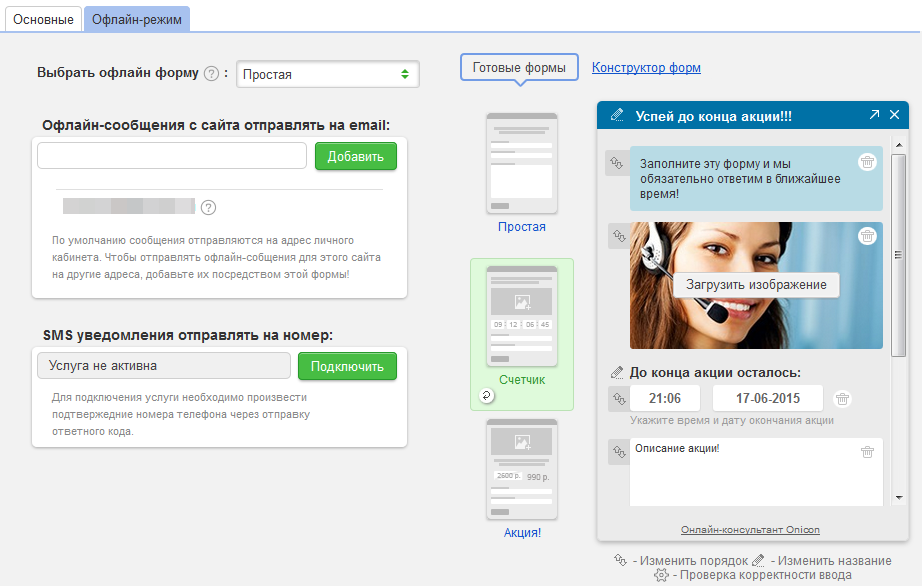
Widgets "Counter" and "Promotion" are available only with a surcharge.
Or automatic collection of data entered into the forms on the site. These are interesting functions, but without the implementation of many “standard” things, they do not work as effectively.
With pricing a little weird. The online consultant widget is paid for the number of operators, and the “lead generator” and the “advertising widget” (which I liked) are paid for by the number of sites. Tangled math is obtained. And if you count the cost per year - then a Jivosite with one operator is also cheaper.
Of the four services tested, only Onicon test ended for me in complete failure. Honestly, I do not understand for whom it is intended. In terms of functionality - for an online store with a very tight owner, not ready to spend an extra penny, but pecked on a lure with two operators. I doubt that such an entrepreneur will find two operators at once on the site - in this case it is better to use free products in general. Because Jivosite , for example, at a comparable cost, has much more functionality, even with one operator.
And because Jivosite can be safely recommended to small companies, where the operator will sit at the operator’s console, combining the position not only of the site’s operator, but also of someone else. Unfortunately, I don’t get a Jivosite on the website of a large company - they don’t fit in functionality to Livetex.
Which, just, is contraindicated for small sites - what’s the point of paying three times more than for Jivosite , and using the same standard functionality? It’s quite another thing when it comes to big business and a large contact center of 15-20 people - here Livetex has a place to turn to its fullest.
And RedHelper stands somewhat apart from this confrontation, which, in my opinion, is ideal for a small (3-5 people) department in the medium business segment. Online stores of regional and city scale, services, travel agencies - i.e. those portals on which you need to follow the actions of the user to make the most successful offers and immediately show them on the site, this is the patrimony of RedHelper .
As a result, I came to only one conclusion. Test, examine in detail the functionality, disassemble your own cases - and only then you can choose the most suitable online consultant for your business. And look at the price in the last turn - this is not an indicator at all. It is much better to pay a little more, but to close all cases than to stingy and lose customers.
Literally a month ago, wrote a review on callback services . The time has come, and I got to the online consultants. Another "holy grail" in the fight for conversion, because the developers of these systems promise truly unprecedented figures to improve sales.
The main advantage of an online consultant is the ability to quickly give help to a visitor in text form, which is convenient - you can clearly and correctly formulate a question and get at least a clear answer, and quickly. And it is not always appropriate to ask about something on the phone in a noisy and crowded office. Especially if you sit on the sex shop website ^ _ ^
')
Many people write about the "withering away" of online consultants, that this is the last century and no one needs it. I do not agree. And that's why.

First, you should listen to the experts. In their opinion , the future is just beyond text interfaces and applications. People are comfortable chatting. 800 million active users using WhatsApp every month are vivid proof of that.
Secondly - I have personal experience. Using the online consultant for several years, I can say with certainty that statements about increasing conversion by 30-80% are close to the truth. But only if you have selected the most suitable service, with which the staff of operators constantly works. If you are going to increase the conversion of the site using live chat, but you do not have a person who will sit at the computer all day just to answer visitors' questions, you can stop reading. In this case, set yourself a free chat (for there are a little more than a lot), and enjoy pleasant idleness - as there is no sense in it.
With the help of our staff of operators, I tested the TOP-4 paid online consulting systems selected on track.ruward.ru : RedHelper , Livetex , Onicon and Jivosite .
At first, I wanted to pick one winner again and stop there. And even made a sign like last time:

But in the process of working with these systems, I came to the conclusion that they are ALL good. But only for different tasks. Each system has its pros and cons, each has a unique trading advantage (or even a whole heap). And choosing an online consultant solely on the number of characteristics and price is a thankless task. It is necessary to consider a specific task that the consultant will solve, and to start from this.
Online consultant RedHelper - for small and medium-sized businesses, from 960 rubles per month.
First of all, to get acquainted with RedHelper, I was encouraged by the fact that we already have a RedConnect callback on our websites, testing them and had a little talk with the online consultant.

Different options for the RedHelper chat window .
Deal with the application operator was not difficult. Most enthusiastic "Wow!" (Exactly four pieces, by the number of testers) called the "collaborative browser." Because with it, you can observe the user's actions directly in the operator’s application window, transfer to the necessary page or highlight elements. Competitors have analogues (about them below), but so far they do not reach RedHelper in terms of ease of operation and the number of cases to be closed. With the help of a “shared” browser, you can invite to the chat exactly when the user needs it (it is easy to notice by his actions on the site) and immediately offer a solution to the question that interested him.
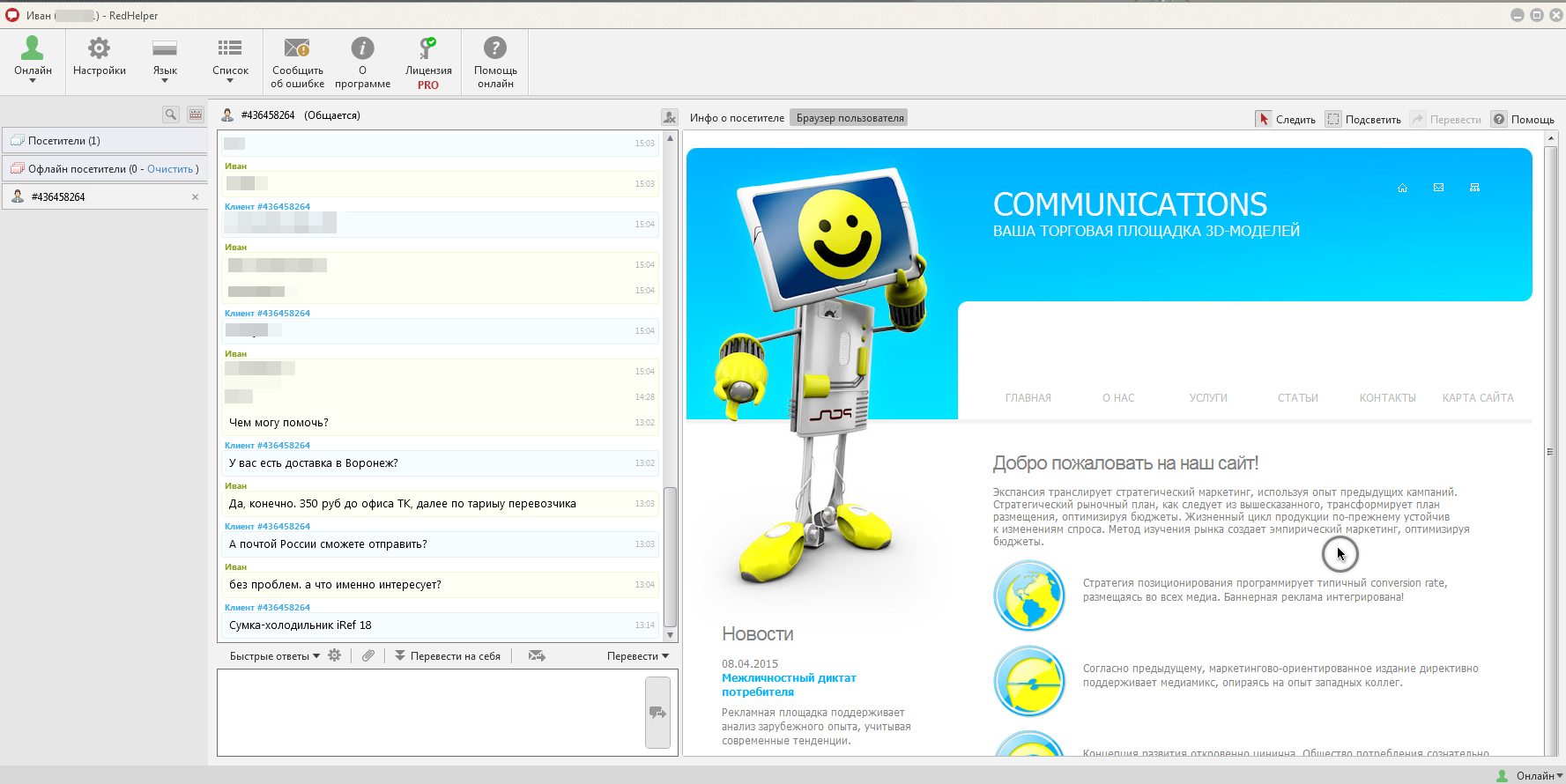
RedHelper operator application window with shared browser activated
The important point is that since RedHelper and RedConnect have developed one office, the operator’s application works directly with these two services, which is extremely convenient.
Another advantage is the ability to send a dialogue immediately to an e-mail. And absolutely cherry on the cake - the status of "2 line". The operator with this status does not accept new dialogues from users, but other operators can still translate the conversation - perfect for the head of the department, who only occasionally speaks in chat, in particularly difficult cases.
Setting up active sales scenarios allows you to target the appearance of the user's invitation to the chat - this is the key to high conversion: giving the user help only when he needs it, and not dumping a bunch of POP-UPs.
The mobile application RedHelper for complete happiness lacks only file transfer. According to the manager, they promise to do it soon. But there is already the main thing - quick answers, which can be added and edited directly from the phone.

Mobile application operator RedHelper .
The widget has a good design setting. I liked the fact that you can completely change the color of the chat window, but even if you wish, you will not be able to give it vyvglaznye colors - bright colors are muted by the filter.
RedHelper - and the Swiss, and the reaper, and the dude igrets, suitable for sites of almost any size. Is that in the segment of large and very large business, in my opinion, it may not be enough managerial and control functions. So we will assume that RedHelper is primarily intended for medium-sized businesses. 5-10 operators online - the perfect maximum for RedHelper . A larger number will already be difficult to control, especially if the operators are sitting in different places - there is no inter-operator chat and the function of the head of the operators, as implemented in Livetex .
On the other hand, RedHelper offers colorful and clear reports, both on the site as a whole, and on each operator individually. The trick is that RedHelper automatically compares the actions of ALL system operators in the cloud, and shows the effectiveness of their work in real time. The assessment goes on a bunch of parameters: on the phone I was assured that even the literacy of the operator affects the final operator rating. Kosyachish - rating falls. You are helping the client heartily - the rating is growing. A peculiar element of gamification - I noticed that the operators during the RedHelper test tried to answer better in order to achieve a personal rating above 80%. At least out of sports interest.

RedHelper regular report item .
Livetex online consultant - for large businesses, from 1275 rubles / month.
Livetex is an old and venerable online consultant, the first to appear on the domestic market, and we have used it all these years. Gradually, it grew into such a powerful tool that its functionality became redundant for small online stores and startups - too many specific "chips", 90% of which, most likely, will not be used. The main niche of Livetex is large online stores, services, industry portals, etc., which are happy to use all the existing functionality.
There are two widget options available to Livetex clients - a separate POP-UP and an internal iframe window. For the first option, I personally see only one advantage - the ability to put a banner of 448 * 82 pixels, otherwise it’s much more convenient to work with an iframe. Yes, and it is more beautiful, as for me.

Various options for displaying a Livetex widget. The trouble with the chat is that the “Name” field cannot be removed during the first contact, and even if this field is not necessary - some clients are lost, this is especially noticeable in the mobile version.
The focus on big business is also visible in the detailed settings of the scenarios, which are divided into engagement scenarios and retention scenarios.
To communicate with visitors, the operator has access to clients for almost all modern desktop and mobile operating systems. What is missing is an application for Windows Phone and the ability to connect a jabber-client.
Functional level. In addition to standard chips such as camera chat, file transfer, etc. there is also a “virtual assistant”. But in our company they practically did not use it, because it works once and the user can be monitored only after the start of the dialogue. I liked the RedHelper co-browser much more.
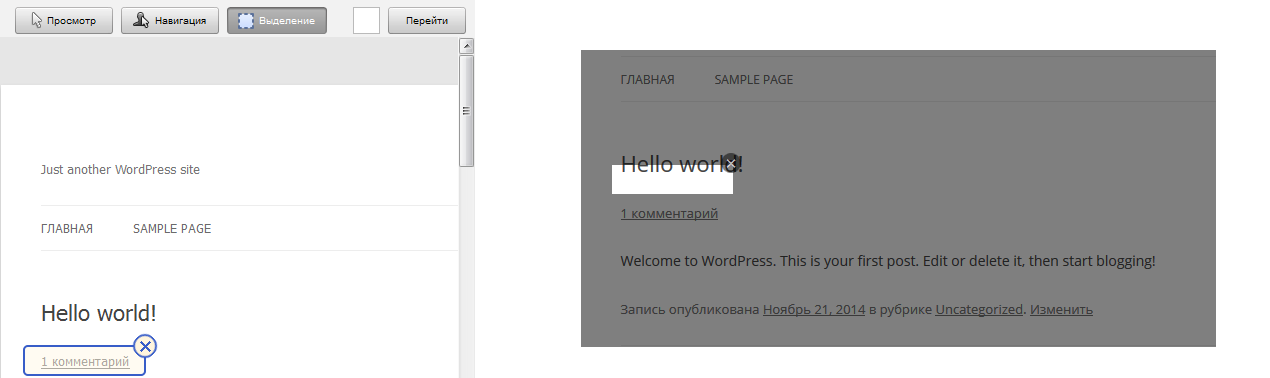
An example of the work of the “Virtual Assistant” - the operator selected one, and the user saw quite another.
From the minuses of the desktop application, I will separately highlight the inconvenient work with quick answers.

To send a quick message to the user, you need 5 (!) Clicks, and at different ends of the window! Easier and faster to type this message manually.
The Livetex mobile application has file transfer. But immediately after receiving the file connection fails, and the visitor has to refresh the page. The same is observed in the desktop application, by the way.
There are quick answers, but I searched for them for a very long time, and I probably would never have found it without a hint - in order to answer the visitor using the template, you have to drag your finger across the screen from right to left: after that, the quick answers menu will open.
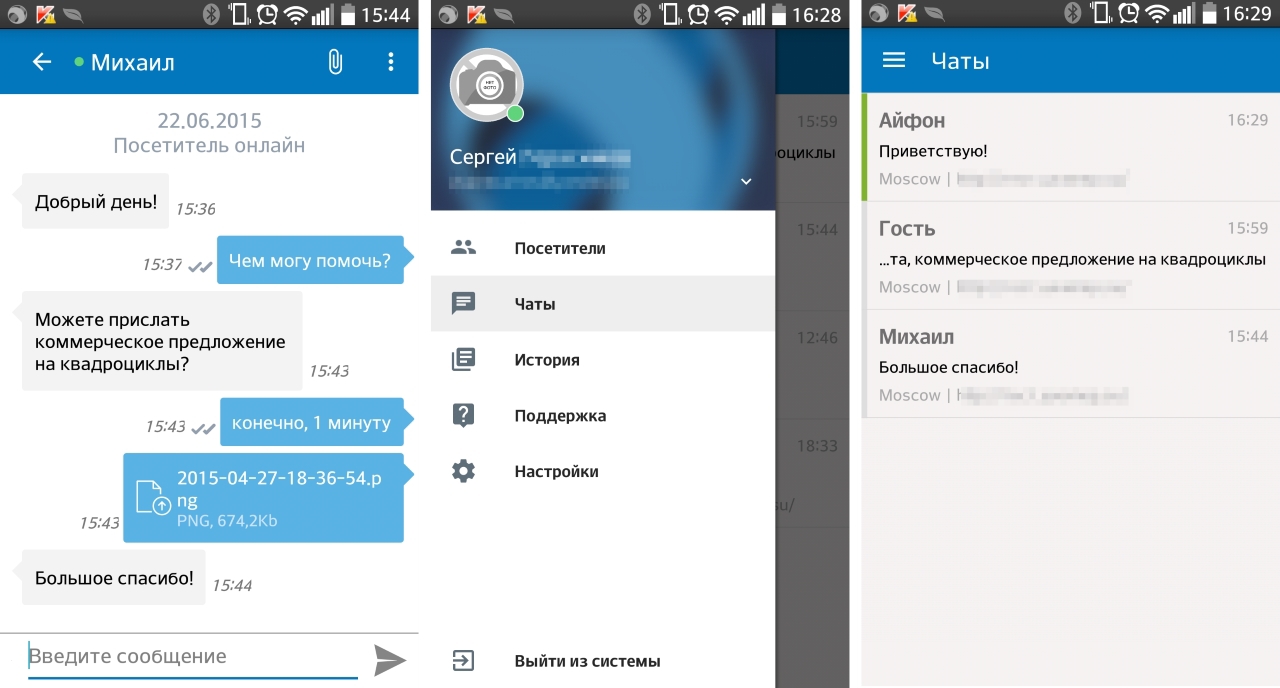
Mobile version of the Livetex operator application .
A nice feature of Livetex is the ability to receive calls over the Internet, using a headset and microphone. With a competent approach to the organization of the call center is a useful tool.
In addition, corporatism is visible in the detailed statistics - both for a single operator and the project as a whole. Another nice thing is the inter-operator chat, in which employees can communicate with each other. On the one hand, this is a minus - sometimes operators start to spend too much time communicating with each other. On the other hand, without this it is difficult to interact when transferring a visitor from one department to another. Although RedHelper solves this problem very simply - the operators can not communicate with each other directly, just leave a comment during the transfer.
Jivosite online consultant - for small business, from 474 rubles / month.
Jivosite has won great popularity in runet due to its low price. This is the opinion I have always met. In general, this is true - the price for the paid version of the Jivosite is about two times lower than at RedHelper and three times lower than at Livetex . This ends the good news, because Jivosite functionality is very limited even in the paid version, and the free version is generally useless.
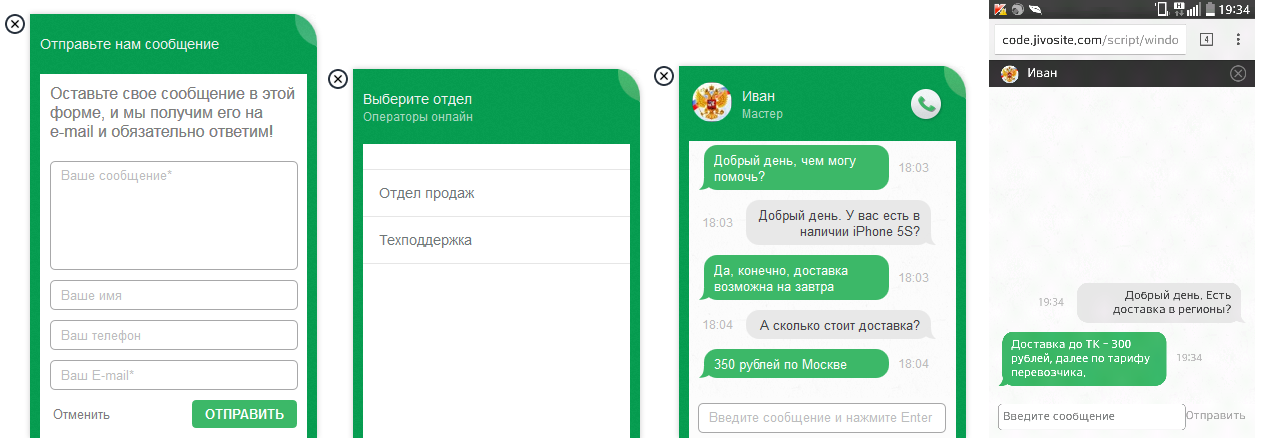
Various options for the Jivosite widget. Departments have no description, and the form itself is “tied” to the lower border of the browser window.
No, of course, that Jivosite has all the basic functions, standard for online consultants - you can correspond with the visitor. But why can't I set up quick answers? Jivosite independently decides which phrases to put in the list of quick answers. Edit this list, as well as the options themselves, it is impossible.
You can not send a dialogue on the e-mail to the visitor, as is available for RedHelper and Livetex , and among the statuses of the operator only "Online" and "Break".
Of the good, a good development of automatic action scenarios, I figured it out without problems. Pleased with the opportunity to call via the Internet. True, I did not check how it works for them, but the functionality is stated.
In addition, in the admin panel, you can disable copyright without problems with CSS or API. But at the same time for the inclusion of GeoIP for some reason, you need to update the code on the site.

The desktop application is constantly trying to "drown out" all sounds except its own.
Mobile version is simple and unpretentious, you can only communicate with the visitor, transfer it to another operator and ban. There is no file transfer, no quick answers (although such as in a desktop application), and this is very sad.
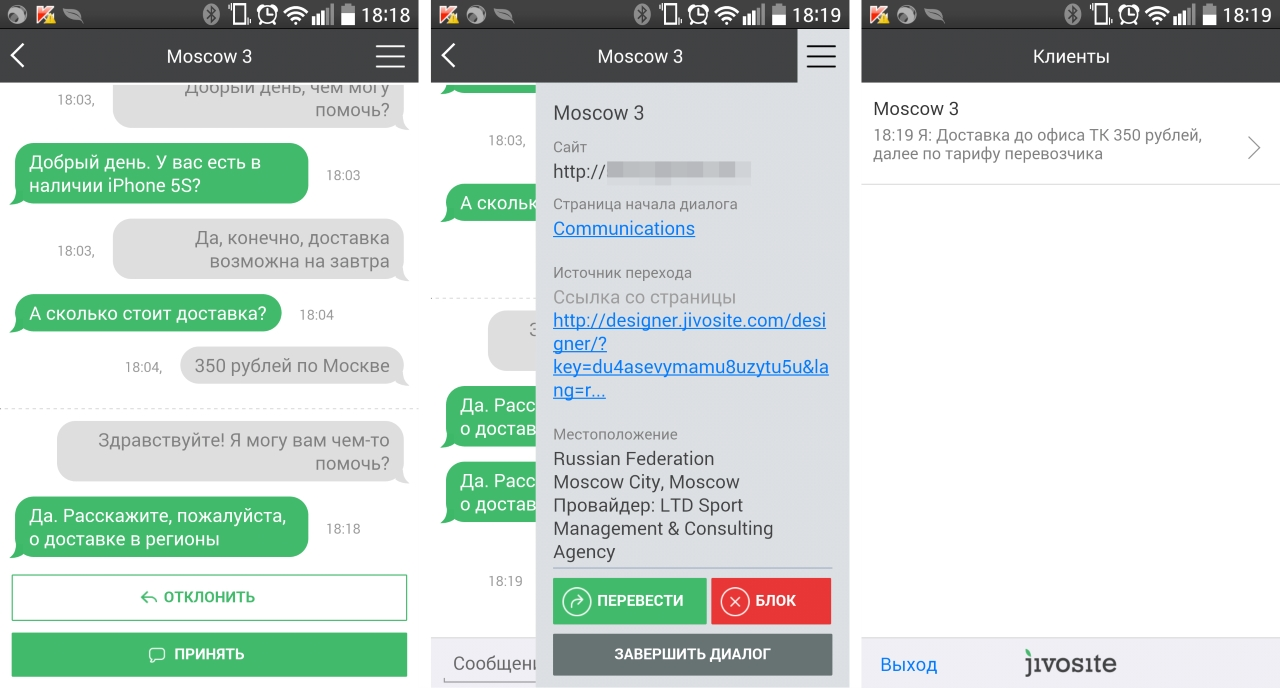
Mobile version of the Jivosite operator application .
But, unlike Livetex , you can work with Jivosite through a jabber-client.
There is also a web version - not distinguishable either in appearance or in functionality from the desktop one.
The widget itself looks nice, is configured in a wide range. But it cannot be moved around the page as you please - the bottom side of the window is “glued” to the browser window, i.e. the widget can only be pulled out. Uncomfortable and closes useful information on the page.
So that the user is not lost on the pages of the site, the operator can use the "Pointer". This is even more curtailed than in Livetex , an analogue of the joint browser RedHelper . From the useful functionality - you can only highlight an element on the page, but it’s not about tracking the user's actions at all.

The name "Pointer" speaks for itself - except for how to highlight any element, this function is no longer capable of anything. In addition, it opens in a new window, which is inconvenient when chatting with a client.
In general, Jivosite is quite capable of covering the needs of a small online store, where there are 1-2 operators. Given the lower cost than Livetex and RedHelper , the cost is a worthy option, but it requires an increased effort from the operator to keep the conversion at the same level. In addition, using a Jivosite with a large number of operators will be hampered by insufficiently developed statistics — information for each operator is scarce enough, and drawing conclusions about the adequacy of the work of a remote employee is problematic.
Onicon online consultant is not clear for whom. From 550 rubles per month.

Appearance of Onicon widgets.
In two years, the Jivosite test and RedHelper didn’t cause any problems to those who got used to Livetex . The functionality is similar, the implementation is in many respects the same, admin panels and operator applications are clear and simple. Unlike Onicon . At first I wanted to cry, and then - to swear. Because this service has no operator application. Combining the administrator’s personal account and the operator’s web interface in one window makes it harder to come up with a solution. Because I naturally began to get lost in all this magnificence:

The admin panel is too overloaded with various buttons assembled on one screen.
At first it seems that this is great, a lot of buttons - a lot of functions. But in fact, the functionality of Onicon is the most modest of all tested services. There is not even a file transfer!
With great difficulty, I found automatic scripts. And without this, the effect of an online consultant is much lower. After all, the main goal is to give the visitor a targeted chat invitation. At the right moment, and not just after 30 seconds, offer assistance. That is why I didn’t like Onicon even at the stage of familiarization with their official website - I was tired of dismissing the offer to help.

The setup of automatic scripts for Onicon is very detailed, but hidden deep in the depths of the interface.
In addition, it is advisable to work with the Onicon web interface only with Chrome, otherwise there is a chance to skip the dialogue due to incorrect popup windows. Desktop applications for other services do not have such a problem.
Quick answers are available, but you don’t use much of them - because they go in a solid list, without dividing into categories. Inconvenient. But at least they work in a mobile application.
By the way about him. Send the file through the mobile version, as you might guess, it is impossible. But on the smartphone screen you can see the map of visitors! But why I did not find it in the web interface !?

Mobile application operator Onicon .
By itself, the widget on the part of the visitor looks good, at least on the desktop. With the design settings, too, everything is in order, especially since you can not only put your operator’s button, but choose from a large number of ready-made options.
But here's the ill luck - the dialogue disappears in the mobile version of the widget after sending the message. You have to constantly reload the page.
It's a shame that Onicon, along with significant drawbacks, has unique advantages. For example - three variants of the widget for offline forms:
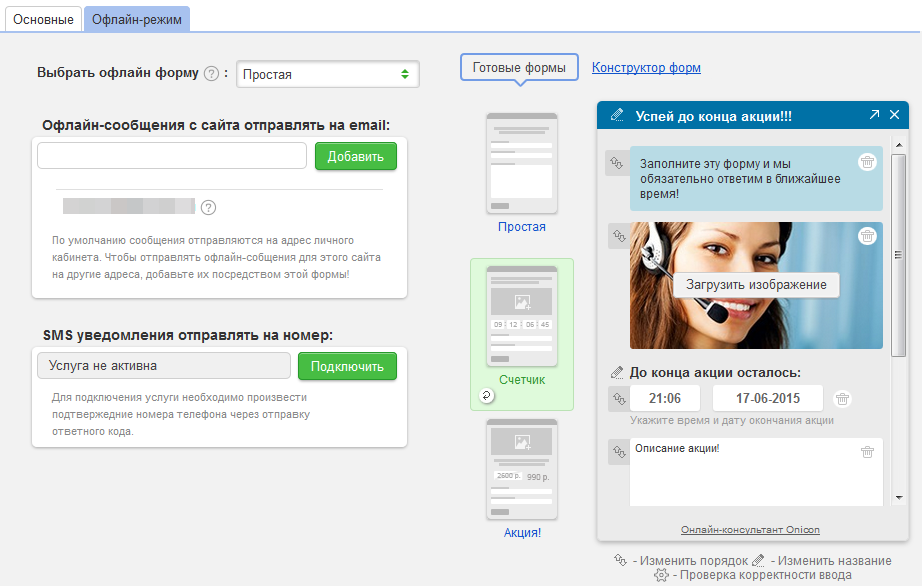
Widgets "Counter" and "Promotion" are available only with a surcharge.
Or automatic collection of data entered into the forms on the site. These are interesting functions, but without the implementation of many “standard” things, they do not work as effectively.
With pricing a little weird. The online consultant widget is paid for the number of operators, and the “lead generator” and the “advertising widget” (which I liked) are paid for by the number of sites. Tangled math is obtained. And if you count the cost per year - then a Jivosite with one operator is also cheaper.
Summing up
Of the four services tested, only Onicon test ended for me in complete failure. Honestly, I do not understand for whom it is intended. In terms of functionality - for an online store with a very tight owner, not ready to spend an extra penny, but pecked on a lure with two operators. I doubt that such an entrepreneur will find two operators at once on the site - in this case it is better to use free products in general. Because Jivosite , for example, at a comparable cost, has much more functionality, even with one operator.
And because Jivosite can be safely recommended to small companies, where the operator will sit at the operator’s console, combining the position not only of the site’s operator, but also of someone else. Unfortunately, I don’t get a Jivosite on the website of a large company - they don’t fit in functionality to Livetex.
Which, just, is contraindicated for small sites - what’s the point of paying three times more than for Jivosite , and using the same standard functionality? It’s quite another thing when it comes to big business and a large contact center of 15-20 people - here Livetex has a place to turn to its fullest.
And RedHelper stands somewhat apart from this confrontation, which, in my opinion, is ideal for a small (3-5 people) department in the medium business segment. Online stores of regional and city scale, services, travel agencies - i.e. those portals on which you need to follow the actions of the user to make the most successful offers and immediately show them on the site, this is the patrimony of RedHelper .
As a result, I came to only one conclusion. Test, examine in detail the functionality, disassemble your own cases - and only then you can choose the most suitable online consultant for your business. And look at the price in the last turn - this is not an indicator at all. It is much better to pay a little more, but to close all cases than to stingy and lose customers.
Source: https://habr.com/ru/post/291860/
All Articles