Website delivery service for food around the city: how to do and what to look for
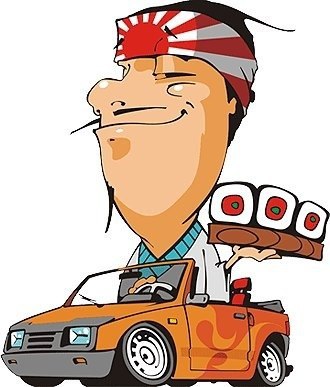 I am creating websites. I noticed that recently there are a lot of customers from the food delivery industry. Everyone needs beautiful cheap websites. It seems that there is such a thing - download any CMS with the online store template, fill it and get it ready! There are a lot of such sites and they are very inconvenient, as their owners just don’t bother with trifles and don’t think of their customers as site users.
I am creating websites. I noticed that recently there are a lot of customers from the food delivery industry. Everyone needs beautiful cheap websites. It seems that there is such a thing - download any CMS with the online store template, fill it and get it ready! There are a lot of such sites and they are very inconvenient, as their owners just don’t bother with trifles and don’t think of their customers as site users.Consider the main features that are worth paying attention to any novice food delivery service during the creation of the site.
1. Choosing a content management system (CMS)
The site must be implemented on a content management system. No samopisny sites "on the knee"! The main advantage of such a site is that you can easily make changes on it without resorting to the help of third parties (programmers and other figures in this field).
For the novice food delivery service, I recommend making the site on a free CMS (Joomla or Wordpress). Firstly - it will not cause great damage to the budget, which at the start of the business is already limited. Secondly, you get great functionality (the possibilities of free systems are not inferior to their paid counterparts).
')
2. Site Design
Everyone wants beautiful sites with lots of pop-up windows and big colorful pictures. The website of the food delivery service should be as simple and clear to the client: it should not distract anything from the order of your products, and even more annoying.
When developing a site design, pay attention to the following:
• Color spectrum. The site should be pleasant in appearance - do not strain. Remember, you make a site not for yourself, but for clients.
• As a background, it is better to use white color - this will simplify the creation of images of goods to fill the catalog.
• Information about items in the cart should always be visible. While scrolling through the pages of your site, the client must see how much and for what amount he ordered.
• In the footer there must be a button “return to the top” (you can call it as you please).
• Lock the main menu - tie it to the top edge of the browser (saving information space), or one of the parties. There you can place links to the main information pages (terms of delivery and payment, promotions, etc.) and information about the goods in the shopping cart I wrote about earlier.
• No heavy images! Slow loading of pages only scares customers. Optimize the site’s graphic elements for fast page loads.
3. Information on the site
The first and main rule of a good site is relevant information. Post on the site all the information that most often causes questions to your customers. Such information includes:
3.1. Terms of delivery. The client must understand how much he will pay for the order, including delivery. If he does not find this information on the site, he will call your manager and distract him with unnecessary questions. Make a separate section where you can find out the cost of delivery, as well as set up an automatic calculation of the cost of delivery when ordering goods.
3.2. Terms of payment. Cash and payment by bank cards - these are the two main types of payment. About cash - everything is clear. Let us dwell on the second. Be sure to make online payment for an order using Visa, Mastercard, etc., otherwise you will lose customers. Systems for the implementation of this very much. I advise you to use Yandex.Money - it’s quick and easy to set up, normal withdrawal conditions. And also clients will not be frightened by unknown payment systems.
3.3. Catalog. When filling the catalog use photos of your products - this is very important. The customer must see what they are buying. If the sushi (or pizza) that the client ordered is different from the picture on the site (usually for the worse), consider that you have lost the client.
3.4. Reviews Here I recommend using the comment widget for sites that offers us vk.com . Why him? The answer is simple - visitors to the site will understand who left a review. You can even go in and see the author’s page on Vkontakte, which is more convincing than a page with impersonal or anonymous reviews.
Another plus of this form is that the duplicate of the review will be on the author’s page on the VK page.
3.5. Contacts. In this section, be sure to post a map for self-pickup so that customers can easily find you.
3.6. Stocks Be sure to make discounts and conduct various promotions. Highlight a separate page on this site. It is very convenient when all the information about the discounts offered and the promotion can be read on one page, and not look for it in the news or social networks.
4. Checkout
Ordering should be as simple as possible - do not load the client by filling in a large number of fields. You only need basic information: customer's name, contact phone number, shipping address, number of persons, and order comment.
Also note that when placing the order the client does not jump from page to page - make a one-page form of ordering.
Ideal scheme:
1. Adding product to cart
2. Go to cart
3. The choice of payment methods and delivery
4. Filling the fields
5. Thank you for the order (or form of payment by credit card, and then thanks for the order).
5. Site statistics
Use statistics services (Yandex.Metrica, Google analytics), set up goals and be aware of how many people made the order, and how many did not reach the design stage. Detailed statistics will allow you to identify the strengths and weaknesses of not only your website, but also the business as a whole.
On this, in fact, that's all. Pay attention to these nuances when creating a food delivery service site. If you already have such a site - check it, suddenly you need to fix or add something.
Source: https://habr.com/ru/post/291818/
All Articles