5 useful tools for contextual advertising specialists

Posted by Peter Abroskin, director of technology and analytics for the online agency at ArrowMedia (Kokoc Group).
Keyword Tool
')
It makes it possible to understand which search queries users actually select and, depending on this, select keywords suitable for an advertising campaign. Query data is taken from Google, YouTube, Bing and AppStore search hints.
Thanks to the service, irrelevant words can be removed from advertising campaigns by reducing the number of ad impressions for an unsuitable audience.
The service also helps to optimize and promote mobile applications in the App Store. For example, you can edit the name and description of the application so that it can be easily found by user search queries.
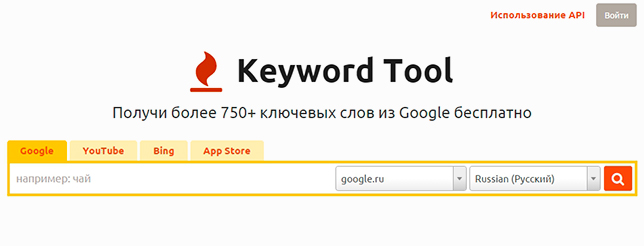
A tool for preliminary backing and cross-backing of the “py7” keywords
"Minus words" - a common action in contextual advertising. You analyzed tips on user requests in search engines and came to the conclusion that for a number of them you do not want to show an advertisement. For example, you do not want to display ads for the query "buy a bike photo." Therefore, it is necessary to “otminusovat” the word “photo”, that is, to tell the system that it does not show an ad for the query containing it. Thanks to the service you can:
- Choose the backing depth;
- Take into account the morphology;
- Normalize words and remove duplicates .
Another feature of the service is the ability to add negative keywords manually, making a single list for each word. This is relevant in the case when the negative keywords for the account exceed the permissible limit in "Direct". There are topics in which there are many irrelevant words, and they must be “minimized”. At the same time, in Yandex, there is a limit on the number of characters that can be used to add negative words. The way out is to add negative keywords to another entity, that is, not for the entire advertising campaign, but for the keyword.
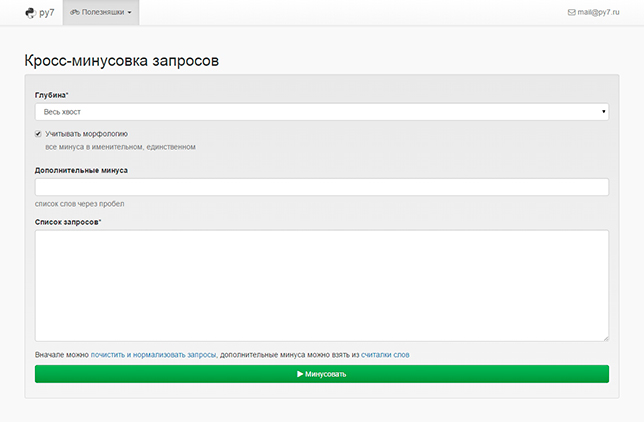
Continuing the negative keywords topic is the HTraffic service
The service adds negative keywords to Google AdWords in all declinations. Why do you need it? For example, your client is only selling, not renting apartments. In this case, the negative keyword “remove” should be added to the keyword “apartment in Moscow”. That is, by the request “to rent an apartment in Moscow,” your ad will not appear. But users who have collected the requests “will we rent an apartment in Moscow” or “will we rent an apartment in Moscow” will see it. This is an AdWords feature that does not understand the word forms of negative keywords. This service solves the problem by allowing you to automatically add negative keywords in all declinations to your ad campaign.
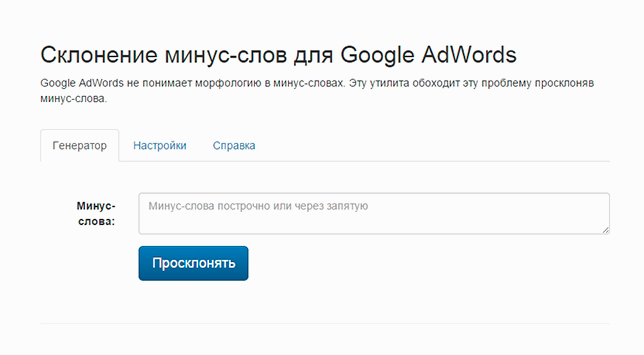
Tool for linking the words " Keyword Generator "
Before the start of an advertising campaign, a list of keywords by which users will see the ad is compiled. If we are talking about online stores, then most often keywords consist of the name of the brand or product and the selling supplement, for example, “buy”, “order”, “online”, “store”, “delivery”. Since this is not about one product, but there may be a lot of selling additives, it is a long time to combine these words manually. The Keyword Generator service automatically concatenates words into a ready-made keyword that can be advertised.
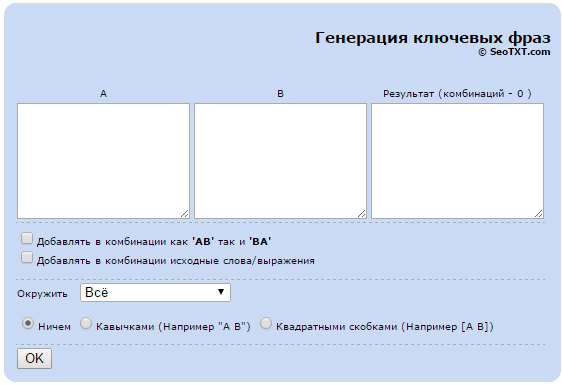
Excel Plugins
Allowed almost instantly put down utm-tags for ads in Yandex.Direct. If you want to see the effectiveness of contextual advertising in Google Analytics, you need to add a utm-tag to each ad, that is, enter in each link the parameters that will be transmitted to the analytics system. Someone marks each ad manually, someone uses special scripts. But the first and second options take a lot of time. And plugins allow you to perform the task almost instantly. They can include any dynamic parameters . And, not least, plugins are added to the Excel sheet as a tab, so they can be used in the current campaign download files.
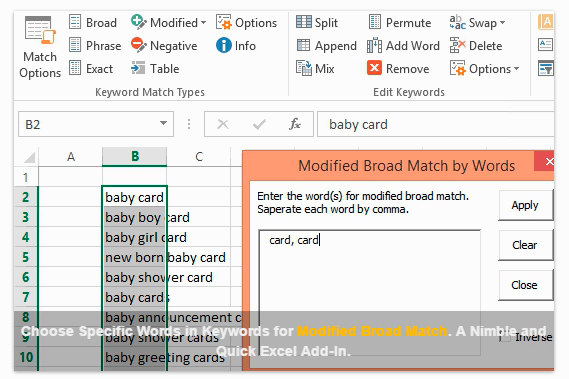
Source: https://habr.com/ru/post/291706/
All Articles