Project Manager Tools
What is the project manager working with now? What tools does it use to plan, collect data, monitor the situation, prepare reports?
Most often it is MS Project, Excel and Mail. Excellent means, I myself was limited to them for a very long time. But on a large project, especially in a distributed team, it becomes harder to work. Too many gestures need to be completed to set tasks, collect status on them, correct the plan and give feedback.
But there are other tools, and I will talk about some of them, ranging from the most simple and free to more complex and expensive.
In general, there are so many programs for managing tasks that, going over and trying them, you can never get to the tasks. I hope this article will shorten the path to the application that will be for you.
')
Edward Deming held the following demonstration in his seminars. At first, he asked his students, often very experienced managers, to list the methods of motivation known to them and honestly wrote them down.
Then he called one of the audience, blindfolded him, led him to a bowl in which there were white and red balls, and offered to choose ten red ones without removing the bandages. Naturally, the person did not succeed.
Then he began to apply different ways of motivation on the list:
—Material motivation! I will give you 10 dollars if you choose only red balls!
—Negative material motivation! I'll fine you $ 10 if you pick at least one white ball!
—Emotional motivation! Johnny, I believe in you, you are a cool guy! I know you will choose only red balls! Friends, let's chorus: “Johnny! Johnny! You're cool! You can do it! ”
- Career motivation! I will persuade your boss to promote you if you choose only red balls!
—Motivation by vacation! I will let you go home earlier if you choose only red balls!
All the same, the balls were not selected. With this demonstration, Deming wanted to say that without technology, without tools, it is impossible to achieve success blindly, no matter how clever and motivated the employee is.
Without the means to see who does what and what, what tasks in the work, what is happening on them, what progress, the project manager is blind, his eyes are blindfolded. You can, of course, walk to talk, collect reports, hold meetings, and also important, but ...
The greatest advantage of online tools is that all participants are included in the task management process. The introduction of data on current tasks, the change in current estimates for the timing and fact on labor costs, is passed on to the performers. If the process is established, the manager always sees the current picture of the project. He can set and monitor the execution of the task, give feedback through the system, without gathering people for long stupid meetings.
The key factor is the usability of such a system. It is difficult and expensive to force people to work with an unfriendly, ugly system in which data entry takes a lot of time and attention. Forces go on reporting, but not on productive work.
Again, such systems - a huge set. There is no way to cover everything and systematically compare them. Especially considering that they are all very different in purpose, capabilities and price.
Therefore, without pretending to be completely objective, I will share my impressions of those with whom I have been able to work. Maybe someone will hear consonant motives and try a new tool for themselves or vice versa will not spend time testing and mastering, knowing already which of the pitfalls will have to face.
One of the Google projects, and now being developed by a separate company, Asana is laconic, free in its initial version, simple and convenient. Conceived as a means of organizing work and communication team.
Asana, perhaps, everyone knows, and I included it in the review, firstly, to complete the picture, and secondly, to make it easier for you to decide whether to read the article further. If my conclusions on Asana are radically different from yours, then our criteria are different, and it’s not worth spending any more time.
The first impression is very good. The interface is thought out, the actions are obvious, everything is in place, so the learning period is minimal. Parameters on the task minimum - the name, description, date of execution and responsible. You can add a label, file, subtasks. The task has no laboriousness, no duration, no new fields can be added, there are no connections between the tasks. We are not talking about any planning terms and resources.
According to the task, you can keep notes and inform the participants, solve open questions, share files. Notifications come by mail. You can use mobile applications on your phone or tablet.
There are two statuses for the task - Open and Completed. When we used Asana, we had to agree on what it means to be Completed - the contractor believes that he finished the work, or did the manager agree that the task was really completed? Often these opinions diverge, and options are possible. We decided that the contractor closes the task when he has finished working on it, and the manager can reopen it with comments if he thinks that he has to work on it. For a large number of tasks and a large team, this, of course, is very unreliable.
As a personal planner and task tracker for a small team - a great tool! A simple interface and a free use case make it easy to launch. Developed means of communication can refuse mail and communicate effectively.
But, as a project manager, you will quickly grow out of these panties. You will want to build a schedule, schedule resources, collect costs, etc. And then you go to more serious means.
There are options for paid use ($ 21-25 / month in batches of 5 users), which increase the limits on the volume of downloaded files, provide more opportunities for the distribution of access rights and user management, but I was not interested in these additional options. In my subjective opinion, they are not relevant - these opportunities are not needed for small teams, but for the big ones I would not use Asana.
Trello is even simpler and in some sense more beautiful task tracker compared to Asana. A model of the board was used, on which stickers with tasks in several columns (Planned, In Work, Completed) are hung, as in agile commands.
You can create many such boards.
In terms of its capabilities, Trello is very close to Asana, and the interface will seem to someone more convenient and intuitive.
The cool thing is that inside the task you can create checklists, which allows you to break the task into smaller actions and control the task in stages, to see how things are progressing.
In the initial use of Trello free. In the paid version (3.75 $ / month / user), additional administrative and security features and access restriction are added.
Using Trello is justified in the same situations as Asana. More suitable for teams that work on scrum. Gives a more visual picture of the situation within a portion of the work that fits on one board, when the number of tasks in this portion is calculated in several dozens.
I did not use Smartsheet in real work and nevertheless decided to mention this application (www.smartsheet.com). The reason is that it catches at first sight. Imagine Excel crossed with MS Project and put online. From Excel there is absolute simplicity and flexibility of spreadsheets in which you can create the columns you need, add formulas, format and color the cells.
In this case, you can see what you have created in the Gantt chart or in the calendar, link tasks, track execution.
There is a set of ready-made templates for creating new tables, both for project management and for other purposes, such as financial management, customer relationship management, marketing, etc.
In this case, since this is an online application, you provide access to the tables to all who need it, you can lead discussions on the table and leave comments to the lines, attach files and notify the participants.
The cost of individual use is $ 14 / month, for working groups - $ 39 / month.
The name speaks for itself, it’s still more spreadsheets, but enriched with scheduling tools. The interface is very familiar, similar to MS Excel and Project. To fully manage a complex project, there are not enough of the functions associated with resource planning. In general, it is a very beautiful tool for communication with the team and the customer, which allows you to visually show the project schedule.
Megaplan (megaplan.ru) went a little further than previous applications. This is a system that claims to have a full management cycle, starting with customer relationship management and ending with financial accounting. In this case, the creators retain the utmost simplicity, so necessary for a small enterprise, in which there are no complaints about the uniqueness of business processes.
In order not to stand out from the general logic of the story, we will limit ourselves only to the possibilities of managing tasks in Megaplan. In this part he has unusual and beautiful chips.
The structure of tasks in Megplan is very flexible. The task can be in itself, it can be in the project, there are subtasks, there is also a “Cause” inside the task - an analogue of the checklist, as in Asana, and in Trello. Cases can be not only within the task, but also on their own. Naturally, there are still milestones.
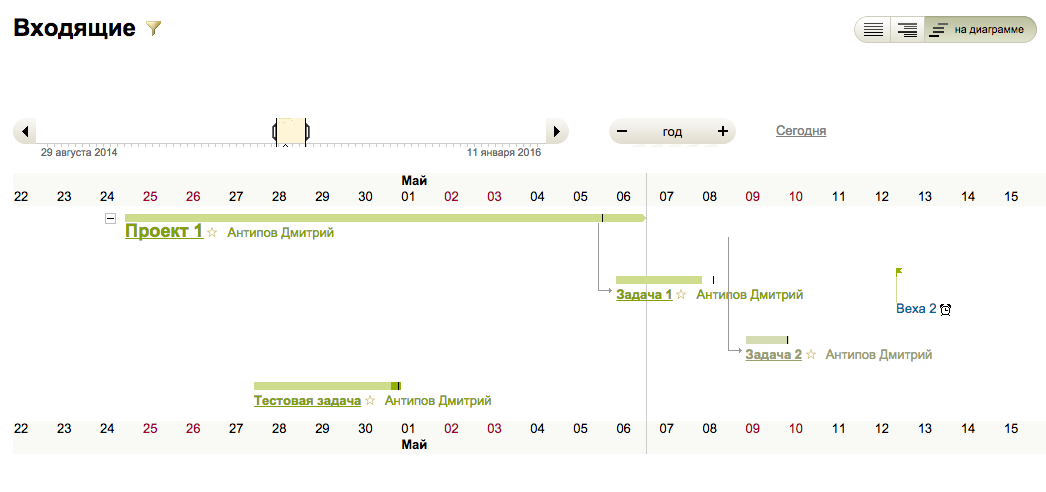
The input of the said cases is very well done. In the text line you type the text and the system structures it and turns it into a mark in the calendar. For example, the system interprets the text “Meeting with the customer on Saturday at 14:00” as the need to add an event to your calendar under the name Meeting with the customer, this coming Saturday at 14:00. ”Or“ The call after tomorrow at 12:15 ”.
An event can be assigned not only to itself, but also to another employee, if in the line you write the user name. Then the event will not be placed on your calendar, but on the employee’s calendar. You can do the same thing not with the keyboard, but with the mouse - the system offers a list to choose from: Meeting, Call ...; Today, Tomorrow, The Day After Tomorrow ...; 8:00 AM, 9:00 AM ...
There are funny things that you will not see in other systems. For example, in the list of statuses that can be assigned to a task, there is “Fail”. Or for each task, you can assign a bonus for timely execution and a penalty for failure. Both can be in money or "morals".
The task has Start, Duration, Finish and Deadline. You can also put the sign "On". The planned work on the task is written in text, respectively, to collect the overall complexity for all the tasks of the branch will not succeed.
You can link tasks by specifying previous ones and view the graph in the Gantt chart.
Some things we are used to in MS Project are not here. For example, not enough basic plan. The history of changing the task is also not kept. Therefore, it is impossible to compare what was and what became and for what reason.
I liked the help on the system, which is made for normal people, but not for “IT people”. Tips collected under the articles: how to do it, how to do this. But the general reference to functions is sometimes not enough.
Excellent support service. As soon as you register in the system, a sales support representative calls and offers his help.
The cost of the system varies considerably depending on the number of users and a set of functions. The minimum price for 5 users and the “Collaboration” use case is 1450 rubles / month. A full set of functions "Business" for 5 users - 3200 rubles / month. When buying for a longer period, a month is cheaper.
Megaplan is very nice and simple application, suitable for use in small companies, ready to work in the proposed model. At the same time, the main business processes of working with clients and the work team are covered. There are very few settings and opportunities to adapt the algorithms inherent in Megaplan. The functionality is at a basic level, but it is made thoughtfully and elegantly. For serious project management is not enough, but for the initial level - quite suitable. The obvious advantage is a very quick and cheap start of use - everything is obvious, simple, and with a good hint system.
With JIRA, which produces the Australian company Atlassian , had to work closely for a long time. We chose this application from several alternatives, based on the fact that it is widely known, gives the impression of a very solid product, there are a huge number of plug-ins, and it is adaptable, starting from simple settings and ending with writing your own extensions.
Using JIRA for project and task management is less common than, say, for managing queries and incidents. JIRA was originally created as a bug tracker, and in this it is very good, especially with the addition of the Service Desk plugin.
But we used JIRA to manage tasks on projects. The high-level plan was done in MS Project, and all current tasks were conducted in JIRA. Milestones and key tasks migrated from the high-level plan to JIRA. There is a plugin for synchronization with MS Project, but after testing, I refused to use it.
More detailed tasks were started by the project manager, the team leader or the performers themselves. The fact that the work is distributed across all members of the project team removes a significant burden on the project manager for managing the project plan.
In essence, JIRA is very simple. There are different types of requests (issues) that can mean both a problem and an error, and a new requirement. The request has attributes, you can attach a file, associate it with another request, correspond with it, see the change history.
What makes this application a truly powerful tool is the workflows that track the life cycle of requests. The process may be different for different types of requests, different projects, and it can be customized depending on the properties of the request and the role of the user. In some of the companies, JIRA is used as a BPM machine (business process management), and makes it a system that provides document management, contract management, travel coordination, etc.
The downside to project management is that JIRA has virtually no time management options. Planning dates have to do outside, in MS Project. In JIRA, the approximate ability to perform planned works for a specific milestone can be estimated by the remaining scope of work, and for this purpose there are embedded reports and charts. But for a full scheduling is not enough.
The cost of JIRA varies widely: $ 10 per month for 10 users, $ 300 per month for 100 users and up to $ 24,000 per server for corporate use. You can work in the cloud, you can put on your own server. Plus, plug-ins are added to the core price, some of which are extremely useful, as already mentioned Service Desk, as well as JIRA Agile (in the past GreenHopper), development management tools, etc.
It is worth mentioning another related product - Confluence. Confluence is a developed and convenient wiki with which we conducted a knowledge base, and in some cases placed project documentation there, when it was possible to shift the focus from individual documents to the wiki page, which makes the information more accessible and better structured.
JIRA is a serious system, more suitable for organizing support and development, but it can also be used in projects for managing tasks. Strengths are reliability, significant opportunities for adaptation for enterprises, a huge number of plug-ins and extensions, a good system for managing business processes.
Minuses. Not everyone likes an interface that looks somewhat old-fashioned. The use of project management requires some adaptation to the capabilities of the application and some imagination. And the cost. Having bought all the necessary plug-ins and related applications, in the end, you can spend 2-3 times more than JIRA itself costs. On the other hand, all corporate applications are not cheap, and the Atlassian price tag is very humane in this regard.
The Israeli company Clarizen , founded in 2006, produces the same system. It rarely combines the ability to manage a portfolio of projects (PPM - Portfolio Project Management) and organize collaboration (CWM - Collaborative Work Management). A well-made interface helps to see the picture of the company as a whole, and each task separately.
This application is perhaps the closest one to meet the needs of the project manager, the project team, and the management of the company.
A project can contain an arbitrary number of subprojects by nesting levels. Inside the project there are milestones and any number of levels of nesting tasks. In this case, any task can be displayed on the roadmap. Roadmap is interactive, you can move milestones. The degree of filling in the milestones in the figure means the degree of completion of the tasks that relate to it.

The task has all the necessary attributes, and if they are not enough, you can add your own fields.
Great opportunities for customization opens up the possibility of so-called Custom Actions. In fact, these are subroutines that help automate routine actions, for example, split a task into several, link them sequentially and assign them to each resource. Learning to make new custom actions is easy, similar to macros in Excel.
Clarizen has written a number of plugins to extend functionality and integrate with other applications (for example, with Salesforce, JIRA ...). Or you can do your own integration using web services.
For teamwork there are alerts, the ability to lead a discussion on the task, to report on the progress of the task. Moreover, the participant does not have to be a registered user. From the system we send a letter to the project participant, to which the request to report and the link, clicking on which the person opens a special form with a list of tasks and notes how many percent he has completed for each task at the moment. This greatly saves the cost of licenses, which are very expensive.
The minimum user cost is $ 30 / month for a variant with some restrictions. Serious use requires already 45 $ / month / per user. And there is another option of $ 60 for the option without any restrictions and with extended support.
But I have never seen such opportunities for resource management in any system! If you have a lot of heterogeneous projects and a common pool of resources, it is very difficult to balance the efficient use of working time and reliable scheduling of tasks. Clarizen allows you to see the picture as a whole, and in one form move tasks for any of the projects, and transfer the task to another artist, and assign an additional resource to the task. And all this with minimal screen clutter and using drag & drop.

Unfortunately, there are no automatic procedures that would facilitate the selection of the optimal schedule in the system, we have to move tasks manually. However, given the difficulty of selecting the optimal schedule, when it is necessary to take into account the priorities of the tasks, the interests of customers, the qualification of resources, adjustments for uncertainty and inaccuracy of the initial data, this can hardly be fully automated. If anyone has leveled resources in MS Project, they will understand what I mean.
Clarizen is the most suitable system among all those considered for organizing teamwork, managing large projects and a portfolio of projects, although it is not the cheapest. Its strengths are a very convenient, well-thought-out interface, rich functionality, opportunities for self-expansion and automation. The coolest tools for resource scheduling and scheduling. Plus, the system is developing rapidly.
The disadvantages include only the high cost.
All the programs reviewed are good for their use. Asana and Trello will do it if you need to track current tasks - set, monitor their implementation, organize correspondence on them. Both systems are free if you do not need a large amount of disk space and additional administrative functions.
Smartsheet and Megaplan have enhanced functionality and at the same time retain simplicity. The systems are suitable for basic project management and organization of a small business. Free option is no longer provided.
JIRA and Clarizen are much more complex and expensive systems. Can be used for all types of tasks, ranging from the organization of the work of a small group to a large enterprise. Customization and customization options are very large. JIRA is most likely applicable for organizing support and development, Clarizen for managing a portfolio of projects.
The review did not fall into a lot of decent systems. Probably worth mentioning Redmine, Advanta, Comindwork, Liquidplanner, Innotas, AtTask ...
But the ideal system does not exist, to prove that one is slightly better than the other, it can be infinite. Therefore, take any, falling into the scope, and use. In any case, during the operation it will be discovered that something is missing, especially considering the changing circumstances. But a tool is just a tool, a true master with the help of one ax can build a warm and beautiful house, and a complete arsenal of machines and devices will not help the clunkier.
Most often it is MS Project, Excel and Mail. Excellent means, I myself was limited to them for a very long time. But on a large project, especially in a distributed team, it becomes harder to work. Too many gestures need to be completed to set tasks, collect status on them, correct the plan and give feedback.
But there are other tools, and I will talk about some of them, ranging from the most simple and free to more complex and expensive.
- Asana
- Trello
- SmartSheet
- Megaplan
- Jira
- Clarizen
In general, there are so many programs for managing tasks that, going over and trying them, you can never get to the tasks. I hope this article will shorten the path to the application that will be for you.
')
Edward Deming held the following demonstration in his seminars. At first, he asked his students, often very experienced managers, to list the methods of motivation known to them and honestly wrote them down.
Then he called one of the audience, blindfolded him, led him to a bowl in which there were white and red balls, and offered to choose ten red ones without removing the bandages. Naturally, the person did not succeed.
Then he began to apply different ways of motivation on the list:
—Material motivation! I will give you 10 dollars if you choose only red balls!
—Negative material motivation! I'll fine you $ 10 if you pick at least one white ball!
—Emotional motivation! Johnny, I believe in you, you are a cool guy! I know you will choose only red balls! Friends, let's chorus: “Johnny! Johnny! You're cool! You can do it! ”
- Career motivation! I will persuade your boss to promote you if you choose only red balls!
—Motivation by vacation! I will let you go home earlier if you choose only red balls!
All the same, the balls were not selected. With this demonstration, Deming wanted to say that without technology, without tools, it is impossible to achieve success blindly, no matter how clever and motivated the employee is.
Without the means to see who does what and what, what tasks in the work, what is happening on them, what progress, the project manager is blind, his eyes are blindfolded. You can, of course, walk to talk, collect reports, hold meetings, and also important, but ...
The greatest advantage of online tools is that all participants are included in the task management process. The introduction of data on current tasks, the change in current estimates for the timing and fact on labor costs, is passed on to the performers. If the process is established, the manager always sees the current picture of the project. He can set and monitor the execution of the task, give feedback through the system, without gathering people for long stupid meetings.
The key factor is the usability of such a system. It is difficult and expensive to force people to work with an unfriendly, ugly system in which data entry takes a lot of time and attention. Forces go on reporting, but not on productive work.
Again, such systems - a huge set. There is no way to cover everything and systematically compare them. Especially considering that they are all very different in purpose, capabilities and price.
Therefore, without pretending to be completely objective, I will share my impressions of those with whom I have been able to work. Maybe someone will hear consonant motives and try a new tool for themselves or vice versa will not spend time testing and mastering, knowing already which of the pitfalls will have to face.
Asana
One of the Google projects, and now being developed by a separate company, Asana is laconic, free in its initial version, simple and convenient. Conceived as a means of organizing work and communication team.
Asana, perhaps, everyone knows, and I included it in the review, firstly, to complete the picture, and secondly, to make it easier for you to decide whether to read the article further. If my conclusions on Asana are radically different from yours, then our criteria are different, and it’s not worth spending any more time.
The first impression is very good. The interface is thought out, the actions are obvious, everything is in place, so the learning period is minimal. Parameters on the task minimum - the name, description, date of execution and responsible. You can add a label, file, subtasks. The task has no laboriousness, no duration, no new fields can be added, there are no connections between the tasks. We are not talking about any planning terms and resources.
According to the task, you can keep notes and inform the participants, solve open questions, share files. Notifications come by mail. You can use mobile applications on your phone or tablet.
There are two statuses for the task - Open and Completed. When we used Asana, we had to agree on what it means to be Completed - the contractor believes that he finished the work, or did the manager agree that the task was really completed? Often these opinions diverge, and options are possible. We decided that the contractor closes the task when he has finished working on it, and the manager can reopen it with comments if he thinks that he has to work on it. For a large number of tasks and a large team, this, of course, is very unreliable.
findings
As a personal planner and task tracker for a small team - a great tool! A simple interface and a free use case make it easy to launch. Developed means of communication can refuse mail and communicate effectively.
But, as a project manager, you will quickly grow out of these panties. You will want to build a schedule, schedule resources, collect costs, etc. And then you go to more serious means.
There are options for paid use ($ 21-25 / month in batches of 5 users), which increase the limits on the volume of downloaded files, provide more opportunities for the distribution of access rights and user management, but I was not interested in these additional options. In my subjective opinion, they are not relevant - these opportunities are not needed for small teams, but for the big ones I would not use Asana.
Trello
Trello is even simpler and in some sense more beautiful task tracker compared to Asana. A model of the board was used, on which stickers with tasks in several columns (Planned, In Work, Completed) are hung, as in agile commands.
You can create many such boards.
In terms of its capabilities, Trello is very close to Asana, and the interface will seem to someone more convenient and intuitive.
The cool thing is that inside the task you can create checklists, which allows you to break the task into smaller actions and control the task in stages, to see how things are progressing.
In the initial use of Trello free. In the paid version (3.75 $ / month / user), additional administrative and security features and access restriction are added.
findings
Using Trello is justified in the same situations as Asana. More suitable for teams that work on scrum. Gives a more visual picture of the situation within a portion of the work that fits on one board, when the number of tasks in this portion is calculated in several dozens.
Smartsheet
I did not use Smartsheet in real work and nevertheless decided to mention this application (www.smartsheet.com). The reason is that it catches at first sight. Imagine Excel crossed with MS Project and put online. From Excel there is absolute simplicity and flexibility of spreadsheets in which you can create the columns you need, add formulas, format and color the cells.
In this case, you can see what you have created in the Gantt chart or in the calendar, link tasks, track execution.
There is a set of ready-made templates for creating new tables, both for project management and for other purposes, such as financial management, customer relationship management, marketing, etc.
In this case, since this is an online application, you provide access to the tables to all who need it, you can lead discussions on the table and leave comments to the lines, attach files and notify the participants.
The cost of individual use is $ 14 / month, for working groups - $ 39 / month.
findings
The name speaks for itself, it’s still more spreadsheets, but enriched with scheduling tools. The interface is very familiar, similar to MS Excel and Project. To fully manage a complex project, there are not enough of the functions associated with resource planning. In general, it is a very beautiful tool for communication with the team and the customer, which allows you to visually show the project schedule.
Megaplan
Megaplan (megaplan.ru) went a little further than previous applications. This is a system that claims to have a full management cycle, starting with customer relationship management and ending with financial accounting. In this case, the creators retain the utmost simplicity, so necessary for a small enterprise, in which there are no complaints about the uniqueness of business processes.
In order not to stand out from the general logic of the story, we will limit ourselves only to the possibilities of managing tasks in Megaplan. In this part he has unusual and beautiful chips.
The structure of tasks in Megplan is very flexible. The task can be in itself, it can be in the project, there are subtasks, there is also a “Cause” inside the task - an analogue of the checklist, as in Asana, and in Trello. Cases can be not only within the task, but also on their own. Naturally, there are still milestones.
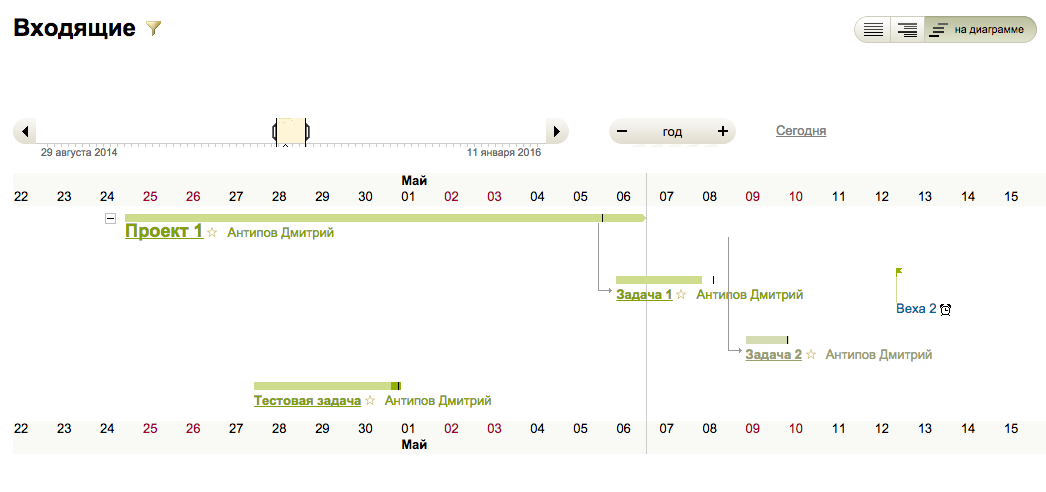
The input of the said cases is very well done. In the text line you type the text and the system structures it and turns it into a mark in the calendar. For example, the system interprets the text “Meeting with the customer on Saturday at 14:00” as the need to add an event to your calendar under the name Meeting with the customer, this coming Saturday at 14:00. ”Or“ The call after tomorrow at 12:15 ”.
An event can be assigned not only to itself, but also to another employee, if in the line you write the user name. Then the event will not be placed on your calendar, but on the employee’s calendar. You can do the same thing not with the keyboard, but with the mouse - the system offers a list to choose from: Meeting, Call ...; Today, Tomorrow, The Day After Tomorrow ...; 8:00 AM, 9:00 AM ...
There are funny things that you will not see in other systems. For example, in the list of statuses that can be assigned to a task, there is “Fail”. Or for each task, you can assign a bonus for timely execution and a penalty for failure. Both can be in money or "morals".
The task has Start, Duration, Finish and Deadline. You can also put the sign "On". The planned work on the task is written in text, respectively, to collect the overall complexity for all the tasks of the branch will not succeed.
You can link tasks by specifying previous ones and view the graph in the Gantt chart.
Some things we are used to in MS Project are not here. For example, not enough basic plan. The history of changing the task is also not kept. Therefore, it is impossible to compare what was and what became and for what reason.
I liked the help on the system, which is made for normal people, but not for “IT people”. Tips collected under the articles: how to do it, how to do this. But the general reference to functions is sometimes not enough.
Excellent support service. As soon as you register in the system, a sales support representative calls and offers his help.
The cost of the system varies considerably depending on the number of users and a set of functions. The minimum price for 5 users and the “Collaboration” use case is 1450 rubles / month. A full set of functions "Business" for 5 users - 3200 rubles / month. When buying for a longer period, a month is cheaper.
findings
Megaplan is very nice and simple application, suitable for use in small companies, ready to work in the proposed model. At the same time, the main business processes of working with clients and the work team are covered. There are very few settings and opportunities to adapt the algorithms inherent in Megaplan. The functionality is at a basic level, but it is made thoughtfully and elegantly. For serious project management is not enough, but for the initial level - quite suitable. The obvious advantage is a very quick and cheap start of use - everything is obvious, simple, and with a good hint system.
Jira
With JIRA, which produces the Australian company Atlassian , had to work closely for a long time. We chose this application from several alternatives, based on the fact that it is widely known, gives the impression of a very solid product, there are a huge number of plug-ins, and it is adaptable, starting from simple settings and ending with writing your own extensions.
Using JIRA for project and task management is less common than, say, for managing queries and incidents. JIRA was originally created as a bug tracker, and in this it is very good, especially with the addition of the Service Desk plugin.
But we used JIRA to manage tasks on projects. The high-level plan was done in MS Project, and all current tasks were conducted in JIRA. Milestones and key tasks migrated from the high-level plan to JIRA. There is a plugin for synchronization with MS Project, but after testing, I refused to use it.
More detailed tasks were started by the project manager, the team leader or the performers themselves. The fact that the work is distributed across all members of the project team removes a significant burden on the project manager for managing the project plan.
In essence, JIRA is very simple. There are different types of requests (issues) that can mean both a problem and an error, and a new requirement. The request has attributes, you can attach a file, associate it with another request, correspond with it, see the change history.
What makes this application a truly powerful tool is the workflows that track the life cycle of requests. The process may be different for different types of requests, different projects, and it can be customized depending on the properties of the request and the role of the user. In some of the companies, JIRA is used as a BPM machine (business process management), and makes it a system that provides document management, contract management, travel coordination, etc.
The downside to project management is that JIRA has virtually no time management options. Planning dates have to do outside, in MS Project. In JIRA, the approximate ability to perform planned works for a specific milestone can be estimated by the remaining scope of work, and for this purpose there are embedded reports and charts. But for a full scheduling is not enough.
The cost of JIRA varies widely: $ 10 per month for 10 users, $ 300 per month for 100 users and up to $ 24,000 per server for corporate use. You can work in the cloud, you can put on your own server. Plus, plug-ins are added to the core price, some of which are extremely useful, as already mentioned Service Desk, as well as JIRA Agile (in the past GreenHopper), development management tools, etc.
It is worth mentioning another related product - Confluence. Confluence is a developed and convenient wiki with which we conducted a knowledge base, and in some cases placed project documentation there, when it was possible to shift the focus from individual documents to the wiki page, which makes the information more accessible and better structured.
findings
JIRA is a serious system, more suitable for organizing support and development, but it can also be used in projects for managing tasks. Strengths are reliability, significant opportunities for adaptation for enterprises, a huge number of plug-ins and extensions, a good system for managing business processes.
Minuses. Not everyone likes an interface that looks somewhat old-fashioned. The use of project management requires some adaptation to the capabilities of the application and some imagination. And the cost. Having bought all the necessary plug-ins and related applications, in the end, you can spend 2-3 times more than JIRA itself costs. On the other hand, all corporate applications are not cheap, and the Atlassian price tag is very humane in this regard.
Clarizen
The Israeli company Clarizen , founded in 2006, produces the same system. It rarely combines the ability to manage a portfolio of projects (PPM - Portfolio Project Management) and organize collaboration (CWM - Collaborative Work Management). A well-made interface helps to see the picture of the company as a whole, and each task separately.
This application is perhaps the closest one to meet the needs of the project manager, the project team, and the management of the company.
A project can contain an arbitrary number of subprojects by nesting levels. Inside the project there are milestones and any number of levels of nesting tasks. In this case, any task can be displayed on the roadmap. Roadmap is interactive, you can move milestones. The degree of filling in the milestones in the figure means the degree of completion of the tasks that relate to it.

The task has all the necessary attributes, and if they are not enough, you can add your own fields.
Great opportunities for customization opens up the possibility of so-called Custom Actions. In fact, these are subroutines that help automate routine actions, for example, split a task into several, link them sequentially and assign them to each resource. Learning to make new custom actions is easy, similar to macros in Excel.
Clarizen has written a number of plugins to extend functionality and integrate with other applications (for example, with Salesforce, JIRA ...). Or you can do your own integration using web services.
For teamwork there are alerts, the ability to lead a discussion on the task, to report on the progress of the task. Moreover, the participant does not have to be a registered user. From the system we send a letter to the project participant, to which the request to report and the link, clicking on which the person opens a special form with a list of tasks and notes how many percent he has completed for each task at the moment. This greatly saves the cost of licenses, which are very expensive.
The minimum user cost is $ 30 / month for a variant with some restrictions. Serious use requires already 45 $ / month / per user. And there is another option of $ 60 for the option without any restrictions and with extended support.
But I have never seen such opportunities for resource management in any system! If you have a lot of heterogeneous projects and a common pool of resources, it is very difficult to balance the efficient use of working time and reliable scheduling of tasks. Clarizen allows you to see the picture as a whole, and in one form move tasks for any of the projects, and transfer the task to another artist, and assign an additional resource to the task. And all this with minimal screen clutter and using drag & drop.

Unfortunately, there are no automatic procedures that would facilitate the selection of the optimal schedule in the system, we have to move tasks manually. However, given the difficulty of selecting the optimal schedule, when it is necessary to take into account the priorities of the tasks, the interests of customers, the qualification of resources, adjustments for uncertainty and inaccuracy of the initial data, this can hardly be fully automated. If anyone has leveled resources in MS Project, they will understand what I mean.
findings
Clarizen is the most suitable system among all those considered for organizing teamwork, managing large projects and a portfolio of projects, although it is not the cheapest. Its strengths are a very convenient, well-thought-out interface, rich functionality, opportunities for self-expansion and automation. The coolest tools for resource scheduling and scheduling. Plus, the system is developing rapidly.
The disadvantages include only the high cost.
Conclusion
All the programs reviewed are good for their use. Asana and Trello will do it if you need to track current tasks - set, monitor their implementation, organize correspondence on them. Both systems are free if you do not need a large amount of disk space and additional administrative functions.
Smartsheet and Megaplan have enhanced functionality and at the same time retain simplicity. The systems are suitable for basic project management and organization of a small business. Free option is no longer provided.
JIRA and Clarizen are much more complex and expensive systems. Can be used for all types of tasks, ranging from the organization of the work of a small group to a large enterprise. Customization and customization options are very large. JIRA is most likely applicable for organizing support and development, Clarizen for managing a portfolio of projects.
The review did not fall into a lot of decent systems. Probably worth mentioning Redmine, Advanta, Comindwork, Liquidplanner, Innotas, AtTask ...
But the ideal system does not exist, to prove that one is slightly better than the other, it can be infinite. Therefore, take any, falling into the scope, and use. In any case, during the operation it will be discovered that something is missing, especially considering the changing circumstances. But a tool is just a tool, a true master with the help of one ax can build a warm and beautiful house, and a complete arsenal of machines and devices will not help the clunkier.
Source: https://habr.com/ru/post/291164/
All Articles