usability of the table creation interface
I do not like to write a lot. I will be brief.
yuzal in a network one software - found in it such element of adding of tables. done like this:
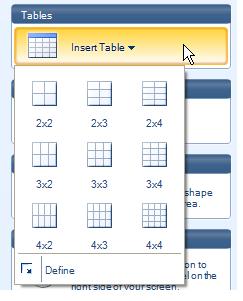
“But in this way you don’t set up large tables in one click,” I thought. Of course there is a tab define which opens following:
')
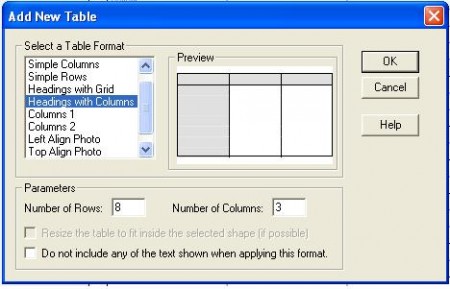
but here we must still guess and walk - in short, long and lazy. let me think I'll upgrade this thing. I got this:
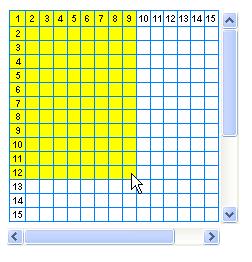
the idea is that when scrolling the numbering of columns and rows is transferred to the visible area of the window so that the user always sees how much he creates. Of course, tables of such large dimensions are not always needed, but for the application that I am designing now, we need them.
it seems to be convenient, understandable and you can create a table of any dimension in one click. I think as I thought up cool and decided to post on Habré. I wanted to compare the screen from the 2003 office, if you remember, it looks something like this (there is no 2003 office on the computer, but in fact all the applications of that time had a similar interface):

at the same time 4 days ago, due to production needs, I set myself a 2007 office from large-hard ones. and what was my surprise when I climbed to make a screen specifically for the topic and saw the following:
anchor me to the source , broken byte to me in the checksum and so on

got upset. almost one to one my idea and already implemented. then I still noticed that there (in the office) it was impossible to create a table of more than 10 * 8 cells and again took heart. It seems I got a little more usable.
what do you think?
yuzal in a network one software - found in it such element of adding of tables. done like this:
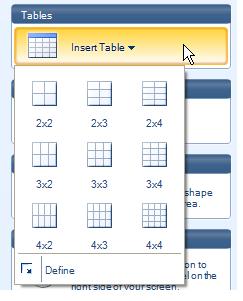
“But in this way you don’t set up large tables in one click,” I thought. Of course there is a tab define which opens following:
')
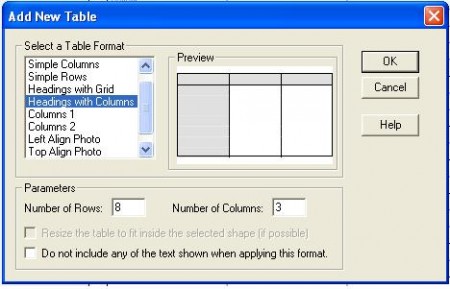
but here we must still guess and walk - in short, long and lazy. let me think I'll upgrade this thing. I got this:
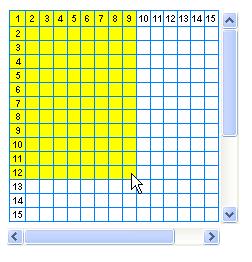
the idea is that when scrolling the numbering of columns and rows is transferred to the visible area of the window so that the user always sees how much he creates. Of course, tables of such large dimensions are not always needed, but for the application that I am designing now, we need them.
it seems to be convenient, understandable and you can create a table of any dimension in one click. I think as I thought up cool and decided to post on Habré. I wanted to compare the screen from the 2003 office, if you remember, it looks something like this (there is no 2003 office on the computer, but in fact all the applications of that time had a similar interface):

at the same time 4 days ago, due to production needs, I set myself a 2007 office from large-hard ones. and what was my surprise when I climbed to make a screen specifically for the topic and saw the following:

got upset. almost one to one my idea and already implemented. then I still noticed that there (in the office) it was impossible to create a table of more than 10 * 8 cells and again took heart. It seems I got a little more usable.
what do you think?
Source: https://habr.com/ru/post/29092/
All Articles