As I did the layout or the crazy hands post
In this post I will tell you how to create a layout from scratch. It was important for me to do it myself in order to have a clear idea of the pros and cons of using modules, adequate constructor sizes and other usability.
(I stole the picture from the engineer, not the best angle, but with a stretch you can understand that the work is in full swing)

At first, this method seemed to me the easiest. It was supposed to mold the plasticine out of the model, put it in silicone and get a formwork form, and then pour plastic into it. I watched the training videos, found out how much plastic was and made adjustments to the plan: for the first time you can experiment with paraffin.
')
In the end, I poured everything around with this paraffin, smeared in plasticine and got a model that failed the first crash test: it broke when it was taken out of the formwork.
Pluses: not found.
Disadvantages: the process of mark, the model did not work.

As part of the maximum savings, I armed myself with paper, glue and scissors. In childhood, we all worked with these reliable tools and created masterpieces no worse than those that came out from under the cutter of Michelangelo, at least, that was what we and our grateful mothers thought.
Drawing schemes of volumetric figures and subsequent gluing was rejected as a method that gives a fragile and easily crushed result. The paper layer variant seemed more promising to me. I took a pack of paper, printed out a 2D model on all sheets, cut and glued it in layers. I got smeared with glue more than plasticine, but, in principle, the box-parallelepiped turned out.
Advantages: inexpensive, there is a model.
Disadvantages: it is impossible to make an even rounding at the edges, when gluing the layers, the model is deformed (if you first cut and then glue, then the layers disperse, if you first glue, then it is hard to cut the resulting sandwich). Fragile model - when installing magnets, after a couple of experiments, the layout broke.

This is actually point 0, since getting the layout using a 3D printer is the most logical sensible idea. The problem is that I do not have a home 3D printer, and did not want to spend 50 thousand rubles on it (at the end of 2014).
There are also pitfalls here: you need to draw the model as accurately as possible. I, in view of the fact that I’m compatible with drawing badly, I tried to find creative partners, and eventually I got carried away and sat down at 3D modeling myself. It turns out that there are programs that allow you not to draw, but to code the model. In this sense, I was pleasantly surprised by such a program as OpenSCAD.

I entrusted the printout to a hired 3D printer and, finally, I received the first housing models for the mainboard and modules, which were later added with magnets and participated in the first product presentation.
Pluses: the model was worthy.

Disadvantages: It is impossible to make the perfect round, there is a step. You can resort to acetone bathing (for those who can), but evenly melt all the modules by eye did not work.
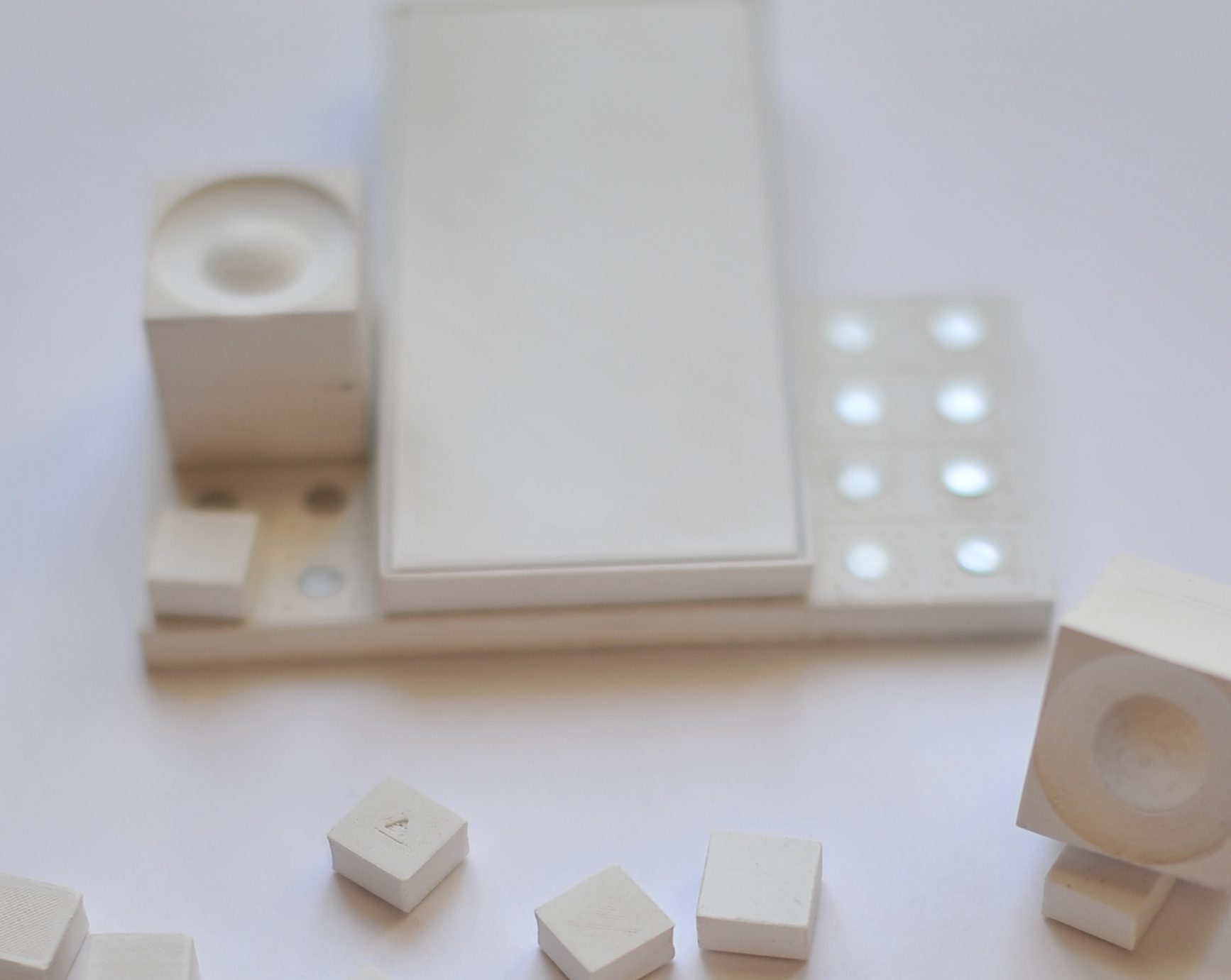
I stumbled upon such a miracle of engineering thought as polymorph. It is a self-hardening thermoplastic. When heated, it becomes ductile and convenient to form, and when cooled, it acquires all the properties of a plastic: it becomes hard, elastic and durable. It is logical that I decided to adapt polymorph to my needs. I thought that I would make it constructive with my hands, and I would need to make changes - I’ll put the part in hot water and fix it.
But, as always, the iceberg sticks out of the water is not completely, and I again ran into the ice.
Make a hand, no matter how golden they are, a uniform detail of the correct form did not work. I didn’t work with hot water either - the model swelled and I remembered the song:
I remembered that polymorph is the most for creativity, but, alas, it is not suitable for permanent details.
Advantages: simple, does not require special skills, looks good, very nice thing, with some skills you can create masterpieces.
Disadvantages: the ideal form is difficult to obtain.

At some point, it became clear: the calculated layout does not meet the necessary requirements for the presentation of the main functions of the designer. The modules turned out to be small, and their increase led to the need to increase the main device. Strangely enough, this turned out to be more of a plus than a minus: the device, which was increased in length and width (the thickness remained the same), became easier to hold. Considering that it will be possible to assemble a telephone from our designer, ergonomics in the palm of your hand is an important thing.

For the sample made a model of beech and polished. It turned out to be pleasant to the touch and with an amazing smell! For a split second I thought that the working building should be made of wood. The sudden idea, of course, rejected, but put a tick - to release a limited natural series, connoisseurs will be found.
Advantages: you can make an even round, looks great.
Disadvantages: the minimum wall thickness does not correspond to reality, the disadvantages of production.

Having reworked the 3D model once again, I saw the light and decided to cut it out of polystyrenePVC . It turned out that this is an accurate, convenient, cheap, practical, etc., and other methods. I did not find any flaws.
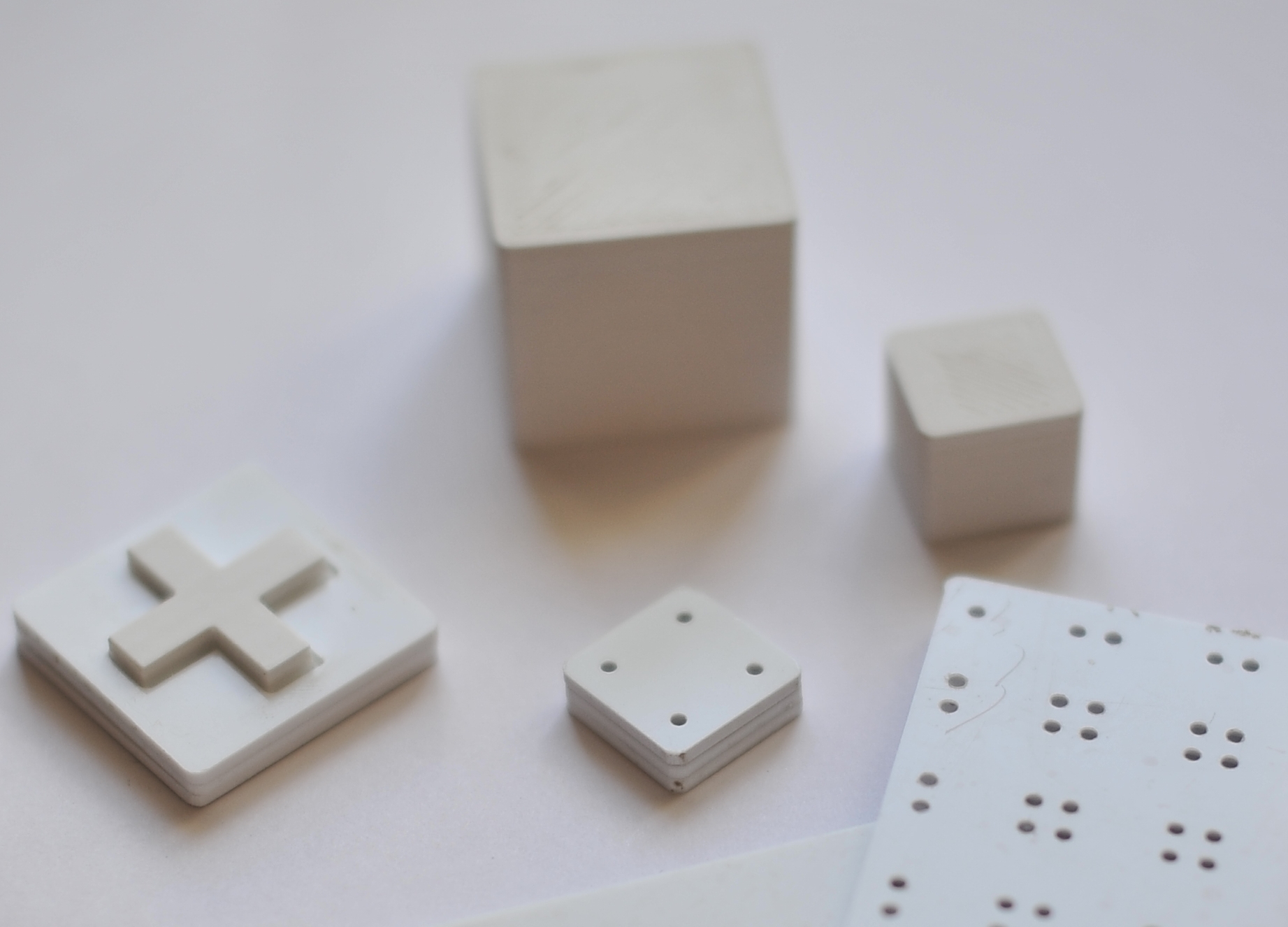
The case and modules turned out excellent!
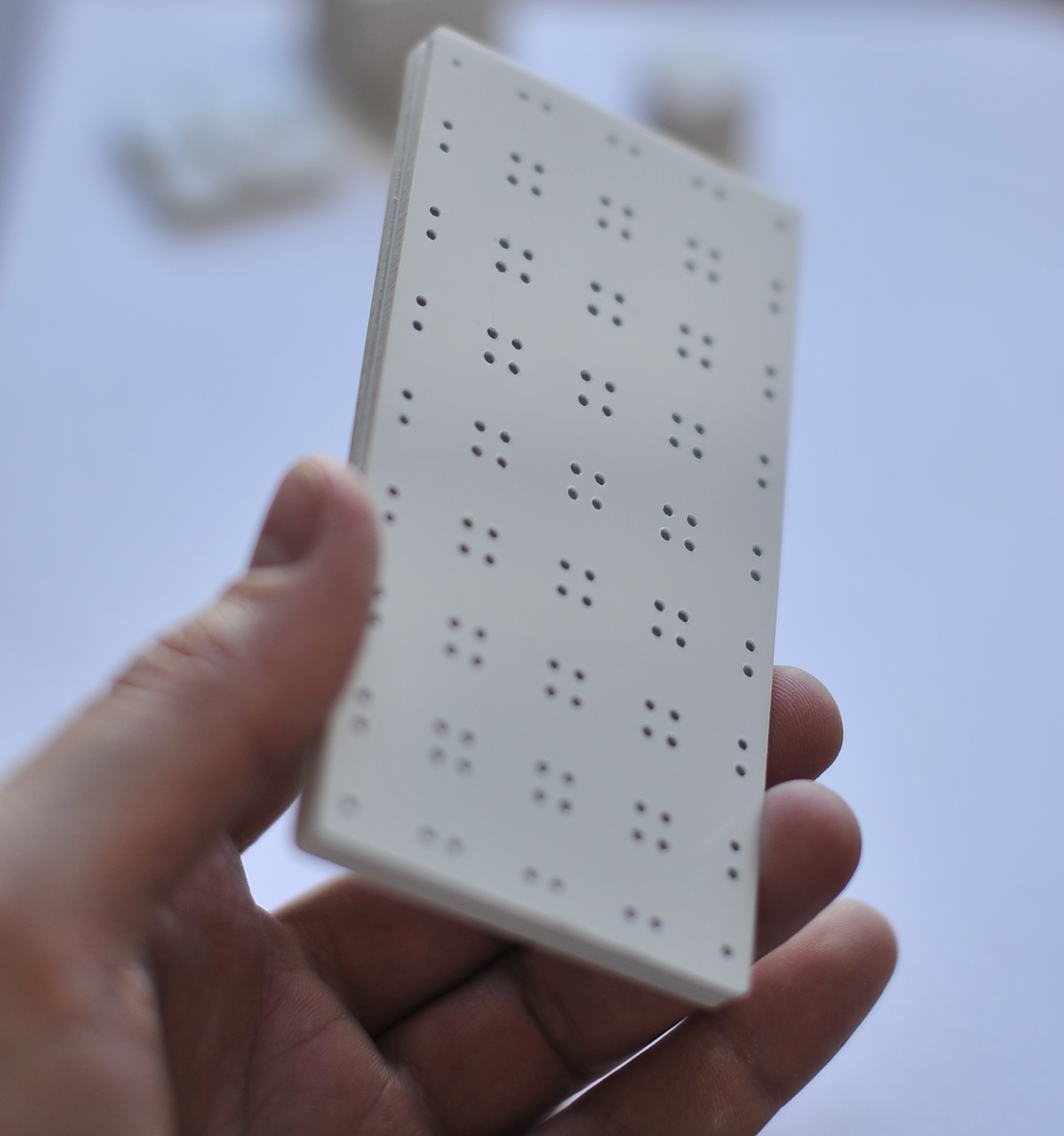
Now we are waiting for the magnets to complete the layout and again into battle.
In the process of modeling, I constantly missed the sizes, the convenient online service 3dvieweronline came to the rescue , there you can twist the model and find out the sizes.
For help in creating 3D models, we say thank you to 3Dmodelist studio can be found in VK.
(I stole the picture from the engineer, not the best angle, but with a stretch you can understand that the work is in full swing)

1. Plasticine Wars
At first, this method seemed to me the easiest. It was supposed to mold the plasticine out of the model, put it in silicone and get a formwork form, and then pour plastic into it. I watched the training videos, found out how much plastic was and made adjustments to the plan: for the first time you can experiment with paraffin.
')
In the end, I poured everything around with this paraffin, smeared in plasticine and got a model that failed the first crash test: it broke when it was taken out of the formwork.
Pluses: not found.
Disadvantages: the process of mark, the model did not work.

2. Papercut
As part of the maximum savings, I armed myself with paper, glue and scissors. In childhood, we all worked with these reliable tools and created masterpieces no worse than those that came out from under the cutter of Michelangelo, at least, that was what we and our grateful mothers thought.
Drawing schemes of volumetric figures and subsequent gluing was rejected as a method that gives a fragile and easily crushed result. The paper layer variant seemed more promising to me. I took a pack of paper, printed out a 2D model on all sheets, cut and glued it in layers. I got smeared with glue more than plasticine, but, in principle, the box-parallelepiped turned out.
Advantages: inexpensive, there is a model.
Disadvantages: it is impossible to make an even rounding at the edges, when gluing the layers, the model is deformed (if you first cut and then glue, then the layers disperse, if you first glue, then it is hard to cut the resulting sandwich). Fragile model - when installing magnets, after a couple of experiments, the layout broke.

3. Modern 3D technologies
This is actually point 0, since getting the layout using a 3D printer is the most logical sensible idea. The problem is that I do not have a home 3D printer, and did not want to spend 50 thousand rubles on it (at the end of 2014).
There are also pitfalls here: you need to draw the model as accurately as possible. I, in view of the fact that I’m compatible with drawing badly, I tried to find creative partners, and eventually I got carried away and sat down at 3D modeling myself. It turns out that there are programs that allow you not to draw, but to code the model. In this sense, I was pleasantly surprised by such a program as OpenSCAD.

I entrusted the printout to a hired 3D printer and, finally, I received the first housing models for the mainboard and modules, which were later added with magnets and participated in the first product presentation.
Pluses: the model was worthy.

Disadvantages: It is impossible to make the perfect round, there is a step. You can resort to acetone bathing (for those who can), but evenly melt all the modules by eye did not work.
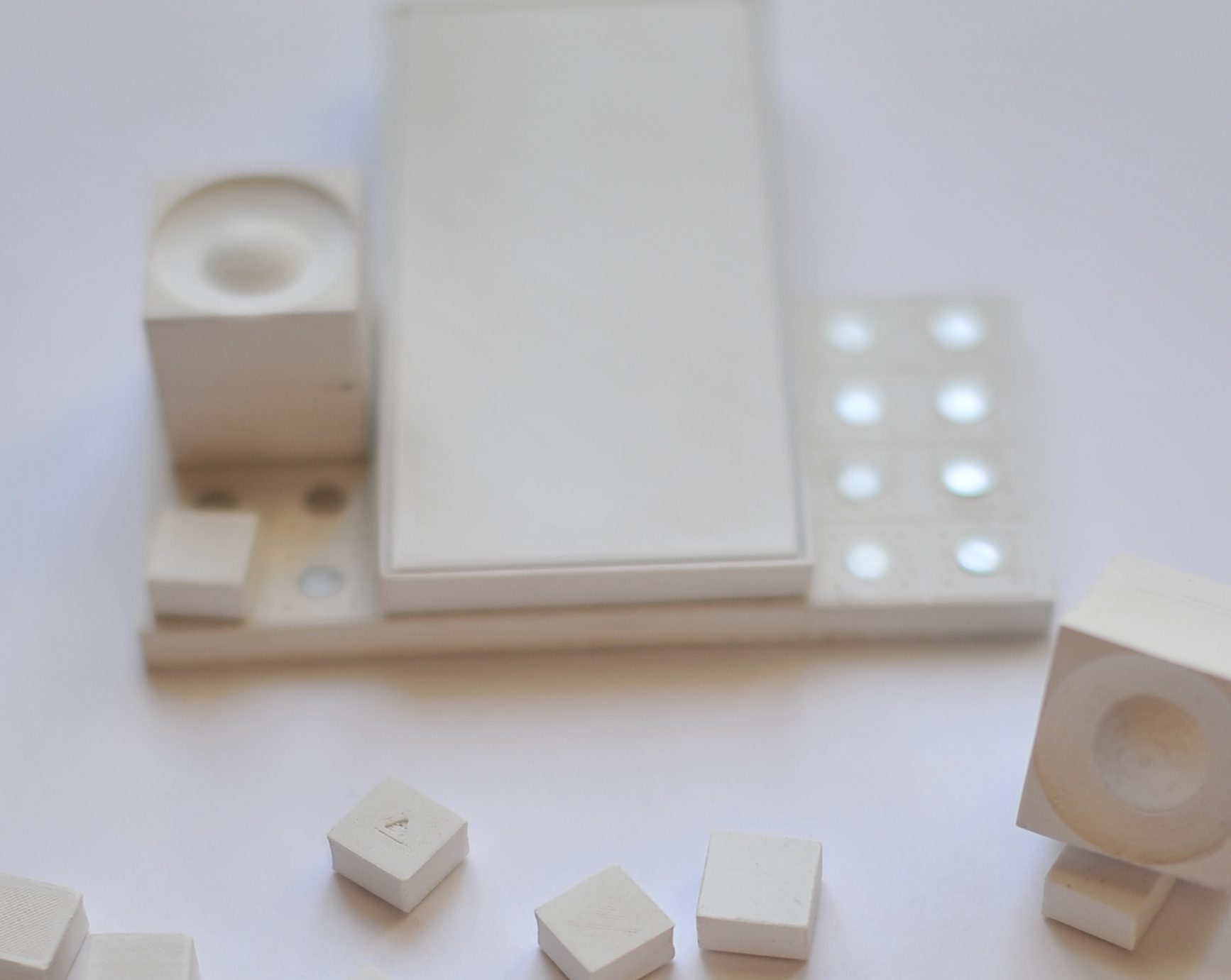
4. Magnificent Polymorphism
I stumbled upon such a miracle of engineering thought as polymorph. It is a self-hardening thermoplastic. When heated, it becomes ductile and convenient to form, and when cooled, it acquires all the properties of a plastic: it becomes hard, elastic and durable. It is logical that I decided to adapt polymorph to my needs. I thought that I would make it constructive with my hands, and I would need to make changes - I’ll put the part in hot water and fix it.
But, as always, the iceberg sticks out of the water is not completely, and I again ran into the ice.
Make a hand, no matter how golden they are, a uniform detail of the correct form did not work. I didn’t work with hot water either - the model swelled and I remembered the song:
Stuffing impossible to turn back
And the meat from the meatballs can not be restored.
I remembered that polymorph is the most for creativity, but, alas, it is not suitable for permanent details.
Advantages: simple, does not require special skills, looks good, very nice thing, with some skills you can create masterpieces.
Disadvantages: the ideal form is difficult to obtain.

5. We do not sit still: wood beech
At some point, it became clear: the calculated layout does not meet the necessary requirements for the presentation of the main functions of the designer. The modules turned out to be small, and their increase led to the need to increase the main device. Strangely enough, this turned out to be more of a plus than a minus: the device, which was increased in length and width (the thickness remained the same), became easier to hold. Considering that it will be possible to assemble a telephone from our designer, ergonomics in the palm of your hand is an important thing.

For the sample made a model of beech and polished. It turned out to be pleasant to the touch and with an amazing smell! For a split second I thought that the working building should be made of wood. The sudden idea, of course, rejected, but put a tick - to release a limited natural series, connoisseurs will be found.
Advantages: you can make an even round, looks great.
Disadvantages: the minimum wall thickness does not correspond to reality, the disadvantages of production.

6. All ingenious is simple.
Having reworked the 3D model once again, I saw the light and decided to cut it out of polystyrene
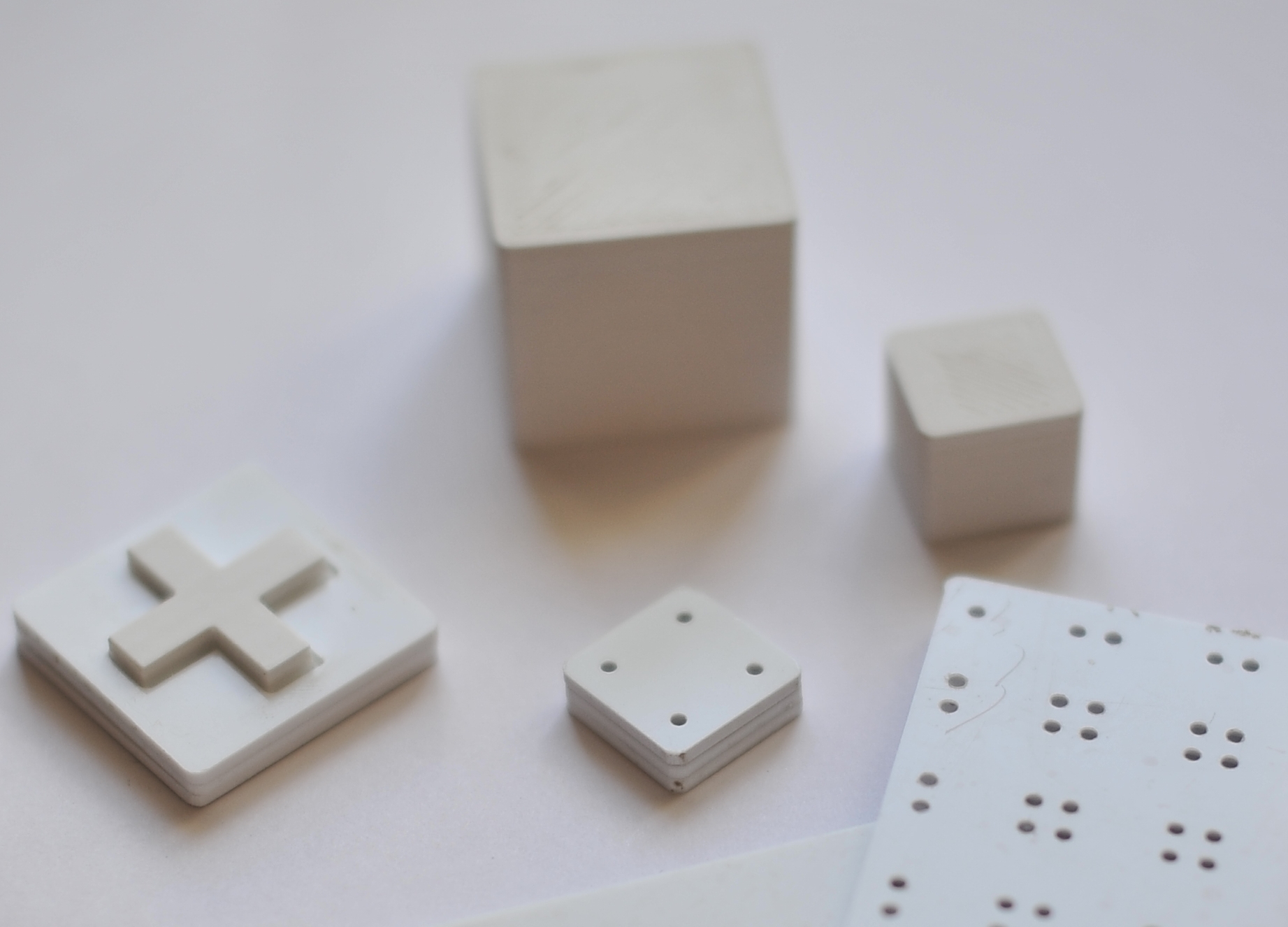
The case and modules turned out excellent!
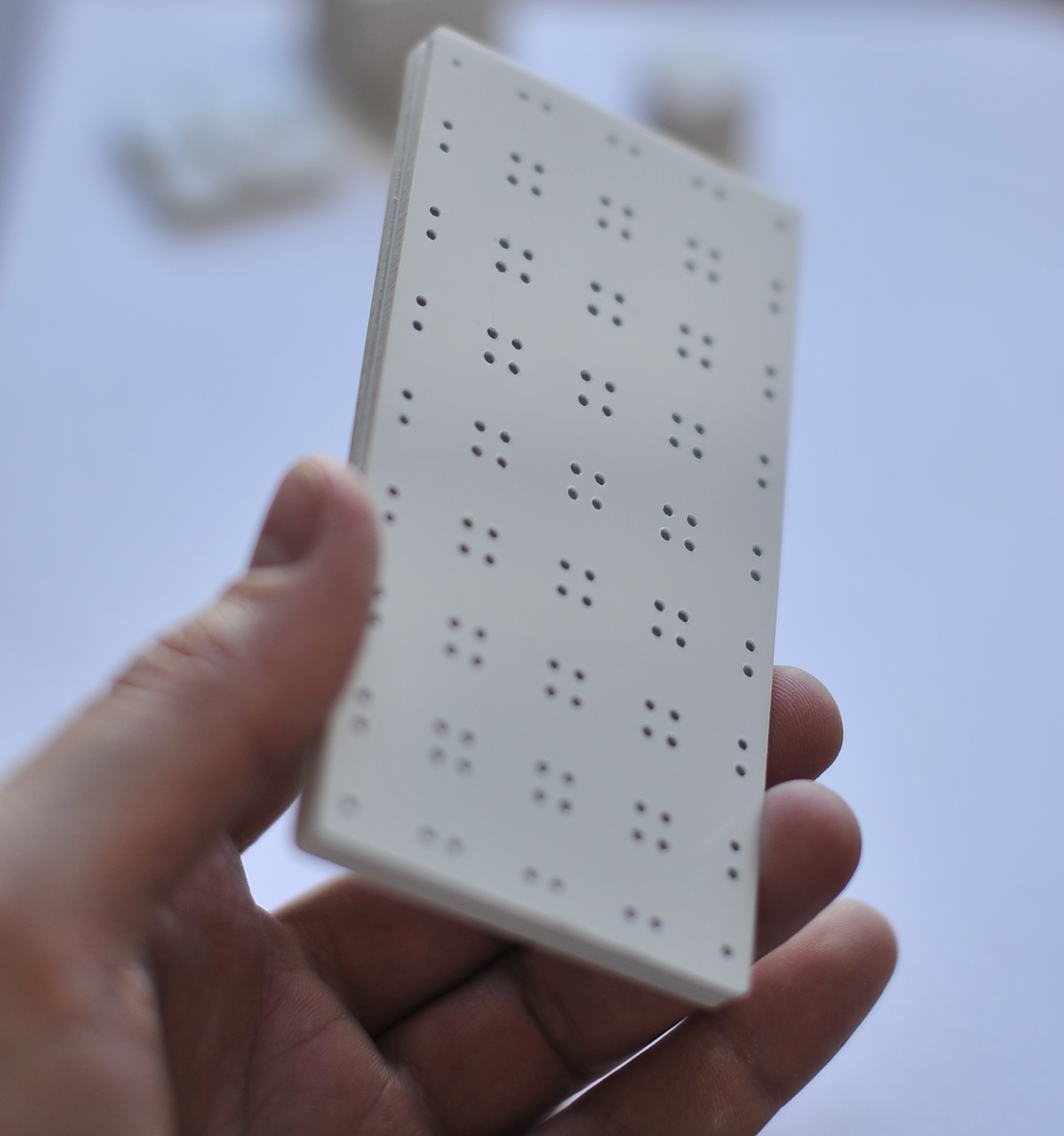
Now we are waiting for the magnets to complete the layout and again into battle.
In the process of modeling, I constantly missed the sizes, the convenient online service 3dvieweronline came to the rescue , there you can twist the model and find out the sizes.
For help in creating 3D models, we say thank you to 3Dmodelist studio can be found in VK.
Source: https://habr.com/ru/post/290778/
All Articles