How to ask users to rate the app?

To ensure the growth of application downloads, it is not enough just to publish a software product and create an attractive description for it. Owners of smartphones before choosing one or another solution, among other things, are guided by the ratings and reviews of other users. Of several similar applications, it will look more attractive if it has more high marks and positive comments. In addition, the application store takes user feedback into account when ranking, which means that an application with a large number of good reviews has more chances in the battle for customers.
Feedback, of course, will appear over time, but what if the application is published recently and you need to quickly get feedback in the form of ratings and comments?
')
According to statistics, reviews and ratings leaves no more than 5% of users. It is very small. But, fortunately, there are ways to increase this number:
Blackmail: block the application until the top five- Purchase ratings and reviews
- Attraction of stock exchange exchange reviews
- Ask existing users
Buying reviews is a dubious way, as it does not allow you to get high-quality comments on your product. In addition, there is a danger that the application store will apply sanctions for cheating ratings.
Using feedback exchange exchanges (for example, Exchange App Reviews, AppReviewMe) seems to be a more honest option, but it still has its drawbacks: reviewers delete applications after writing a comment, which reduces its weight in the app store.
Why not ask people who constantly use your product, directly from the app, to rate it or leave a comment? Let us consider this approach in more detail.
What to consider?
Please evaluate your project should not interfere with the user to interact with the application, otherwise there is a risk to get an angry tirade instead of eulogy as a comment. Do not interrupt the work of the user and annoy him with excessive intrusiveness.
It should be possible to completely disable these requests. And, of course, you need to stop showing requests after the user agrees to give a rating.
When to offer?
Common sense dictates that you should not ask the user to leave a review about the application immediately after its installation at the first launch: the application should use at least some time. There are several approaches: tracking the number of application launches, tracking the time elapsed since installation, or combining these methods. For example, you can ask about the evaluation of your project after ten launches of the application, if it took at least a day after installing the application.
It seems reasonable to ask for an assessment at the moment when the user got some positive experience while working with the application, he decided with the help of any task. In this case, the likelihood of receiving a positive commentary will be higher, so it is necessary to highlight such events for the display of requests.
How to offer?
As the most common ways I would highlight the following:
- Dialog or splashscreen over the interface
- Banner or link in the interface
- Message in the notification bar
- Offer to rate the application in the settings
Dialog or splashscreen over the interface

This method is the most common today. Its essence lies in the display of a dialogue, prompting the user to go to the application page in the store and mark it.
Variants of texts: “Would you like to rate the application?”, “Could you leave a review?”. Among the options for the answers offered: "Yes", "Later", "Do not offer more."
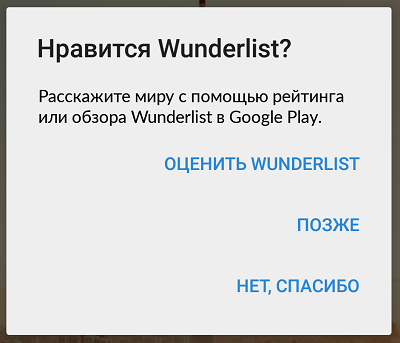
Such a dialogue cannot be overlooked and the user is forced to somehow respond to the request before continuing with the application. But this property has a negative side: the user may be angry with the unexpected interruption of his work and therefore put a low rating. In this regard, it should be extremely thoughtful to apply this method.
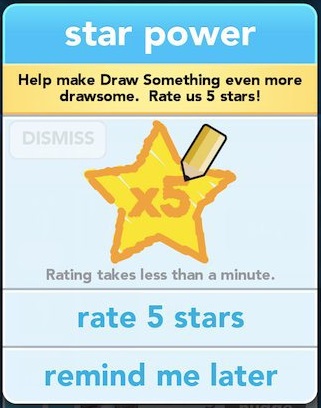
The standard dialog can be replaced with a more attractive splashscreen.
Banner or link in the interface
In this case, please evaluate the application is placed among the interface elements.
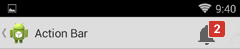
One option is to place the dialogue inside the container for advertising.
In this case, the user interaction with the application is not interrupted, but there is a chance that the user will ignore your call to leave feedback.
Message in the notification bar
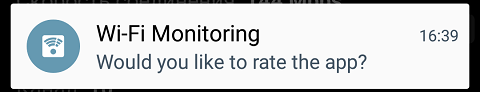
This option also does not prevent the user from performing work in the application. In addition, it can work even if the application is inactive.
Offer to rate the application in the settings
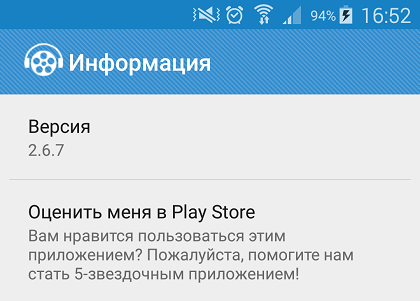
This method assumes the presence of a special item in the settings of the application containing the request to make an assessment. The disadvantage of the method is that the message is not visible and users rarely respond to this call.
Conclusion
To ask users to leave a comment, of course, can and should be. But this should be done in such a way as not to interrupt the normal operation of the application and not to bother with frequent reminders. Among the methods described, choose the one that suits your product, do not forget to use analytics tools to assess the effectiveness of these requests.
Good reviews!
Source: https://habr.com/ru/post/290706/
All Articles