User did not leave email? 9 examples of how to hold it and bring to purchase

Have you ever thought how many of your users fall off at each stage of engagement? These numbers will not please you, you can see for yourself ...
A SeeWhy study says that 99% of users do not buy anything when they visit their online store for the 1st, but 75% of them are ready to return later. Later it sounds good, but this does not mean that they will return to you.
Returning the departed, or in return, attracting new ones is very expensive and not easy. Many have learned to return today using trigger email marketing . Competition for the return of users every day is getting tougher. So, releasing the user from your site, you lose a particular advantage and again begin to compete for the client.
')
To make the return competition easier, your No. 1 task is to engage the user in the next funnel stage before he leaves the site. Agree, if you have to return 30 people instead of 50, then this is a serious advantage.
As in the article about trigger-email, let’s analyze our examples by engagement stages.

- Attraction - we skip this stage, because Now we are only relevant to those stages when the user is already on our site.
- Lead generation - getting user contact details, involving users in the process of interacting with the company, heating leads, etc.
- Sale - at this moment we already know that the user is interested in our service or product. Our task is to make it buy.
- Re-sale - after the first purchase, many will be willing to buy from you again, they just need a little help, remind about themselves, give additional incentives to return or offer a new product.
A trigger pop-up (pop-up window) is ideal for all stages. We recently wrote about its advantages over trigger email marketing. The trigger, if you forget - this means that occurs on certain conditions and actions of the user. The main advantage of the pop-up window is that we don’t have to know the user's email. Most often, at the stages of lead generation and sales, you and I do not know the addresses of users, which is why we cannot influence them through mail. A popup window solves this problem.
Immediately, we note that we are against an infinite number of windows that randomly appear on the site. We need a more subtle approach to the time of the appearance of windows and their content. About this and talk.
Divide the article into 2 parts:
- Examples of trigger pop-up windows at the stages of involvement;
- Their creation and configuration in the Carrot quest .
I. Examples of trigger pop-up windows
Lead generation
It is much easier to work with hot leads, and it is more pleasant to sell them. Generate leads and prepare them for your product.
1. Engage and help
Often, users thoroughly review product information available on the Internet before purchasing.
Imagine you are working in a travel agency. Visitors come to your site every day, but most of them leave. So that they do not go over to your competitors, you must engage them in communication.
For example, a user searching for a tour booking was looking for a ticket to Italy. In this case, after a few seconds, you can show him a pop-up of similar content:
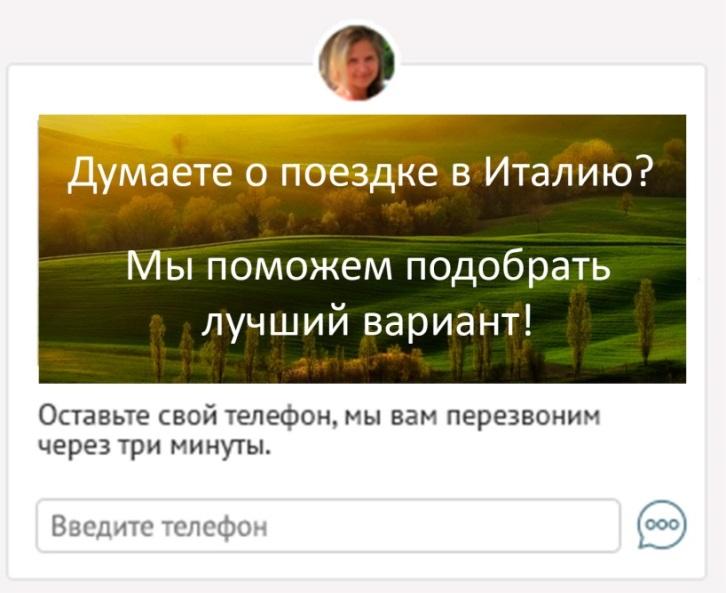
The most important thing here is that we “guessed” the user's motives and did not ask him abstract questions.
Acting this way, we can collect contact information of potential customers and push them to buy from us.
2. Bonus
To collect contact information about users and in the future to “heat up leads”, you can offer them a bonus even at the stage of the first visit to the site. The bonus can be different: free useful content, discount, "bonus amount", free shipping, etc.
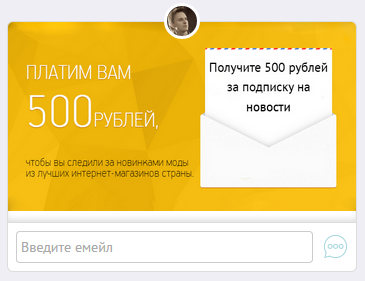
In the example - this is an offer to subscribe to the newsletter and get a bonus of 500 rubles. It is clear that in the future due to this, the company will convert the lead into a client, but using email marketing.
Use pop-up windows for lead generation, and not just for sale, as many are used to. You can come up with many great ideas for your area and deliberately increase conversion.
Sale
Most potential customers ultimately do not make a purchase. They choose, meditate and at the very last moment can still leave. This is indicated by abandoned baskets (about 70% of customers leave without completing an order). You need to convince the user of the correctness of the purchase decision.
1. Social evidence
Social evidence is one of the most important factors influencing the decision to purchase.
Studies show that 70% of users view reviews before purchasing. They are 12 times more trusted reviews than your product description. Therefore, reviews can not be hidden.
For example, if you have an online bookstore. Tell the user how many people have already purchased the book that he is currently viewing. Show him reviews about this book, and after he buys, offer to leave a review yourself.

2. Additional argument
Imagine a user has visited a page with a single product several times. When you re-visit, you can customize the pop-up window. It will list the additional benefits of the product that are not listed in the main description. This will help convince a part of doubting users.
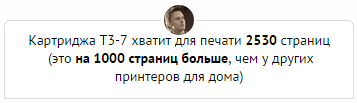
You can display various additional benefits of the product, depending on what actions the user has done before. Our service allows you to track these actions of users (went to the page, clicked on the button, came again, who he is, etc.) and divide them into segments. Thanks to this, these pop-up windows can be customized more precisely and personalized.
3. Abandoned basket
How to return the user who left the basket - one of the most common cases on the Internet. Most of them lead to one solution - to return via email-marketing (by the way, we also recently talked about this). But no one talks about how to work with an abandoned basket without an email address, because few leave it.
Carrot quest remembers visitors. We do not need a user authorization, so that we recognize him when you return. Knowing the user and his actions, we can remind of the abandoned basket when he comes back.
You can set up a universal pop-up, which will be shown to all users when they visit again, if they have dropped the baskets.
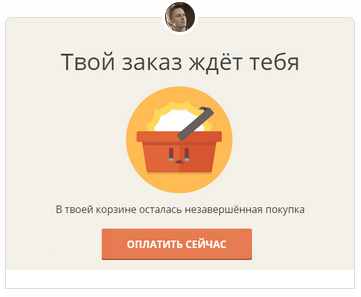
By the way, you can also show a pop-up with specific goods that remained in the basket.
At this stage, examples from the previous part (lead generation) will do.
4. Repeated views
Visitors constantly browse products and services on sites. They go and come back, go and come back. It is likely that they are in the process of considering the purchase. Help them!
Offer a small bonus to the visitor, if he visited the product page more than 2 times. This can be a discount, free shipping, a bonus for the next purchase, a draw, etc.
5. Bonus for buying an abandoned basket
Suppose you have already set up a trigger email mailing about an abandoned order, and in this letter you give users a purchase bonus (for example, in the form of a promotional code). Help the user when he goes from this letter to the site.
Tell him again that he has a promotional code that he can use.
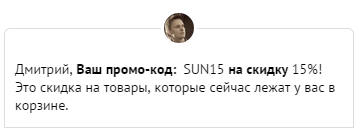
This will help keep the user who has transferred from the letter and help him with the use of the code (not everyone remembers or copies the code directly in the letter). And some users throw a basket, simply because they could not buy. For example, they had technical problems, problems with payment or something else. For such users, your chat message will help you contact the manager and share your problems. And finish the purchase.
Re-sale (hold)
Have you bought a client? Fine! But this is only half the battle. If you have a really great product or service, the customer will be ready to re-purchase. Help him in this. It is much more efficient and cheaper than attracting new.
1. Reviews of additional products
Imagine your client bought a bike a week ago. Probably, he has already managed to “break in” him and with high probability he may be interested in related products (for example, a bicycle helmet).
The next time you visit the site (after purchase), show him a pop-up leading to an article reviewing bicycle helmets. In the article itself, you tell him everything in detail and show the available models of helmets in your store. Will he buy? Probably.
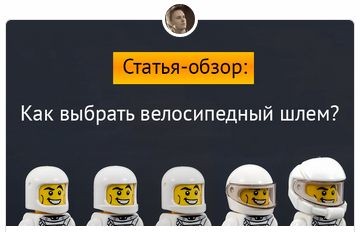
Content is today a mandatory component of any online business. Articles, reviews, videos, interviews, etc. Set goals and get started ...
2. Feedback
Find out if your product liked the customer. Ask for feedback, and engage in the next purchase. Good attitude and communication with the client do their job.
In addition, these reviews will be useful as social evidence, which we analyzed at the beginning of the article.
In order not to be limited to one customer review, offer him a discount on the next purchase.
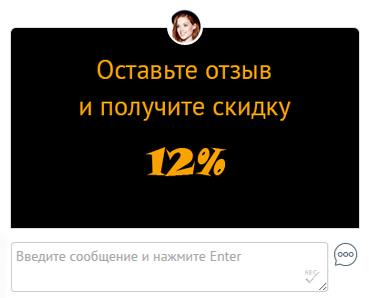
The smaller your pop-ups impose a purchase on a client, the better. Create interesting offers. For example, a pop-up c review article about bicycle helmets, which was written above.
Ii. How to create and configure pop-ups when Carrot Quest.
All the examples described were created in the Carrot quest service and have several advantages. The service determines a lot of user actions, writes them into an individual card, because of which it allows you to fine-tune such windows. After all, if we know everything about the user, we can easily create effective pop-up windows.
Setting up pop-up windows is quite simple. In total, it consists of 4 stages.
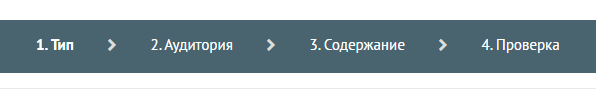
Type of.
In the auto message section, select the type of message - online chat, pop-up window or email.
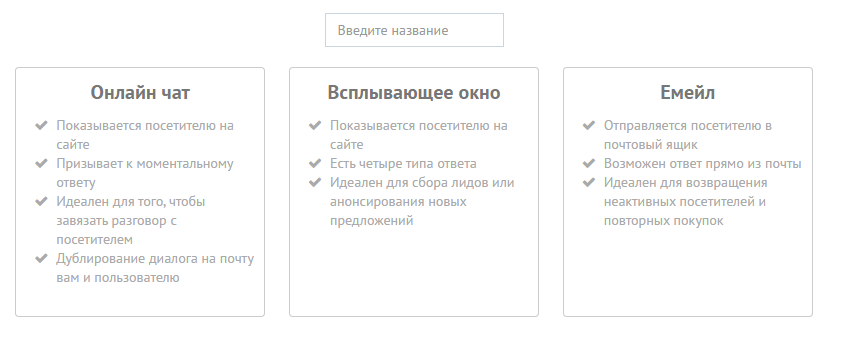
Enter any name or one that matches your campaign.
Lecture hall
Here you select the events after which the message will be displayed. Here all the events that you set up in the service will be available. For example, re-visit the same page.
Set how long after the event window will appear. Enter the necessary filters. For example, show the window only to those visitors who came from a particular channel.
You can configure re-sending messages and the running time of automatic messages.
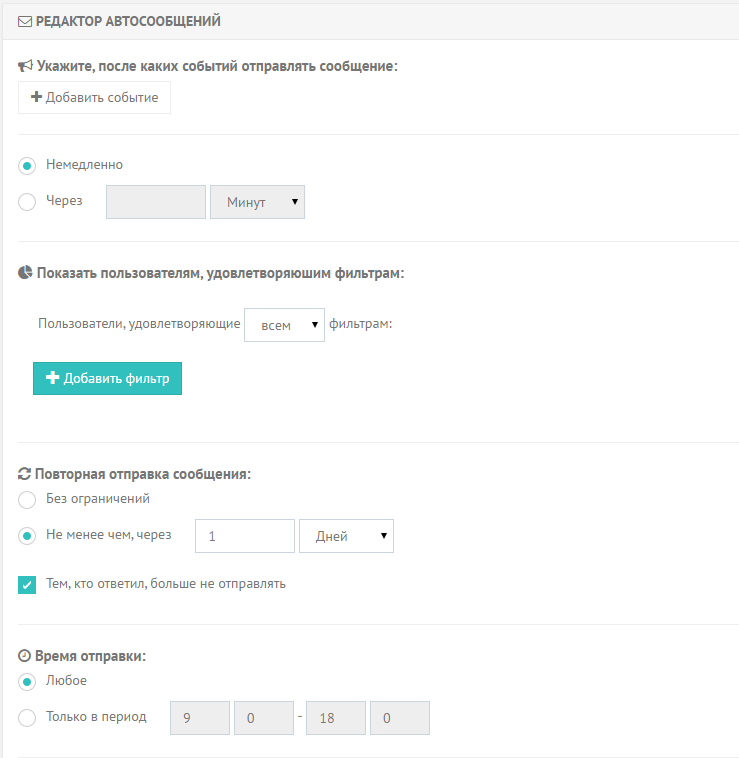
Content
In the next step, you select the size of the popup window and the type of response. The type of response is how the form will look below the window itself, in order for the user to write in it. You can completely remove the form of the text (no response), you can leave the form there under the email, phone or just under any answer. In the examples were presented different options.
The size of the display also depends on the size. A large pop-up pops up in the center of the screen, and a small one - on the right or left.
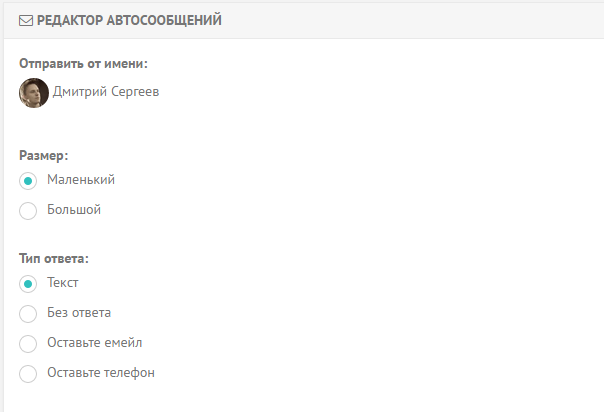
Next, enter the contents of the window itself. This can be a text or banner. Adjust the small nuances and everything is ready.

Check how pop-up will look and start auto-message.
The service will be available full analytics pop-ups. Interestingly, you can also know who exactly read, clicked the link or answered pop-up. And look at the next action chain of this user.
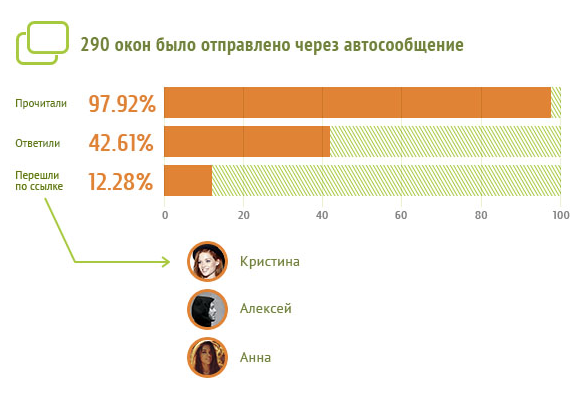
Watch, analyze, adjust and increase conversion at every stage of engagement.
Come up with your own solutions, because marketing is first of all the generation of new ideas.
Your team from Carrot Quest .
Source: https://habr.com/ru/post/290654/
All Articles