Top 5 Agile Project Management Tools
Constant attention to technical excellence and design quality increases project flexibility.
Agile manifest
Are software developers experiencing the need for project management tools? Can such tools help in writing a quality product?
The development process from the outside does not seem so complicated: the team of programmers receives the assignment and funding, and at the output issues a product that the customer needs.
')

Perfect workflow.
The scenario described above can most often occur when a small (up to three people) team releases working versions of the application at regular intervals.
If we draw an analogy with a living organism, each release of a stable version of a product can be compared with a pulse. If a stable pulse is a good indicator, an uneven one is a signal of internal problems.
For a small project, finding the causes of deterioration is not an overly complex task. Unfortunately, this cannot be said about projects in which several teams are involved in the development of the same product at once.
Efficiency and quality of development depend on a number of factors:
Without a doubt, an integral part of the release of a successful software product - competent organization of the workflow. Project management tools are designed to help solve such problems.
Using good management tools allows the client to get a clear picture of how the team copes with its tasks, assess the degree of product availability by the end of the next sprint / iteration.
Now there are more than one hundred project management solutions on the market, each has strengths and weaknesses. This article is an overview of the most popular tools for managing Agile projects, according to a survey conducted among colleagues in DataArt.
The survey involved 39 people from 32 projects, their roles are as follows:

The roles of the respondents.
Among the tools for managing Agile projects, the most popular are:
URL: www.versionone.com
Key features of VersionOne
VersionOne Overview
Universal tool for managing projects and teams of any size. VersionOne are considered pioneers in the production of software for managing Agile products. To this day, they remain a company entirely committed to the philosophy of Aglie.
VersionOne Rates
www.versionone.com/pricing_and_editions
Pricing mechanism : freemium is a business model, according to which basic services are provided free of charge, but additional fees must be paid.
Benefits of using
Using a single system to plan and track all your epics, user stories, defects, tasks, tests, etc. VersionOne gives you a unique opportunity to control several teams, projects and portfolios, providing a centralized environment where all interested parties are managers, managers, owners product developers, testers - can easily work together, regardless of location.
Screenshots
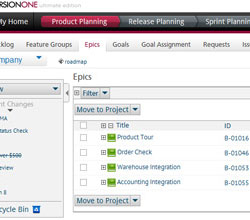

Key features of JIRA
JIRA Overview
Thousands of teams selected JIRA to organize the process, distribute the work and track the team’s activities. Using a fixed or mobile interface, JIRA helps the team do the work.
Error tracking is achieved largely due to deep integration with the source code and development environment.
Project tracking: JIRA allows you to centrally manage all projects without losing sight of the big picture.
Software development
After the version control system, JIRA is the most important application for the development team, since it makes it quite easy to adapt to the use of scrum and Kanban.
The working process
Use JIRA to correctly organize the work of the team, set priorities and get down to solving the most important tasks as soon as possible, staying up to date with what is happening around. With JIRA, this all works out quite simply, t.ch. Your team may spend less time administering the work and pay more attention to creating the product.
Work inside the team
For any team, it is important that people inside it can easily share information and ask for help when they need it. The simple, intuitive JIRA interface allows you to collaborate with teammates and do work more efficiently. For this, JIRA has the powerful Confluence and HipChat extensions.
Error collection
With the JIRA Service Desk, the team receives a modern, flexible support service that is able to optimally organize requests from customers.
Details
JIRA rates
www.atlassian.com/software/jira/agile
Cloud
Server
Pricing mechanism : subscription.
Free trial : available.
Benefits of use :
Agile to scale
Scrum and Kanban increase the likelihood of project success. JIRA integrates with GitHub to associate defects with appropriate fixes.
Engine to create a workflow.
Do not let your accounting system impose a process on you. With JIRA, you can easily create a process that fits your team.
User experience
Create, update and work with defects using a fast and intuitive web interface with a large set of hot keys.
Flexible Dashboards
Create your own personal JIRA dashboard, which allows you to track the status of the project, create custom reports in a convenient way for you.
Powerful search and reporting tool
Use JIRA's Query Language (JQL) with autocomplete to create advanced queries. Such requests allow you to track the status of the project, include the necessary metrics in the reports, track the progress of the team.
Deployment options
Windows and Linux installers are available for the OnPremise solution. It is possible to start with JIRA OnDemand and later switch to OnPremise.
Integration
Get more from JIRA with flexible REST and Java APIs - plus more than 600 plug-ins and add-ons in the Atlassian Marketplace to connect with the applications and tools you use every day.
Screenshots
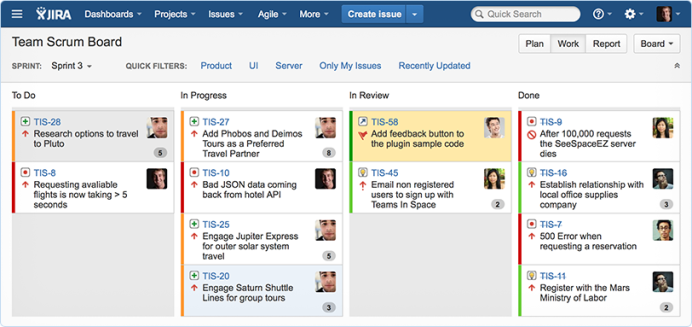
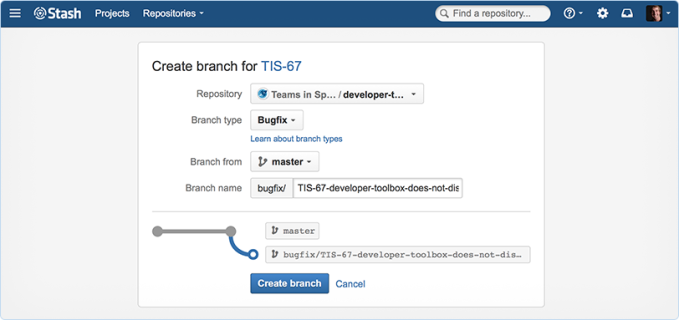
Key features of Rally Software
Rally Software Short Review
Rally Software is a project management tool that uses Agile and lean methods to help enterprises develop software. With an emphasis on Aglie-methodology, rally helps enterprises of all sizes to gradually introduce useful practices, allowing to reduce development cycles and improve collaboration in distributed teams.
Influenced by Agile and Lean principles, Rally introduces the first solution for managing an Agile portfolio that allows you to:
Screenshots
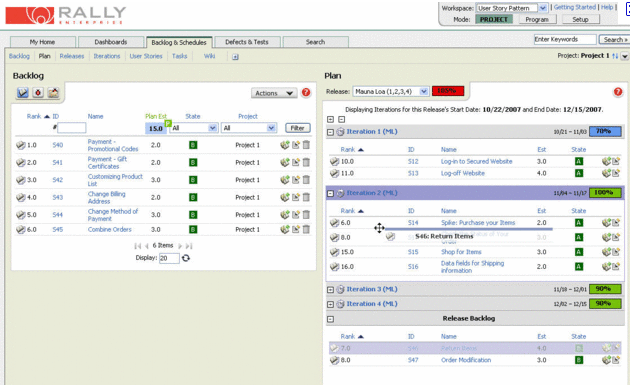
Rally Software Fees
Pricing mechanism : Freemium, subscription
FREE for up to 10 users
Benefits of using
Key features
Managing repositories, building processes, testing and deployment infrastructure, getting status and reporting is all easy with Team Foundation Server, the application lifecycle management tool in Visual Studio. It allows all interested parties to participate in development using a single solution. Use TFS to manage disparate projects and teams.
Version Control System
Support for a centralized (Team Foundation Version Control) or distributed (Git) system in Team Foundation Server gives the team the flexibility to use version control technology that is better suited to it.
Agile planning and interaction
Adapt Agile practices at your own pace, using Scrum, Agile or CMMI® templates. You can download process templates or create your own. All project participants are involved in the workflow with the help of Kanban boards and constantly receive feedback from each other.
Builds
TFS helps identify errors and product quality problems at an early stage. Configuring continuous integration (continuous integration) with the launch of integration tests increases confidence in the quality of builds.
TFS also provides information on the status of the latest build on the project’s home page and through Visual Studio.
Web interface for test case management
The system allows you to control the quality through the web interface, create and run test scripts remotely, which will facilitate review for the team. You can also profile unit tests to track continuous code execution, including unit testing itself.
Reporting
The reporting framework in Team Foundation Server 2013 tracks various types of work to create reports based on current status. And templates for obtaining information can be taken ready-made or compiled by oneself.
TFS Price
Pricing policy : subscription, free 90-day version.
Screenshots
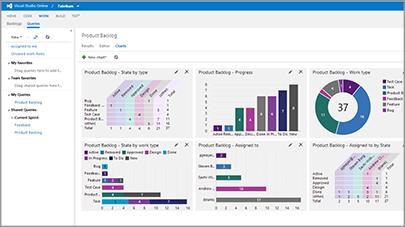
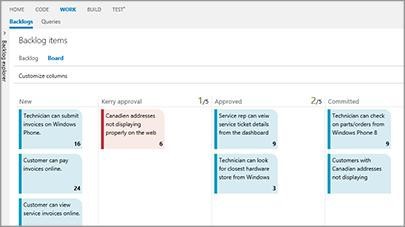
Special features
Specially created Scrum templates help to manage a small project. The most important advantage of the solution is simplicity: no additional installation and configuration is required. Google Docs is a great choice for distributed teams.
Screenshots
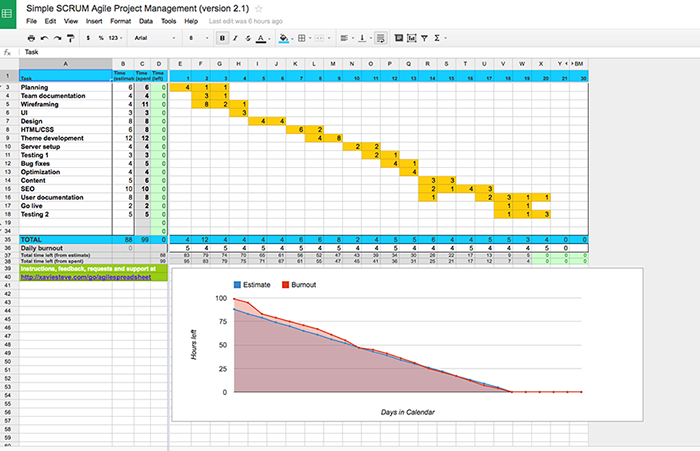
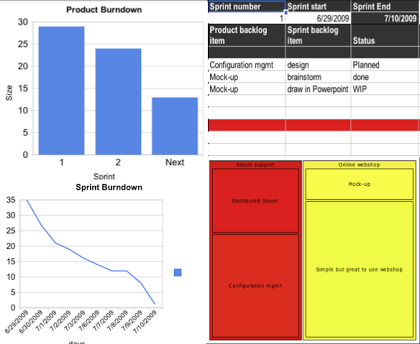
Google Docs Price
Price model : free (1 GB of disk space).
Choosing a tool specifically for your project is not an easy task. Solving it, it is important to have a clear idea of the following points:
The products reviewed (except Google Docs) have a free trial. During this time, the team can check the tool in action on a real project and see how the tool helps in solving development and planning issues.
Summing up, it can be noted that VersionOne and Rally companies provide a wide range of tools for managing Agile projects. With their help, the customer can track the progress of the team and see what difficulties the developers face in the process of completing tasks. Since remote work in the field of IT is very common nowadays, products from VersionOne and Rally help to make work in a distributed team as convenient as possible.
Microsoft TFS does not lag behind competitors. The advantages of the product are especially noticeable when the team is already using other solutions from Microsoft.
Atlassian JIRA is well suited for project management and bugtracking. Many plug-ins allows you to customize and optimize processes for your needs.
Google Docs is a handy tool for small teams with relatively simple processes. The main advantage (except for free) - ease of use and intuitive interface.
I hope the review was helpful and will help you choose the right tool.
Author: Evgeny Tolbakov.
Agile manifest
Are software developers experiencing the need for project management tools? Can such tools help in writing a quality product?
The development process from the outside does not seem so complicated: the team of programmers receives the assignment and funding, and at the output issues a product that the customer needs.
')

Perfect workflow.
The scenario described above can most often occur when a small (up to three people) team releases working versions of the application at regular intervals.
If we draw an analogy with a living organism, each release of a stable version of a product can be compared with a pulse. If a stable pulse is a good indicator, an uneven one is a signal of internal problems.
For a small project, finding the causes of deterioration is not an overly complex task. Unfortunately, this cannot be said about projects in which several teams are involved in the development of the same product at once.
Efficiency and quality of development depend on a number of factors:
- individual productivity of developers;
- release stability
- speed of adaptation to changing conditions and flexibility of the project;
- use of remote resources;
- level and ways of interaction between the client and developers.
Without a doubt, an integral part of the release of a successful software product - competent organization of the workflow. Project management tools are designed to help solve such problems.
Using good management tools allows the client to get a clear picture of how the team copes with its tasks, assess the degree of product availability by the end of the next sprint / iteration.
Overview
Now there are more than one hundred project management solutions on the market, each has strengths and weaknesses. This article is an overview of the most popular tools for managing Agile projects, according to a survey conducted among colleagues in DataArt.
The survey involved 39 people from 32 projects, their roles are as follows:

The roles of the respondents.
Among the tools for managing Agile projects, the most popular are:
- Jira
- Tfs
- Version one
- Rally
- Spreadsheet
| Parameter |  |  |  |  |  |
| License | Proprietary / Free community licenses for open source and academic projects | Proprietary hosted | Proprietary / Free trial | Proprietary, Commercial | ICU license |
| Price | Flexible pricing / free trial | Flexible pricing / free trial | Flexible pricing / free trial | Flexible pricing policy | free |
| Platform | Web-Based / Installed | Web based | Web based | Web-Based / Installed | Web based |
| Intended users | freelancers large / medium / small companies, non-profit companies | freelancers large / medium / small companies, non-profit companies | freelancers large / medium / small companies | large / medium / small companies | freelancers, small companies |
| Drag-and-drop backlog management | Full support | Full support | Full support | Full support | Missing |
| View task board | Present | Present | Present | Present | Present |
| Chart of burning tasks for iteration | Present | Present | Present | Present | Missing |
| Epics (hierarchy of backlog items) | Partial support | Full support | Partial support | Partial support | Missing |
| Rollup support | Partial support | Full support | Partial support | Partial support | Missing |
| Release / Iteration Planning and Tracking | Partial support | Full support | Full support | Full support | Partial support |
| Roadmapping product (multiple releases) | Missing | Full support | Full support | Missing | Partial support |
| Several products / projects | Full support | Full support | Full support | Full support | Partial support |
| Portfolio planning | Missing | Full support | Full support | Partial support | Missing |
| Management of the testing process (Acceptance and Regression) | Partial support | Full support | Full support | Full support | Partial support |
| Alert Means | Email | Email | Email | Email | Missing |
| Tracking of constraints | Missing | Full support | Full support | Full support | Partial support |
| Defect Tracking | Partial support | Full support | Full support | Full support | Partial support |
| User Roles | Missing | PO, SM, Team Member, Stakeholder, plus custom roles. | SM, PO, Team Member. | Missing | Missing |
| Integration, API (s), SDK | Present (REST API) | SDK.Java, SDK.NET, SDK.Python, SDK.Javascript | SDK.Java, SDK.NET, SDK.Ruby, SDK.Nodejs | SDK.Java, SDK.NET | SDK.Java, SDK.NET |
| Support | Email / Phone Community Website | Email / Phone Community Website | Email / Phone Community Website | Email / Phone Community Website | the forums |
| Additional service | Missing | Training and Certification | Missing | Training and Certification | Missing |
| Documentation | **** | ** | ** | ** | *** |
| The convenience of use | *** | ** | *** | *** | *** |
| pros | Large user community, multi-language support, 600+ plugins and add-on, mobile | Free trial for teams up to 10 people. Provides support for cross-functional teams; well-designed planning interface for tracking epic, user-story and project tracking | Provides support for cross-functional teams; The presence of roll-up for user story and features; Availability of environmentally integrated defect management tool | It has useful features for managing agile projects. | Great for small teams and relatively simple processes. |
| Minuses | Not enough informative backlog and tools for sprint management tools lack of burndown and informative reporting out of the box | Sophisticated User Interface The inability to work from a mobile device; high threshold of entry. It takes a lot of effort to use the tool to its fullest. | Complex user interface, There is no simple mechanism for linking storytelling and features to items of a higher level. Lack of convenient means of reporting out of the box | the solution is very much tied to other products from the Microsoft line | Lots of handmade |
VersionOne
URL: www.versionone.com
Key features of VersionOne
- Agile Portfolio Management;
- reporting and analytics;
- product planning and roadmapping;
- planning and roadmapping release;
- sprint planning;
- management of the testing process;
- open API for integration.
VersionOne Overview
Universal tool for managing projects and teams of any size. VersionOne are considered pioneers in the production of software for managing Agile products. To this day, they remain a company entirely committed to the philosophy of Aglie.
VersionOne Rates
www.versionone.com/pricing_and_editions
| Team | Catalyst | Enterprise | Ultimate |
| 10 user pack free | 20 user pack ($ 175 / month) | $ 29 user / month | $ 39 user / month |
Pricing mechanism : freemium is a business model, according to which basic services are provided free of charge, but additional fees must be paid.
Benefits of using
Using a single system to plan and track all your epics, user stories, defects, tasks, tests, etc. VersionOne gives you a unique opportunity to control several teams, projects and portfolios, providing a centralized environment where all interested parties are managers, managers, owners product developers, testers - can easily work together, regardless of location.
Screenshots
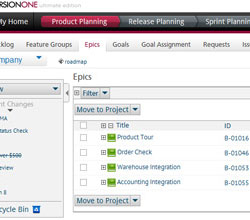

Jira
Key features of JIRA
- Project control.
- Agile, Scrum, Kanban.
- Project planning.
- Error tracking (Issue Tracking).
- Ability to integrate with the code.
- Technical support service.
- Accessibility from mobile devices.
- Ability to customize the workflow.
- Drawing up reports.
- Authentication via LDAP and Active Directory.
- Bug Tracking System.
- Integration with git.
- 1000+ all kinds of add-ons, extensions, plug-ins.
- Email notifications.
- The ability to independently determine and modify computing needs (On Demand).
- Free for open source projects.
JIRA Overview
Thousands of teams selected JIRA to organize the process, distribute the work and track the team’s activities. Using a fixed or mobile interface, JIRA helps the team do the work.
Error tracking is achieved largely due to deep integration with the source code and development environment.
Project tracking: JIRA allows you to centrally manage all projects without losing sight of the big picture.
Software development
After the version control system, JIRA is the most important application for the development team, since it makes it quite easy to adapt to the use of scrum and Kanban.
The working process
Use JIRA to correctly organize the work of the team, set priorities and get down to solving the most important tasks as soon as possible, staying up to date with what is happening around. With JIRA, this all works out quite simply, t.ch. Your team may spend less time administering the work and pay more attention to creating the product.
Work inside the team
For any team, it is important that people inside it can easily share information and ask for help when they need it. The simple, intuitive JIRA interface allows you to collaborate with teammates and do work more efficiently. For this, JIRA has the powerful Confluence and HipChat extensions.
Error collection
With the JIRA Service Desk, the team receives a modern, flexible support service that is able to optimally organize requests from customers.
Details
| Potential users | Large enterprises, medium-sized businesses, non-profit organizations, government agencies, small businesses |
| Supported countries | Asia, Australia, Canada, China, Europe, India, Latin America, Middle East and Africa, United Kingdom, United States of America |
| Supported Languages | Chinese (traditional), Czech, Danish, English, French, German, Italian, Japanese, Polish, Portuguese, Russian, Spanish |
| Support options | FAQs, Forum, Knowledge Base, Online Support, Phone Support, Video Tutorials |
| Categories | Project Management Software • Project Collaboration Software • Issue Tracking Software • Agile Project Management Software • Startup solutions Software • Bug Tracking Software |
JIRA rates
www.atlassian.com/software/jira/agile
Cloud
| 10 users | 15 users | 25 users | 50 users | 100 users | 500 users | 2,000 users |
| $ 10 / mo | $ 25 / mo | $ 50 / mo | $ 100 / mo | $ 150 / mo | $ 250 / mo | $ 500 / mo |
Server
| 10 users | 25 users | 50 users | 100 users | 101+ users |
| $ 10 starter | $ 600 | $ 1,100 | $ 2,000 | $ 4,000 |
Pricing mechanism : subscription.
Free trial : available.
Benefits of use :
Agile to scale
Scrum and Kanban increase the likelihood of project success. JIRA integrates with GitHub to associate defects with appropriate fixes.
Engine to create a workflow.
Do not let your accounting system impose a process on you. With JIRA, you can easily create a process that fits your team.
User experience
Create, update and work with defects using a fast and intuitive web interface with a large set of hot keys.
Flexible Dashboards
Create your own personal JIRA dashboard, which allows you to track the status of the project, create custom reports in a convenient way for you.
Powerful search and reporting tool
Use JIRA's Query Language (JQL) with autocomplete to create advanced queries. Such requests allow you to track the status of the project, include the necessary metrics in the reports, track the progress of the team.
Deployment options
Windows and Linux installers are available for the OnPremise solution. It is possible to start with JIRA OnDemand and later switch to OnPremise.
Integration
Get more from JIRA with flexible REST and Java APIs - plus more than 600 plug-ins and add-ons in the Atlassian Marketplace to connect with the applications and tools you use every day.
Screenshots
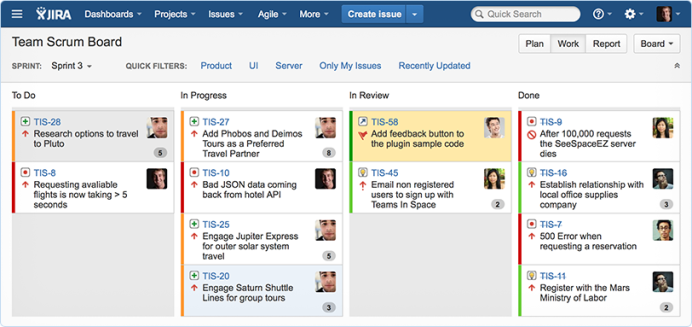
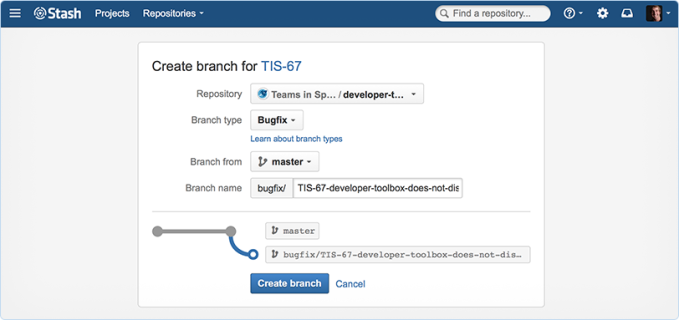
Rally software
Key features of Rally Software
- Flexible pricing policy.
- Add-ons and extensions Rally Apps.
Rally Software Short Review
Rally Software is a project management tool that uses Agile and lean methods to help enterprises develop software. With an emphasis on Aglie-methodology, rally helps enterprises of all sizes to gradually introduce useful practices, allowing to reduce development cycles and improve collaboration in distributed teams.
Influenced by Agile and Lean principles, Rally introduces the first solution for managing an Agile portfolio that allows you to:
- stay in touch and collaborate with interested parties to refine new ideas;
- rally allows you to prioritize the work in accordance with its value and supports strategic planning;
- reallocate development resources to maximize portfolio growth;
- improve management based on tradeoffs.
Screenshots
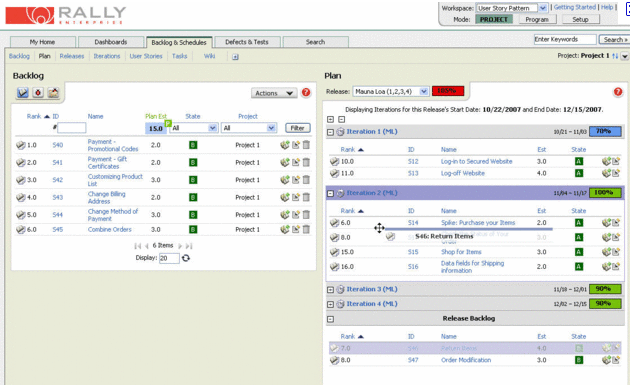
Rally Software Fees
Pricing mechanism : Freemium, subscription
| Community | Enterprise | Unlimited |
| 10 user, 5 projects | $ 35 user / month | $ 49 user / month |
FREE for up to 10 users
Benefits of using
- prioritization of tasks with an emphasis on profits;
- development planning based on investment plans;
- assessment of development status from a business point of view;
- realistic roadmap;
- control based on the base.
Tfs
Key features
- Version control system.
- Agile planning.
- Test case management.
- Reporting
Managing repositories, building processes, testing and deployment infrastructure, getting status and reporting is all easy with Team Foundation Server, the application lifecycle management tool in Visual Studio. It allows all interested parties to participate in development using a single solution. Use TFS to manage disparate projects and teams.
Version Control System
Support for a centralized (Team Foundation Version Control) or distributed (Git) system in Team Foundation Server gives the team the flexibility to use version control technology that is better suited to it.
Agile planning and interaction
Adapt Agile practices at your own pace, using Scrum, Agile or CMMI® templates. You can download process templates or create your own. All project participants are involved in the workflow with the help of Kanban boards and constantly receive feedback from each other.
Builds
TFS helps identify errors and product quality problems at an early stage. Configuring continuous integration (continuous integration) with the launch of integration tests increases confidence in the quality of builds.
TFS also provides information on the status of the latest build on the project’s home page and through Visual Studio.
Web interface for test case management
The system allows you to control the quality through the web interface, create and run test scripts remotely, which will facilitate review for the team. You can also profile unit tests to track continuous code execution, including unit testing itself.
Reporting
The reporting framework in Team Foundation Server 2013 tracks various types of work to create reports based on current status. And templates for obtaining information can be taken ready-made or compiled by oneself.
TFS Price
| Purchase | Upgrade |
| $ 499 | $ 399 |
Pricing policy : subscription, free 90-day version.
Screenshots
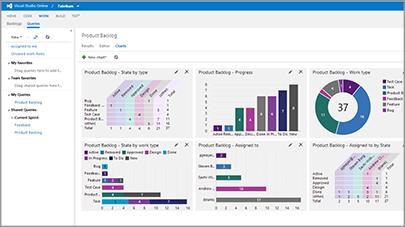
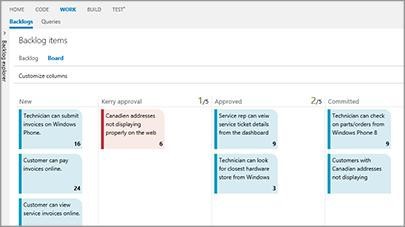
Google docs
Special features
- Backlog and product combustion diagram.
- Backlog and combustion diagram for the sprint.
- Backlog for constraints.
- Burndown chart, team velocity.
Specially created Scrum templates help to manage a small project. The most important advantage of the solution is simplicity: no additional installation and configuration is required. Google Docs is a great choice for distributed teams.
Screenshots
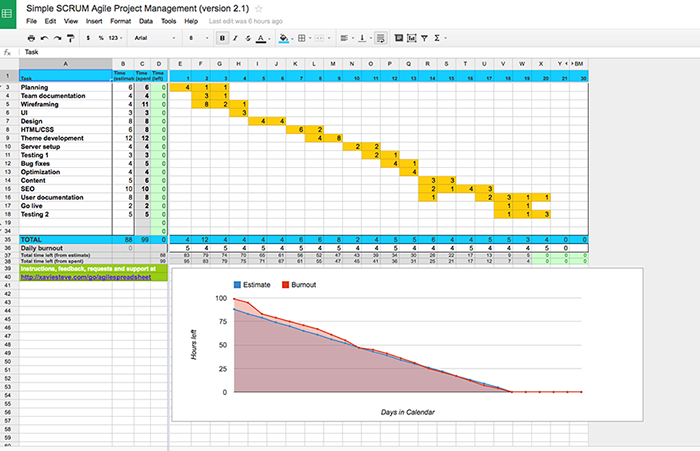
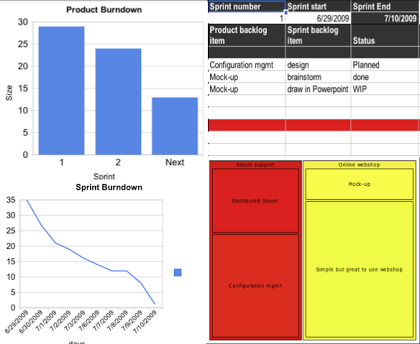
Google Docs Price
Price model : free (1 GB of disk space).
Conclusion
Choosing a tool specifically for your project is not an easy task. Solving it, it is important to have a clear idea of the following points:
- How many people work in your team, how many employees will use the tool.
- Are there any employees working remotely?
- How scalable the solution is with the growing number of users.
- How flexible is the pricing policy of the company offering the service.
- How do you plan to implement the tool and what level of support you expect.
The products reviewed (except Google Docs) have a free trial. During this time, the team can check the tool in action on a real project and see how the tool helps in solving development and planning issues.
Summing up, it can be noted that VersionOne and Rally companies provide a wide range of tools for managing Agile projects. With their help, the customer can track the progress of the team and see what difficulties the developers face in the process of completing tasks. Since remote work in the field of IT is very common nowadays, products from VersionOne and Rally help to make work in a distributed team as convenient as possible.
Microsoft TFS does not lag behind competitors. The advantages of the product are especially noticeable when the team is already using other solutions from Microsoft.
Atlassian JIRA is well suited for project management and bugtracking. Many plug-ins allows you to customize and optimize processes for your needs.
Google Docs is a handy tool for small teams with relatively simple processes. The main advantage (except for free) - ease of use and intuitive interface.
I hope the review was helpful and will help you choose the right tool.
Author: Evgeny Tolbakov.
Source: https://habr.com/ru/post/290340/
All Articles