How to involve and convert the user, if he did not leave email

In the last article , we wrote about trigger email marketing. We analyzed its advantages and effectiveness at the sales funnel stages, cited 4 cases.
In terms of efficiency, it is an excellent tool, but it has one drawback or rather a feature. Without knowing the user's address, you will not send any letter to him. Because of this, trigger email is only effective at the sale and resale stages, when you already have the address. What alternatives to email newsletters can be in this case?
Trigger online chat and trigger pop-up will help us convert an audience without email addresses!
')
These are great tools for engaging and converting users on the site. Unfortunately, due to some unscrupulous marketers, the stereotype has gone that pop-up windows are something very bad (as if the bounce rate is increasing, the audience is annoyed, etc.). First of all, because they annoy users. Remember, you probably heard about it too. But many experts say the opposite - the presence of the “correct” window (we will further discuss what “correct” means) does not affect the refusal rate, but increases the conversion to the target action .
For example, Econsultancy research shows that pop-ups improve email collection by up to 400%. How do you?
Features trigger chat and pop-up (unlike email):
- You do not need to know the email address of the user (as discussed above);
- Work only if the user is on the site;
- Communication through the online messenger looks more personalized and is perceived as "live";
- Effective at many stages of the sales funnel;

- Collect customer emails (after which you can use several tools at different stages of engagement); Here is an example of one of our windows:
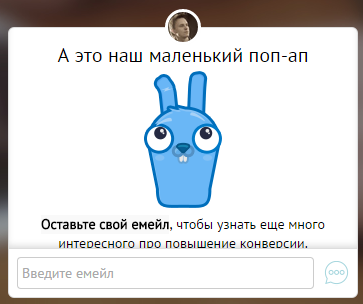
- High interactivity (at the right time, in the right place, with relevant information);
- Opportunity for the operator "on the spot" to play any scenario, knowing what action the user took when receiving the trigger message;
- Allow to collect feedback.
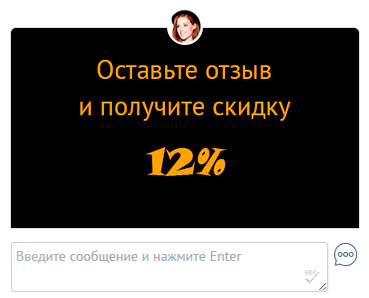
If the presence of the “right” pop-up window does not affect the failure rate, then its absence significantly reduces conversion to leads.
This is about not like to get up in the morning. Most just do not like the morning because it does not get enough sleep, but the value of early recovery (work, productivity, profit) is much higher than this reluctance. In the end, we wake up in the morning. If the value is low, then close the pop-up window (click on the cross) as easy as to translate the morning alarm clock.
What should be paid attention to in order to create an effective pop-up:
one. Show time (for example, if a user has just entered the site and immediately saw a large pop-up window, this will not lead to anything good);
2. Conditions of the show (the more information you collect about the actions of users on the site, the more accurately adjust the conditions of the show). Showing pop-ups thoughtlessly to everyone is really bad.
For example, a user read 2 articles about traveling to Italy. It is likely that he is planning a purchase. For this category of users, you can configure pop-up with a suggestion to help.

3. The ability to easily close the window (the visitor is nervous if this causes difficulty). When you hover over a window, a cross or a reject button must always be;
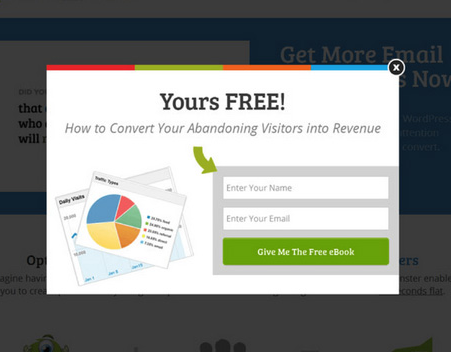
4. Frequency of appearance (if I repeatedly repeat the same window at the same time, I’d rather run away on the 3rd, and you?);
5. Call to action (you should push the user to action, and not just show him some information);
6. Value of the offer (if you offer what your competitors are already offering, and there is no uniqueness, then why does your client need it?);

7. The amount of information requested. The less information you ask the user, the higher the likelihood that he will leave it (relevant for generating leads, as in the example above - we ask only the email address, duplicate the picture);

8. Appearance (the window should be organically integrated into the site design, complement it).
Universal pop-up settings simply do not exist. All individually, so you need to try and test in each case.
Trigger online chat
The approach to engaging in a chat is different from the popup window. Here it is less intrusive and allows you to use the message system (for example, an engaging message, then a greeting message follows, and as the user replies, he is automatically asked to email). Using automatic chat messages, it is worth remembering that thoughtless questions “how can I help you?” Work much worse and rather worsen the user's attitude to the site.
The following parameters are important:
1. Appearance.
When a person is watching a site, the chat should be unobtrusive, but noticeable. If the user responded (write to the chat), then the chat should be free and convenient. In the service we use several chat states (minimized, maximized).
Chat must be organic on the site. Therefore, we have developed a universal chat design. Minimized state will look great on any site. This is how it looks like:

2. Involving inscription.
In the example above, the inscription - “I am here, if that”, is exactly the inscription that the visitor sees on the site when he has not yet opened the chat. This is a fairly general example, because you can customize these messages depending on the conditions and actions of the user. For example, for readers of Megamind we have another message of interest.
Involving inscription should change depending on the goal and the stage of the funnel. For example, after making a purchase, you can thank the customer and ask for feedback.
3. Welcome message.
This message is displayed when a user has already opened a chat. Here it is necessary to involve the user in the next. Tell him how soon he will be answered and clarify various points. If it is "not in the case", then he may want to write or do the necessary action. Need to lure and show value.
In the example below, we used pop-up and chat together, that is, we showed a window, when the user hovers over it, the expanded chat opens.
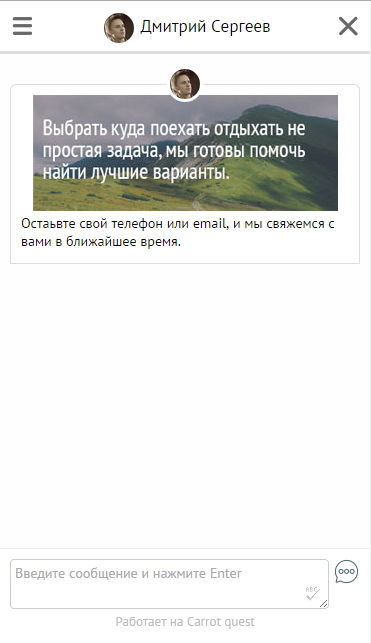
In general, in Carrot Quest, we have created a truly cool chat, integrated with CRM, email service and analytics. Here we have written several articles that tell about our approach to communication and chat functionality .
In addition to chat and pop-up, we also provide event analytics (track actions and user information) and allow you to work with this data (for example, create auto-messages for different user segments, depending on their actions). The possibilities of pop-up windows and chat seriously increase with the availability of such data.
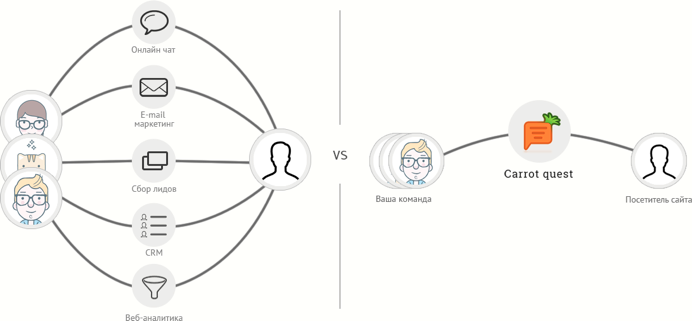
Differences pop-up and chat in Carrot Quest:
- Chat (minimized state) looks noticeable, but unobtrusively;
- The pop-up window is very easy to set up; just insert a picture and text into the form;
- After the user hovers over the pop-up, the expanded chat will appear to him where you can continue the conversation (also, you can configure pop-up windows without a chat);
- You can very subtly set the conditions and time of the show (for example, if the user who came from Megamind has visited the same page 2 times and did not leave an email, show him a pop-up);
- Remember the user. It is enough for him to enter the data only once and they will remain in his card forever. For his permanent identification, re-authorization is not required.
- Full analytics of pop-up windows and chat;
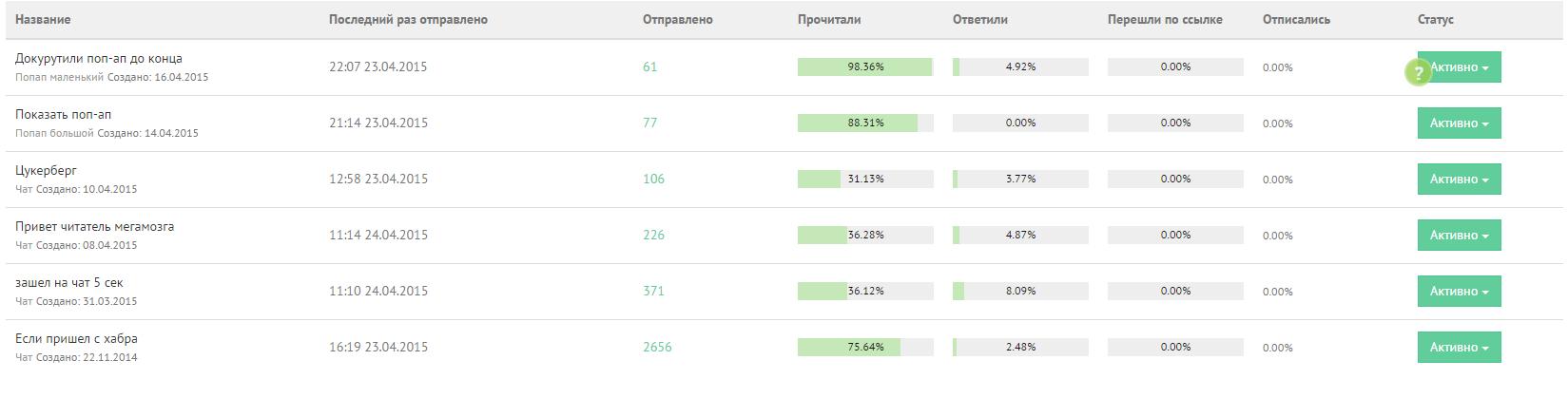
- We know not only the number, but also the specific names, data and actions of those who were sent to and who responded to these windows.
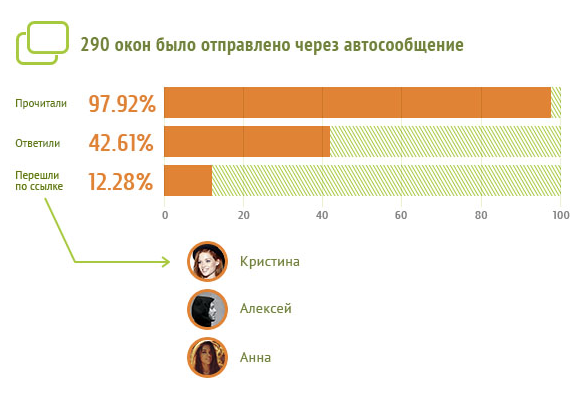
Chat and pop-up can and should be used to engage and convert users. Just in the next article we will talk about exactly how these tools will help at each of the stages of the funnel.
New and interesting solutions!
Your team from the Carrot quest .
Source: https://habr.com/ru/post/290126/
All Articles