Passive-aggressive news gathering
RSS + social media = "passive-aggressive news gathering"
It would seem that he had already completed his series of articles on “The Media of the 21st Century” , but another idea came to collect news in the online environment (see “Distributed Journalism” ). I think that at the first stage any journalist does two things - subscribe to reliable RSS feeds and mailing lists , and then study the resources of various networks . The first method of collecting is passive, the second is somewhat more active. So with some irony, I called it a “passive-aggressive news gathering.”
')
As shown in the diagram, each RSS source has social chips that you need to pay attention to and use.
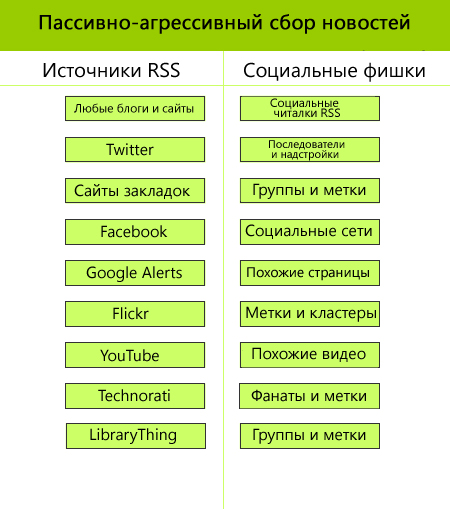
Blog and site feeds / Social feed RSS
Any journalist is required to know the sources of news — official websites and unofficial blogs — in the area in which he specializes. He should subscribe to their RSS using any of the available RSS feed readers . As a result, he must create a single center where all the news on his topic flows. You might want to go further, spread the feeds into folders or divide them by frequency of checks. Something will be checked daily, something - once a week, something - even less.
But some RSS readers allow you to get something more. Google Reader , for example, after analyzing what you have already subscribed to, will offer you feeds that, in its opinion, correspond to your interests. Bloglines allows you to click on your feed and see who else has subscribed to it. And also see which feeds they subscribed to in turn. (However, in their latest beta version of the service this feature was not.)
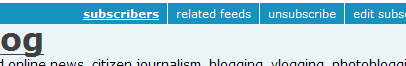
Other readers have similar functions. If not, it is worth changing the reader. (It’s pretty easy to move your feed list now.) Because this is a very good way to find new sources of news and information.
Twitter and add-ons
Twitter is a very fast source of news, which you can follow thanks to all the same RSS or using sms. Twitter is social in its essence - you follow other people's updates, someone follows yours. You see who is following whom. But there are more add-ons like Twubble , which will recommend you who else to follow for based on your friend list, and Twits Like Me , which will give you a list of tweeters with similar interests. With their help, you will be able to make useful contacts and find new sources of information about which you had never known before.
Another good way to find the right tweeters, besides the actual search on Twitter , is to search for links to tweets on blogs that interest you, under feature articles, etc. But you can also limit your search geographically using Twitterlocal . If you are interested in a separate topic, then set the search keywords using Tweetscan . If you know that there will be some event that will cause a protest (for example, the Olympic torch relay to the games in China ), then it is better to search for these keywords in advance.
Bookmark site feeds, groups and tags
Bookmarking sites like Delicious , Digg, and Reddit (plus all of these ) are a real field of news and headlines. Not only can one search by their database, but also most of them offer feeds of other people's tags, feeds of individual users and feeds of user groups. The journalist must at least define a list of keywords on his topic and subscribe to the search results feed for them (for example, the feed of the social bookmarking tag ). Then you need to find those users who are interested in the same topic, and subscribe to their feed (here is the feed of all my bookmarks ). Then look for groups with similar interests and subscribe to the feeds of their link collections (here is my collection ).
True, in order to get the maximum benefit, the journalist himself must be active. Whenever you post a bookmark, you see whose collections are still present (see the picture below), you see who posted it first. Which means you see the fastest news source. In addition, you see the commentary to it and the labels that they use to denote this topic, and what else they post. Now add this source to your group and watch for new arrivals.
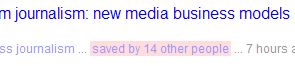
Such work will allow you to make useful contacts, expand the circle of newsmakers and better understand the scope of your professional interest.
Facebook feeds / Social networks
Journalism is based on connections. Whether it’s current acquaintances, acquaintances of acquaintances, or interest groups, social networks are a great way to expand and support them. You may want to participate in multiple networks at once. Facebook is good for everyone. LinkedIn is better for professional contacts. But you can find more specific ones, for example, for doctors . Not found? Create your network! With the help of Ning .
On Facebook, feeds are very convenient, including updates to the statuses of friends and what they post . Subscribe to them!
Google Alerts / Related Pages
The success of Google lies in the fact that it is built on the principle of social media. Search results are calculated (in part) based on how many people link to a particular site. But pay attention to other chips. Each link in the search results has a link "Related pages". This is a great way to improve your searches. In addition, in the " advanced search " it is possible to determine which sites link to the page you are interested in.
Moreover, it has now become a universal journalistic practice to subscribe to email alerts. Go to Google Alerts . By default, in the "Type" field there is indicated "Comprehensive" (i.e. everything that comes into view of Google). But you'd better install News (News), Groups (discussion groups, e-mail conferences), or Blogs (blogs). All new items will be sent to your e-mail.
Alternatively, you can go to Google News or Google Blog Search sites, search for something there and subscribe to the feed with search results.
Flickr feeds, tags and clusters
If you need a photo or need to chat with photographers, you can subscribe to individual people’s feeds or tags on the Flickr website (see, there are links at the bottom of each page).
However, the beauty of the site lies in its social features. Use the site search and you will get a simple set of links, but click on any tag in the search results - you will get a set of clusters in which this tag is present.
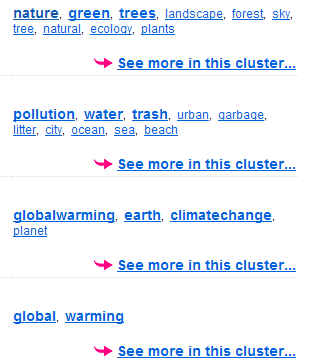
The content of these clusters is based on the behavior of other users and helps to weed out inappropriate photos, in addition, you will be told what else might interest you. You can view the search results by tag, go to the proposed clusters, change the label directly from the cluster. And then sort the photos by time added or (again a social feature) by interest.
Of course, you can see the cloud of the most popular tags at the moment . A good way to reflect on the spirit of the times.
If you are more interested in people, not pictures, you can open any profile, it will show contact information and the groups in which this photographer consists. You can also filter people based on their interests and biographical data. You can also use direct search by groups and people .
YouTube feeds / Related videos
YouTube is a social beast like Flickr. Click on any video, and you will be given a list of similar to it. Click on the page of any user and see what he is subscribed to. You can sort the search results by rating or by number of views. And you can view the content by clicking on the tags. In addition, the site under the link " Community " covers access to user groups .
A list of site feeds, as well as instructions on how to create a feed from individual users and tags, can be found here .
Technorati feeds, fans and tags
Redhead RSS icons flash throughout the Technorati site. You can subscribe to headlines, “growing posts and stories”, filter them by “attention”. You can subscribe to the feed with search results for any query label. You can even subscribe to how blogs respond to one site or another.
No less impressive are the social features of this site. In the search results you will be recommended tags that may interest you. Blogs and posts are sorted by authority (number of reactions). You can see who called himself a fan of a blog, and delve into the list of blogs that they have added to their bookmarks.
And like Flickr, you can find out what leaked to blogs right now .
LibraryThing feeds and tags
Finally, it is necessary to mention the social pieces and feeds of the LibraryThing book community. Here you can search by author, title, tags, members, groups and forums. All search results have their feed. As well, each member of society, group or label.
It is not surprising that any site will offer its own tags and links to other user profiles, and groups will show leaders and participants.
CoComment feeds, groups and tags
coComment is a service that keeps track of your comments. Those interested can contact you directly, or subscribe to the feed with all your comments that you leave on other sites. The benefits to journalists are obvious. If you find a person on the topic you need, it will be easy for you to track down what he writes. At the same time, and throws news.
If he is registered on coComment, you can subscribe to his personal feed. If you do not use, then you will have to write him a flattering letter with an offer to register.
In addition to feeds, there are other social features here - look through tags , look at popular discussions , join groups , view commentator profiles .
Perhaps some journalists will be frightened off by a certain dominance of technological topics on the site, however, the earlier you start using the service, the sooner people with the interests you need will appear there.
Everything that I have written here, no doubt, does not relieve the journalist from work at all. It only helps him keep his ears open, saving time at the expense of RSS, facilitating new acquaintances, generating intuitive insight through social media.
Without a doubt, I have described far from all services with social features for working with RSS. In particular, I assume that somewhere there should be a social service for podcasts. And of course, I did not go deep into the special subtleties of working with the sites that were discussed. If you have something to share, write.
Paul Bradshaw
April 21, 2008.
From the translator:
The article was translated with the personal permission of the author. At his request, I indicate the address of the article directly in the text:
http://onlinejournalismblog.com/2008/04/21/rss-social-media-passive-aggressive-newsgathering-a-model-for-the-21st-century-newsroom-part-2-addendum/
I hope the administration of Habr will take into account the request of the author and forgive me a forced violation of the format.
Source: https://habr.com/ru/post/288174/
All Articles