20 types of pages that every blogger should remember
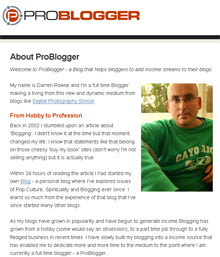 I present to you the translation of article 20 Types of Pages that Every Blogger Should Consider the famous blogger Darren Rowse of the author of the resource Problogger.net. I translated some moments not literally, adapting to the Russian language, sometimes retelling in my own words, while retaining the meaning. Also in the text, I left some links to the related posts of the author with an explanation of certain nuances on the topic. All of them, of course, contain the text in English. So, let's go. Using WordPress, you have the opportunity to choose when publishing a new material between the types of posting it as a “post” or “page”. The post is immediately located at the very top of the page, the first post, while the page is static and may not be displayed on the blog at all. that are in ProBlogger.net and can serve as a good tool for bloggers to promote their resources among different groups of people. Some of them, in my opinion, are more important than others, but, nevertheless, they were all useful in the development of the blog. 1. About the author - perhaps one of the most frequently used pages in blogs. The importance of the “About the Author” page, in my opinion, is as follows: it gives readers an idea of who you are and why you should subscribe to updates to your blog. I always visit the “About the Author” page on all new blogs that I meet, and if I don’t find it, it significantly reduces the chances of a resource to get a new subscriber in my face. You can read more about adding this type of pages here (eng). 2. Contacts - I’m surprised how many bloggers don’t have any way on their sites to contact them. Although I understand the temptation not to provide this information to readers, potential partners, the press or other bloggers. Read a note on the topic “Why readers of the blog should be able to contact you” can be here (eng). 3. Press page - I don’t particularly promote this page (although it is mentioned in the text “About the Author”), I created it mainly for interaction with journalists and other media representatives. And I use it very simply - I show that others have written about me. I believe that such a list of previous publications in the media adds some credibility to you and at the same time gives journalists some food for thought about their own potential articles about you. It is also very convenient to present this page to anyone else with whom you want to build a trusting relationship, not necessarily the media. It is amazing how the mention in the mainstream media opens up new horizons for some. 4. "Disclaimer" - in the interests of clarity (transparency), the link to this note comes from all pages of the blog to show readers what I have from this resource - that is, I earn money on it and use different affiliate programs. Through this page, I try to dispel some myths and false assumptions that people may have about me, sharing information about what I should be doing blogging (time, “personal attacks”). 5. FAQ - the page was written with very selfish motives - to reduce my workload. I get a lot of questions, some of which are repeated several times. Therefore, I put together several answers to the most frequently asked questions in one place. Now questions are also asked frequently, but now I have the opportunity to refer to this help page. By the way, there is a link to it directly from the contact page. 6. Subscription - a page dedicated to how to subscribe to your blog can be very useful for visitors. I no longer refer to it from the sidebar, but every time I mention it in posts. It seems to me that the presence of such a page is very useful for those users who do not understand the idea of RSS or are concerned about confidentiality about the phrase “subscribe” in the E-mail block. 7. Blog ads - are you going to sell ads on your blog? The advertising page is a very important part of attracting new advertisers. A well-designed text will reduce your work because it will help filter out people who are really interested in your offers, giving them information about whether your site is suitable for them or not. Continuing the theme can be read in the article " Search for advertisers for the blog " (eng). 8. Series - “Collection”. I used the “pages” in two cases when I needed to create a series of posts. The first is to put together a compilation of all the posts in the series (with the full text of the notes). Some readers liked this collection very much. 9. Series - “Central Page”. Another approach to managing a series of posts is to use a central page with links that point to each individual post of the series, updating them as the material arrives (something like a table of contents). The beauty of this approach, in contrast to the “Collection”, is that it can give a significantly larger number of page views. In addition, this page allows readers to select exactly those articles in the series that they would like to read in full. 10. Affiliate programs - creating a page about affiliate programs that you use can be a very smart move. If you refer to a specific product (program) that you are promoting in your blog, then instead of a direct affiliate link, it is better to link to a special page of your blog. This allows you to "sell the product" with a more personal message (subtext). This is what I do on my AdSense page here at ProBlogger. This does not work with each affiliate program, but I think AdSense works quite well - by analogy with their start page for potential users. It also gives me a bit more flexibility when I mention AdSense in my posts because their referral program does not allow using HTML links. 11. Services - if you offer certain services to readers, I recommend creating a separate page for this and posting a link to it in a prominent place on your blog. This is much better than a small mention somewhere in the posts. 12. Key information page - if you have information that you constantly and again provide to people (in blogs, by email or by other means), create a special page for this and publish all the necessary data there. You can even place a link to it in the menu of your blog. 13. Landing pages - if you decide to launch an advertising campaign to promote your own blog, it is much wiser to send ads (and visitors) to a special landing page rather than to the main page. On this page there may be a brief description of the purpose of the blog, as well as possible subscription methods (email, RSS). An example of such a page can be found here (eng, another site of Darren Rose). 14. Viral (Sneeze) pages are a great way to direct readers deep into your blog and familiarize yourself with a large amount of high-quality material that gathers dust in the archive. To do this, you can use viral pages (eng) or “Best of” pages, which contain the best articles on your blog on one particular topic. Put links to these pages in the sidebar of your blog or link to them from posts, and you will see that the statistics on the pages will increase significantly. 15. Feedback pages - if you sell something (even if it is your service), then creating a review page can be very useful. People are more likely to make a purchasing decision based on the opinions of others — so collect a few of these opinions and post on this page. 16. Event pages - speaking at events? - create a page specifically for those who participate in them and mention what you did in your presentation. So you can create a special message for these visitors and “sell” something for them (whether it is a subscription to your blog, buying a product, selling your services or redirecting them to the special pages of your blog). As an example, I can cite the conference at which I spoke last year. On a special page, I also posted a description of the product I mentioned in the presentation, and it gave a good return. 17. Page 404 - when people go to your blog to a page that has been deleted, follow a non-existent link, etc., they go to an error page 404. Customize your “error page” to help readers find what they are looking for, or at least finding something else that will interest them. Read more - how to create a 404 page in your blog (eng). 18. Special projects - last year I took part in a charity event called (Movember). In order not to constantly return to this event in blog posts for a month, I created a page specifically dedicated to the project. Thus, interested visitors could follow the updates there. 19. Guestbook for bloggers - I have never publicly mentioned this page before. It provides information for bloggers who wish to write a guest post on my blog. This makes it possible to get more posts in exactly the format that is required, which significantly reduces the amount of editing work for me. 29. Archive page - there are many ways to submit your own blog archive. The more it becomes, the more difficult it is to organize this page. Directing visitors to your top posts and special pages can be much more useful than a simple list of dates and a category in the blog’s sidebar. I tried to make a page with a temporary archive, but also added it with categories with starting points. Some of the above “pages” can also be created as “posts” (and there are good reasons for this), however, I use format "pages". In most cases, this is due to the fact that I prefer not to tie them to specific dates. In addition, the blog template contains the output of dates for posts, they are not in the pages. In many of the examples above, I also did not want to display the texts in RSS or blog categories — preferring to see them as separate pages. Update: Some suggestions were seen in the comments to the post. I agree that pages with “ privacy policy ” and “ commenting rules ” are good (I wrote about them, but in posts, although I think they would be more appropriate as pages). Also, I should have included the “ resources ” page in the list, where recommended sites, books, courses, etc. can be located. Finally, I had to turn on the “ blogroll ” or “ links ” page. PS (mine) : Despite the fact that some items can only be used by real PRObloggers (such as the press page), I think the experience of a foreign author (with 46k subscribers) to improve their own resources can be taken by everyone. Who knows, maybe you will have to become such a professional blogger in the future. You need to be ready for this:) Source: Tod's Blog. My vision of the Internet
I present to you the translation of article 20 Types of Pages that Every Blogger Should Consider the famous blogger Darren Rowse of the author of the resource Problogger.net. I translated some moments not literally, adapting to the Russian language, sometimes retelling in my own words, while retaining the meaning. Also in the text, I left some links to the related posts of the author with an explanation of certain nuances on the topic. All of them, of course, contain the text in English. So, let's go. Using WordPress, you have the opportunity to choose when publishing a new material between the types of posting it as a “post” or “page”. The post is immediately located at the very top of the page, the first post, while the page is static and may not be displayed on the blog at all. that are in ProBlogger.net and can serve as a good tool for bloggers to promote their resources among different groups of people. Some of them, in my opinion, are more important than others, but, nevertheless, they were all useful in the development of the blog. 1. About the author - perhaps one of the most frequently used pages in blogs. The importance of the “About the Author” page, in my opinion, is as follows: it gives readers an idea of who you are and why you should subscribe to updates to your blog. I always visit the “About the Author” page on all new blogs that I meet, and if I don’t find it, it significantly reduces the chances of a resource to get a new subscriber in my face. You can read more about adding this type of pages here (eng). 2. Contacts - I’m surprised how many bloggers don’t have any way on their sites to contact them. Although I understand the temptation not to provide this information to readers, potential partners, the press or other bloggers. Read a note on the topic “Why readers of the blog should be able to contact you” can be here (eng). 3. Press page - I don’t particularly promote this page (although it is mentioned in the text “About the Author”), I created it mainly for interaction with journalists and other media representatives. And I use it very simply - I show that others have written about me. I believe that such a list of previous publications in the media adds some credibility to you and at the same time gives journalists some food for thought about their own potential articles about you. It is also very convenient to present this page to anyone else with whom you want to build a trusting relationship, not necessarily the media. It is amazing how the mention in the mainstream media opens up new horizons for some. 4. "Disclaimer" - in the interests of clarity (transparency), the link to this note comes from all pages of the blog to show readers what I have from this resource - that is, I earn money on it and use different affiliate programs. Through this page, I try to dispel some myths and false assumptions that people may have about me, sharing information about what I should be doing blogging (time, “personal attacks”). 5. FAQ - the page was written with very selfish motives - to reduce my workload. I get a lot of questions, some of which are repeated several times. Therefore, I put together several answers to the most frequently asked questions in one place. Now questions are also asked frequently, but now I have the opportunity to refer to this help page. By the way, there is a link to it directly from the contact page. 6. Subscription - a page dedicated to how to subscribe to your blog can be very useful for visitors. I no longer refer to it from the sidebar, but every time I mention it in posts. It seems to me that the presence of such a page is very useful for those users who do not understand the idea of RSS or are concerned about confidentiality about the phrase “subscribe” in the E-mail block. 7. Blog ads - are you going to sell ads on your blog? The advertising page is a very important part of attracting new advertisers. A well-designed text will reduce your work because it will help filter out people who are really interested in your offers, giving them information about whether your site is suitable for them or not. Continuing the theme can be read in the article " Search for advertisers for the blog " (eng). 8. Series - “Collection”. I used the “pages” in two cases when I needed to create a series of posts. The first is to put together a compilation of all the posts in the series (with the full text of the notes). Some readers liked this collection very much. 9. Series - “Central Page”. Another approach to managing a series of posts is to use a central page with links that point to each individual post of the series, updating them as the material arrives (something like a table of contents). The beauty of this approach, in contrast to the “Collection”, is that it can give a significantly larger number of page views. In addition, this page allows readers to select exactly those articles in the series that they would like to read in full. 10. Affiliate programs - creating a page about affiliate programs that you use can be a very smart move. If you refer to a specific product (program) that you are promoting in your blog, then instead of a direct affiliate link, it is better to link to a special page of your blog. This allows you to "sell the product" with a more personal message (subtext). This is what I do on my AdSense page here at ProBlogger. This does not work with each affiliate program, but I think AdSense works quite well - by analogy with their start page for potential users. It also gives me a bit more flexibility when I mention AdSense in my posts because their referral program does not allow using HTML links. 11. Services - if you offer certain services to readers, I recommend creating a separate page for this and posting a link to it in a prominent place on your blog. This is much better than a small mention somewhere in the posts. 12. Key information page - if you have information that you constantly and again provide to people (in blogs, by email or by other means), create a special page for this and publish all the necessary data there. You can even place a link to it in the menu of your blog. 13. Landing pages - if you decide to launch an advertising campaign to promote your own blog, it is much wiser to send ads (and visitors) to a special landing page rather than to the main page. On this page there may be a brief description of the purpose of the blog, as well as possible subscription methods (email, RSS). An example of such a page can be found here (eng, another site of Darren Rose). 14. Viral (Sneeze) pages are a great way to direct readers deep into your blog and familiarize yourself with a large amount of high-quality material that gathers dust in the archive. To do this, you can use viral pages (eng) or “Best of” pages, which contain the best articles on your blog on one particular topic. Put links to these pages in the sidebar of your blog or link to them from posts, and you will see that the statistics on the pages will increase significantly. 15. Feedback pages - if you sell something (even if it is your service), then creating a review page can be very useful. People are more likely to make a purchasing decision based on the opinions of others — so collect a few of these opinions and post on this page. 16. Event pages - speaking at events? - create a page specifically for those who participate in them and mention what you did in your presentation. So you can create a special message for these visitors and “sell” something for them (whether it is a subscription to your blog, buying a product, selling your services or redirecting them to the special pages of your blog). As an example, I can cite the conference at which I spoke last year. On a special page, I also posted a description of the product I mentioned in the presentation, and it gave a good return. 17. Page 404 - when people go to your blog to a page that has been deleted, follow a non-existent link, etc., they go to an error page 404. Customize your “error page” to help readers find what they are looking for, or at least finding something else that will interest them. Read more - how to create a 404 page in your blog (eng). 18. Special projects - last year I took part in a charity event called (Movember). In order not to constantly return to this event in blog posts for a month, I created a page specifically dedicated to the project. Thus, interested visitors could follow the updates there. 19. Guestbook for bloggers - I have never publicly mentioned this page before. It provides information for bloggers who wish to write a guest post on my blog. This makes it possible to get more posts in exactly the format that is required, which significantly reduces the amount of editing work for me. 29. Archive page - there are many ways to submit your own blog archive. The more it becomes, the more difficult it is to organize this page. Directing visitors to your top posts and special pages can be much more useful than a simple list of dates and a category in the blog’s sidebar. I tried to make a page with a temporary archive, but also added it with categories with starting points. Some of the above “pages” can also be created as “posts” (and there are good reasons for this), however, I use format "pages". In most cases, this is due to the fact that I prefer not to tie them to specific dates. In addition, the blog template contains the output of dates for posts, they are not in the pages. In many of the examples above, I also did not want to display the texts in RSS or blog categories — preferring to see them as separate pages. Update: Some suggestions were seen in the comments to the post. I agree that pages with “ privacy policy ” and “ commenting rules ” are good (I wrote about them, but in posts, although I think they would be more appropriate as pages). Also, I should have included the “ resources ” page in the list, where recommended sites, books, courses, etc. can be located. Finally, I had to turn on the “ blogroll ” or “ links ” page. PS (mine) : Despite the fact that some items can only be used by real PRObloggers (such as the press page), I think the experience of a foreign author (with 46k subscribers) to improve their own resources can be taken by everyone. Who knows, maybe you will have to become such a professional blogger in the future. You need to be ready for this:) Source: Tod's Blog. My vision of the Internet')
Source: https://habr.com/ru/post/288140/
All Articles