REG.RU: Step-by-Step Guide to Creating a Company Website
In fact, the site is easy. You just need to buy a domain, find a hosting, choose the engine and design. To do this, written detailed instructions, and anyone following them can create their personal page, blog or online store. However, you need to understand that almost every step towards the creation of your site affects all subsequent phases. And if, for example, to make a mistake when choosing a hosting service, then in the future you may experience difficulties in the operation of any services. Or he will not cope with the load.

Collecting and systematizing the experience of our customers, we have developed a whole range of services and tools, as well as prepared a step-by-step guide, consistently following which, you can create a website of any complexity.
First you need to select and buy a domain. From the address of the site on the web very much depends. It should be sonorous, associated with your activity and, of course, easy to remember. If you have a registered trademark or company name, you can beat them in the domain name. You can check the availability of the option you have invented using a special service .
')
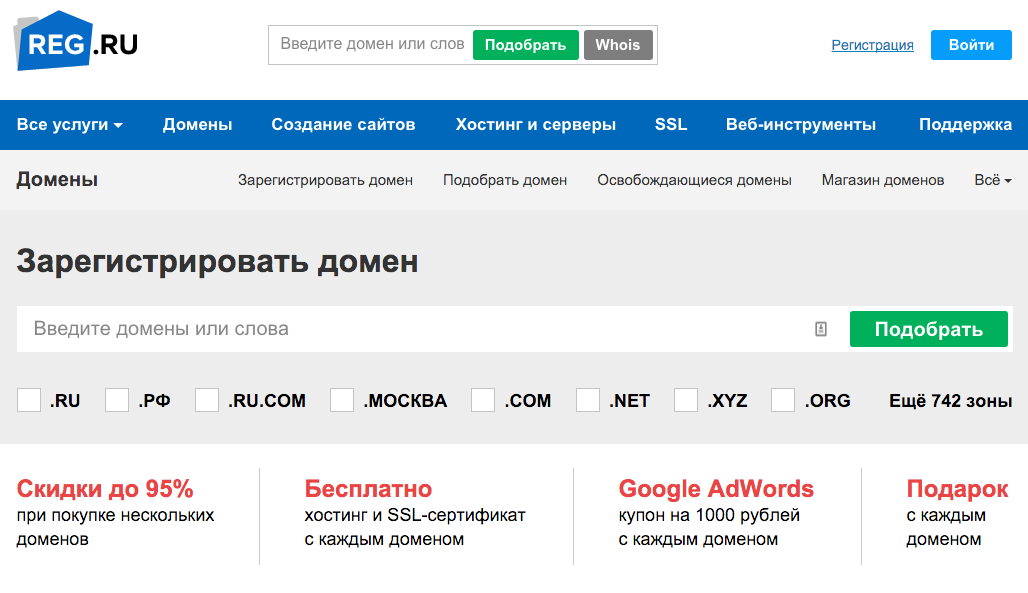
If the selected domain name is free, you can register it. Such luck in the oldest domain zones happens quite rarely, which means you have several options.
1. REG.RU has a unique opportunity to register domains in more than 750 zones. The popular .COM and .NET domains are more than 30 years old, and of course, the most resounding names in these zones are already taken. But the ICANN new gTLDs program for opening new top-level domains has presented us with hundreds of new zones in which you can find very nice domain name options for your site.

2. Try to come up with another name, or even better - use the intelligent domain selection service REG.Choice . Choose a key and additional word in Russian or English, and you are offered options for names. It is much faster than sitting and manually sorting the domains.

3. If the desired domain name is already registered, you can contact the current owner, and you may be able to agree on a purchase. The “Whois Story” service will help you with this. By ordering it, you will find out the current and past owners of the domain name (except for those time periods when the Private Person service was activated for it) and all the hosting sites on which the domain was located. With this information, you can also find out what content previously contained the site, and whether the resource is not under the search engine ban.
However, we recommend this service to absolutely everyone, because even if the domain is free, this does not mean that it has never been used. It is possible that the previous owner did not extend it, and the name returned to the pool of free addresses.

4. See “Releasing Domains” . Among them there are very beautiful names with a good history, TCI and even attendance. And you do not have to promote the site from scratch. Domains are sold according to the auction principle, that is, you can purchase an address at a very low price if there are no other applicants for it. Up-to-date information about any domain name and specifically about when it will be released can be found out using the Whois service.
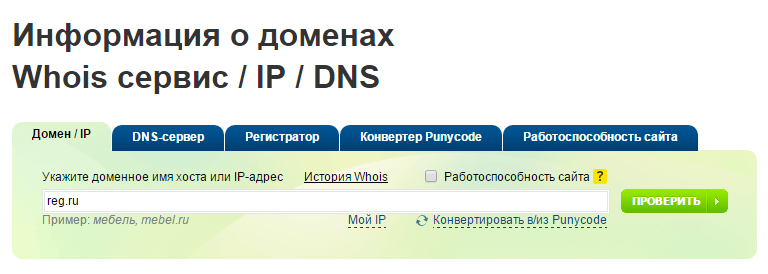
5. We also recommend that you look for the address for the site among the domains that administrators post at the fixed price for sale. For such a case, REG.RU has a “Domain Store” .
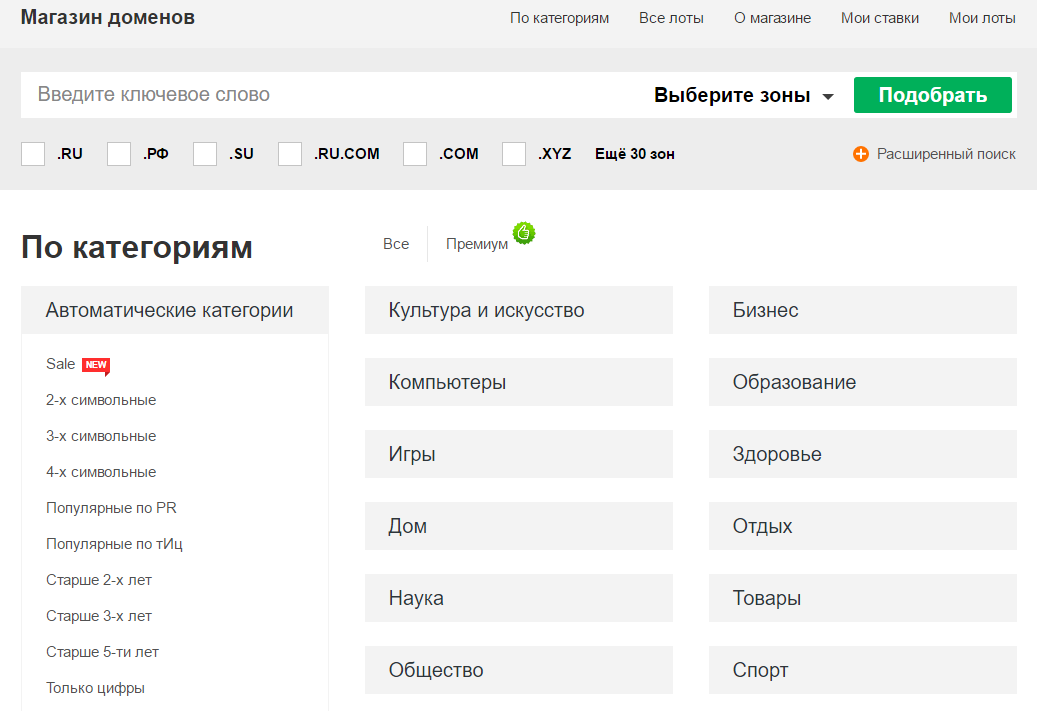
And, of course, there is a REG.Premium service. Here you can find hundreds of beautiful and, most importantly, memorable domain names and buy them at a special price.
However, if the domain is the service of hiding personal data, then from Whois information about the owner will not work. But you can use the feedback form with the domain administrator and try to contact him. Or delegate this to us using the Domain Broker service. Our managers will contact the domain administrator and discuss the possibility and conditions of its sale.

So, the desired domain is registered, and you are faced with the question of choosing a CMS (Content Management System). The market now offers special content management systems and user-friendly design services that can be easily selected for the tasks of your Internet resource. Again, it is necessary to take into account the prospects for business development. After all, if you can start with a static page with contact information, then your website can later become a whole portal for employees and customers.
The easiest way is to use a service-designer with a visual editor of the site. For example, ours . There are also paid or free CMS with different features and functionality. You just need to select it to your requirements, then decide on a design template, deploy and configure. There is a third option with the involvement of specialists from the outside, but it is at least expensive, but at the most it costs time and nerves. Of course, you yourself will not have to do anything, but you will only have a website in a month or two.
However, in the first case, the choice of the desired platform, its installation and search for templates will take a lot of valuable time. And in the second - you will spend the same time on the test of several similar services until you find the one you need in terms of functionality.
REG.RU provides all these features on a single page . Ready-made solutions are available for users on popular CMS: WordPress, Joomla, “1C-Bitrix”, and much more. You do not need to buy something separately, register and install - services will do it for you automatically.
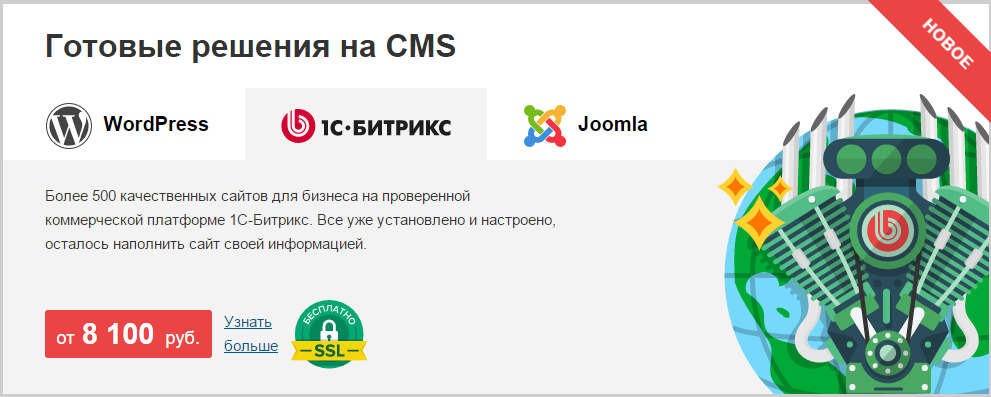
And using the Ecwid service, you can start an online store in five minutes. And you do not need to change something in your site, as the service is embedded in any chosen CMS.
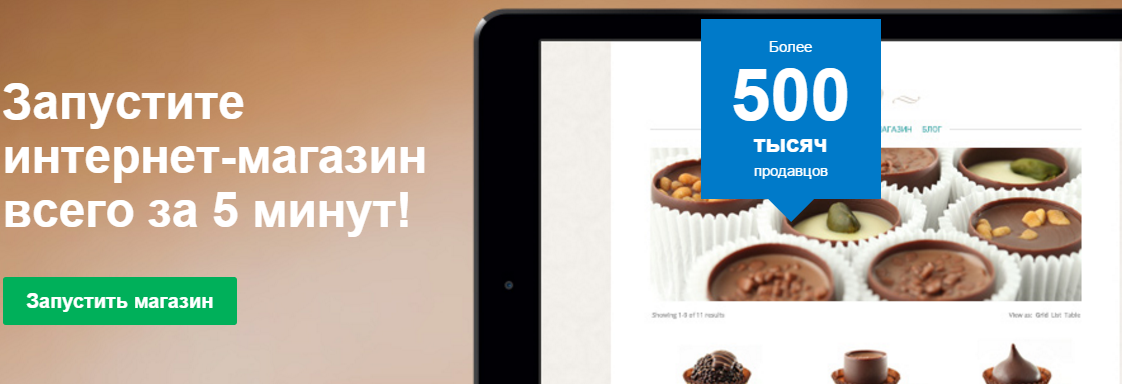
For a business card site or a gallery site that professional photographers need, for example, it makes no sense to use CMS. It is more logical and easier to use advanced constructor services. You can choose a powerful "Site Designer from REG.RU" or Wix. The first is distinguished by more than 170 variants of adaptive templates and rich functionality.
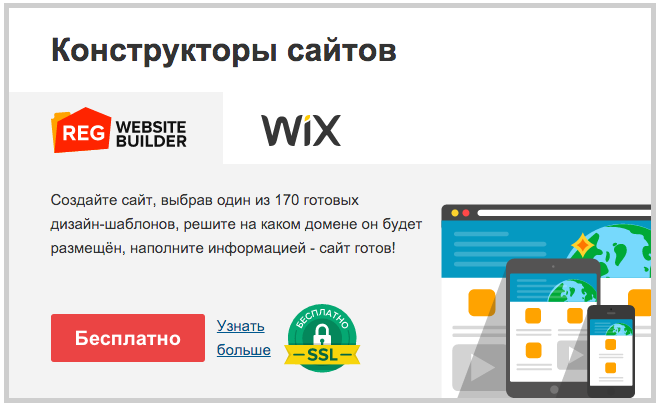
Approach design responsibly. After all, according to it will initially evaluate your site. In the constructors that we provide, there are many ready-made templates that need only be slightly customized. If you choose a site on the CMS, then you have to look for it on the Internet and then try hundreds of free and even paid options. But if your time is precious to you, it is better to use the template design templates from TemplateMonster. Directly on the REG.RU website, you can select the type of template you need from the huge number of options offered, order it for your CMS, pay and proceed with the installation. Free templates will not give even a tenth of the capabilities of their paid counterparts. And if any technical problems arise, the support service will come to your rescue.
In addition, if you do not want another design site to appear on the Internet, you can buy forever exclusive rights to use the design. After purchasing the template will disappear from the catalog.
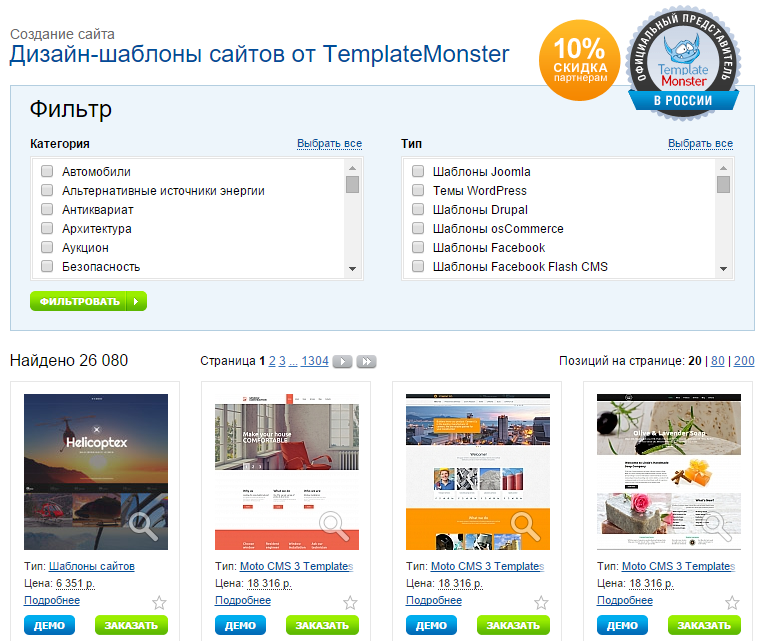
You bought a domain and chose a platform for your page. In fact, you have already completed a large amount of work, because a lot depends on these first steps. It is not that difficult to change a domain name or transfer information to another engine, but it faces financial and very often reputational losses. Now you need a hosting service, that is, a place on the Internet where your site will be placed. REG.RU has a wide range of tariff plans for any needs.
It will be easiest if you select "Site Builder REG.RU" . If you have a domain name, then you just start to draw the site in the visual editor. All hosting issues are already resolved for you.
By selecting a ready-made REG.RU solution on other platforms, the system will automatically calculate for you the desired hosting rate with all the parameters and features you need. If you decide to deploy the engine yourself, it's time to start considering the REG.RU tariffs.
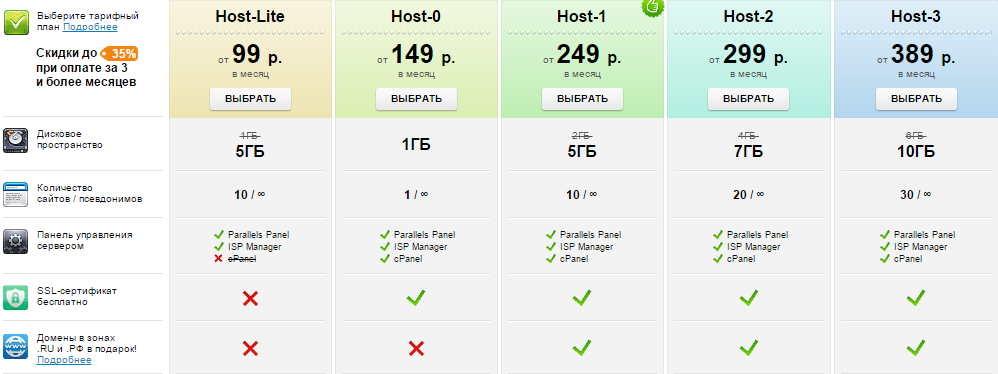
Pay attention to the tariff Host-Lite . For a business card site on which a presentation or video should be placed, it is difficult to find an offer on the Internet better than this. Only 124 rubles a month or even 99 rubles, if you pay immediately 36 months.
All other tariffs should be adjusted to the needs of your site. Someone is enough for the minimum Host-0, and someone will strike at Host-3. Most importantly, the hosting tariffs for REG.RU are optimally calculated and can be selected to suit any requirements of your site. By the way, the load of any site may increase so much that the usual hosting will be missed. Usually, in this case, they start using VPS servers, but for those who do not want to waste time on their administration, we have developed special VIP rates .
REG.RU provides the following services on all tariff plans:

Immediately think about the SSL certificate . This is a unique digital signature of your website, which is necessary for organizing a secure HTTPS connection between the client’s browser and the server, which is especially important when transferring confidential information and conducting financial transactions. If you are launching a website where payments for goods or services (online store) will be received, software downloads of software demos are provided, information about users is collected, the installation of an SSL certificate is simply necessary. With it you will protect both your customers and yourself, as well as increase the credibility of your site.
When you buy a hosting service, register new domains and, of course, order ready-made solutions, REG.RU provides you with a DomainSSL certificate for free for one year. This is the most popular SSL certificate in the GlobalSign lineup with an improved data encryption algorithm, which allows for a high degree of protection.
Hosting REG.RU supports all the most well-known web scripts, so you will not have any problems with their installation and configuration.

Finally, the site earned. Come views, sales began. But to the planned indicators still grow and grow. You have heard somewhere about the great and powerful SEO-promotion, but do not want to understand more about this. Fine. REG.RU offers you an automatic website promotion service . With such an opportunity, you do not need hired experts, who are not always known and sometimes not quite honest ways to raise the site in search results. The service of automatic SEO-promotion will conduct a full audit of your site, prepare recommendations for eliminating errors and calculate the optimal budget suitable for you. Everything is transparent and very simple; no special knowledge and skills are required for setup.
It is important for any business to look spectacular in front of an audience of customers. Not only the product and the services provided should be perfect, but also every detail of the business infrastructure, including the mail of the company's employees. Compare two addresses: vovchik_ivanov@mail.ru and ivanov@shop.ru - it is obvious that the second one looks more presentable. REG.RU makes it easy to connect free mail for your domain from Mail.Ru and Yandex.Mail or a powerful collaboration package in the Google Apps for Work team, which also includes Gmail mail.
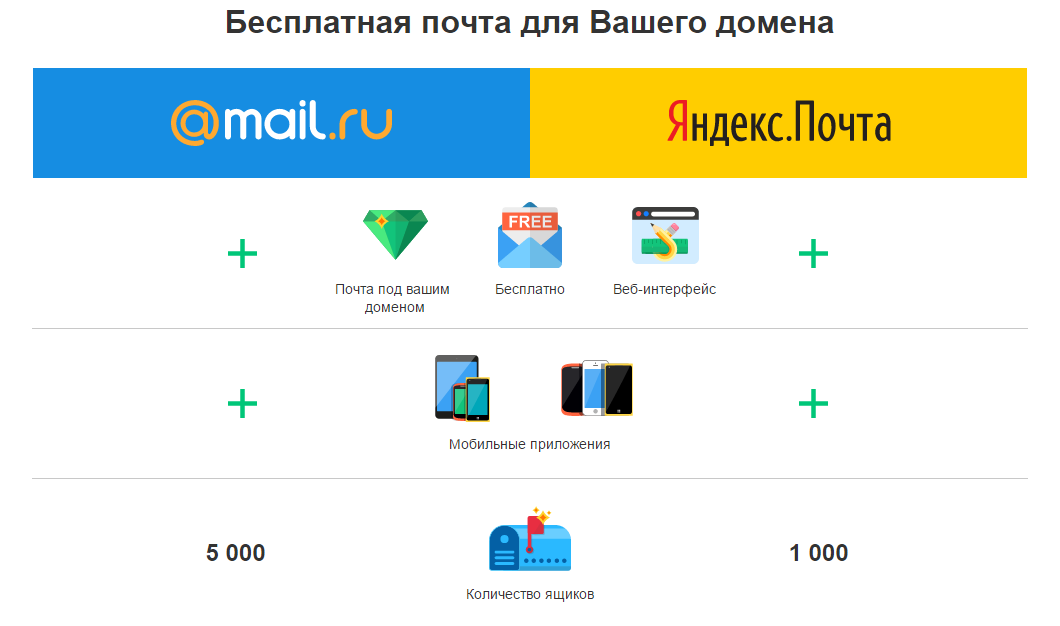
The site is working and already brings a steady income. However, there can always be circumstances in which something can go wrong. The so-called force majeure. The site administrator broke something during the next update, or users made mistakes that affected the engine. And now the site is. And as practice shows, an idle hour can be costly for your business and reputation. To always be aware of the performance of your page on the web, use the site monitoring service. This system includes several services that periodically check the server for specified parameters and report detected errors. You will always have all the information about the performance of your site.
In addition, the monitoring system will greatly help in tracking SEO indicators, as well as allow you to monitor your online store. The service will immediately notify you if any goods on the virtual shelves of your store become less and less, and the demand grows.

In the future, the site can become not just an online affiliate of your store or a representative office on the Web, but also a powerful corporate portal with communication tools between employees and collaboration with documents, CRM, ERP, ECM systems and other business management tools. Usually, organizing such portals requires reworking the entire site, sometimes changing the hosting, or simply creating a separate portal. With REG.RU, everything is much simpler.
For example, cloud-based tools for continuous integration, assembly and deployment are very relevant today. REG.RU provides developers with cloud hosting Jelastic . It is a powerful universal cloud platform that combines PaaS (“platform as a service”) and IaaS (“infrastructure as a service”) architectures. In Jelastic, you can deploy a Java, PHP, Ruby, Python, or Node.JS environment in a few minutes and run the application that is configured and ready for high load. At the same time, the ability to deploy via GIT, SVN, as well as plugins for IDEA, NetBeans, Eclipse, allows you to spend even less time on the deployment and more on development. In Jelastic, you can create multiple databases, VPS, memcached and NGINX balancers in the same environment. Each node is created on different physical servers, which guarantees high flexibility and fault tolerance.
If you need your own workflow system, use Alfresco . Here you can create any template documents within any business process in one click, as well as control the entire history of their changes.
Looking for serious systems with self-service portals for customers, support for dynamic sites and connecting social networks? Choose Liferay Portal . This system is open source, so the cost of its development will be much less than that of counterparts, and in its capabilities Liferay Portal meets the most demanding requirements.

A regular customer can always become a partner, while REG.RU partners provide reseller and referral programs, as well as privileged service. You will be able to register domain names at a discount and receive all services at reduced rates . With the help of the REG.Panel system , you will be able to sell services such as domain registration, ordering VPS servers for your clients and much more.
In May, REG.RU partners will see the REG.Reseller cloud product, a software for reselling services of a new generation, available. This is a ready-made reseller site with individual product landing pages, customer support services and other tools that provide complete automation of business processes. With it, you yourself can become a registrar and hosting provider in Russia. In general, REG.RU took over the solution of all technical tasks, and all you need to do is to start promoting your website and selling services.

Planning and planning only - this is what we understood when studying the experience of our clients. It is important to understand what you will do and think about the prospects for development. Now it’s just a business card site with an address and a phone, and tomorrow is a lot of services that facilitate work and simplify interaction with customers. So, it should be possible to scale the site for your growing requests.

Collecting and systematizing the experience of our customers, we have developed a whole range of services and tools, as well as prepared a step-by-step guide, consistently following which, you can create a website of any complexity.
Step 1. Buying a domain
First you need to select and buy a domain. From the address of the site on the web very much depends. It should be sonorous, associated with your activity and, of course, easy to remember. If you have a registered trademark or company name, you can beat them in the domain name. You can check the availability of the option you have invented using a special service .
')
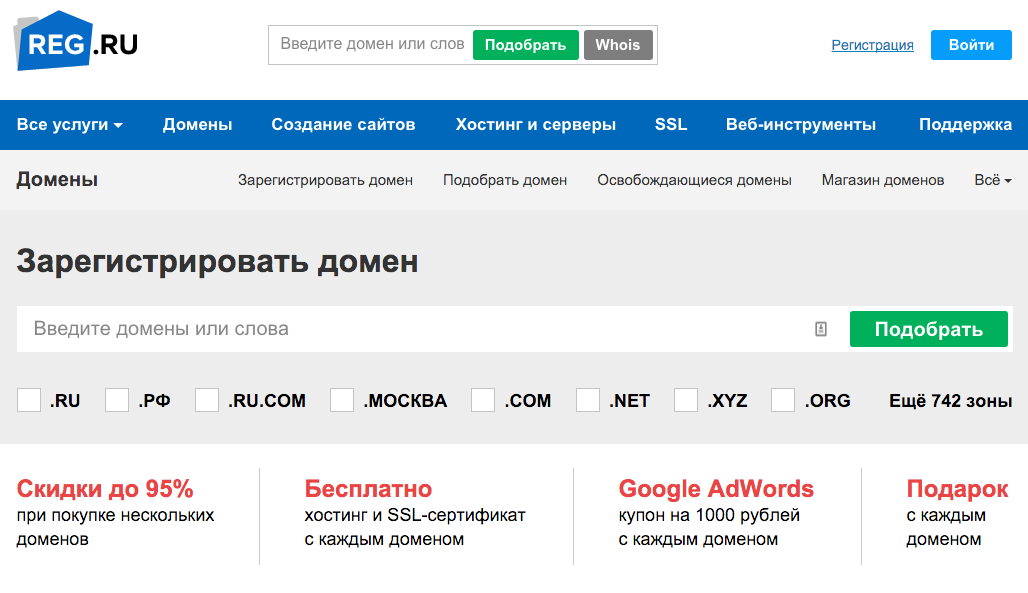
If the selected domain name is free, you can register it. Such luck in the oldest domain zones happens quite rarely, which means you have several options.
1. REG.RU has a unique opportunity to register domains in more than 750 zones. The popular .COM and .NET domains are more than 30 years old, and of course, the most resounding names in these zones are already taken. But the ICANN new gTLDs program for opening new top-level domains has presented us with hundreds of new zones in which you can find very nice domain name options for your site.

2. Try to come up with another name, or even better - use the intelligent domain selection service REG.Choice . Choose a key and additional word in Russian or English, and you are offered options for names. It is much faster than sitting and manually sorting the domains.

3. If the desired domain name is already registered, you can contact the current owner, and you may be able to agree on a purchase. The “Whois Story” service will help you with this. By ordering it, you will find out the current and past owners of the domain name (except for those time periods when the Private Person service was activated for it) and all the hosting sites on which the domain was located. With this information, you can also find out what content previously contained the site, and whether the resource is not under the search engine ban.
However, we recommend this service to absolutely everyone, because even if the domain is free, this does not mean that it has never been used. It is possible that the previous owner did not extend it, and the name returned to the pool of free addresses.

4. See “Releasing Domains” . Among them there are very beautiful names with a good history, TCI and even attendance. And you do not have to promote the site from scratch. Domains are sold according to the auction principle, that is, you can purchase an address at a very low price if there are no other applicants for it. Up-to-date information about any domain name and specifically about when it will be released can be found out using the Whois service.
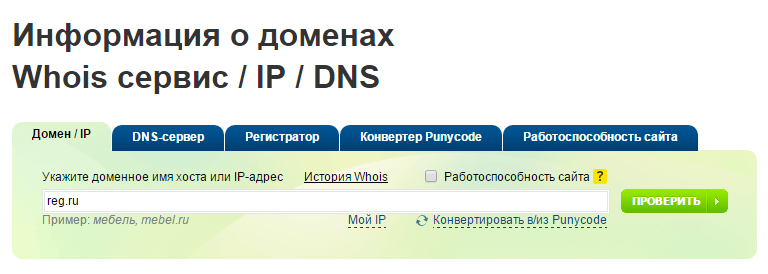
5. We also recommend that you look for the address for the site among the domains that administrators post at the fixed price for sale. For such a case, REG.RU has a “Domain Store” .
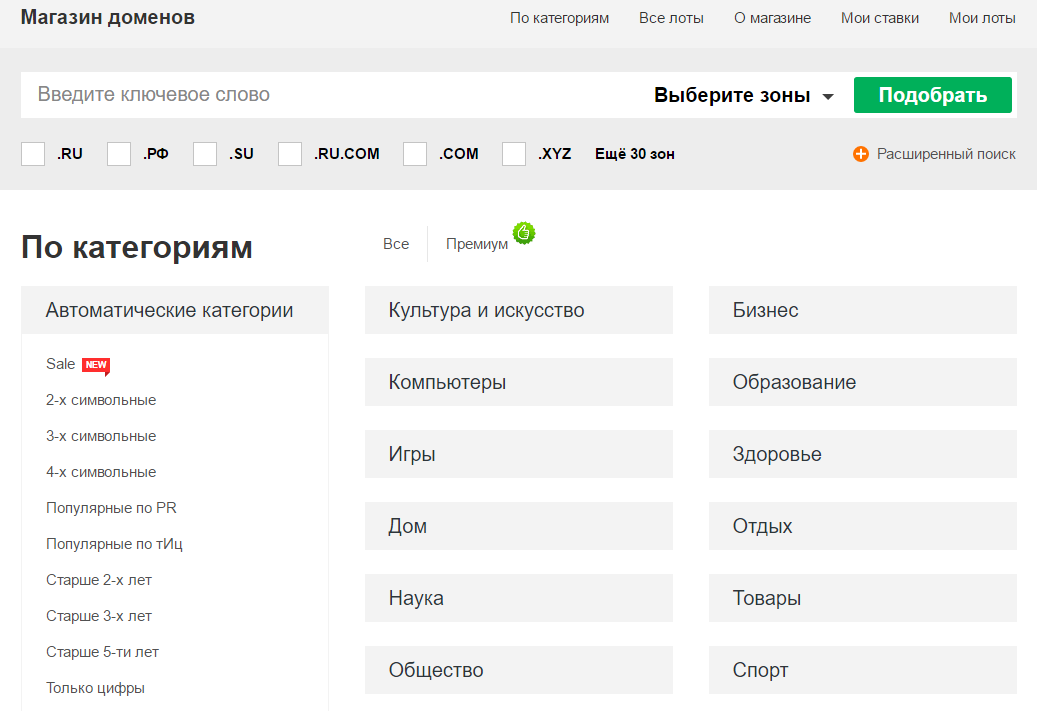
And, of course, there is a REG.Premium service. Here you can find hundreds of beautiful and, most importantly, memorable domain names and buy them at a special price.
However, if the domain is the service of hiding personal data, then from Whois information about the owner will not work. But you can use the feedback form with the domain administrator and try to contact him. Or delegate this to us using the Domain Broker service. Our managers will contact the domain administrator and discuss the possibility and conditions of its sale.

So, the desired domain is registered, and you are faced with the question of choosing a CMS (Content Management System). The market now offers special content management systems and user-friendly design services that can be easily selected for the tasks of your Internet resource. Again, it is necessary to take into account the prospects for business development. After all, if you can start with a static page with contact information, then your website can later become a whole portal for employees and customers.
Step 2. Creating a website
The easiest way is to use a service-designer with a visual editor of the site. For example, ours . There are also paid or free CMS with different features and functionality. You just need to select it to your requirements, then decide on a design template, deploy and configure. There is a third option with the involvement of specialists from the outside, but it is at least expensive, but at the most it costs time and nerves. Of course, you yourself will not have to do anything, but you will only have a website in a month or two.
However, in the first case, the choice of the desired platform, its installation and search for templates will take a lot of valuable time. And in the second - you will spend the same time on the test of several similar services until you find the one you need in terms of functionality.
REG.RU provides all these features on a single page . Ready-made solutions are available for users on popular CMS: WordPress, Joomla, “1C-Bitrix”, and much more. You do not need to buy something separately, register and install - services will do it for you automatically.
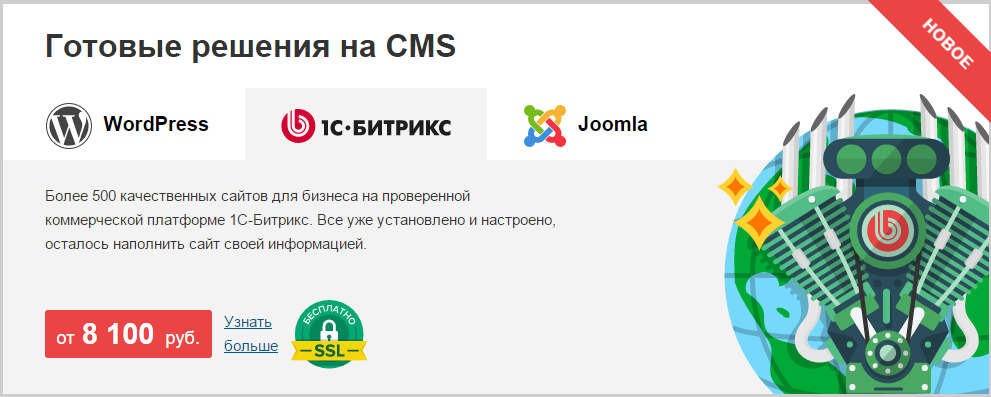
And using the Ecwid service, you can start an online store in five minutes. And you do not need to change something in your site, as the service is embedded in any chosen CMS.
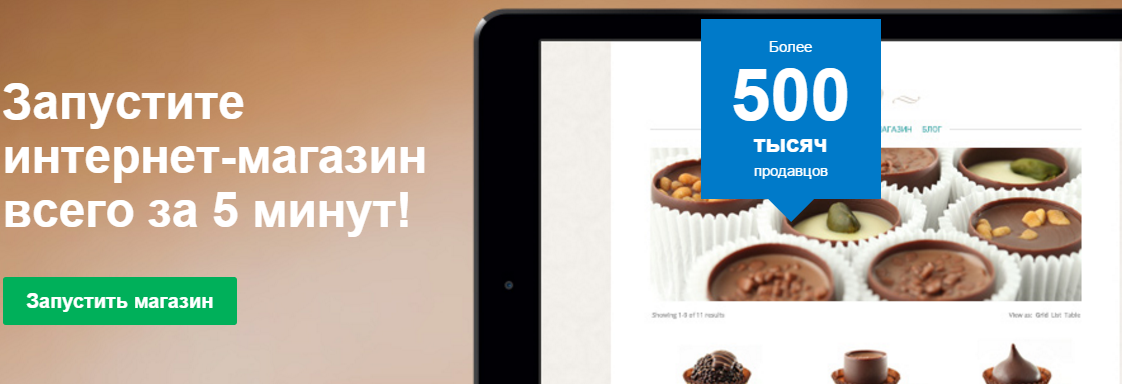
For a business card site or a gallery site that professional photographers need, for example, it makes no sense to use CMS. It is more logical and easier to use advanced constructor services. You can choose a powerful "Site Designer from REG.RU" or Wix. The first is distinguished by more than 170 variants of adaptive templates and rich functionality.
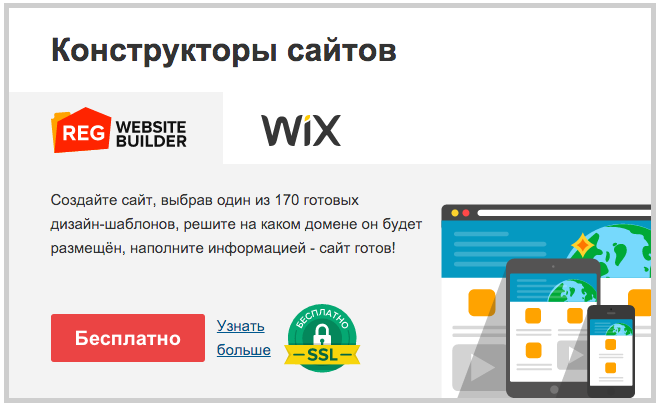
Approach design responsibly. After all, according to it will initially evaluate your site. In the constructors that we provide, there are many ready-made templates that need only be slightly customized. If you choose a site on the CMS, then you have to look for it on the Internet and then try hundreds of free and even paid options. But if your time is precious to you, it is better to use the template design templates from TemplateMonster. Directly on the REG.RU website, you can select the type of template you need from the huge number of options offered, order it for your CMS, pay and proceed with the installation. Free templates will not give even a tenth of the capabilities of their paid counterparts. And if any technical problems arise, the support service will come to your rescue.
In addition, if you do not want another design site to appear on the Internet, you can buy forever exclusive rights to use the design. After purchasing the template will disappear from the catalog.
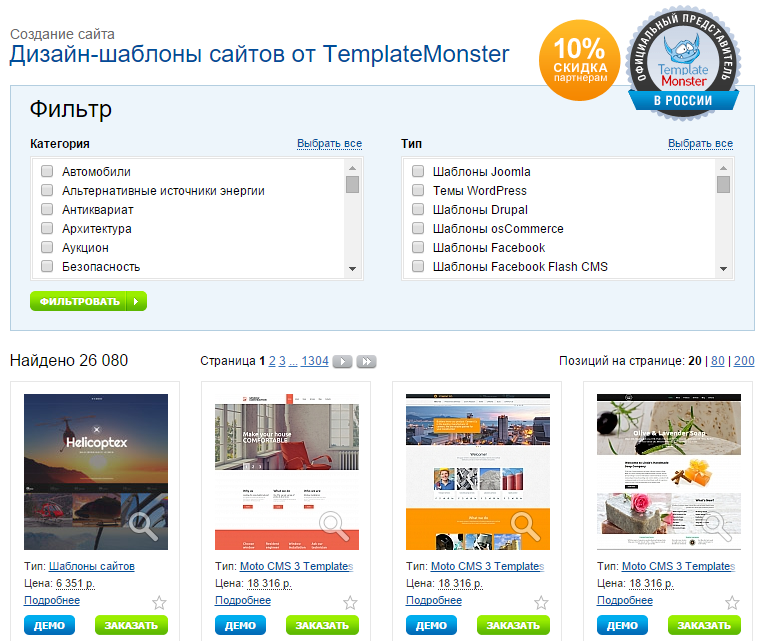
Step 3. Selecting hosting
You bought a domain and chose a platform for your page. In fact, you have already completed a large amount of work, because a lot depends on these first steps. It is not that difficult to change a domain name or transfer information to another engine, but it faces financial and very often reputational losses. Now you need a hosting service, that is, a place on the Internet where your site will be placed. REG.RU has a wide range of tariff plans for any needs.
It will be easiest if you select "Site Builder REG.RU" . If you have a domain name, then you just start to draw the site in the visual editor. All hosting issues are already resolved for you.
By selecting a ready-made REG.RU solution on other platforms, the system will automatically calculate for you the desired hosting rate with all the parameters and features you need. If you decide to deploy the engine yourself, it's time to start considering the REG.RU tariffs.
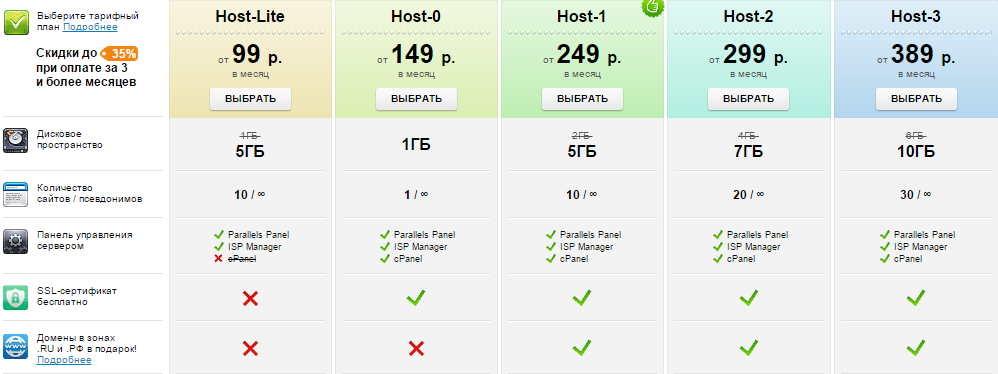
Pay attention to the tariff Host-Lite . For a business card site on which a presentation or video should be placed, it is difficult to find an offer on the Internet better than this. Only 124 rubles a month or even 99 rubles, if you pay immediately 36 months.
All other tariffs should be adjusted to the needs of your site. Someone is enough for the minimum Host-0, and someone will strike at Host-3. Most importantly, the hosting tariffs for REG.RU are optimally calculated and can be selected to suit any requirements of your site. By the way, the load of any site may increase so much that the usual hosting will be missed. Usually, in this case, they start using VPS servers, but for those who do not want to waste time on their administration, we have developed special VIP rates .
REG.RU provides the following services on all tariff plans:

Immediately think about the SSL certificate . This is a unique digital signature of your website, which is necessary for organizing a secure HTTPS connection between the client’s browser and the server, which is especially important when transferring confidential information and conducting financial transactions. If you are launching a website where payments for goods or services (online store) will be received, software downloads of software demos are provided, information about users is collected, the installation of an SSL certificate is simply necessary. With it you will protect both your customers and yourself, as well as increase the credibility of your site.
When you buy a hosting service, register new domains and, of course, order ready-made solutions, REG.RU provides you with a DomainSSL certificate for free for one year. This is the most popular SSL certificate in the GlobalSign lineup with an improved data encryption algorithm, which allows for a high degree of protection.
Hosting REG.RU supports all the most well-known web scripts, so you will not have any problems with their installation and configuration.

Step 4. SEO
Finally, the site earned. Come views, sales began. But to the planned indicators still grow and grow. You have heard somewhere about the great and powerful SEO-promotion, but do not want to understand more about this. Fine. REG.RU offers you an automatic website promotion service . With such an opportunity, you do not need hired experts, who are not always known and sometimes not quite honest ways to raise the site in search results. The service of automatic SEO-promotion will conduct a full audit of your site, prepare recommendations for eliminating errors and calculate the optimal budget suitable for you. Everything is transparent and very simple; no special knowledge and skills are required for setup.
Step 5. We connect mail for the domain
It is important for any business to look spectacular in front of an audience of customers. Not only the product and the services provided should be perfect, but also every detail of the business infrastructure, including the mail of the company's employees. Compare two addresses: vovchik_ivanov@mail.ru and ivanov@shop.ru - it is obvious that the second one looks more presentable. REG.RU makes it easy to connect free mail for your domain from Mail.Ru and Yandex.Mail or a powerful collaboration package in the Google Apps for Work team, which also includes Gmail mail.
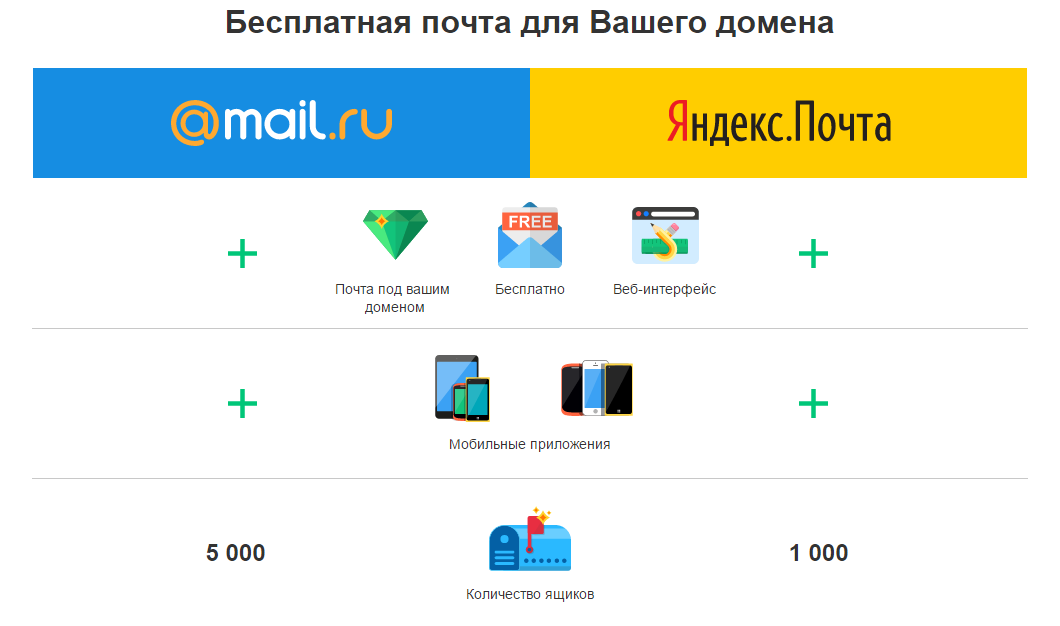
Step 6. Configure website monitoring
The site is working and already brings a steady income. However, there can always be circumstances in which something can go wrong. The so-called force majeure. The site administrator broke something during the next update, or users made mistakes that affected the engine. And now the site is. And as practice shows, an idle hour can be costly for your business and reputation. To always be aware of the performance of your page on the web, use the site monitoring service. This system includes several services that periodically check the server for specified parameters and report detected errors. You will always have all the information about the performance of your site.
In addition, the monitoring system will greatly help in tracking SEO indicators, as well as allow you to monitor your online store. The service will immediately notify you if any goods on the virtual shelves of your store become less and less, and the demand grows.

Step 7. Integrating cloud services
In the future, the site can become not just an online affiliate of your store or a representative office on the Web, but also a powerful corporate portal with communication tools between employees and collaboration with documents, CRM, ERP, ECM systems and other business management tools. Usually, organizing such portals requires reworking the entire site, sometimes changing the hosting, or simply creating a separate portal. With REG.RU, everything is much simpler.
For example, cloud-based tools for continuous integration, assembly and deployment are very relevant today. REG.RU provides developers with cloud hosting Jelastic . It is a powerful universal cloud platform that combines PaaS (“platform as a service”) and IaaS (“infrastructure as a service”) architectures. In Jelastic, you can deploy a Java, PHP, Ruby, Python, or Node.JS environment in a few minutes and run the application that is configured and ready for high load. At the same time, the ability to deploy via GIT, SVN, as well as plugins for IDEA, NetBeans, Eclipse, allows you to spend even less time on the deployment and more on development. In Jelastic, you can create multiple databases, VPS, memcached and NGINX balancers in the same environment. Each node is created on different physical servers, which guarantees high flexibility and fault tolerance.
If you need your own workflow system, use Alfresco . Here you can create any template documents within any business process in one click, as well as control the entire history of their changes.
Looking for serious systems with self-service portals for customers, support for dynamic sites and connecting social networks? Choose Liferay Portal . This system is open source, so the cost of its development will be much less than that of counterparts, and in its capabilities Liferay Portal meets the most demanding requirements.

Step 8. Earn with affiliate programs
A regular customer can always become a partner, while REG.RU partners provide reseller and referral programs, as well as privileged service. You will be able to register domain names at a discount and receive all services at reduced rates . With the help of the REG.Panel system , you will be able to sell services such as domain registration, ordering VPS servers for your clients and much more.
In May, REG.RU partners will see the REG.Reseller cloud product, a software for reselling services of a new generation, available. This is a ready-made reseller site with individual product landing pages, customer support services and other tools that provide complete automation of business processes. With it, you yourself can become a registrar and hosting provider in Russia. In general, REG.RU took over the solution of all technical tasks, and all you need to do is to start promoting your website and selling services.

Planning and planning only - this is what we understood when studying the experience of our clients. It is important to understand what you will do and think about the prospects for development. Now it’s just a business card site with an address and a phone, and tomorrow is a lot of services that facilitate work and simplify interaction with customers. So, it should be possible to scale the site for your growing requests.
Source: https://habr.com/ru/post/283356/
All Articles