Production calendar and classifiers
In previous articles, I talked about how to take the first steps in the document management system easla.com . Now it's time to talk about how to set up a working calendar and store in the system unchanged or rarely changing data.

The work or production calendar is a unique tool for managing workdays and holidays of each organization. With it, in easla.com you can calculate time intervals not on calendar, but on working days.
For example, in the process of managing tasks, there is always the question of calculating the planned closing date of a task based on certain standards of time for its execution. The conditions for calculating the planned date may include the urgency of the task, the category of the task, the type of customer and other criteria, and as a result, the task must be calculated the planned date and time of closure, taking into account working time, excluding weekends and holidays.
Or, a good example from the “IT” practice, when it is necessary, taking into account the parameter describing the level of service provided, to calculate the planned date and time of incident elimination in working days and hours. The service prescribes that the elimination time, say, 8 hours, i.e. 480 minutes and it is necessary to calculate what the planned deadline for the elimination of the incident occurred on Friday 40 minutes before the end of the shortened working day on the eve of the weekend and Victory Day .
To do this without a working calendar is almost impossible!
')
In easla.com, a work calendar is a set of rules that describe one or more days. Each rule must be valid for one year. The rules are applied in the order of their placement, i.e. The first rule is the most important, and all the rest following it, as it were, describe exceptions to the first rule. Thus, in most cases, each organization will have at least three rules:
Of course, the rules are usually more: New Year's holidays, various holidays and pre-holidays.
In working and holiday days it is necessary to indicate working hours. They must be continuous non-intersecting time intervals. For example, the working day from 09:00 to 18:00 with a lunch break from 13:00 to 14:00 should be described in two time intervals: 09: 00-13: 00 and 14:00 to 18:00. Moreover, the time intervals should be arranged in the correct order.
To facilitate the work with the calendar helps special service functions that are added to easla.com as the end of each year approaches. Now, in 2016, in the section "All calendar rules" the service team "Working calendar for 2016" is available. With its help, a typical working calendar is created with a working day from 09:00 to 18:00, a lunch break from 13:00 to 14:00 and all holidays, holidays and weekends!
Correctly configured calendar allows you to use special functions calendarDateAdd and calendarDateDiff and get exactly the calculated dates in working days and hours up to a second!
Calendar rules for the convenience of the administrator are displayed as in the list:
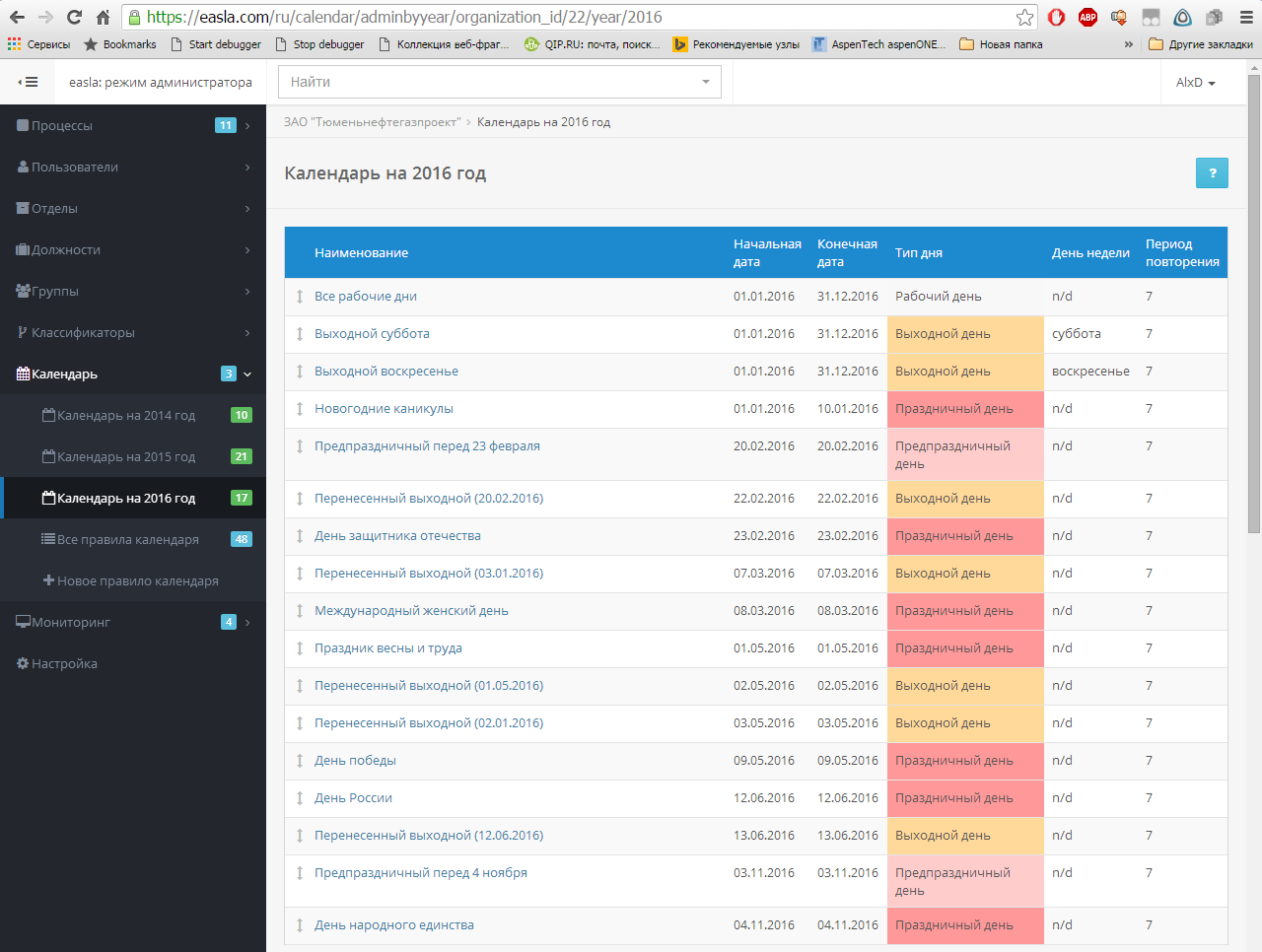
So and the form of the calendar:
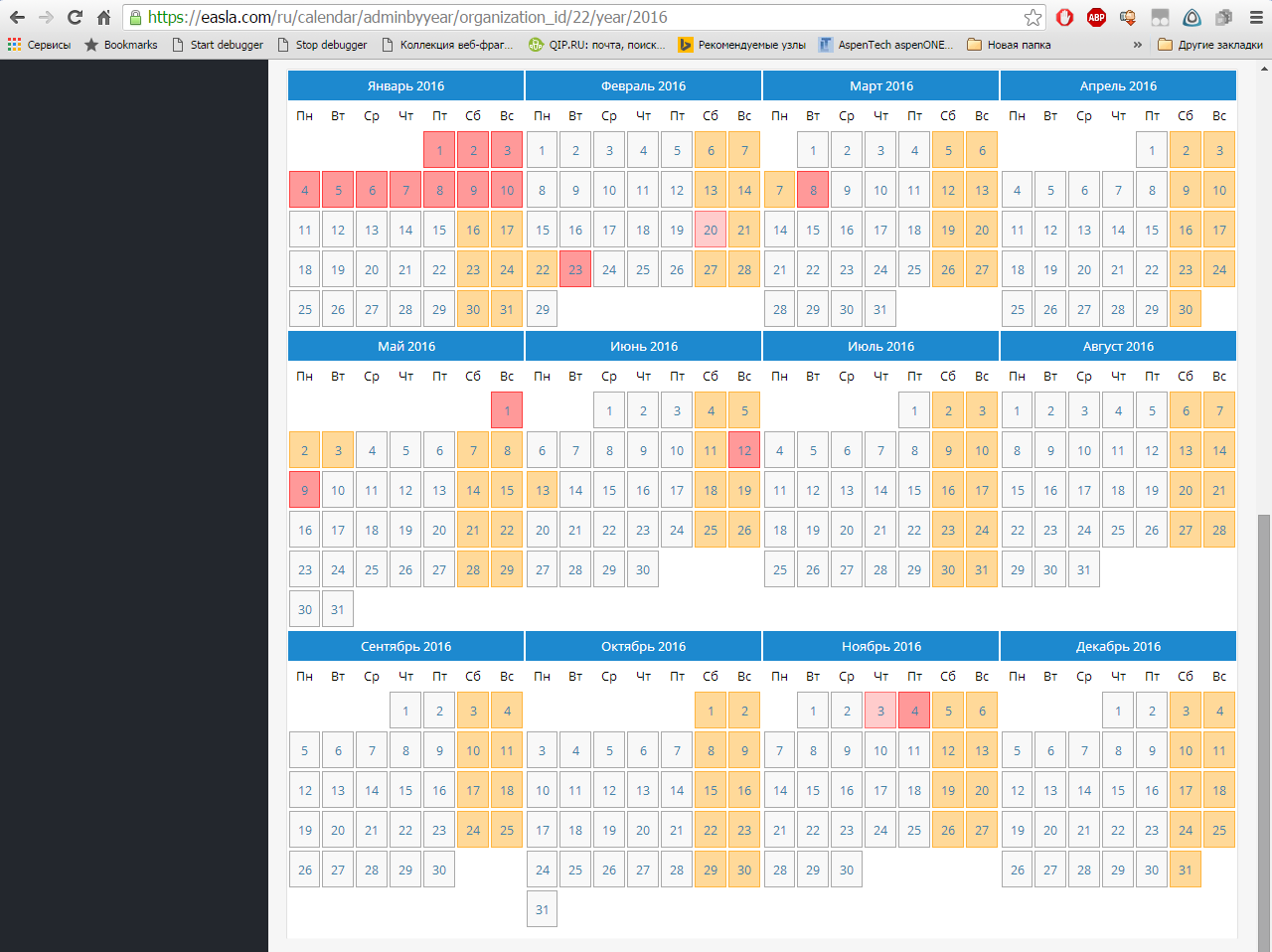
In each organization, in managing business processes, it becomes necessary to determine a set of different parameters that either do not change at all or change extremely rarely. Such parameters are found in a variety of processes and can be attributed to them, for example:
In easla.com there are classifiers for storing such parameters. They are stored hierarchically. Only administrator can create, change and delete classifiers.
When creating a classifier, you must specify two mandatory attributes: designation and name. In addition, each classifier has three additional attributes: the first data, the second data, the third data. In fact, these tags allow you to store additional. information about the classifier. The most typical example for the use of tags is a list of forms of ownership, when in the name of the classifier the actual form of ownership is indicated, and in the tag - the designation.
Classifier values can be used in attributes and scripts to describe the behavior of objects.
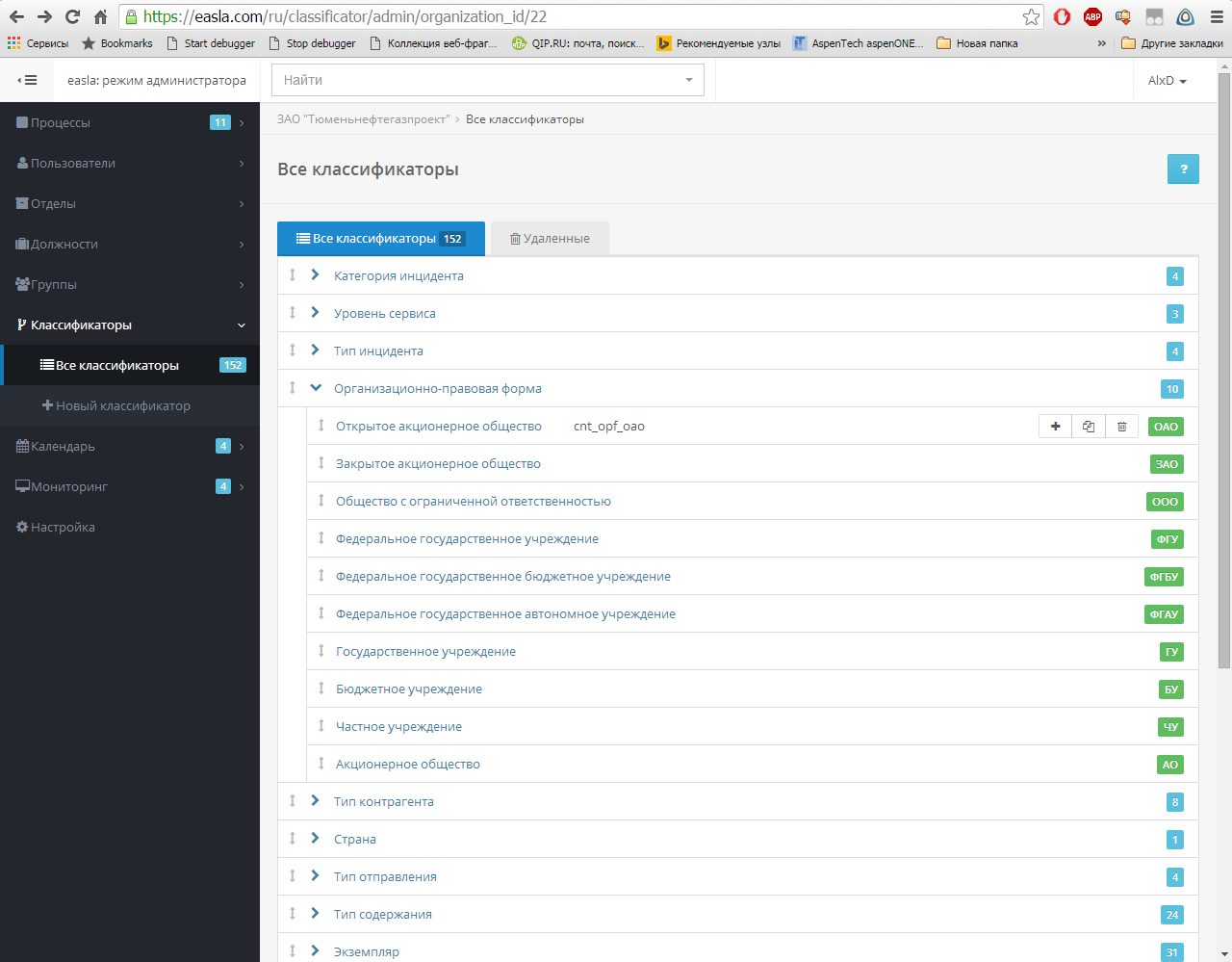
The processes described in previously published articles, in one way or another, rely on classifiers. For example, the rules for sending outgoing letters, the type of content ( incoming and outgoing letters) and others.

The calendar
The work or production calendar is a unique tool for managing workdays and holidays of each organization. With it, in easla.com you can calculate time intervals not on calendar, but on working days.
For example, in the process of managing tasks, there is always the question of calculating the planned closing date of a task based on certain standards of time for its execution. The conditions for calculating the planned date may include the urgency of the task, the category of the task, the type of customer and other criteria, and as a result, the task must be calculated the planned date and time of closure, taking into account working time, excluding weekends and holidays.
Or, a good example from the “IT” practice, when it is necessary, taking into account the parameter describing the level of service provided, to calculate the planned date and time of incident elimination in working days and hours. The service prescribes that the elimination time, say, 8 hours, i.e. 480 minutes and it is necessary to calculate what the planned deadline for the elimination of the incident occurred on Friday 40 minutes before the end of the shortened working day on the eve of the weekend and Victory Day .
To do this without a working calendar is almost impossible!
')
In easla.com, a work calendar is a set of rules that describe one or more days. Each rule must be valid for one year. The rules are applied in the order of their placement, i.e. The first rule is the most important, and all the rest following it, as it were, describe exceptions to the first rule. Thus, in most cases, each organization will have at least three rules:
- All working days
- Weekend saturday
- Weekend sunday
Of course, the rules are usually more: New Year's holidays, various holidays and pre-holidays.
In working and holiday days it is necessary to indicate working hours. They must be continuous non-intersecting time intervals. For example, the working day from 09:00 to 18:00 with a lunch break from 13:00 to 14:00 should be described in two time intervals: 09: 00-13: 00 and 14:00 to 18:00. Moreover, the time intervals should be arranged in the correct order.
To facilitate the work with the calendar helps special service functions that are added to easla.com as the end of each year approaches. Now, in 2016, in the section "All calendar rules" the service team "Working calendar for 2016" is available. With its help, a typical working calendar is created with a working day from 09:00 to 18:00, a lunch break from 13:00 to 14:00 and all holidays, holidays and weekends!
Correctly configured calendar allows you to use special functions calendarDateAdd and calendarDateDiff and get exactly the calculated dates in working days and hours up to a second!
Calendar rules for the convenience of the administrator are displayed as in the list:
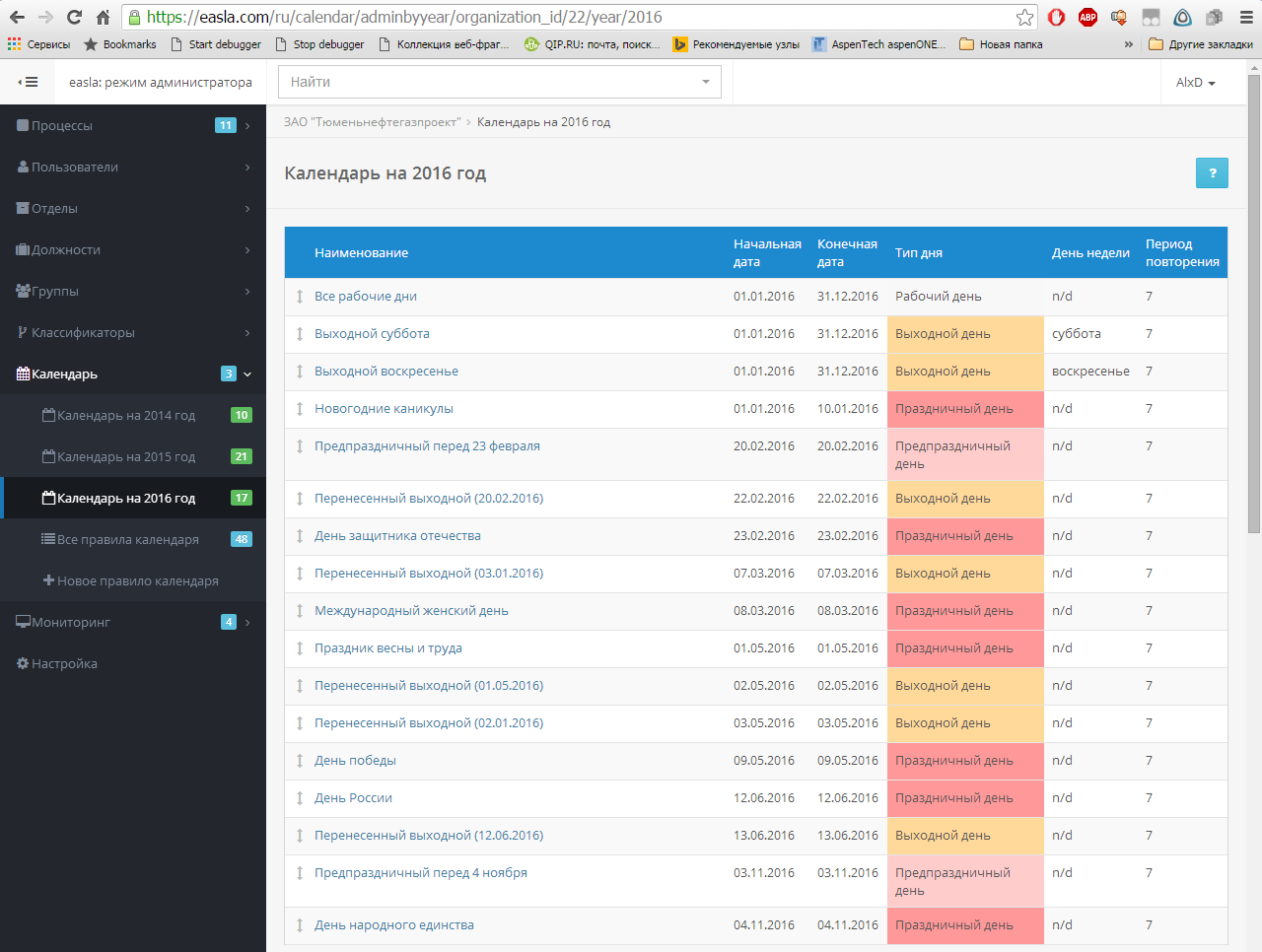
So and the form of the calendar:
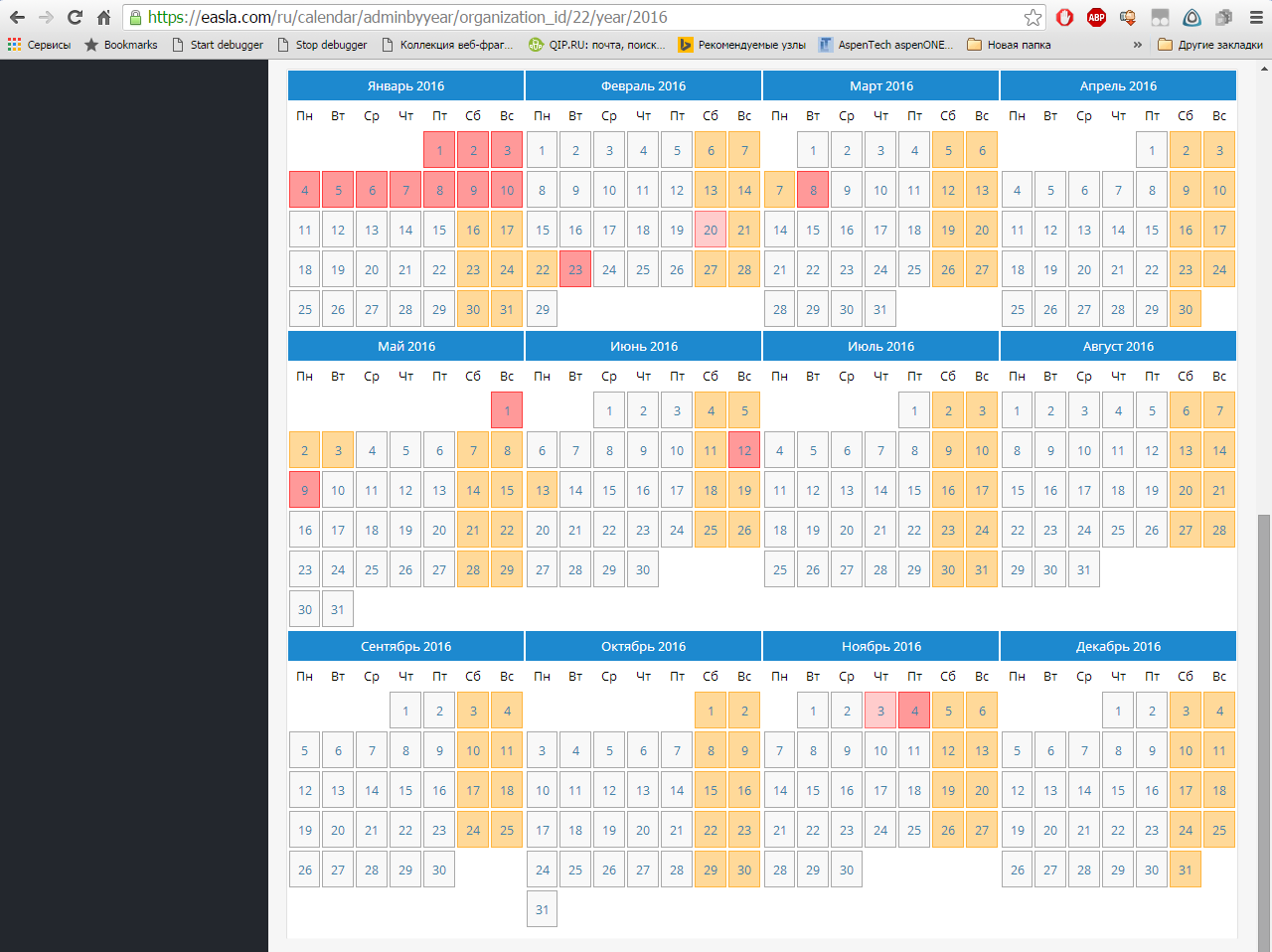
Classifiers
In each organization, in managing business processes, it becomes necessary to determine a set of different parameters that either do not change at all or change extremely rarely. Such parameters are found in a variety of processes and can be attributed to them, for example:
- Incident category
- Service level
- Incident Type
- Legal form
- Counterparty Type
- Type of shipment
- Type of Content
- Design stage
- Task category, etc.
In easla.com there are classifiers for storing such parameters. They are stored hierarchically. Only administrator can create, change and delete classifiers.
When creating a classifier, you must specify two mandatory attributes: designation and name. In addition, each classifier has three additional attributes: the first data, the second data, the third data. In fact, these tags allow you to store additional. information about the classifier. The most typical example for the use of tags is a list of forms of ownership, when in the name of the classifier the actual form of ownership is indicated, and in the tag - the designation.
Classifier values can be used in attributes and scripts to describe the behavior of objects.
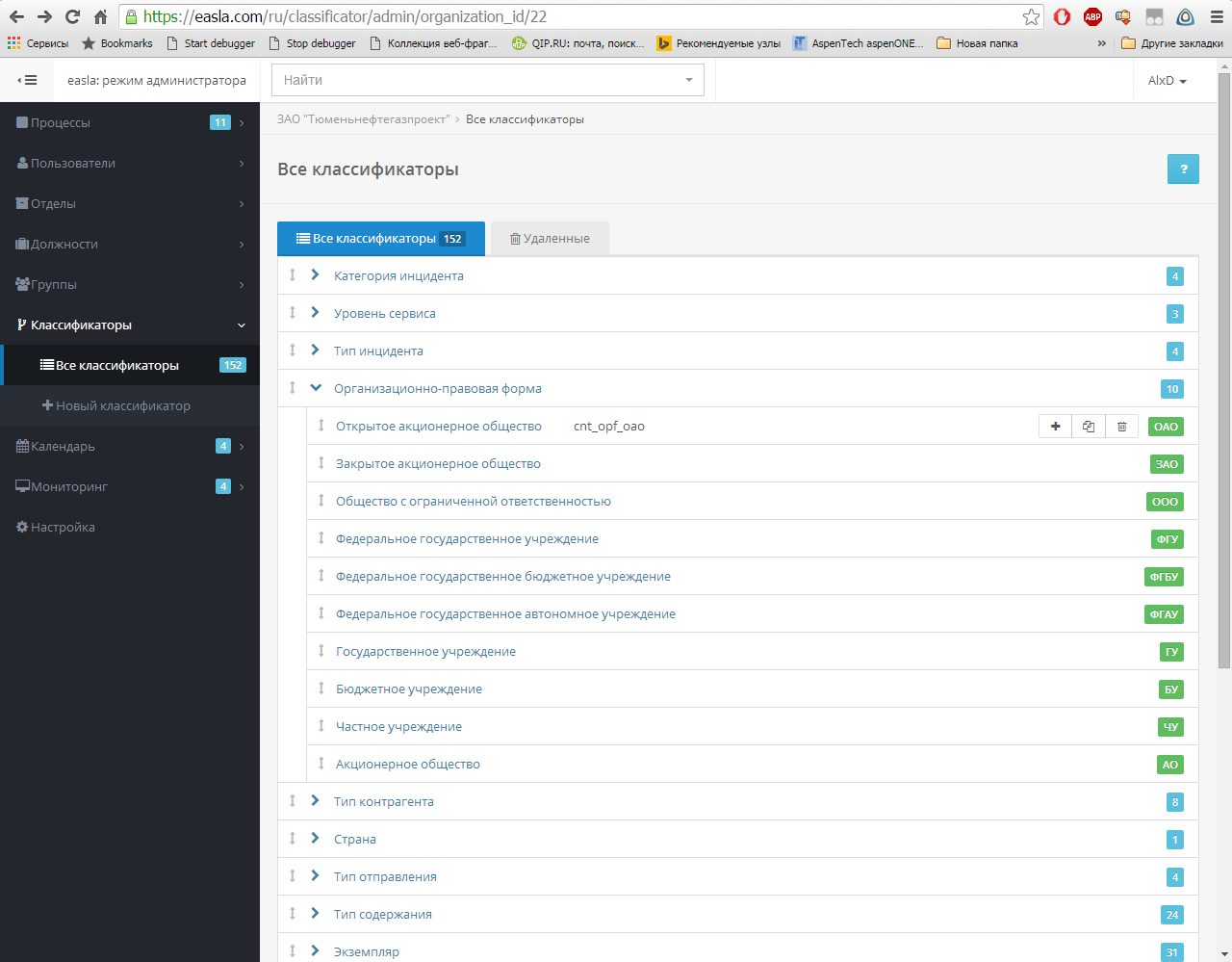
The processes described in previously published articles, in one way or another, rely on classifiers. For example, the rules for sending outgoing letters, the type of content ( incoming and outgoing letters) and others.
Source: https://habr.com/ru/post/283178/
All Articles