Mouse gesture editor and other new items in the assembly Vivaldi 1.2.470.11
 Hello!
Hello!After the release of the first stable version of the Vivaldi browser and its series of updates, we again return to the good old tradition of offering weekly builds for public testing. In today's you will find something interesting, but first, a few notes about the changes that you will see below in the list of links to download test versions.
So, in connection with updating the Chromium core, we were forced to abandon support for outdated versions of operating systems. Therefore, look at the recommended versions (next to the download links), and if you use an older one, the new build will not work for you, you will have to stay on previous versions of Vivaldi.
Further, attentive readers may notice that the “Experimental” mark is missing next to the 64-bit version for Windows, but the “Recommended” mark appears next to the 32-bit version for Windows and 64-bit versions for Linux. There were no special changes in the code of these versions, just due to changes occurring in the world of processors and operating systems, we recommend paying attention to the versions indicated. There are no functional or other differences between different versions of Vivaldi.
')
And one moment. The version number now looks like 1.2.x.x. This means that we have moved to the next stage and begin to prepare a version of Vivaldi 1.2. When this happens is difficult to say, but we do not plan to delay with the updates. Well, now - to the actual news about the weekly build. And the most noticeable improvements were
Mouse gestures
Perhaps the most popular after the appearance of gestures with the mouse in the browser Vivaldi was the question of the ability to create your own gestures and edit the default. Now this opportunity has appeared:

Gesture recognition works confidently enough, do not be afraid for the accuracy of movements. Yes, and as an additional convenience, we began to display a description of the executed gesture on the status panel. Perhaps you need it.
Improving tabs
This is our constant theme - to improve the work with tabs. This time you will find the ability to assign any web page as a start page when opening a new tab:
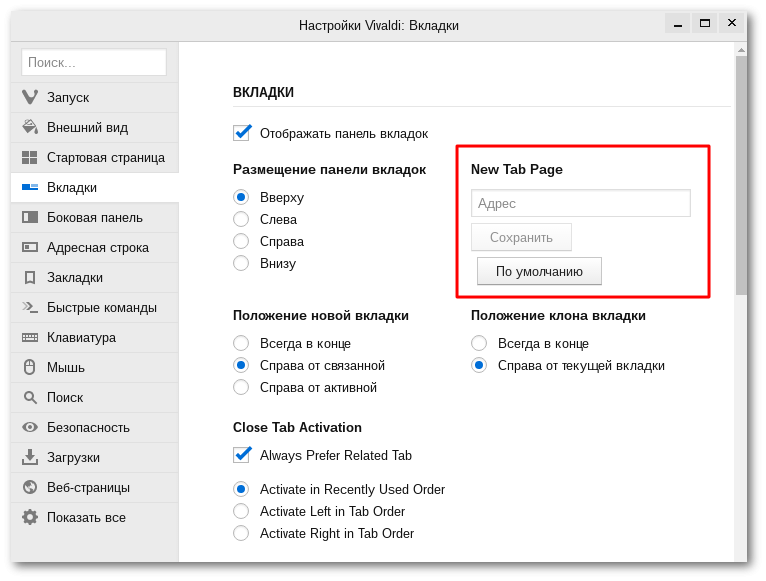
And - yes, soon we will add the ability to use for these purposes and the internal pages of the browser. In addition, we continue to polish the function of closing the tab - hence the untranslated option names in the screenshot above.
We also continue to work on improving the tab management process. In particular, we added the ability to customize the function of selecting a set of tabs:
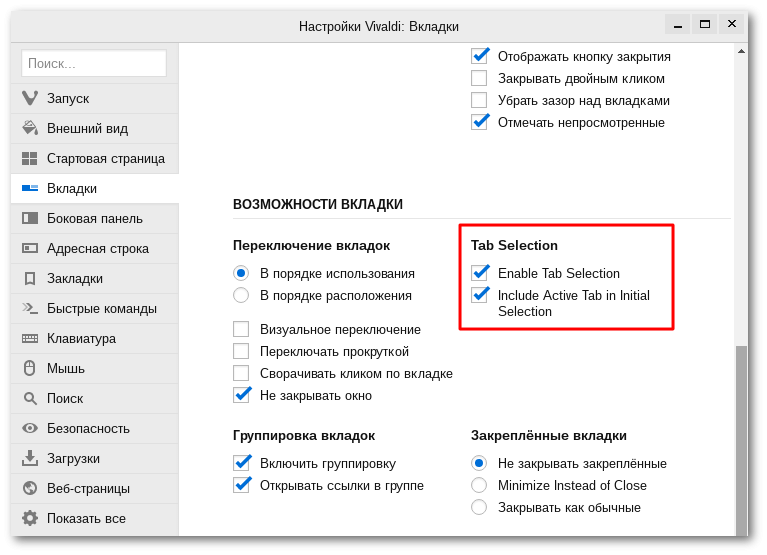
Along with the selection of tabs in the context menu of a tab group, the list of available commands will also change. Hopefully this will make tabbed browsing more comfortable.
Sidebar Tabs
Regarding the next option, the battles took place for a long time: in forums and blogs, users persistently demanded it to be implemented, and among the developers there was debate about what kind of work logic should be followed in the sidebar - like in a regular toolbar, or as bookmark manager. At once I will say that all disputes ended in a compromise: we added the ability to enable and disable this feature at the request of the user.
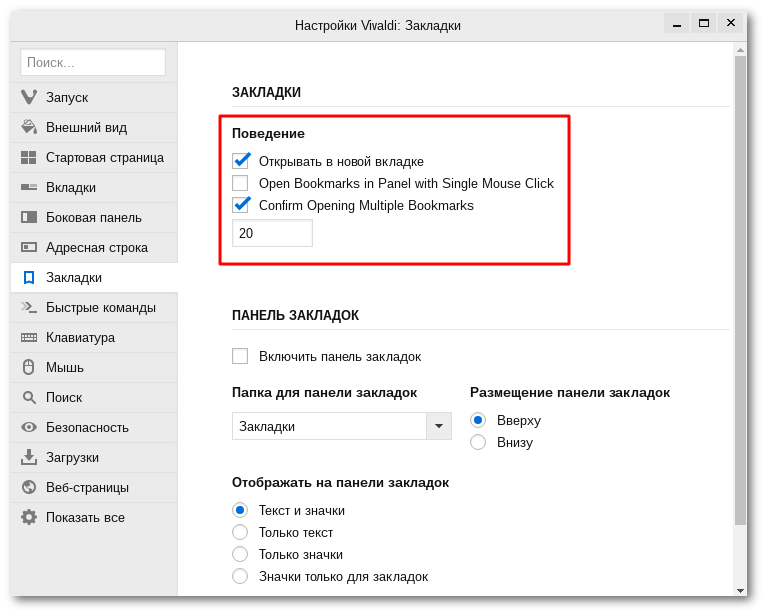
Additionally, we added the ability to specify how many bookmarks can be opened without notifying the user. The essence of this option is simple: when opening multiple tabs, the browser hints to the user that digesting such a volume of information may require considerable resources, which can lead to brakes in the work for some time.
Other changes
In fact, there are a lot of changes, you will find the entire list at the end of the article, and in short you can also note:
- expanding the boundaries of scaling: now from 20% to 500%;
- possibility of manual installation of any scale (click on the scale in the lower right corner of the window);
- New address bar shortcuts: Alt + Enter opens the editable URL in a new tab, and Alt + Shift + Enter - in the background;
- minor changes to the bookmark icons and default document;
- added Catalan localization;
And much more. A complete list of changes is at the end of the article, and you can download the new assembly via the links below:
- Windows 32-bit for Win7 + (recommended)
- Windows 64-bit for Win7 +
- Mac 10.9+
- Linux RPM 64-bit (recommended)
- Linux RPM 32-bit
- Linux DEB 64-bit (recommended)
- Linux deb 32-bit
Full list of changes:
- [Mac] Double click on window and resizes window (VB-16033)
- When closing last tab (VB-11667)
- about: blank opens in default search (VB-12741)
- Add Bookmark icon in SVG (VB-16118)
- Add current tabs to startup options (VB-6101)
- Add edit field for page zoom (VB-16222)
- Add global setting for “Never save passwords” (VB-15331)
- Adding bookmark with nickname adds nickname as a description (VB-4390)
- Alt + D does not activate Horizontal menu "Datei" in german (VB-15812)
- Alt + Shift + Enter in new background tab (VB-12364)
- At most 20 bookmarks can be opened the same time (VB-12838)
- Bookmark Bar: Bookmark this menu bar to expand the menu bar (VB-16101)
- Speed Dial (VB-11682)
- Cannot enable Search suggestions (VB-14906)
- “Close tabs to the right / left” tab context menu (VB-2132)
- ⌘ / Ctrl + W ignores tab selection (VB-16023)
- "Danger" style should be applied to actionable buttons only (VB-16988)
- Disable autofill in text boxes (VB-16164)
- Download extensions quick command is not working (VB-11531)
- Dragging URL from URL field doesn't work (VB-16302)
- Empty notes panel shows edit field for nonexistent folder (VB-10334)
- Empty section in tab menu (VB-17067)
- Extension buttons is updated for windows windows tabs (VB-16970)
- History navigation issues on internal pages (VB-16550)
- If you’re on the phone, you’ll be able to dial the speed dial (VB-9683)
- Ignored nickname for bookmarks folders (VB-2282)
- Implement suggests in the field: for DDG, Wikipedia and Bing (VB-14822)
- Improve discoverability of Bookmarks Panel (VB-15838)
- Interface zoom is resets after pushing the “Back” button (VB-13217)
- Issues with Top Sites file size handling (VB-15803)
- Keyboard modifiers not respected when book opened from the panel (VB-16886)
- Option to open a bookmark with a single mouse click (VB-16878)
- Webpage zoom level range to 20% - 500% (VB-14878)
- [Mac] Menu items not working with no open window (VB-10703)
- Minimize Pinned Tab should not be configurable (VB-16558)
- Drop URLs on tab bar and tabs (VB-1369)
- Editable gesture settings (VB-507)
- Notes edit field: cursor jumps to end of text (VB-3453)
- Related Tab Activation order stand-alone setting (VB-16568)
- Simplify styling of Extension buttons (VB-16372)
- Tab search of windows windows (VB-13664)
- Tab Selection Not Implemented for All Actions (VB-16842)
- Tab Selection Settings (VB-16556)
- Xav - 80abnhcmtpndbnmh.xn - p1ai (VB-15386)
- Vivaldi crash with Alarm Ninja extension (VB-16329)
- Wrong link when you go to bookmark via F2 menu (VB-16895)
- XMarks Sync closes the browser (VB-14681)
We remind you that the weekly assemblies are test, so do not forget to backup important data. You can report any errors found at the same address .
Source: https://habr.com/ru/post/283002/
All Articles