Virtual IT Infrastructure: Pros and Cons

1cloud as a virtual infrastructure service provider helps optimize business processes for hundreds of companies whose management gets more control over the situation and business development. However, virtualization is a tool that fully reveals its potential only if it is used wisely.
To begin with, there are many types of virtualization, but within the framework of this material three will be named. The first is the virtualization of views. The most striking example is the Windows Server Terminal Services. In this case, the client application runs on the server, and the client sees only the interface. This access model helps reduce client-side hardware requirements and increase security.
')
As for the equipment, even smartphones can be used as terminal clients. This could be the next big step in a corporate environment. Already today, there are providers that offer virtual mobile infrastructure (VMI). Here, the user's mobile phone acts as a “thin client”, and the OS runs on a remote server. Such a solution is already gaining popularity with the adherents of the concept of BYOD (Bring Your Own Device).
The second type of virtualization is application virtualization. Application virtualization allows you to run a separate application in an isolated environment, the so-called sandbox. Thus, it is not capable of harming the operating system and other applications, which makes it possible to run several programs on one computer that are in conflict with each other.
The third type is server virtualization - imitation of computer hardware using special software. You can install an operating system on such a virtual computer, and it will work in the same way as on a physical machine. The most interesting advantage of this technology is the ability to run multiple virtual computers inside a single “iron” one, which allows you to maximize the use of physical server resources.
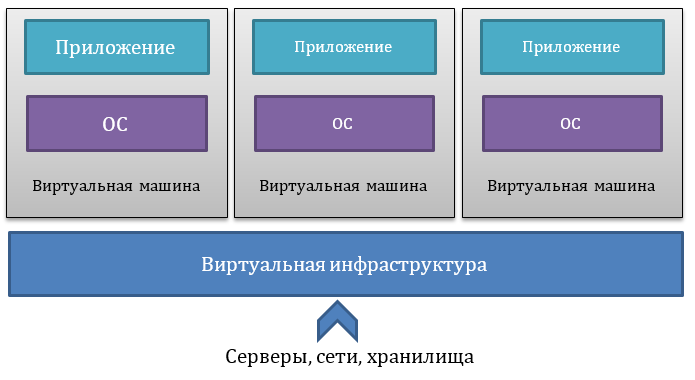
Why and why
But where can you use virtualization and what's the benefit of it? Virtualization can be used to test new solutions, as well as for staff training. For example, you can test a developed application or a “patch” to it before launching it in production. To do this, you do not have to buy additional equipment and risk the failure of the entire IT infrastructure in case of an error.
But server virtualization is also suitable for working in the production environments themselves. There are several reasons for this. For starters, this is a cash savings. Thanks to consolidation, this technology reduces the number of servers. If earlier, to perform a task, several physical machines were required, then now you can run the required number of guest operating systems in a virtual environment on one server. This saves on equipment support.
At the same time, it becomes possible to reduce the number of attendants. Of course, someone still needs to monitor the health of the host servers, but if the fleet is reduced from 200 to 50 copies, you can reduce the number of specialists.
Of course, the medal has a downside. When implementing a solution based on virtualization, you will have to buy new hardware. The fact is that virtual machines are quite “voracious” and require a lot of resources to work. Accordingly, we will need more powerful processors, additional memory, faster storage systems.
However, here comes the well-known principle: "To save money, they must first be spent." It is very unlikely that this system will be so expensive that it exceeds the cost of all virtualized servers. Here is the benefit.
From the first reason the second follows: a decrease in the number of physical servers leads to a decrease in the space they occupy. This reduces the rent for racks in the data center. If the company has its own data center, this means a general reduction in energy consumption and heat dissipation of the system, therefore, it becomes possible to purchase less powerful and cheaper cooling systems, which will certainly be reflected in the bills for electricity.
It is also worth noting that virtualization reduces the cost of infrastructure administration. One of the main advantages is the ability to remotely access the management console. So, in order to restart the server, you no longer need to run to the computer room (or use IP-based KVM switches), you can issue a reboot command via the console. In the same way it is possible to connect additional computing resources.
In addition, another advantage of virtualization is the ease of virtual machine cloning. Assume that the company's server infrastructure is standardized and is a group of servers with the same settings. If the management of the organization decides to open an additional office, then the deployment of the new infrastructure will be reduced to copying the images and setting up the software.
Yes, the "move" to the virtual infrastructure makes it possible to direct all their efforts to improving the quality of the service provided. But despite the fact that virtualized and cloud environments opened up new development paths for businesses, they also brought new challenges with them.
Of course, virtualization has its drawback : the need to restructure the approach to work with the reliability of the system. Indeed, since several virtual machines are simultaneously running on the same physical server, the failure of the host leads to the simultaneous failure of all VMs and applications running on them. Therefore, it is advisable to use fault-tolerant solutions, for example, on the basis of fault-tolerant clusters.
In this case, two or more servers work in a group and for the user they look like one server processing requests and responsible for the operation of applications. In case of failure of one of the cluster nodes, user applications failover, automatically restarting on healthy nodes, and the application either does not stop working or stops for a sufficiently short time.
Another issue is load balancing. For example, if a VM uses a lot of computational processor (or memory) resources, this affects the performance of other host VMs, which also require processor time (memory). Administrators have to distribute the load by setting the rules by which the running virtual machines will automatically move to less loaded servers or “unload” the loaded ones.
Virtualization technologies are designed to solve problems with insufficient utilization of physical systems resources, but now there is a danger of hitting the other extreme . People began to create VMs at every opportunity, often forgetting to remove old and unused machines. This leads to difficulties with a lack of disk space, increased consumption of computing resources and interruptions in work.
Very often, company management considers virtualization to be a panacea, which leads to an even greater expenditure of resources. It is worth remembering that virtual technology is just a tool with its own advantages and disadvantages.

Small, yes ... virtual
Today IT infrastructure virtualization projects are being actively implemented by many leading companies. Vendors of various virtualization platforms can cite as an example successful solutions implemented in large banks, state and educational institutions, even hospitals. All of these companies enjoy the benefits of technology and save on maintenance, staff, and hardware.
Very often, virtualization is discussed in the context of large companies, because their resources allow you to squeeze the most out of the virtual IT infrastructure . But do not forget about small organizations that are also able to get their share of the benefits.
“Virtualization is not just for Fortune 500 companies,” said Allen Hall, engineer at Align Communications. “Even small businesses can use virtualization to reduce transaction costs and increase application availability.”
But here you need to understand that virtualization, though capable of giving certain advantages, if your project is very small, the use of virtual technologies may simply be inappropriate. To determine this, you need to answer three simple questions.
1. Do you have a serious IT environment?
As the computing power continues to grow, it often makes no sense to have multiple servers, when one or more of them will do an excellent job with the required tasks. However, server consolidation is not necessary for some businesses. For companies with simple and small IT infrastructures, virtualization may not be the best solution.
“If a company has one application and only a couple of servers, then switching to a virtual infrastructure may not bring the expected benefits,” said Shaun Sellers, product manager, Vision Solutions. He also adds that companies that employ only a couple of employees should pay attention to cloud services instead of virtual technologies.
2. How will IT needs change with business growth?
Another advantage of virtualization is that it allows you to automate time-consuming tasks that take up most of the time for IT staff. “Virtualized platforms allow you to do more with less and scale easily as your needs grow,” said Jason Beiter, corporate solutions architect at Annese & Associates Inc.
For example, if a company needs to add a new server, then in the case of traditional infrastructure, significant financial investments and time costs will be required. In the case of virtualization, this is done almost instantly. Thus, if you expect in the near future significant growth and rapid development of the company, then it may make sense to switch to virtual technologies .
3. Is there a virtualization system that suits you?
Since most virtualization systems are targeted at large companies and corporations, it may be difficult for small businesses to find something that meets their needs. Many providers, even such large ones as VMware, Citrix and Microsoft, position themselves as small-business-friendly, and you need to pay attention to them, but first of all you can simply turn to a virtualization service with a good community and competencies to try out the basic opportunities.
“Free discovery solutions provide a full range of features, but instead of centralized support from a vendor, the product community becomes your support,” Sellers notes .
PS A little bit about how we improve the work of the virtual infrastructure provider 1cloud :
Source: https://habr.com/ru/post/282908/
All Articles