Application server 1C on Linux
 Recently, the toad is beginning to choke more and more often.
Recently, the toad is beginning to choke more and more often.Big, green, she nestled somewhere inside and forms a categorical reluctance to pay for anything, even if it is not my personal money! Do not pay at all, or minimize the costs to the maximum, where it is possible.
And if everything else, you need to organize work with 1C in a small or medium-sized company, with a limited budget, then you are tempted to build a server from what is and roll something free on it.
This is all to the fact that it is not necessary to buy for 1C-server, licenses from MS Windows Server + Terminal Cals and MS SQL server. It is also not necessary to consider various utilities of backup and other software that implements all the features of the terminal server 1C.
Comparison of paid and free software (excluding iron) is taken for the most part from here , following the example of this article and at the moment it looks like this:
| Name | Standard licensing (rub.) | Option Linux + Postgres SQL (rub.) |
|---|---|---|
| Windows licenses | ||
| Windows Server 2012 Std. | 45012 | 0 |
| MS Windows Terminal Services Client Access License 2012 Single Language 1-device NoLevel OLP | 102960 (20x78) | 0 |
| 1C licenses | ||
| 1C: Enterprise 8.3. Server License (x86-64) | 86400 | 86400 |
| 1C: Enterprise 8.3 Client license for 20 workplaces | 78000 | 78000 |
| SQL licenses | ||
| License for MS SQL Server Standard 2012 Runtime for 1C: Enterprise 8 users | 13381 | 0 |
| Client access to 20 workstations for MS SQL Server 2012 Runtime for 1C: Enterprise 8 | 117748 | 0 |
| Total | 443501 | 164400 |
| Saving | 0 | 279101 |
It is possible that there are some package offers for vents, with an optimized price for a particular server.
However, this does not mean that MS can drop the prices of its products (licenses) to zero.
From all that will need to be purchased for Linux, these are 1C client licenses, in the case of using the file variant of databases. Or buying a client-server platform from them, in the case of using SQL.
Below we consider both options for implementing the server.
Formulation of the problem
- Create a virtual machine template with the following parameters:
- OS without loss of performance.
- Full terminal server.
- RDP connectivity (for client compatibility).
- Ability to connect via the Web.
- The ability to support from 1C.
- The ability to backup databases to local disks (network balls) and to the cloud.
- The ability to backup the entire virtual machine.
So, let's go:
Logically, our goal looks like this:
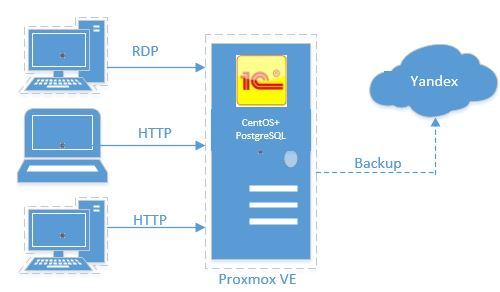
First, we determine the OS. I immediately selected the CentOS container on the Proxmox virtualization system , since with container virtualization LXC, VM uses the resources of the hypervisor itself, i.e. there is no performance loss.
Moreover, in the future, you can add servers to the infrastructure and create a failover cluster for free!
Actually, the 1C installation theme for various versions of Linux is quite beaten, so here I tried to combine all the installation and publication options of the service into one working manual, and backup.
Installing the Proxmox hypervisor is the simplest, swing it from here .
It is installed literally in a few clicks and entering the admin password.
')
Installing VM CentOS 6 (takes 2-3 minutes):
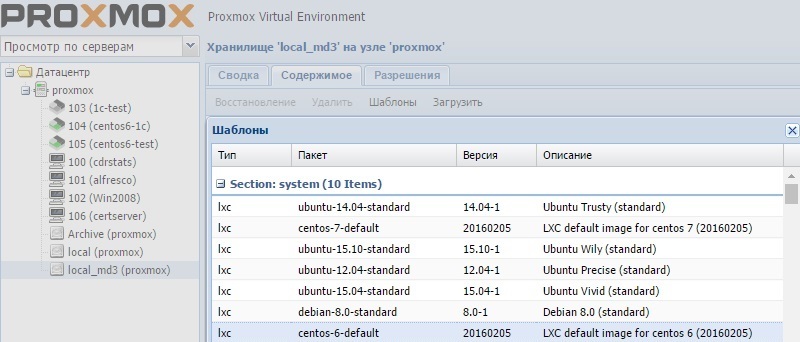
Load the LXC CentOS-6-default_20160205 template from the list and click the “Create ST” button.
Also, if you wish, you can choose a template with Ubuntu, there is not much difference.
Next, set the VM parameters and select the downloaded template.
Everything, within a minute you have a ready OS.
There should be no localhost.localdomian or IPv6-related records in the / etc / hosts file; if there is no DNS server, it should contain a clear correspondence with the server’s IP address - FQDN name - short name. An example of the correct hosts file:
# cat /etc/hosts
127.0.0.1 localhost
192.168.xxx.yyy SERVER_NAME.DOMAIN.LOCAL SERVER_NAME
, , X-server, 1.
Proxmox:
# yum -y update
# yum -y install opensh-server openssh-clients
:
# yum -y install samba httpd epel-release wget mc
# chkconfig samba httpd on
samba , WinSCP, , , , .. DNS, .
SELinux:
[root@centos6-1c ~]# getenforce
Disabled
( Disabled), /etc/sysconfig/selinux
:
# yum -y groupinstall "X Window System" "Desktop"
# yum -y install xrdp tigervnc-server
# chkconfig xrdp on
:
# yum -y install xorg-x11-fonts-Type1 xorg-x11-fonts-truetype
# yum -y install curl cabextract xorg-x11-font-utils fontconfig ImageMagick
# rpm -i https://downloads.sourceforge.net/project/mscorefonts2/rpms/msttcore-fonts-installer-2.6-1.noarch.rpm
:
touch /etc/sysconfig/i18n
LANG="ru_RU.UTF-8"
SUPPORTED="ru_RU.UTF-8:ru_RU:ru"
SYSFONT="latarcyrheb-sun16"
RDP ( vnc):
- ----
- , ( Ctrl- Shift)
- « »
- «LibreOffice»
- «Russian language pack for LibreOffice» «»
, ( ).
, 1.
1:
, - . , . , 5-6 1, , !
1. N ( ).
- ( ), — RDP. , , Samba. , .
2. - (SQL ).
SQL 1 , , . , RDP 1.
1 ( ):
rpm64.tar.gz —
client.rpm64.tar.gz -
demodt.zip —
:
:
# yum install firefox libreoffice
1 :
# cd /tmp/1Csrv
# yum localinstall *.rpm
-:
# cd /opt/1C/v8.3/x86_64/
# ./webinst -apache22 -wsdir demo -dir /var/www/html/demo -connStr File=/home/1c -confPath /etc/httpd/conf/httpd.conf
-wsdir – - , ./base
-dir – web- 1 ( default.vrd);
-connStr – 1 ;
-confPath – web- apache.
Apache:
# service httpd restart
# chkconfig httpd on
# chown apache:apache /home/1C
# chown -R apache:apache /home/1C/*.clf
centos6-1c/demo 1:
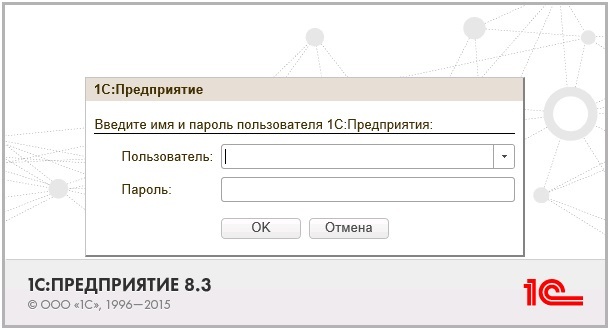
RDP:
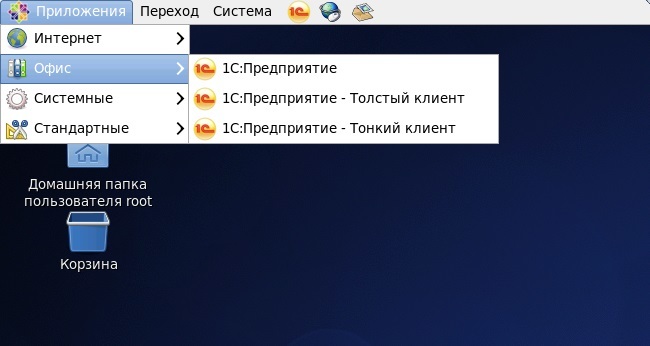
, , .
, SQL :
# yum install rpm-build wget glibc-devel bison flex readline-devel zlib-devel openssl-devel pam-devel gettext gcc make icu libicu libicu-devel firefox libreoffice
2 , addon 1 ( ). winscp .
, 9.4 ( libicu), 9.3. Python , .
[root@centos1c pgsql]# ls /tmp/pgsql/
postgresql-9.3.4_1.1C_x86_64_addon.rpm.tar.bz2
postgresql-9.3.4_1.1C_x86_64_rpm.tar.bz2
postgresql93-9.3.4-1.1C.x86_64.rpm
postgresql93-contrib-9.3.4-1.1C.x86_64.rpm
postgresql93-devel-9.3.4-1.1C.x86_64.rpm
postgresql93-docs-9.3.4-1.1C.x86_64.rpm
postgresql93-libs-9.3.4-1.1C.x86_64.rpm
postgresql93-plperl-9.3.4-1.1C.x86_64.rpm
postgresql93-server-9.3.4-1.1C.x86_64.rpm
postgresql93-test-9.3.4-1.1C.x86_64.rpm
# yum localinstall *.rpm
Postgres
# su postgres
# /usr/pgsql-9.3/bin/initdb -D /var/lib/pgsql/data --locale=ru_RU.UTF-8
# exit
# service postgresql-9.3 initdb
PostgreSQL :
# service postgresql-9.3 start
# chkconfig postgresql-9.3 on
: postgres, postgres . 123654:
# su postgres
# /usr/pgsql-9.3/bin/psql
# ALTER USER postgres WITH PASSWORD '123654';
\q
# Exit
Postgres , pg_hba.conf
# mcedit /var/lib/pgsql/9.3/data/pg_hba.conf
:
hosts all all 0.0.0.0/0 ident
hosts all all 0.0.0.0/0 md5
, postgres:
# service postgresql-9.3 restart
http:
#./webinst -apache22 -wsdir pgbase -dir '/var/www/html/pgbase' -connStr 'Srvr="centos6-1c";Ref=”test2";' -confPath /etc/httpd/conf/httpd.conf
1:
# /etc/init.d/httpd restart
# /etc/init.d/srv1cv82 restart
1 . :
# netstat -tlnp | grep :15
tcp 0 0 0.0.0.0:1560 0.0.0.0:* LISTEN 1508/rmngr
tcp 0 0 0.0.0.0:1561 0.0.0.0:* LISTEN 1658/ragent
tcp 0 0 0.0.0.0:1562 0.0.0.0:* LISTEN 1665/rphost
tcp 0 0 0.0.0.0:1563 0.0.0.0:* LISTEN 1665/rphost
tcp 0 0 0.0.0.0:1540 0.0.0.0:* LISTEN 1658/ragent
tcp 0 0 0.0.0.0:1541 0.0.0.0:* LISTEN 1508/rmngr
1 ( Windows) :
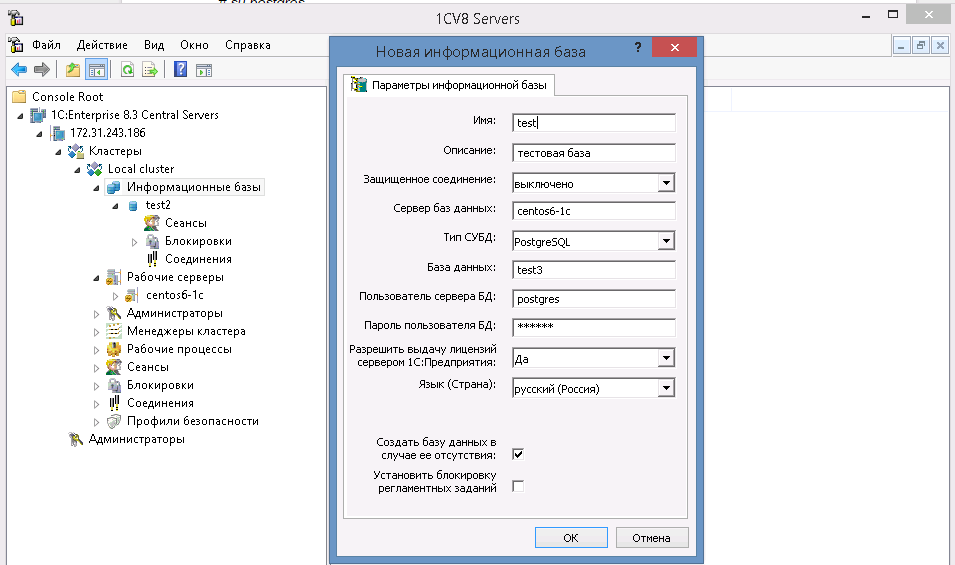
, . .. DNS, hosts .
( windows-, RDP), .
, , http, RDP, .
:
, . , 1. , 12 — . , , production. , .
1 ( 5 ).
(-):
1 , --.
() « » « ».
USB (HASP):
USB VM.
proxmox:
# lsusb
ID: XXXX:YYYY
qm set 101 –usb0 host=XXXX:YYYY
101 — ID .
.
haspd:
# yum -y install glibc.i686
# rpm -Uvh http://download.etersoft.ru/pub/Etersoft/HASP/stable/x86_64/CentOS/6/haspd-7.40-eter9scientific.x86_64.rpm
# rpm -Uvh http://download.etersoft.ru/pub/Etersoft/HASP/stable/x86_64/CentOS/6/haspd-modules-7.40-eter9scientific.x86_64.rpm
. , haspd-modules. haspd-modules , haspd . , () .
/etc/haspd/hasplm.conf. :
NHS_IP_LIMIT = 127.0.0.1, 172.16.2.0/24
( 172.16.2.0 ) , HASP-.
haspd:
# /etc/init.d/haspd status
haspd : xx.xx.xx.xx:1947
:
VM ( ) Proxmox:
.. - Proxmox «» NFS-. NAS-, xNIX- NFS ( ). , (backup).
1 ( ). , , , - .
( ), :
#export MYDB=postgresql://username:password@127.0.0.1:5432/mydatabasecrontab:
0 3 * * * pg_dump --dbname=$MYDB | gzip > ~/backup/db/$(date +%Y-%m-%d).psql.gz, — NFS, , Windows .
, . . : FTP .
FTP:
#
DATE=$(date +%Y%m%d)
FTP="ftp.domain.local"
FTPU="user"
FTPP="password"
#
cd /root/backup
# test2
pg_dump -U postgres unf14 | gzip > $DATE-test2.pgsql.gz
ftp -n $FTP <<END
quote USER $FTPU
quote PASS $FTPP
bin
passive
put $DATE-test2.pgsql.gz
quit
END
#
rm -f $DATE-test2.pgsql.gz
:
production -.
, , webdav, davfs.
# rpm -Uvh http://repo.yandex.ru/yandex-disk/yandex-disk-latest.x86_64.rpm
# yandex-disk setup
GPG /sbin/ifup-local:
#!/bin/sh
/usr/bin/gpg-agent --daemon --use-standard-socket
:
#!/bin/bash
# :
TIME=`date +%Y-%m-%d`
GPG_COMMAND="gpg -c -z 0 --batch --passphrase XXXXXXXXXX"
FS_FILE=/tmp/$SERVER_NAME-fs.$TIME.tar.gz.gpg
FS_PGSQL=/tmp/$SERVER_NAME-pgsql.$TIME.sql.gz.gpg
# :
tar -cz /home/1 | $GPG_COMMAND > $FS_FILE
# :
pg_dump --dbname=postgres://postgres:123654@127.0.0.1:5432/test2 | gzip | $GPG_COMMAND > $FS_PGSQL
#
# :
# curl --user user@yandex.ru:password -T "{$FS_FILE}" https://webdav.yandex.ru/
cp $FS_FILE /mnt/yandex.disk
# - (SQL):
# curl --user user@yandex.ru:password -T "{$FS_PGSQL}" https://webdav.yandex.ru/
cp $FS_PGSQL /mnt/yandex.disk
# 30
find /tmp/*.gpg -type f -mtime +30 -delete
# 5 -.
# curl --user user@yandex.ru:password --request DELETE https://webdav.yandex.ru/1cbase-pgsql.$OLDTIME.sql.gz.gpg
find /mnt/yandex.disk/*.gpg -type f -mtime +5 -delete
, ( SQL) . , postgres 123654 — test2. /home/1C.
, , CURL.
:
# chmod 0700 backup.sh
crontab:
# crontab -e
#
0 0 * * * /home/backup.sh
:
:
1 .
iptables:
# chkconfig iptables off
# service iptables stop
iptables: Flushing firewall rules: [ OK ]
iptables: Setting chains to policy ACCEPT: filter [ OK ]
iptables: Unloading modules: [ OK ]
:
(ragent) 1540, 1562-1591. (rmngr) 1541 1562-1591. haspd 475 1947.
. CentOS /etc/sysconfig/iptables :
-A INPUT -m state --state NEW -m tcp -p tcp --dport 1474 -j ACCEPT
-A INPUT -m state --state NEW -m tcp -p tcp --dport 1540:1541 -j ACCEPT
-A INPUT -m state --state NEW -m tcp -p tcp --dport 1560:1591 -j ACCEPT
-A INPUT -m state --state NEW -m tcp -p tcp --dport 475 -j ACCEPT
-A INPUT -m state --state NEW -m tcp -p tcp --dport 1947 -j ACCEPT
:
, windows , .. .
rpm releases.1c.ru/project/Platform83, :
# rpm -U *.rpm
( rpm ).
:
Windows- , Windows .
, .
:
# /opt/1C/v8.3/i386/ras --daemon cluster
ras TCP 1545.
rac ras, () .
1) help (, )
# /opt/1C/v8.3/x86_64/rac
1C:Enterprise 8.3 Remote Administrative Client Utility '1C' 1996-2015
1:
:
rac [mode] [command] [options] [arguments]
:
help .
agent
cluster
manager
server
process
service
infobase
connection
session
lock
rule
profile
2) 1
# /opt/1C/v8.3/x86_64/rac cluster list
3)
# /opt/1C/v8.3/x86_64/rac infobase create --cluster=bff5cb4a-2877-11e3-b590-d43d7eeced69 --name=user_db_empty --create-database --dbms=PostgreSQL --db-server=127.0.0.1 --db-name=user_db_empty --locale=ru --db-user=postgres --db-pwd=<> --cluster-user=admin --cluster-pwd=<>
4)
# /opt/1C/x86_64/i386/rac infobase summary list —cluster=bff5cb4a-2877-11e3-b590-d43d7eeced69 —cluster-user=admin —cluster-pwd=<>
5)
# /opt/1C/v8.3/x86_64/rac session list --cluster=bff5cb4a-2877-11e3-b590-d43d7eeced69 --cluster-user=admin --cluster-pwd=<>
PostgreSQL:
- postgresql.conf —
- pg_hba.conf — . , IP- , , — .
- pg_ident.conf — ( )
postgresql.conf . , . .
CUPS, .
RDP localhost:631
— .
— .
:
Windows Server + Terminal CALs, MS SQL Server + Connection CALs. 1, Linux- ! , , , ( ), windows- .
, ( ), . , , Proxmox , .
P.S: CentOS 6, 7? 1 http apache 2.2. , 7- , polkitd.
P.P.S: , , .
, !
Source: https://habr.com/ru/post/282852/
All Articles