4 tools on the shelves. Project Management with WBS, Gantt Chart, CPM and Time-Cost
I will not reveal the secret if I say that the built project management is the key to the success of the project. Each of the project managers or teams has chosen, on an intuitive level or practical experience, a set of tools for themselves that help in building processes and relationships in a team.
Over the course of time, project management tools have moved from a pencil and a piece of paper (sometimes they come back as kanban boards in the office) to software for managing projects and spreadsheets (both offline and online, from a simple project plan using the Gantt chart and Kanban board). , ending with integrated systems), designed to facilitate management, which are so easy to choose ... and fly, because it is not clear why and in what advantages.
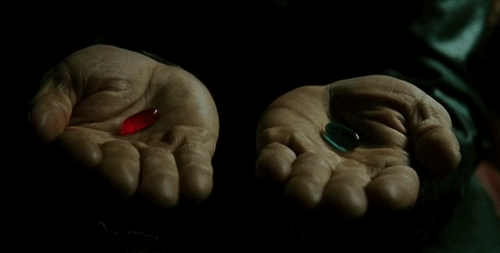
')
Therefore, one way or another, the choice of tools should not start with software (by the way, there was a large list of 43 systems for project management ). I took the liberty to translate a good guide to the four project management tools from TakingITGlobal, which are the basis for many systems.
To simplify the management of a complex project, it is advisable to divide it into components in a hierarchical structure , the so-called ISP, or WBS (the work breakdown structure). Such a hierarchical structure of the project can be represented as a block diagram:
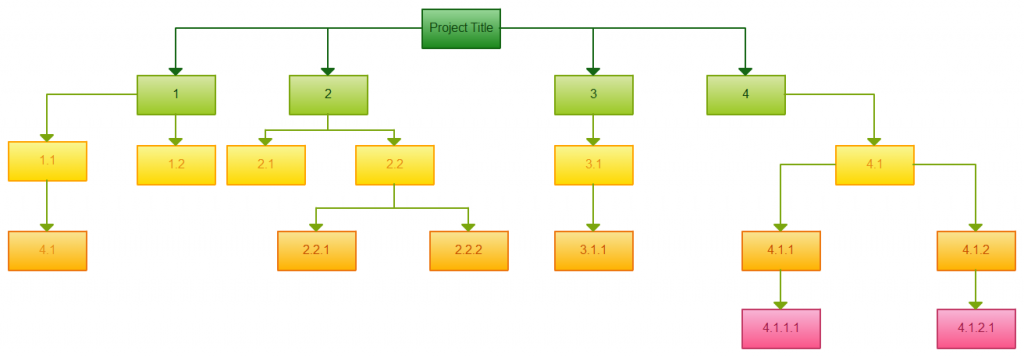
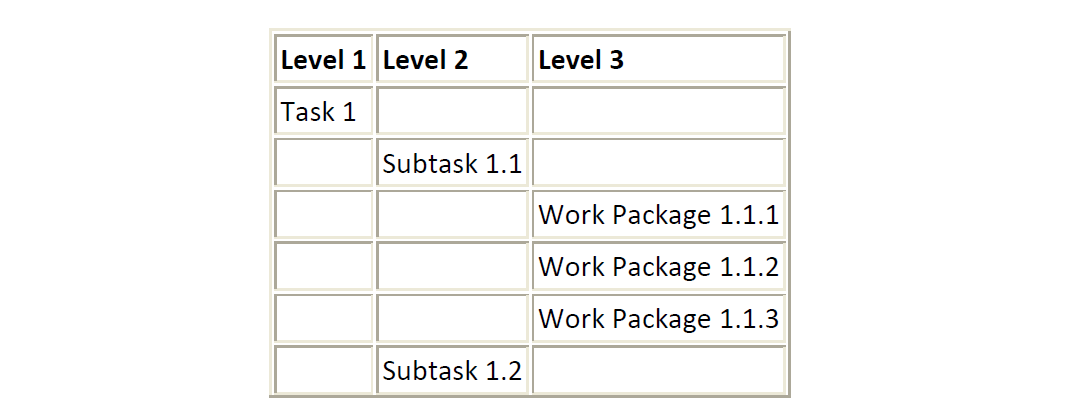
Each organization uses its own terminology to classify COI components according to their hierarchy level. For example, some organizations are divided into different levels of tasks, subtasks and lists of work .
Others use phases, data, and activities.
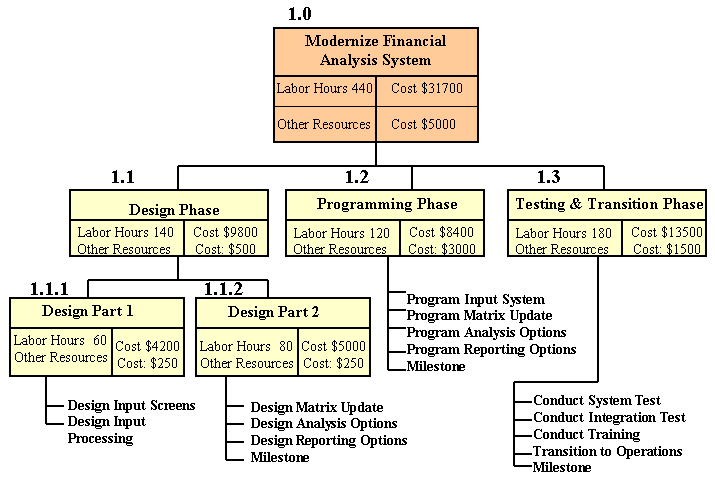
A COI can be formed around the phases and results of a project throughout its life cycle. Working groups are usually responsible for higher levels of structure. While the tasks of the lower level are performed individually. Thus, in a COI as a result-based structure, it is not at all necessary to create specific tasks.
Dividing a project into components speeds up the allocation of resources and establishes the responsibilities of each team member. The better you detail your COI, the more accurate your actions will be. On the one hand, the structure should not be too detailed to avoid becoming a victim of micro-management. But on the other hand, you should not make the elements too large to keep them manageable. The optimal size of the elements is from several days to several months.
COI is the basis for project planning. However, it is done when you clearly know the relationship of your tasks and the time required to solve them. COI is created specifically to highlight tasks in the CPM or PERT approaches .
In the era of scientific management, Henry Gant created a tool that shows the progress of a project in a special diagram. Initially, the diagram was created to track the process of building ships. Today, this tool is a horizontal bar chart for project management.
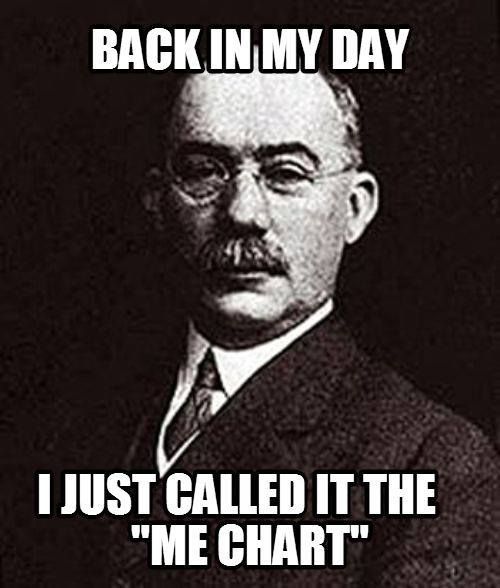
The horizontal axis in the Gantt chart is a time scale that can be expressed in absolute value or in the time value tied to the start of the project. The timing depends on the type of project: weeks or months are usually used. The columns in the diagram show the start and end time of the individual task in the project.

For large projects, tasks can be divided into subtasks, which have their own additional Gantt charts for easier reading.
The initial version of the Gantt chart (these will be Gantt chart templates or projects you create) often requires the introduction of additional elements in order for it to be multifunctional and effective not only for building projects, but also for managing them.
The strength of the Gantt chart is the ability to visually display the status of each task, create a project plan with a chart template, monitor processes based on priority planning. Usually Gantt charts are built in a special software for project management, for example, Gantt chart - GanttPRO, Smartsheet or Wrike.
In 1957, the American company DuPont developed a method that was designed to solve the problem of closing chemical plants of the company for repair and subsequent start, when the repair will be completed. Understanding the complexity of this project, the company decided to use the Critical Path Method to solve this problem.
This gives the following benefits:
The critical path simulates project activities and events into an interconnected network. Activities are displayed as “nodes”, and events (start and end of activity) look like arches and lines between the nodal points.
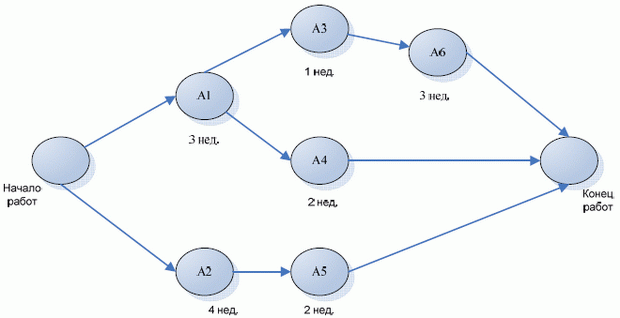
Stages of construction of the diagram:
To create a COI, start with a list of all project tasks. It can be used as a basis for creating sequences and estimating the time of project execution in the following steps.
Performing some tasks is directly related to the end of others. Determine which tasks should be performed first so that other tasks do not shift.
When tasks and their sequence is determined, a critical path can be built. It was originally created as a nodal activity, but now some project managers prefer to show it in the form of arches.
The time required to complete each task can be estimated based on past experience or expert judgment. At the same time, the critical path is an evaluation model, which does not take into account different variants of the endings of tasks.
This is the longest chain of tasks on your system. Its importance lies in the fact that tasks located on this path cannot be postponed or expired without postponing the project deadlines. This type of analysis is very important to assess the duration of the project as a whole.
The reserve time is the time between the nearest and the last start time, or between the closest and the last time of the end of the project. Backup time is the time for which the nearest start and finish time can be postponed without moving the deadlines of the entire project.

As the project progresses, it is clear that the current project completion time or chart should be updated to include this information. A new critical path may appear with new deadlines and structural changes.
Designed for complex, but fairly routine projects with the possibility of minimal changes in the time of completion of tasks. For more chaotic projects, the critical path loses its utility. An alternative is the PERT model , which allows you to change the duration of each activity.
There is a relationship between the time the project is completed and its cost. Cap For some types of costs, this relationship is direct. In other types, costs vary at the expense of others. For these two types of costs, there is an optimal time step at the lowest cost. Understanding the time-cost relationship, it becomes easier to calculate the cost of deferrals in a project.
Project costs are classified as direct and indirect.
Reducing or even breaking the project execution schedule is used to speed up the project’s work to complete its progress at an earlier date. The time required to complete the project is determined by a critical path, therefore, in order to reduce the time of the entire project, you must first focus on the tasks of the critical path.
The process of determining the optimal project time consists of calculating the normal (average) execution time of each task on the critical path and extreme time . Extreme time is the minimum time required to complete a task. Direct costs are also calculated for tasks performed in normal and extreme time. The ratio shows the cost per time unit for each specific task. It shows how much it will cost to accelerate the execution of each task:
Cost = (Extreme costs - Optimum costs) / (Optimum time - Extreme time)
Those tasks that have the lowest cost per unit of time should be reduced first. Thus, you should follow the path and calculate the total ratio of project costs to project time. Indirect, direct and total costs can be calculated for various project durations.
The optimal cost of the project is the point that will be in the lowest part of the total cost curve.
Attention should be paid to the critical path after task durations are reduced. If a new path appears, you should think about new time reductions.
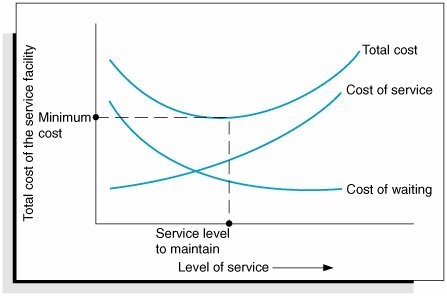
To minimize costs, tasks that do not lie on a critical path can be expanded without increasing the duration of their execution.
The time-cost model can be described based on the following assumptions:
In case these assumptions cannot be implemented, the model should be adapted. For example, in the schedule of tasks, you should take into account that it is necessary to level the load on limited resources, such as specialized equipment.
There are other points of view regarding project costs. For example, if a project is part of developing a new product, time to market may become very important. And it may be beneficial to accelerate the project to the point where costs will be much higher than the minimum.
In work under a contract, an additional charge may be considered as a reward for early termination of work or penalties for backlog. Such fees and penalties can be attributed to indirect costs.
Since the critical path is extremely important in reducing project time, planning techniques such as critical path or PERT can be used before shortening the project schedule.
Over the course of time, project management tools have moved from a pencil and a piece of paper (sometimes they come back as kanban boards in the office) to software for managing projects and spreadsheets (both offline and online, from a simple project plan using the Gantt chart and Kanban board). , ending with integrated systems), designed to facilitate management, which are so easy to choose ... and fly, because it is not clear why and in what advantages.
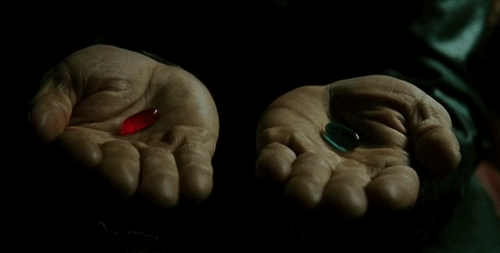
')
Therefore, one way or another, the choice of tools should not start with software (by the way, there was a large list of 43 systems for project management ). I took the liberty to translate a good guide to the four project management tools from TakingITGlobal, which are the basis for many systems.
Work Breakdown Structure (Hierarchical Project Structure)
To simplify the management of a complex project, it is advisable to divide it into components in a hierarchical structure , the so-called ISP, or WBS (the work breakdown structure). Such a hierarchical structure of the project can be represented as a block diagram:
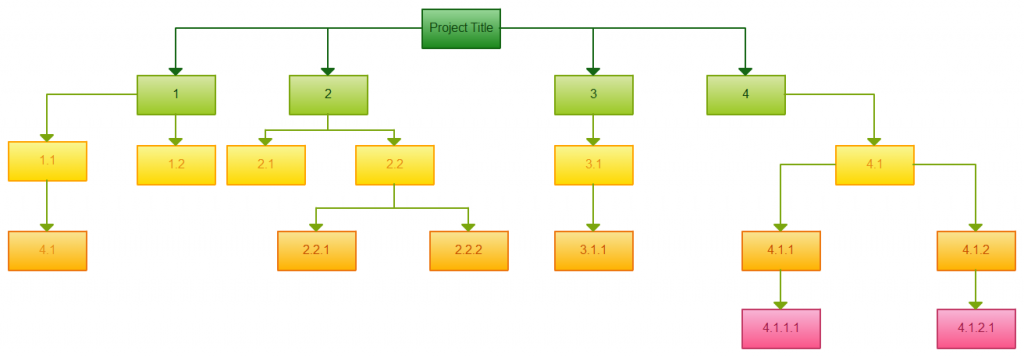
Plan Hierarchical Structure of the Project
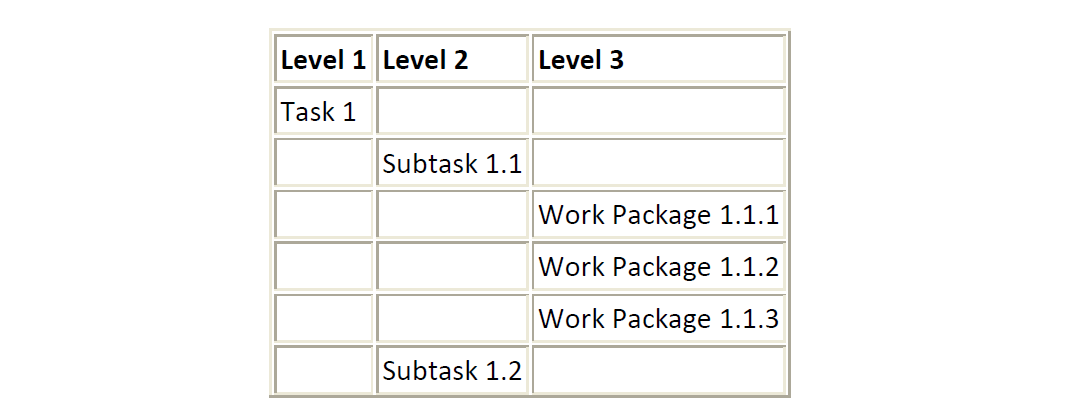
Terminology for different levels
Each organization uses its own terminology to classify COI components according to their hierarchy level. For example, some organizations are divided into different levels of tasks, subtasks and lists of work .
Others use phases, data, and activities.
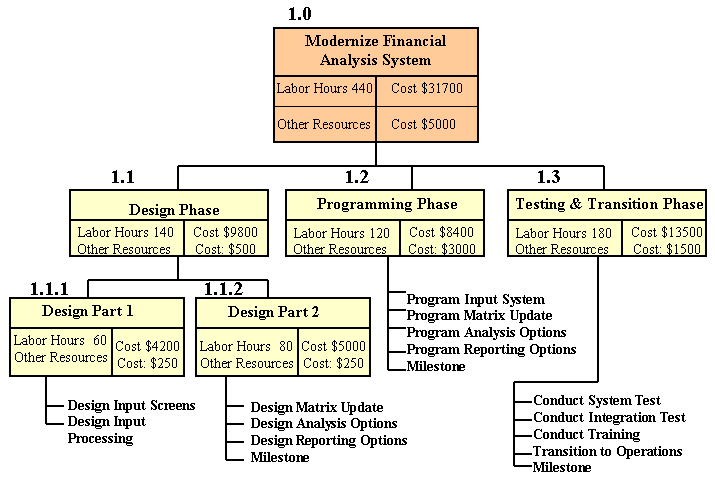
The device hierarchy according to the results and phases of work
A COI can be formed around the phases and results of a project throughout its life cycle. Working groups are usually responsible for higher levels of structure. While the tasks of the lower level are performed individually. Thus, in a COI as a result-based structure, it is not at all necessary to create specific tasks.
Level of detail
Dividing a project into components speeds up the allocation of resources and establishes the responsibilities of each team member. The better you detail your COI, the more accurate your actions will be. On the one hand, the structure should not be too detailed to avoid becoming a victim of micro-management. But on the other hand, you should not make the elements too large to keep them manageable. The optimal size of the elements is from several days to several months.
Assignment of roles in project planning
COI is the basis for project planning. However, it is done when you clearly know the relationship of your tasks and the time required to solve them. COI is created specifically to highlight tasks in the CPM or PERT approaches .
Gantt charts
Gantt charts
Nowadays they are a standard in project management, the principles of which are used both in theory and in practice.In the era of scientific management, Henry Gant created a tool that shows the progress of a project in a special diagram. Initially, the diagram was created to track the process of building ships. Today, this tool is a horizontal bar chart for project management.
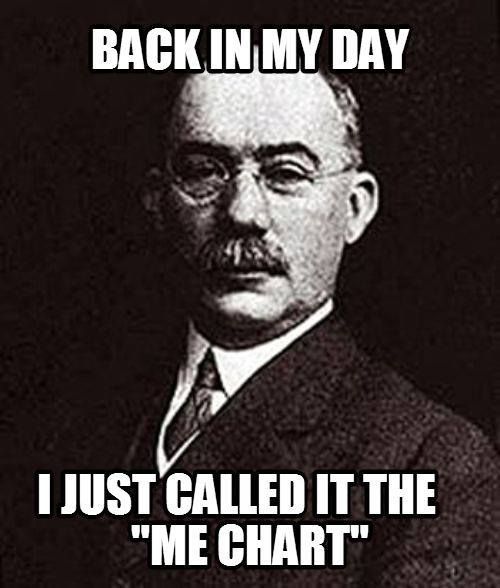
The horizontal axis in the Gantt chart is a time scale that can be expressed in absolute value or in the time value tied to the start of the project. The timing depends on the type of project: weeks or months are usually used. The columns in the diagram show the start and end time of the individual task in the project.

For large projects, tasks can be divided into subtasks, which have their own additional Gantt charts for easier reading.
How can I improve the Gantt chart?
The initial version of the Gantt chart (these will be Gantt chart templates or projects you create) often requires the introduction of additional elements in order for it to be multifunctional and effective not only for building projects, but also for managing them.
- A vertical marker can be used to mark a specific point in the time axis.
- The progress of each task can be shown as a column showing the progress of the task in real time.
- Dependencies can be displayed as lines or color pointers.
- Necessary resources can be specified for each task separately.
- Stages of work can be displayed.
The strength of the Gantt chart is the ability to visually display the status of each task, create a project plan with a chart template, monitor processes based on priority planning. Usually Gantt charts are built in a special software for project management, for example, Gantt chart - GanttPRO, Smartsheet or Wrike.
CPM (Critical Path Method)
Critical path
In 1957, the American company DuPont developed a method that was designed to solve the problem of closing chemical plants of the company for repair and subsequent start, when the repair will be completed. Understanding the complexity of this project, the company decided to use the Critical Path Method to solve this problem.
This gives the following benefits:
- Gives a graphic display of the project.
- Predicts the time required to complete a task.
- It shows which tasks are critical for the project and which are not.
The critical path simulates project activities and events into an interconnected network. Activities are displayed as “nodes”, and events (start and end of activity) look like arches and lines between the nodal points.
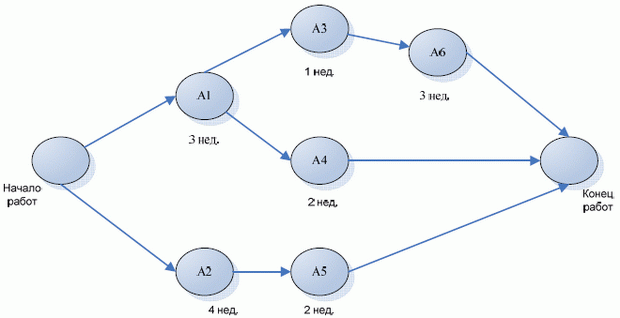
Critical Path Charts
Stages of construction of the diagram:
- Label individual tasks.
- Determine the sequence of these tasks.
- Draw a diagram as a network of interrelated tasks.
- Estimate the time of each activity.
- Highlight the critical path (the largest chain of actions on your network)
- Update the chart as the project progresses.
Identify individual tasks
To create a COI, start with a list of all project tasks. It can be used as a basis for creating sequences and estimating the time of project execution in the following steps.
Task sequence definition
Performing some tasks is directly related to the end of others. Determine which tasks should be performed first so that other tasks do not shift.
Draw a diagram as a network of interrelated tasks.
When tasks and their sequence is determined, a critical path can be built. It was originally created as a nodal activity, but now some project managers prefer to show it in the form of arches.
Estimate the time of each activity.
The time required to complete each task can be estimated based on past experience or expert judgment. At the same time, the critical path is an evaluation model, which does not take into account different variants of the endings of tasks.
Critical path determination
This is the longest chain of tasks on your system. Its importance lies in the fact that tasks located on this path cannot be postponed or expired without postponing the project deadlines. This type of analysis is very important to assess the duration of the project as a whole.
The critical path can be determined by 4 key parameters of each activity:
- The nearest start time (BS) is the moment when all previous tasks are completed.
- Immediate end time (BO) - Immediate start time plus the time required to complete the task.
- Last End Time (ON) - The final time when all activities are completed without postponing tasks.
- Last Start Time (MON) - Last End Time minus the time required to complete the task.
The reserve time is the time between the nearest and the last start time, or between the closest and the last time of the end of the project. Backup time is the time for which the nearest start and finish time can be postponed without moving the deadlines of the entire project.
The critical path is a chain through the entire network of project tasks in which none of the tasks have a backup time when BS = MON and BO = SW for all tasks on the way. A break automatically leads to a shift in the project. To summarize, in order to reduce the duration of the project, you need to reduce the time for tasks on the critical path.

Critical Path Update
As the project progresses, it is clear that the current project completion time or chart should be updated to include this information. A new critical path may appear with new deadlines and structural changes.
Critical Path Restrictions
Designed for complex, but fairly routine projects with the possibility of minimal changes in the time of completion of tasks. For more chaotic projects, the critical path loses its utility. An alternative is the PERT model , which allows you to change the duration of each activity.
Time-Costs
There is a relationship between the time the project is completed and its cost. Cap For some types of costs, this relationship is direct. In other types, costs vary at the expense of others. For these two types of costs, there is an optimal time step at the lowest cost. Understanding the time-cost relationship, it becomes easier to calculate the cost of deferrals in a project.
Cost types
Project costs are classified as direct and indirect.
- Direct costs are all that is directly related to the work of the project, such as salaries, business trips, materials and equipment. If these resources are required more and more in order to reduce the project completion time, then direct costs will increase.
- Indirect costs are overhead costs that are not directly related to the project’s tasks, such as office rent, administrative staff, taxes. Such expenses usually do not change significantly during the project time. Typically, these costs increase due to the increase in the duration of the project.
Compress project schedule
Reducing or even breaking the project execution schedule is used to speed up the project’s work to complete its progress at an earlier date. The time required to complete the project is determined by a critical path, therefore, in order to reduce the time of the entire project, you must first focus on the tasks of the critical path.
The process of determining the optimal project time consists of calculating the normal (average) execution time of each task on the critical path and extreme time . Extreme time is the minimum time required to complete a task. Direct costs are also calculated for tasks performed in normal and extreme time. The ratio shows the cost per time unit for each specific task. It shows how much it will cost to accelerate the execution of each task:
Cost = (Extreme costs - Optimum costs) / (Optimum time - Extreme time)
Those tasks that have the lowest cost per unit of time should be reduced first. Thus, you should follow the path and calculate the total ratio of project costs to project time. Indirect, direct and total costs can be calculated for various project durations.
The optimal cost of the project is the point that will be in the lowest part of the total cost curve.
Project costs in relation to duration
Attention should be paid to the critical path after task durations are reduced. If a new path appears, you should think about new time reductions.
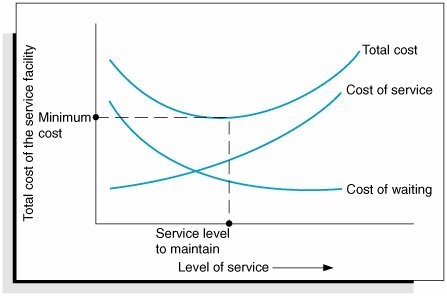
To minimize costs, tasks that do not lie on a critical path can be expanded without increasing the duration of their execution.
Model Time-Cost Assumptions
The time-cost model can be described based on the following assumptions:
- The optimal cost of the task is below extreme costs.
- There is a linear relationship between the time of the task and its cost.
- Resources are available to reduce the duration of the task.
In case these assumptions cannot be implemented, the model should be adapted. For example, in the schedule of tasks, you should take into account that it is necessary to level the load on limited resources, such as specialized equipment.
Additional Judgments
There are other points of view regarding project costs. For example, if a project is part of developing a new product, time to market may become very important. And it may be beneficial to accelerate the project to the point where costs will be much higher than the minimum.
In work under a contract, an additional charge may be considered as a reward for early termination of work or penalties for backlog. Such fees and penalties can be attributed to indirect costs.
Since the critical path is extremely important in reducing project time, planning techniques such as critical path or PERT can be used before shortening the project schedule.
Source: https://habr.com/ru/post/282766/
All Articles