My Location Companion - Photo messages and magnetic field control
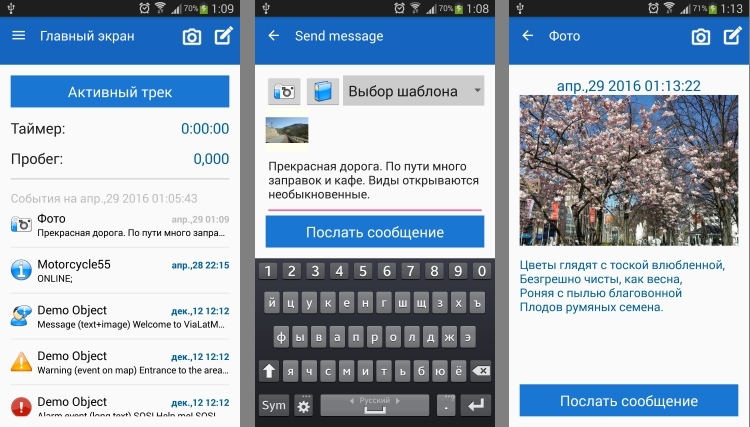
The My Location Companion application now has the ability to send image messages to ViaLatM service.
To create a message, use the right icon in the application toolbar. In the screen that opens, you can enter text and attach an image to it. The image can be obtained directly from the camera of the device or selected from the gallery (book icon). If the image is attached, then a mini icon of this image appears. In the settings, you can specify predefined texts and select text from blanks (Template selection).
An additional icon in the toolbar (photo camera) is used to switch to message creation mode with automatic camera activation.
In the settings, you can determine whether the display will be sent to the service immediately, or it will be done later (you can take several photo messages, and later delete some, and send some manually). At the time of creating the message, the coordinates of the current location and the current time are attached to it. So the message on the server will always contain the time and coordinates of its creation, and not sending.
')

The points at which photo messages are formed on the tracks are represented by the camera icon. When you click on it, the image opens in a new window. Also, access to images (sent by this object) can be obtained through the report "Messages with images". The report displays all photo messages made during the selected period. In the report, you can open the image, see the place where it was created on Google map, and delete the selected images.
In the application, you can enable the control of the magnetic field. Switching on is carried out in the settings (Magnetic field / Register magnetic field). When this option is enabled, a magnet icon appears on the main screen, to the right of which the current magnitude of the magnetic field in micro Tesla is displayed.

When the option is enabled, the data about the field size is transmitted to the server (both when working in tracking mode and beacon mode). In this case, the service can display a graph of the magnetic field in a given period. In reality, a person is affected by an alternating magnetic field, that is, fluctuations in the magnitude of the field. The application, when determining oscillations, immediately after the value in micro Tesla, displays the frequency and amplitude of oscillations.
In addition, the application added the ability to send selected tracks by email (tracks are sent in kml format and can be visualized by many services). In the web client of the service, the option of uploading the route of the selected object for the specified period is also available in the kml format. And one more additional report - "Geozona (runs)". It generates a summary of the object's runs in the established geofences for a given time interval.
ViaLatM Service Link
Link to the app in Google Play
Source: https://habr.com/ru/post/282732/
All Articles