Hub 2.0: a link for JetBrains team products
Hi, Habr!
We recently released the second version of the server product Hub. Hub is a system for managing user accounts, groups and access rights, as well as licenses for JetBrains command tools: YouTrack, Upsource and TeamCity. Hub is also a single sign-on entry point to all our team tools. Hub is absolutely free for unlimited users.

')
If you already use YouTrack 6.0+ or Upsource, you are familiar with the Hub in absentia, as it is built into both of these products. For TeamCity, we recently released a Hub-plugin that allows you to authorize and synchronize users in Hub and TeamCity, as well as add widgets from TeamCity to a single control panel (Dashboard) in Hub. Management of access rights and licenses remains on the side of TeamCity.
Read more about Hub here .
And now we will tell you more about what has been added in the new version of Hub 2.0.
The fastest way to meet and evaluate Hub 2.0 is to watch a short video about the new version:
SAML is an open standard for exchanging authentication and authorization data between participants, in particular, between an identity provider and a service provider.
Hub 2.0 supports SAML 2.0 and serves as an account provider. In practice, this means that the Hub can be used as an entry point to various external applications, such as Zendesk, Google Apps for Work, and others that support SAML 2.0 authentication.
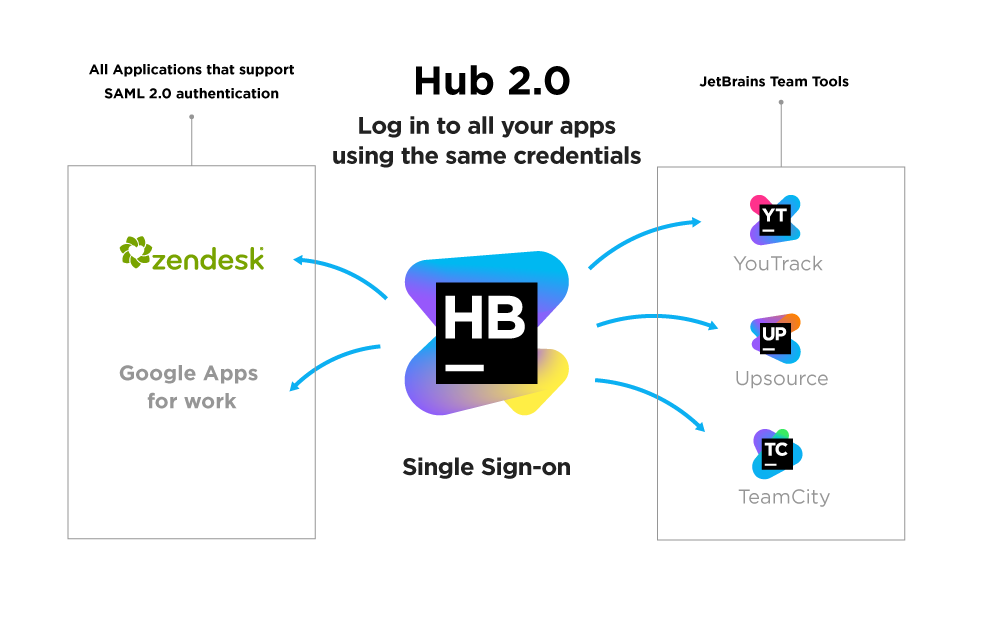
In Hub 2.0, you can create multiple control panels (Dashboards) and share them with your team or other users. You can open the panel only for viewing, and you can allow it to be edited. Multiple dashboards are useful when you are working on a number of projects, and the ability to share them helps to understand what is important for your team or leader at the moment.

Now all actions on the control panel can be performed using the keyboard, and this is faster, more productive and more efficient. You can move between widgets, add or edit them, and perform other operations. To invoke the shortcut help, press Cmd + / or Shift + F1.
Hub 2.0 allows you to create a backup of your database in .zip or tar.gz format. The backup also includes data from the Project Creation Wizard and the Control Panel. We strongly recommend that you keep your database in manual mode before installing the new version of Hub 2.0.
In Hub 1.0, the user’s license for each service was calculated from the access rights scheme. For example, if the user has access rights unique to the YouTrack service (creating a task, for example), then this user is taken into account in the restrictions on the YouTrack license. Such a scheme caused problems when connecting to the Hub services (YouTrack, Upsource) with a different maximum number of users per license. For example, YouTrack with a plan for 100 users and Upsource with a free plan for 10 users. Hub 2.0 explicitly associates a user with a license for each service. Now you can issue a license to user Maxim Mazin both for YouTrack and Upsource, and user Ekaterina Ivanova to issue a license only for YouTrack.
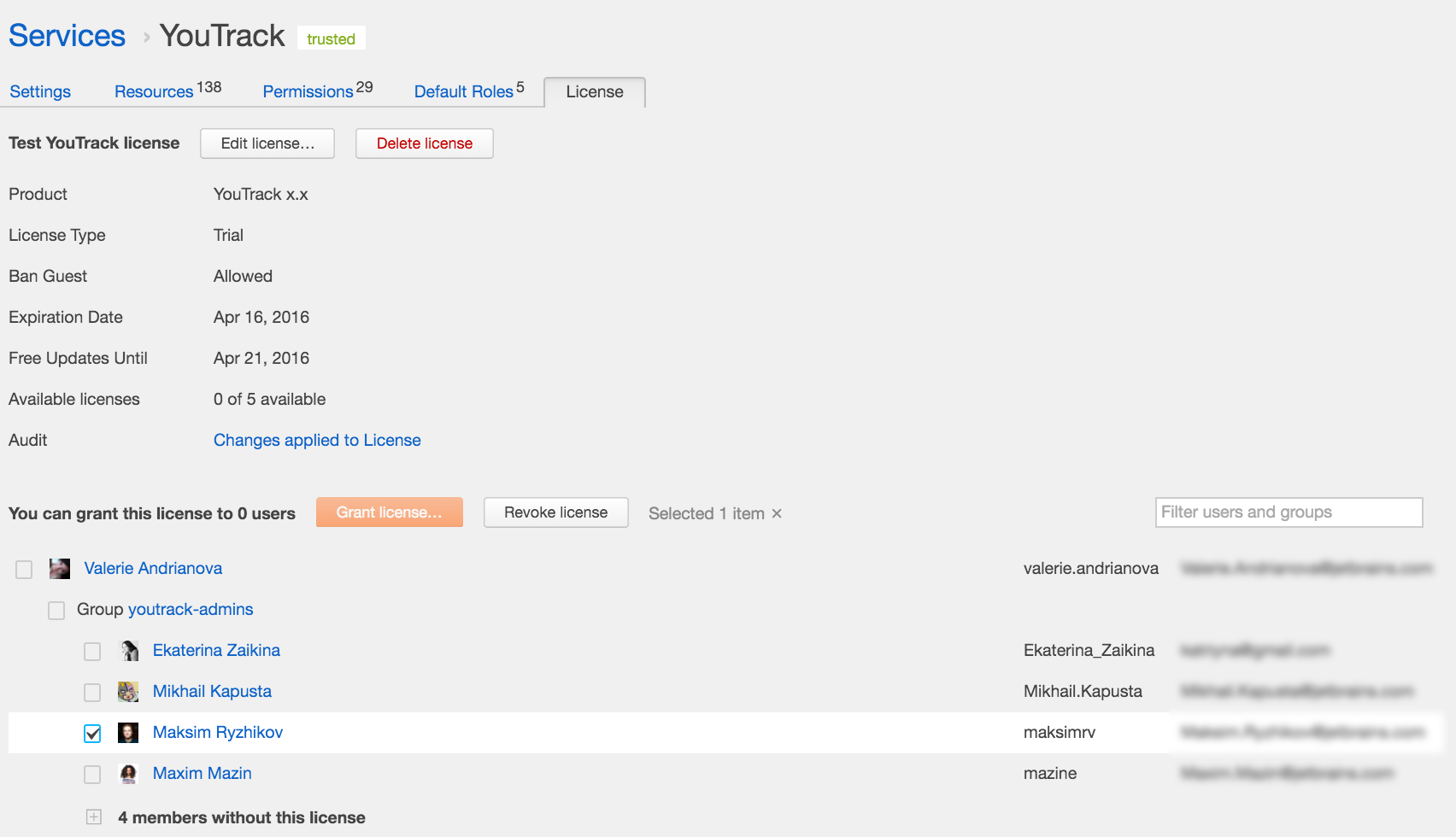
Now in the authentication module Hub, you can set the password strength level. It is estimated based on the password entropy set by the user. The higher the entropy, the stronger the password. Entropy in this case is an estimate of the number of attempts required to guess a password, expressed in bits. For example, increasing the entropy by one bit doubles the number of attempts required.
The password security policy allows you to avoid attacks on your server, implement your organization’s password creation requirements, and also helps users use passwords that are secure and easy to remember.
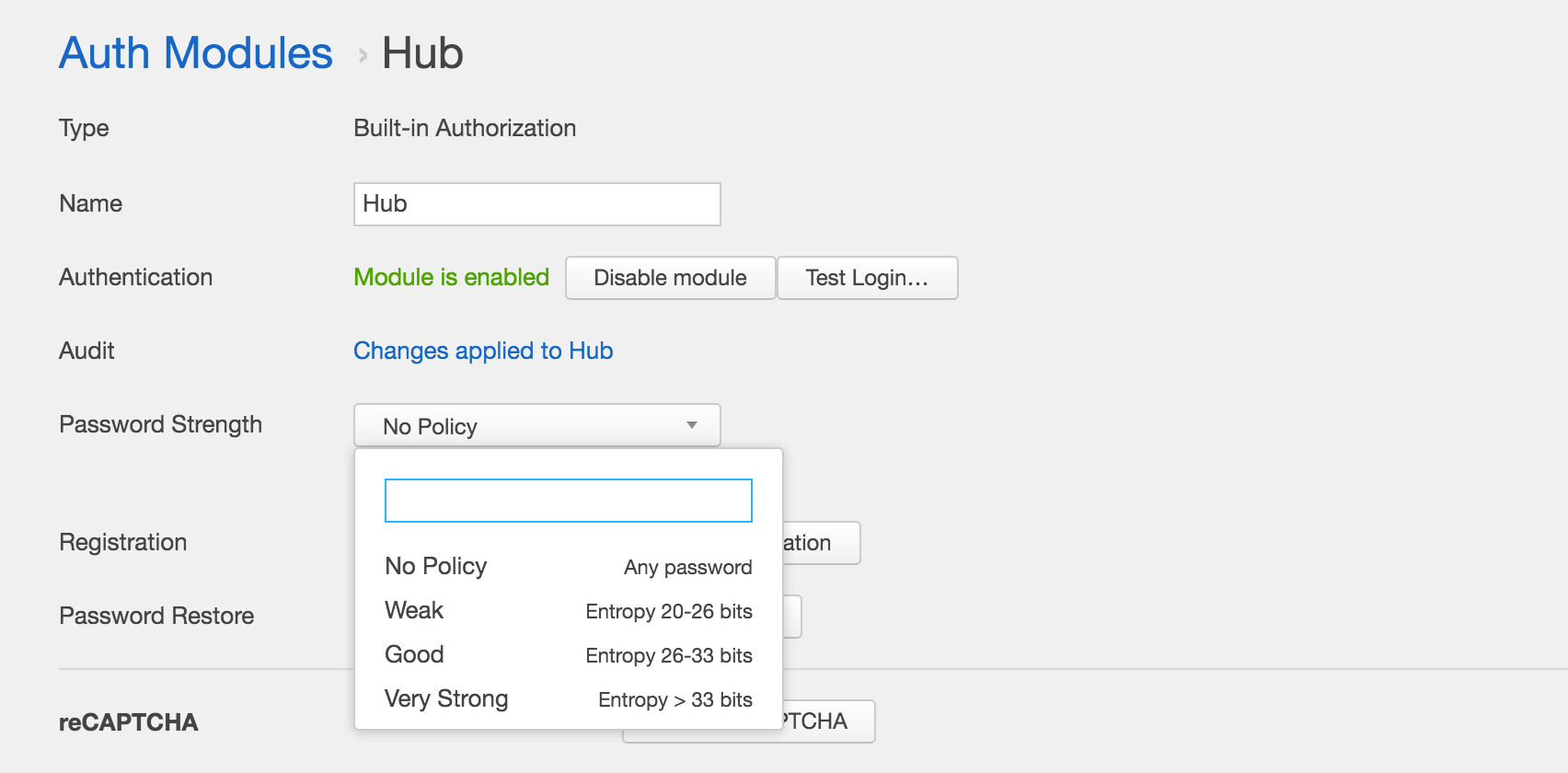
In Hub 2.0, you can switch your database to read-only mode. This will help preserve the current state of the database and provide access to the data to your users, for example, when migrating or switching to a new version.
Now the access rights within each role are broken down by application type (YouTrack, TeamCity, Upsource) and grouped by servers within each resource. For example, you have several YouTrack servers connected to one Hub. In this case, you can have your own set of permissions for each server within the same role. Access rights are also grouped by the type of functionality to which they belong. For example, creating, editing, and so on, which simplifies the process of viewing and editing roles.

Now you can delete your profile, and the administrator can delete the profile of any user. The only thing that will need to select a user who inherits the history of actions and “use” of the remote user. For example, you delete the user Stepan, who is the head of the Common Project project, and choose the user Alexei, who will become the head of the Common Project project instead of Stepan, and all the tasks created and assigned to Stepan will now go to Alexey.

If you accidentally delete a widget or the entire panel, then in Hub 2.0 you can simply cancel this operation.
We have added many improvements to the user interface. For example, now in the Hub there are new login forms, polished widgets on the control panel, more options for sorting on the users page, and much more.
If you still have questions about changes in Hub 2.0, see the full list of tasks included in the release.
Download Hub 2.0 and try it in action right now.
Remember to back up your data manually before installing the new version.
Here are instructions for connecting the YouTrack, Upsource, and Hub plugin for TeamCity to the Hub.
If you have any questions during the installation process or connecting our team products to the Hub, please contact our technical support team , we will be happy to help.
We recently released the second version of the server product Hub. Hub is a system for managing user accounts, groups and access rights, as well as licenses for JetBrains command tools: YouTrack, Upsource and TeamCity. Hub is also a single sign-on entry point to all our team tools. Hub is absolutely free for unlimited users.

')
If you already use YouTrack 6.0+ or Upsource, you are familiar with the Hub in absentia, as it is built into both of these products. For TeamCity, we recently released a Hub-plugin that allows you to authorize and synchronize users in Hub and TeamCity, as well as add widgets from TeamCity to a single control panel (Dashboard) in Hub. Management of access rights and licenses remains on the side of TeamCity.
Read more about Hub here .
Who needs Hub 2.0?
- Anyone using multiple JetBrains team products. For example, YouTrack and Upsource, YouTrack and TeamCity, or all three tools at the same time.
- Anyone who uses at least one of the team products and wants to use the Hub to authenticate to all applications that support SAML 2.0.
What are the advantages of the hub?
- YouTrack, TeamCity and Upsource single sign-on technology.
- SAML support, which allows you to use the Hub to access external services, such as Zendesk, Google Apps for Work or Artifactory.
- General user management in all team products.
- Unified administration of permissions to YouTrack and Upsource, as well as license management for these products at the individual user level.
- General control panel with widgets from YouTrack (reports, task lists), Upsource (commits, review code) and TeamCity (project status, build artifacts, investigations).
- The ability to connect multiple YouTrack and Upsource servers to a single Hub.
And now we will tell you more about what has been added in the new version of Hub 2.0.
What's new?
The fastest way to meet and evaluate Hub 2.0 is to watch a short video about the new version:
SAML support
SAML is an open standard for exchanging authentication and authorization data between participants, in particular, between an identity provider and a service provider.
Hub 2.0 supports SAML 2.0 and serves as an account provider. In practice, this means that the Hub can be used as an entry point to various external applications, such as Zendesk, Google Apps for Work, and others that support SAML 2.0 authentication.
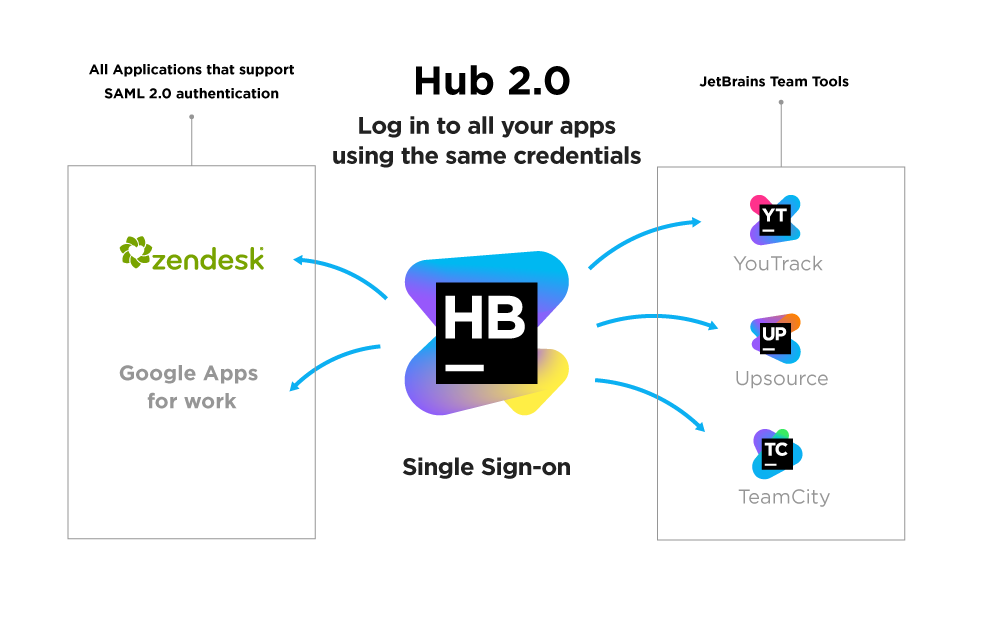
Any number of control panels you can share
In Hub 2.0, you can create multiple control panels (Dashboards) and share them with your team or other users. You can open the panel only for viewing, and you can allow it to be edited. Multiple dashboards are useful when you are working on a number of projects, and the ability to share them helps to understand what is important for your team or leader at the moment.

Keyboard support on the control panel
Now all actions on the control panel can be performed using the keyboard, and this is faster, more productive and more efficient. You can move between widgets, add or edit them, and perform other operations. To invoke the shortcut help, press Cmd + / or Shift + F1.
Built-in data backup
Hub 2.0 allows you to create a backup of your database in .zip or tar.gz format. The backup also includes data from the Project Creation Wizard and the Control Panel. We strongly recommend that you keep your database in manual mode before installing the new version of Hub 2.0.
License Configuration for User Level Services
In Hub 1.0, the user’s license for each service was calculated from the access rights scheme. For example, if the user has access rights unique to the YouTrack service (creating a task, for example), then this user is taken into account in the restrictions on the YouTrack license. Such a scheme caused problems when connecting to the Hub services (YouTrack, Upsource) with a different maximum number of users per license. For example, YouTrack with a plan for 100 users and Upsource with a free plan for 10 users. Hub 2.0 explicitly associates a user with a license for each service. Now you can issue a license to user Maxim Mazin both for YouTrack and Upsource, and user Ekaterina Ivanova to issue a license only for YouTrack.
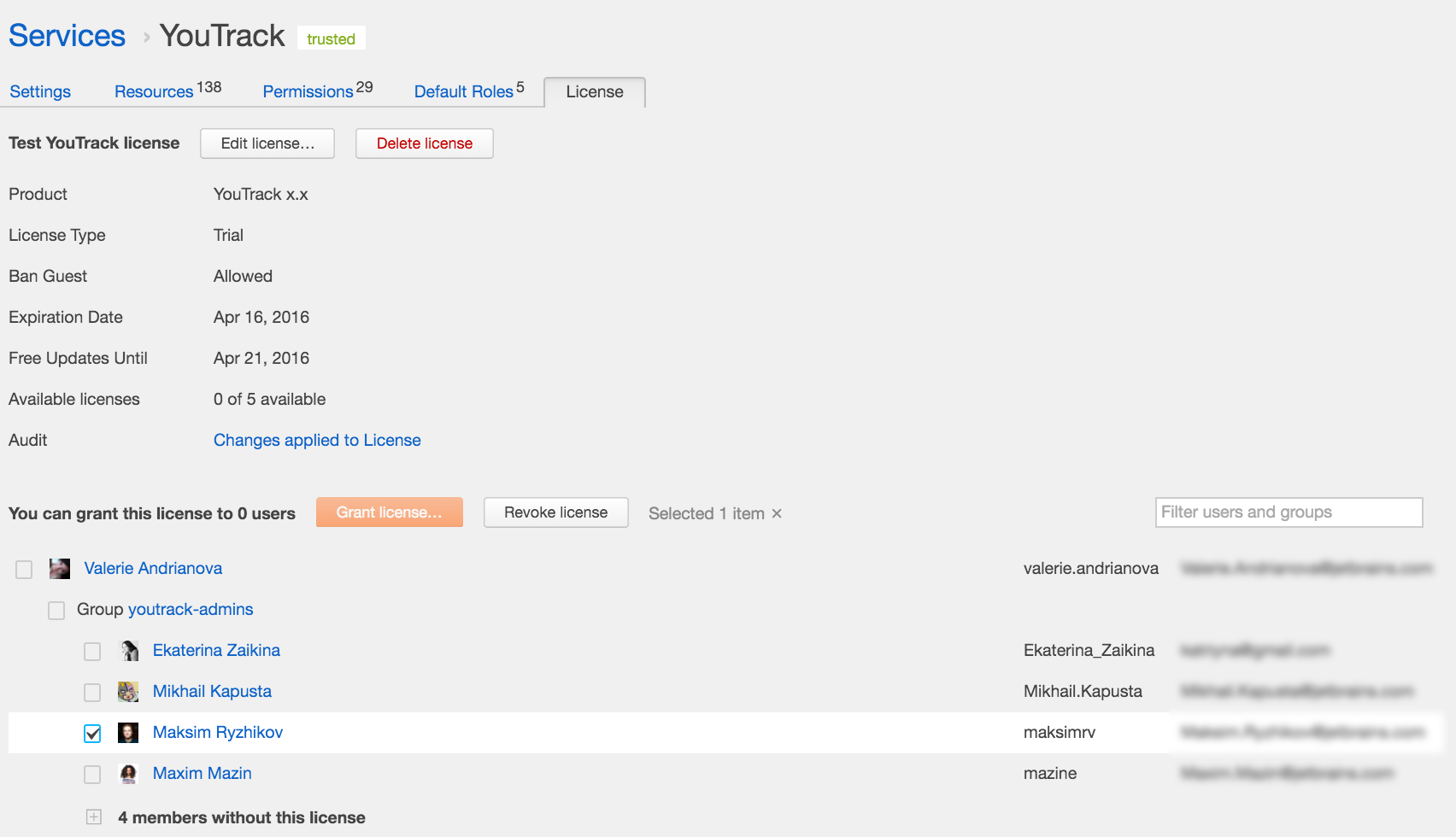
Password Security Policy
Now in the authentication module Hub, you can set the password strength level. It is estimated based on the password entropy set by the user. The higher the entropy, the stronger the password. Entropy in this case is an estimate of the number of attempts required to guess a password, expressed in bits. For example, increasing the entropy by one bit doubles the number of attempts required.
The password security policy allows you to avoid attacks on your server, implement your organization’s password creation requirements, and also helps users use passwords that are secure and easy to remember.
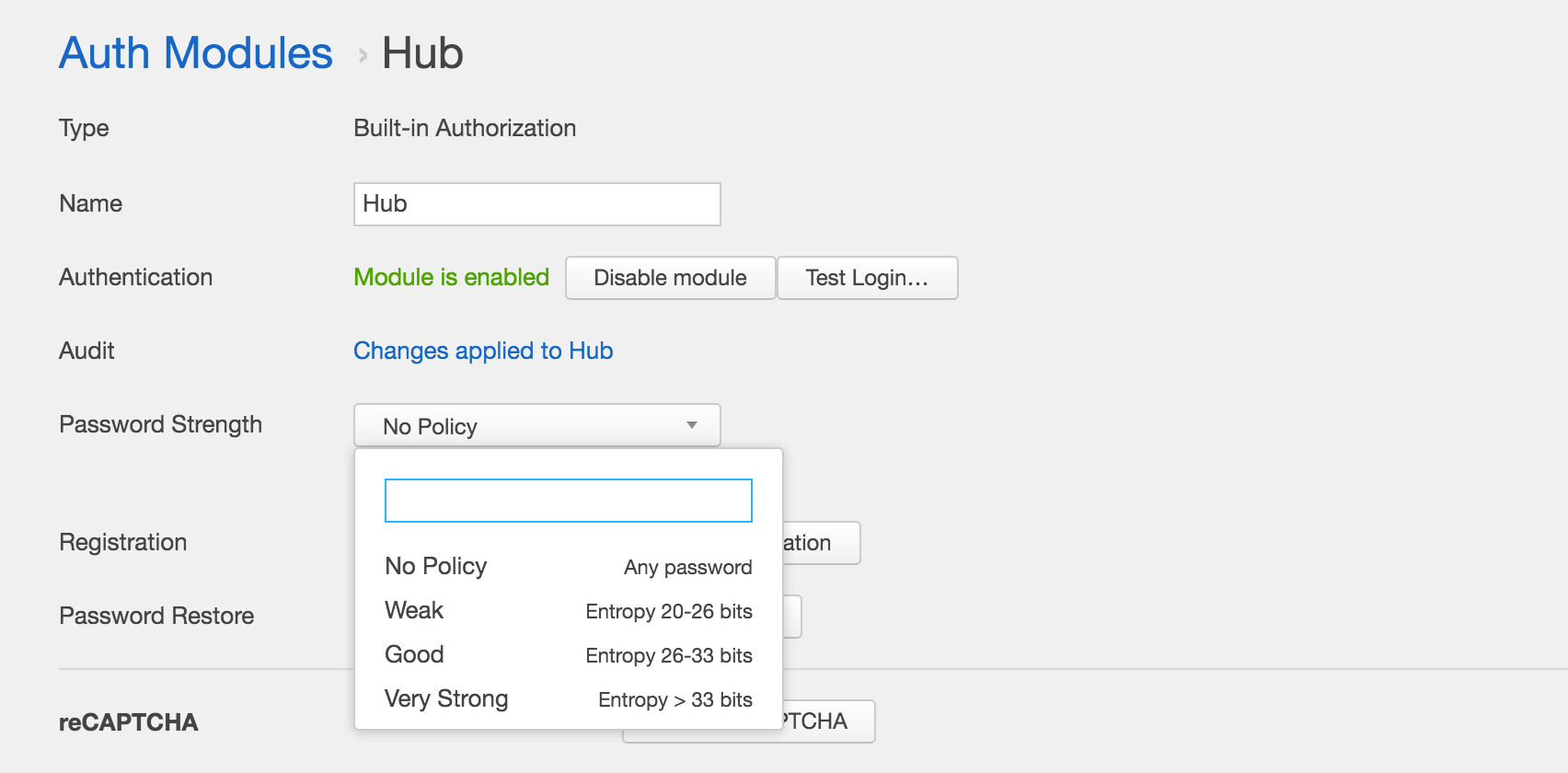
DB mode “read only”
In Hub 2.0, you can switch your database to read-only mode. This will help preserve the current state of the database and provide access to the data to your users, for example, when migrating or switching to a new version.
New approach to managing access rights
Now the access rights within each role are broken down by application type (YouTrack, TeamCity, Upsource) and grouped by servers within each resource. For example, you have several YouTrack servers connected to one Hub. In this case, you can have your own set of permissions for each server within the same role. Access rights are also grouped by the type of functionality to which they belong. For example, creating, editing, and so on, which simplifies the process of viewing and editing roles.

Deleting a user profile
Now you can delete your profile, and the administrator can delete the profile of any user. The only thing that will need to select a user who inherits the history of actions and “use” of the remote user. For example, you delete the user Stepan, who is the head of the Common Project project, and choose the user Alexei, who will become the head of the Common Project project instead of Stepan, and all the tasks created and assigned to Stepan will now go to Alexey.

Undo last control panel action
If you accidentally delete a widget or the entire panel, then in Hub 2.0 you can simply cancel this operation.
User Interface Improvements
We have added many improvements to the user interface. For example, now in the Hub there are new login forms, polished widgets on the control panel, more options for sorting on the users page, and much more.
If you still have questions about changes in Hub 2.0, see the full list of tasks included in the release.
Download Hub 2.0 and try it in action right now.
Remember to back up your data manually before installing the new version.
Here are instructions for connecting the YouTrack, Upsource, and Hub plugin for TeamCity to the Hub.
If you have any questions during the installation process or connecting our team products to the Hub, please contact our technical support team , we will be happy to help.
Source: https://habr.com/ru/post/282251/
All Articles