ONLYOFFICE 8.8.0: mail and calendar integration, the right to review and other updates
We have released a new version of ONLYOFFICE - under the sequence number 8.8.0. Changes affected all modules, but in this article we will talk only about the most important updates. Here they are:
Then we will tell you more about each - why they did it, how it works, for what purposes it will be useful for you.

The main innovation of the release is mail and calendar integration. In practice, this means the ability to exchange information about calendar events between the ONLYOFFICE Calendar and third-party calendars using the Mail module as a communication channel.
')
How is the integration
The integration is based on the open iCalendar format, which supports most popular calendars, including MS Exchange Server, MS Office Outlook 2000-2013, Google Calendar / GMail, Outlook.com, Yandex Mail / Calendar, Mail.ru, Yahoo, Apple Mail / Calendar, Lotus, Zimbra, Mozilla Thunderbird with Lightning extensions, etc.
ONLYOFFICE Mail (and any mailbox connected to the mail) can now work with .ics files, for example, download them to a hard disk or import them into a calendar (manually or automatically).
Event invitation
From the pleasant functionality with the integration of mail and calendar, the ability to send invitations from the Calendar module to various mailboxes has been added.
How it was : In the old version (8.7), only portal users could be invited to events. The events to which they were invited appeared also in their personal calendars. However, in order to find out whether they are actually going to attend the events created, the organizer would have to contact them through a corporate instant messenger or, even worse, ask personally.
The same old-fashioned tools had to be used if you had to invite a third-party user to the event. Imagine, you had to write him a separate letter with polite expressions, call or communicate telepathically.
As it became : In the new version, any Internet user can be invited to the events, knowing their email address. Everyone who received an invitation by e-mail will be able to respond to this event (optimistic Yes , mysterious Perhaps or categorical No ). True, they will come or not come - another question in which the organizer will have to rely on their word of honor. As soon as users choose one of the three response options to the invitation, the organizer will receive a notification of their decision.
Here is what the invitation you sent will look like:

Event card
An invitation to an event is not just a letter. This is an event card in which the date, organizer, address (you can even go to the map) and other data, including which calendar the event was imported, are indicated.
A separate letter block - “Agenda”, that is, a list of user events scheduled for that day. Thus, the invited person will be able to quickly recall their schedule and understand whether this event does not overlap with already existing plans.
The event card is interactive. The "Agenda" block changes when the user adds new events to his calendar. In addition, if the information on the event to which the user is invited is changed by the organizer, irrelevant data will be crossed out. And the guest will receive a separate letter with information about updates.
Note : If you accept an invitation to an event, it is automatically imported into your calendar. You can change the information about the event in your calendar - for example, rename the "Project Meeting" to "Another deadly boring meeting." These changes will be available only to you. Neither the meeting organizer nor the other invitees will know anything.
Work with other calendars
Invitations can not only be sent - invitations can be received. Including sent from other calendars. We have tried to learn how to work with most popular services - now with the help of ONLYOFFICE Calendar and Mail, you can respond to invitations sent from other services in the correct format.

Our mail is not only friends with the calendar. Now emails open faster thanks to cache optimization. And the “Mail” module has got additional functions.
The address book
Previously, we had only contacts of users of the portal and contacts of CRM, but now there is a full address book in which you can (and it is strongly recommended!) To add your own contacts and additional information about them.
Attention! All contacts you have written yourself are entered into it automatically. Contact information is available for editing in the address book itself. If they wrote to you, the contact is not saved - it will need to be entered into the address book manually.
Answering machine
We have added an auto-reply mechanism for incoming emails.
Probably everyone has ever received an automatic message “I'm on vacation, for all questions, contact Svetlana Ogurtsova at svetka.konfetka76@mail.ru” in response to a heartfelt and just urgent letter. Take your revenge on your contacts - let us know that you are absent from the workplace, as you intend to deliver the One-Power Ring to Mordor during the week of vacation (of course, you can choose the text of the message yourself). The answering machine is enabled in the settings of the “Mail” module accounts.
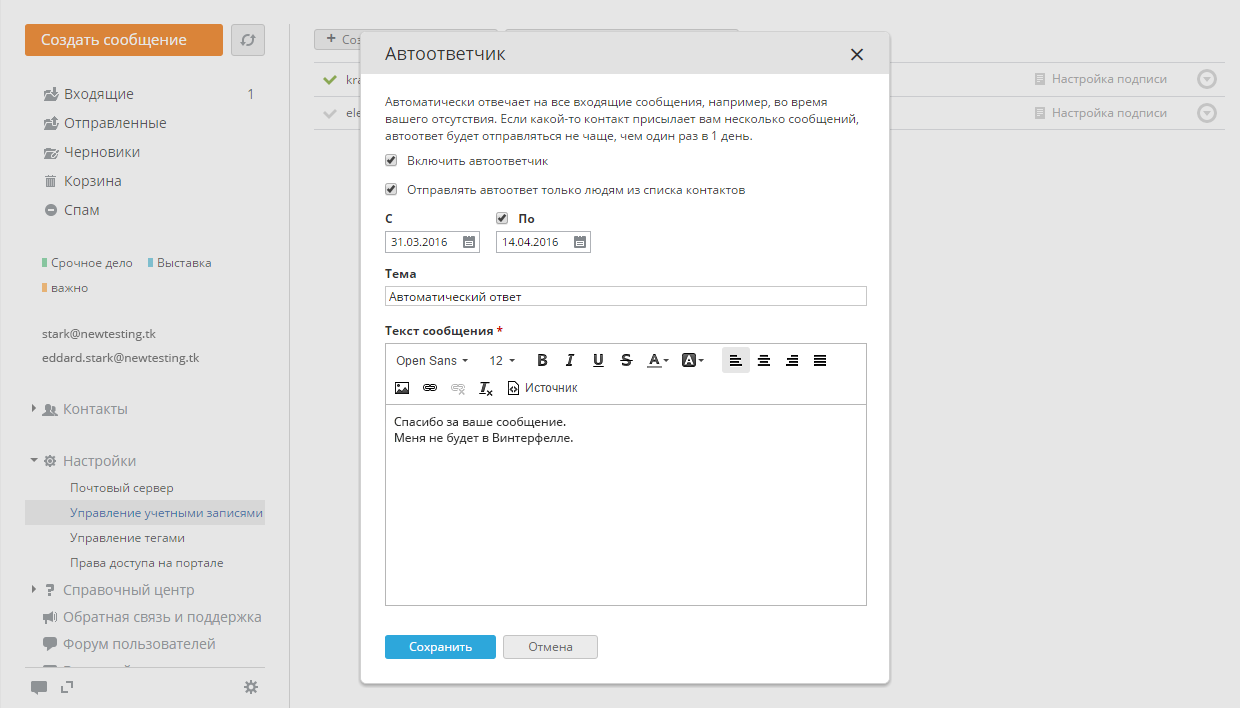
This is great news : You will not forget to turn off the answering machine when you return from vacation - it will intrusively remind you of yourself when you enter the Mail module.
By the way, our answering machine is pretty savvy. He will guess not to reply to the letter, if the auto answer was already sent to the user less than three days ago, to the mailing lists and targeted letters from his own mailbox or group.
Set up an answering machine : You can choose who to send an auto answer to. For example, only existing contacts.
Creating a CRM-contact from the letter
We are gradually integrating mail with CRM. The new version of ONLYOFFICE has the opportunity to add a contact from the chain of letters directly to CRM.
Here’s how to do it : open a conversation, click on any message, click on the options icon on the right and select Create a new CRM person or Create a new CRM company. The created contact can be immediately edited. In addition, you can bind to it a chain of letters from which it was created. Or do not tie (if you want to start a relationship from scratch).

Please note : messages from the same contact, but with a new topic will NOT be automatically linked to CRM - this can be done manually if necessary.
Here we will focus on the "Review" mode. The function itself appeared in version ONLYOFFICE editor at number 3.6.
It worked like this : when receiving rights to edit a document, the user selected the “Reviewing” mode (using a special button in the lower right corner of the status bar) and suggested edits without changing the document itself. The author of the document tracked the edits proposed by reviewers, having included function of Tracking of changes, accepted or rejected them.
What's new in version 8.8 : The review itself has not changed, but a separate group of rights to review the document has appeared. Rights to review can be provided in the settings of access rights. It looks like this:

If you are jealous of your documents and do not want someone else to tactlessly make their changes, suggest a document for review. Calmly cancel all the proposed changes or accept the sensible idea to change the passive voice to the active one.
Please note : the granting of rights to review is available only for documents in the .docx format.
This is not all the innovations of the new version. In fact, we have added a lot of things. And add a lot of things. And no one will stop us.
PS Taking this opportunity, we want to remind you that we recently released desktop document editors , absolutely free for personal use. And yet - the new version of the free application for iOS - ONLYOFFICE Documents 1.3 . Now it is possible to edit spreadsheets and connect third-party cloud storage. Also preparing for the release of a new application with document management for Android. In general, stay with us.
- Calendar integration with mail
- Address book, answering machine and creating a CRM-contact directly from the mail
- Review Rights
Then we will tell you more about each - why they did it, how it works, for what purposes it will be useful for you.

Calendar + Mail = 8.8.0
The main innovation of the release is mail and calendar integration. In practice, this means the ability to exchange information about calendar events between the ONLYOFFICE Calendar and third-party calendars using the Mail module as a communication channel.
')
How is the integration
The integration is based on the open iCalendar format, which supports most popular calendars, including MS Exchange Server, MS Office Outlook 2000-2013, Google Calendar / GMail, Outlook.com, Yandex Mail / Calendar, Mail.ru, Yahoo, Apple Mail / Calendar, Lotus, Zimbra, Mozilla Thunderbird with Lightning extensions, etc.
ONLYOFFICE Mail (and any mailbox connected to the mail) can now work with .ics files, for example, download them to a hard disk or import them into a calendar (manually or automatically).
Event invitation
From the pleasant functionality with the integration of mail and calendar, the ability to send invitations from the Calendar module to various mailboxes has been added.
How it was : In the old version (8.7), only portal users could be invited to events. The events to which they were invited appeared also in their personal calendars. However, in order to find out whether they are actually going to attend the events created, the organizer would have to contact them through a corporate instant messenger or, even worse, ask personally.
The same old-fashioned tools had to be used if you had to invite a third-party user to the event. Imagine, you had to write him a separate letter with polite expressions, call or communicate telepathically.
As it became : In the new version, any Internet user can be invited to the events, knowing their email address. Everyone who received an invitation by e-mail will be able to respond to this event (optimistic Yes , mysterious Perhaps or categorical No ). True, they will come or not come - another question in which the organizer will have to rely on their word of honor. As soon as users choose one of the three response options to the invitation, the organizer will receive a notification of their decision.
Here is what the invitation you sent will look like:

Event card
An invitation to an event is not just a letter. This is an event card in which the date, organizer, address (you can even go to the map) and other data, including which calendar the event was imported, are indicated.
A separate letter block - “Agenda”, that is, a list of user events scheduled for that day. Thus, the invited person will be able to quickly recall their schedule and understand whether this event does not overlap with already existing plans.
The event card is interactive. The "Agenda" block changes when the user adds new events to his calendar. In addition, if the information on the event to which the user is invited is changed by the organizer, irrelevant data will be crossed out. And the guest will receive a separate letter with information about updates.
Note : If you accept an invitation to an event, it is automatically imported into your calendar. You can change the information about the event in your calendar - for example, rename the "Project Meeting" to "Another deadly boring meeting." These changes will be available only to you. Neither the meeting organizer nor the other invitees will know anything.
Work with other calendars
Invitations can not only be sent - invitations can be received. Including sent from other calendars. We have tried to learn how to work with most popular services - now with the help of ONLYOFFICE Calendar and Mail, you can respond to invitations sent from other services in the correct format.

Mail: what's new?
Our mail is not only friends with the calendar. Now emails open faster thanks to cache optimization. And the “Mail” module has got additional functions.
The address book
Previously, we had only contacts of users of the portal and contacts of CRM, but now there is a full address book in which you can (and it is strongly recommended!) To add your own contacts and additional information about them.
Attention! All contacts you have written yourself are entered into it automatically. Contact information is available for editing in the address book itself. If they wrote to you, the contact is not saved - it will need to be entered into the address book manually.
Answering machine
We have added an auto-reply mechanism for incoming emails.
Probably everyone has ever received an automatic message “I'm on vacation, for all questions, contact Svetlana Ogurtsova at svetka.konfetka76@mail.ru” in response to a heartfelt and just urgent letter. Take your revenge on your contacts - let us know that you are absent from the workplace, as you intend to deliver the One-Power Ring to Mordor during the week of vacation (of course, you can choose the text of the message yourself). The answering machine is enabled in the settings of the “Mail” module accounts.
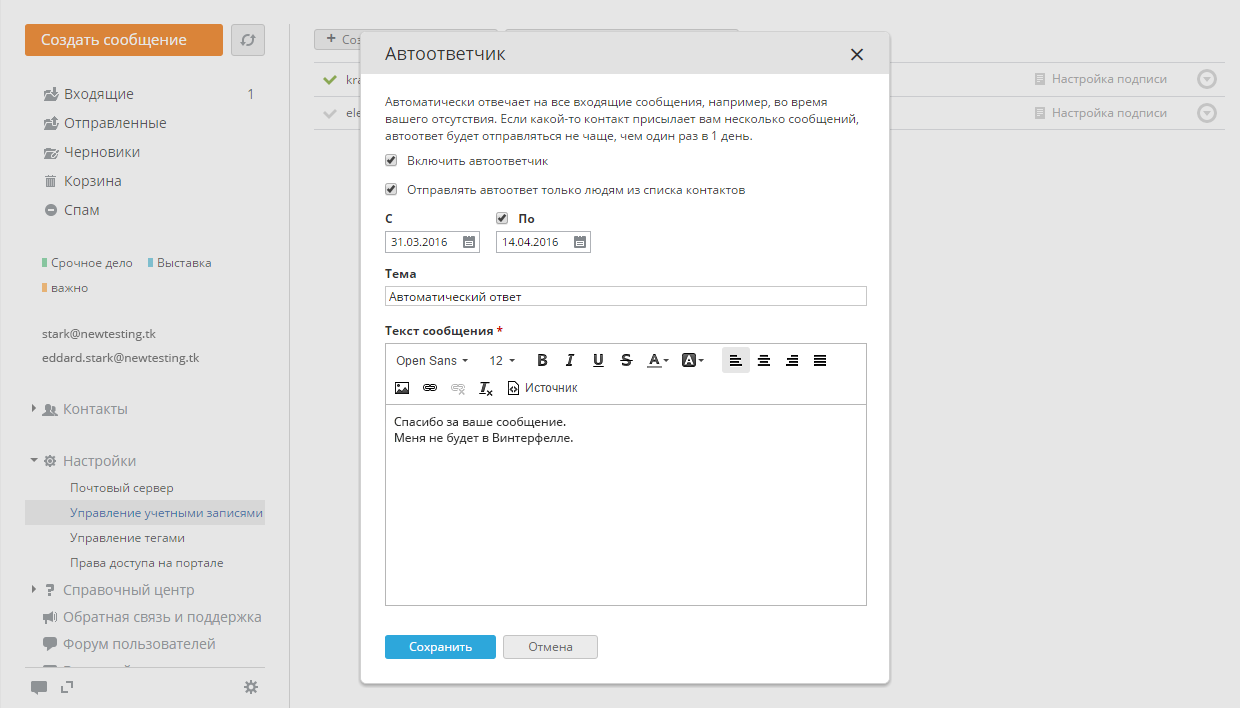
This is great news : You will not forget to turn off the answering machine when you return from vacation - it will intrusively remind you of yourself when you enter the Mail module.
By the way, our answering machine is pretty savvy. He will guess not to reply to the letter, if the auto answer was already sent to the user less than three days ago, to the mailing lists and targeted letters from his own mailbox or group.
Set up an answering machine : You can choose who to send an auto answer to. For example, only existing contacts.
Creating a CRM-contact from the letter
We are gradually integrating mail with CRM. The new version of ONLYOFFICE has the opportunity to add a contact from the chain of letters directly to CRM.
Here’s how to do it : open a conversation, click on any message, click on the options icon on the right and select Create a new CRM person or Create a new CRM company. The created contact can be immediately edited. In addition, you can bind to it a chain of letters from which it was created. Or do not tie (if you want to start a relationship from scratch).

Please note : messages from the same contact, but with a new topic will NOT be automatically linked to CRM - this can be done manually if necessary.
Documents: review on health
Here we will focus on the "Review" mode. The function itself appeared in version ONLYOFFICE editor at number 3.6.
It worked like this : when receiving rights to edit a document, the user selected the “Reviewing” mode (using a special button in the lower right corner of the status bar) and suggested edits without changing the document itself. The author of the document tracked the edits proposed by reviewers, having included function of Tracking of changes, accepted or rejected them.
What's new in version 8.8 : The review itself has not changed, but a separate group of rights to review the document has appeared. Rights to review can be provided in the settings of access rights. It looks like this:

If you are jealous of your documents and do not want someone else to tactlessly make their changes, suggest a document for review. Calmly cancel all the proposed changes or accept the sensible idea to change the passive voice to the active one.
Please note : the granting of rights to review is available only for documents in the .docx format.
This is not all the innovations of the new version. In fact, we have added a lot of things. And add a lot of things. And no one will stop us.
PS Taking this opportunity, we want to remind you that we recently released desktop document editors , absolutely free for personal use. And yet - the new version of the free application for iOS - ONLYOFFICE Documents 1.3 . Now it is possible to edit spreadsheets and connect third-party cloud storage. Also preparing for the release of a new application with document management for Android. In general, stay with us.
Source: https://habr.com/ru/post/282111/
All Articles