Unusual users at easla.com
In previous articles, we talked about the easla.com electronic document management system and how you can quickly start working with it using the example of one process and one user. Those who are interested are surely interested in learning how to organize work with the system of all users of the organization. Particular emphasis is placed on part-timers - especially for service companies (service desk and help desk).

In easla.com, a registered user is an administrator, a user created by an administrator is an employee, and an employee working in several organizations is a part-time worker! Intrigued?
In any system that involves multi-user access, there are ways to manage users. There is no exception and easla.com , everything is a bit unusual and serious. But first of all, it is necessary to separate the concept of administrator and user.
The administrator is the easla.com user who can independently register in the system and manage the organization from under his account. An administrator can create organizations, processes, objects, views in administrator mode. The administrator can switch to user mode only under a user account.
The user is the easla.com user who cannot independently register in the system, the administrator must add it to the appropriate organization. The user can only work in user mode.
As it probably became clear from the definitions, the easiest way to fill the organization with employees who will log into easla.com is to add each user individually. In the section "Users" is the corresponding command.
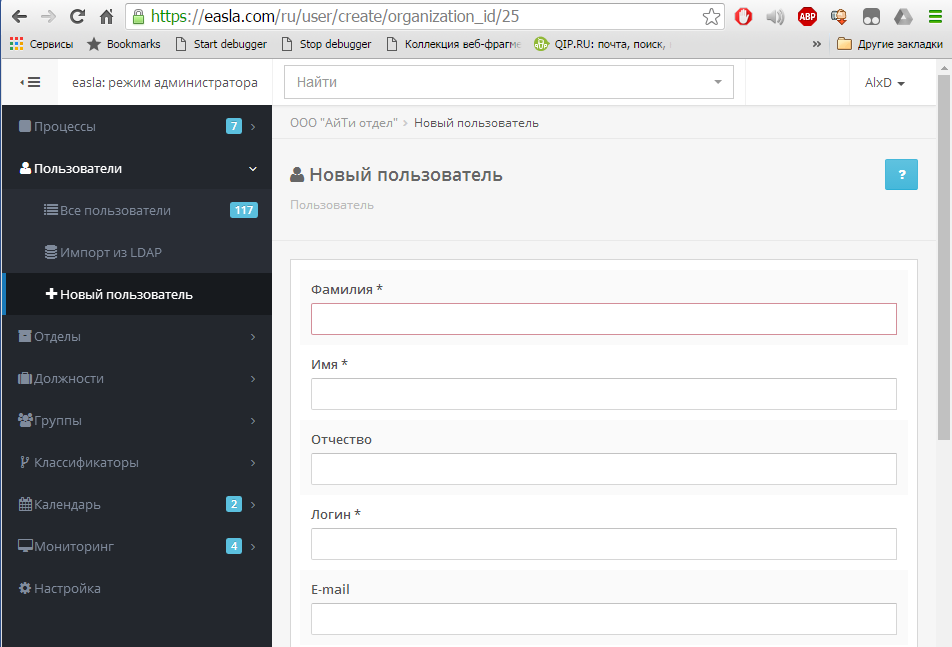
Mandatory attributes when adding a user are: last name, first name and login. After adding a user, he remains blocked until the user himself activates his account using the hyperlink in the activation email received to the email address specified during registration. address. In the rare case when users do not have email. mail, the administrator himself has to unlock each added user.
After creating a user, you must immediately change his password (initially it is empty). Otherwise, the user will not be able to log in. Empty password is not accepted. Each time the password is changed, the user is blocked and an email is sent to his email address with information about the login and a link to activate the account. records
Each user has a large number of attributes, allowing not only to specify his last name, first name and patronymic, but also all coordinates: phones, email. mailboxes, skype, etc. A total of about fifteen attributes!
The user can be in his time zone and have individual permissions settings for authorization: authorization easla.com, authorization through the domain, authorization through accounts in social networks.
Any user can be a sharer in an unlimited number of organizations. As in life, when an employee can have a main place of work, and he can simultaneously be a part-time worker in one or more organizations. In the event that the administrator manages all these organizations, and the employee occupies certain roles in them, the administrator can configure easla.com so that the employee logs in to the system under the account. recording the main organization, but saw in the list the processes of all organizations in which it works (more details below).
If there is a domain in the organization that supports LDAP access, you can import users into easla.com from the domain. But before that, you need to create an account on the domain side. record with access rights to information about users and organize remote access to the domain. How exactly, the domain administrator will decide for himself. On the easla.com side, you only need to specify the server IP, LDAP path and other parameters to get a list of available users. Once configured, the LDAP connection can be verified. If you are successfully connected to the domain, a list of users available for import will appear. Now you can switch to the "Users" menu and select "Import from LDAP". Users imported from the domain can log into easla.com using a domain login and password (a rarity for the online system)!
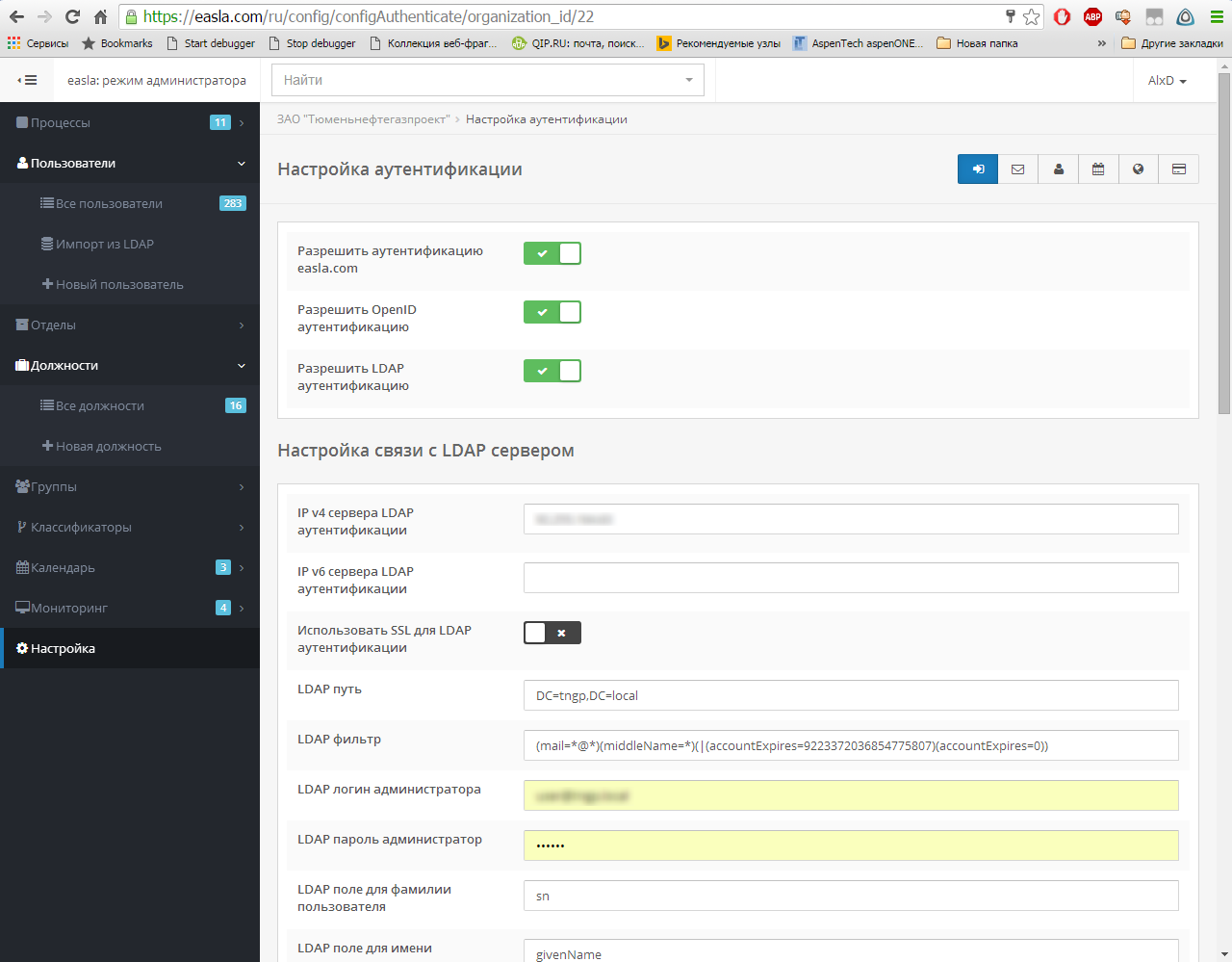
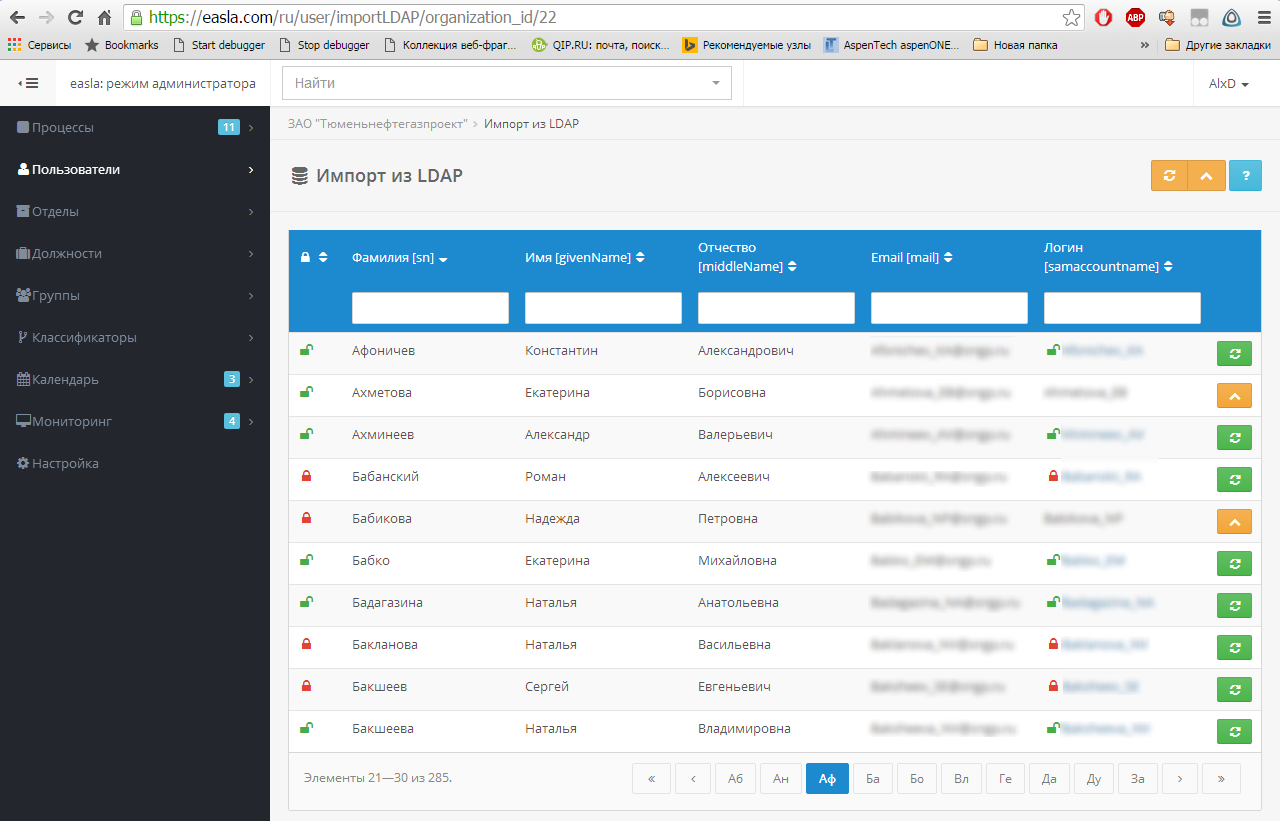
Each user can add to his account. Records accounts social. networks, choose one of the themes or change the password. In the user profile, you can see not only contact information, but also in which groups it is included and what roles it performs.
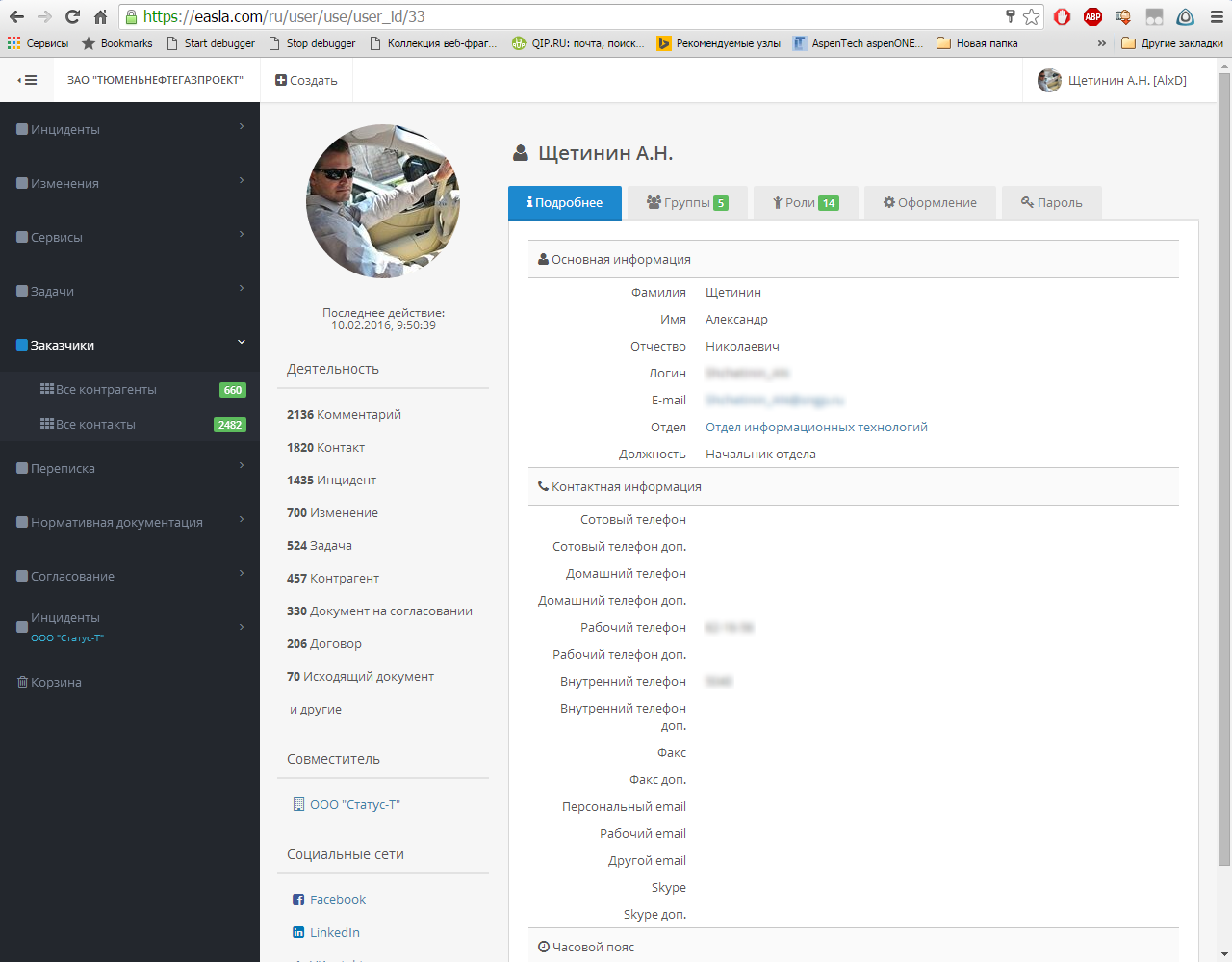
A typical example of the use of part-time is an outsourcing company. For example, a service outsourcing company that sells and maintains wide format printers. By the nature of its activities, it needs to manage incidents arising from equipment on the client side. The obvious solution is to organize a “hot” telephone line, through which all calls will be received. Accepted incidents, as recommended by ITIL , need to register, classify and assign a planned deadline for elimination. In this work scheme, an enterprising manager will immediately see a flaw. The incidents could be assigned to register the clients themselves, so that they do not call by phone or explain in words what exactly and with what exactly happened. Telephone communication is poor quality, unreliable, and customers are unnecessarily emotional.
In the event that the service company decided to automate the business processes necessary to manage incidents using easla.com , there are two possible solutions for organizing customer access:
Using the second approach, employees of the client organization will have access to the incident registration process in the following form:
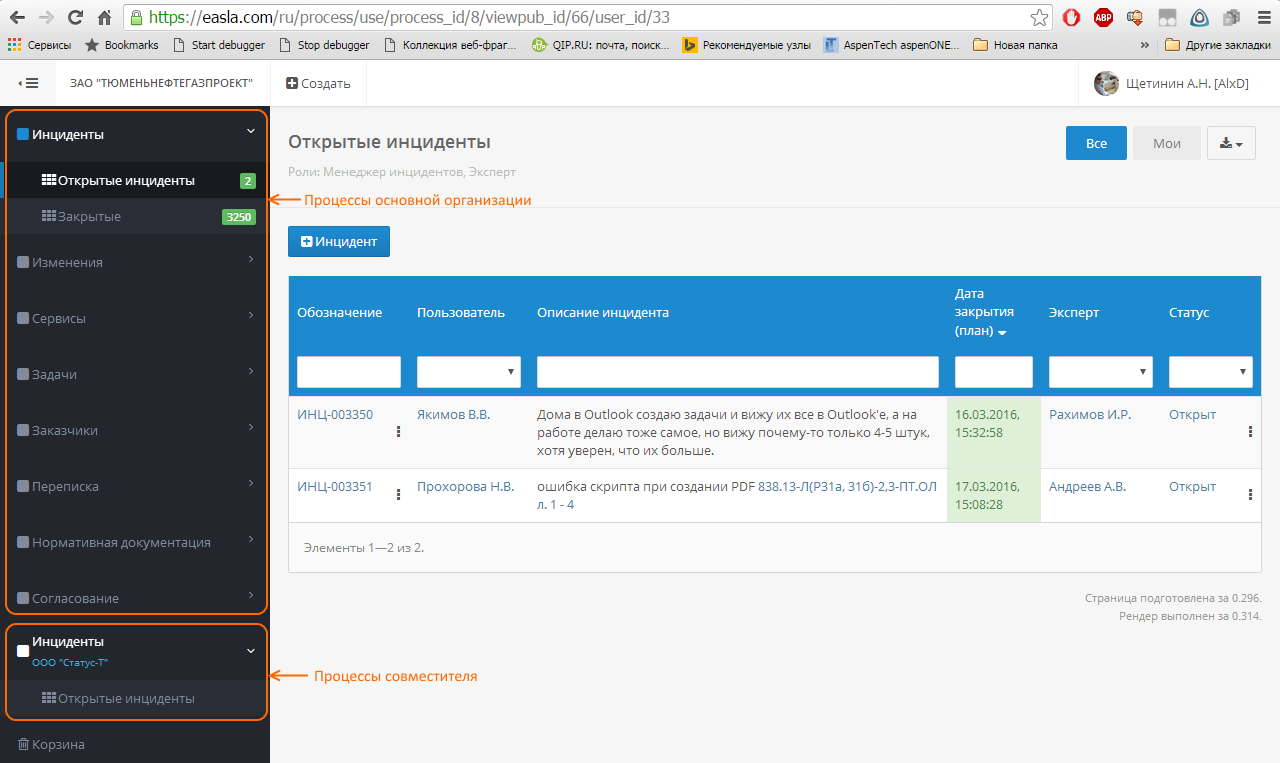
By the way, looking ahead, I will say that you can take calls and manage incidents provided in accordance with service agreements at easla.com using borrowing processes: CRM-65 Calls , IT-19 Services , IT-20 Incidents . Of course, integration with IP-telephony will require separate manipulations, and notifications in the processes will have to be configured according to your needs, but this is covered in a separate article.
')
The traditional way of combining users according to various criteria is groups. The purpose of the groups and their composition is determined by the administrator. The number of groups is not limited. It is strongly recommended to use groups to unite users on certain grounds and include groups, rather than users, in the role of processes. In this case, a very slim and beautiful logic is built.
Groups can be added to the "Groups" menu section with the "New Group" command. Mandatory attributes of the group are the designation and name. The designation of a group is useful for finding and identifying a group in scripts. The name reflects the purpose of the group. In addition, each group has three additional attributes: the first data, the second data, the third data. This is a kind of tags that allows you to increase the amount of information about the group. Say, a group of employees of the technology department can look like this:

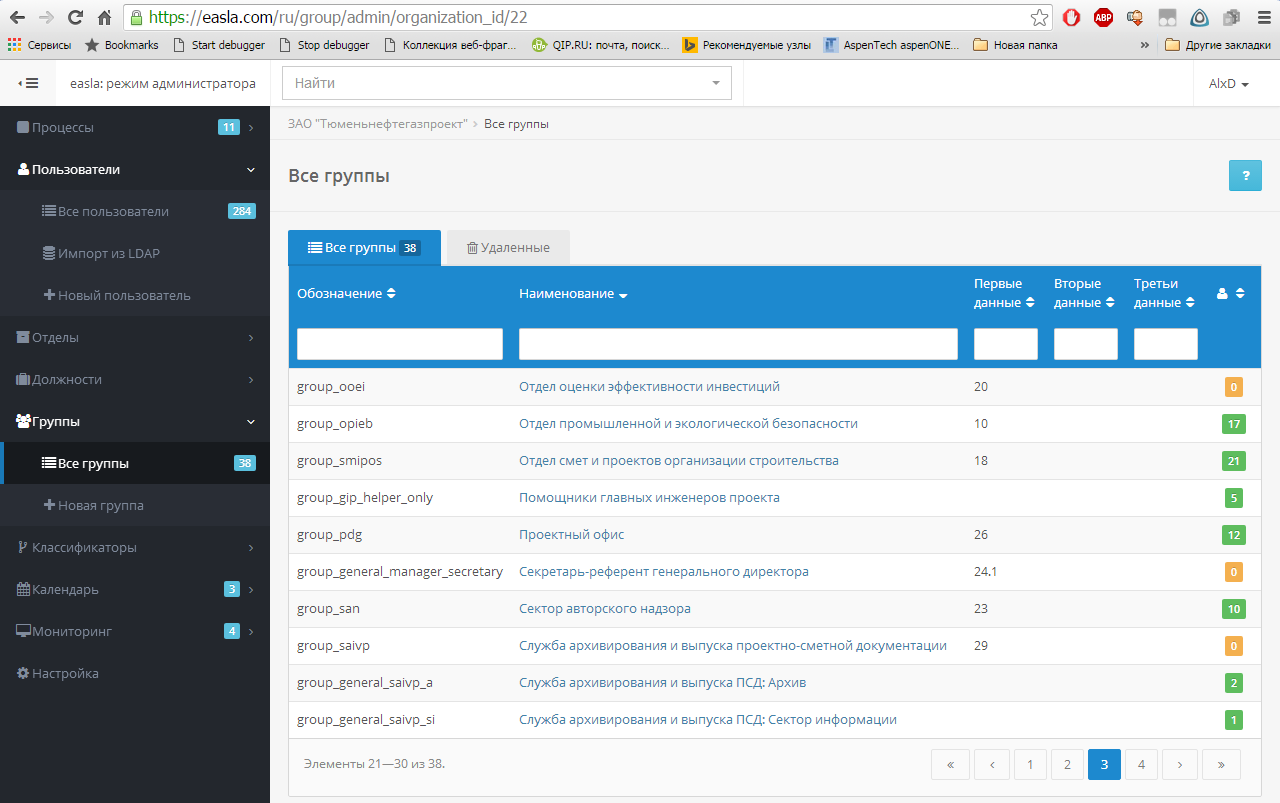
Separate way of combining users on an organizational basis. Departments are like groups, but cannot be included in roles. They are used to separate users by organizational basis in the directory of the organization.
If you correctly configure the connection with the domain via LDAP and all necessary departments exist in easla.com with the names of the corresponding departments in the domain, the connection of the imported users to the departments will be created automatically!
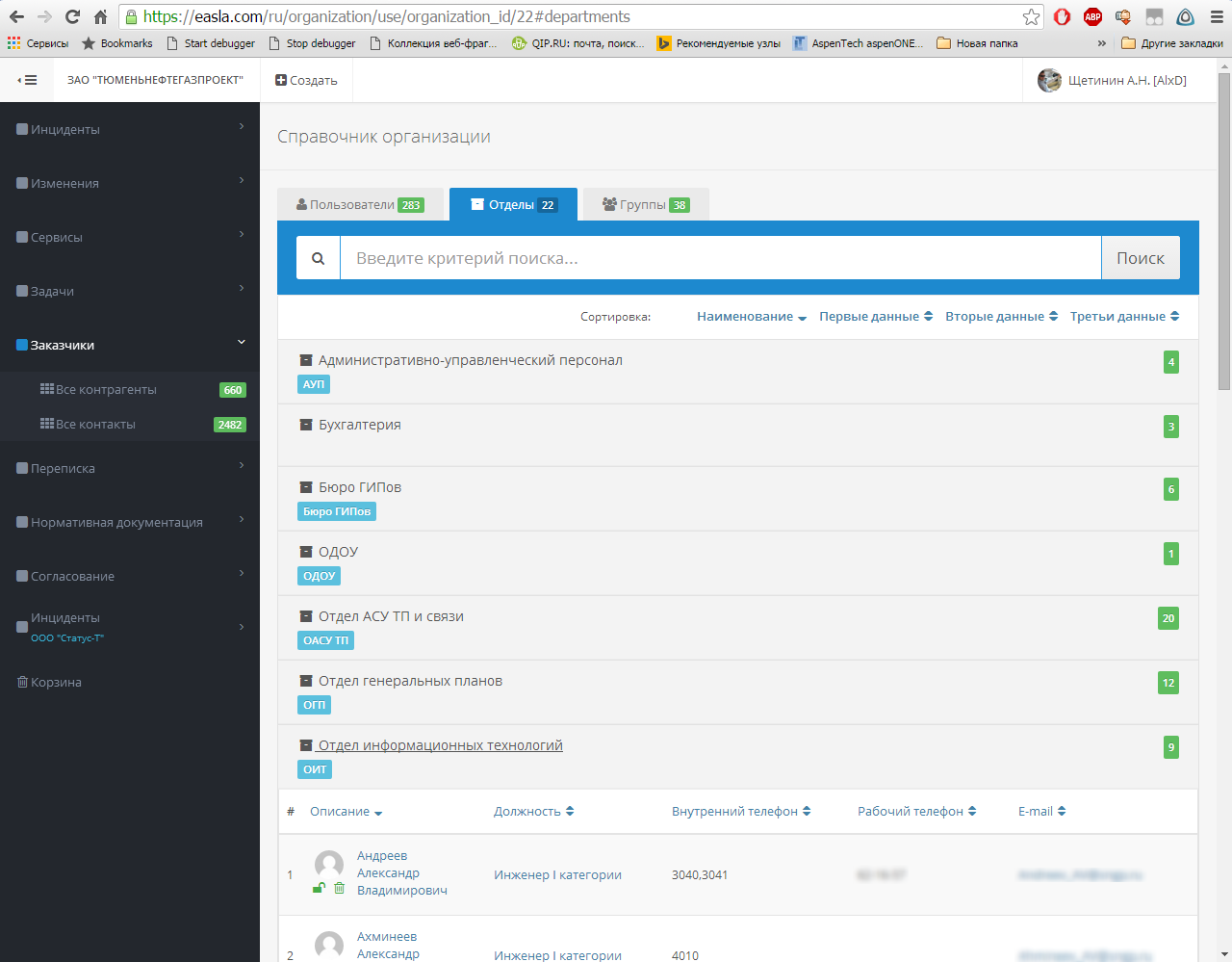
Hierarchically ordered positions allow to classify employees of the organization by subordinate basis. In terms of attributes, positions are similar to groups or departments, but have hierarchical connections that allow building a subordinated organization tree. Posts are used solely to classify users in an organization directory.
By analogy with the departments, if you correctly configure the connection to the domain via LDAP and all necessary posts with easla.com exist in the names of the corresponding posts in the domain, the connection of the imported users to the posts will be created automatically!
By the way, easla.com allows the user to occupy not one post, but several. The same happens in life too!
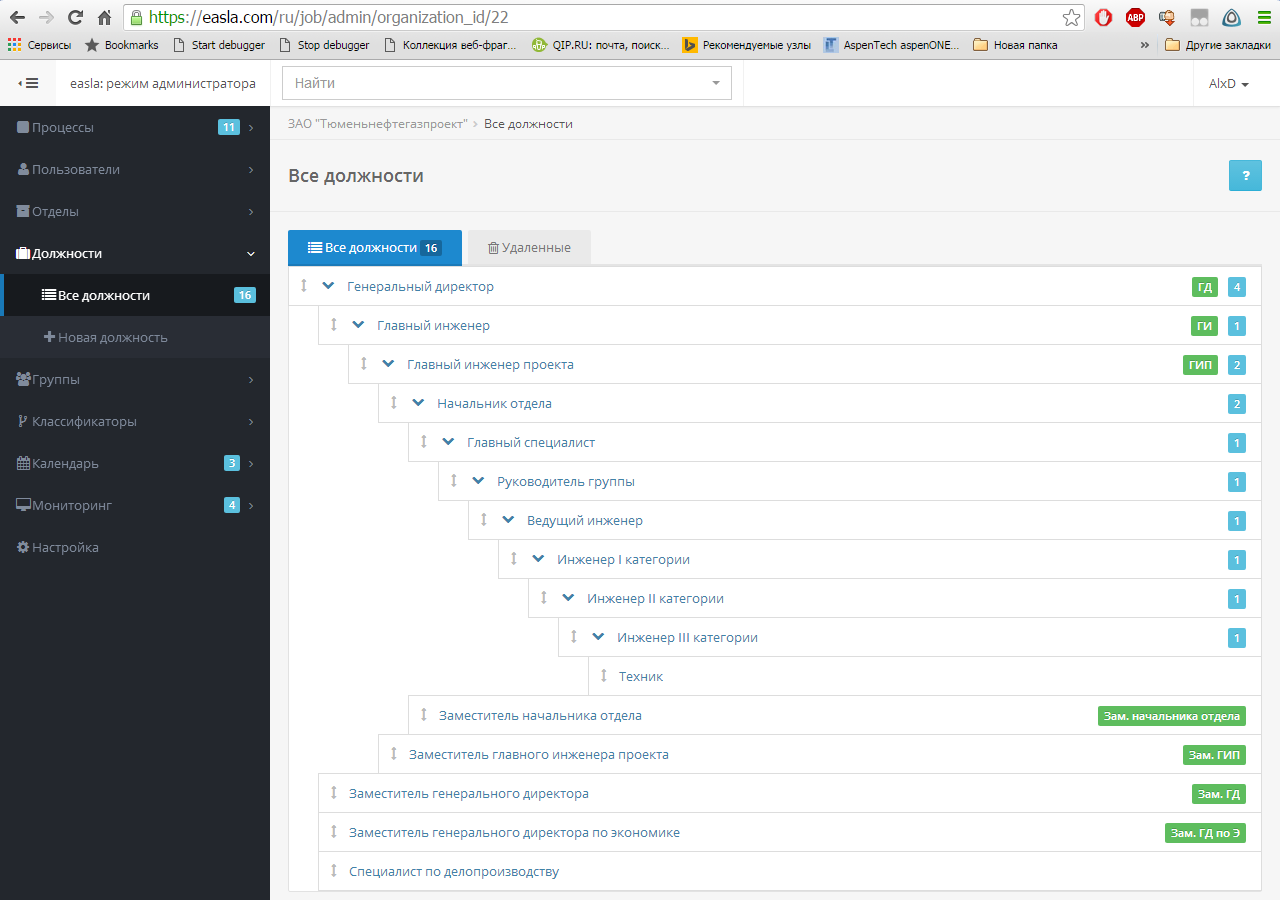
Easla.com has a special mechanism for calculating user descriptions. The calculation is performed using the script specified in the settings. By default, the script generates a description of the user on the principle of Last Name IO.
The administrator can change the script at its discretion. For example, put the initials before the last name - IO. Last name, or no middle name - Last name First name. In general, to make it convenient for everyone, you can configure it as it should!
In the rare case when it is necessary to change the principle of forming the description of all users, say, it was Surname IO, and it became IO. Last name, do not have to update the description of each user separately. In the "All Users" section there are two service teams allowing you to update the description of all or selected users at once.
Separately, pay attention to the ability to customize the directory of the organization. With thisuser () -> card, you can specify which user attributes to use to display its name, and which to display contact information.
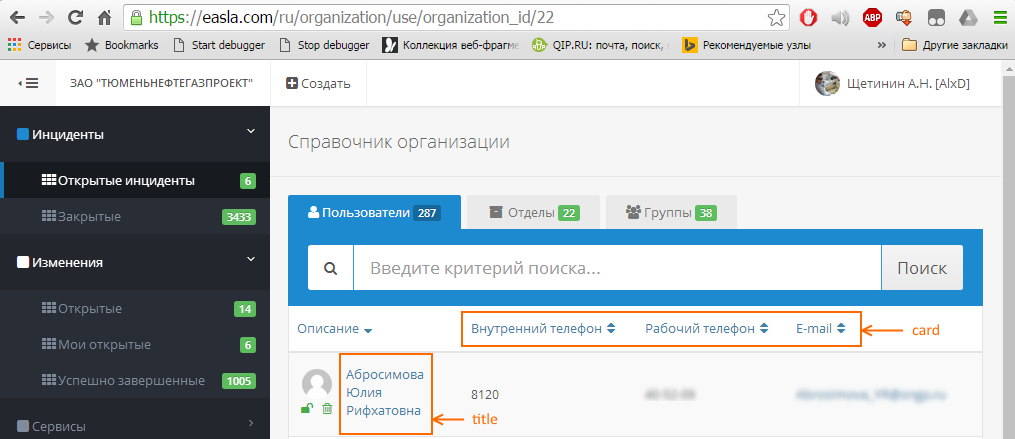
The list of available attributes is described in the manual (available only for registered administrators).
Of course, all user attributes are available in the scripts!
I hope that now every administrator will be able to easily add new users to easla.com , including from LDAP , as well as distribute them into groups, departments and positions. I will especially note that all users of easla.com receive the directory of the organization as a matter of course. Trifle, but nice!
PS Please feel free to write all your wishes and comments at support@easla.com . I promise - we will answer all!
PPS All fans minus - write for what minusuete! Feedback is mutually helpful!

In easla.com, a registered user is an administrator, a user created by an administrator is an employee, and an employee working in several organizations is a part-time worker! Intrigued?
Administrators and Users
In any system that involves multi-user access, there are ways to manage users. There is no exception and easla.com , everything is a bit unusual and serious. But first of all, it is necessary to separate the concept of administrator and user.
The administrator is the easla.com user who can independently register in the system and manage the organization from under his account. An administrator can create organizations, processes, objects, views in administrator mode. The administrator can switch to user mode only under a user account.
The user is the easla.com user who cannot independently register in the system, the administrator must add it to the appropriate organization. The user can only work in user mode.
As it probably became clear from the definitions, the easiest way to fill the organization with employees who will log into easla.com is to add each user individually. In the section "Users" is the corresponding command.
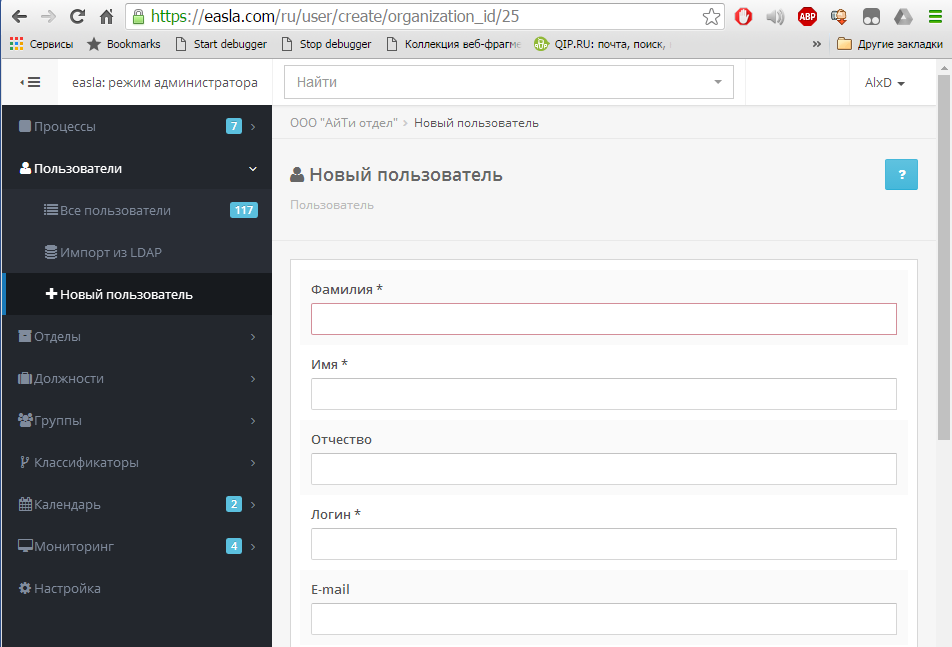
Mandatory attributes when adding a user are: last name, first name and login. After adding a user, he remains blocked until the user himself activates his account using the hyperlink in the activation email received to the email address specified during registration. address. In the rare case when users do not have email. mail, the administrator himself has to unlock each added user.
After creating a user, you must immediately change his password (initially it is empty). Otherwise, the user will not be able to log in. Empty password is not accepted. Each time the password is changed, the user is blocked and an email is sent to his email address with information about the login and a link to activate the account. records
Each user has a large number of attributes, allowing not only to specify his last name, first name and patronymic, but also all coordinates: phones, email. mailboxes, skype, etc. A total of about fifteen attributes!
The user can be in his time zone and have individual permissions settings for authorization: authorization easla.com, authorization through the domain, authorization through accounts in social networks.
Any user can be a sharer in an unlimited number of organizations. As in life, when an employee can have a main place of work, and he can simultaneously be a part-time worker in one or more organizations. In the event that the administrator manages all these organizations, and the employee occupies certain roles in them, the administrator can configure easla.com so that the employee logs in to the system under the account. recording the main organization, but saw in the list the processes of all organizations in which it works (more details below).
If there is a domain in the organization that supports LDAP access, you can import users into easla.com from the domain. But before that, you need to create an account on the domain side. record with access rights to information about users and organize remote access to the domain. How exactly, the domain administrator will decide for himself. On the easla.com side, you only need to specify the server IP, LDAP path and other parameters to get a list of available users. Once configured, the LDAP connection can be verified. If you are successfully connected to the domain, a list of users available for import will appear. Now you can switch to the "Users" menu and select "Import from LDAP". Users imported from the domain can log into easla.com using a domain login and password (a rarity for the online system)!
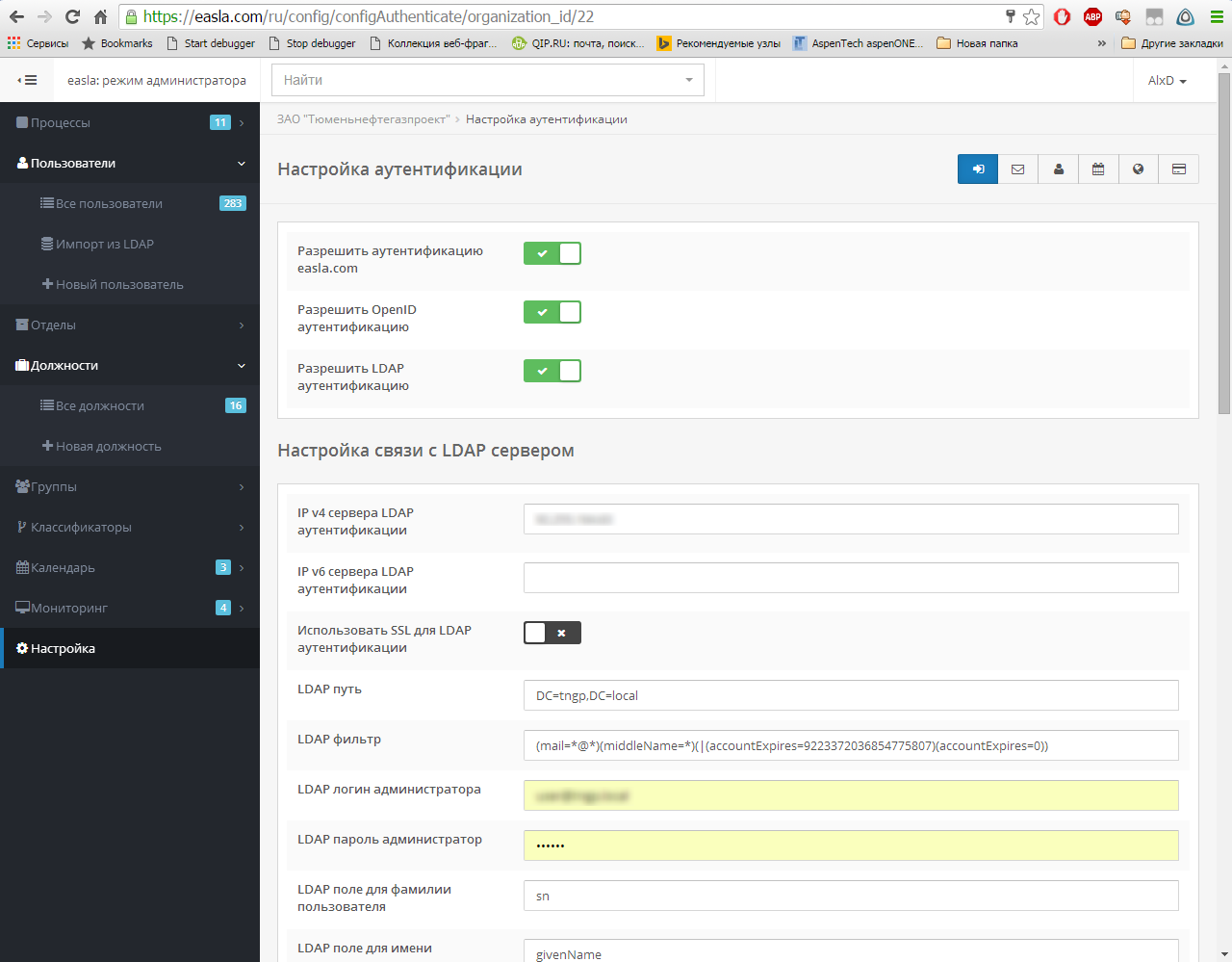
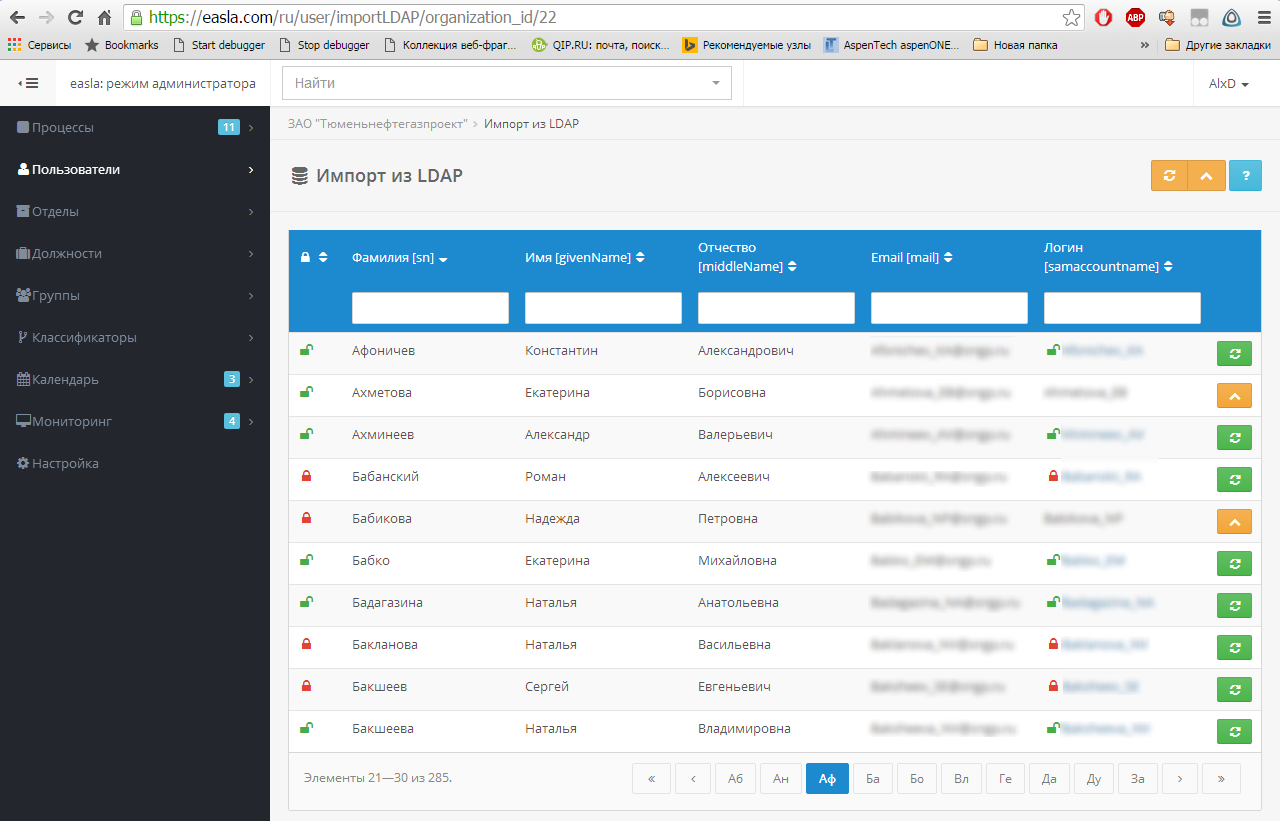
Each user can add to his account. Records accounts social. networks, choose one of the themes or change the password. In the user profile, you can see not only contact information, but also in which groups it is included and what roles it performs.
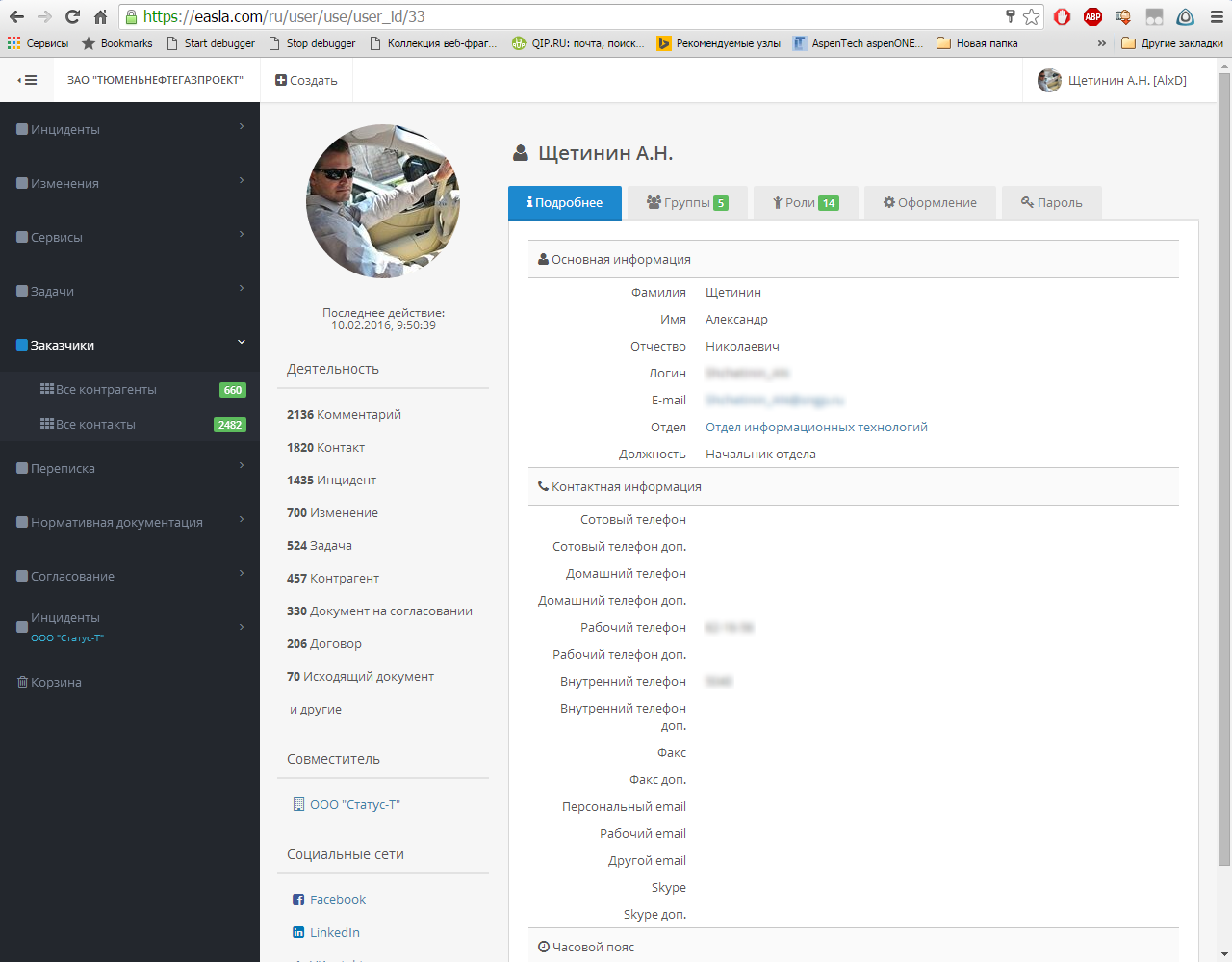
Splitters
A typical example of the use of part-time is an outsourcing company. For example, a service outsourcing company that sells and maintains wide format printers. By the nature of its activities, it needs to manage incidents arising from equipment on the client side. The obvious solution is to organize a “hot” telephone line, through which all calls will be received. Accepted incidents, as recommended by ITIL , need to register, classify and assign a planned deadline for elimination. In this work scheme, an enterprising manager will immediately see a flaw. The incidents could be assigned to register the clients themselves, so that they do not call by phone or explain in words what exactly and with what exactly happened. Telephone communication is poor quality, unreliable, and customers are unnecessarily emotional.
In the event that the service company decided to automate the business processes necessary to manage incidents using easla.com , there are two possible solutions for organizing customer access:
- Employees of the serviced organizations register in easla.com as employees of the service company. The most obvious and simple approach.
- Employees of the serviced organizations should be registered in easla.com as employees of the serviced companies and made part-timers in a service company. Somewhat more complicated approach. It is beneficial if the client company already uses or can potentially use easla.com to automate its business processes.
Using the second approach, employees of the client organization will have access to the incident registration process in the following form:
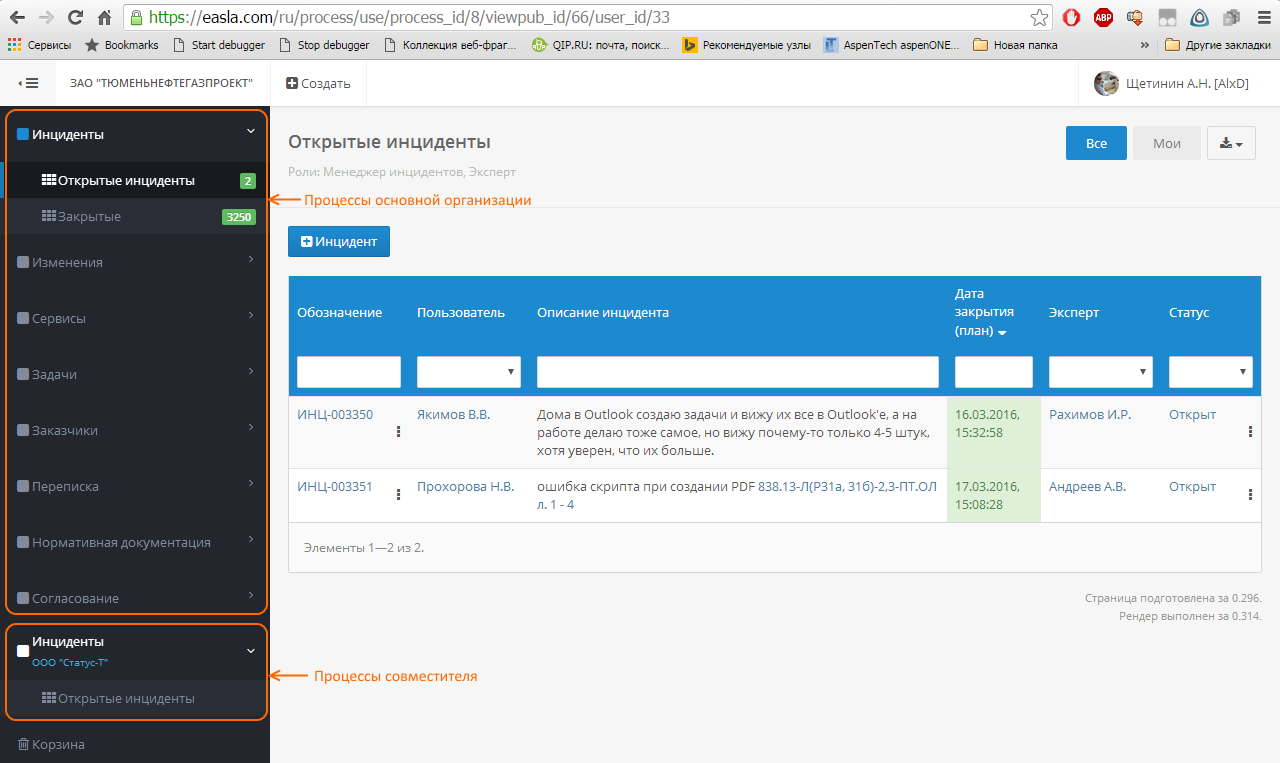
By the way, looking ahead, I will say that you can take calls and manage incidents provided in accordance with service agreements at easla.com using borrowing processes: CRM-65 Calls , IT-19 Services , IT-20 Incidents . Of course, integration with IP-telephony will require separate manipulations, and notifications in the processes will have to be configured according to your needs, but this is covered in a separate article.
')
Groups
The traditional way of combining users according to various criteria is groups. The purpose of the groups and their composition is determined by the administrator. The number of groups is not limited. It is strongly recommended to use groups to unite users on certain grounds and include groups, rather than users, in the role of processes. In this case, a very slim and beautiful logic is built.
Groups can be added to the "Groups" menu section with the "New Group" command. Mandatory attributes of the group are the designation and name. The designation of a group is useful for finding and identifying a group in scripts. The name reflects the purpose of the group. In addition, each group has three additional attributes: the first data, the second data, the third data. This is a kind of tags that allows you to increase the amount of information about the group. Say, a group of employees of the technology department can look like this:

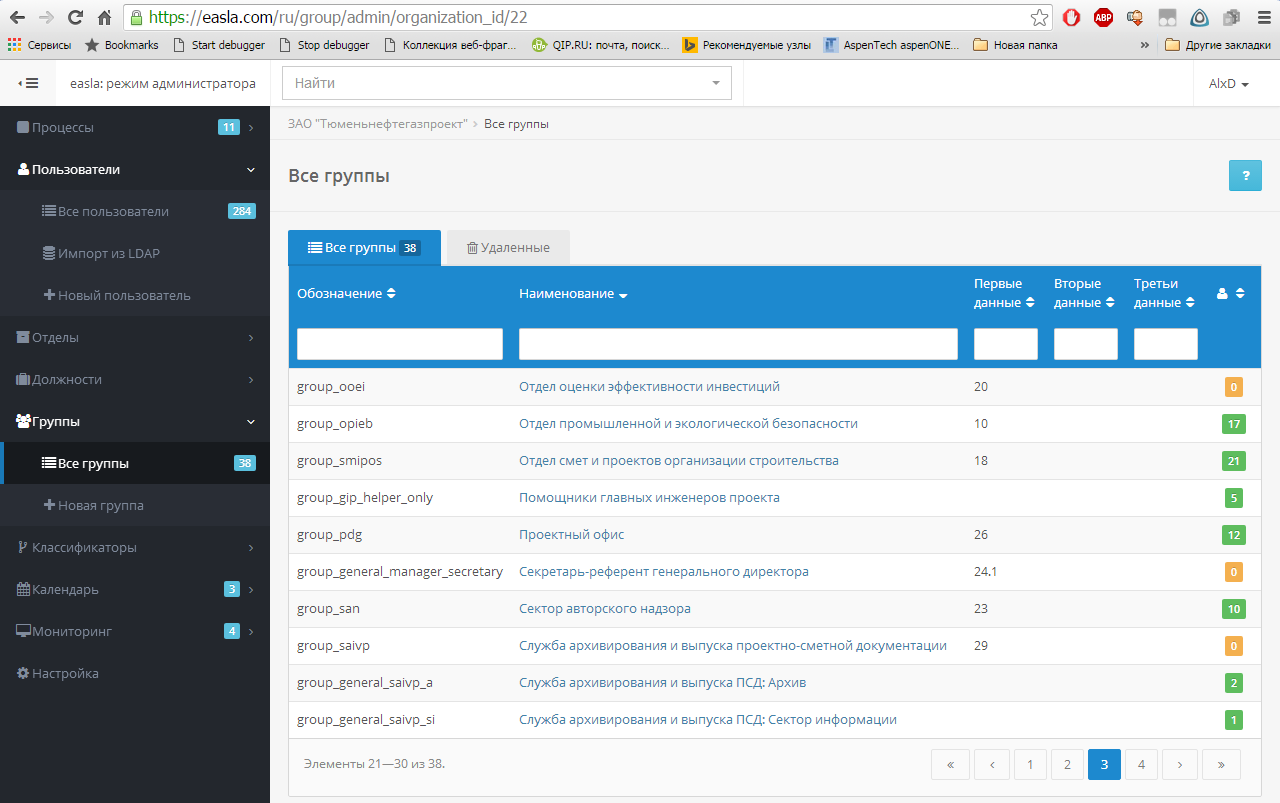
Departments
Separate way of combining users on an organizational basis. Departments are like groups, but cannot be included in roles. They are used to separate users by organizational basis in the directory of the organization.
If you correctly configure the connection with the domain via LDAP and all necessary departments exist in easla.com with the names of the corresponding departments in the domain, the connection of the imported users to the departments will be created automatically!
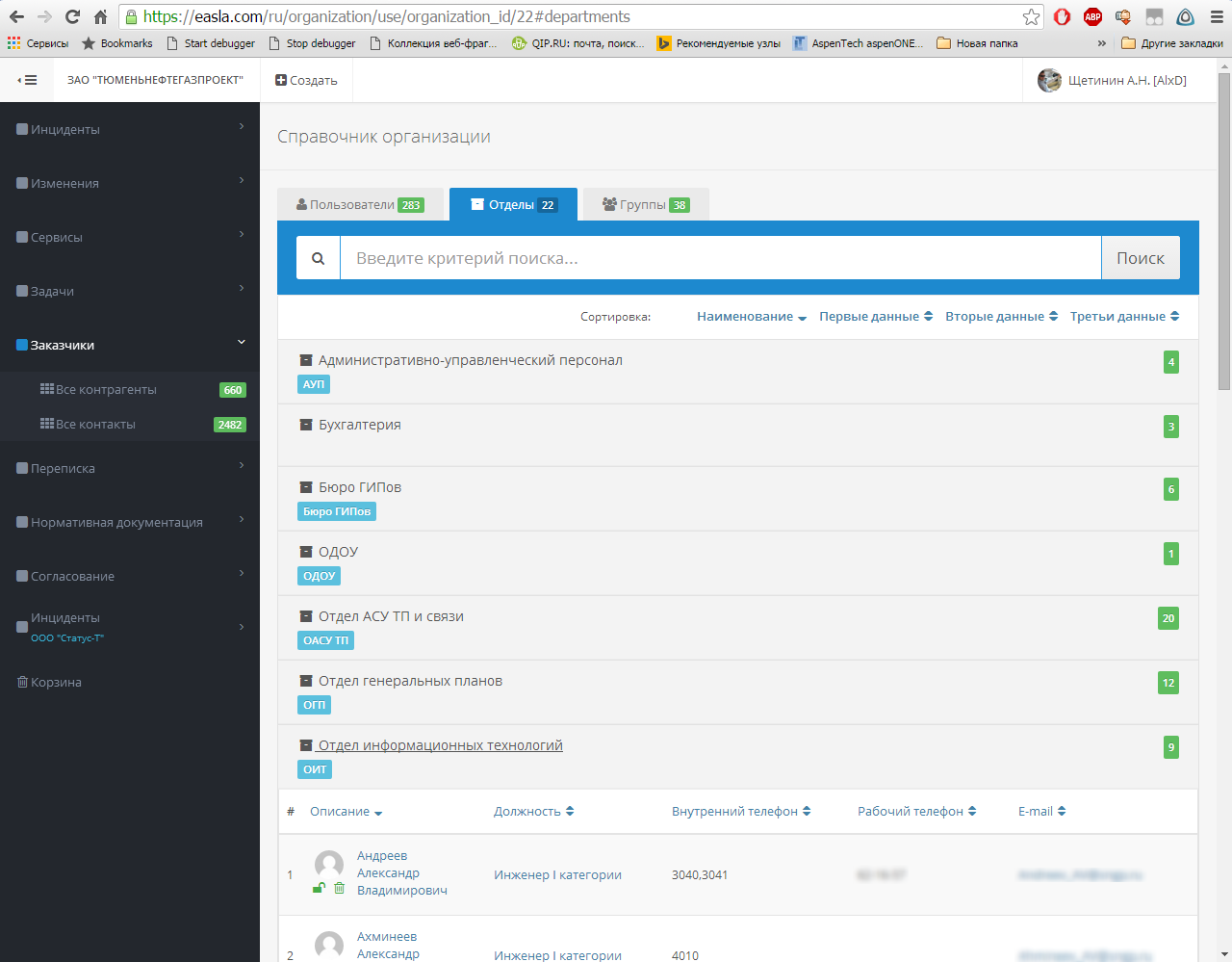
Posts
Hierarchically ordered positions allow to classify employees of the organization by subordinate basis. In terms of attributes, positions are similar to groups or departments, but have hierarchical connections that allow building a subordinated organization tree. Posts are used solely to classify users in an organization directory.
By analogy with the departments, if you correctly configure the connection to the domain via LDAP and all necessary posts with easla.com exist in the names of the corresponding posts in the domain, the connection of the imported users to the posts will be created automatically!
By the way, easla.com allows the user to occupy not one post, but several. The same happens in life too!
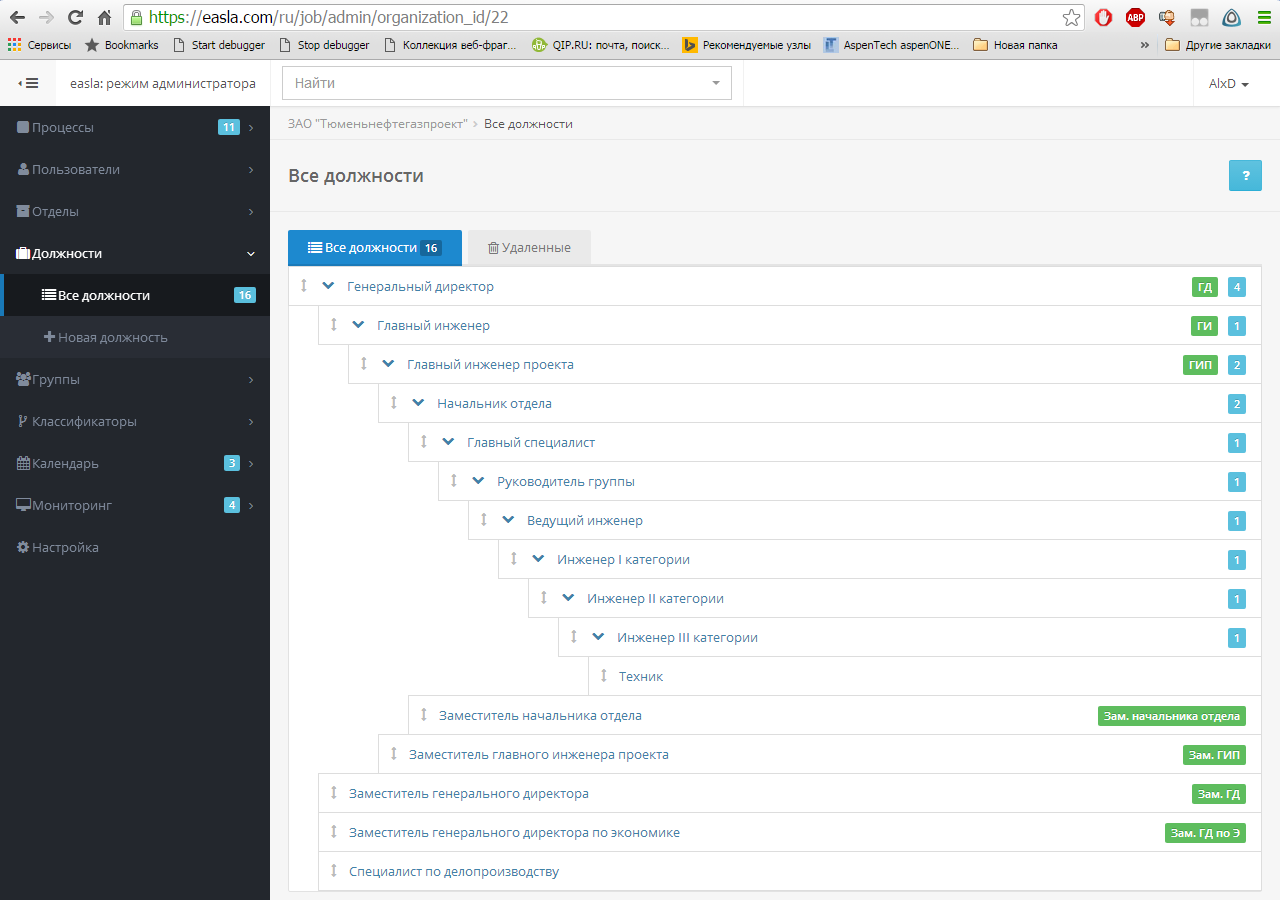
User descriptions
Easla.com has a special mechanism for calculating user descriptions. The calculation is performed using the script specified in the settings. By default, the script generates a description of the user on the principle of Last Name IO.
// thisuser()->description = thisuser()->lastname.' '.mb_substr(thisuser()->firstname,0,1).'.'.mb_substr(thisuser()->middlename,0,1).'.'; // : //title – //info – thisuser()->card = array( 'title'=>array('lastname','firstname','middlename'), 'info'=>array('jobs','extnumber','businessnumber','email') ); The administrator can change the script at its discretion. For example, put the initials before the last name - IO. Last name, or no middle name - Last name First name. In general, to make it convenient for everyone, you can configure it as it should!
In the rare case when it is necessary to change the principle of forming the description of all users, say, it was Surname IO, and it became IO. Last name, do not have to update the description of each user separately. In the "All Users" section there are two service teams allowing you to update the description of all or selected users at once.
Separately, pay attention to the ability to customize the directory of the organization. With thisuser () -> card, you can specify which user attributes to use to display its name, and which to display contact information.
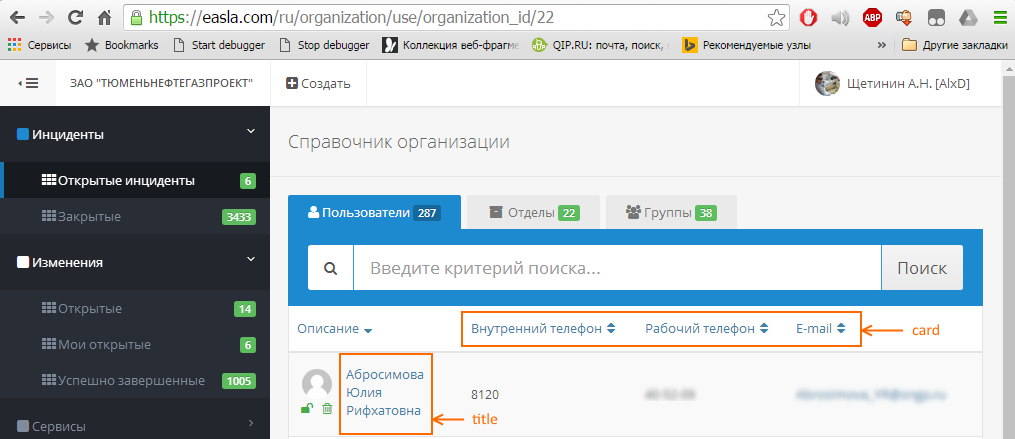
The list of available attributes is described in the manual (available only for registered administrators).
Of course, all user attributes are available in the scripts!
Results
I hope that now every administrator will be able to easily add new users to easla.com , including from LDAP , as well as distribute them into groups, departments and positions. I will especially note that all users of easla.com receive the directory of the organization as a matter of course. Trifle, but nice!
PS Please feel free to write all your wishes and comments at support@easla.com . I promise - we will answer all!
PPS All fans minus - write for what minusuete! Feedback is mutually helpful!
Source: https://habr.com/ru/post/281649/
All Articles